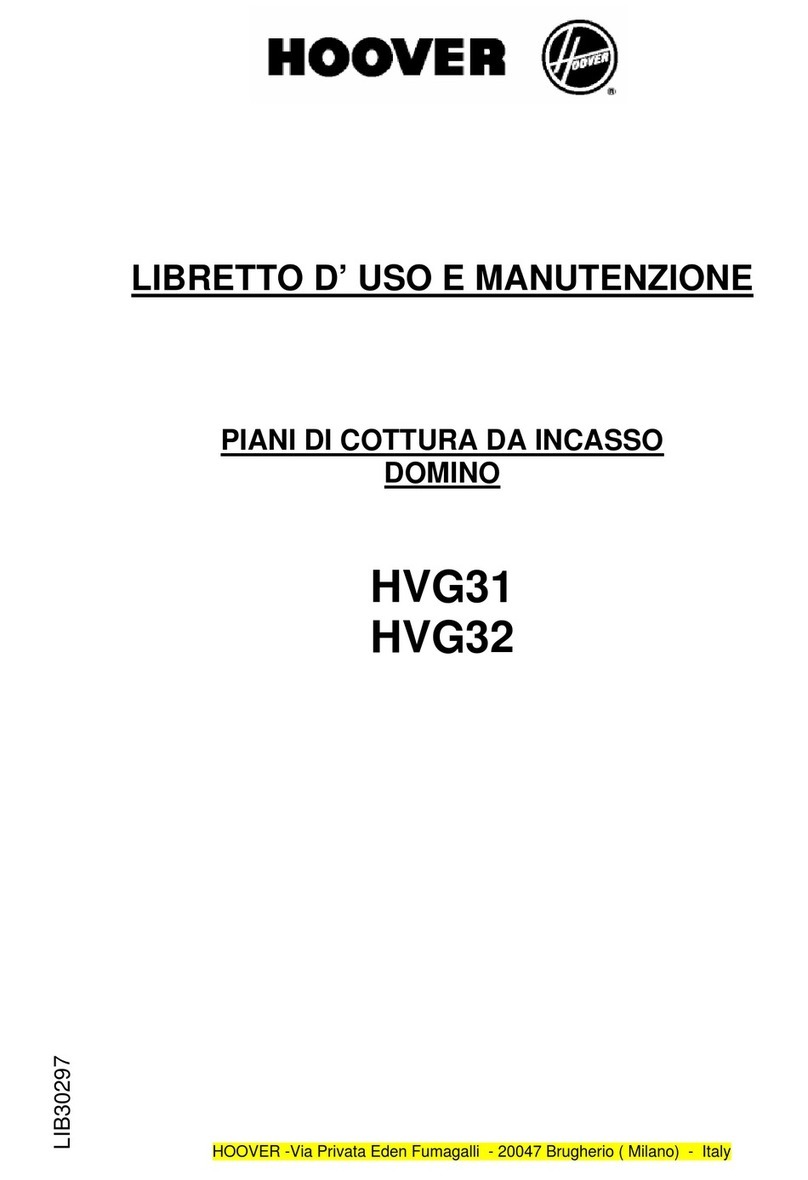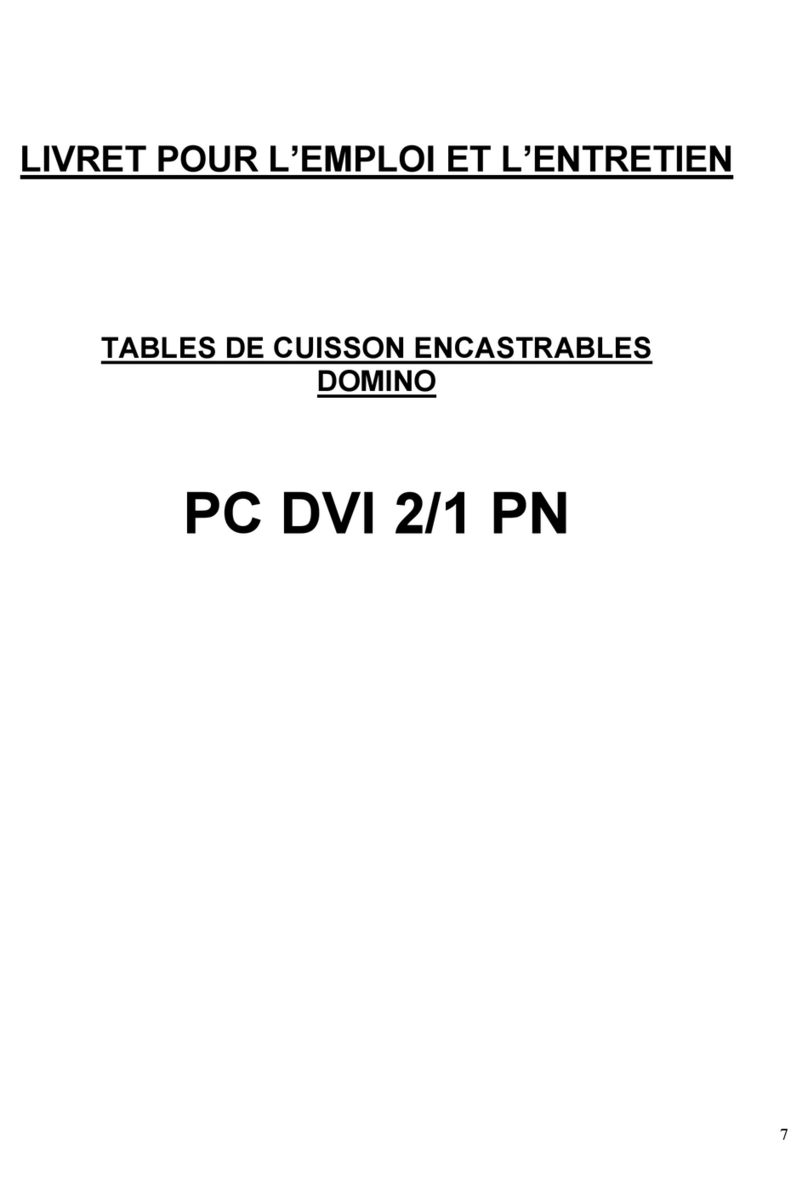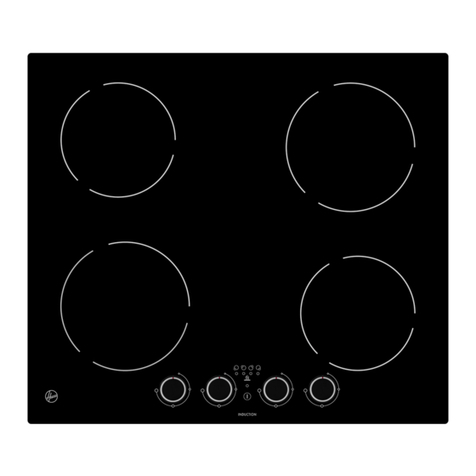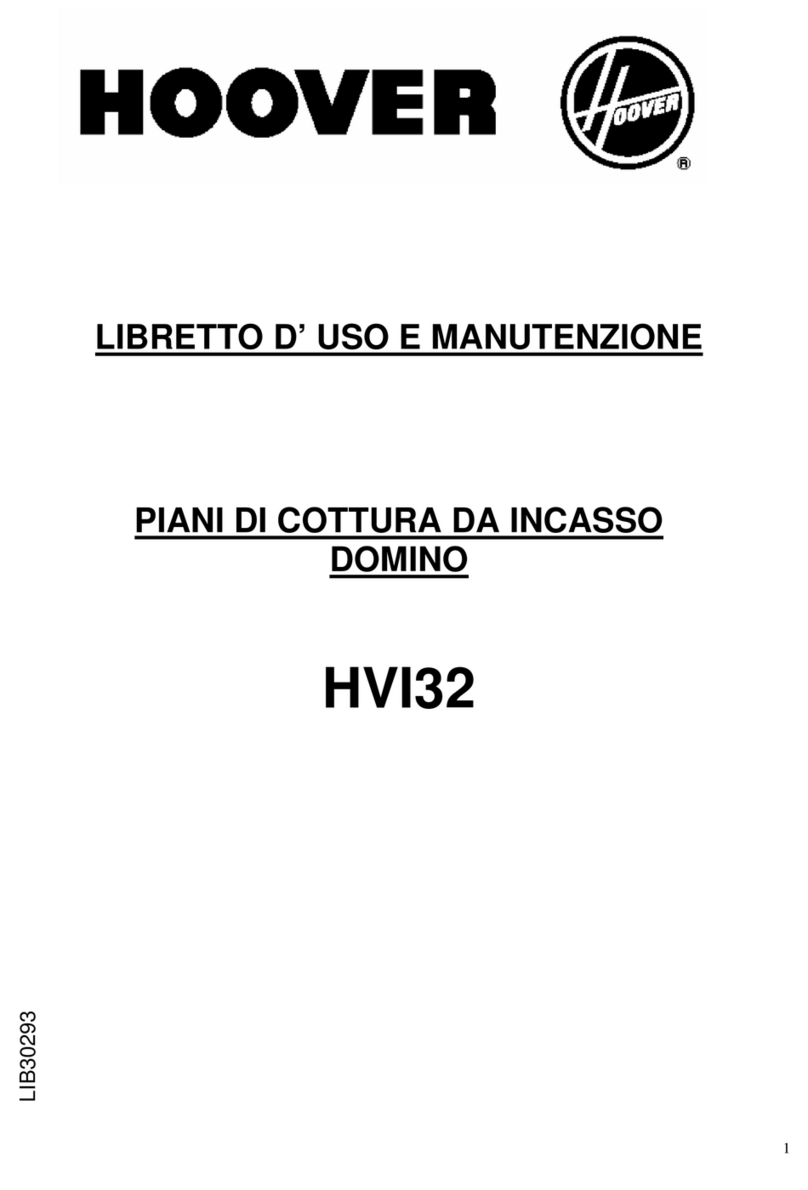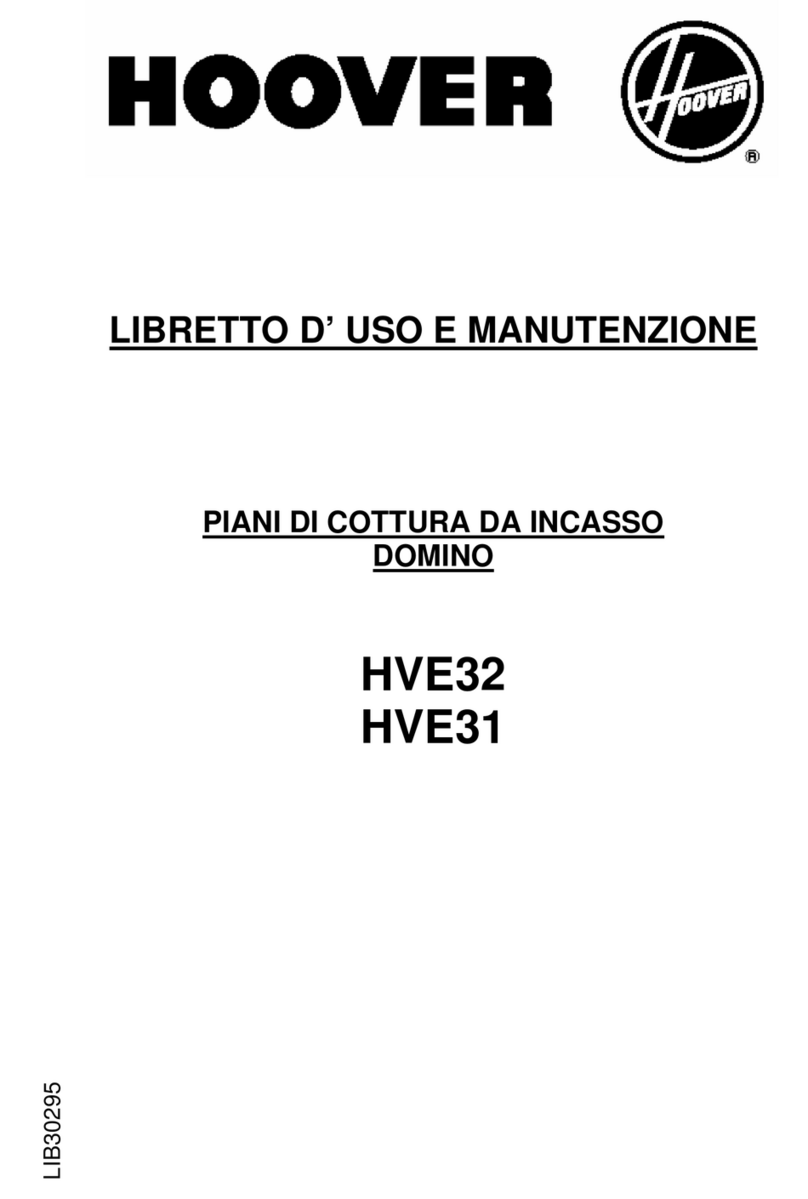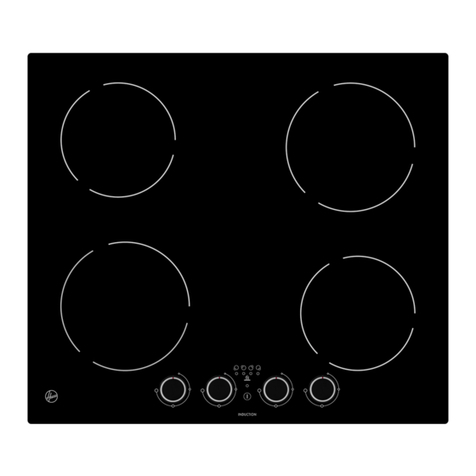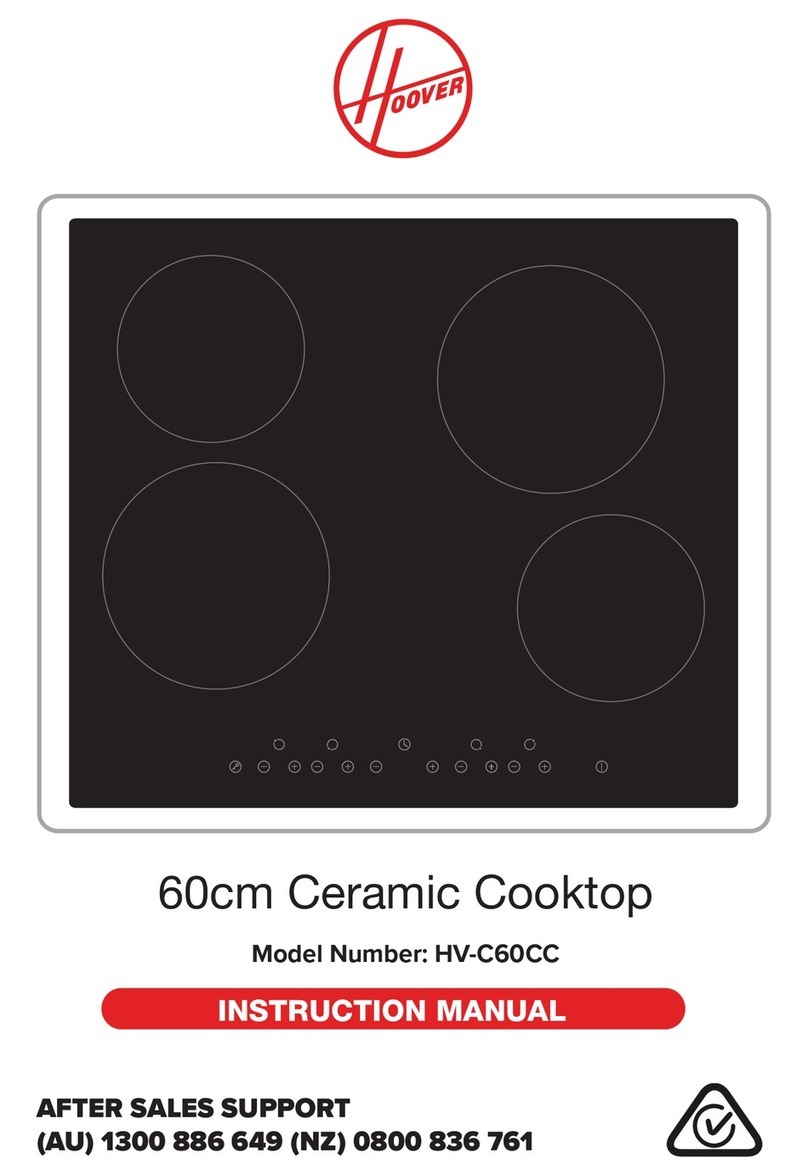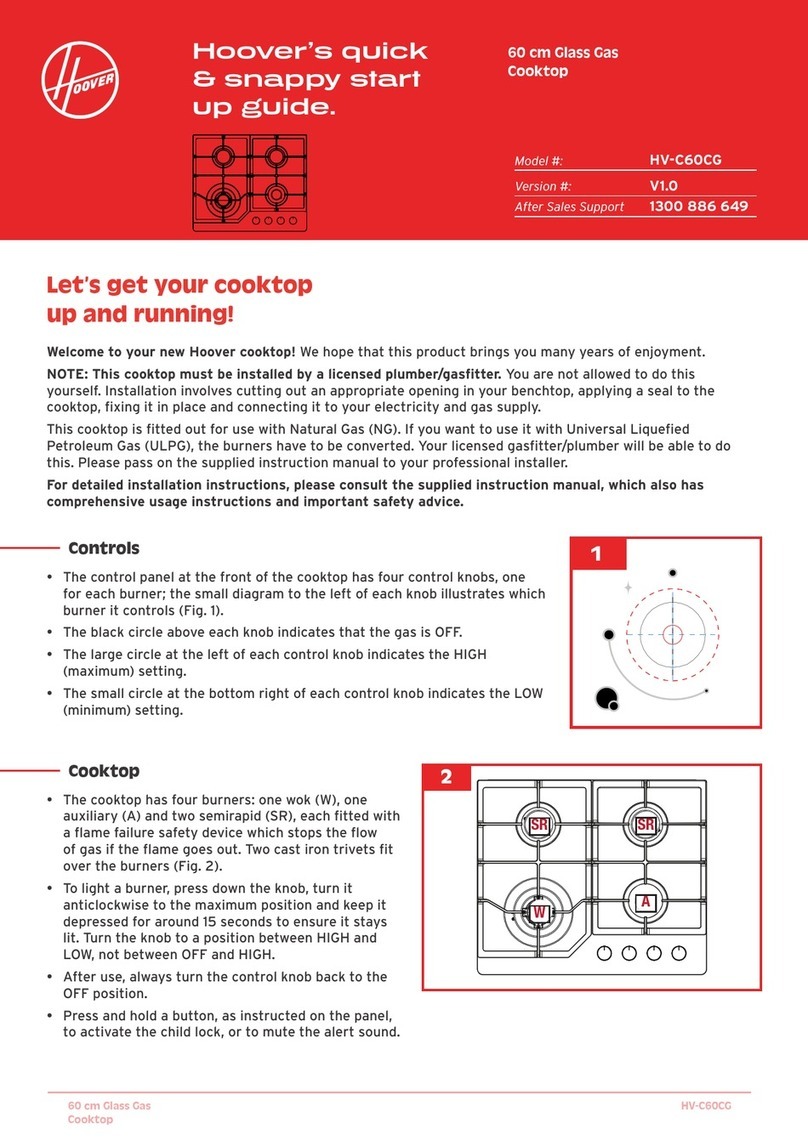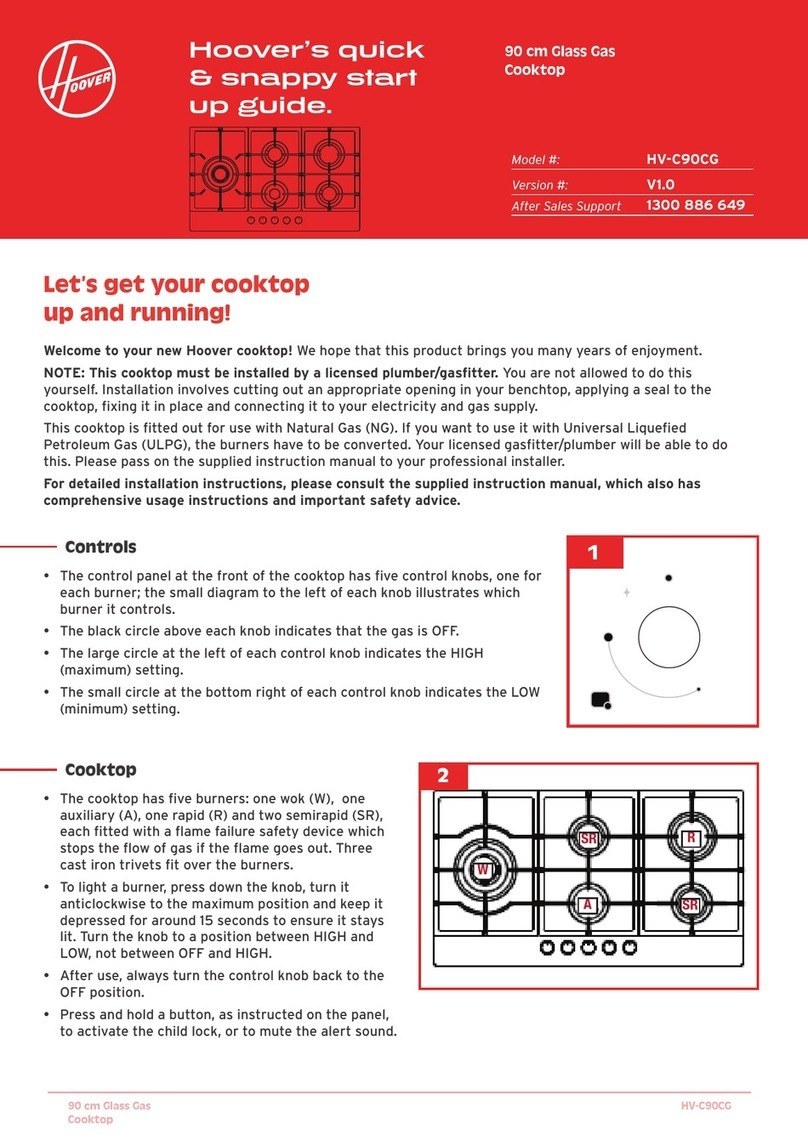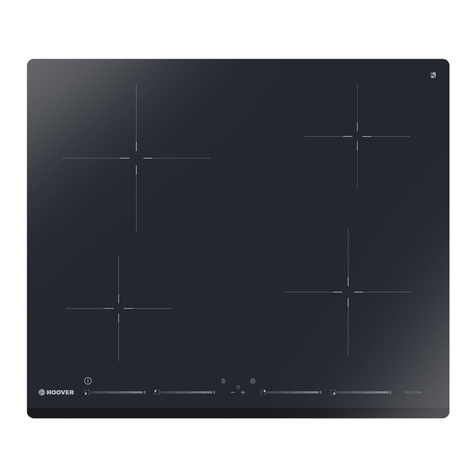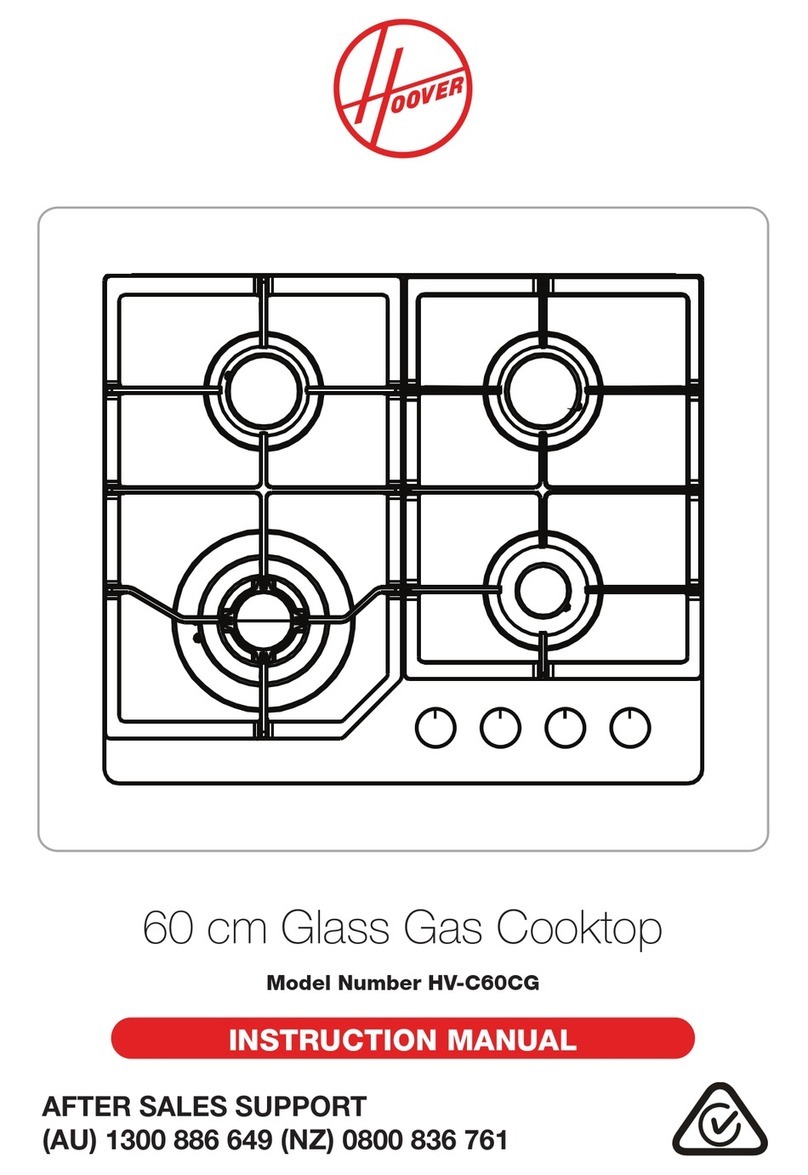Other Features
Timer
• The cooktop timer can be set (for up to 99 minutes) in two different ways: as a minute minder or to
turn one or more cooking zones off. Instructions for using the timer are provided in the full instruction
manual.
Child lock
• To lock the controls to prevent unintended use, such as by children, touch the child lock control. The
timer indicator will show [ Lo ] and all controls are disabled (except the power button).
• To unlock the controls, the cooktop must be turned on, then touch and hold the child lock control for a
while.
Auto shut-down
• If a cooking zone is accidentally left on, a safety shut-down will activate after a certain period of time
and switch off the cooking zone. The length of time depends on the set power level for that zone.
3B
3D
3C
Hope you enjoy your new Hoover
ceramic cooktop!
Using the Cooktop
• Touch the power button to switch on the cooktop. All
indicators will show [ – ].
• Place a pan on the cooking zone you want to use. The pan
and cooking zone diameters should match. Make sure the
bottom of the pan and the surface of the cooking zone are
clean and dry.
• Select a heat setting by touching the [ - ] or [ + ] control for
the cooking zone you want to use. You must do this within
one minute, otherwise the cooktop will automatically switch
off.
• When you have finished cooking, turn the cooking zone off by
touching the [ - ] control until [ 0 ] is shown, or by touching
the [ - ] and [ + ] controls at the same time.
• Turn the whole cooktop off by touching the power button.
NOTE: Residual heat warning
• After a cooking zone is switched off, the residual heat indicator [ H ] indicates that the
temperature of the zone is still high enough to cause injury. It will disappear when the surface has
cooled down to a safe temperature.
• The residual heat indicator can also be used as an energy saving function, for keeping food warm
on a cooking zone that is still hot.
3A
60 cm Touch Control
Ceramic Cooktop