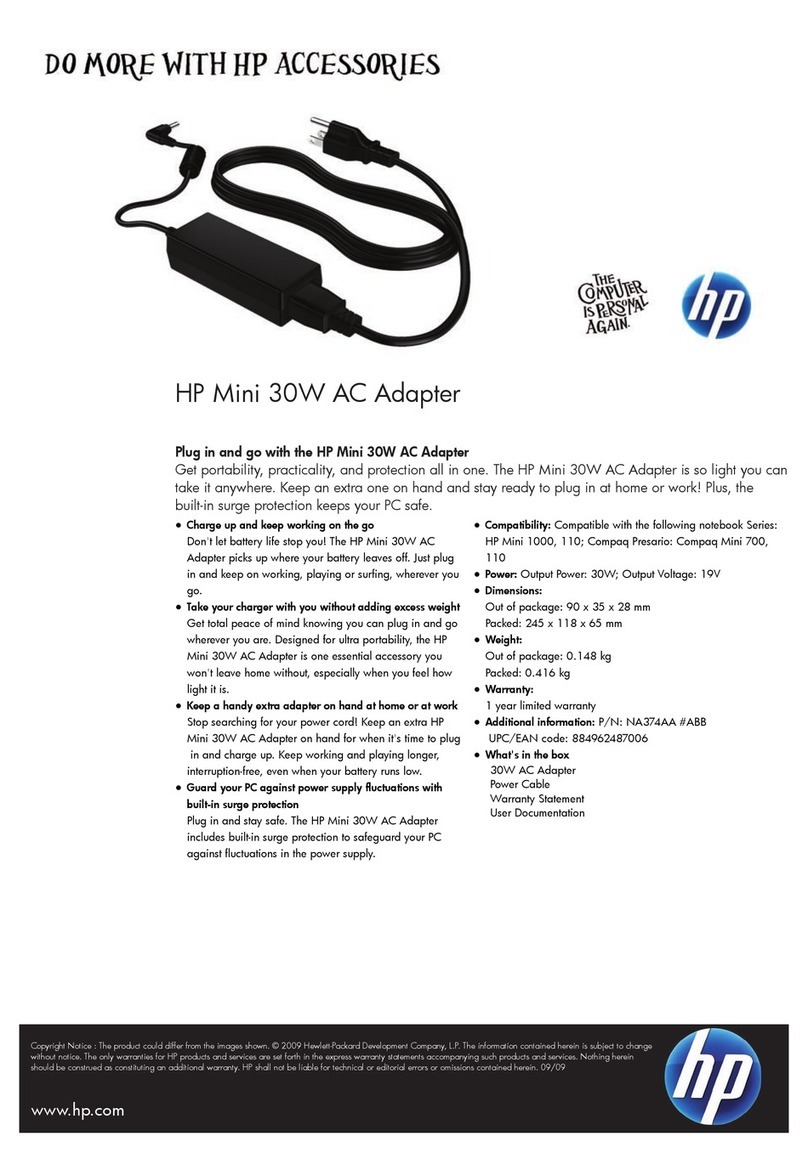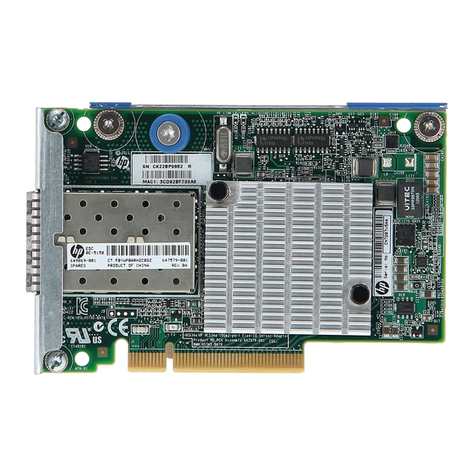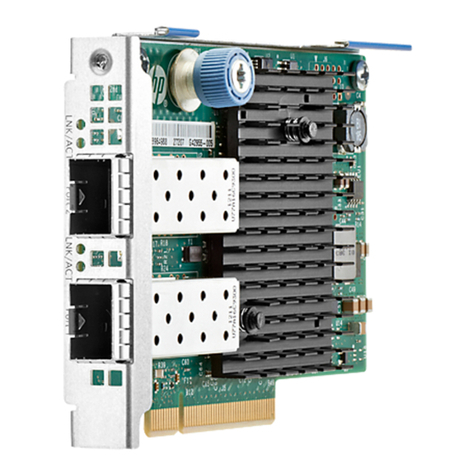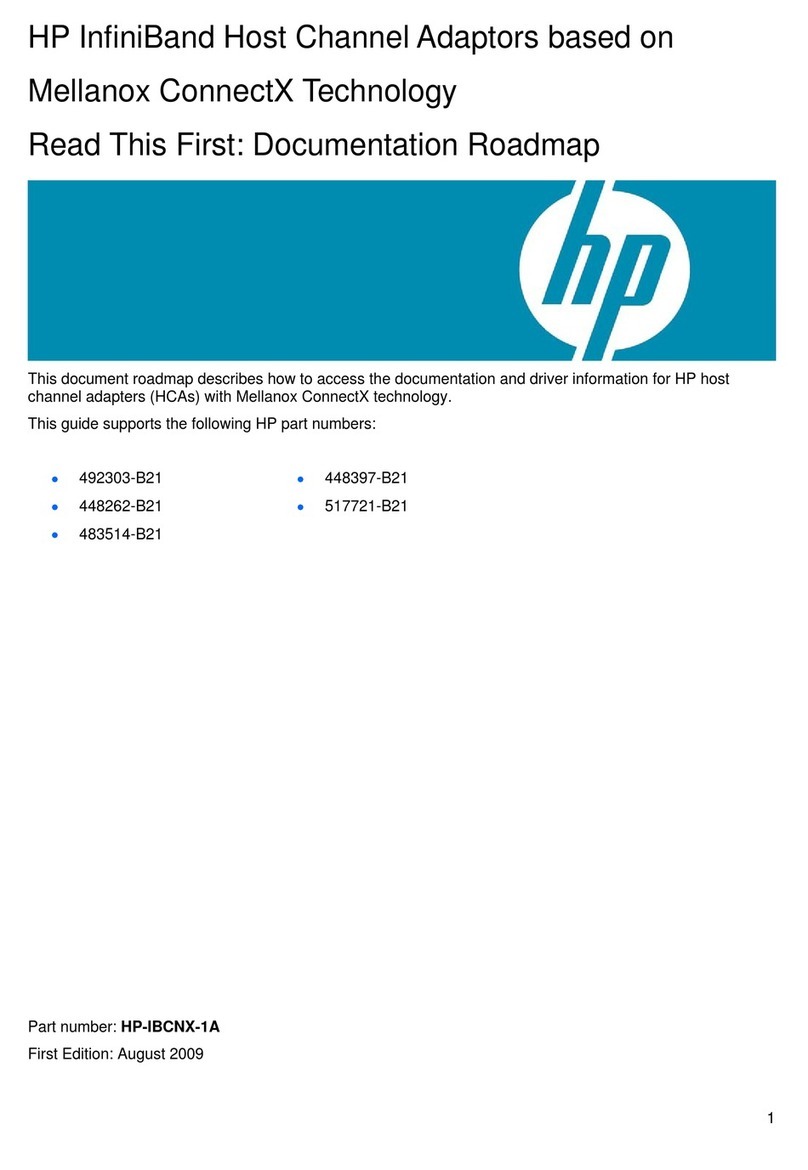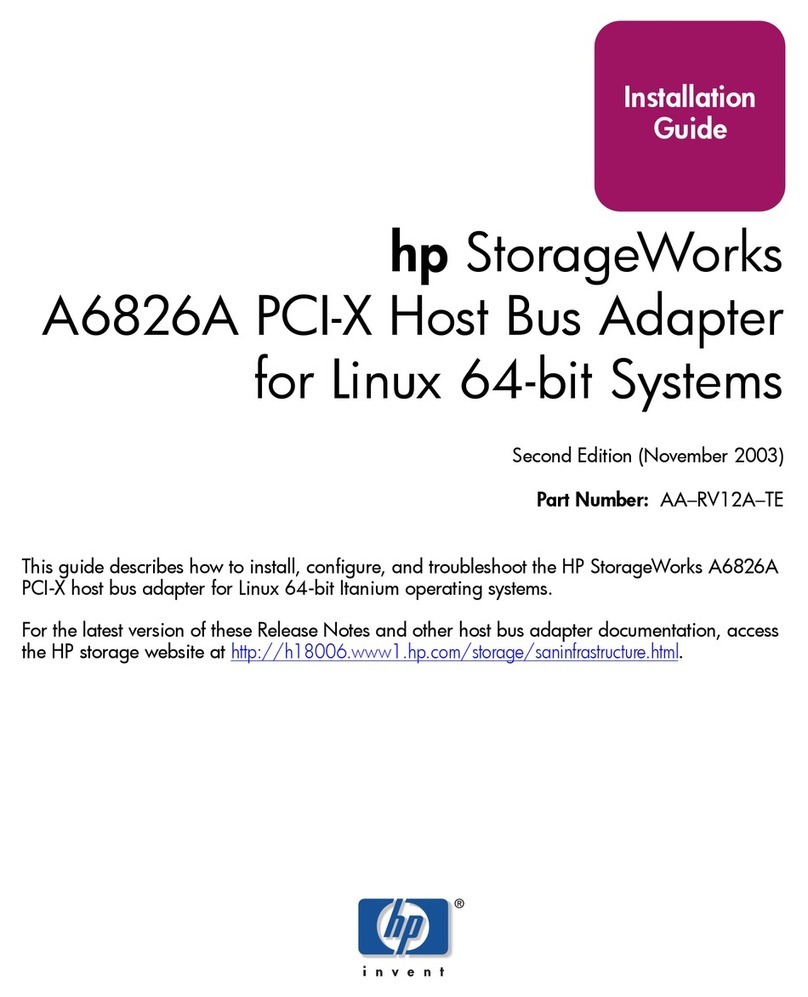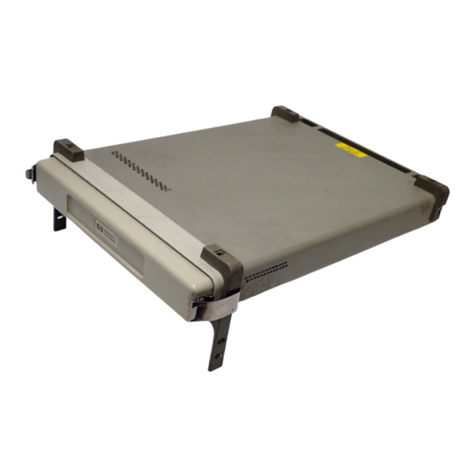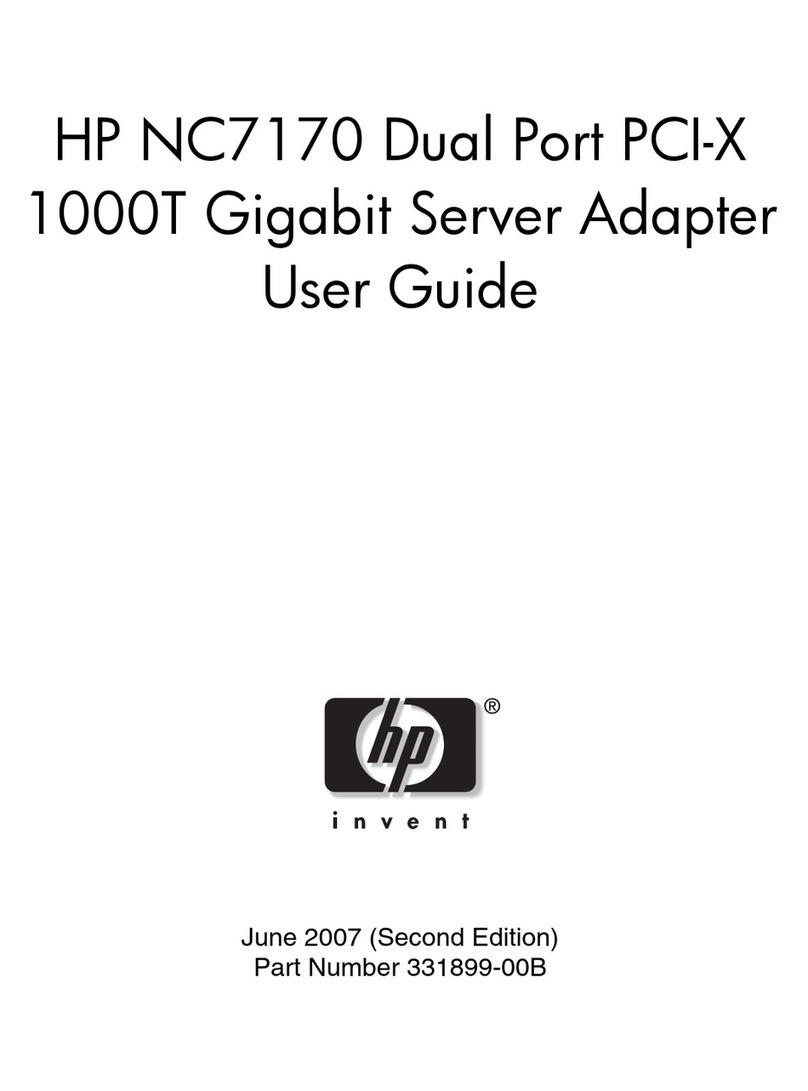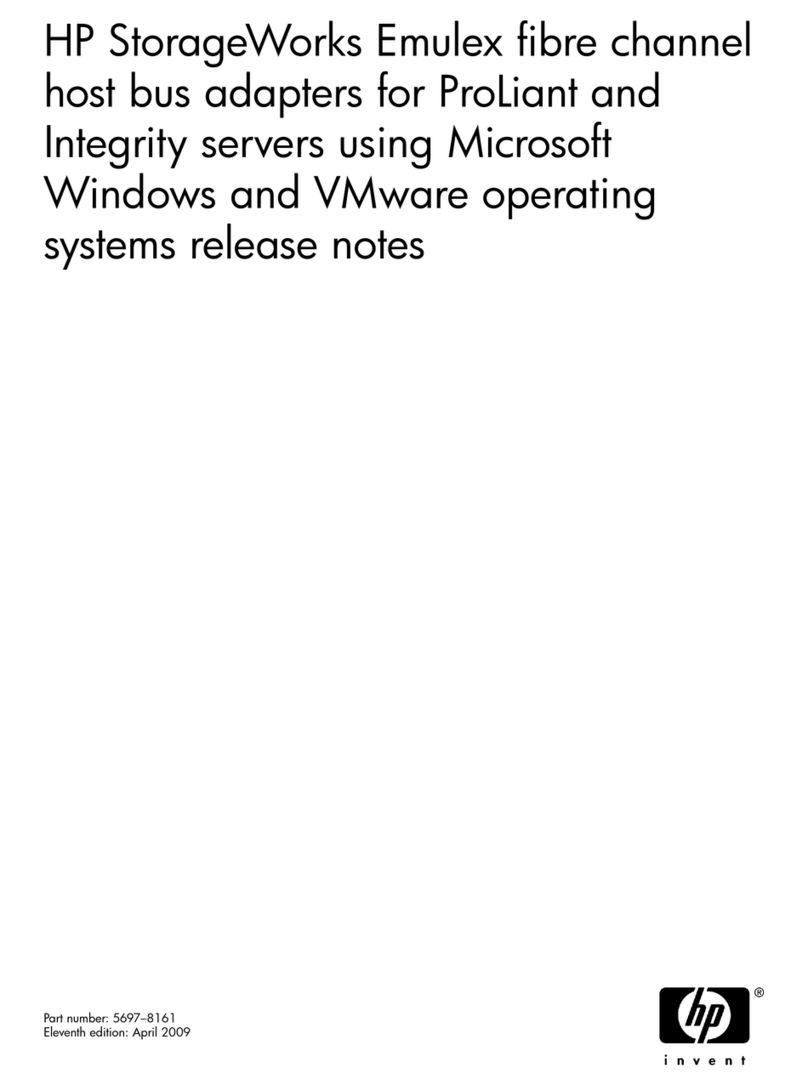HP 11869A User manual
Other HP Adapter manuals

HP
HP NC110T User instructions

HP
HP NC550SFP User instructions

HP
HP 629135-B21 User manual

HP
HP 652503-B21 User manual

HP
HP FlexFabric 534M User instructions

HP
HP Integrity BL860c User manual
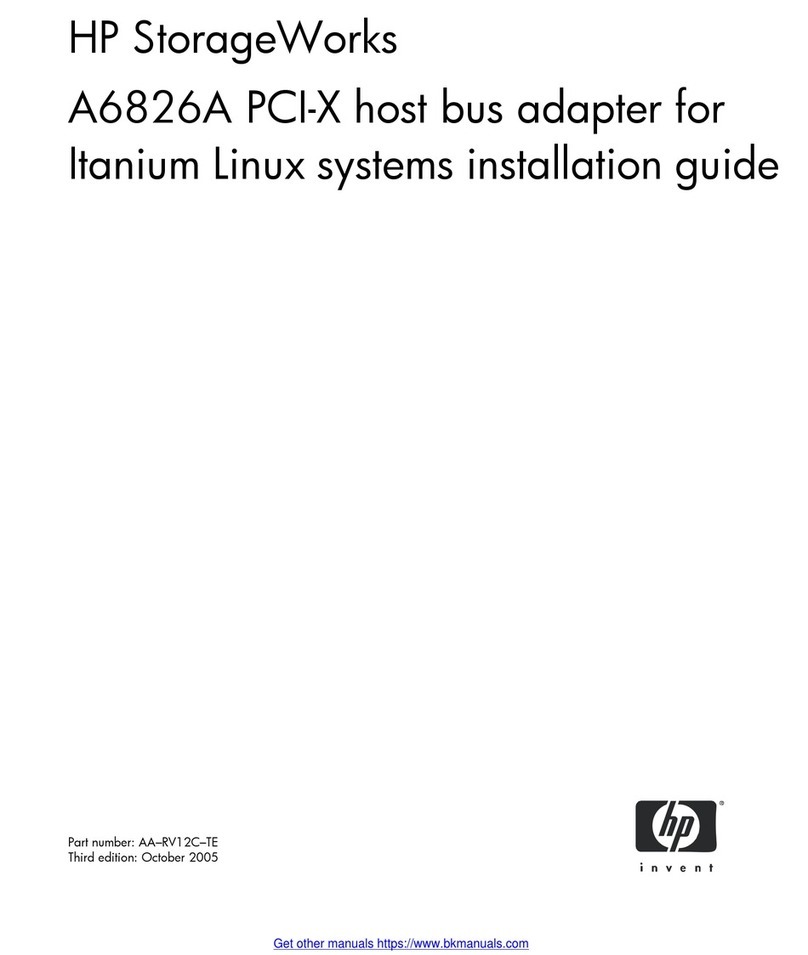
HP
HP A6826A User manual
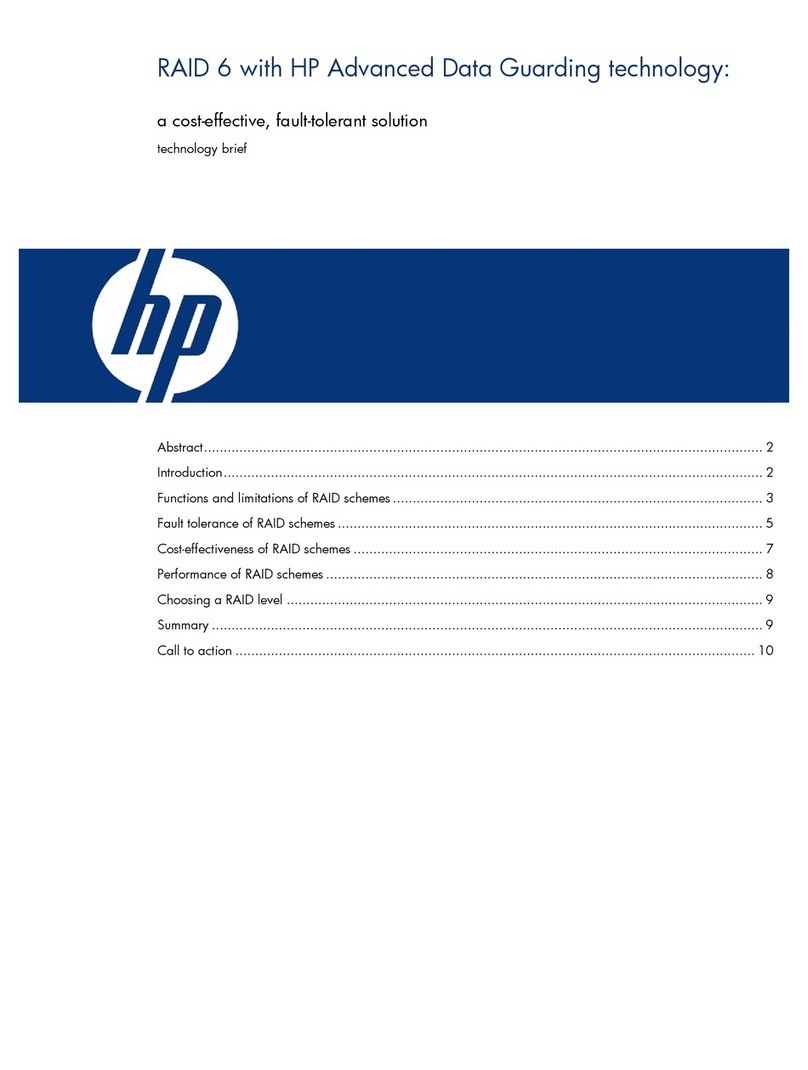
HP
HP 381513-B21 - Smart Array P800 Controller... User manual

HP
HP HP A5513A Parts list manual
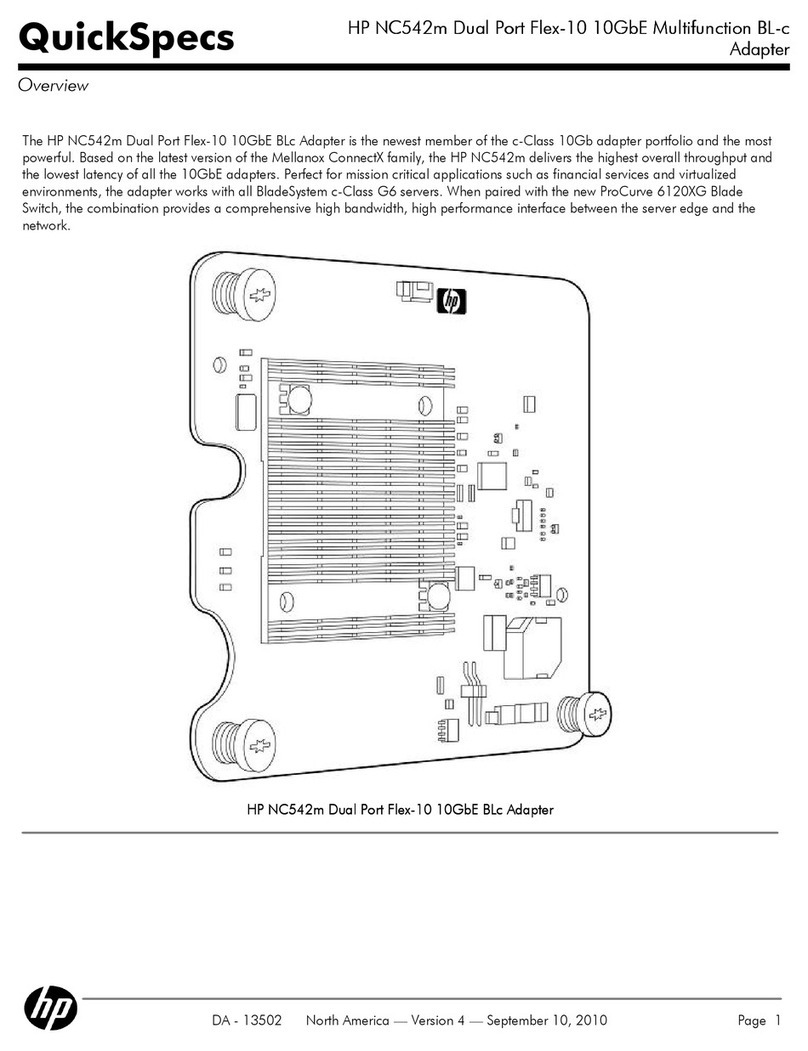
HP
HP NC542m User instructions