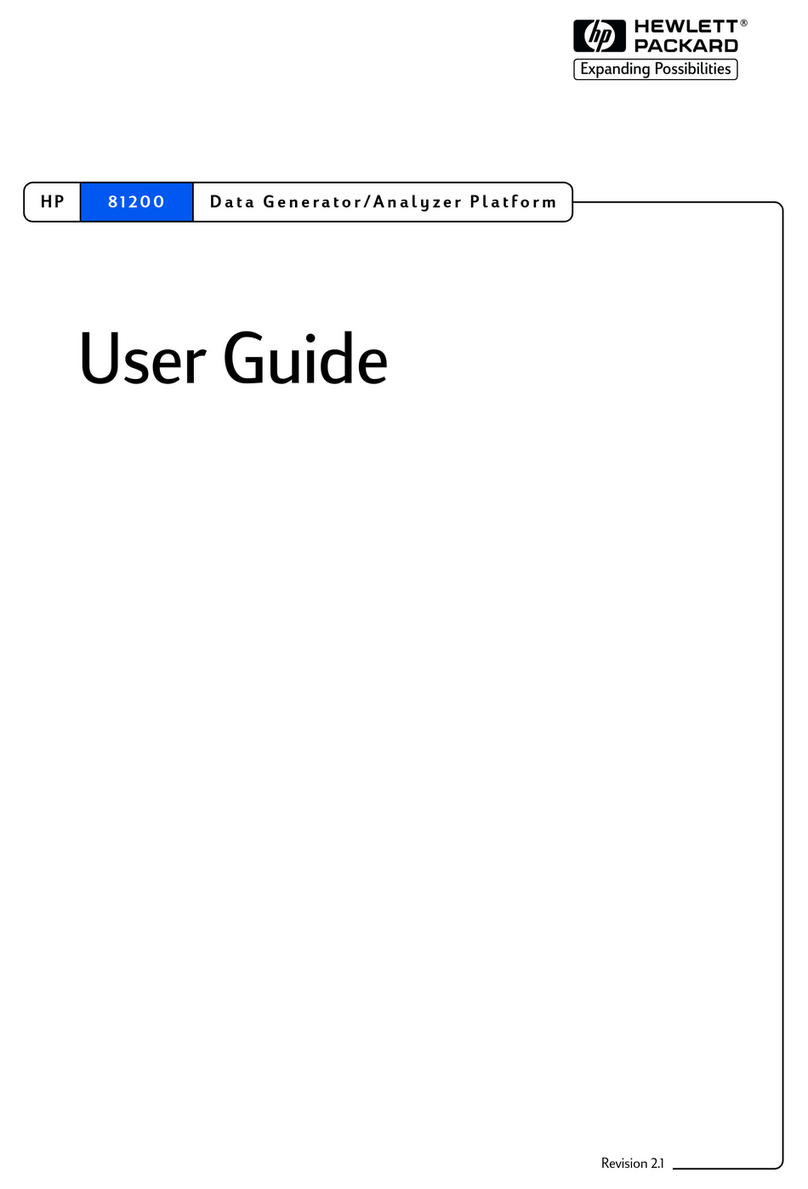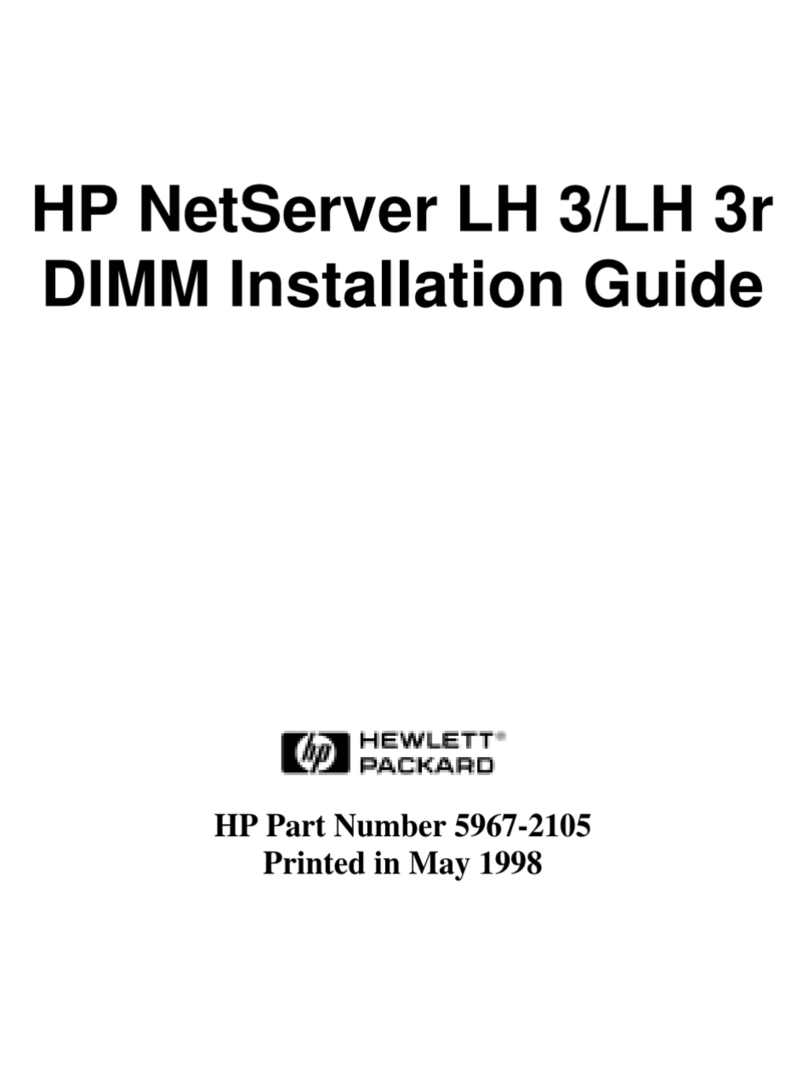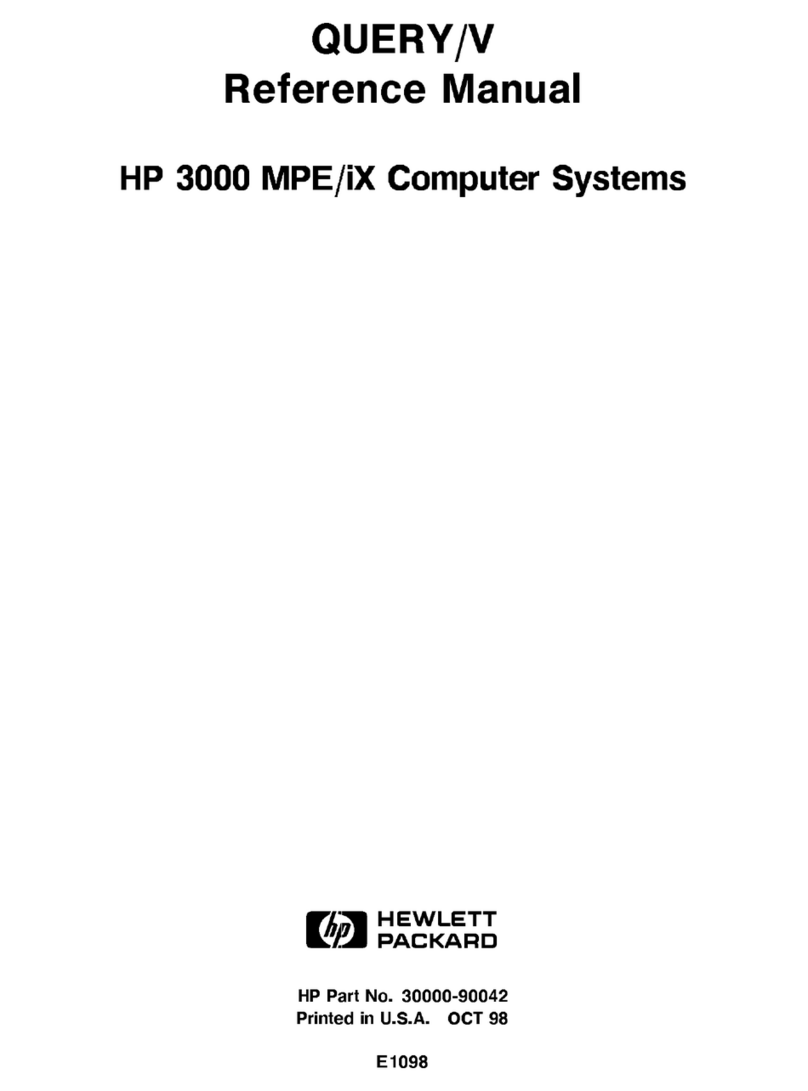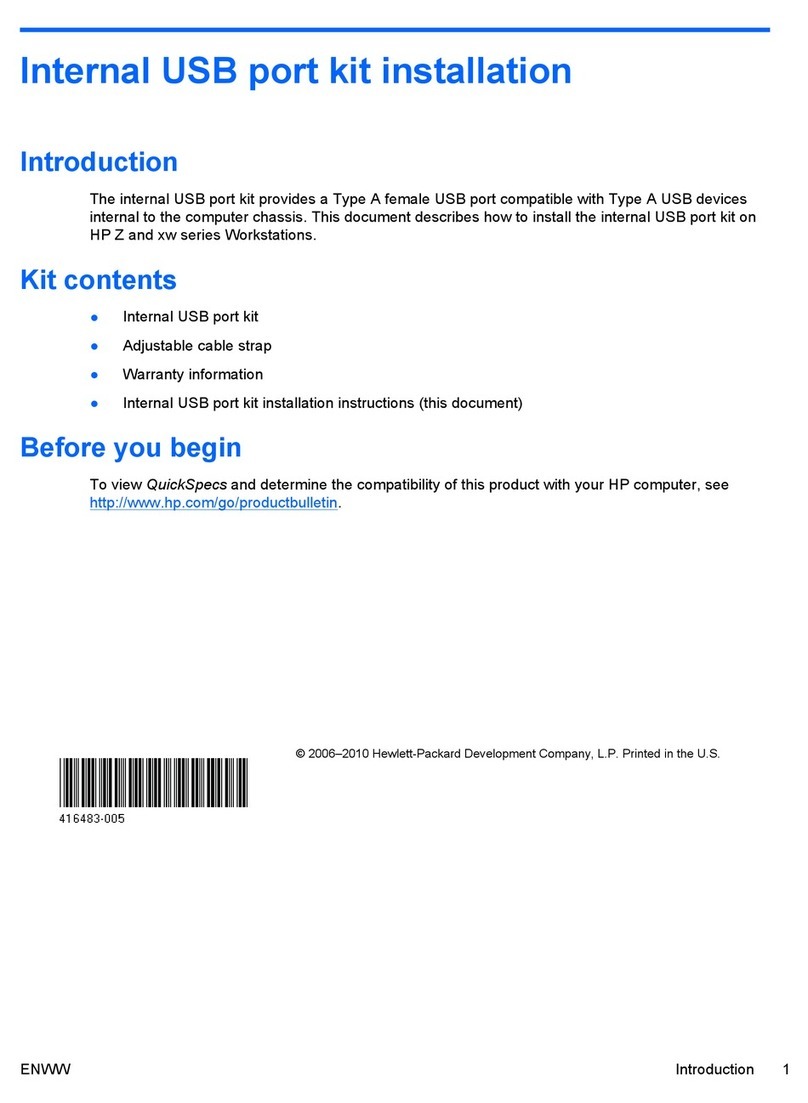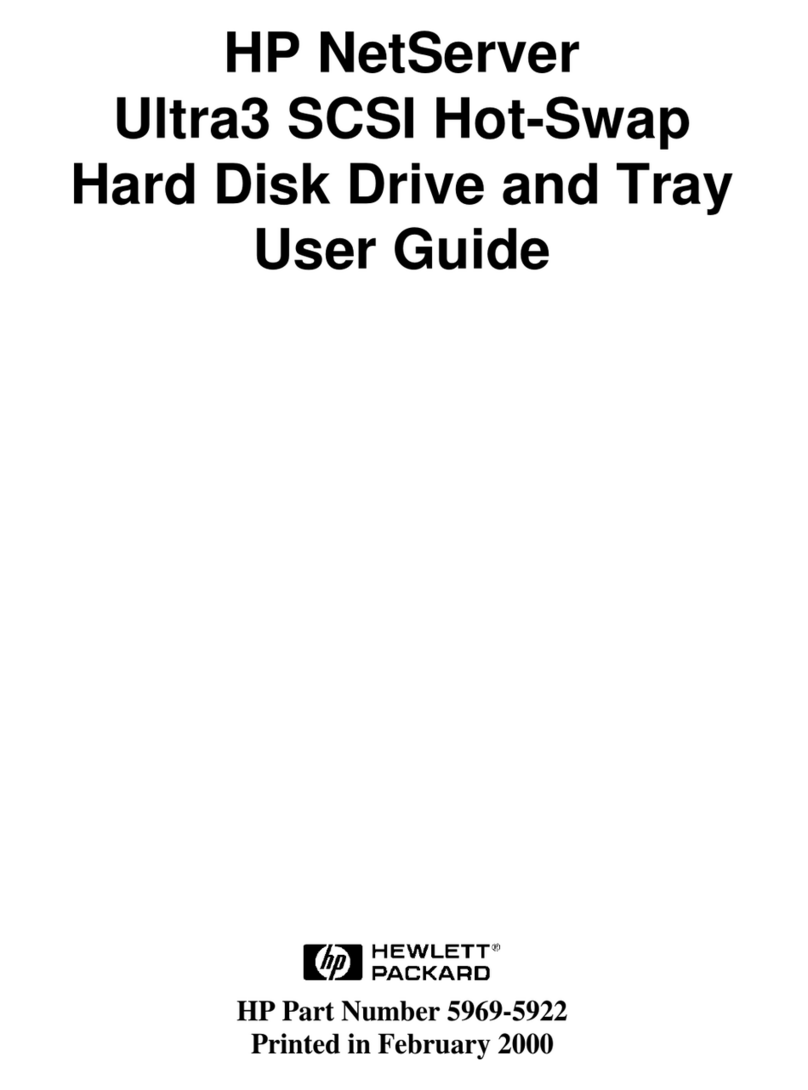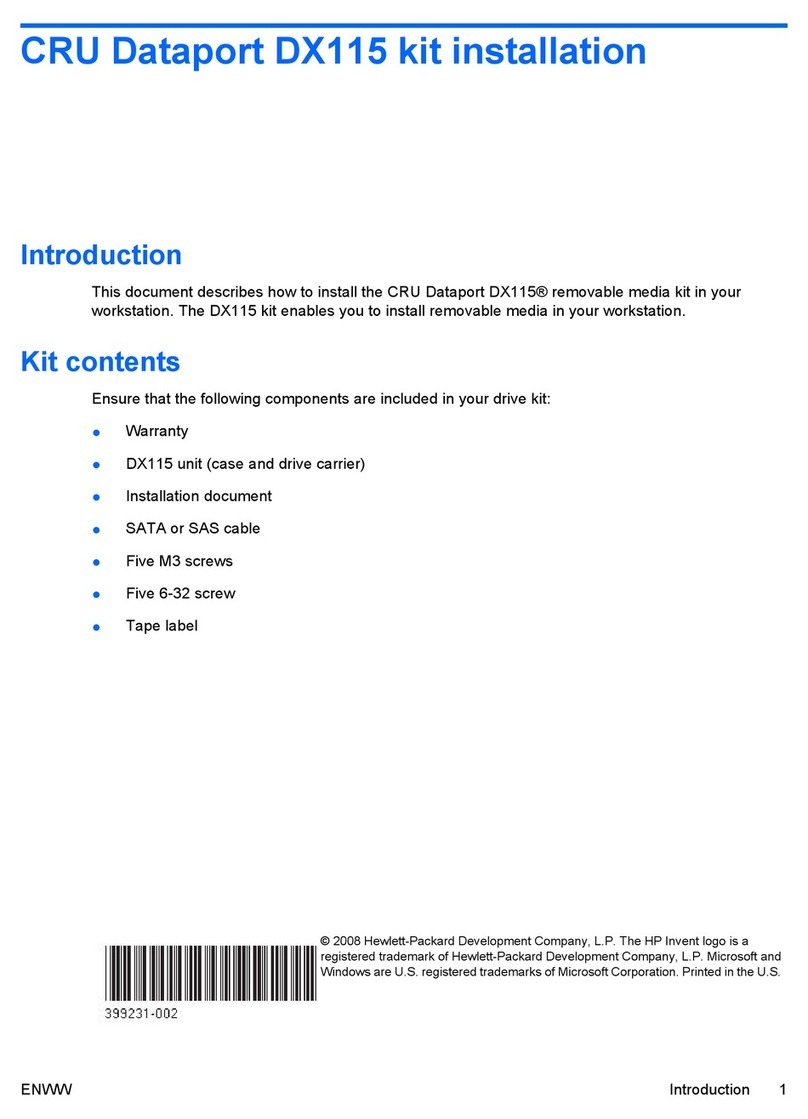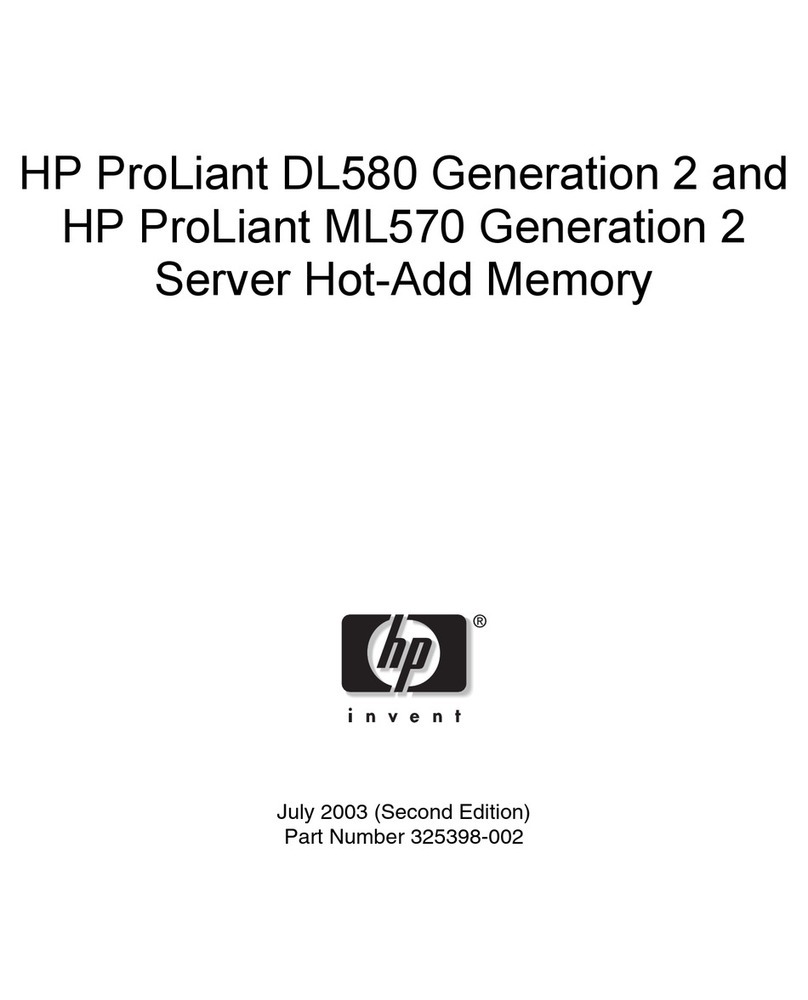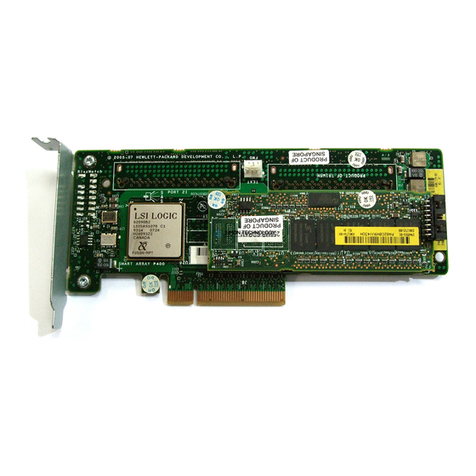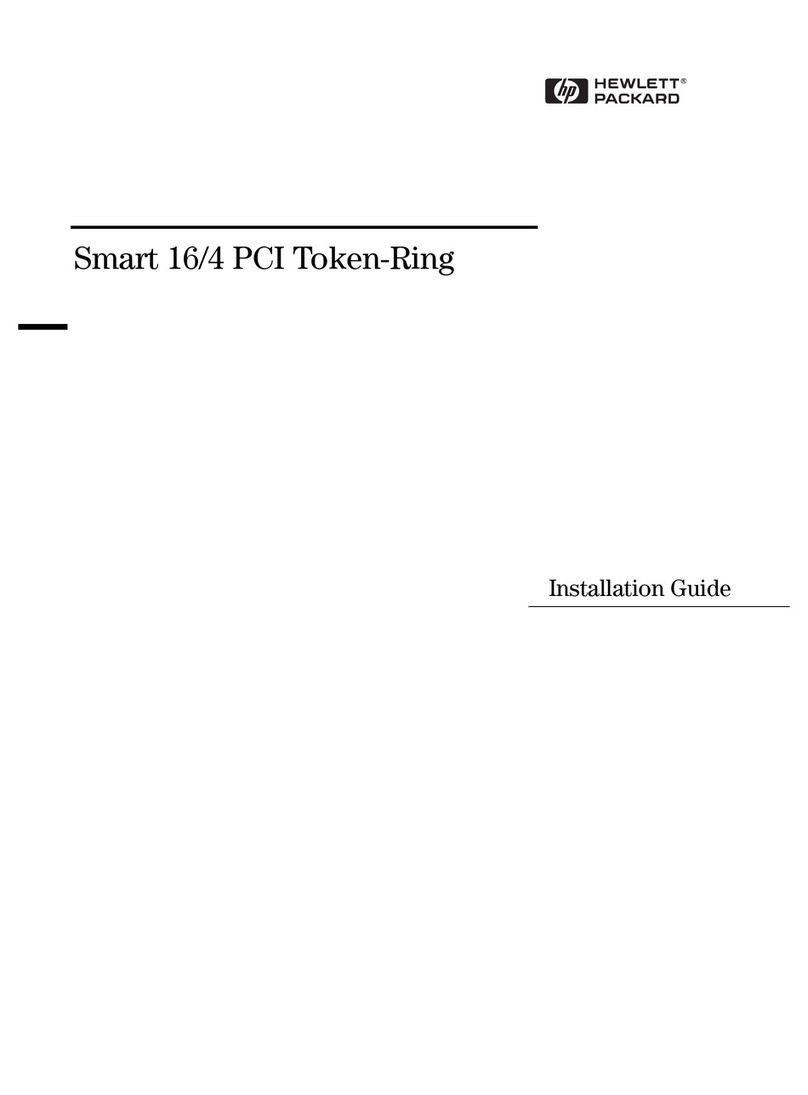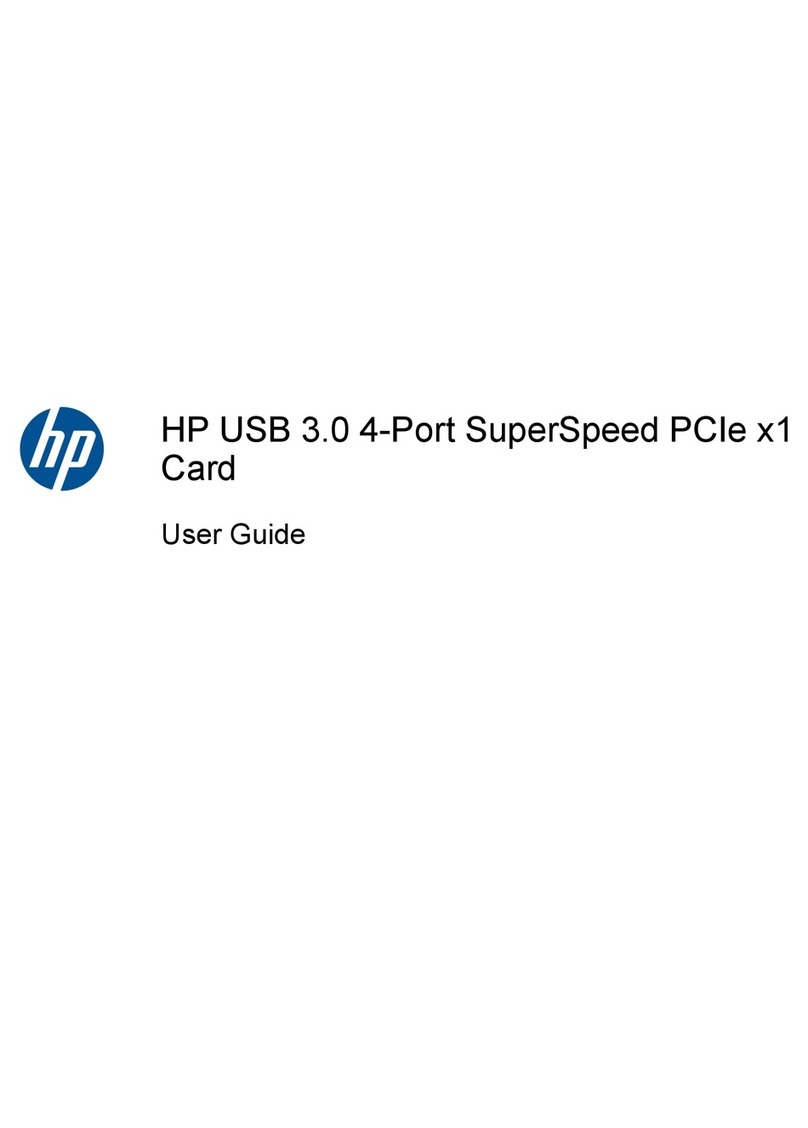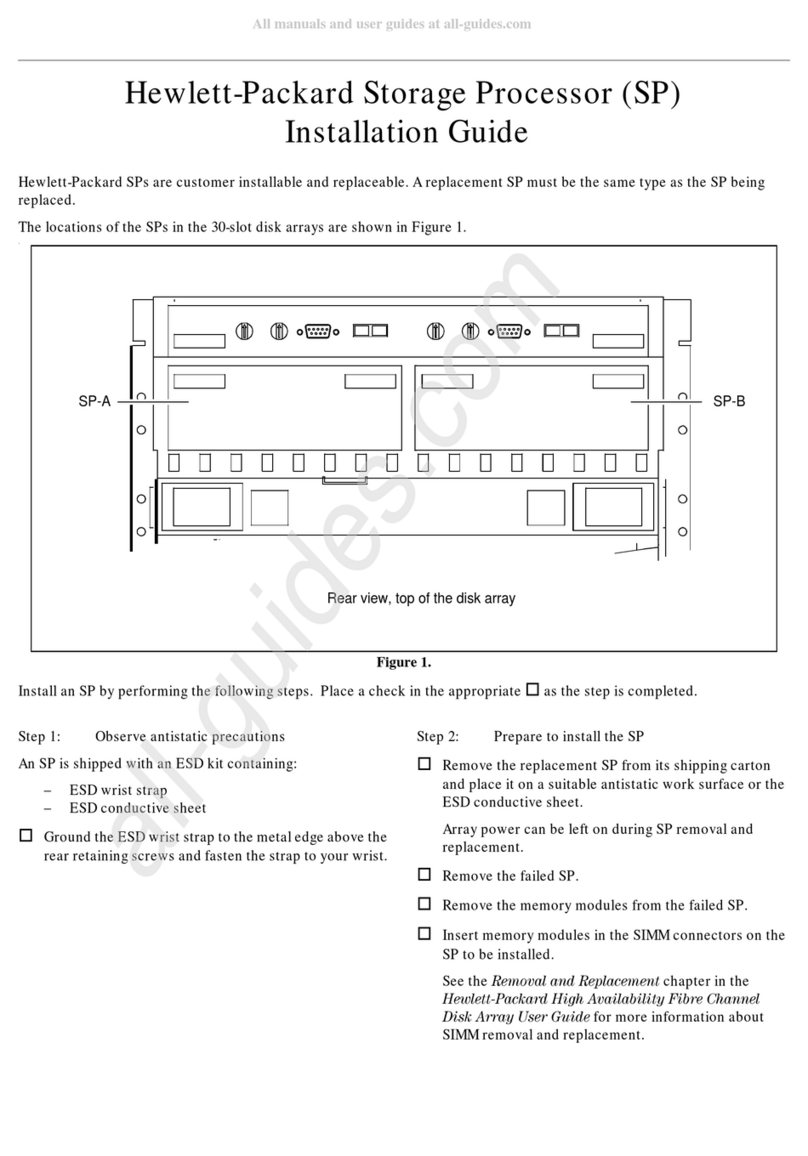Contents 3
Contents
Overview...................................................................................................................................................5
About the HPE Dynamic Smart Array B140i RAID controller...................................................................................5
Features ...................................................................................................................................................................5
Enabling and configuring the controller.....................................................................................................6
Boot mode ................................................................................................................................................................6
Enabling the controller..............................................................................................................................................6
Configuring an array.................................................................................................................................................7
Setting the controller read cache..............................................................................................................................7
Installing device drivers.............................................................................................................................8
Hewlett Packard Enterprise product QuickSpecs.....................................................................................................8
Device drivers overview ...........................................................................................................................................8
VMware ESX operating systems..............................................................................................................................8
Installing the device driver as an update .......................................................................................................8
Installing Linux device drivers ..................................................................................................................................9
Installing device drivers (Red Hat Enterprise Linux 6)...................................................................................9
Installing device drivers (Red Hat Enterprise Linux 7).................................................................................10
Installing device drivers (SUSE Enterprise Linux) .......................................................................................11
Installing device drivers (Ubuntu Server Linux)...........................................................................................12
Windows operating systems...................................................................................................................................13
Manually injecting the device driver during OS installation .........................................................................13
Replacing, moving, or adding hard drives...............................................................................................15
Drive LEDs .............................................................................................................................................................15
Recognizing drive failure ........................................................................................................................................15
Effects of a hard drive failure.......................................................................................................................16
Compromised fault tolerance.......................................................................................................................16
Recovering from compromised fault tolerance............................................................................................17
Replacing hard drives.............................................................................................................................................17
Guidelines....................................................................................................................................................17
Data recovery (rebuild)...........................................................................................................................................18
Time required for a rebuild ..........................................................................................................................18
Abnormal termination of a rebuild................................................................................................................19
Moving hard drives and arrays ...............................................................................................................................20
Adding drives..........................................................................................................................................................21
Migrating hard drives to an optional Smart Array controller ...................................................................................21
Migrating hard drives to an optional Smart Array controller (Windows) ......................................................21
Migrating drives to an optional host bus adapter.........................................................................................22
Software and configuration utilities .........................................................................................................23
HPE Smart Storage Administrator..........................................................................................................................23
Service Pack for ProLiant.......................................................................................................................................23
Intelligent Provisioning ...........................................................................................................................................24
HPE UEFI System Utilities .....................................................................................................................................24
Using HPE UEFI System Utilities ................................................................................................................24
Diagnostic tools ......................................................................................................................................................25
Keeping the controller current ................................................................................................................................25
Support and other resources ..................................................................................................................26
Support and training information ............................................................................................................................26
Electrostatic discharge............................................................................................................................27
Preventing electrostatic discharge .........................................................................................................................27
Grounding methods to prevent electrostatic discharge ..........................................................................................27