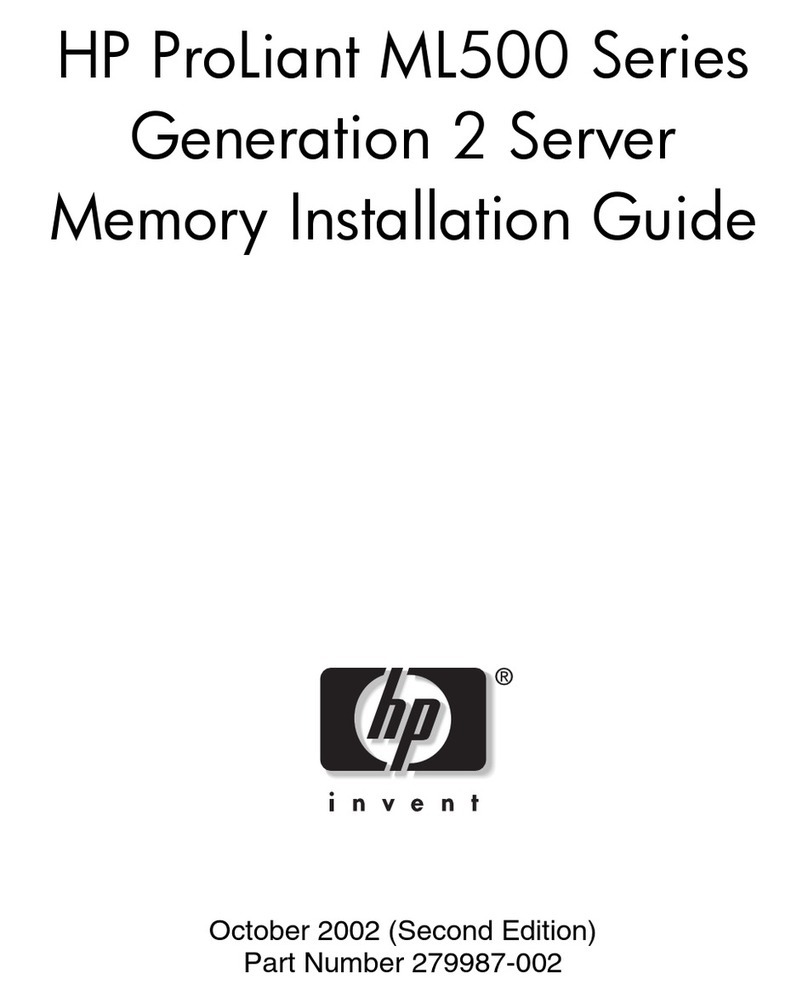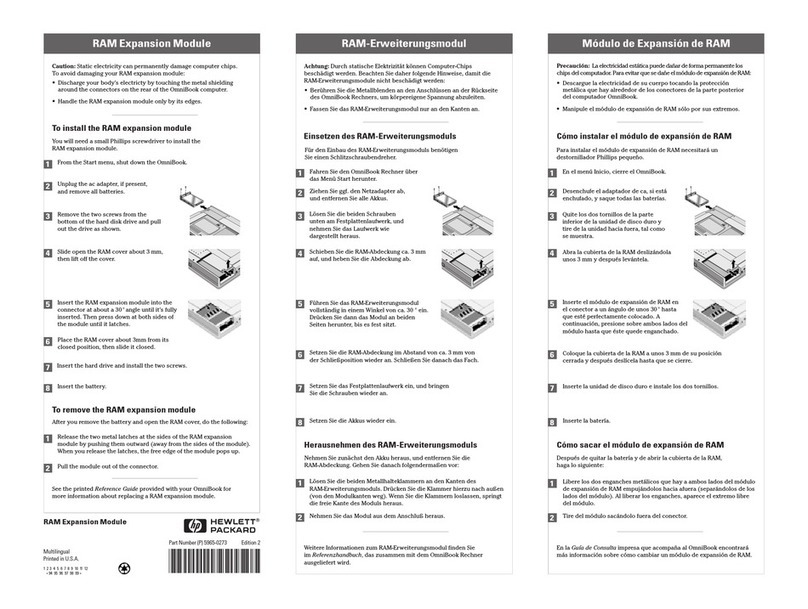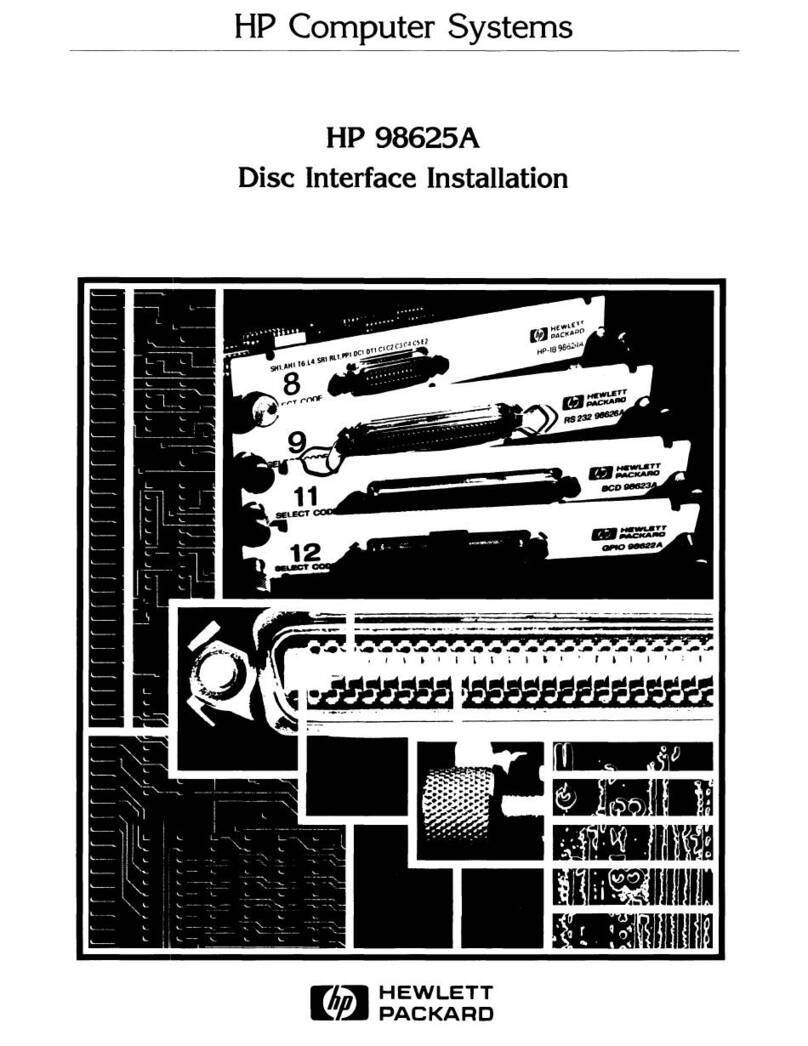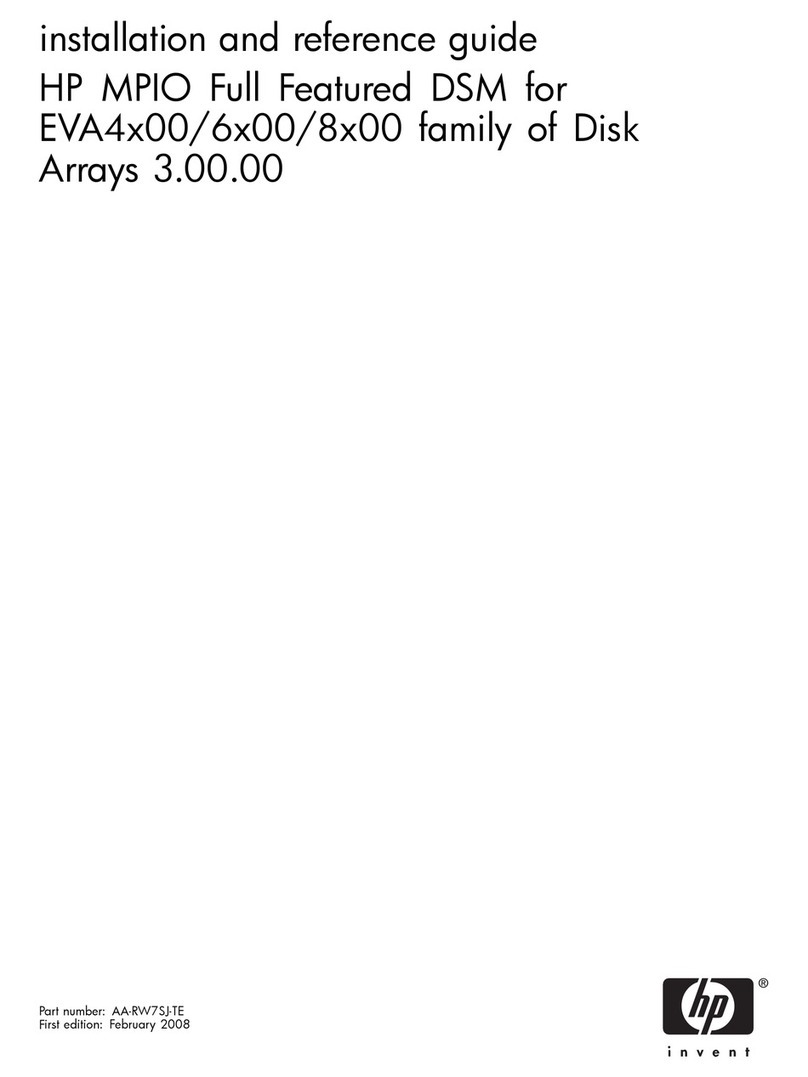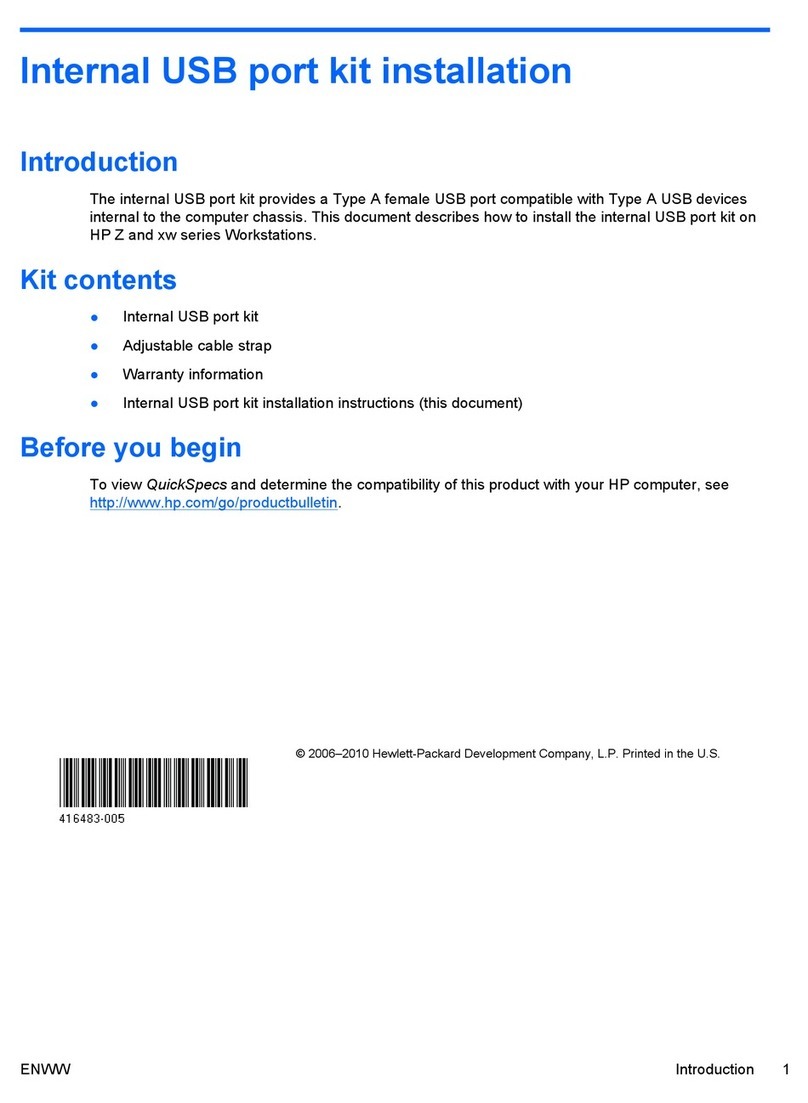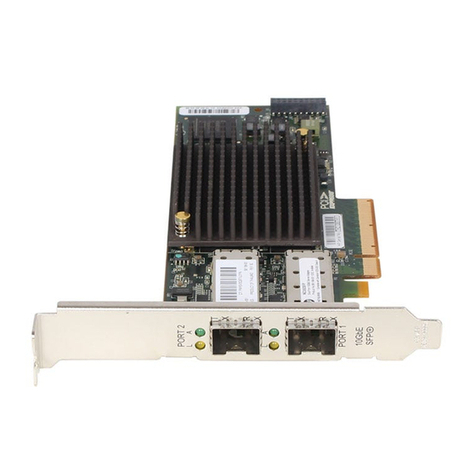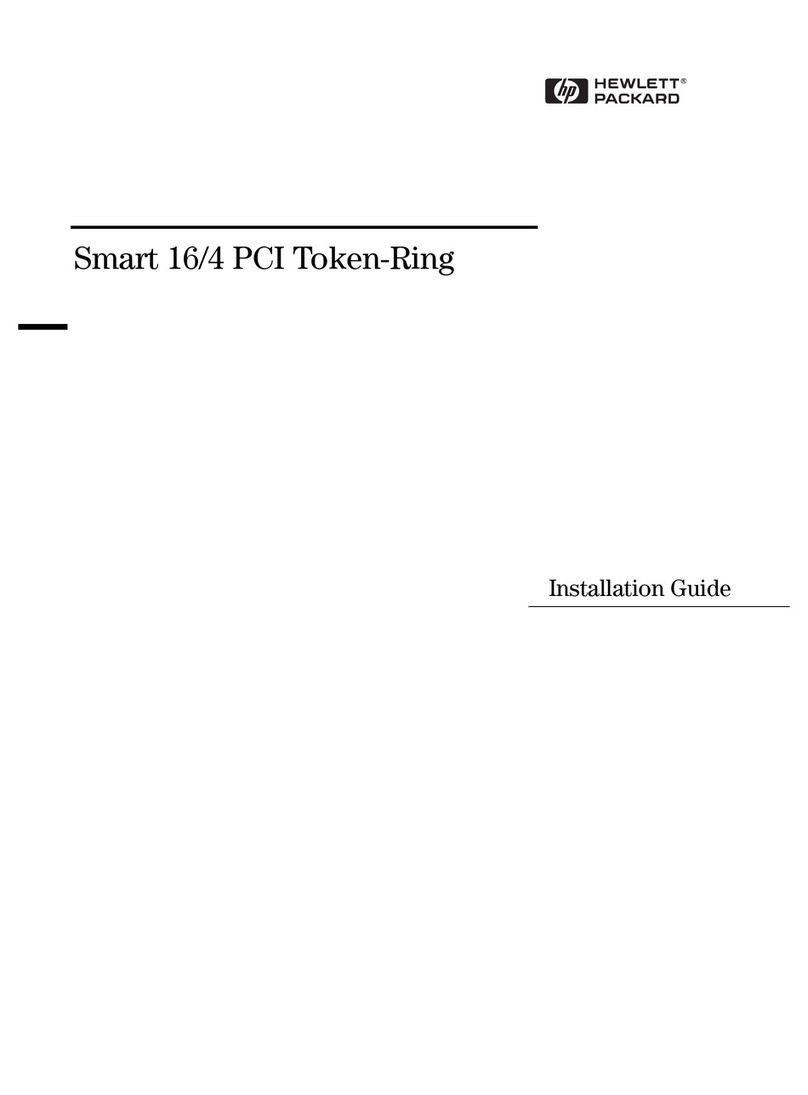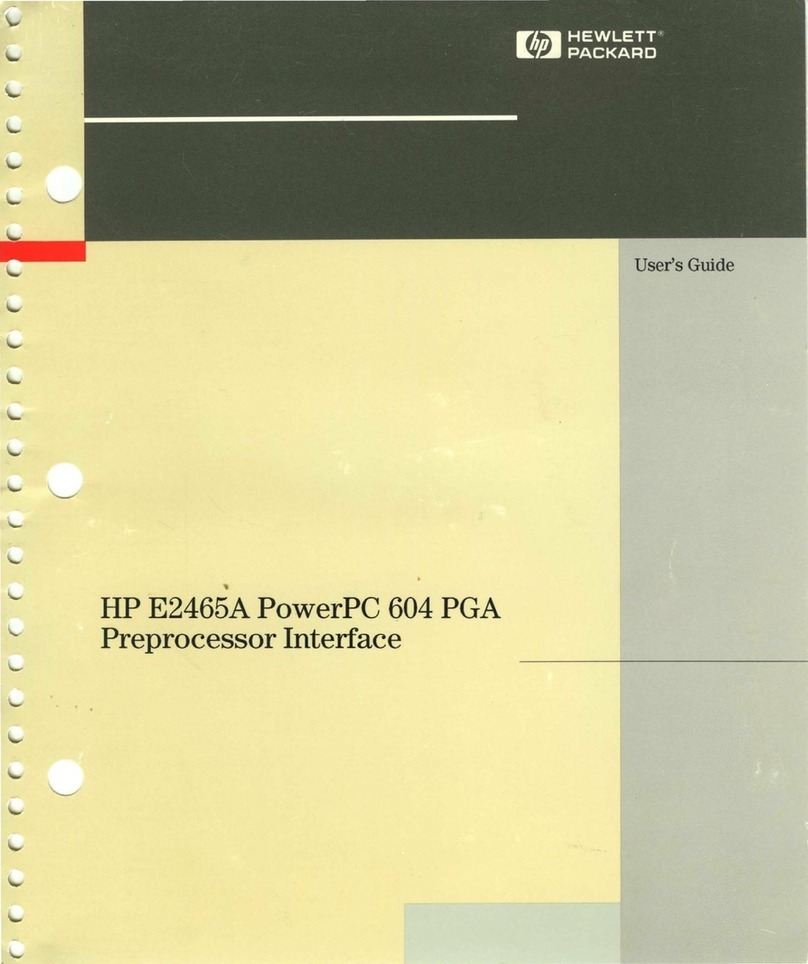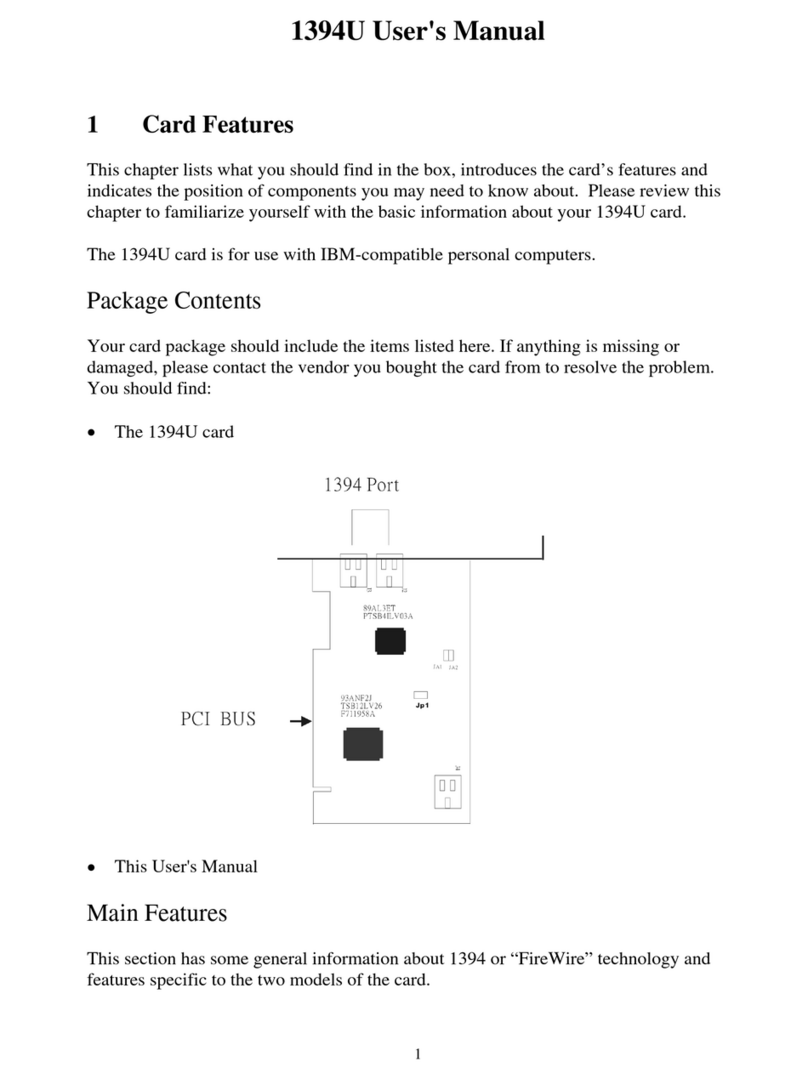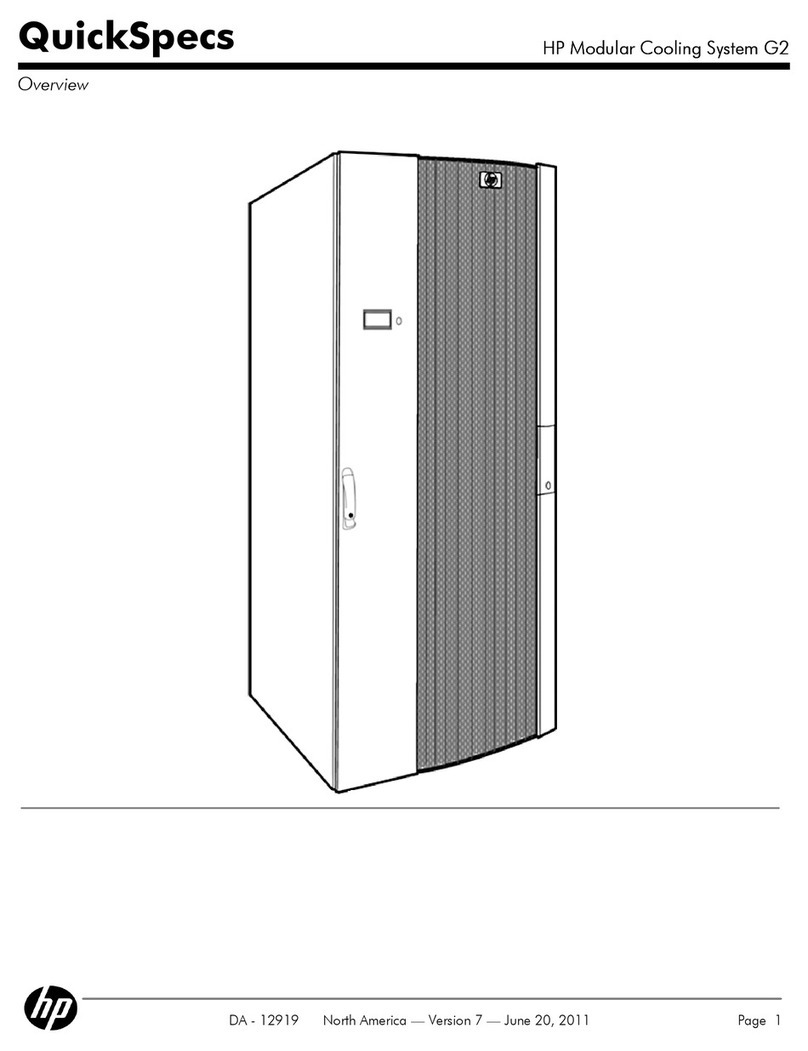Notice
The information contained in this document is subject to change without notice. Hewlett-Packard makes no warranty of any kind with
regard to this material, including, but not limited to, the implied warranties of merchantability and fitness for a particular purpose.
Hewlett-Packard shall not be liable for errors contained herein or for incidental or consequential damages in connection with the
furnishing, performance, or use of this material. Hewlett-Packard assumes no responsibility for the use or reliability of its hardware or software
on equipment that is not furnished by Hewlett-Packard or equipment for which it is not intended. This document contains proprietary
information that is protected by copyright. All rights are reser ed. No part of this document may be photocopied, reproduced, or
translated to another language without the prior written consent of Hewlett-Packard Company.
Acrobat® and Adobe® are trademarks of Adobe Systems Incorporated and may be registered in certain jurisdictions. Adaptec is a
trademark of Adaptec Corporation. SCSI Select™ is a trademark of Adaptec Corporation. Microsoft®, MS®, MS-DOS®, Windows®, and
Windows NT® are U.S. registered trademark of Microsoft Corporation.
Hinweis
Inhaltliche Änderungen orbehalten. Hewlett-Packard übernimmt keine Garantie welcher Art auch immer für diese Ausrüstung,
einschließlich der (doch nicht begrenzt auf die) Qualitätsgarantie und die Garantie bezüglich Eignung für einen bestimmten Zweck.
Hewlett-Packard haftet nicht für in dieser Dokumentation enthaltene Fehler oder für unbeabsichtigte oder indirekte Schäden in
Verbindung mit der Lieferung, der Leistung oder der Benutzung der Ausrüstung. Hewlett-Packard übernimmt keine Haftung fur den
Betrieb oder die Zu erlässigkeit seiner Software, wenn diese auf Hardware benutzt wird, die nicht on Hewlett-Packard geliefert wurde.
Dieses Dokument enthalt proprietäre Informationen, die durch das Copyright geschützt sind. Alle Rechte orbehalten. Dieses Dokument
darf ohne orherige schriftliche Genehmigung der Hewlett-Packard Company weder ganz noch teilweise fotokopiert, reproduziert oder
übersetzt werden
Acrobat® and Adobe® are trademarks of Adobe Systems Incorporated and may be registered in certain jurisdictions. Adaptec is a
trademark of Adaptec Corporation. SCSI Select™ is a trademark of Adaptec Corporation. Microsoft®, MS®, MS-DOS®, Windows®, and
Windows NT® are U.S. registered trademark of Microsoft Corporation.
Avertissement
Les informations contenues dans ce document peu ent être modifiées sans préa is. Hewlett-Packard ne donne aucune garantie de
quelque sorte que ce soit concernant, sans que ce soit limitatif, les garanties implicites de qualité commerciale de ce matériel, ou la bonne
adaptation de celui-ci à un usage particulier. Hewlett-Packard n’est pas responsable des erreurs pou ant apparaître dans ce manuel et
n’est pas non plus responsable des dommages directs ou indirects résultant de l’équipement, des performances et de l’utilisation de ce
matériel. Hewlett-Packard ne saurait être tenu pour responsable de l’utilisation et de la fiabilité de son logiciel sur des matériels non
fournis par Hewlett-Packard. Les informations contenues dans ce document sont originales et protégées par copyright. Tous droits
réser és. L’acheteur s’interdit en conséquence de les photocopier, de les reproduire ou de les traduire dans toute autre langue, sauf
accord préalable et écrit de Hewlett-Packard.
Acrobat® and Adobe® are trademarks of Adobe Systems Incorporated and may be registered in certain jurisdictions. Adaptec is a
trademark of Adaptec Corporation. SCSI Select™ is a trademark of Adaptec Corporation. Microsoft®, MS®, MS-DOS®, Windows®, and
Windows NT® are U.S. registered trademark of Microsoft Corporation.
Aviso
La información contenida en este documento está sujeta a cambios sin pre io a iso. Hewlett-Packard no ofrece ningún tipo de garantía
con respecto a este material, incluyendo, pero sin limitarse a, las garantías implícitas de comerciabilidad e idoneidad para un fin
determinado. Hewlett-Packard no asume responsabilidad alguna por los posibles errores contenidos o por los daños casuales o emergentes
relacionados con el suministro, funcionamiento o uso de este material. Hewlett-Packard no asume responsabilidad alguna por el uso o
fiabilidad de su software en equipos que no hayan sido fabricados por Hewlett-Packard. Este documento contiene información patentada,
protegida por las leyes del copyright. Reser ados todos los derechos. Ninguna parte de este documento puede ser fotocopiada,
reproducida o traducida a otro idioma sin la autorización pre ia y por escrito de Hewlett-Packard Company.
Acrobat® and Adobe® are trademarks of Adobe Systems Incorporated and may be registered in certain jurisdictions. Adaptec is a
trademark of Adaptec Corporation. SCSI Select™ is a trademark of Adaptec Corporation. Microsoft®, MS®, MS-DOS®, Windows®, and
Windows NT® are U.S. registered trademark of Microsoft Corporation.
Avviso
Le informazioni contenute in questo documento sono soggette a cambiamento senza prea iso. Hewlett-Packard non rilascia garanzie di
alcun tipo riguardo a questo materiale, comprese le garanzie implicite di commerciabilità e di idoneità per uno scopo particolare. Hewlett-
Packard non sarà ritenuta responsabile per errori contenuti in questo documento, né per danni accidentali o conseguenti alla fornitura,
alle prestazioni o all’uso di questo materiale. Hewlett-Packard non si assume alcuna responsabilità riguardo all’uso o all’affidabilità del
proprio software su apparecchiature di altri produttori. Questo documento contiene informazioni di proprietà protette da copyright. Tutti
i diritti sono riser ati. Nessuna parte di questo documento può essere fotocopiata, riprodotta o tradotta in un’altra lingua senza un
precedente consenso scritto di Hewlett-Packard Company.
Acrobat® and Adobe® are trademarks of Adobe Systems Incorporated and may be registered in certain jurisdictions. Adaptec is a
trademark of Adaptec Corporation. SCSI Select™ is a trademark of Adaptec Corporation..
Microsoft®, MS®, MS-DOS®, Windows®, and Windows NT® are U.S. registered trademark of Microsoft Corporation.
HPFrance, Business Desktop Di ision, 38053 Grenoble Cedex 9, France
© 2001 Hewlett-Packard Company
p2280a.book Page 2 Thursday, May 17, 2001 5:00 PM