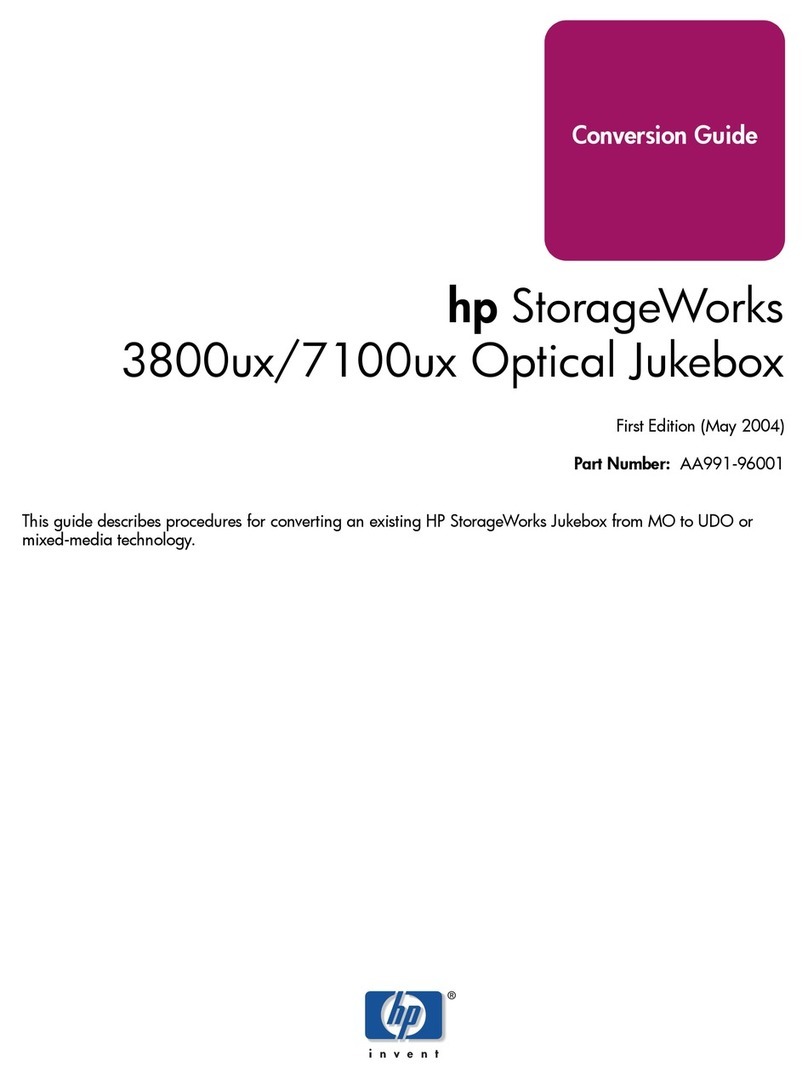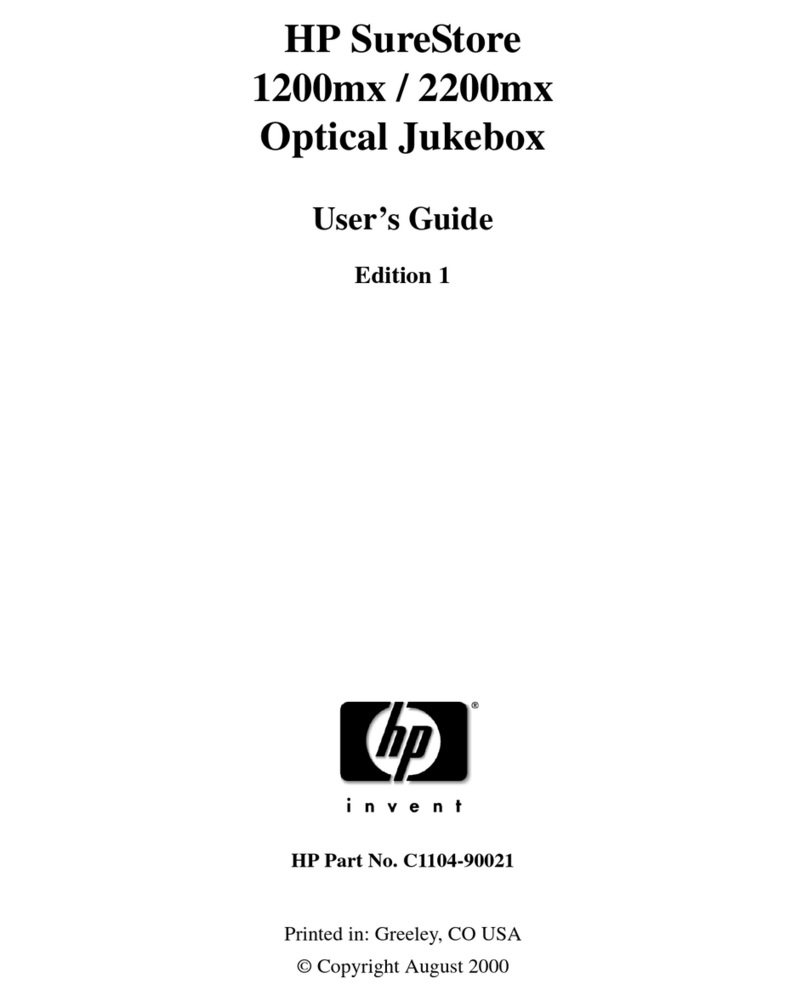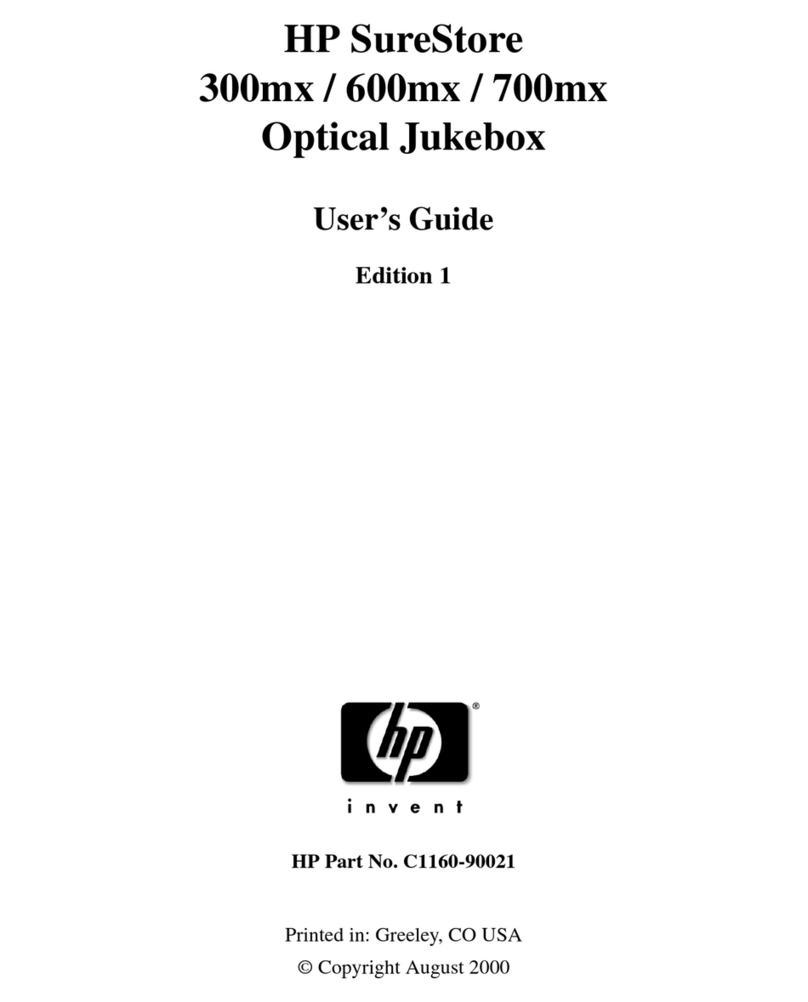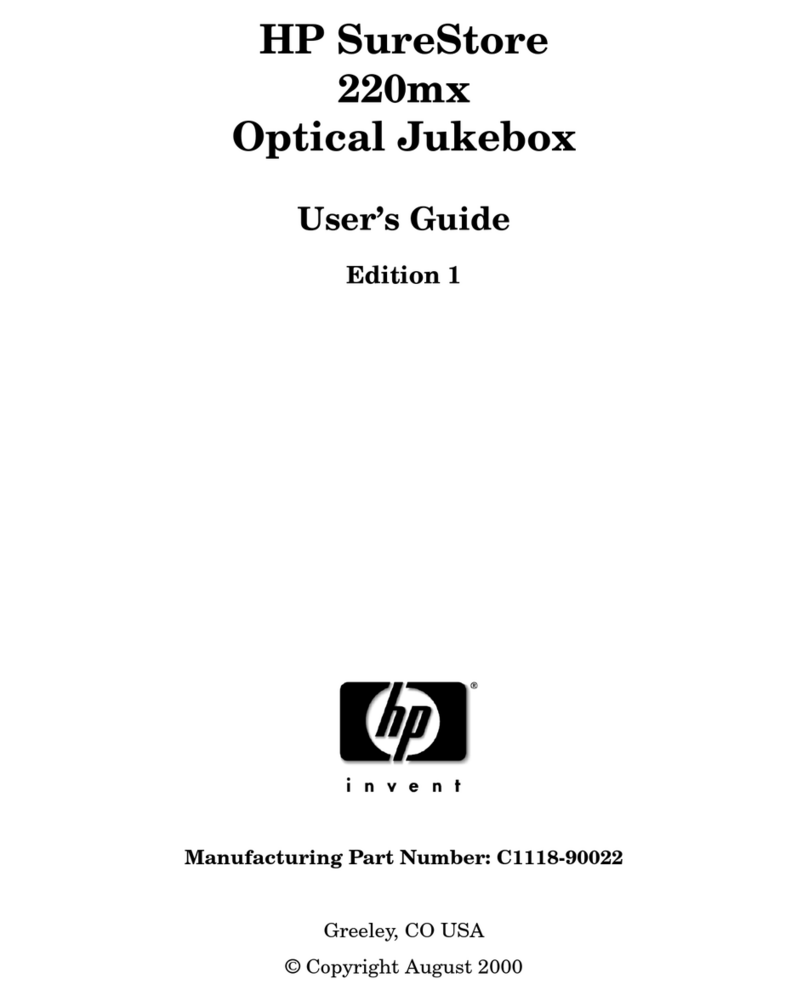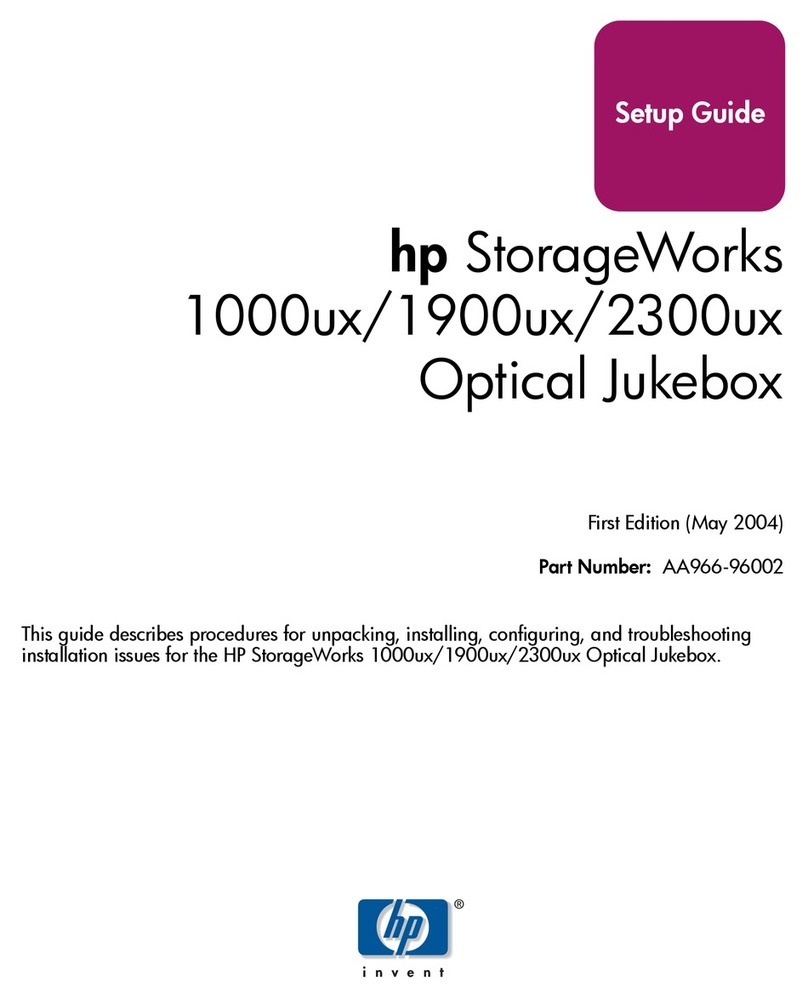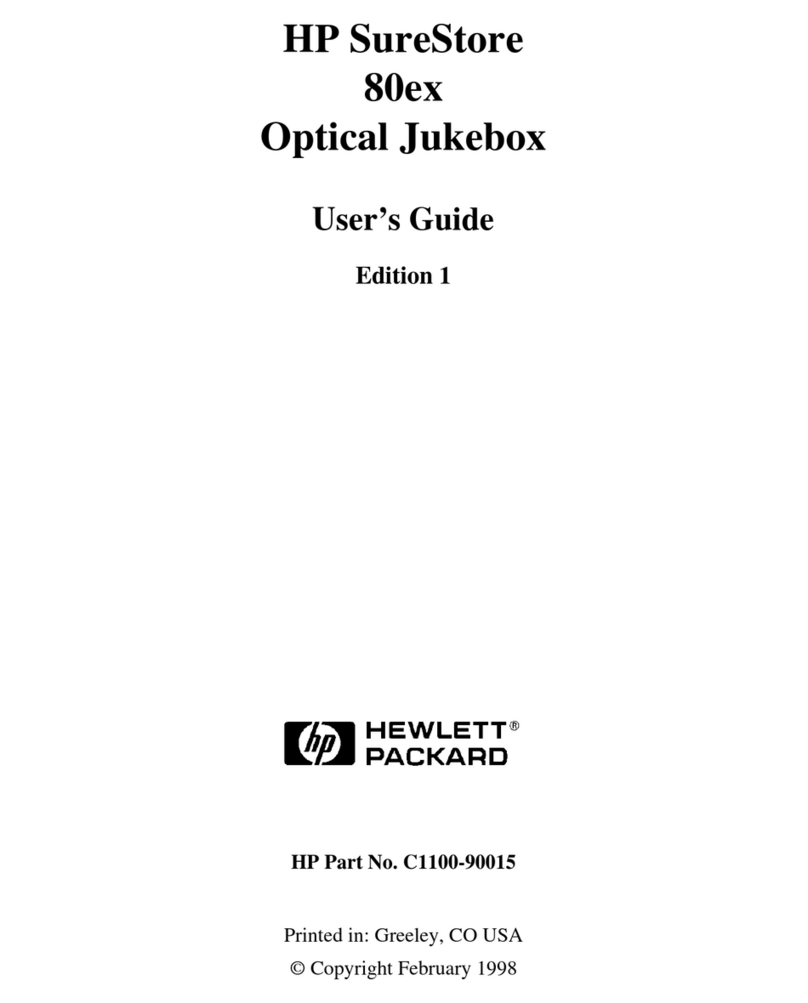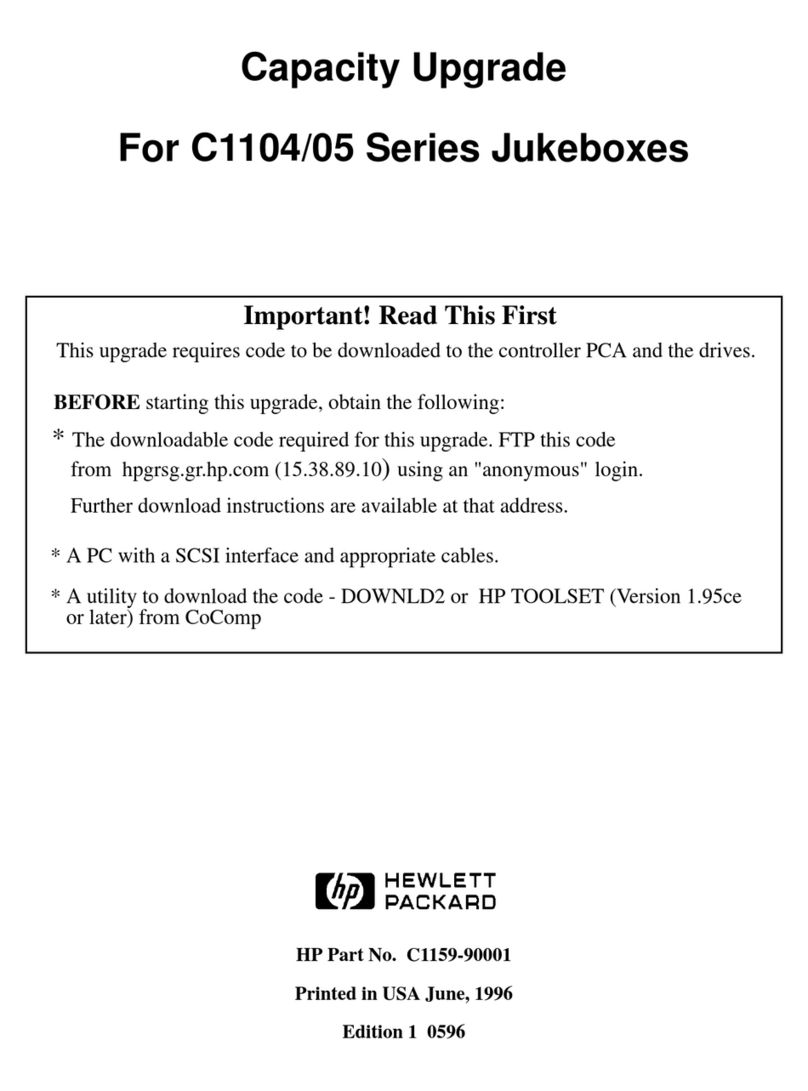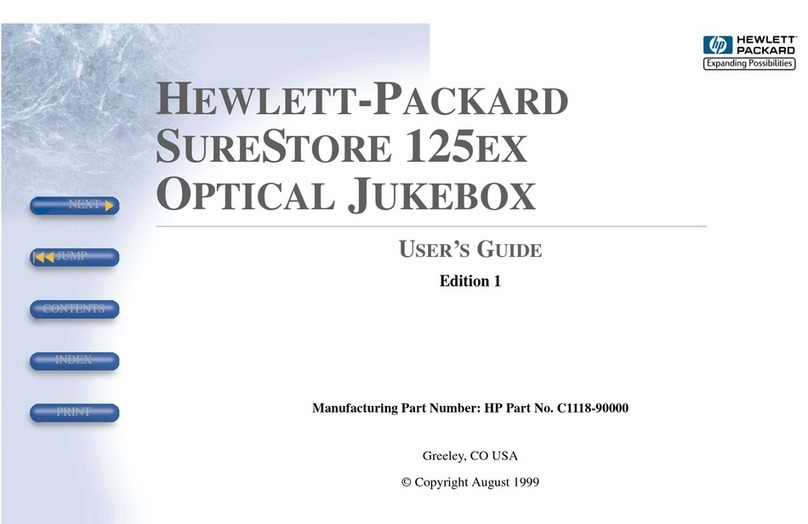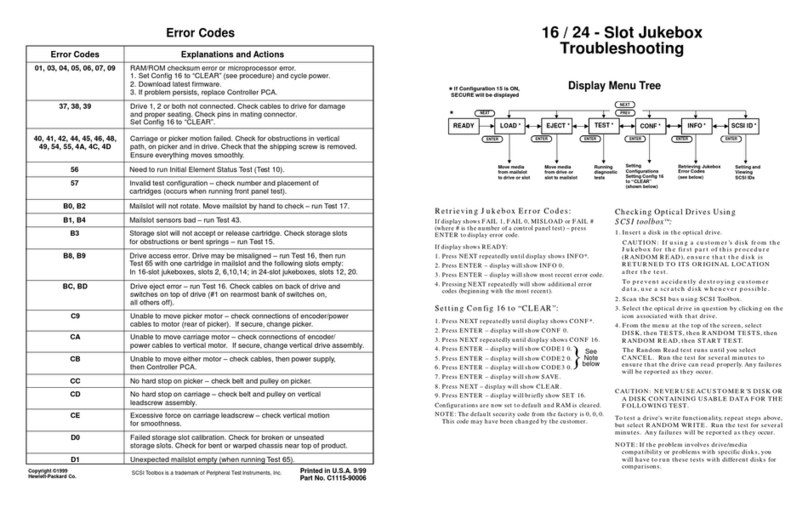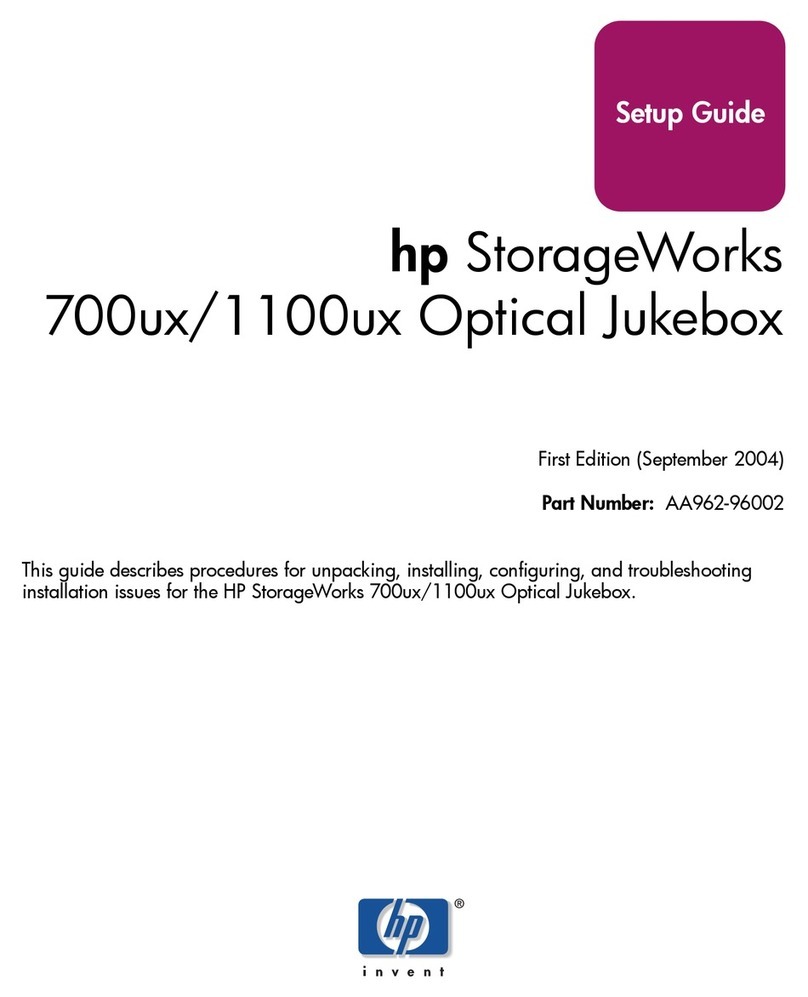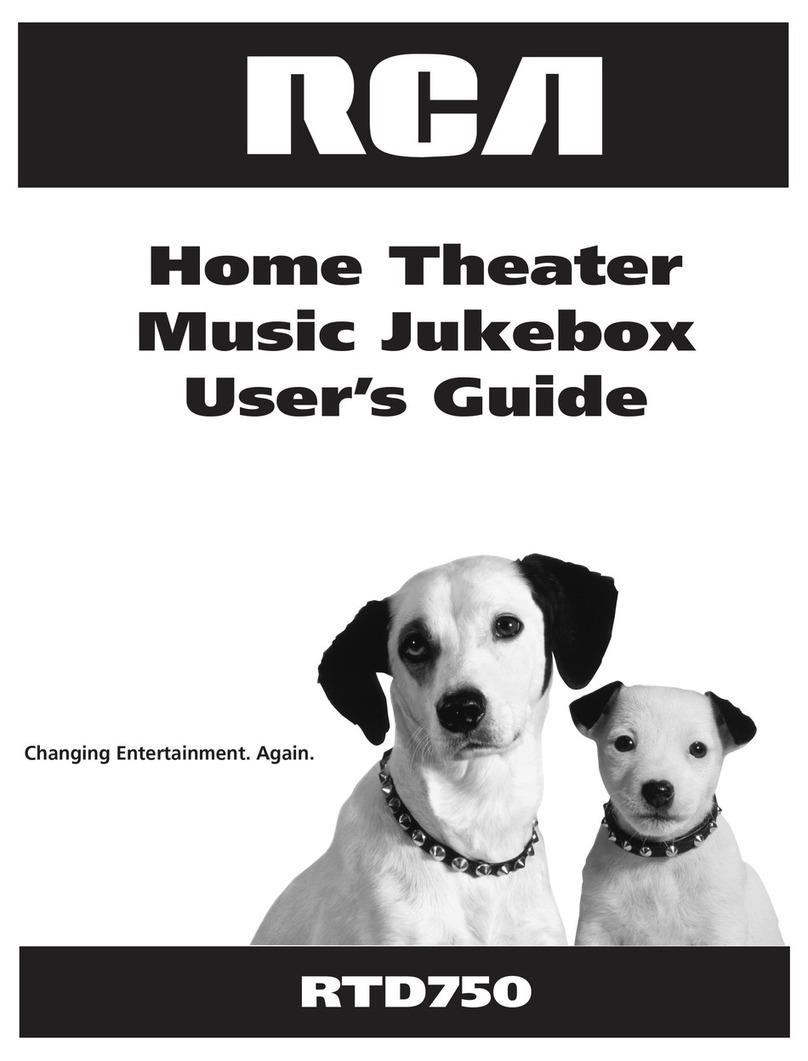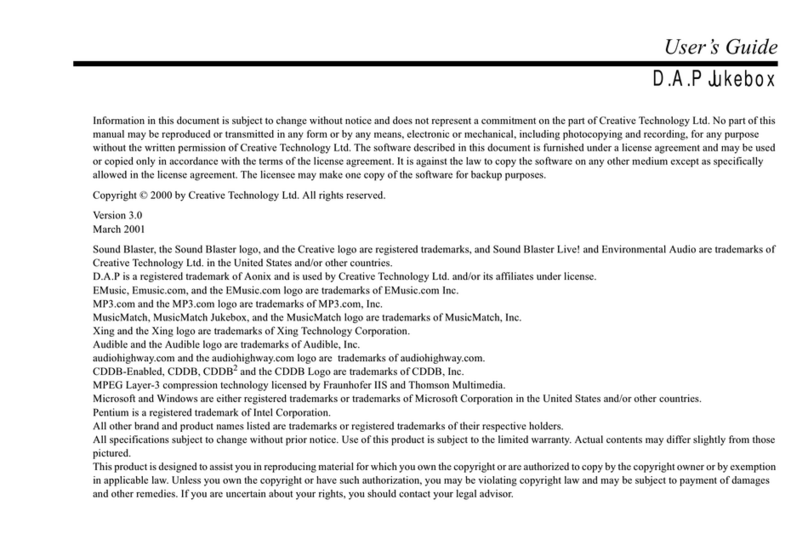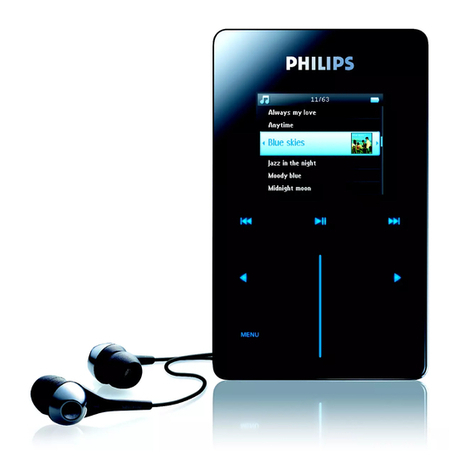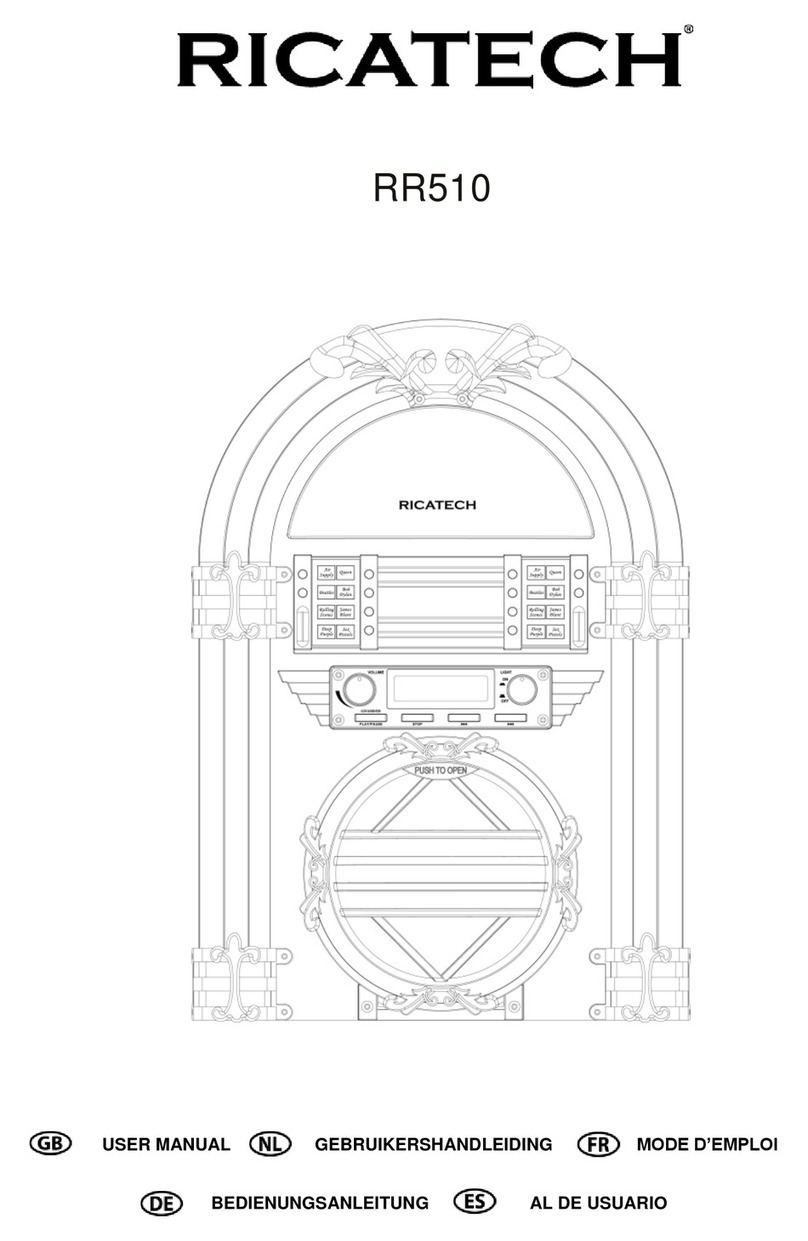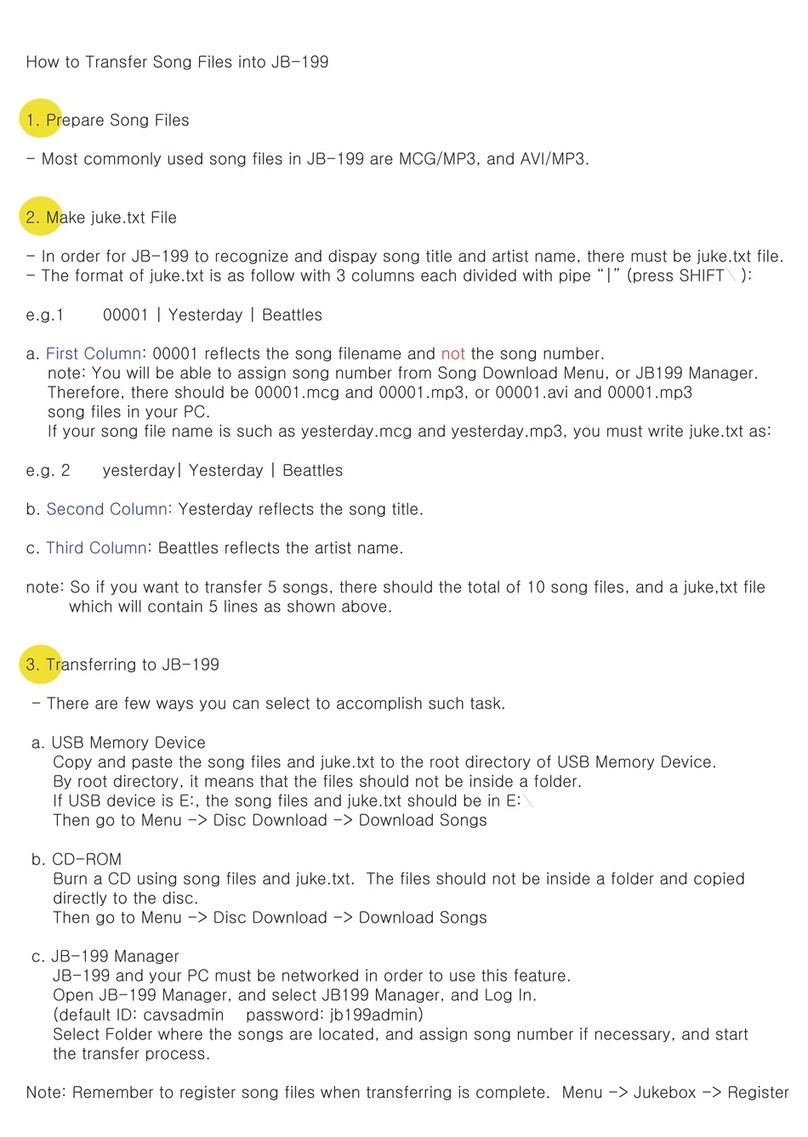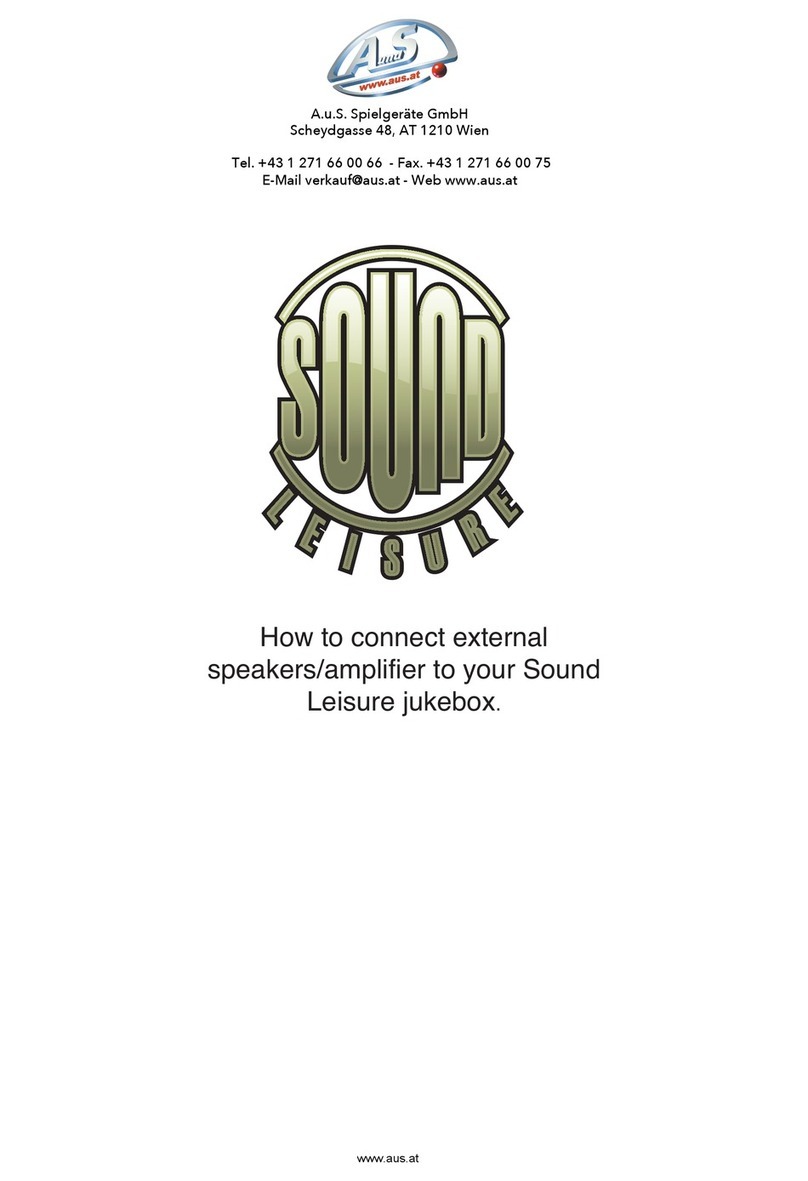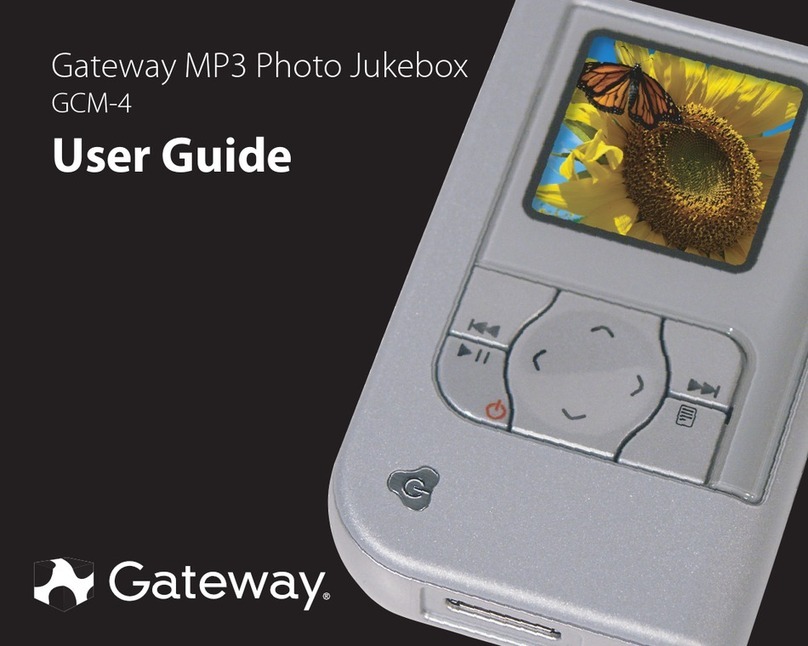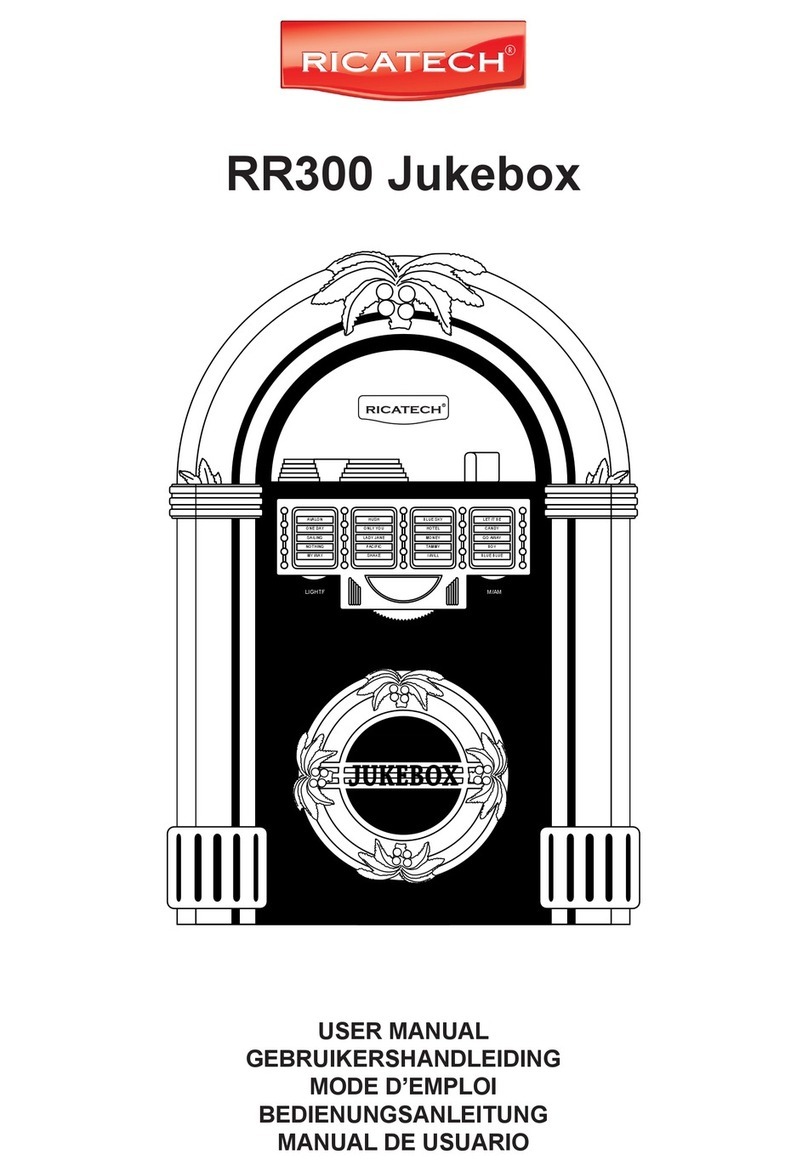Contents
TOC-vii
5. Removal and Replacement
Overview ............................................................................................... 5-2
Protecting Yourself and the Product.................................................... 5-3
Electrostatic Discharge (ESD) Precautions .................................. 5-3
Required Tools................................................................................ 5-3
Service Access ....................................................................................... 5-5
Removing the Right, Left, and Rear Access Panels ..................... 5-5
Removing the Left and Right Front Panels .................................. 5-6
Replacing a Power Supply.................................................................... 5-9
Replacing the Mailslot Assembly......................................................... 5-11
Reassembly Notes .......................................................................... 5-12
Replacing the Control Panel Assembly ............................................... 5-13
Reassembly Notes .......................................................................... 5-13
Replacing an Optical Drive —Jukebox Offline .................................. 5-15
Replacing an Optical Drive —Jukebox Online................................... 5-19
Reassembly Notes .......................................................................... 5-24
Replacing the Interposer PCA ............................................................. 5-26
Replacing the Picker............................................................................. 5-27
Removing/Replacing the Translate Frame (Including the Picker) .... 5-33
Reassembly Notes .......................................................................... 5-39
Removing/Replacing the Vertical Encoder Strip................................. 5-42
Replacing the Vertical Motion Motor................................................... 5-44
Replacing the Vertical Motor Gear Box............................................... 5-46
Reassembly Notes .......................................................................... 5-48