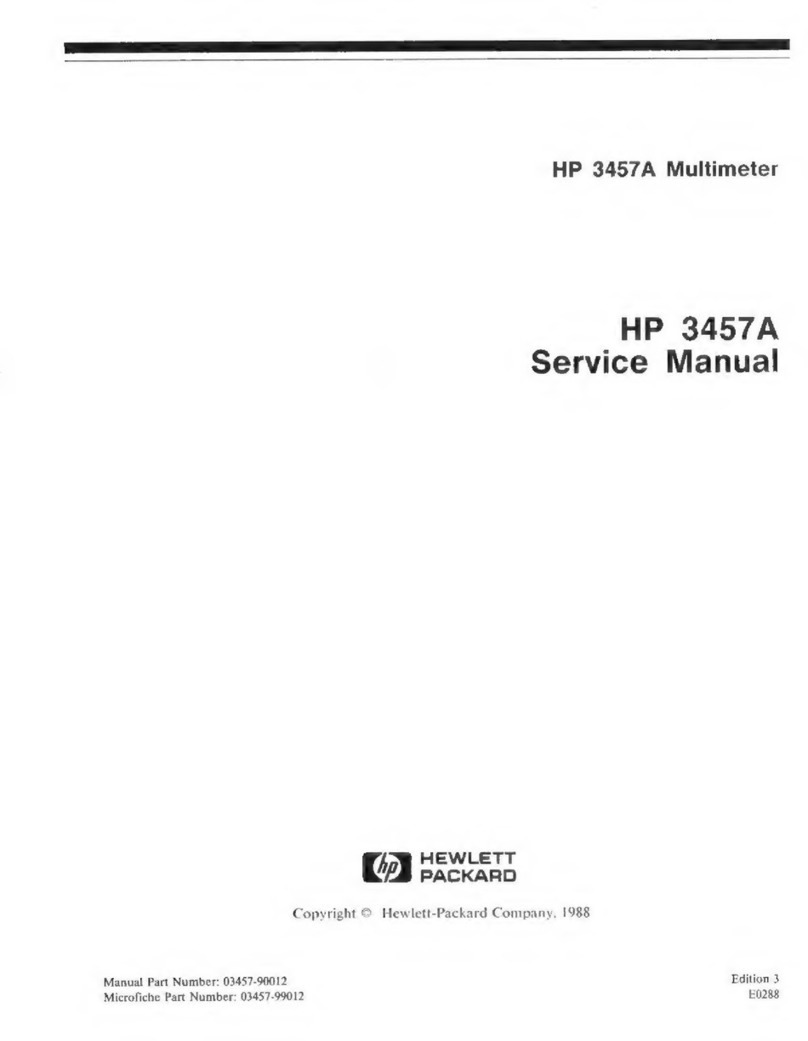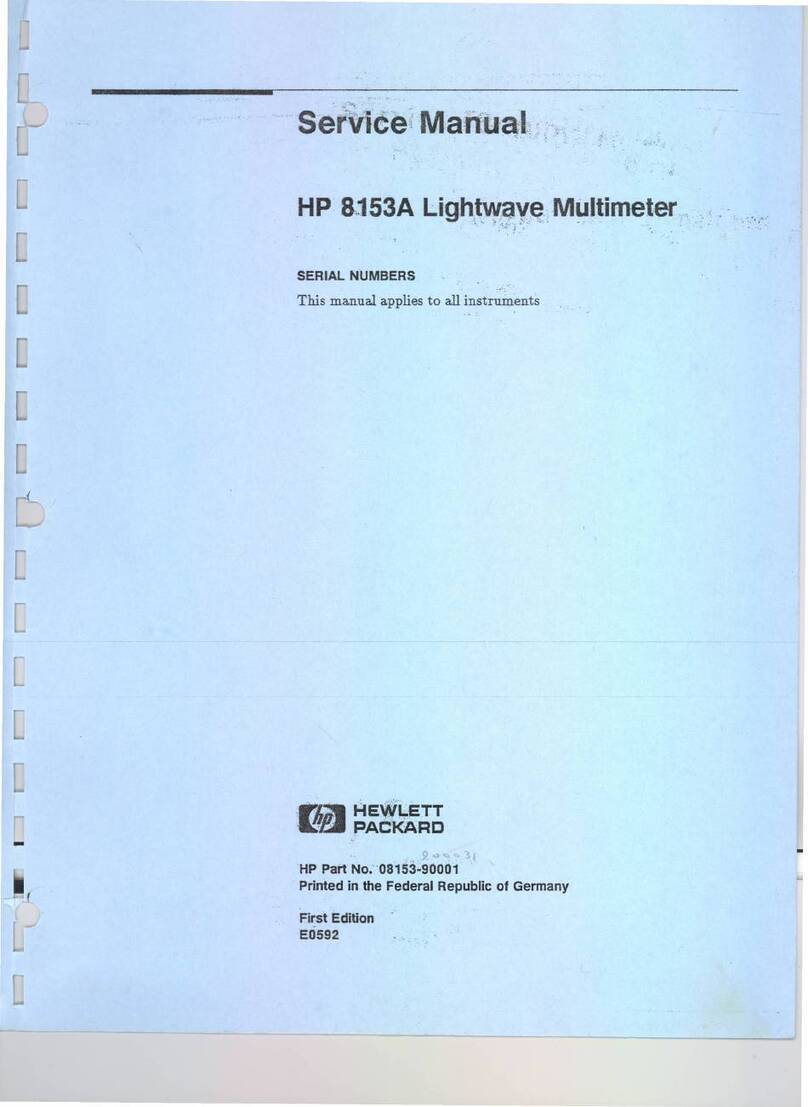Model 3438A
SECTION
II
INSTALLATION
Section 11
2-1. INTRODUCTION.
2-2. This section.containsinformation and instructions
for the installation and shipping of the Multimeter.
Included are initial inspection procedures, power and
grounding requirements, environmental information,
and instructions for repackaging the instrument for
shipment.
2-3. INITIAL INSPEC'I'ION.
2-4. This instrument was carefully inspected both
mechanically and electrically before shipment. It should
be free of mars orscratchesand in perfect electricalorder
upon receipt. To confirm this. the instrument should be
inspected for physical damage in transit. Electrical
performance should be tested using the performance test
outlined in Section
V.
If there is damageor deficiency, see
the warranty insde the front of this manual.
2-5. POWER REQUIREMENTS.
2-6. The Multimeter can be operated from any one of
the ac power sources listed in Table 1-2. Before
connecting the instrument to ac power, verify that the ac
power source matches the power requirement of the
instrument as marked on the option label affixed to the
rear of the instrumept. If the instrument is incompatible
with the available power source, refer to Section
V
for
Power Requirement Modification instructions.
2-7. ENVIRONMENTAL REQUIREMENTS.
2-8. The lblultimeter will meet the s~ecificationslisted
in Table 1-1 when the operatingtemperature is within the
range of
+
15°C to
+
30°C. The instrument can be
operated where the ambient temperature is within the
range of 0°C to
+
40°C and the relative humidity is less
than 95%.
pii-1
Toprevenf potential electrical or,firehazard,
donor expose equipment to rain or moislure.
2-11. HEWLETT-PACKARD INTERFACE
BUS (HP-IB).
2-12. Figure 2-1 illustrates the rear panel HP-IB
connector, along with a brief description of each signal
line.
2-13. Interface Cable Length.
2-14. The maximumaccumulativelength of an HP-IB
cable in any system must not exceed more than 2 meters
of cable per device (up to 15 devices) or 20 meters,
whichever is less.
2-15. REPACKAGING FOR SHIPMENT.
2-16. The following paragraphs contain a general guide
for repackaging the instrument for shipment. Refer to
Paragraph 2-17 if the originalcontainer is tobe used, 2-18
if it is not. If you haveany questions, contact your nearest
-hp- Sales and Service Office. (See Appendix Aforoffice
locations.)
NOTE
If fheinsfrument is to beshipped to Hewleff-
Packard,forservice or repair, attach a tag to
[he insfrument ident~fyingthe owner and
indicafing the service or repair to be
accomplished. Include themodel number and
,fullserial number of the instrument. In any
correspondence, identify the instrumen1 by
model number and,fullserial number.
2-17. Place instrument in original container with
appropriate packing material and seal well with strong
tape or metal bands. If original containeris notavailable,
one can be purchased from your nearest -hp- Sales and
Service Office.
2-18. If original container is not to be used, proceed as
follows:
2-9. INSTRUMENT MOUNTING.
a. Wrap instrument in heavy paper or plastic
before placing in an inner container.
2-10. The Multimeter is shipped with plastic feet and
tilt stand in place, ready for use as a bench instrument. b. Place packing material around all sides of
The front of the instrument may be elevated for instrument and protect front panel with cardboard strips.
convenience of operating and viewing by extending the
tilt stand.The plastic feet areshaped topermit placing the c. Place instrument and inner container in a heavy
instrument on top of other System I1half or full module carton or wooden box and seal well with strong tape or
Hewlett-Packard instruments. metal bands.