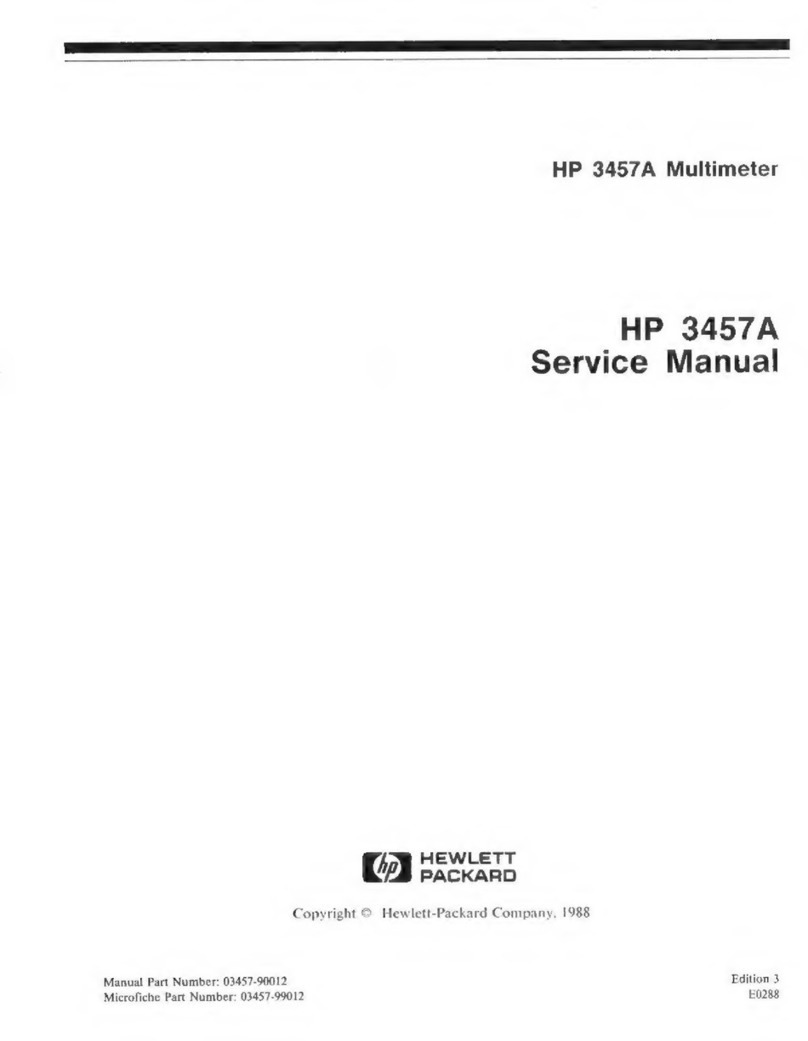This document contains proprietary information
w
h
i
eh is protected by copyright. AH rights are
reserved.
No part of this document may be photocopied,
reprc
duced, or translated to another la.ngua.ge
without the prior written consent of
Hewlett-P"ckard GmbH.
©
Copyright 1992 by:
Hewlet
e-Packard GmbH
Herrenberger Str. 130
1030 Boeblingen
Federal Republic of Germany
Subjeet Matter
The information in this document
i
s subject to
change without no
t
ice.
Hewlett-Packard makes
no
warranty of any
kind with regard to this printed material
including but not limited to the implied
warranties of merchantability and fitness
for
a
particular purpose.
HewleU-Packard ahall not be liable for errors
contained herein or for incidental or
consequential da.mages in connection with the
furnishing,
perfor-mance,
or use of this mat erial.
Printing History
New editions are complete revisions of the
manuaì. Update pa.ckages, conta.in additional
and repl acement informa.tion to be incorporated
into the manual by the customer. The date on
the title page only changes when a new manual is
published. When an edition is reprinted, all the
prior up dat es to the edition are incorporated.
Control Serial Number: First Edition ap pl ies
directly to aH instruments.
Prelimina.ry Ediiion : 1st May 1992 :
08153-90031 : E0592
Funkentstorung Deutschland
Notices
Warranty
This Hewlett-Pa.ckard
i
ns
t
rumen
t
product is
warranted against defects in
ma
t
er
i
al and
workmanship for a period of one
year
from date of
shipment . During the warranty pe ric d, HP will,
at
i
t
s option, either
rep
a.ir or
repl
ace
pr
cduc ts
which prove to be defective.
For warranty service or repai
t,
t
h
i
s product rnus
t
be returned to a service facility designated by HP.
Buyer shaIl prepay shipping charges to HP and
HP ahe.Il pay shipping charges to return the
product to Buyer. Hcwever, Buyer shall pay all
shipping char ges, duties, and taxes for pro duc
t
s
returned to HP from another country.
HP warrants that its software and
fì
rmwàre
designated by HP for use with an instrument will
execute
i
t
s programming instructions when
properly
.i
ns
t
alled on that instrument. HP dc es
not warrant that the operation of the instrument,
software, or
fì
rrnwar e will be uninterrupted or
errcr free.
Limitation of Warranty
The foregoing warranty shall not ap plyto defects
resulting from
i
mprop er or inadequate
maintenance by Buyer, Bu yer-suppfied software or
interfacing, unauthorized modification or misuse,
operation outside of the environmental
specifications for the product, or improper site
prepa.ration or maintenance.
No other warranty
i
s expressed or
i
mplied.
Hewlet t-Packard specifically disda.ims the implied
warranties of Merchanta.bility au.d Fitness for a
Per sicular Purpose.
Exclusive Rernedies
The remedies provided herein
ar
e
Bu
yer+s sole
and
e
xc
ì
usive
r
ernedies.
Hewle
et-Packard shall
ne
t
be liable for a.ny direct ,
i
rrd'irect , speclal,
incidental, or
ccns
equ ential
d
amages whether
based on
co
ntrac
t ,
tort, or any
o
t
her lega.l
theory.
Assistance
Product maintenance agreements and other
customer aas.is
t
a.nce agreements are available fcr
Hewl eet-Packar d products. For any aasis
t
a.nce
contact your nearest Hewlett-Packard Sales and
Service Office. Addresses are provided at
t
he
back of
t
his manua.l.
Certification
Hewle
t
r-Packard Company certifies that
t
his
product met
i
t
s published specifications at the
time ci shipment from the fa.ctory.
Hewle
t
t-P'acka.rd further certifies
t
ha
t
its
cal
i
brat
i
on me aau remen
t
s are traceable to the
United States Nationa.l Institute cf Standards
an
d
Technology, NIST (formerly the United
Sta
t
es National Bureau of Stendards , NBS) to
t
he exrent allowed by th e Institutes's calibration
facil
it
y,
and to the calibration facilities of other
International Sta.ndards Orga.niza.tion members.
Electrornagnetic Interference Regulations, Gerrnany
Dieses Gerà.t wurde in einer typischen Systemkonfiguration gepriift und
entspricht den Bestimmungen der Allgemeinen Genehmigung FTZ
1046/84.
Ah
Nachweis
i
s
t
das Gera.t mit dem VDE-Funkschutzzeichen
gekennzeichnet.
This devi ce was
t
eated in a
t
y
pica.l system confì gurat ion and meets the
GeneraI License requirements in Germany (FTZ 1046/84). As a proof of
compliance
ii
carries the VDE Radio Protection Mark