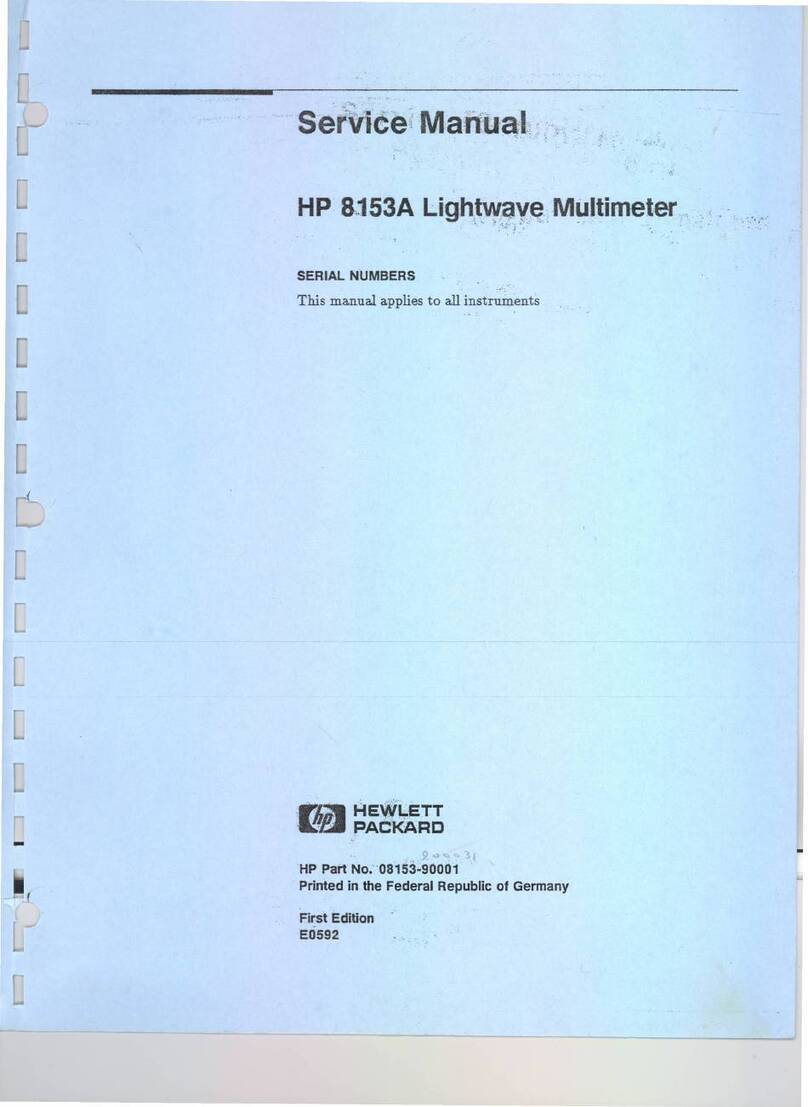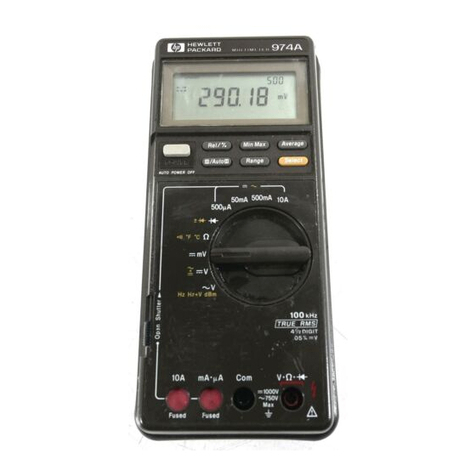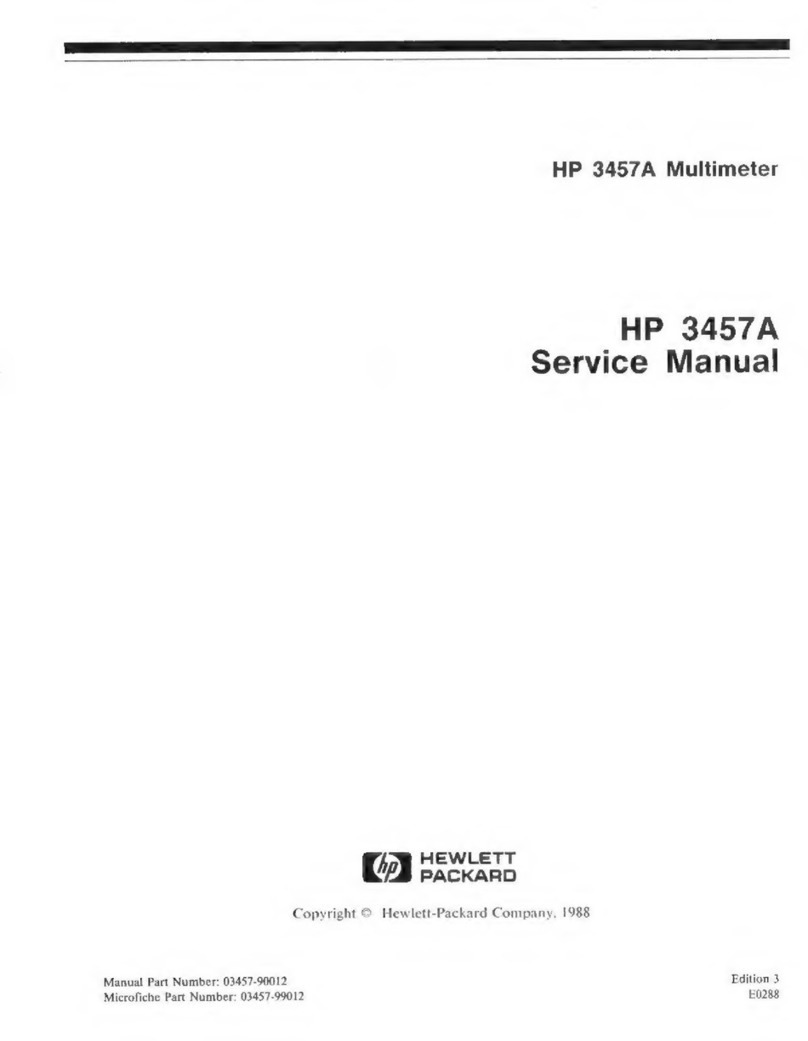TM 11-6625-3071-14TM 11-6625-3071-14
SAFETY SUMMARYSAFETY SUMMARY
The following general safety precautions must be observed during all phases of operation, service, and repair ofThe following general safety precautions must be observed during all phases of operation, service, and repair of
this instrument Failure to comply with those precautions or with specific warnings elsewhere in this manualthis instrument Failure to comply with those precautions or with specific warnings elsewhere in this manual
violates safety standards of design, manufacture, and intended use of the instrument Hewlett Packard Companyviolates safety standards of design, manufacture, and intended use of the instrument Hewlett Packard Company
assumes no liability for the customer’s failure to comply with these requirements. This is a Safety Class 1assumes no liability for the customer’s failure to comply with these requirements. This is a Safety Class 1
GROUND THE INSTRUMENTGROUND THE INSTRUMENT
To minimize shock hazard, the instrument chassis and cabinet must be connected to an electrical ground. The instrumentTo minimize shock hazard, the instrument chassis and cabinet must be connected to an electrical ground. The instrument
is equipped with a three-conductor ac power cable. The power cable must either be plugged into an approved three-is equipped with a three-conductor ac power cable. The power cable must either be plugged into an approved three-
contact electrical outlet or used with a three-contact to two-contact adapter with the grounding wire (green) firmlycontact electrical outlet or used with a three-contact to two-contact adapter with the grounding wire (green) firmly
connected to an electrical ground (safety ground) at the power outlet. The power jack and mating plug of theconnected to an electrical ground (safety ground) at the power outlet. The power jack and mating plug of the
power cable meet International Electrotechnical Commission (IEC) safety standards.power cable meet International Electrotechnical Commission (IEC) safety standards.
DO NOT OPERATE IN AN EXPLOSIVE ATMOSPHEREDO NOT OPERATE IN AN EXPLOSIVE ATMOSPHERE
Do not operate the instrument in the presence of flammable gases Do not operate the instrument in the presence of flammable gases
or fumes. Operation of or fumes. Operation of
any electrical instrument in suchany electrical instrument in such
an environment constitutes a definite safety hazard.an environment constitutes a definite safety hazard.
KEEP AWAY FROM LIVE CIRCUITSKEEP AWAY FROM LIVE CIRCUITS
Operating personnel must not remove instrument covers. Component replacement and internal adjustments must beOperating personnel must not remove instrument covers. Component replacement and internal adjustments must be
made by qualified maintenance personnel. Do not replace components with power cable connected. Under certainmade by qualified maintenance personnel. Do not replace components with power cable connected. Under certain
conditions, dangerous voltages may exist even with the power cable removed. To avoid injuries, always disconnect powerconditions, dangerous voltages may exist even with the power cable removed. To avoid injuries, always disconnect power
and discharge circuits before touching them.and discharge circuits before touching them.
DO NOT SERVICE OR ADJUST ALONEDO NOT SERVICE OR ADJUST ALONE
Do not attempt internal service or adjustment unless another person, capable of rendering first aid and resuscitation, isDo not attempt internal service or adjustment unless another person, capable of rendering first aid and resuscitation, is
DO NOT SUBSTITUTE PARTS OR MODIFY INSTRUMENTDO NOT SUBSTITUTE PARTS OR MODIFY INSTRUMENT
Because of the danger of introducing additional hazards, do not install substitute parts or perform any unauthorizedBecause of the danger of introducing additional hazards, do not install substitute parts or perform any unauthorized
modification to the instrument. Return the instrument to a modification to the instrument. Return the instrument to a
Hewlett- Packard Sales and Service Office Hewlett- Packard Sales and Service Office
for service and repairfor service and repair
to ensure that safety features are maintained.to ensure that safety features are maintained.
DANGEROUS PROCEDURE WARNINGSDANGEROUS PROCEDURE WARNINGS
Warnings, such as the example below, precede potentially dangerous procedures throughout this manual. InstructionsWarnings, such as the example below, precede potentially dangerous procedures throughout this manual. Instructions
contained in the warnings must be followed.contained in the warnings must be followed.
Dangerous voltages, capable of causing death, are present in this Dangerous voltages, capable of causing death, are present in this
instrument Us ex-instrument Us ex-
treme caution when handling, testing, and adjusting.treme caution when handling, testing, and adjusting.