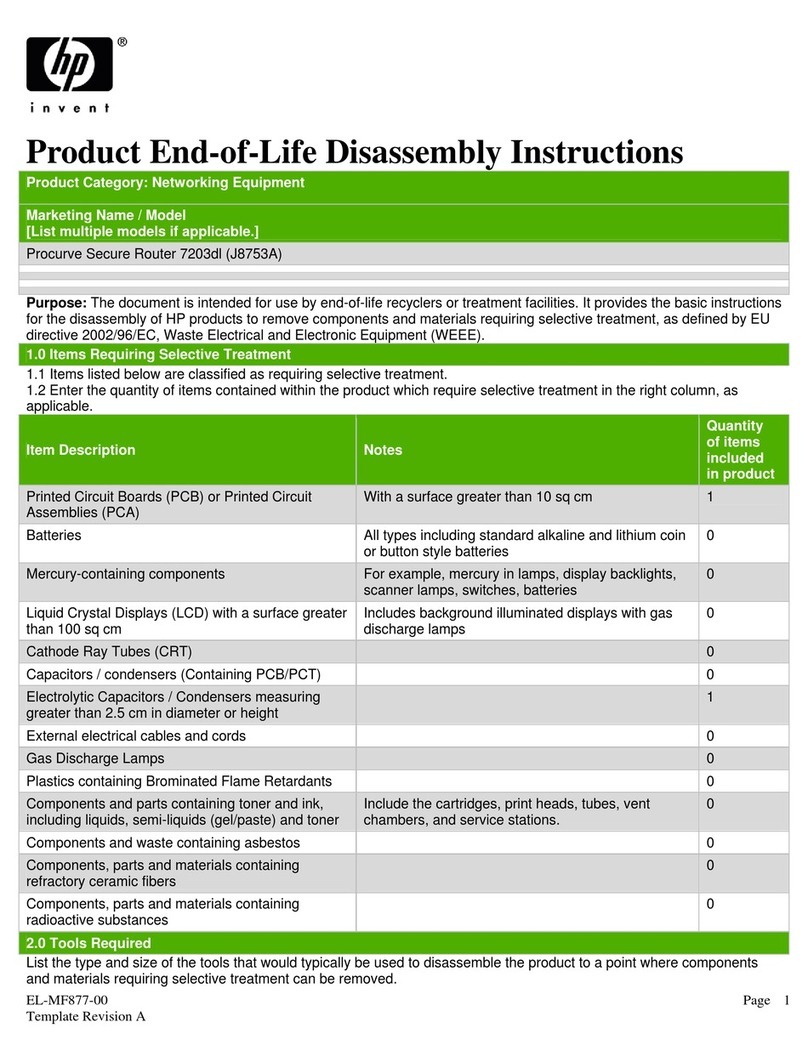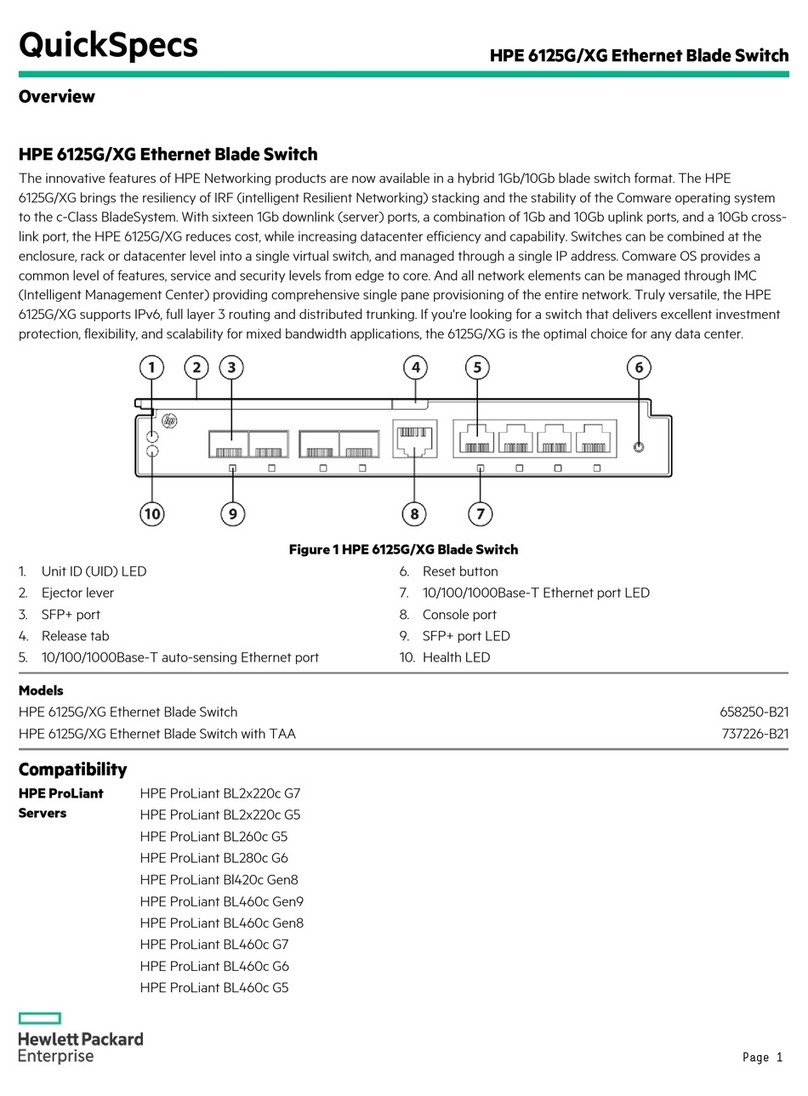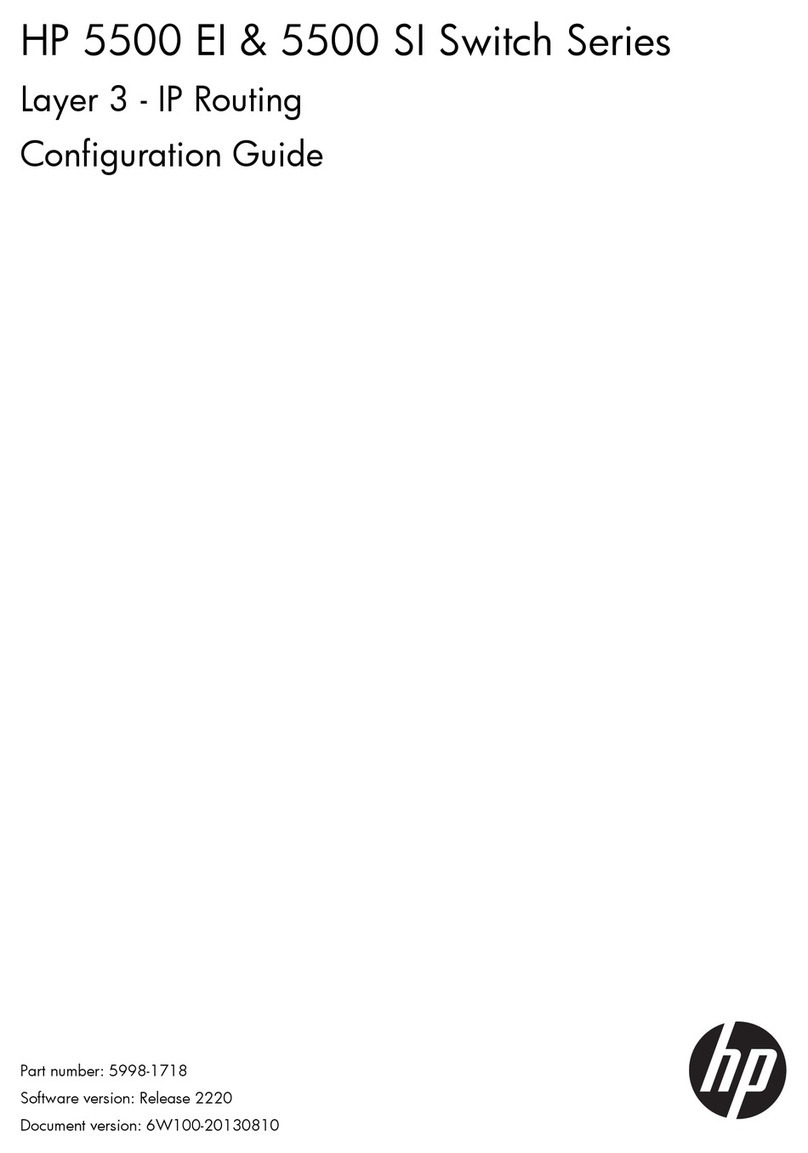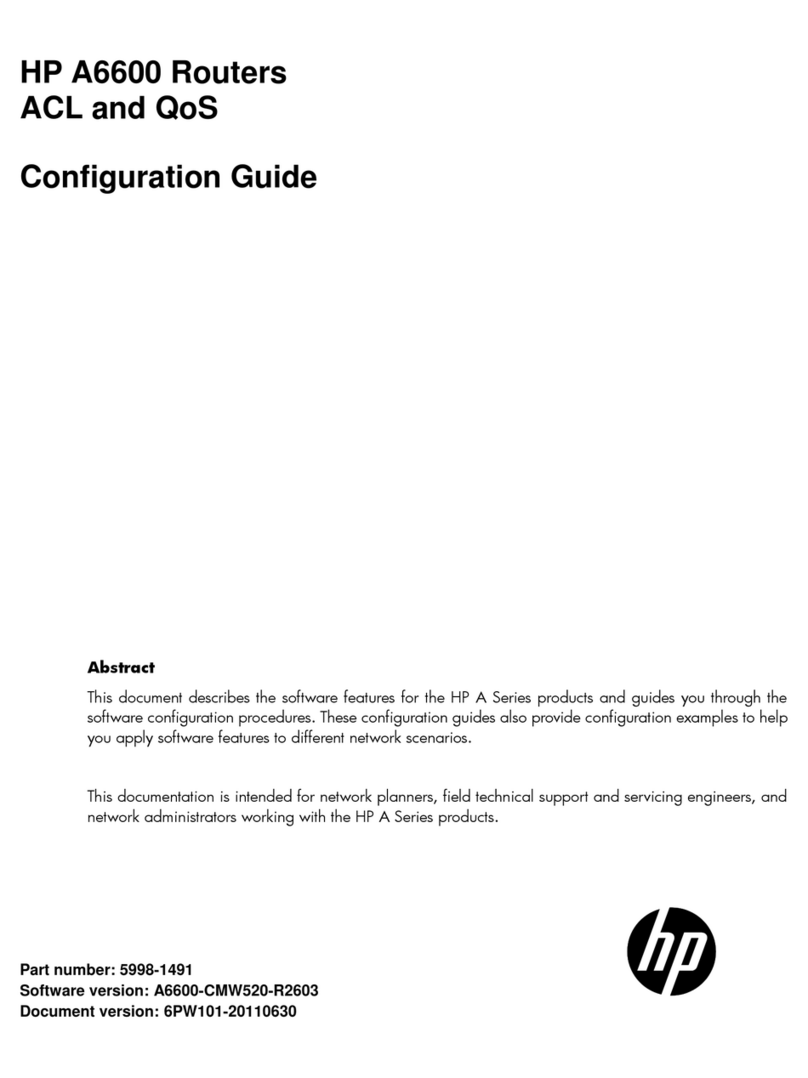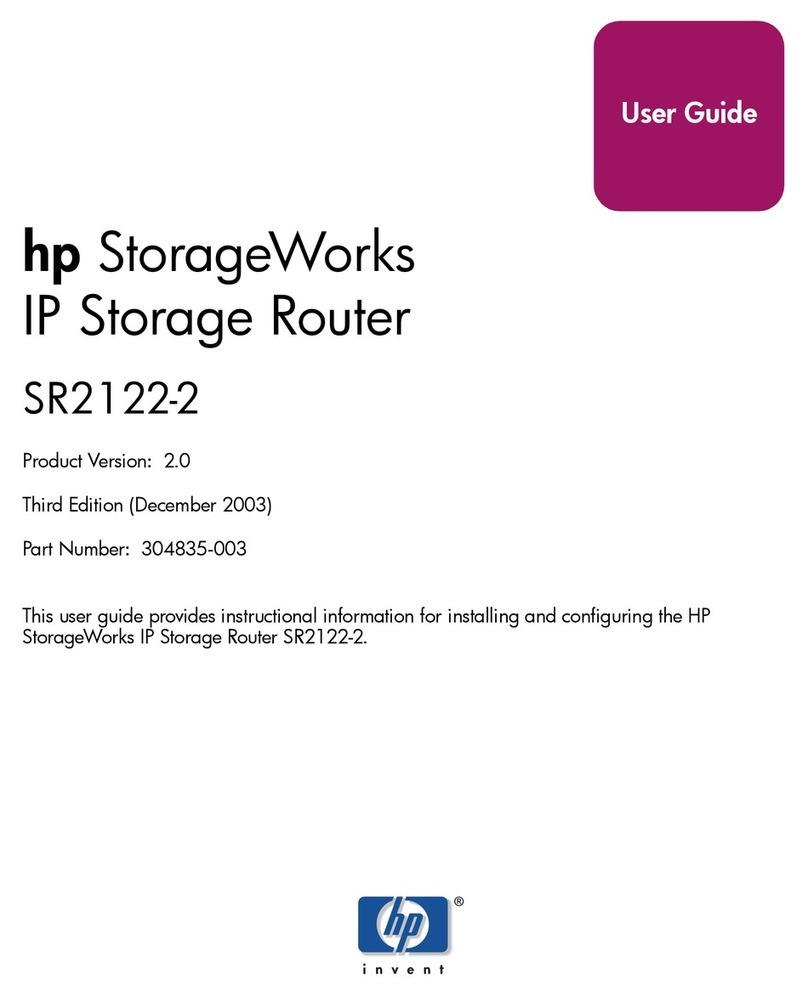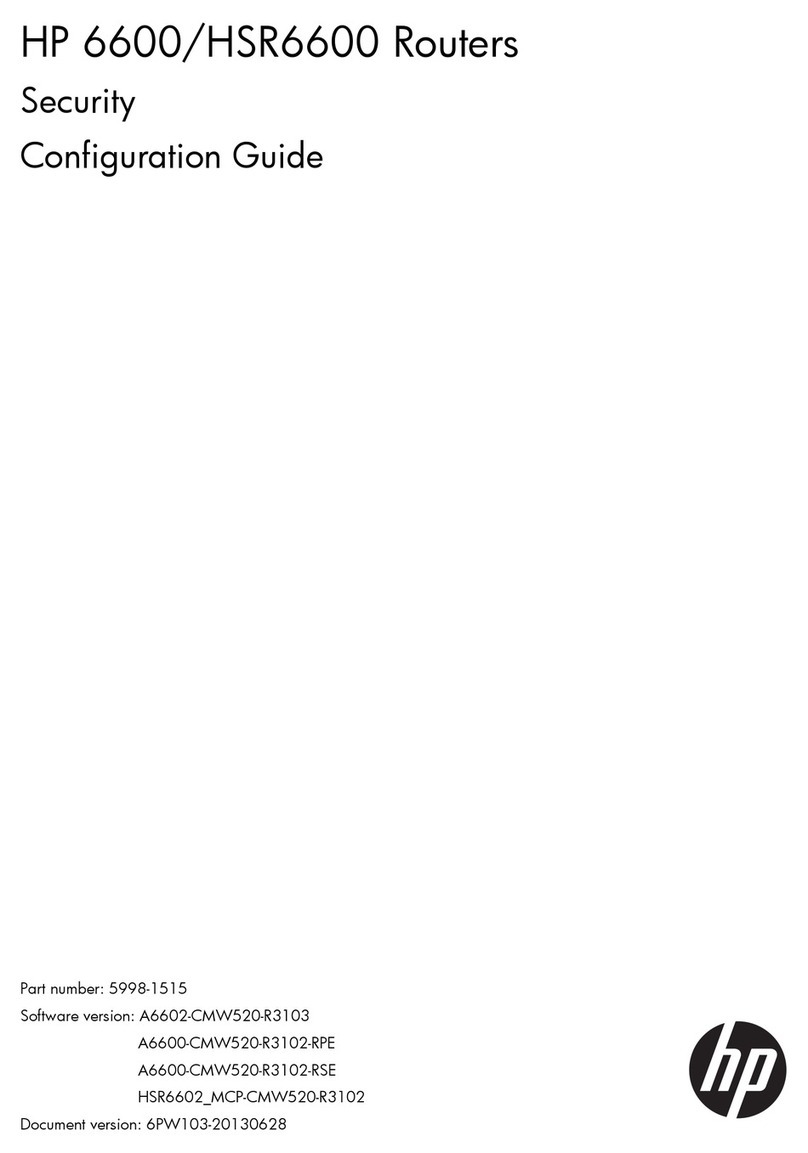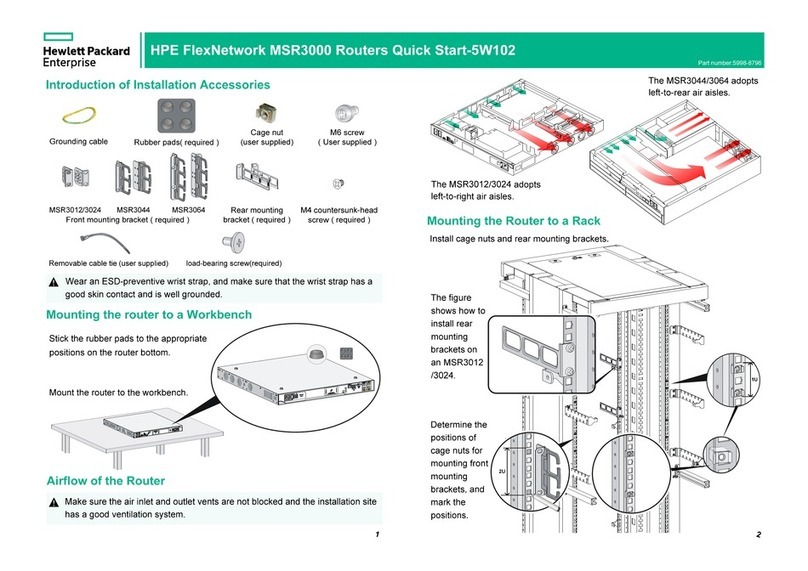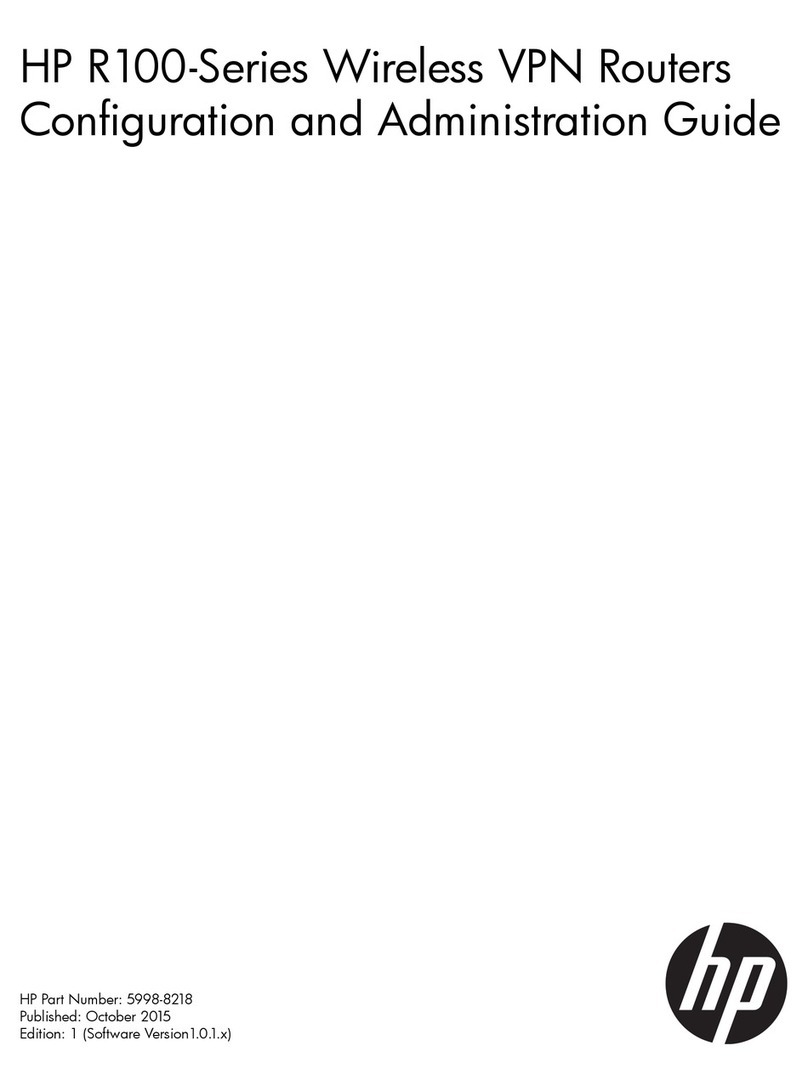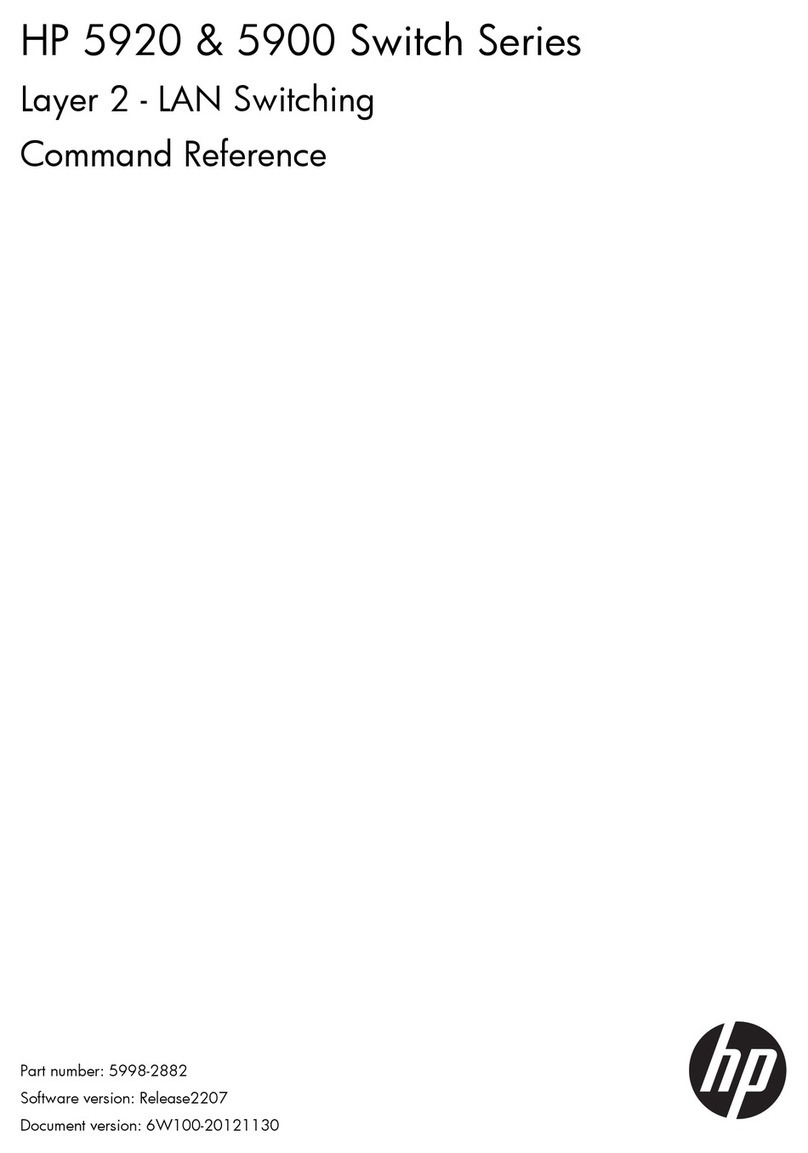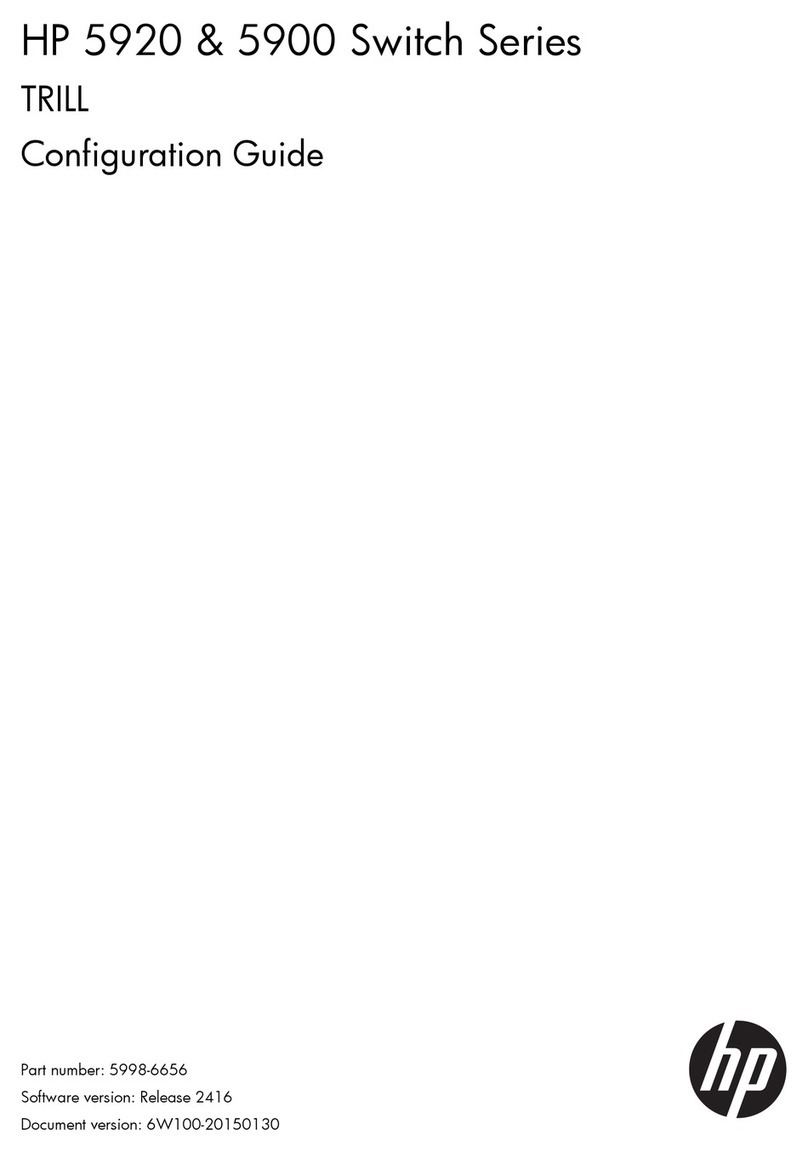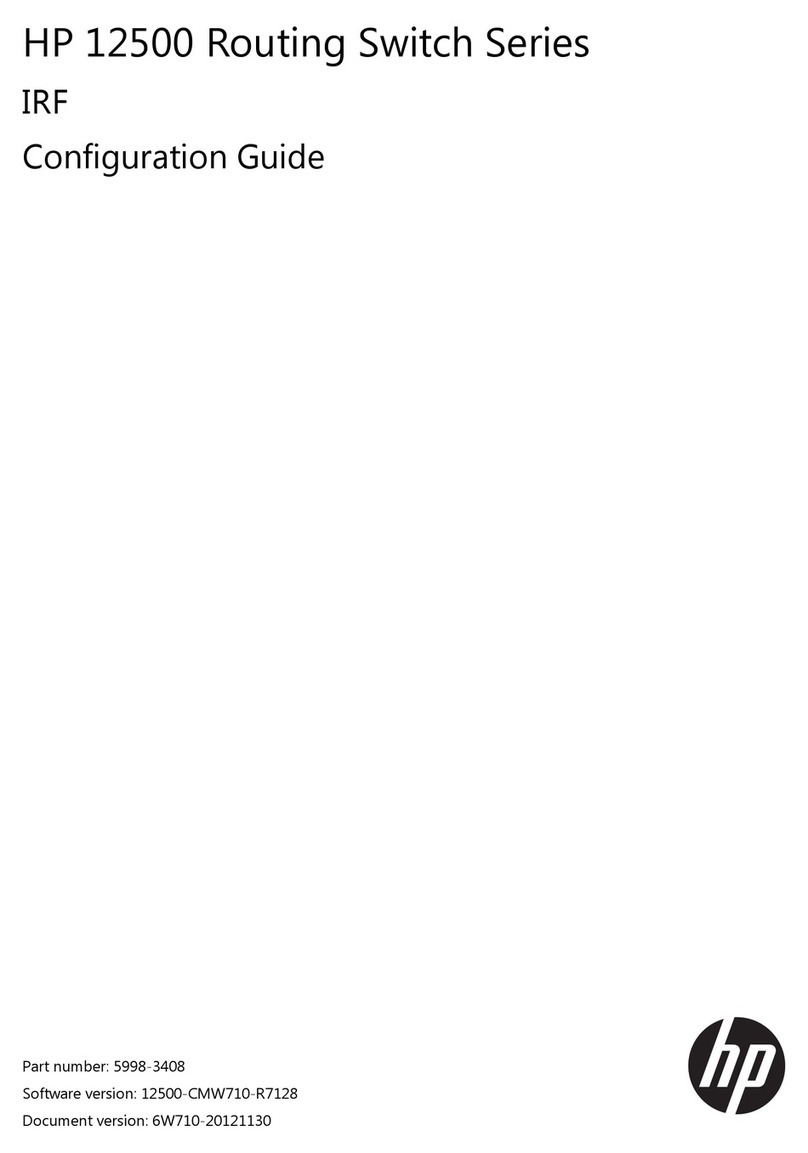•Microsoft Windows, Hyper-V
•Sun Solaris (SPARC and x86)
•VMware ESX
NOTE: Not all operating systems listed are supported with all functions or all storage systems.
For the latest product support information, see the Single Point of Connectivity Knowledge (SPOCK)
on the HP website: http://www.hp.com/storage/spock
You must sign up for an HP Passport to access this website.
Fixes
The following fixes have been implemented in firmware version 3.3.0.2:
•iSCSI fixes: LUN presentation failed with the error message “Virtual disk operation has failed.
Ensure that the FC target connections are online.”
nl
LUN information is now refreshed prior to presentation.
•FCIP fix: IP address validation did not occur. Proper address validation is now performed on
IP addresses and Gateway address, taking subnet mask into account.
•FCoE fix: FCoE initiators were presented as Fibre Channel initiators, preventing Command
View EVA from presenting LUNs to FCoE hosts.
•Data Migration fix: Previously when the SPC-2 option was not set on an EMC DMX array FA
port and a WWLUNID size greater than 64 bytes was reported, the rpcserver would crash.
The LUN WWLUNID now truncates to 64 bytes.
Prerequisites
HP Command View EVA—The MPX200 requires HP Command View EVA version 9.2 or later.
FCoE requires Command View EVA 9.3 or later.
Installation instructions
For information about installing the MPX200 Multifunction Router, see the HP StorageWorks
MPX200 Multifunction Router EVA iSCSI Quick Start Instructions for Microsoft Windows, the HP
StorageWorks Multifunction Router FCIP Quick Start Instructions, and the HP StorageWorks MPX200
Multifunction Router User Guide, available on the HP Manuals website:
http://www.hp.com/support/manuals
Under Storage, click Storage Networking, and then under Routers/Gateways/Multiplexers, select
HP StorageWorks MPX200 Multifunction Router.
Important notes
FCoE notes
Command View EVA auto-presented offline targets
In a configuration with multiple MPX200 Multifunction Routers (different chassis enclosures) within
the same FC zone, auto-presented offline targets for the FCoE ports will display under the Command
View EVA iSCSI controller FC Ports tab.
LUN 0 presentation for MPX200 FCoE/iSCSI target
When managing an EVA using an FCoE/iSCSI CNA-based server with MPX200 FCoE/iSCSI
target connectivity, un-presenting the last FCoE/iSCSI LUN from the MPX200 FCoE/iSCSI Controller
may cause Command View to lose communication with the array. To resolve this problem, use the
Fixes 5