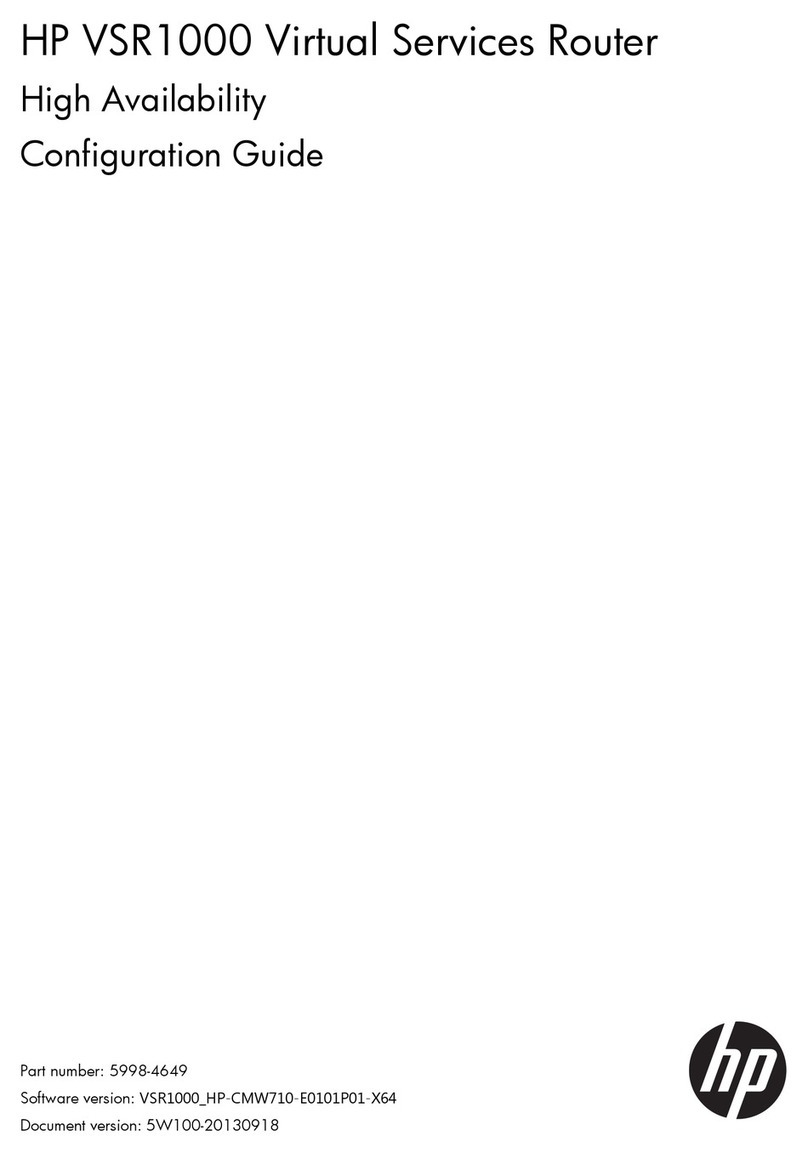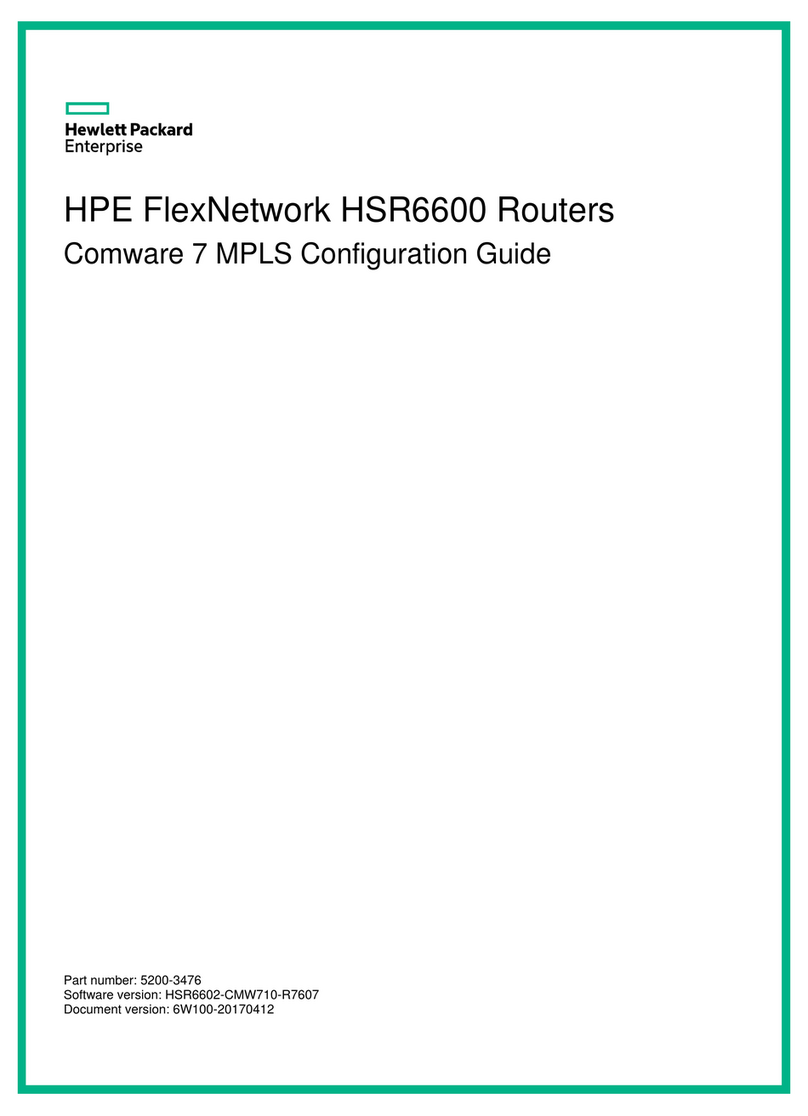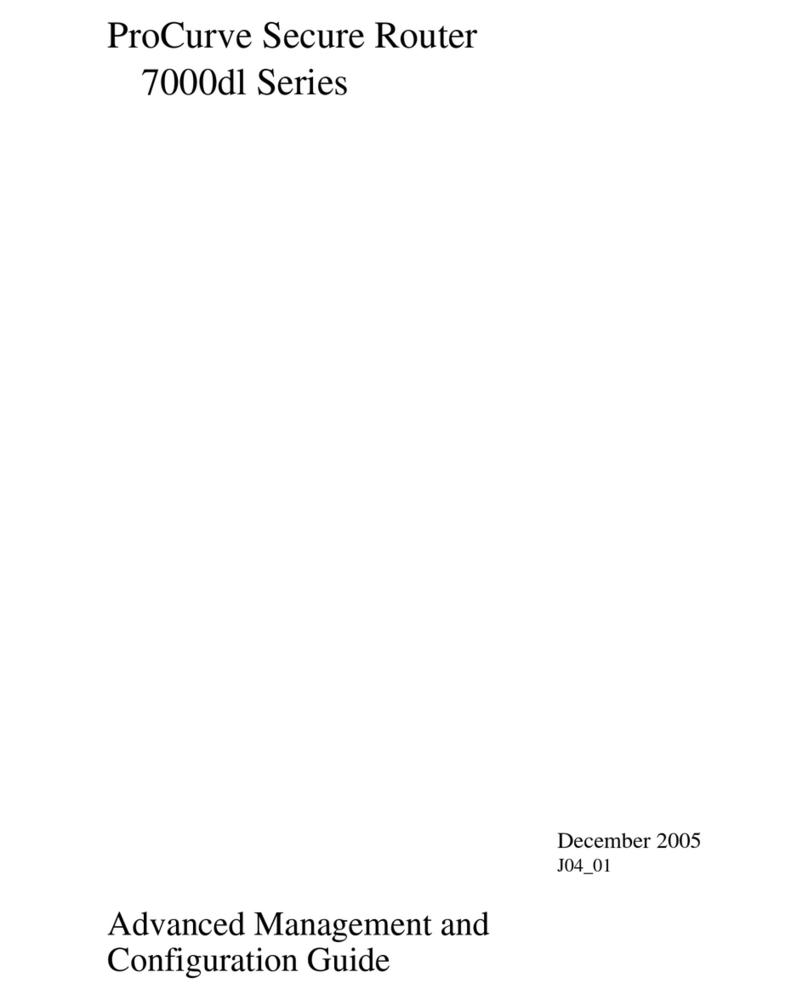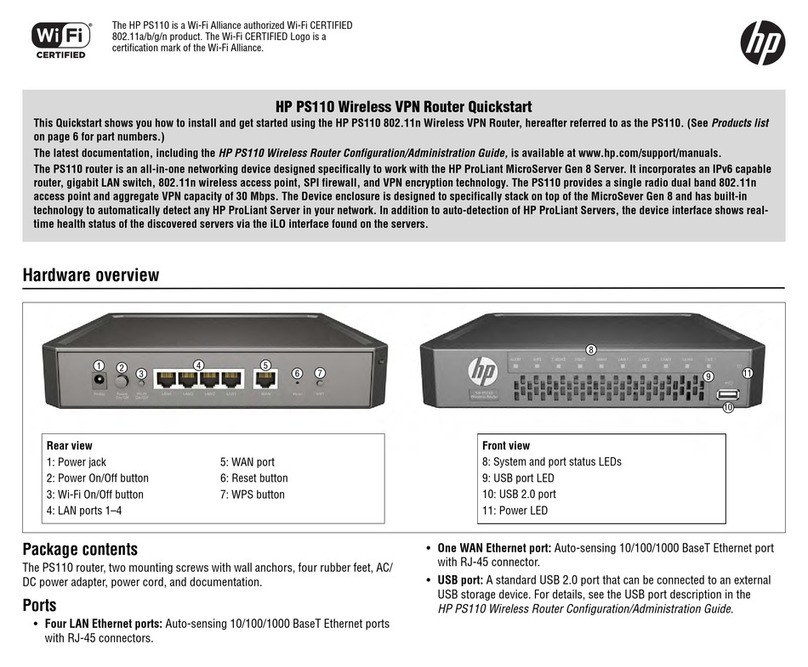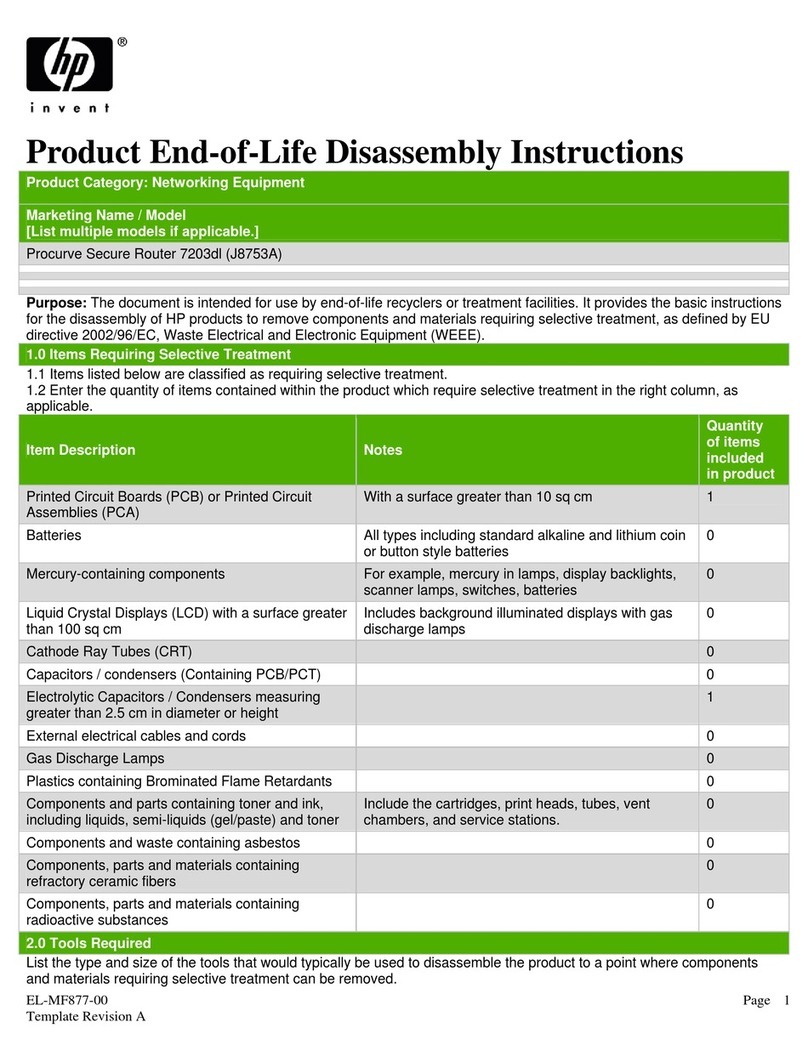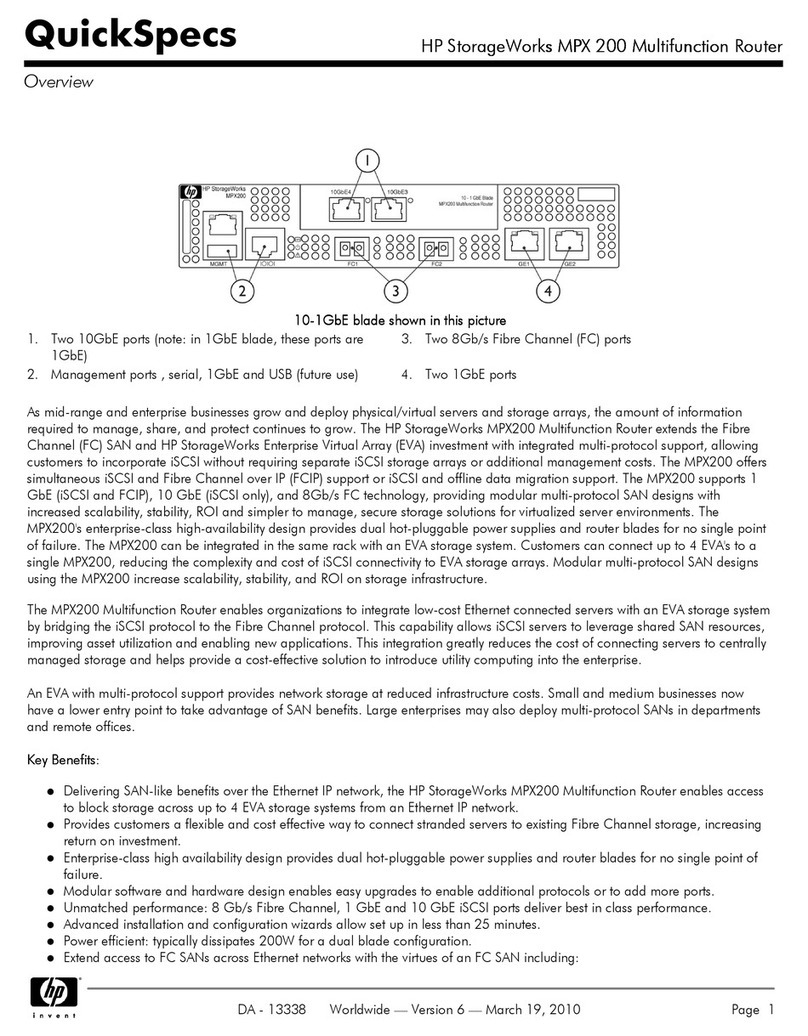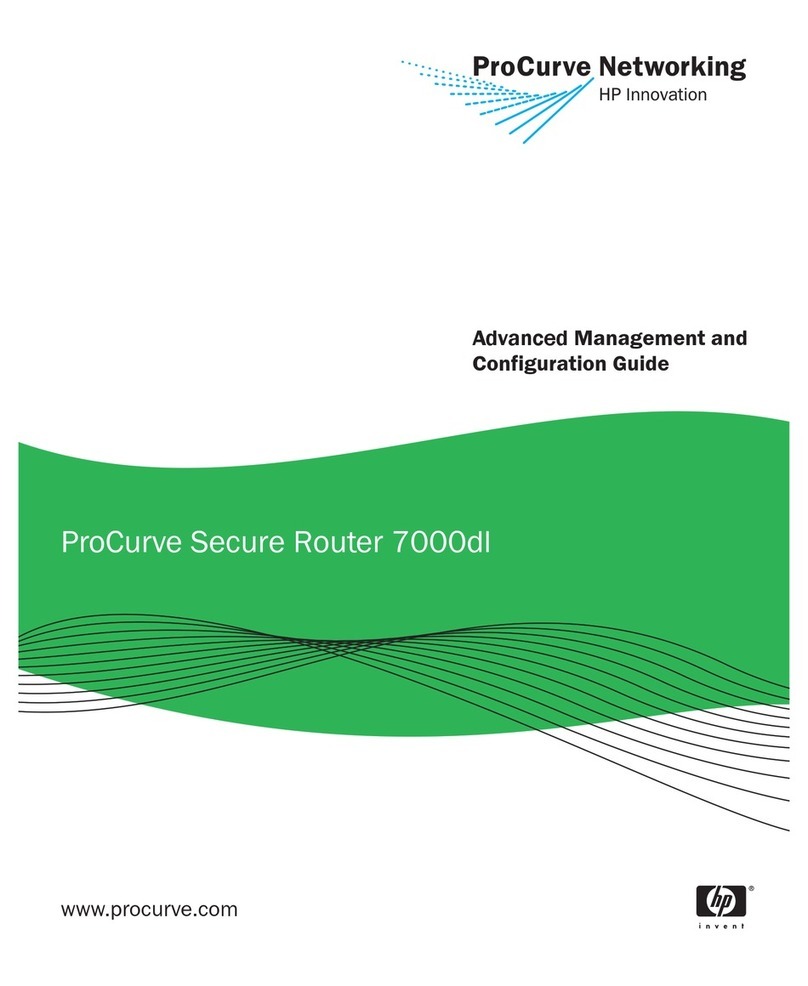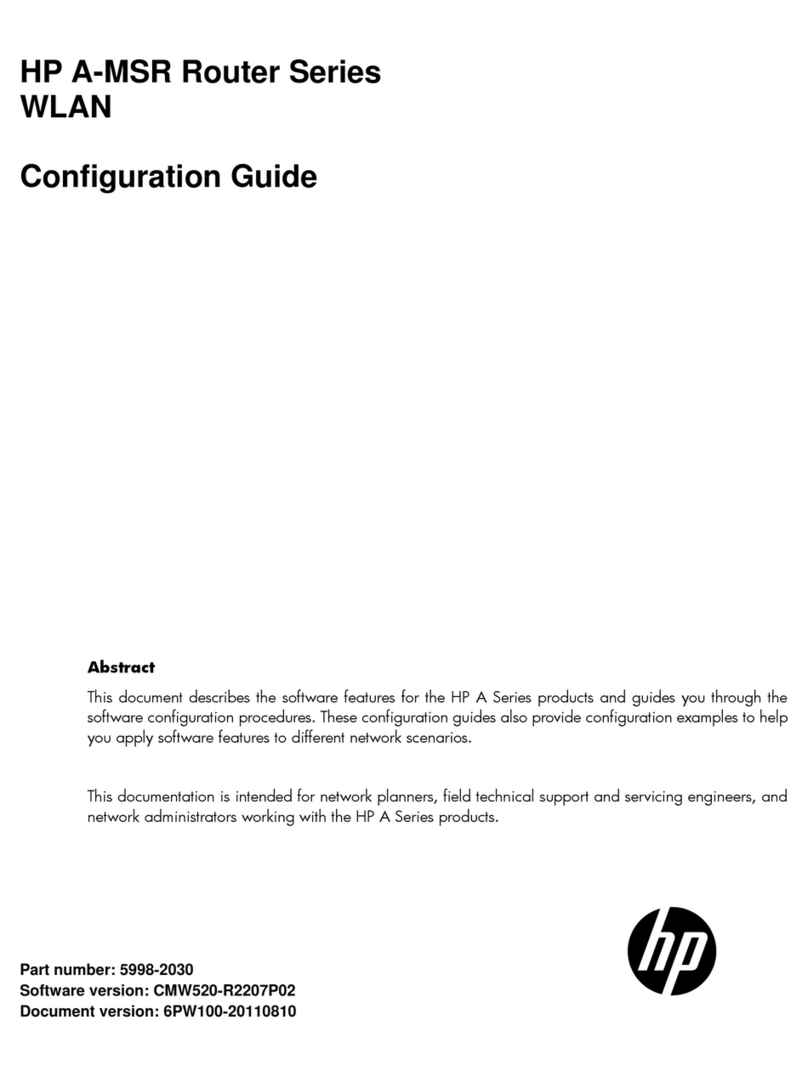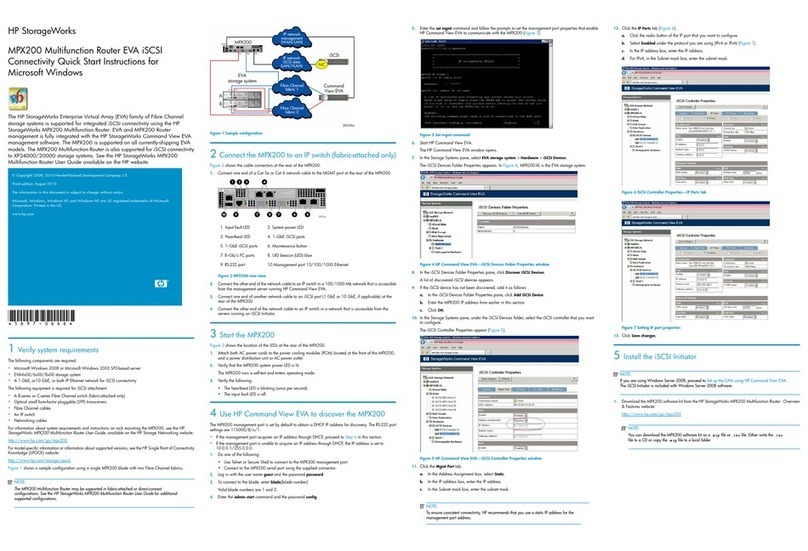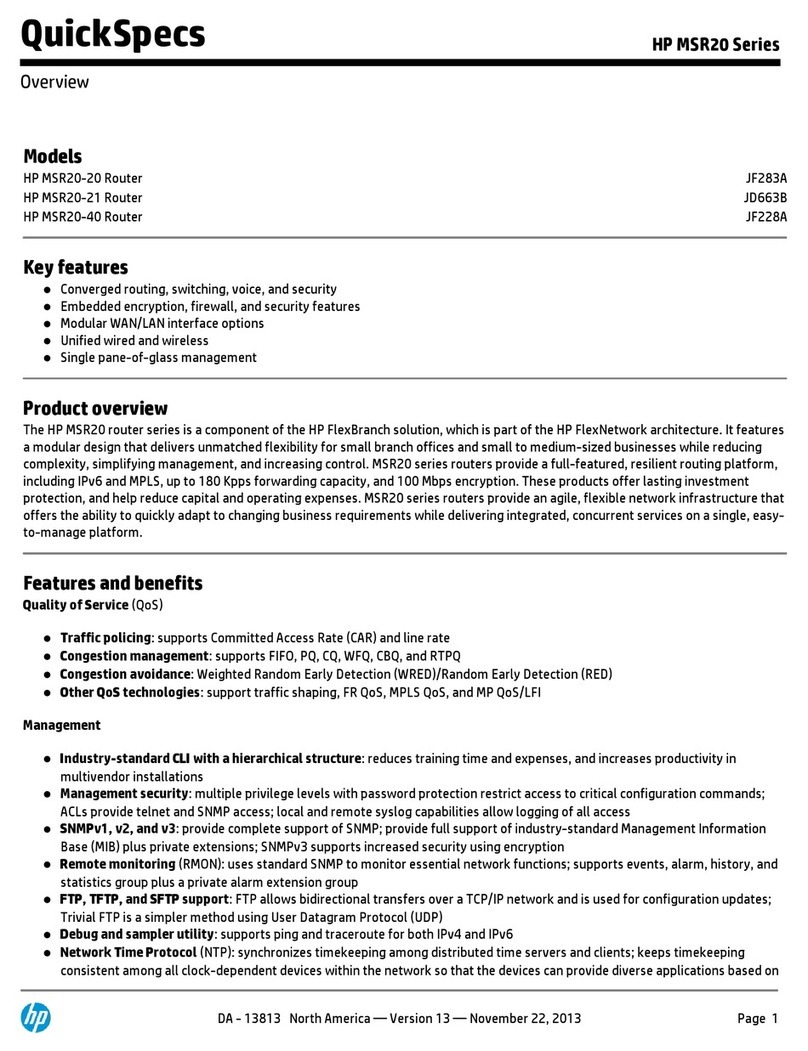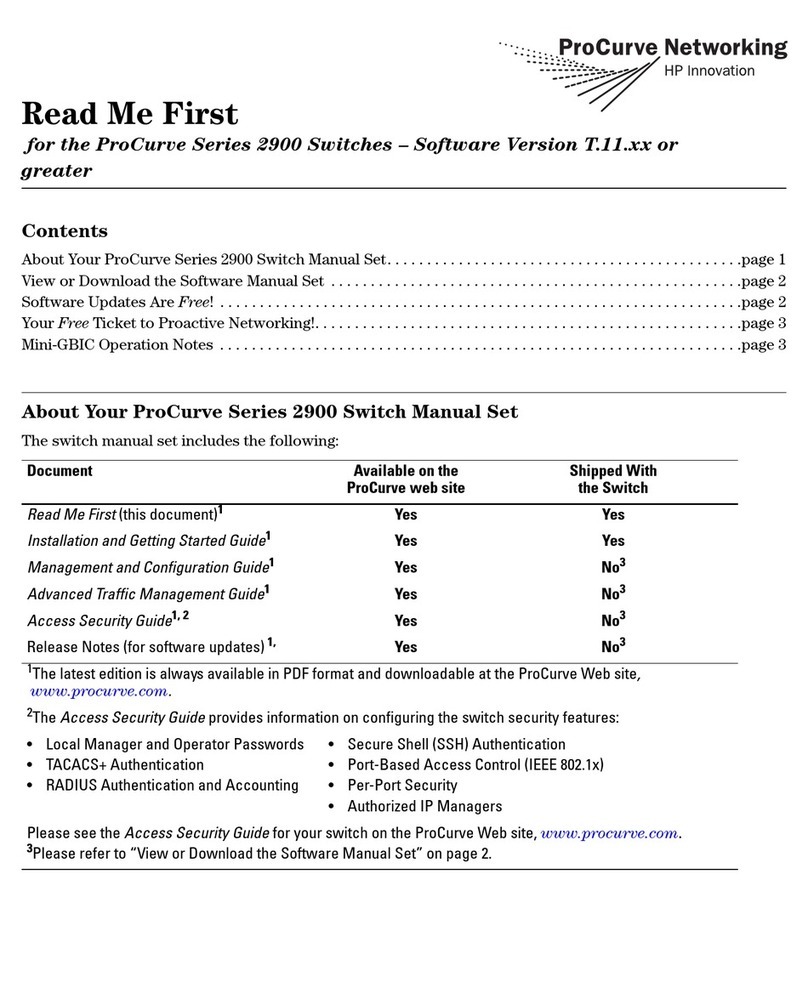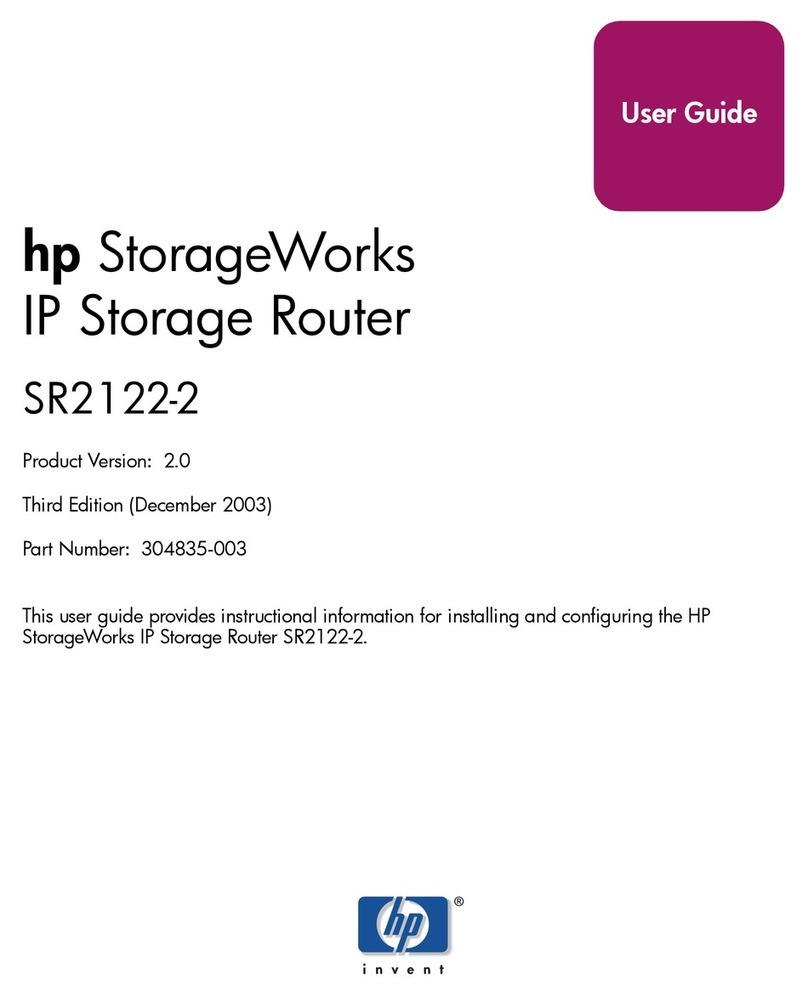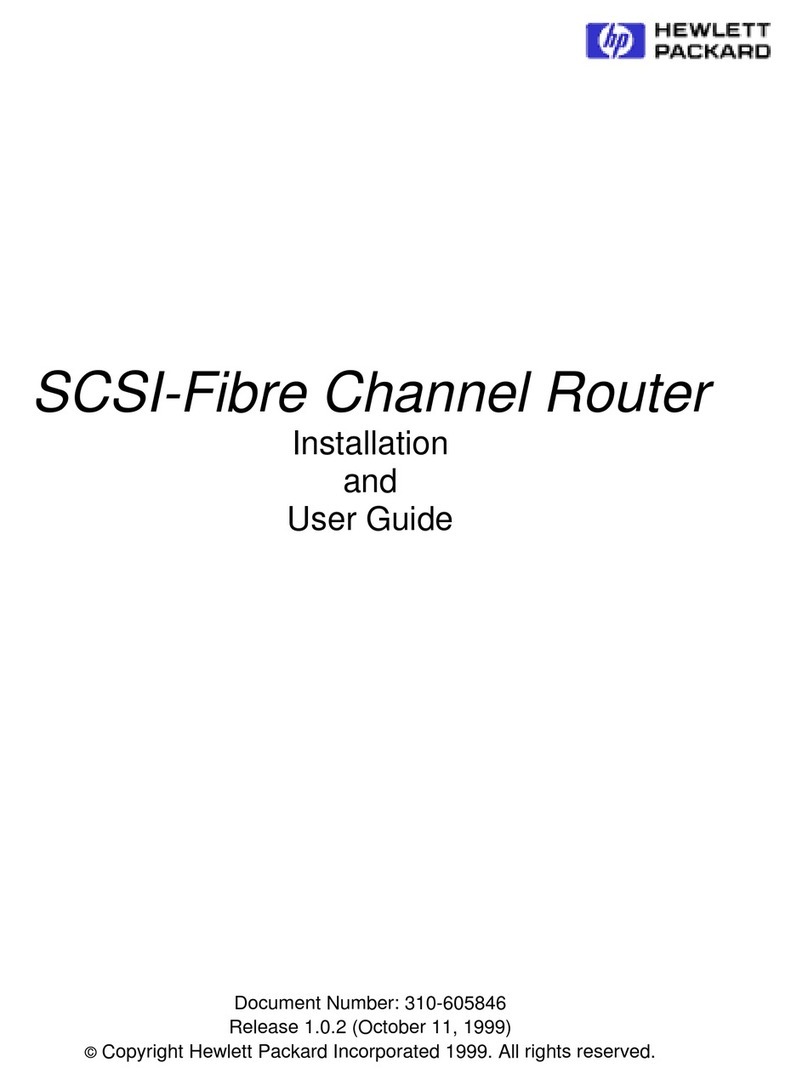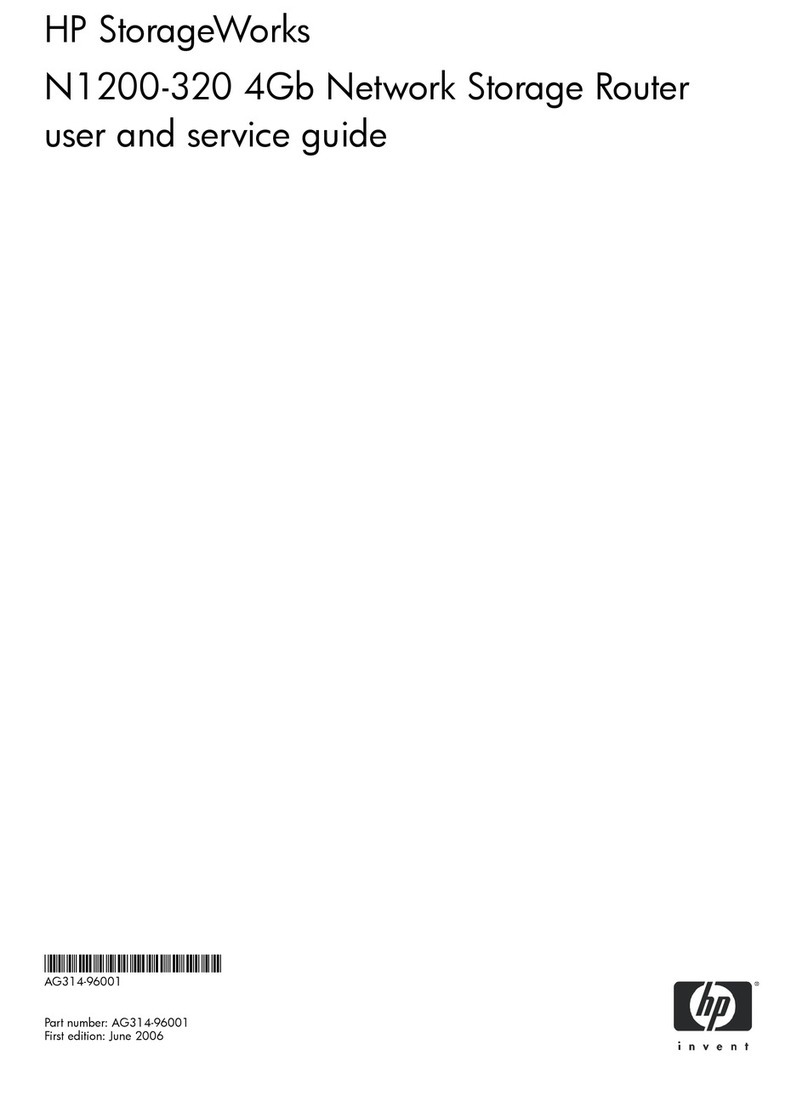iii
Configuring CWMP (TR-069)····································································································································73
Overview········································································································································································· 73
CWMP network framework·································································································································· 73
Basic CWMP functions ········································································································································· 73
CWMP mechanism ··············································································································································· 75
CWMP configuration approaches ······························································································································· 76
Configuring ACS and CPE attributes through ACS ··························································································· 77
Configuring ACS and CPE attributes through DHCP························································································· 77
Configuring CWMP at the CLI····························································································································· 77
Enabling CWMP ···························································································································································· 78
Configuring ACS attributes ··········································································································································· 78
Configuring the ACS URL ····································································································································· 79
Configuring the ACS username and password ································································································· 79
Configuring CPE attributes············································································································································ 79
Configuring the CPE username and password ·································································································· 80
Configuring the CWMP connection interface ···································································································· 80
Sending Inform messages····································································································································· 80
Configuring the maximum number of attempts made to retry a connection··················································· 81
Configuring the close-wait timer of the CPE ······································································································· 81
Configuring the CPE working mode···················································································································· 82
Specifying an SSL client policy for HTTPS connection to ACS ········································································· 82
Displaying and maintaining CWMP···························································································································· 83
Configuring IP accounting·········································································································································84
Configuring IP accounting············································································································································· 84
Displaying and maintaining IP accounting·················································································································· 85
IP accounting configuration example··························································································································· 85
Network requirements··········································································································································· 85
Configuration procedure ······································································································································ 86
Configuring NetStream··············································································································································87
Overview········································································································································································· 87
NetStream basic concepts ············································································································································ 87
Flow ········································································································································································ 87
NetStream operation············································································································································· 87
NetStream key technologies ········································································································································· 88
Flow aging ····························································································································································· 88
NetStream data export ········································································································································· 88
NetStream export formats ···································································································································· 91
NetStream sampling and filtering ································································································································ 91
NetStream sampling·············································································································································· 91
NetStream filtering ················································································································································ 91
NetStream configuration task list·································································································································· 91
Enabling NetStream on an interface···························································································································· 92
Configuring NetStream filtering and sampling··········································································································· 93
Configuring NetStream filtering··························································································································· 93
Configuring NetStream sampling························································································································ 93
Configuring NetStream data export ···························································································································· 94
Configuring NetStream traditional data export································································································· 94
Configuring NetStream aggregation data export ····························································································· 94
Configuring attributes of NetStream export data ······································································································· 95
Configuring NetStream export format················································································································· 95
Configuring the refresh rate for NetStream version 9 templates······································································ 97
Configuring MPLS-aware NetStream ·················································································································· 97
Configuring NetStream flow aging······························································································································ 97