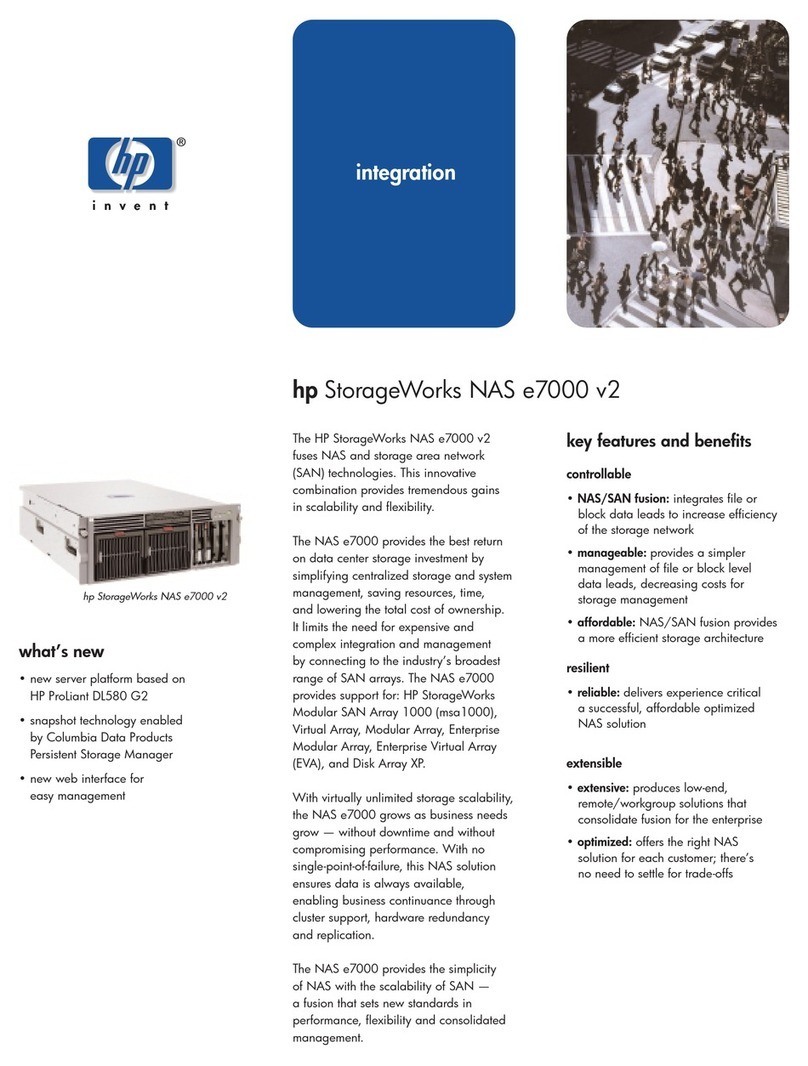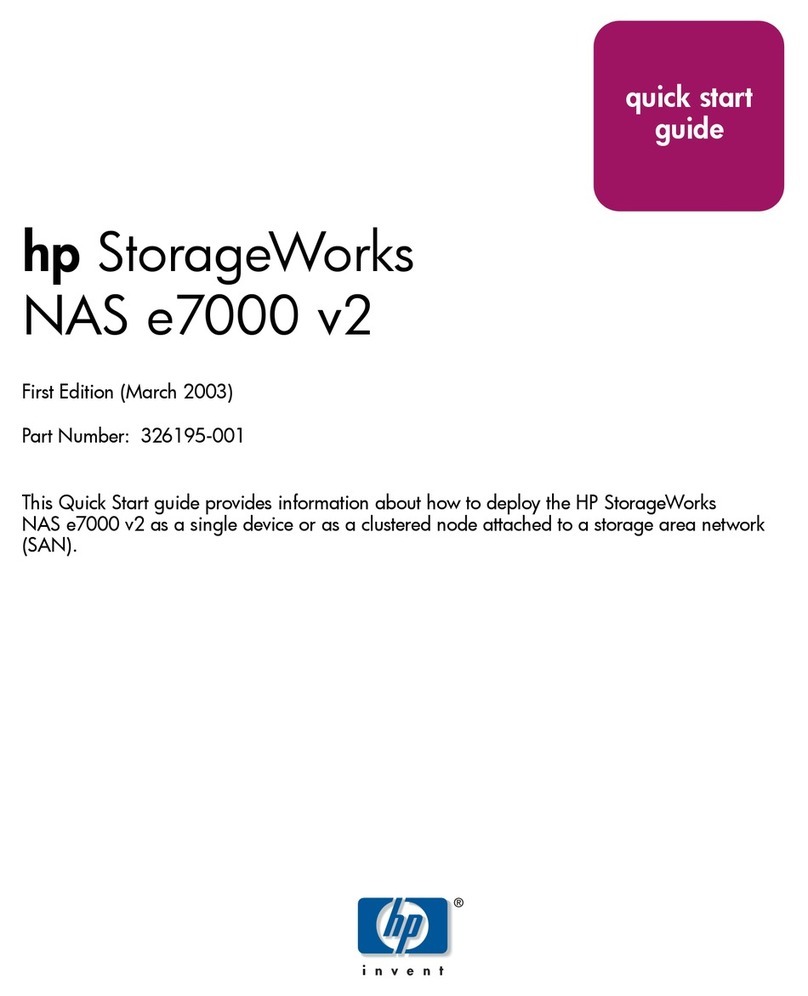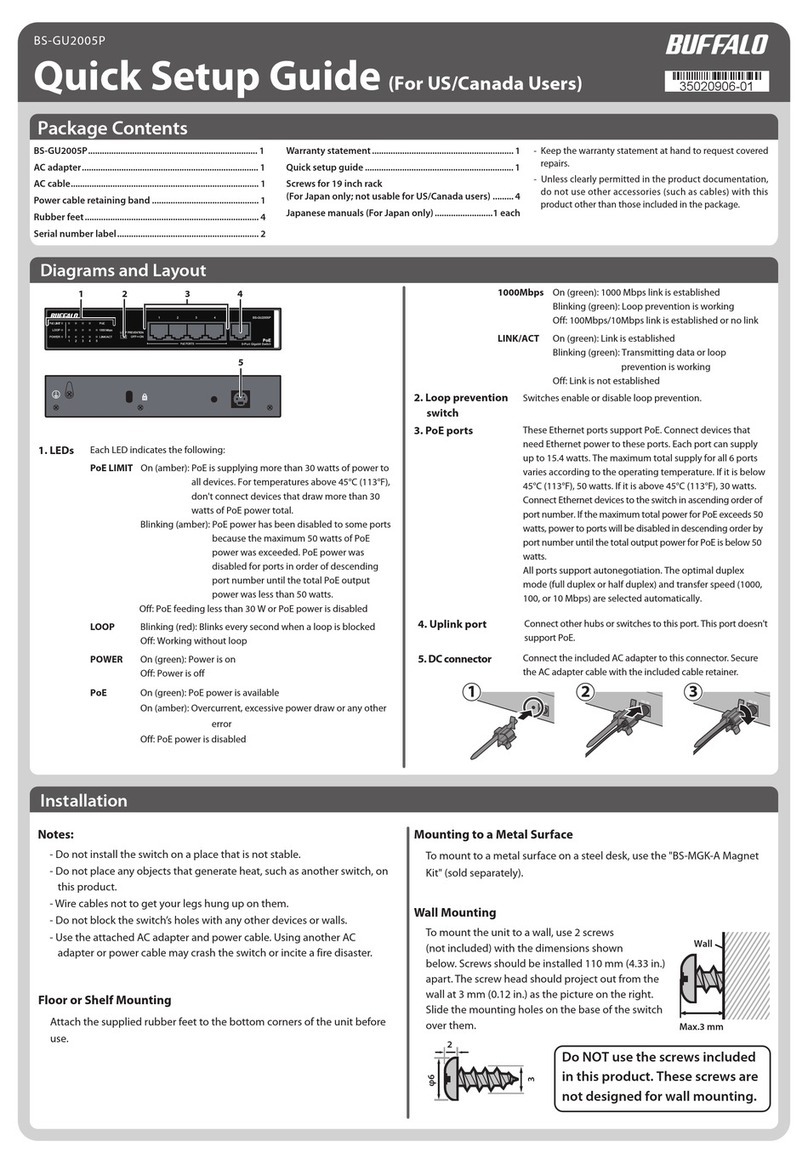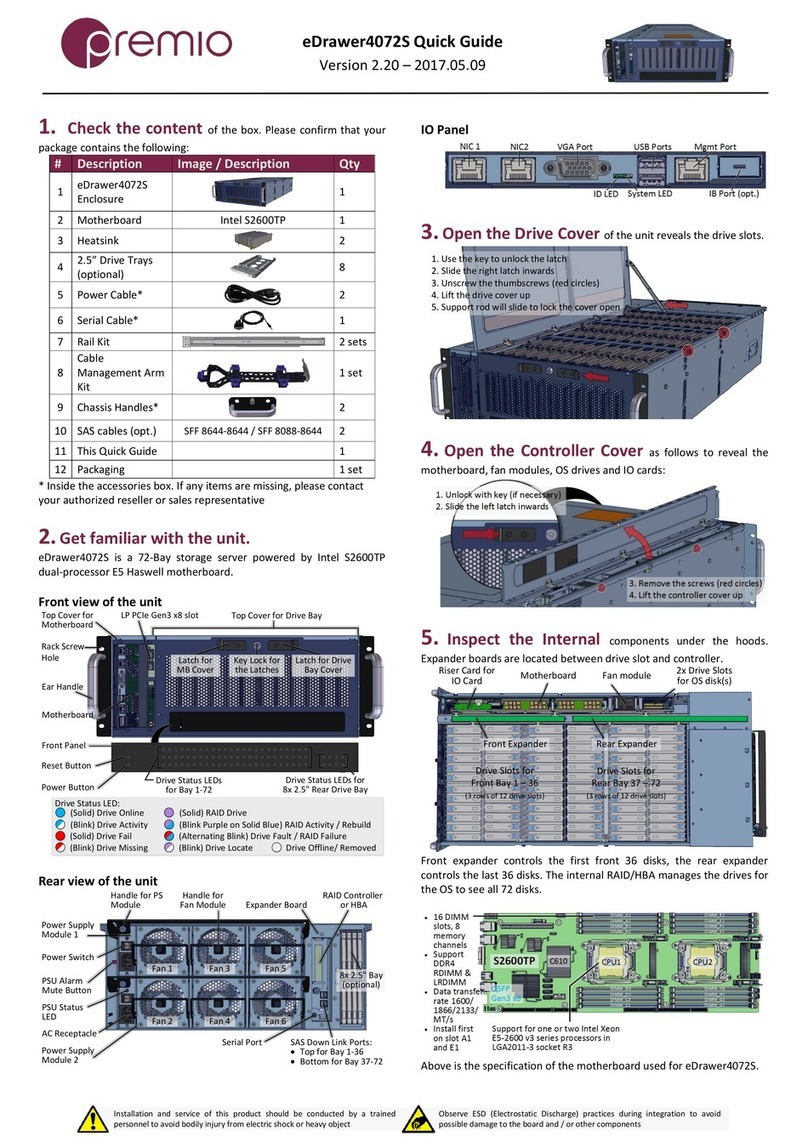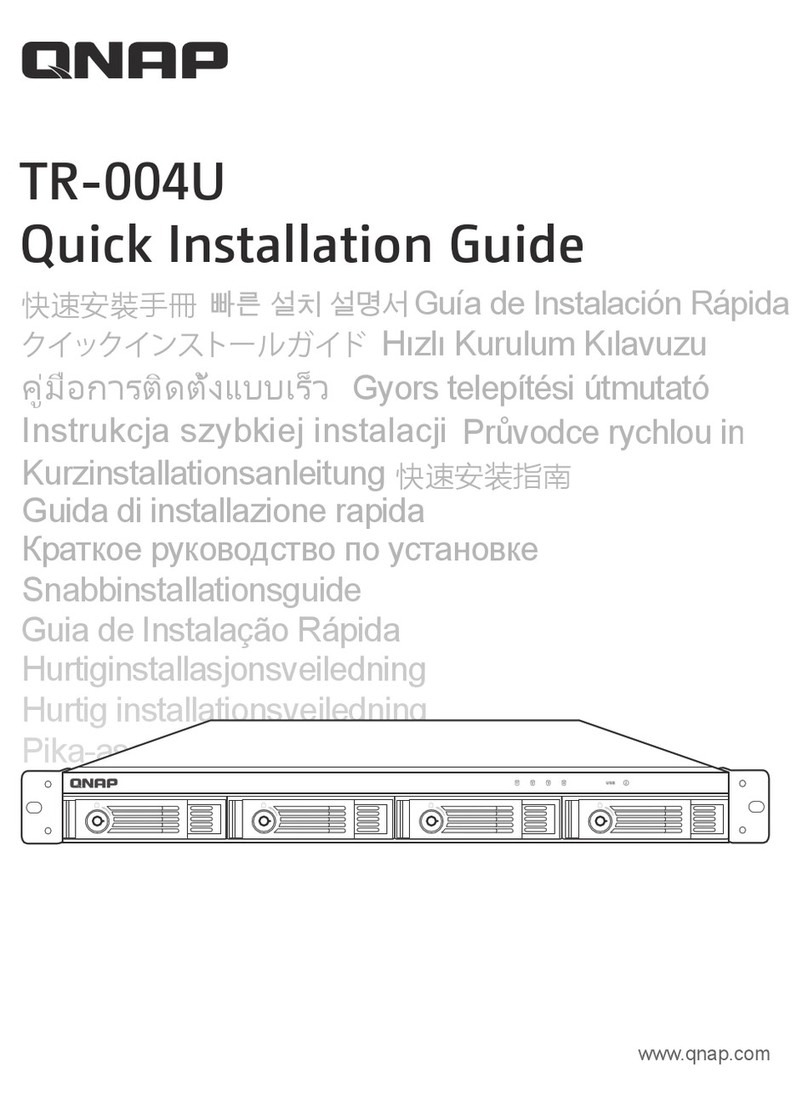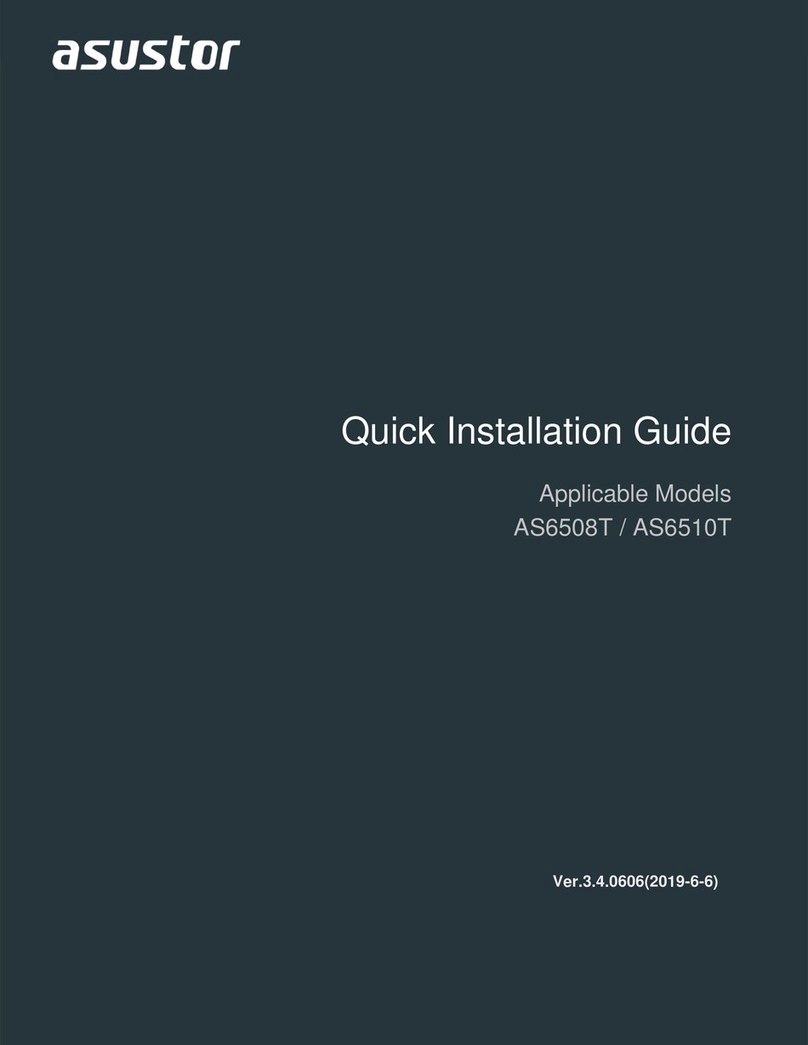HP J3278B - SureStore CD-ROM Server/Tower 7 NAS... User manual
Other HP Network Storage Server manuals

HP
HP ProLiant DL100 G2 DPSS User manual
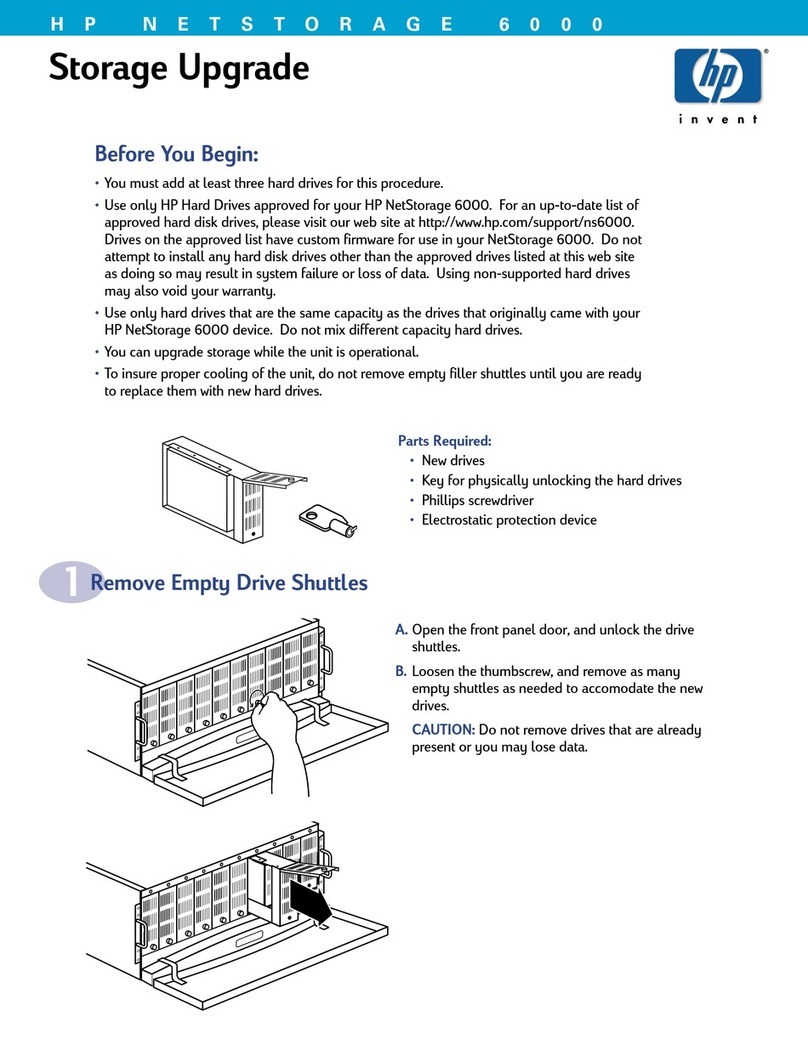
HP
HP NetStorage 6000 Quick start guide

HP
HP ML350 - ProLiant - G2 User manual
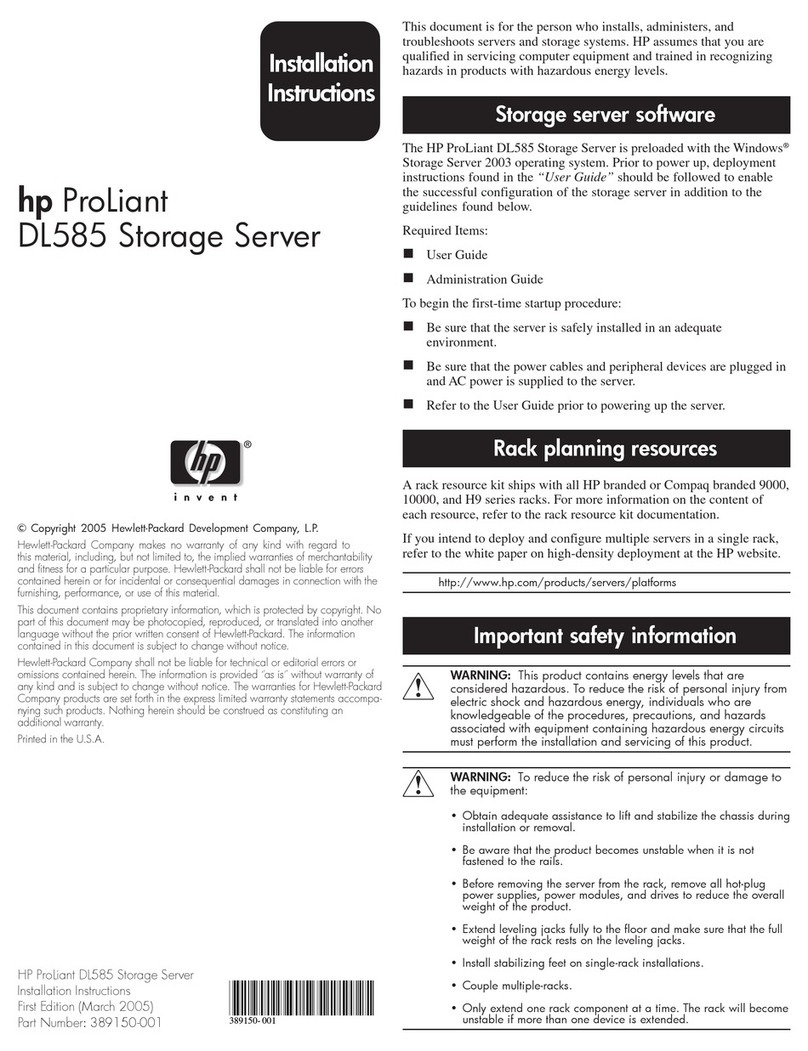
HP
HP ProLiant DL585 User manual

HP
HP DL320s - ProLiant 9TB SATA Storage Server... User manual
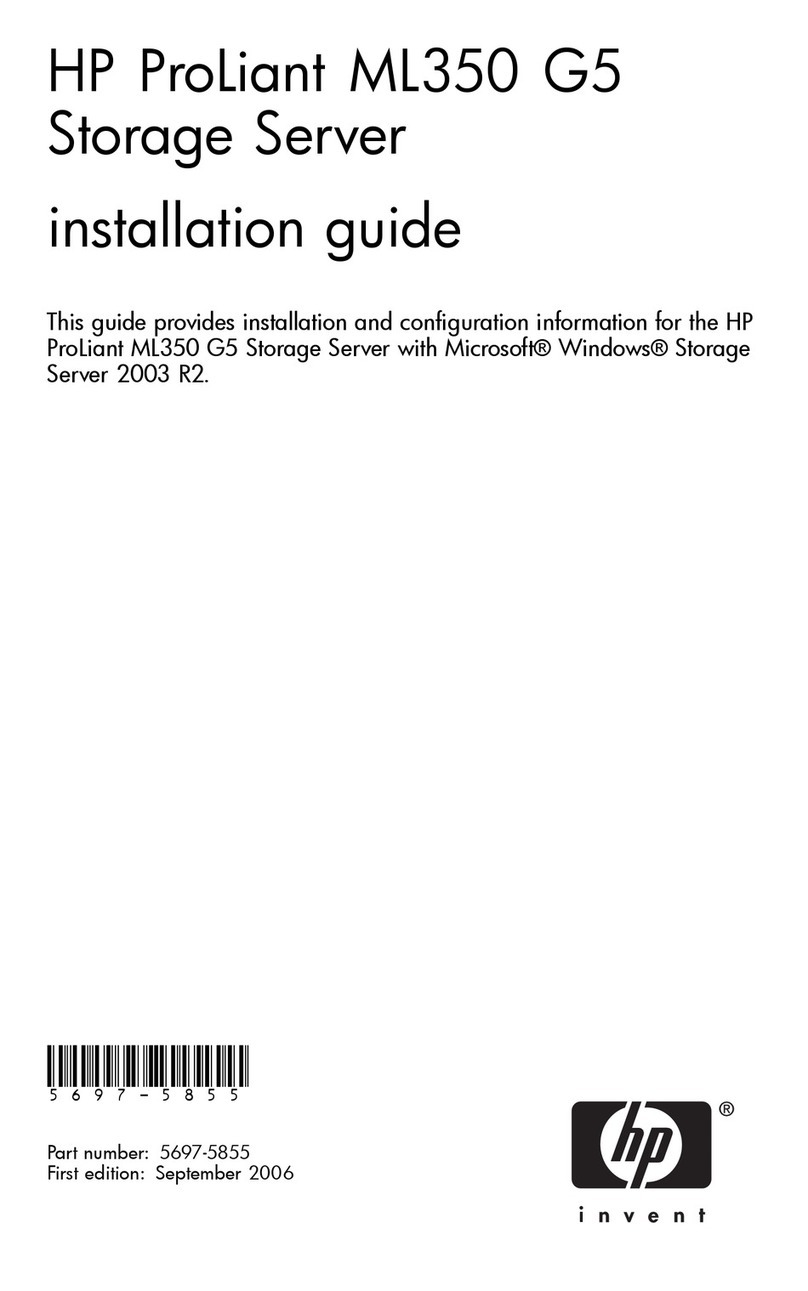
HP
HP ProLiant ML350 G5 User manual
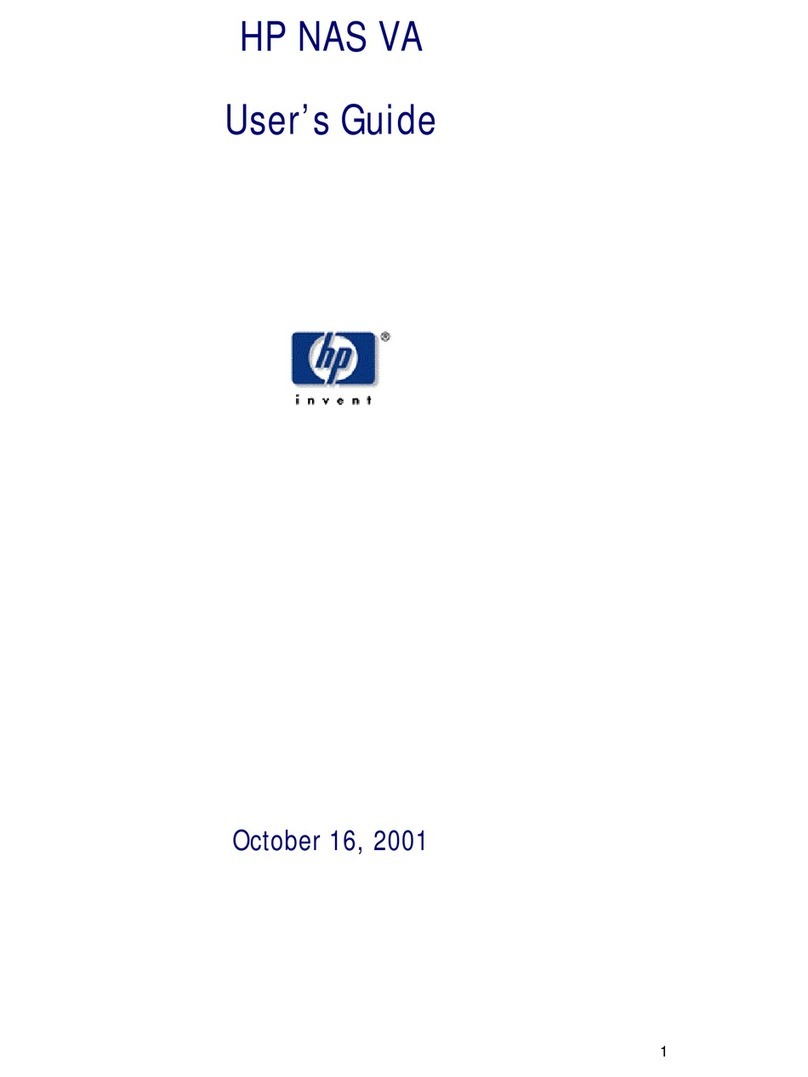
HP
HP J3278B - SureStore CD-ROM Server/Tower 7 NAS... User manual

HP
HP ProLiant ML110 G1 User manual

HP
HP NetStorage 6000 User manual
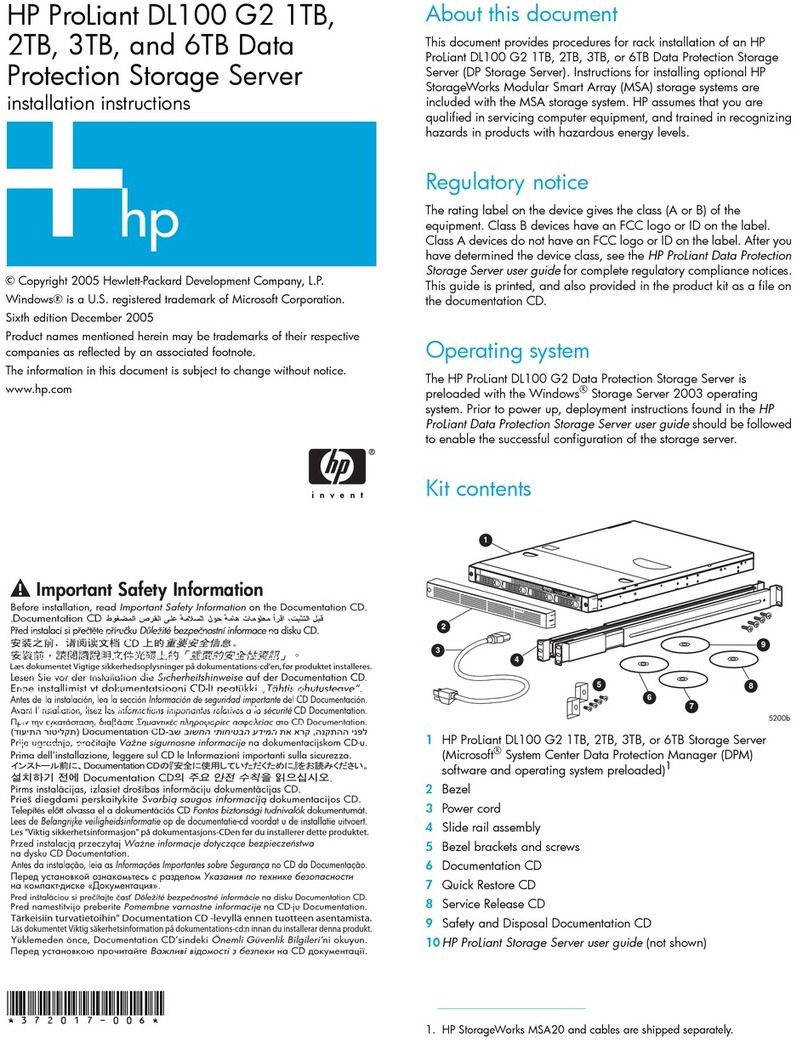
HP
HP ProLiant DL100 G2 DPSS User manual

HP
HP 201723-B21 - HP StorageWorks Modular SAN Array 1000 Hard... User manual
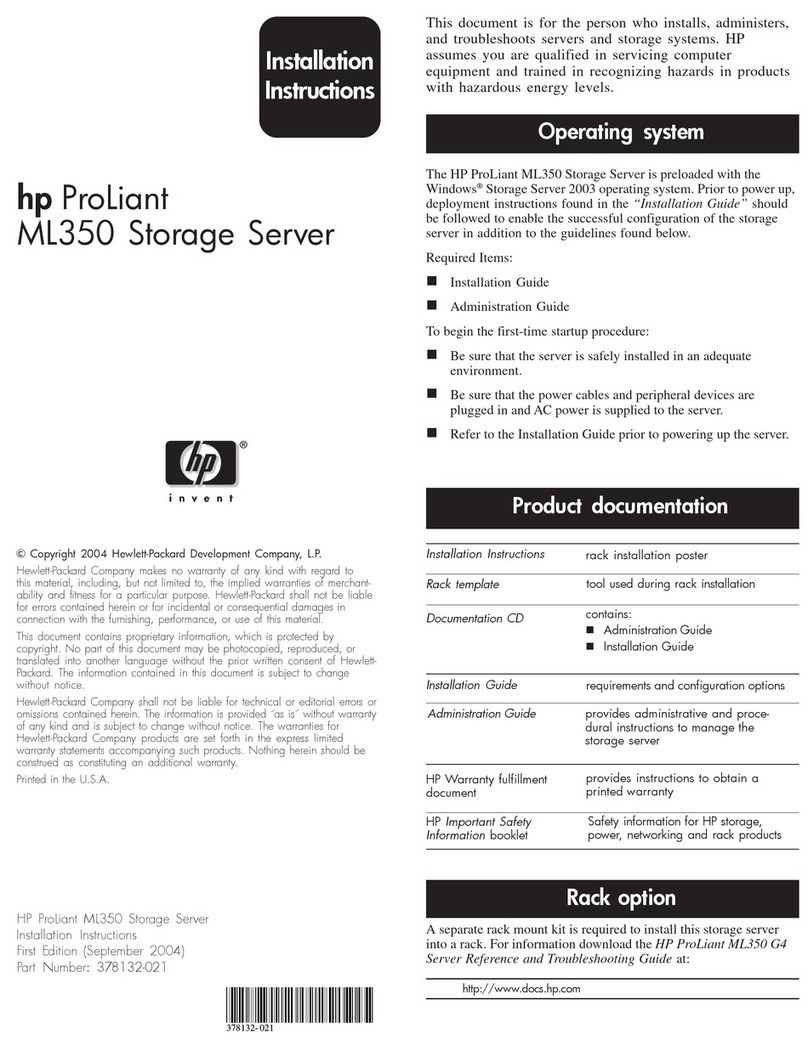
HP
HP ML350 - ProLiant - G2 User manual
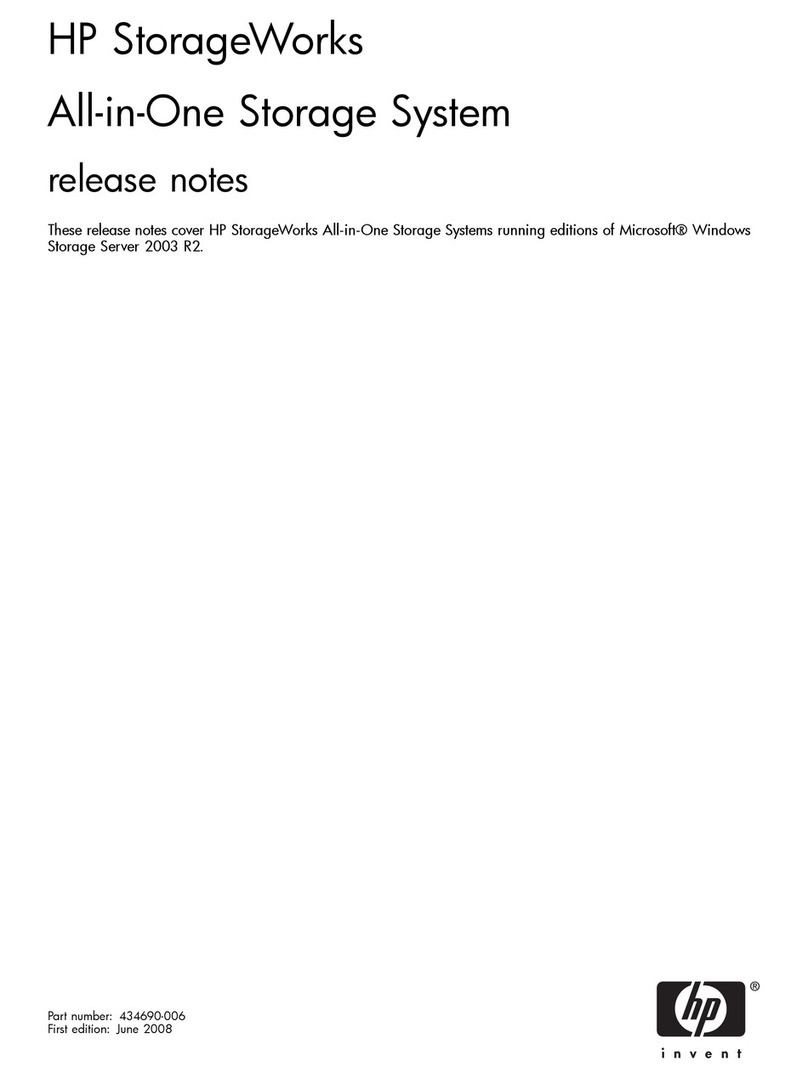
HP
HP AK373A - StorageWorks All-in-One Storage System 1200r 5.4TB SAS Model NAS... How to use

HP
HP ML110 - ProLiant G5 2TB Storage Server NAS User manual

HP
HP Ultrium 232i User manual

HP
HP AK373A - StorageWorks All-in-One Storage System 1200r 5.4TB SAS Model NAS... User manual
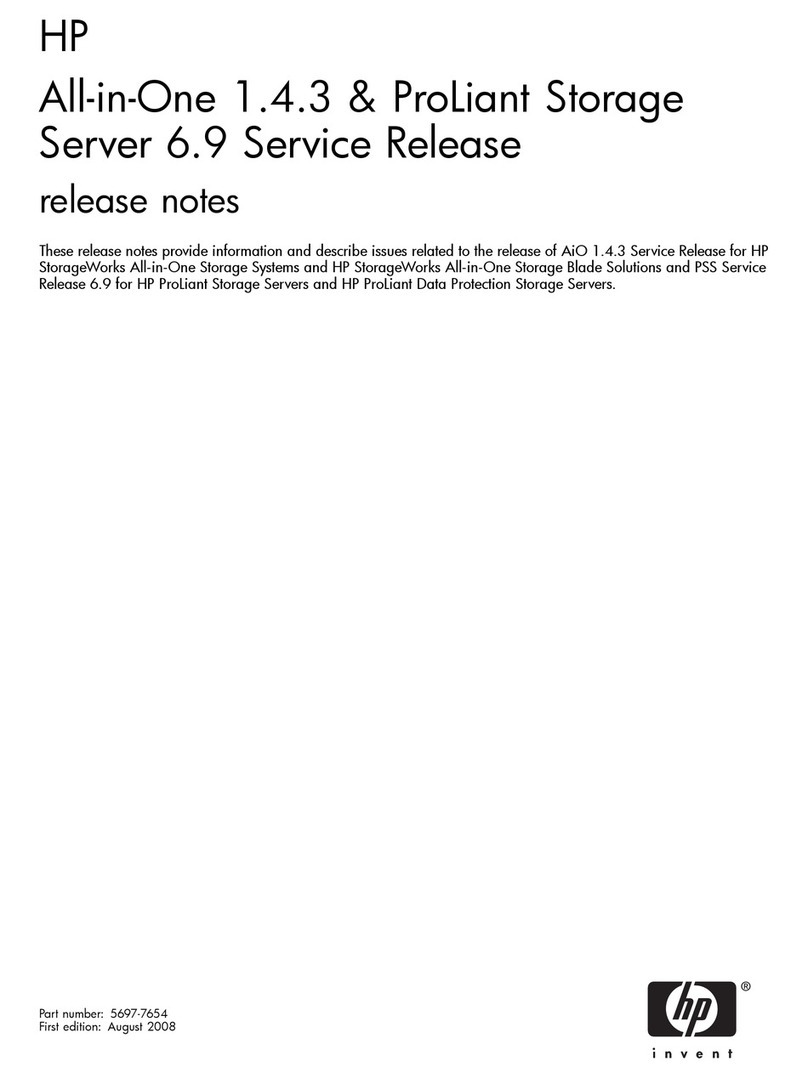
HP
HP AK373A - StorageWorks All-in-One Storage System 1200r 5.4TB SAS Model NAS... How to use

HP
HP DL320s - ProLiant 9TB SATA Storage Server... How to use
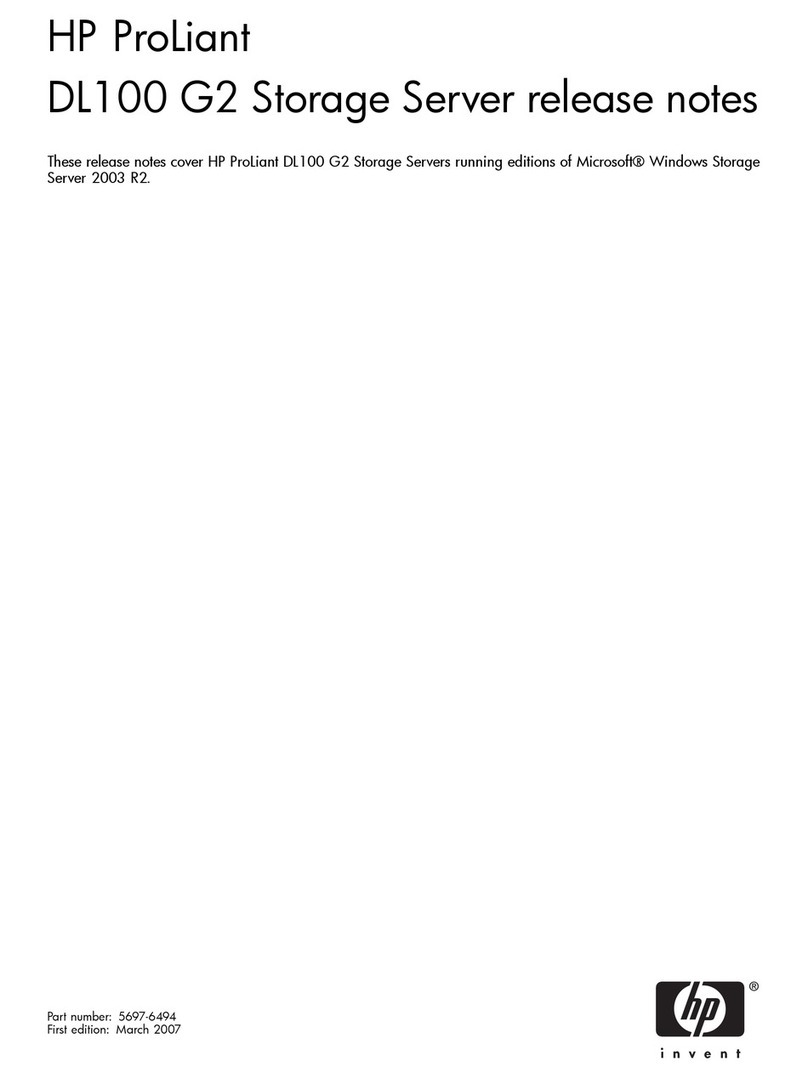
HP
HP DL100 - ProLiant G2 320GB File Print... Instruction Manual

HP
HP 3PAR StoreServ 7000 User manual
Popular Network Storage Server manuals by other brands
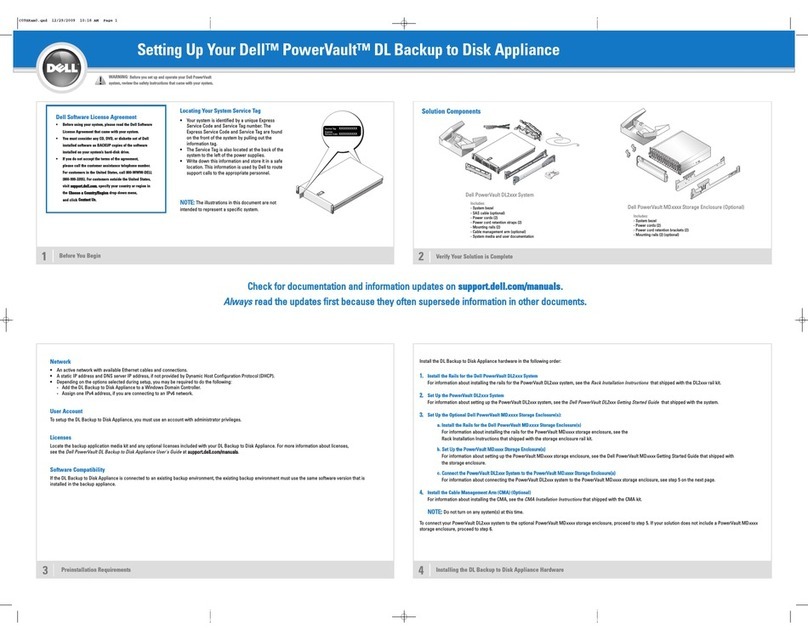
Dell
Dell PowerVault DL2100 Setting up
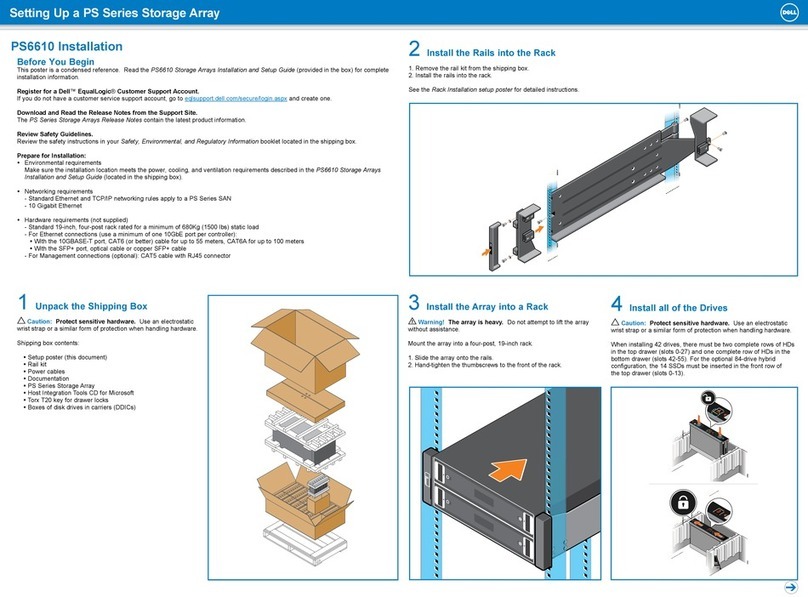
Dell
Dell PS Series Setting up

Synology
Synology RackStation RS816 Hardware installation guide

D-Link
D-Link ShareCenter Pro DNS-1200-05 user manual

Avid Technology
Avid Technology VideoRAID ST Setup and user guide

Western Digital
Western Digital My Cloud Home Duo user manual