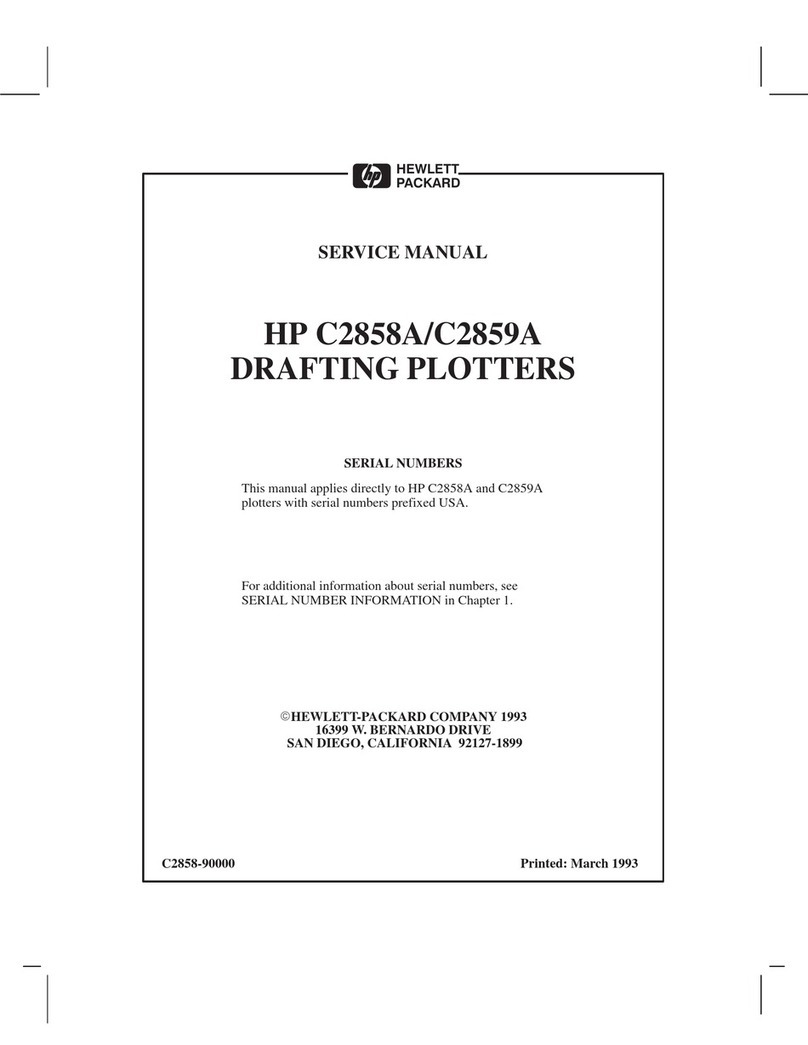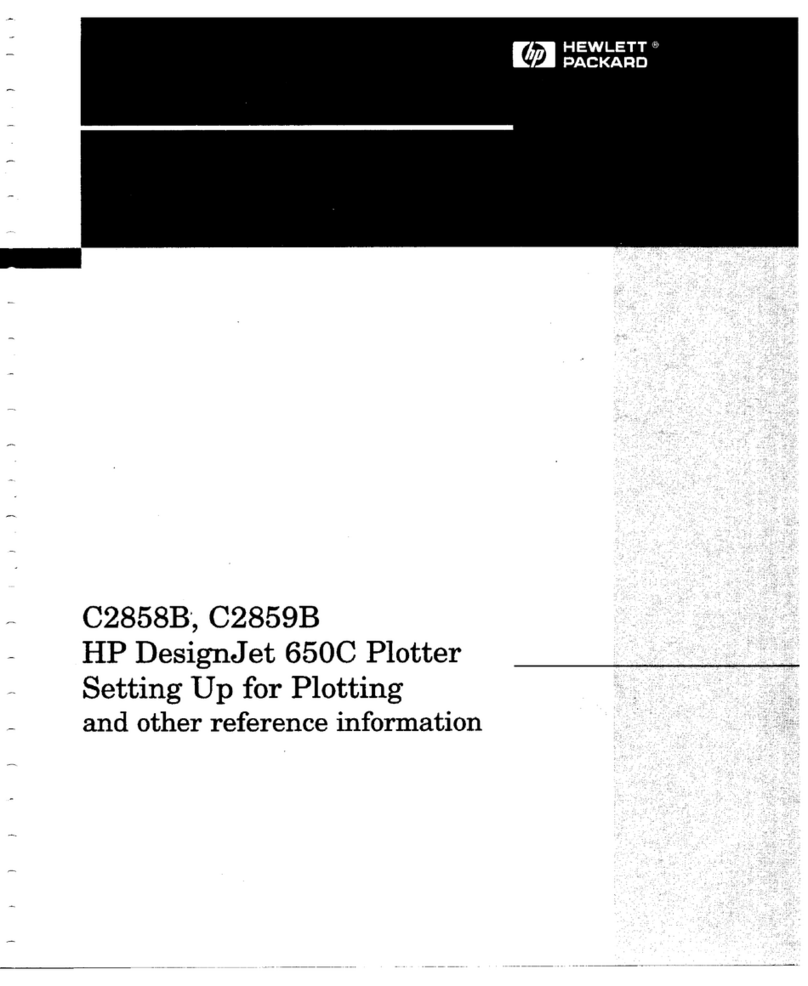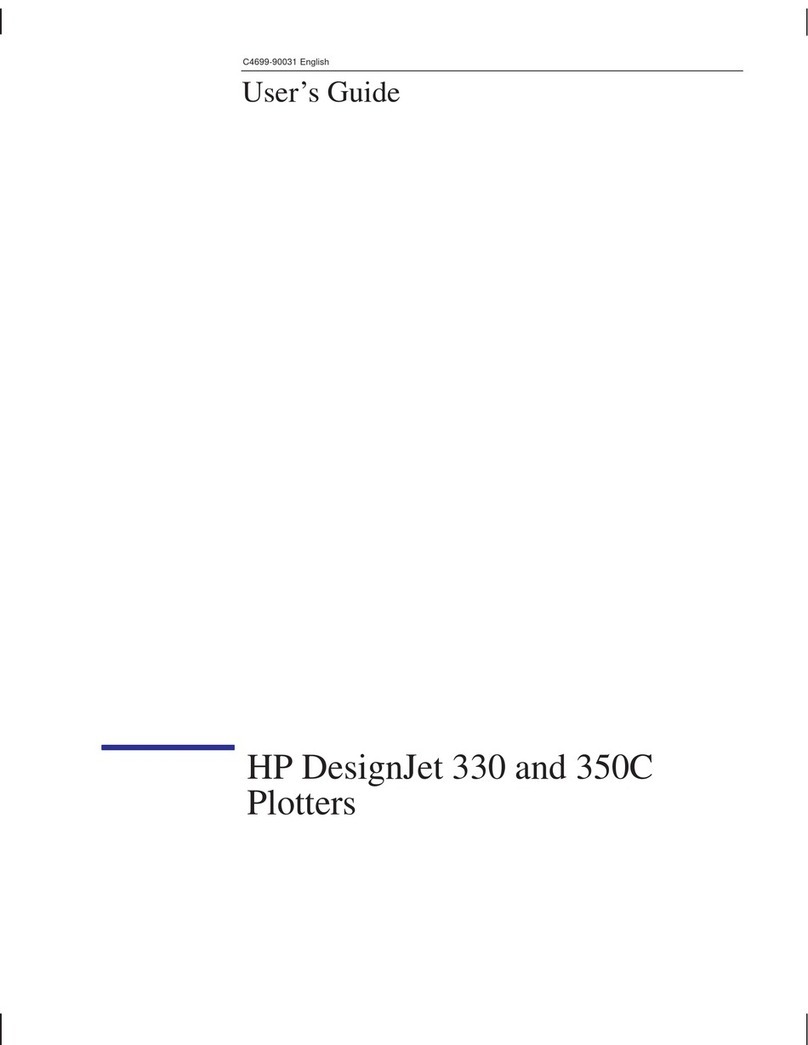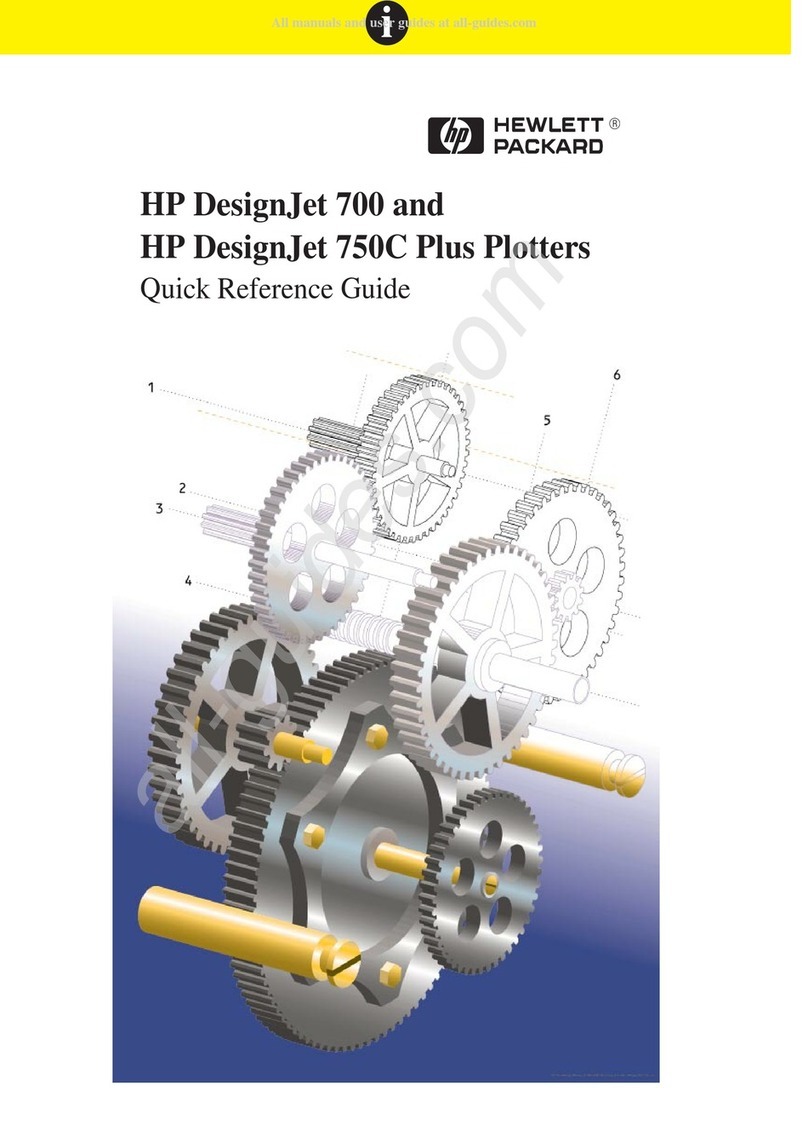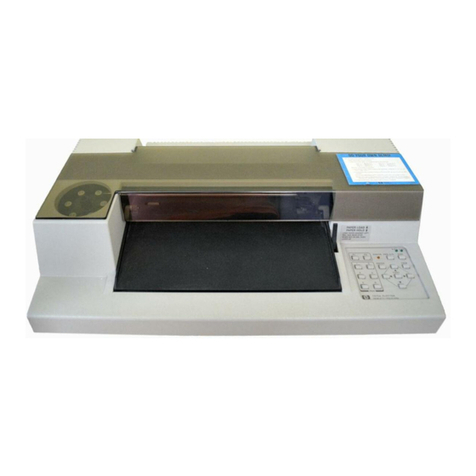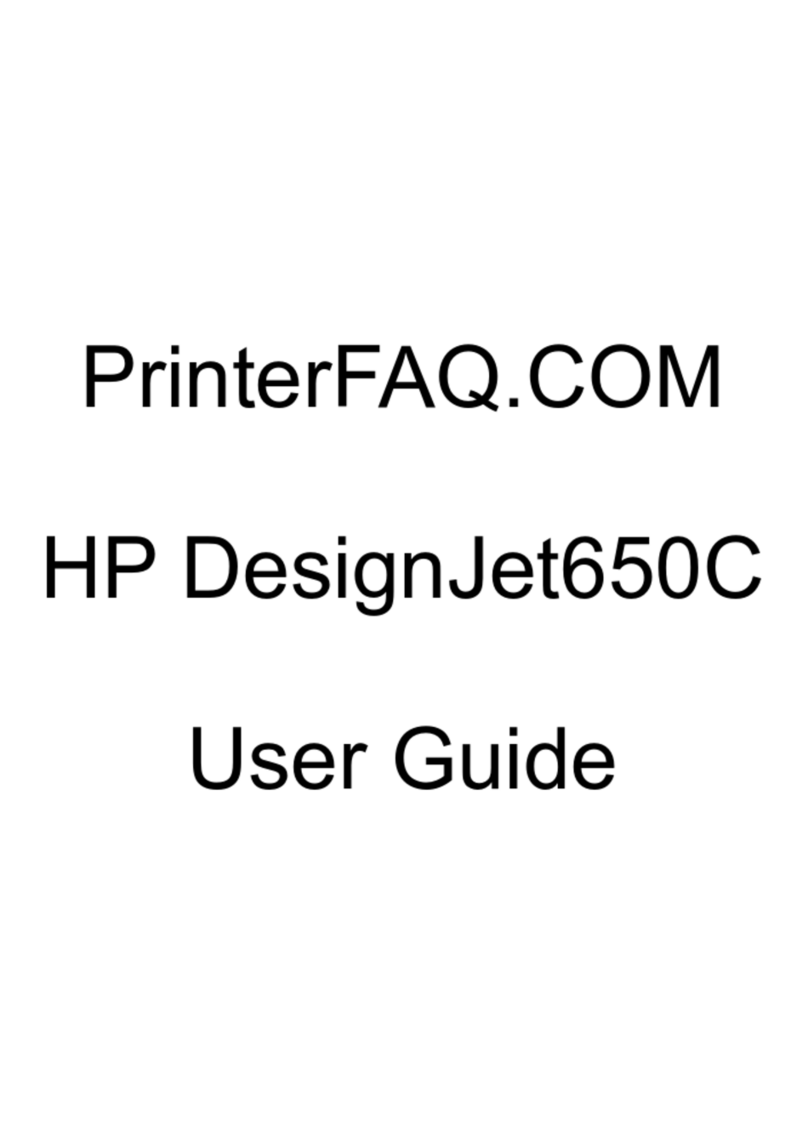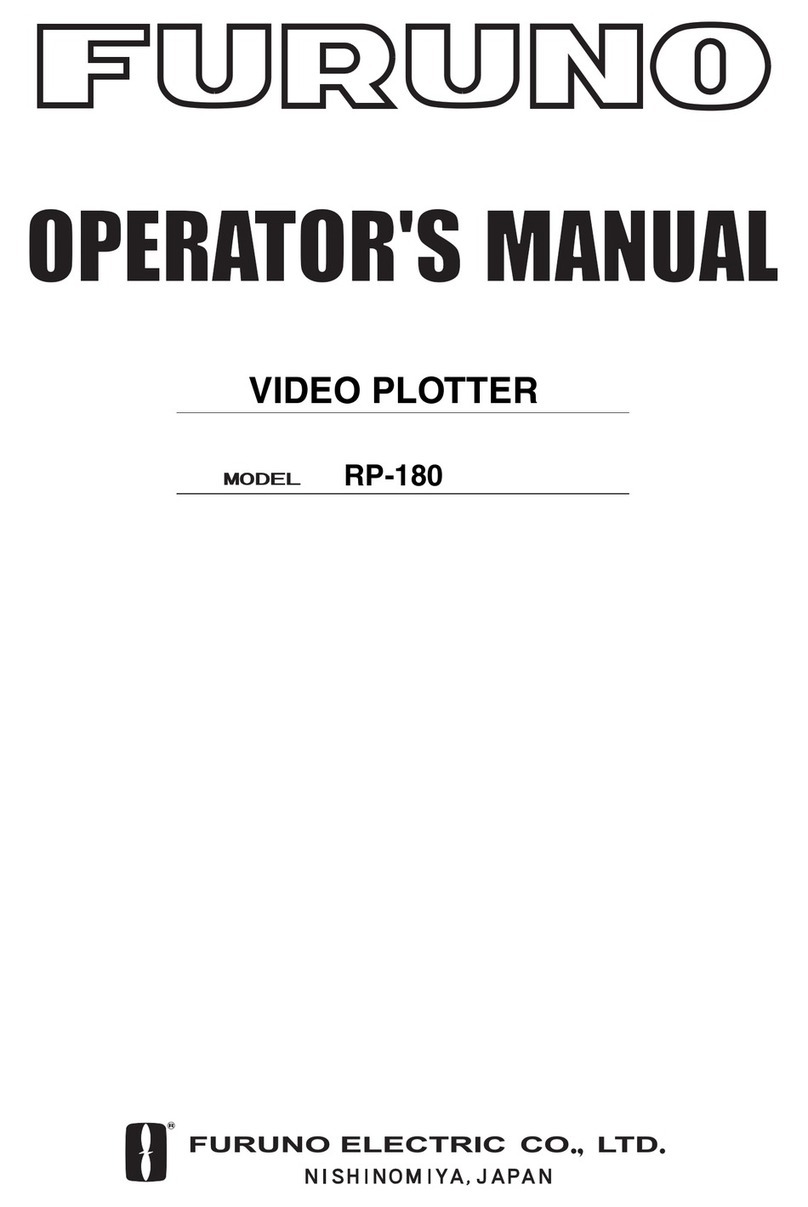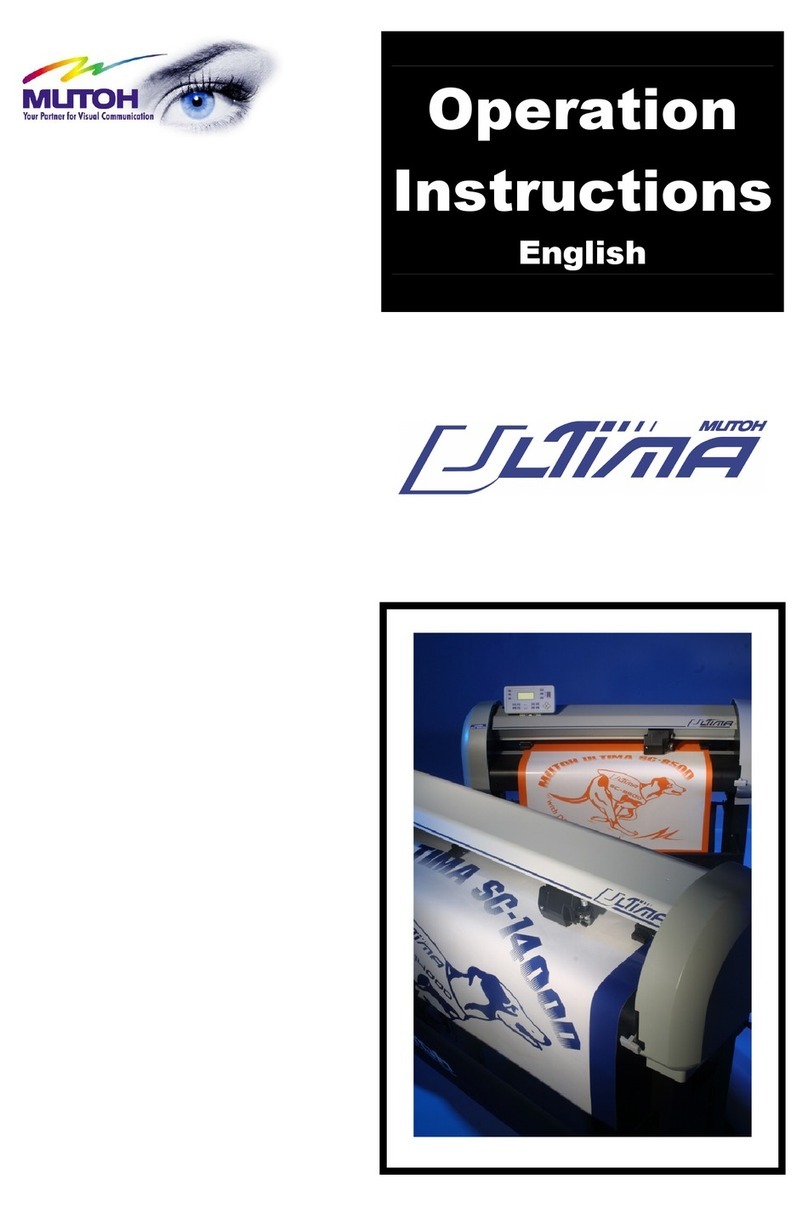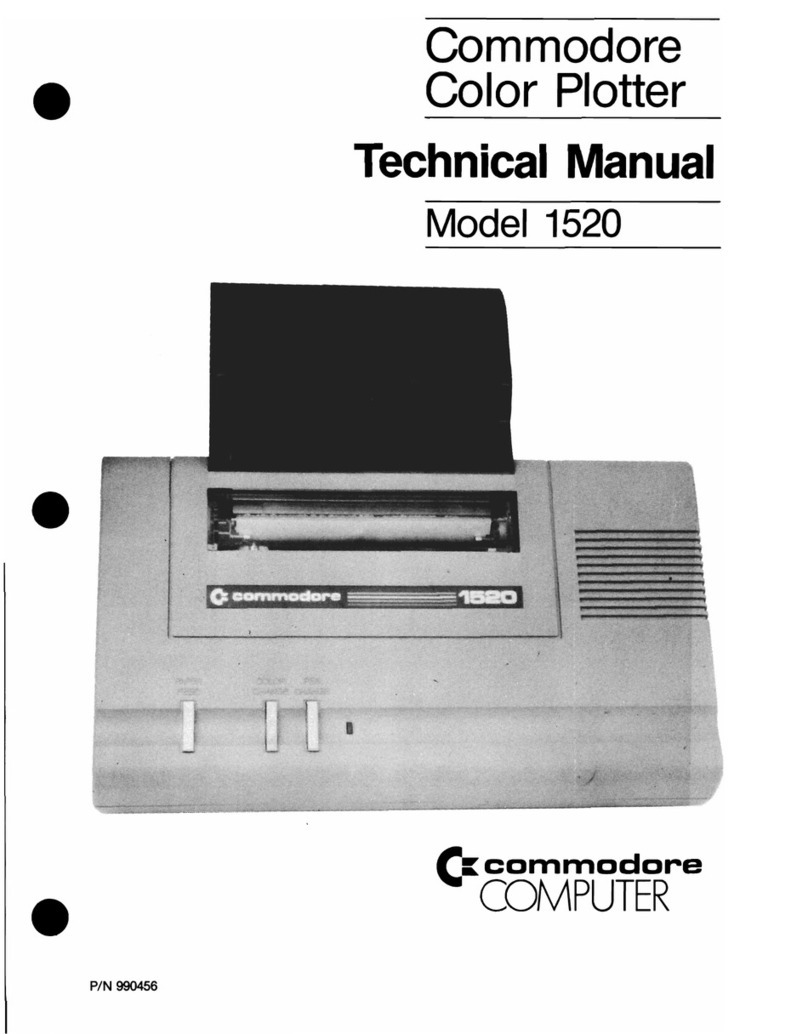vContents
C3187Ć90000
Producing an Image 5Ć13....................................................
Raster Technology 5Ć13..................................................
Resolution (Dots Per Inch) 5Ć13.......................................
Dot ize 5Ć14........................................................
Too Much Ink 5Ć14...................................................
Dot Depletion 5Ć14...................................................
Print Quality 5Ć14...................................................
Draft Mode 5Ć14..................................................
Final Mode 5Ć14..................................................
Enhanced Mode 5Ć14..............................................
PrintĆMode Characteristics 5Ć15..........................................
DesignJet 200 5Ć15...................................................
DesignJet 220 5Ć15...................................................
Aligning the Cartridges 5Ć16.................................................
ervicing the Cartridges 5Ć17................................................
ervice tation 5Ć17.....................................................
Wiping 5Ć17............................................................
Capping 5Ć18...........................................................
pitting 5Ć18...........................................................
Cooling the Electronics 5Ć18.................................................
Fan 5Ć18...............................................................
ystem Data Flow 5Ć19.....................................................
Input/Output 5Ć19......................................................
Parser 5Ć19.............................................................
Display List 5Ć19........................................................
Converters 5Ć20.........................................................
wath Holding Area 5Ć20................................................
wath Manager 5Ć20....................................................
PrintĆEngine Controller 5Ć20.............................................
wath RAM 5Ć20........................................................
CartridgeĆInterface A IC 5Ć20............................................
Carriage A IC and Cartridge Drivers 5Ć20.................................
Plotter Architecture 5Ć21....................................................
Main PCA 5Ć22.............................................................
Main Processor ystem 5Ć23.............................................
Main Processor 5Ć23.................................................
ROM 5Ć23...........................................................
Processor upport A IC 5Ć24.........................................
huffler A IC and wath Memory 5Ć24................................
Input/Output Interfaces 5Ć24.........................................
Parallel Input/Output Interfaces 5Ć24...............................
What is BiĆTronics ? 5Ć24..........................................
erial Hardware 5Ć25.............................................
erial Input/Output Initialization 5Ć25..............................
DRAM 5Ć25.........................................................
PowerĆOn Reset ignals 5Ć25..........................................