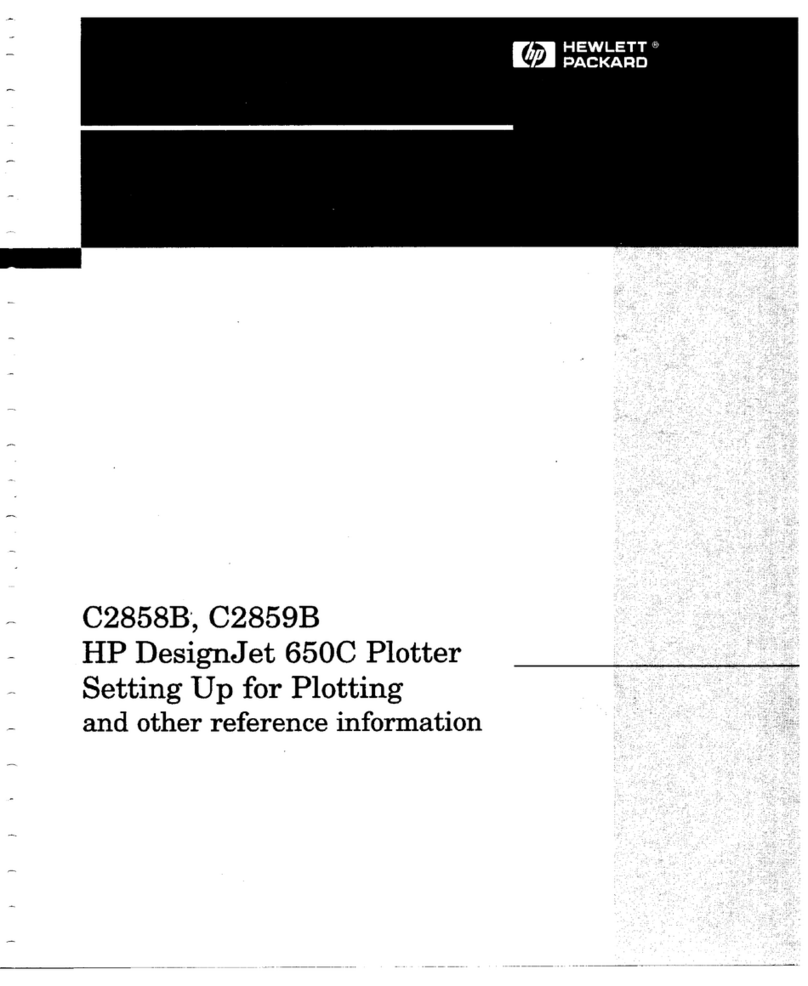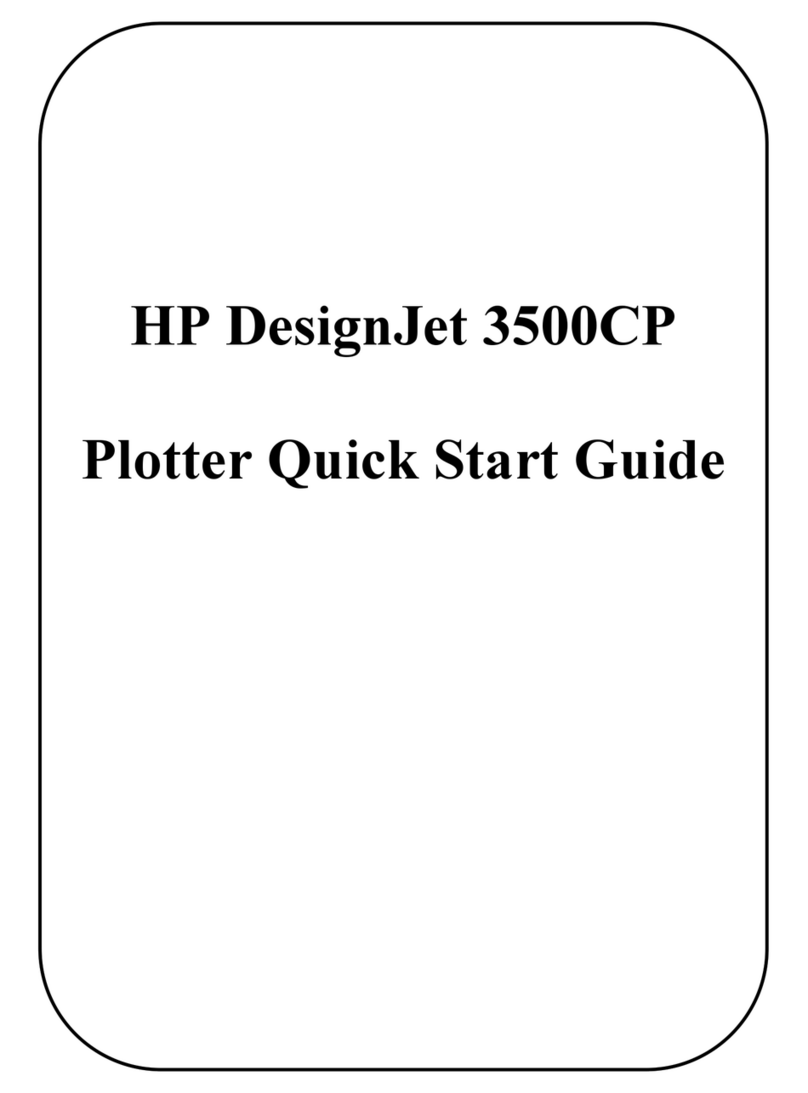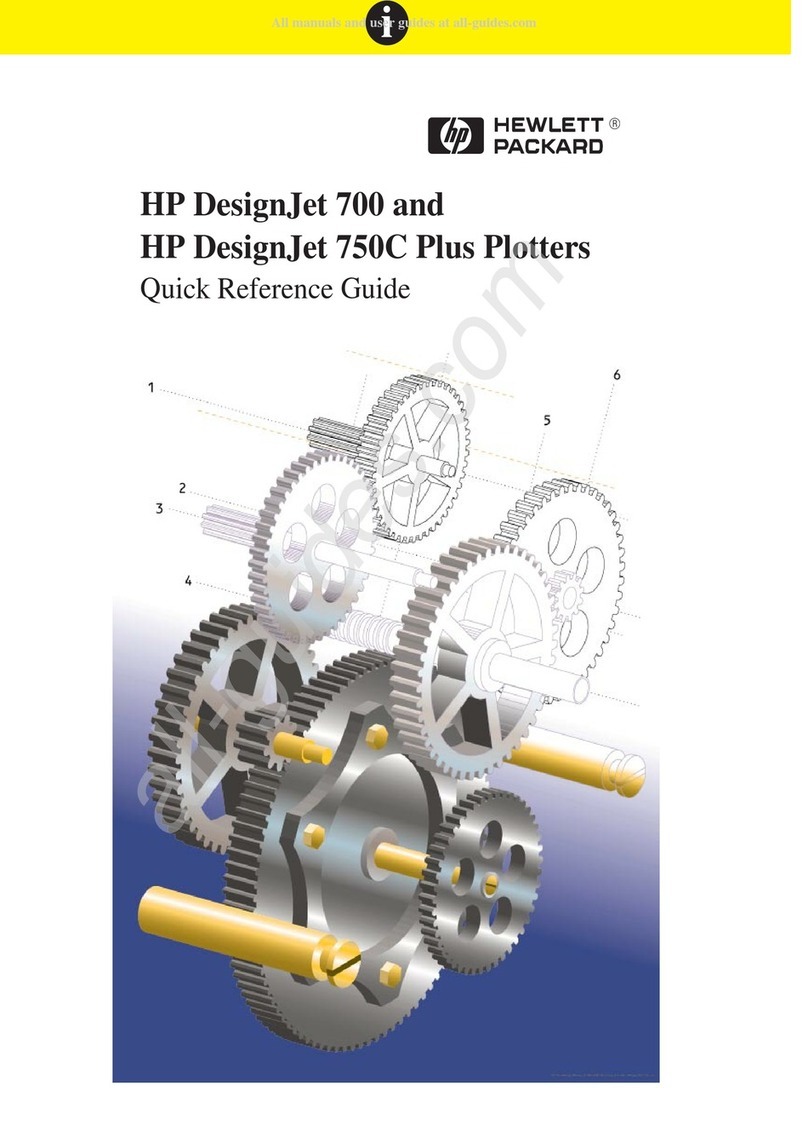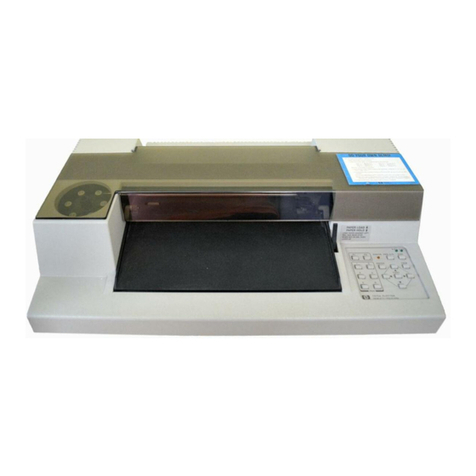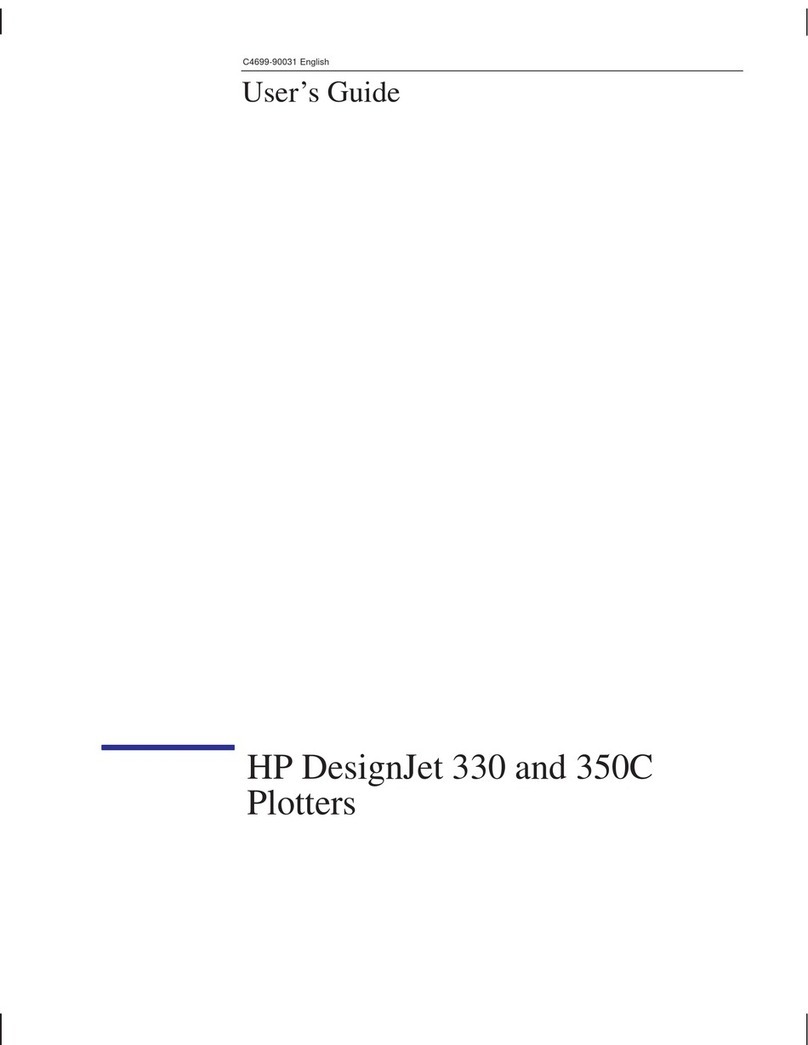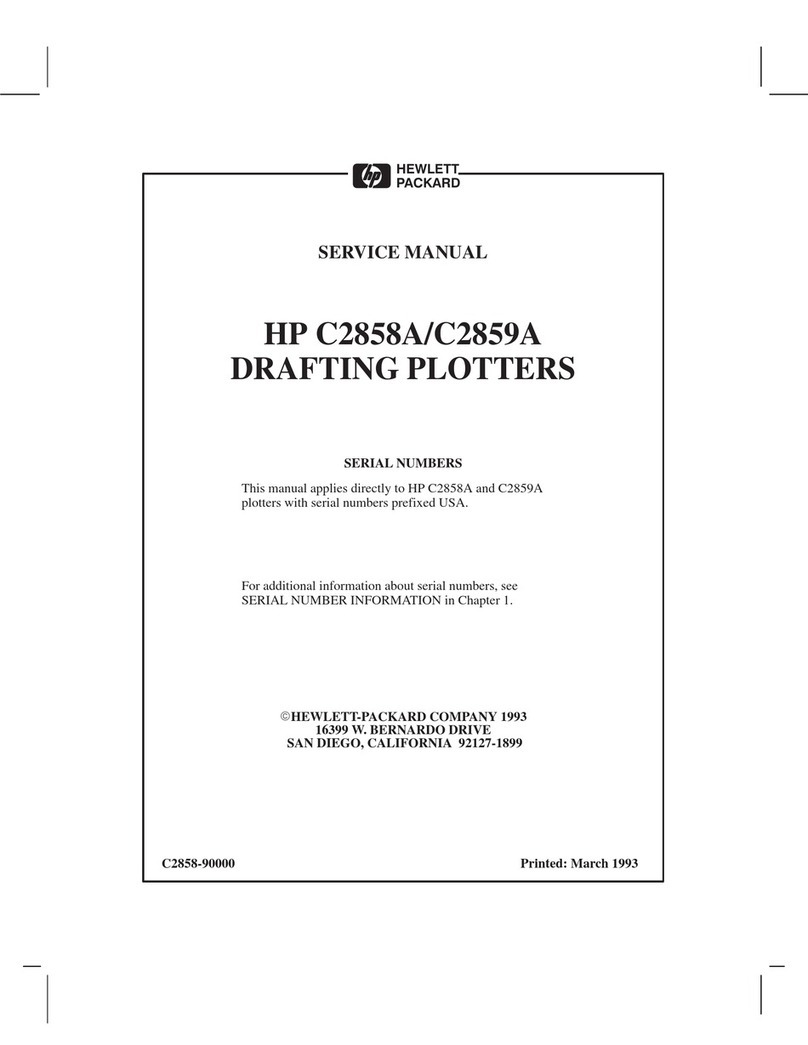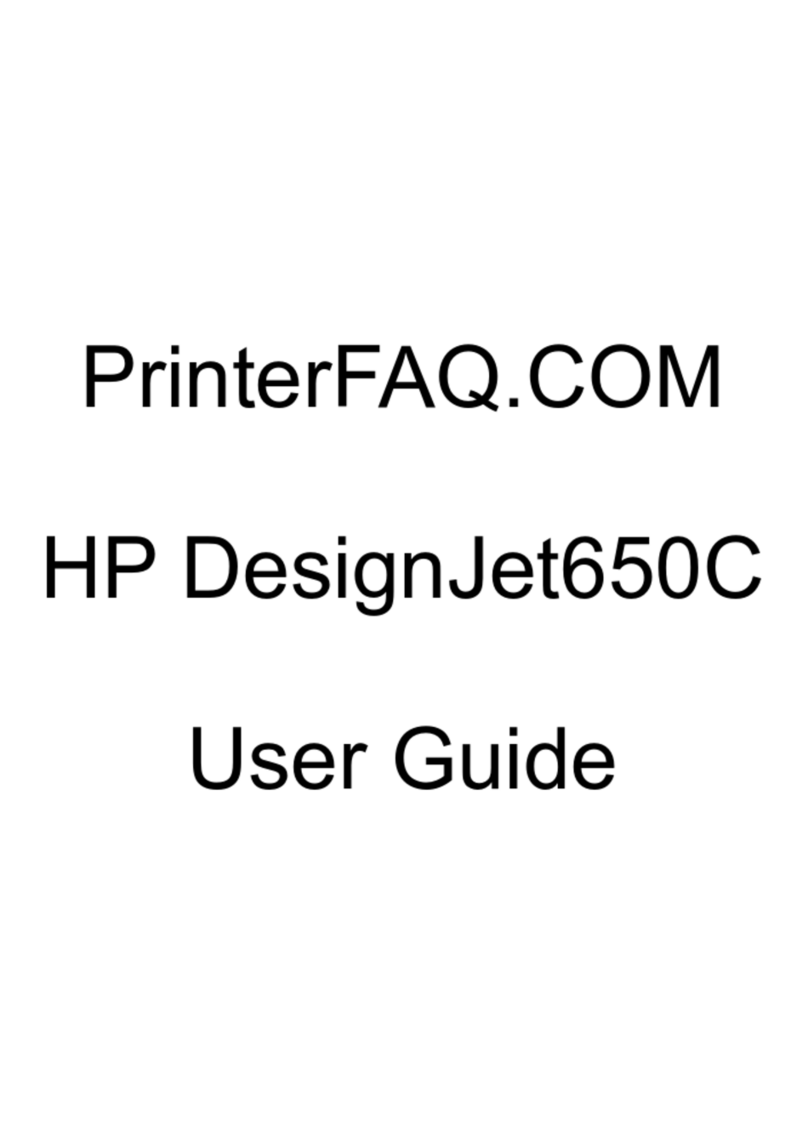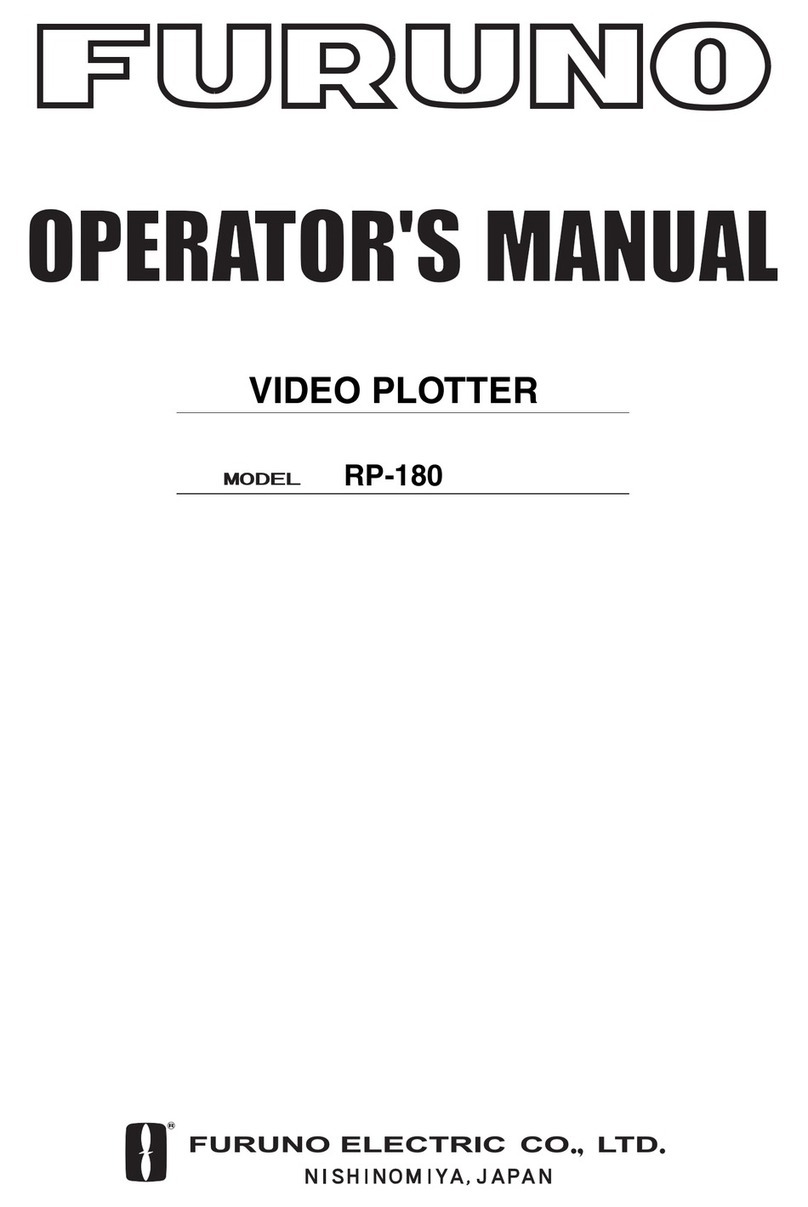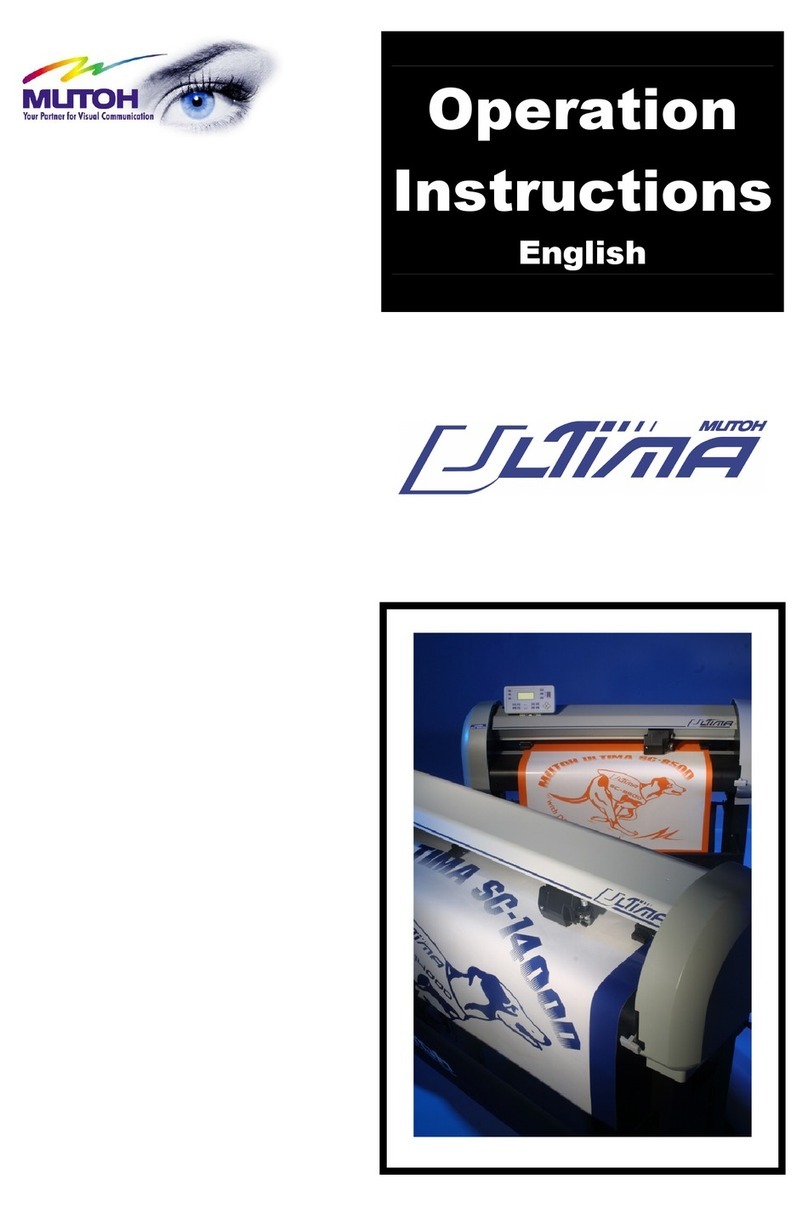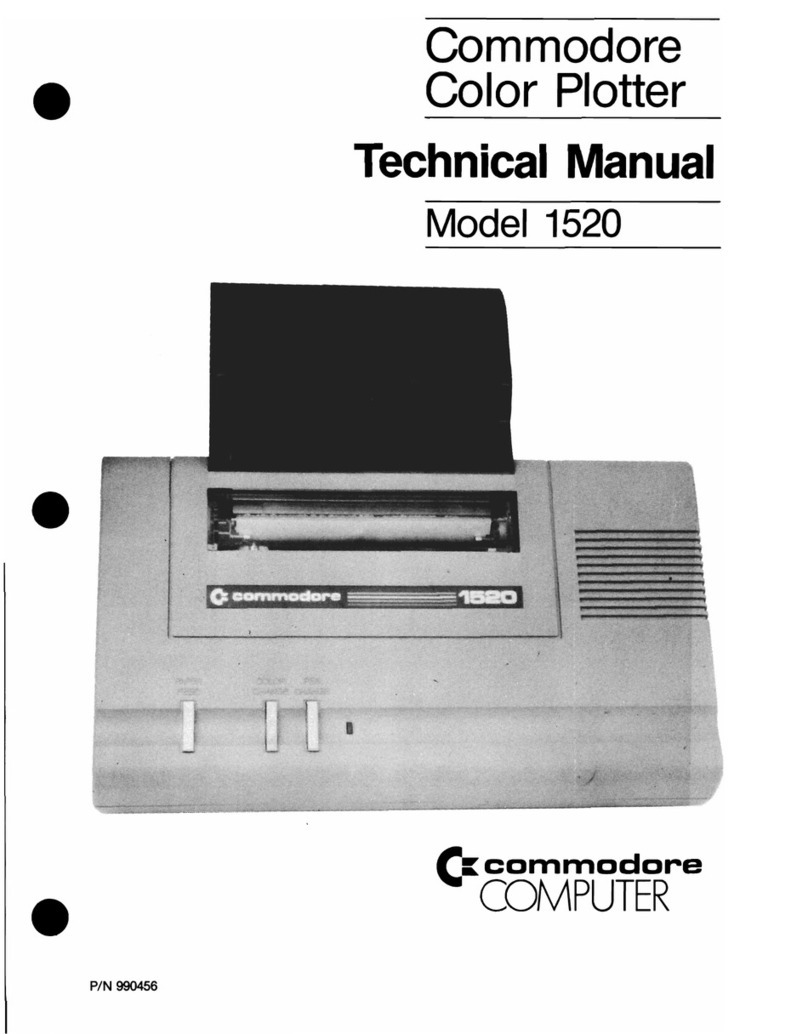00065:,5:9
HP DesignJet CP Series Printers
65:,5:9
%905. :/09 (5;(3 00
#(-,:? #?4)639 >
'/0*/ 084=(8, 8,3(:,9 :6 =/0*/ 52 9?9:,4 A
6= +6 /,*2 :/, (8+ 092 80<, &,89065
53? (7730*()3, :6 ,90.5,: A
9 :/, 805:,8 %905. :/, (:,9: 084=(8, ",<09065 A
6= +6 ;7.8(+, :/, 084=(8, ",<09065 65 :/, 3(9/ # A
6= +6 ;7.8(+, :/, 69:#*807: ",<09065 65 :/, 3(9/ # A
6= *(5 67? 084=(8, (:( -864 5, 3(9/ #
:6 ( #,*65+ 3(9/ # A
'/(: (5 +6 =/,5 ( #?9:,4 8868 6+, 77,(89
65 :/, 865:A (5,3 0973(? A
(<, ?6; 7,8-684,+ ( #,8<0*, $,9: 65 :/, (03,+ 64765,5:99,4)3? A
(<, ?6; ,8-684,+ :/, ,*,99(8? #,8<0*, (30)8(:0659 A
'/(: *(5 +6 :6 #63<, 4(., !;(30:? 86)3,49 A
'/(: *(5 +6 0- :/, (880(., 09 609? A
'/(: *(5 +6 0- :/, #,8<0*, #:(:065 09 609? A
'/(: *(5 +6 0- :/, 805:,8 *65:05;6;93? 8,1,*:9 805:/,(+9 A
'/(: *(5 +6 0- :/, 805:,8 /(9 786)3,49 =0:/ ,+0( 6(+05. A
'/(: *(5 +6 0- :/, 6<,8 #,59689 (8,5: '68205. A
'/(: *(5 +6 0- :/, @#=0:*/ 6=,8 -- /,*2 805:/,(+ (:/
4,99(., (77,(89 =/,5 :/, 805:,8 09 ()6;: :6 *;: 68 09 *;::05. A
'/(: *(5 +6 0- :/, (03 99,4)3? +6,9 56: 36=,8 (33 :/, =(? A
'/(: *(5 +6 0- :/, @,59 (05:,5(5*, 4,99(.,
(77,(89 65 :/, 865:A (5,3 A
$86;)3,9/66:05. ,+0( (49 805:/,(+ 8(9/,9 A
'/(: *(5 +6 0- :/, 805:,8 +6,9 56: 6=,8 A
'/(: *(5 +6 0- :/, 05, #,5968 /(9 86)3,49 ,:,*:05. ,+0( A
'/(: 09 :/, 52 #?9:,4 A
6= 6 $86;)3,9/66: :/, 52 #?9:,4 A
6,9 :/, ;9:64,8 /(<, 0+A 805: ",-033 86)3,49 05
,90.5,:9 A
6= 6 3,(5 :/, 3,*:80*(3 65:(*:9 A
6= 6 805: 964, 6- :/, 5:,85(3 805:9 A
$/, #,8<0*, 805: A
$/, %9(., 8,768: A
$/, 69:#*807: 65-0. A
6= :6 (<0.(:, :/86;./ :/, 865:A (5,3 ,5; 65
,90.5,:9 (5+ A