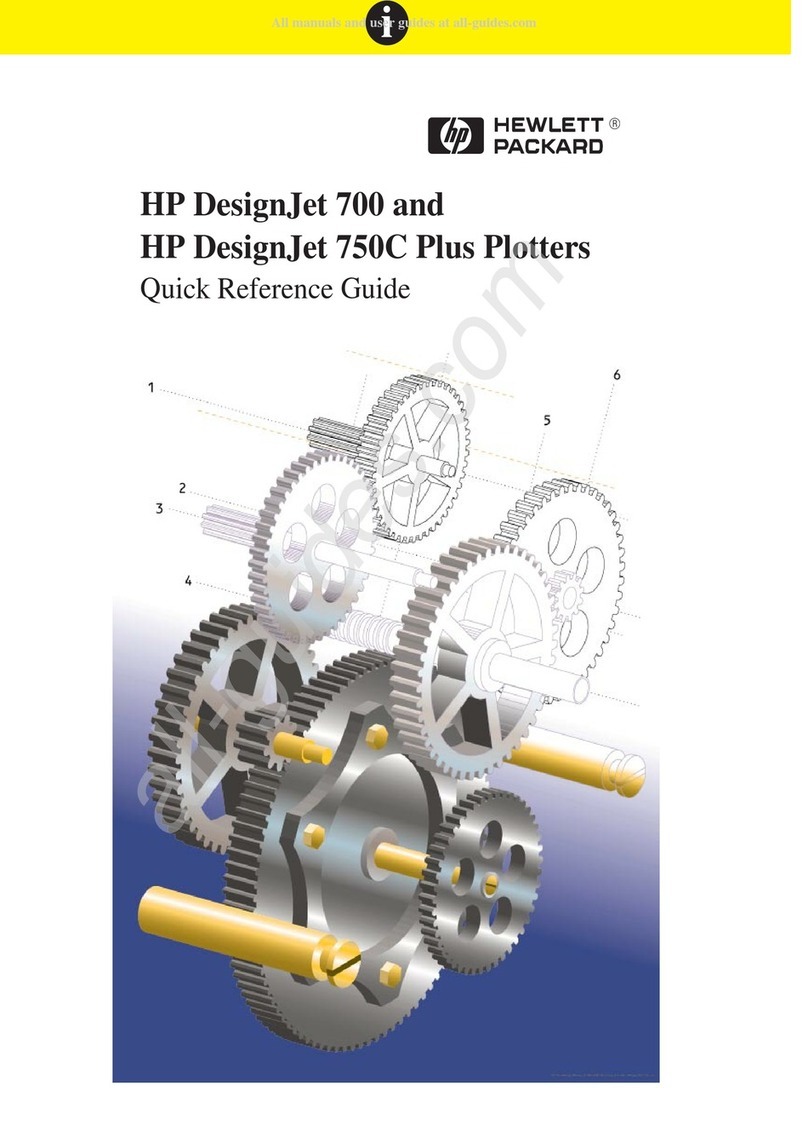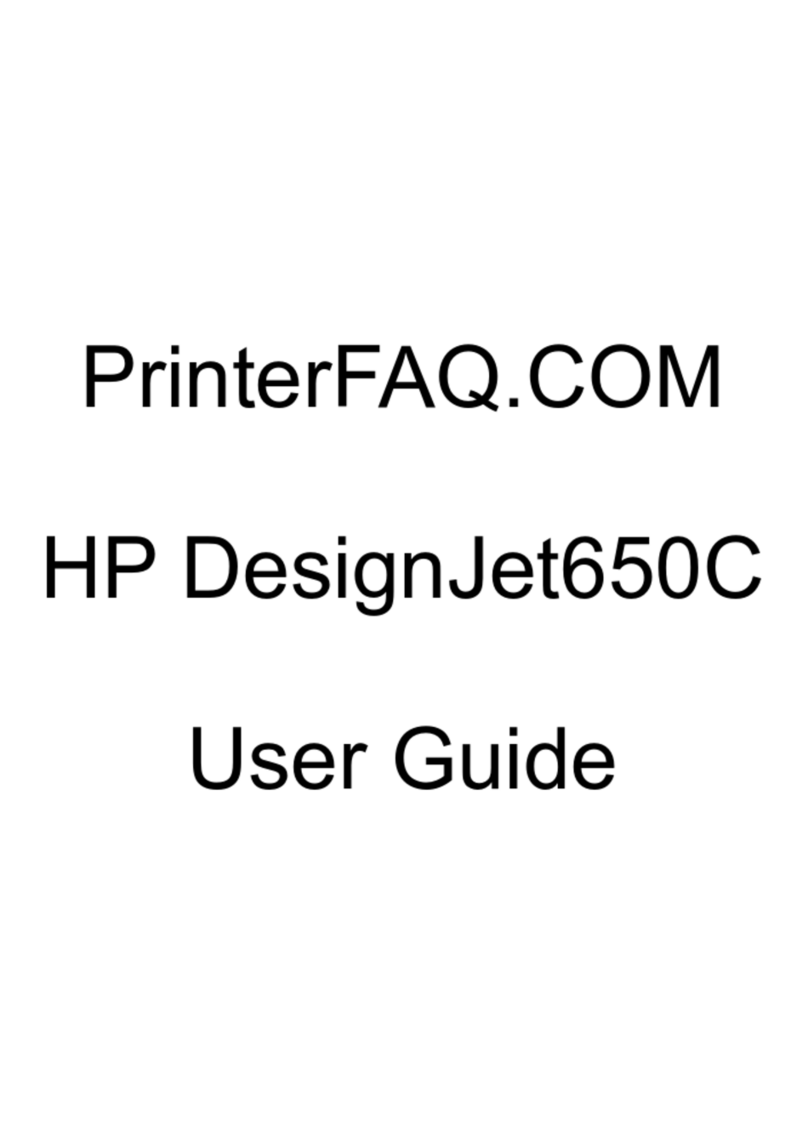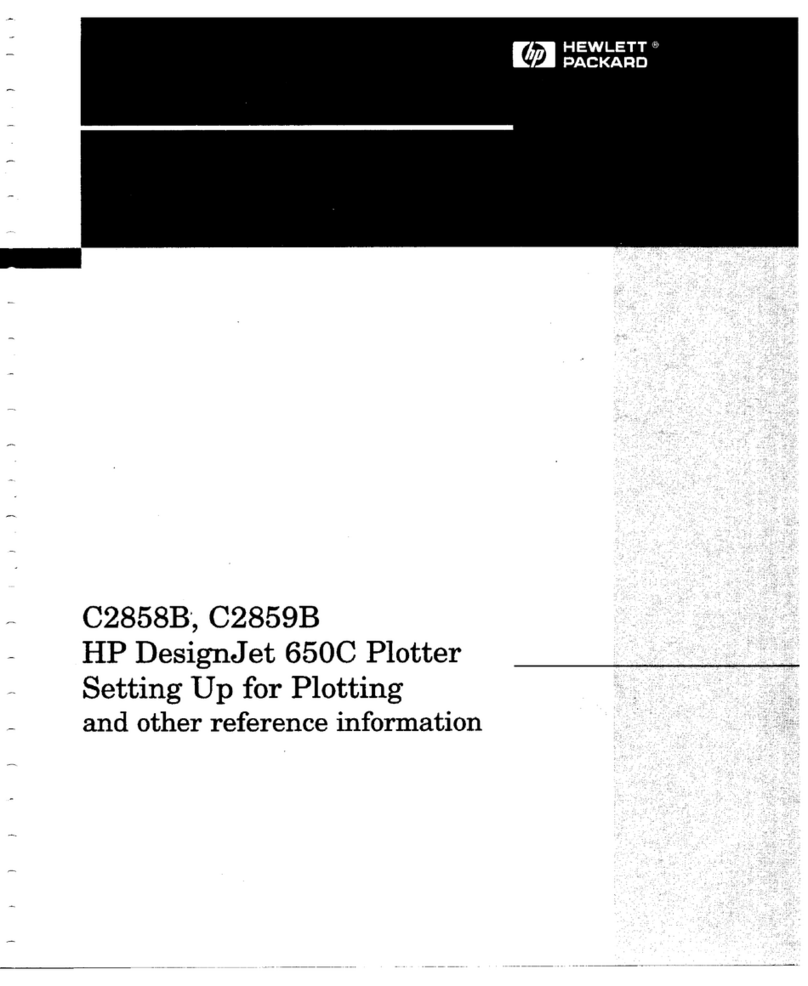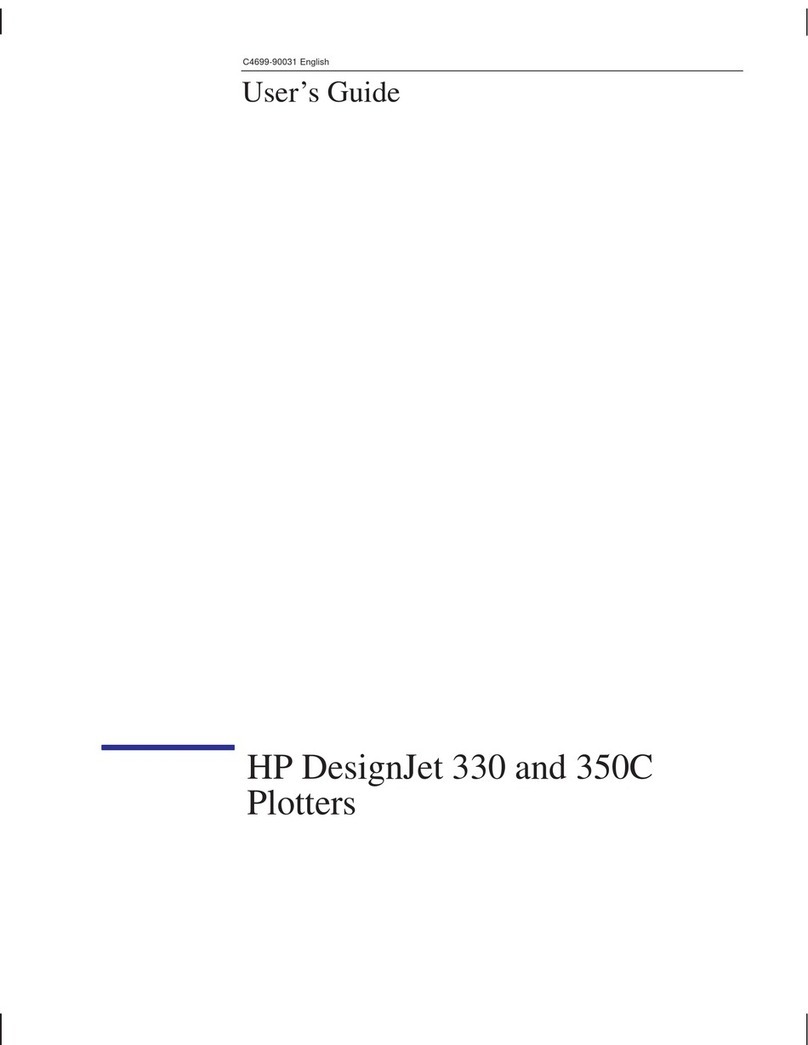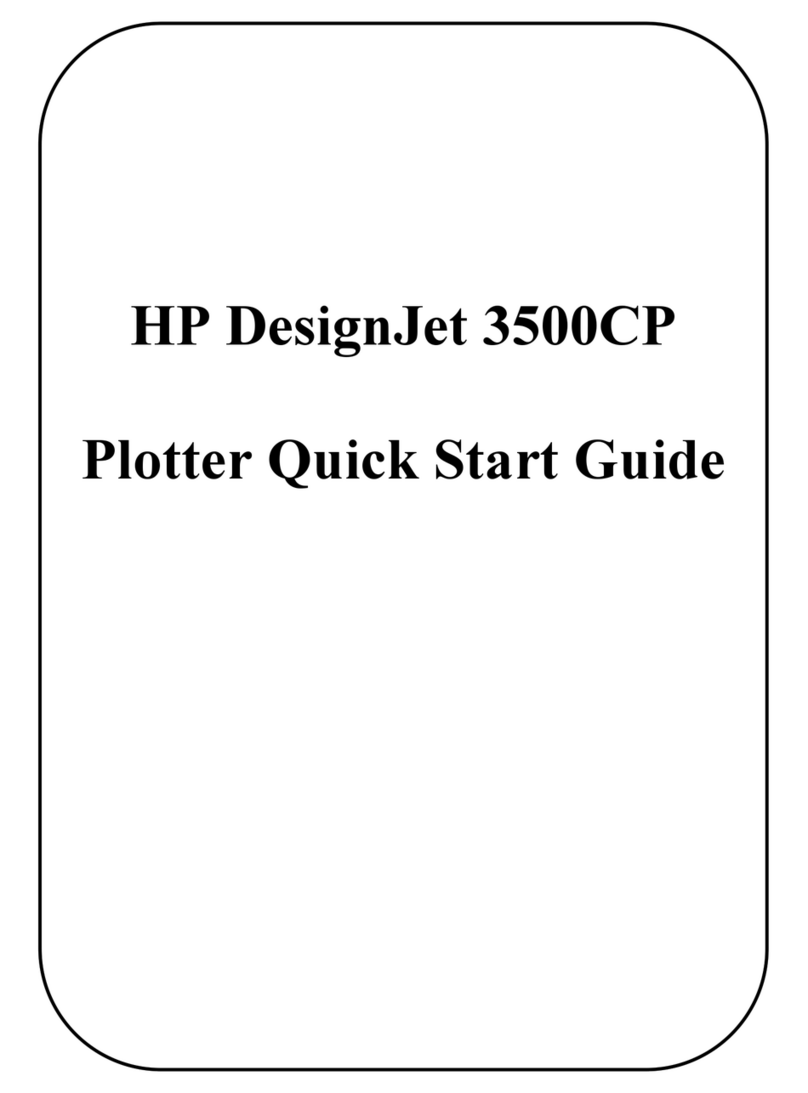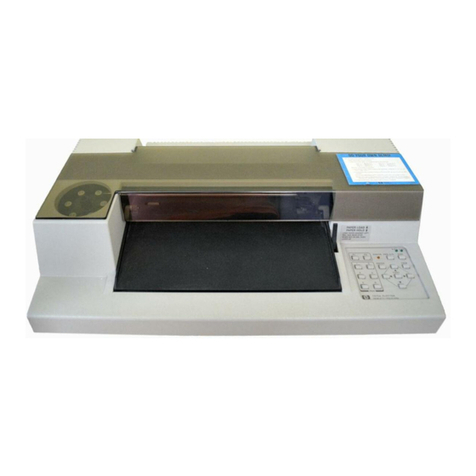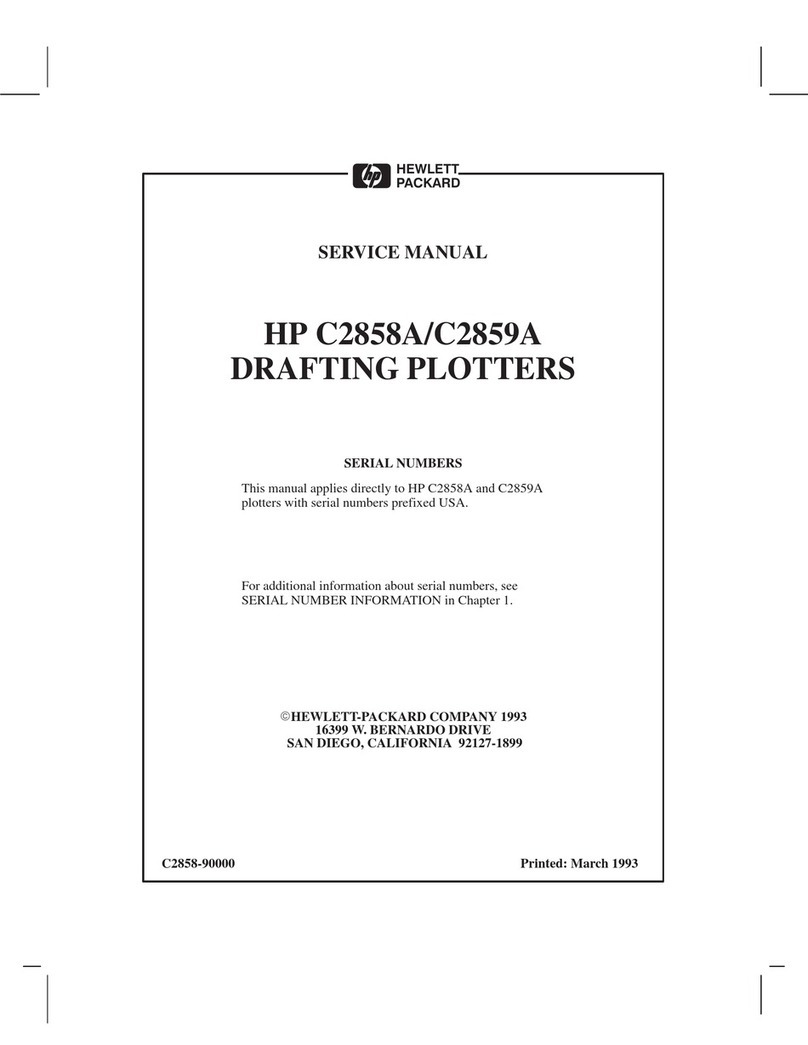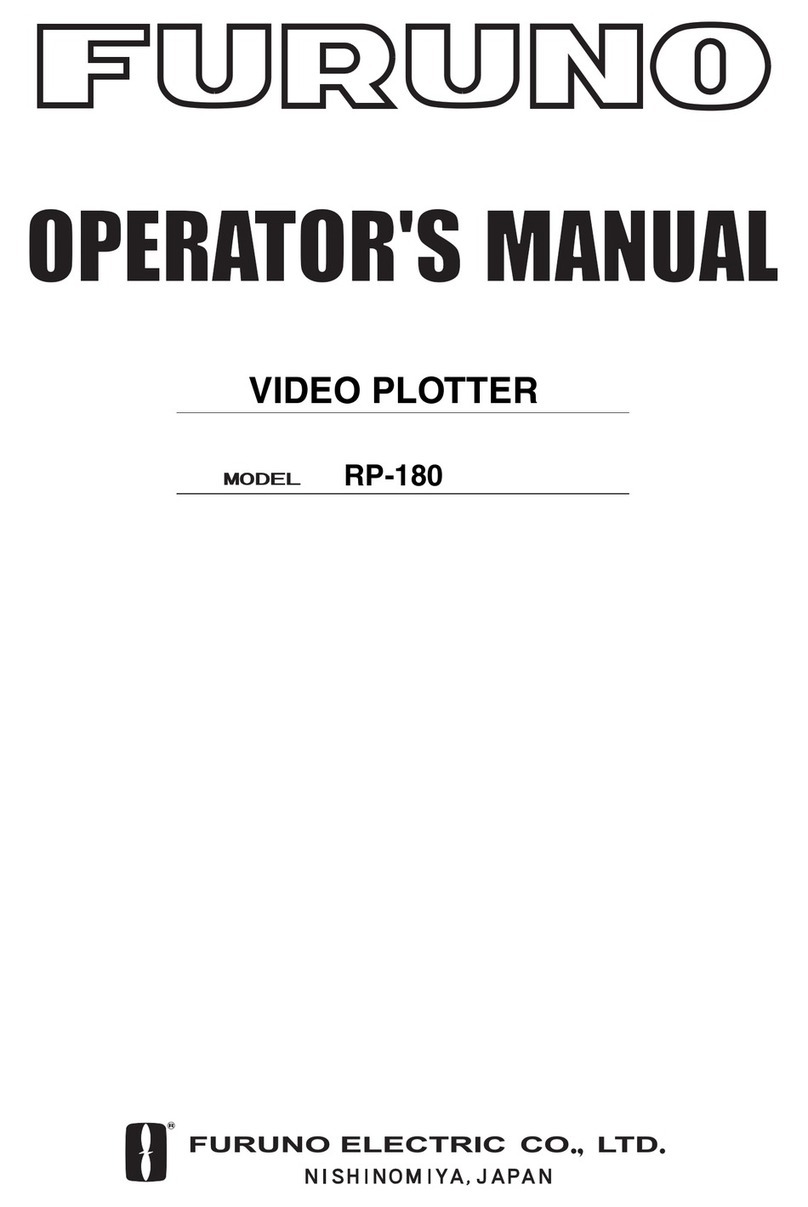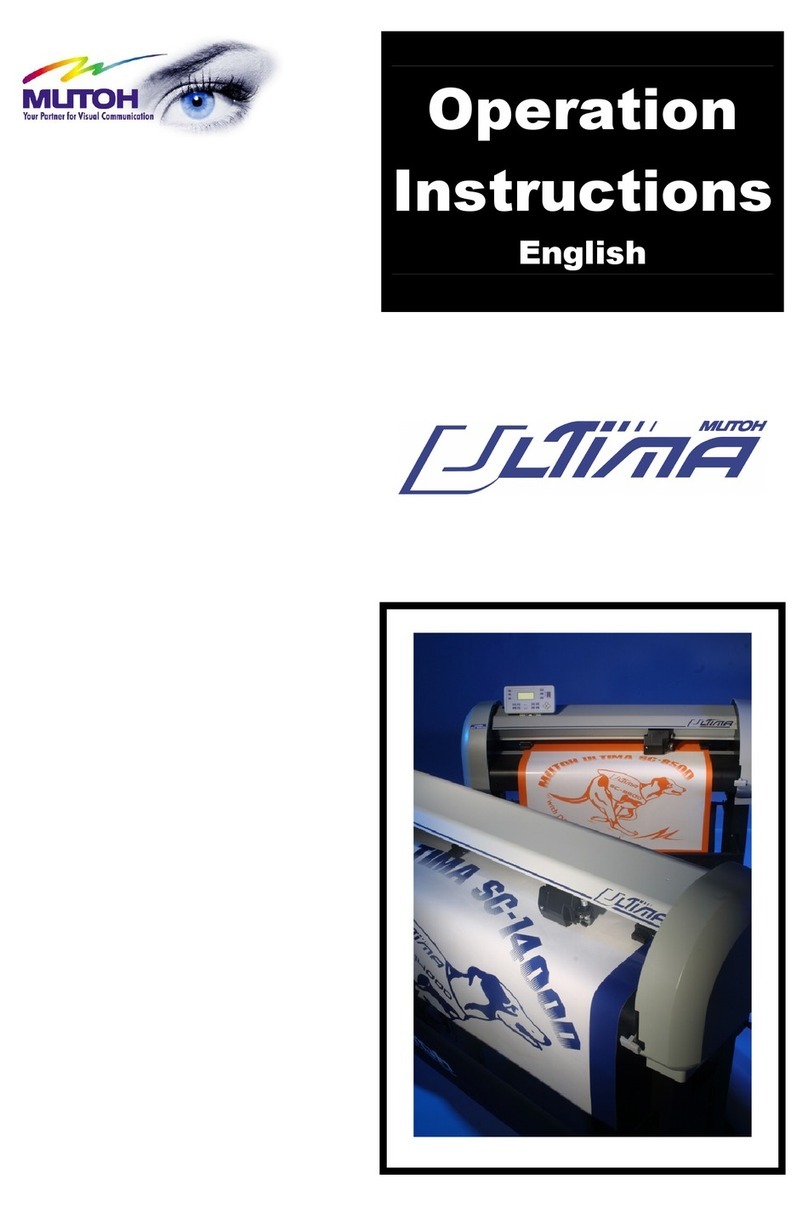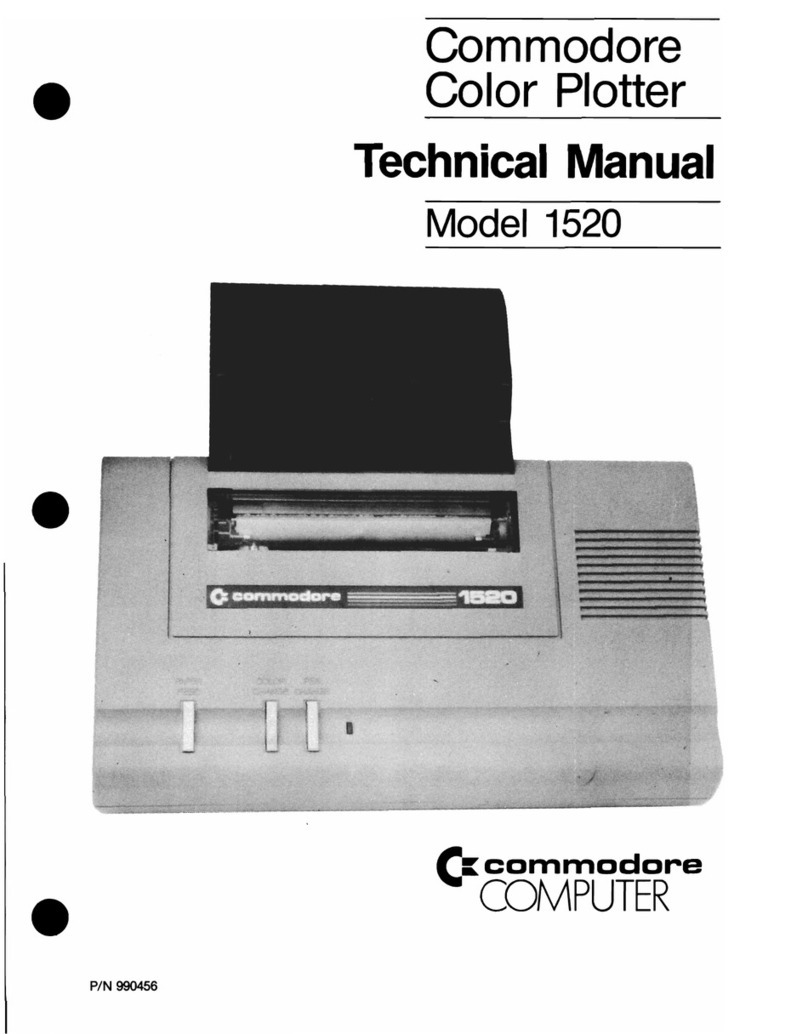TableofContents
Chapter1:GettingStarted
WhatYou'llLearninThisChapter
HP-GLInstructionsCovered
TermsYouShouldUnderstand
HowtoUseHP7470Documentation
ForFirstEncounterswiththe7470
ForFirstEncounterswithHP-GL
ForExperiencedHP-GLProgrammers
UnderstandingManualConventionsandSyntax
ABriefLookatthe7470Plotter
The7470Plotter'sInstructionSet
HP-GLSyntax
HowtoUsetheExamplesinThisManual1
TheDefaultInstruction,DF1
TheInitializeInstruction,IN1
TheInputMaskInstruction,IM1
LookingAhead1
Chapter2:EstablishingBoundariesandUnits2-1
WhatYou'llLearninThisChapter2-1
HP-GLInstructionsCovered2-1
TermsYouShouldUnderstand2-1
ThePlottingArea2-2
UnitSystems2-3
ThePlotterUnit2-3
UserUnits2-3
SettingtheScalingPoints2-3
SettingPIandP2Manually2-4
TheInputPIandP2Instruction,IP2-4
TheOutputPIandP2Instruction,OP2-5
TheScaleInstruction,SC2-6
TheInputWindowInstruction,IW2-9
TheOutputWindowInstruction,OW2-10
AdvancedProgrammingTips2-11
Chapter3:ControllingthePenandPlotting3-1
WhatYou'llLearninThisChapter3-1
HP-GLInstructionsCovered3-1
TermsYouShouldUnderstand3-1
;ivTABLEOFCONTENTS
P::"!TableofContents(Continued)
rrm Chapter3:ControllingthePenandPlotting(Continued)
fgr3^ThePenInstructions,PUandPD3-2
TheSelectPenInstruction,SP3-2
C3 TheVelocitySelectInstruction,VS3-3
iR.
-™ThePlotAbsoluteInstruction,PA3-4
ThePlotRelativeInstruction,PR3-8
^0~ MMPlottingwithVariables3-11
~~TheCircleInstruction,CI3-12
5
am TheArcAbsoluteInstruction,AA3-17
~U3TheArcRelativeInstruction,AR3-19
^T3 Chapter4:EnhancingthePlot4-1
"WhatYou'llLearninThisChapter4-1
_n HP-GLInstructionsCovered4-1
!■'
IBTheTickInstructions,XTandYT4-2
TheTickLengthInstruction,TL4-2
P:
3 TheSymbolModeInstruction,SM4-4
~- J TheLineTypeInstruction,LT4-6
jm:
:a^ Chapter5:Labeling5-1
WhatYou'llLearninThisChapter5-1
E
;"JHP-GLInstructionsCovered5-1
:™TermsYouShouldUnderstand5-1
PlotterCharacterSets5-2
E;illTheDesignateStandardCharacterSetInstruction,CS5-3
TheDesignateAlternateCharacterSetInstruction,CA5-4
f*m TheSelectStandardSetInstruction,SS5-4
C':iflTheSelectAlternateSetInstruction,SA5-5
iTheDefineTerminatorInstruction,DT5-6
C
i
^3TheLabelInstruction,LB5-7
LabelingwithVariables5-9
E
,.TheAbsoluteDirectionInstruction,DI5-10
1i3TheRelativeDirectionInstruction,DR5-11
SpacingBetweenCharacters5-12
C;fjTheCharacterPlotInstruction,CP5-13
'TheAbsoluteCharacterSizeInstruction,SI5-15
_j^
TheRelativeCharacterSizeInstruction,SR5-16
Rll3TheCharacterSlantInstruction,SL5-18
x
»fc^
--"3TABLEOFCONTENTSV