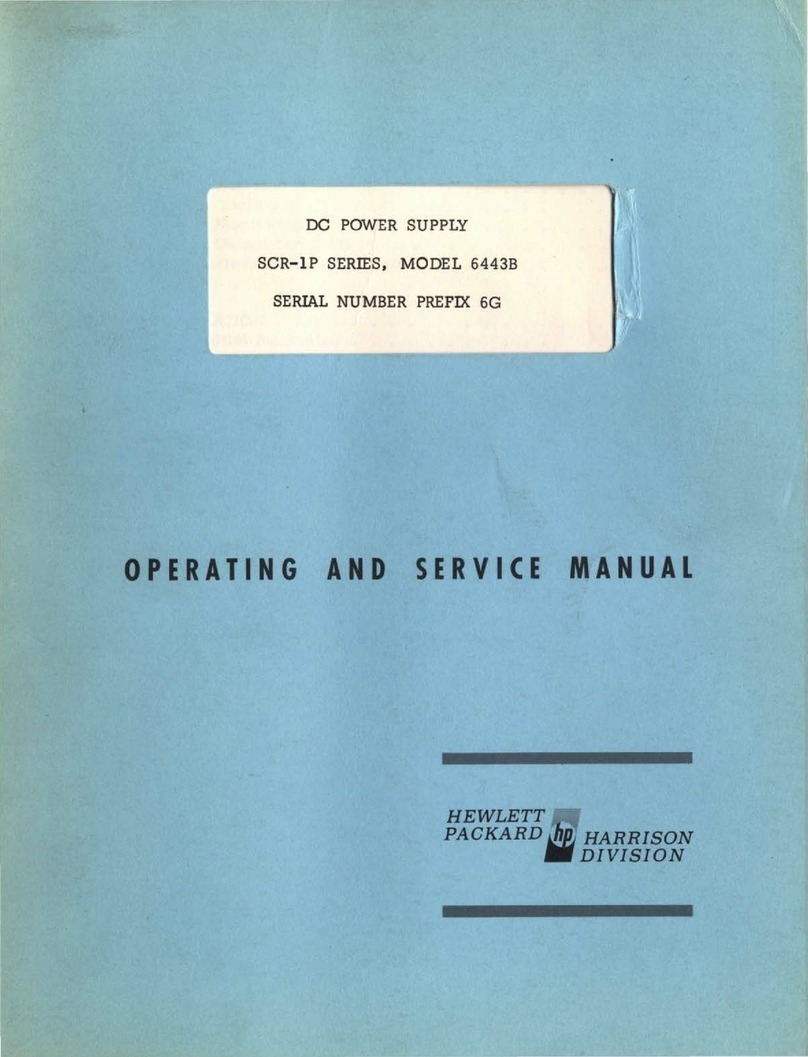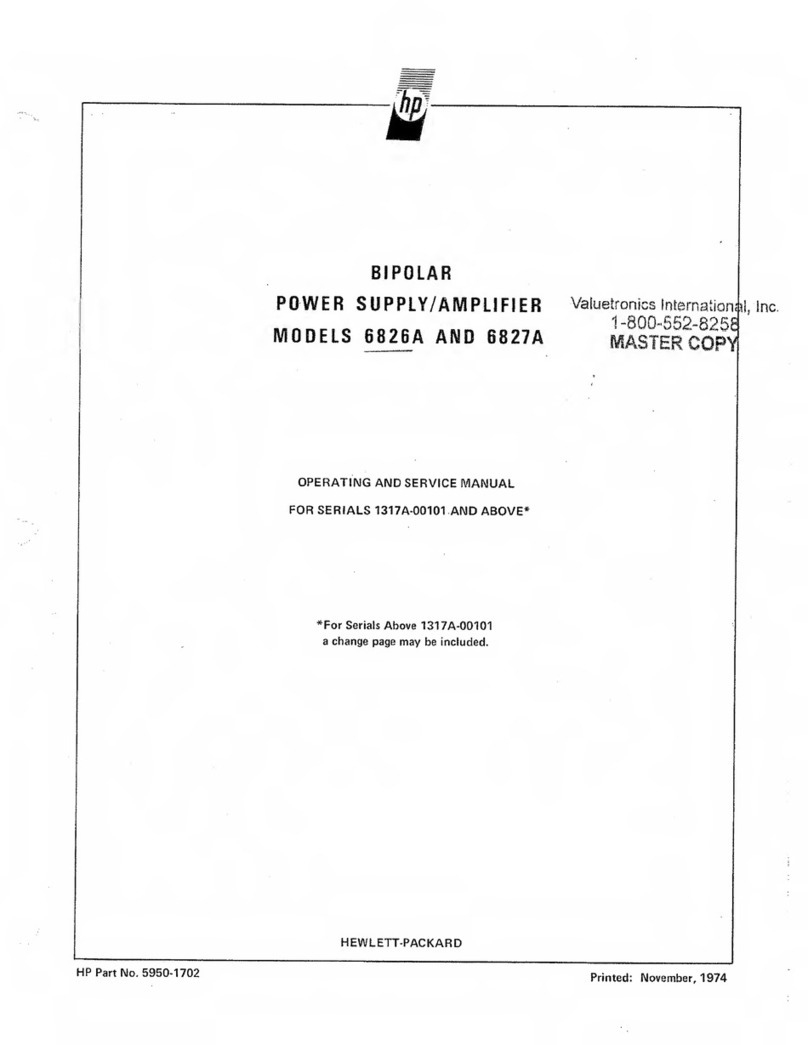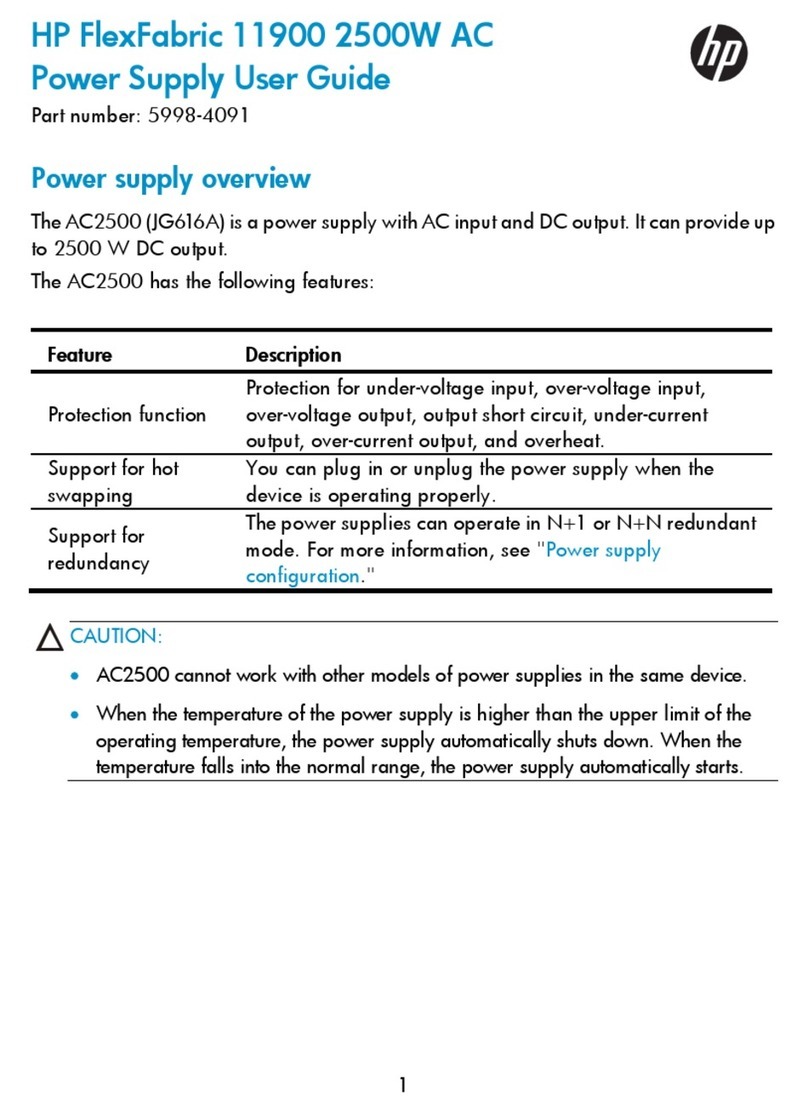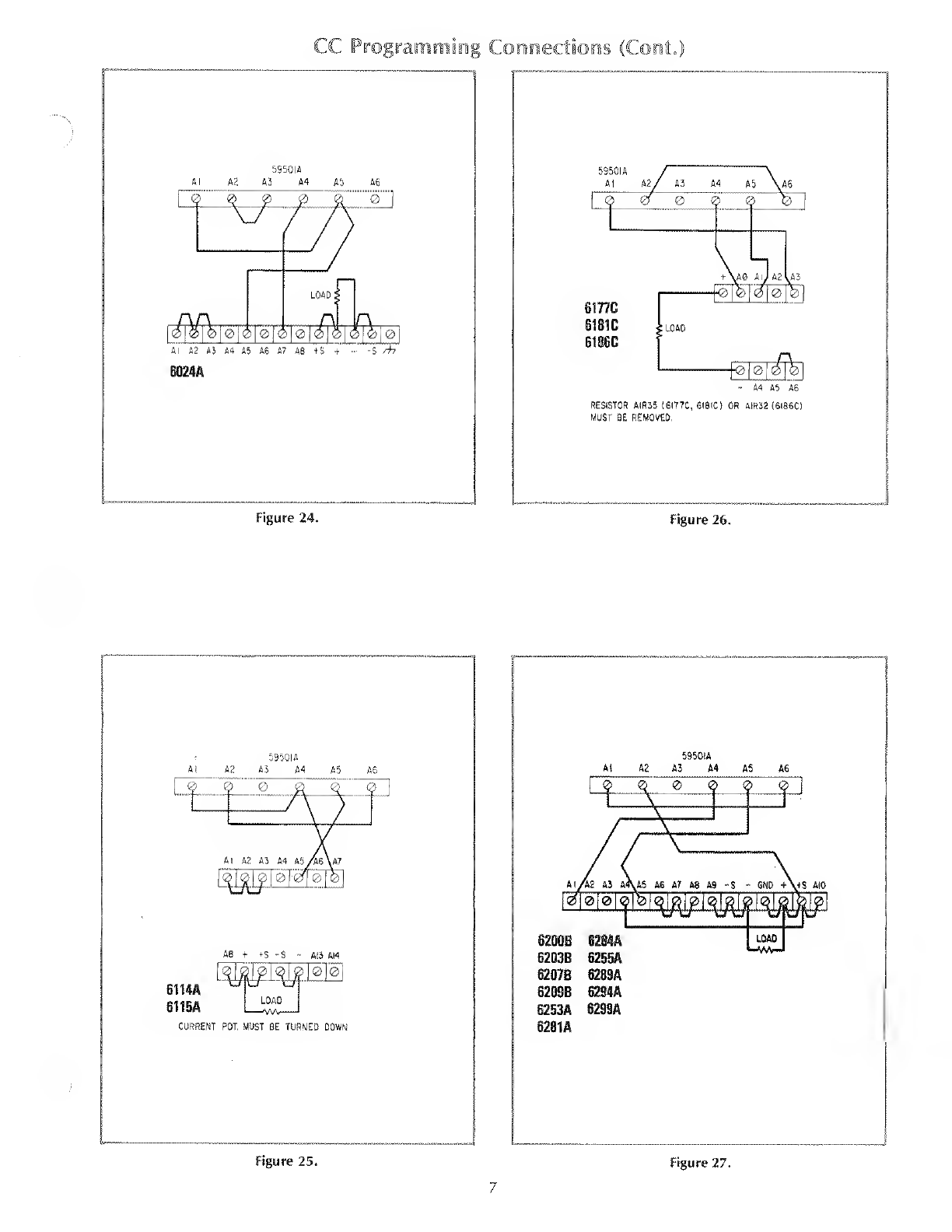HP 59501A User manual
Other HP Power Supply manuals

HP
HP A7502 User manual

HP
HP HPE Synergy 12000 Frame User manual

HP
HP 6033A series User manual

HP
HP Lab Series Instruction and safety manual
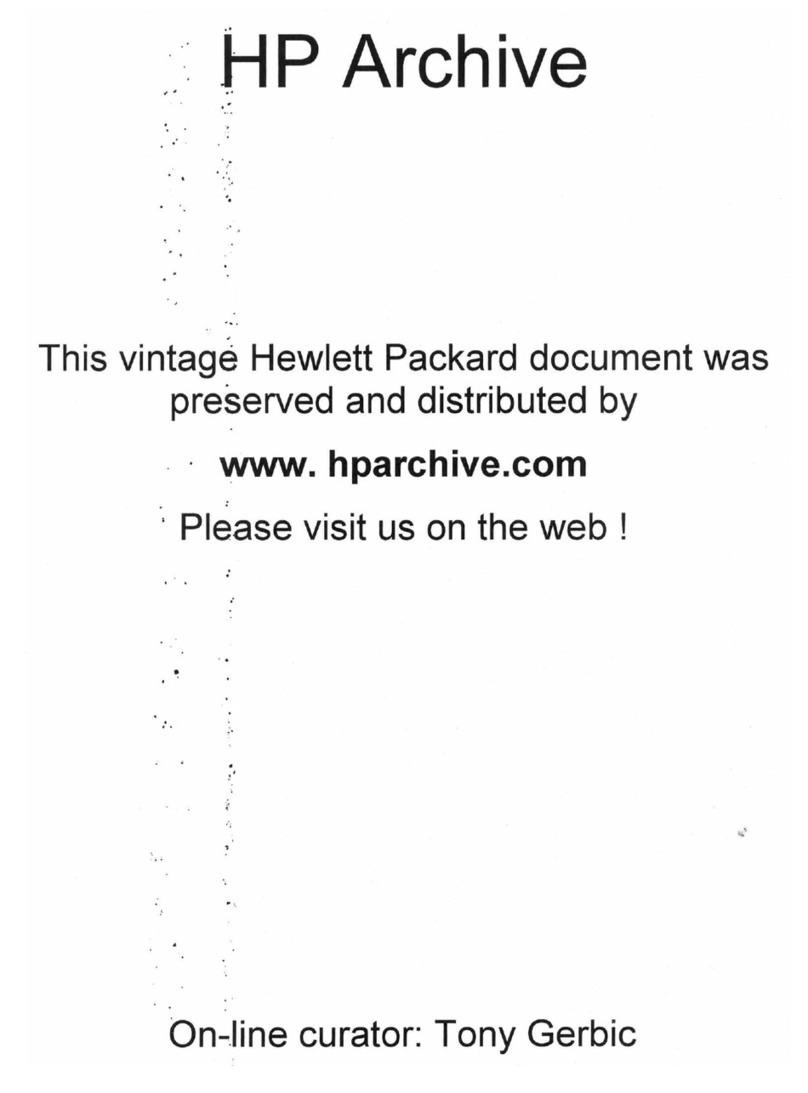
HP
HP 710B Parts list manual
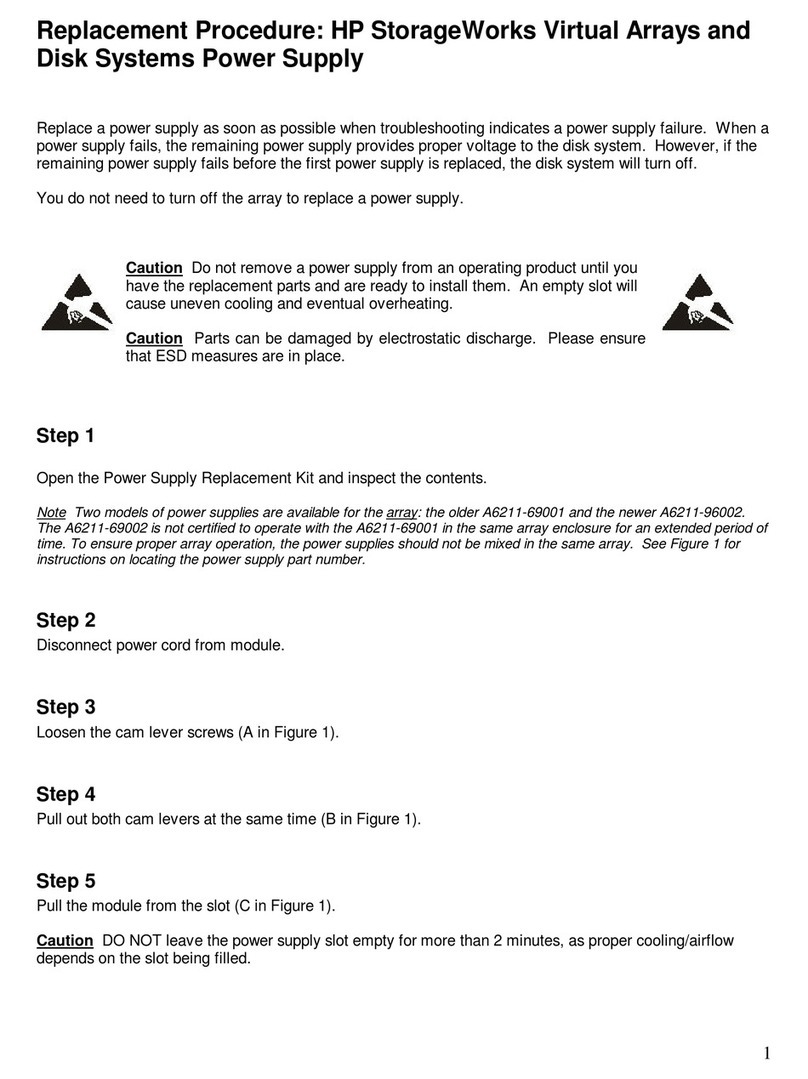
HP
HP StorageWorks 2300 - Disk System Quick guide

HP
HP StorageWorks MSA20 Guide
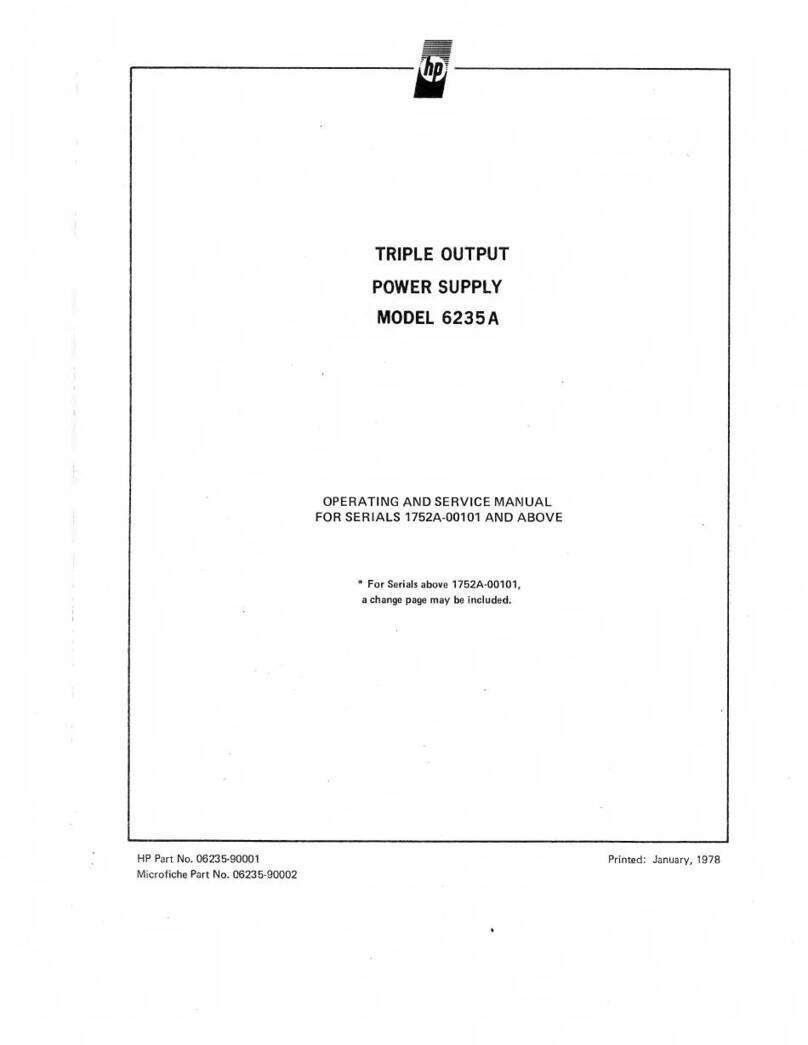
HP
HP 6235A Service manual
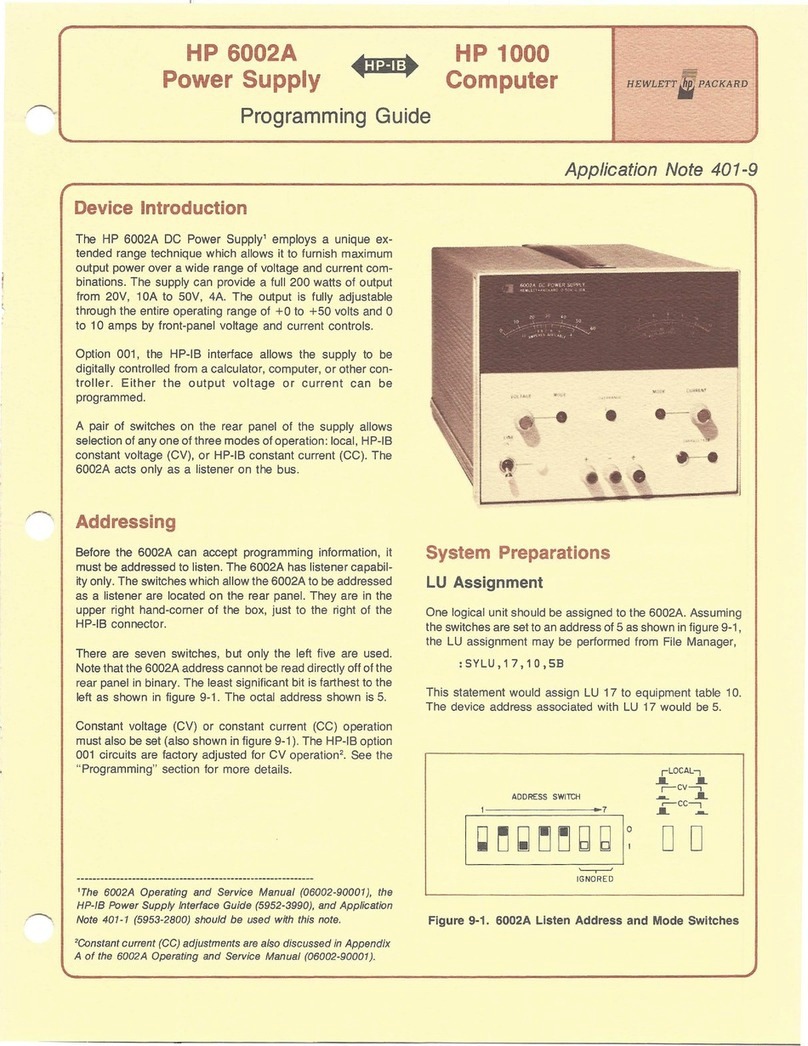
HP
HP StorageWorks 1000 - Modular Smart Array Operating instructions

HP
HP StorageWorks 2312 Guide