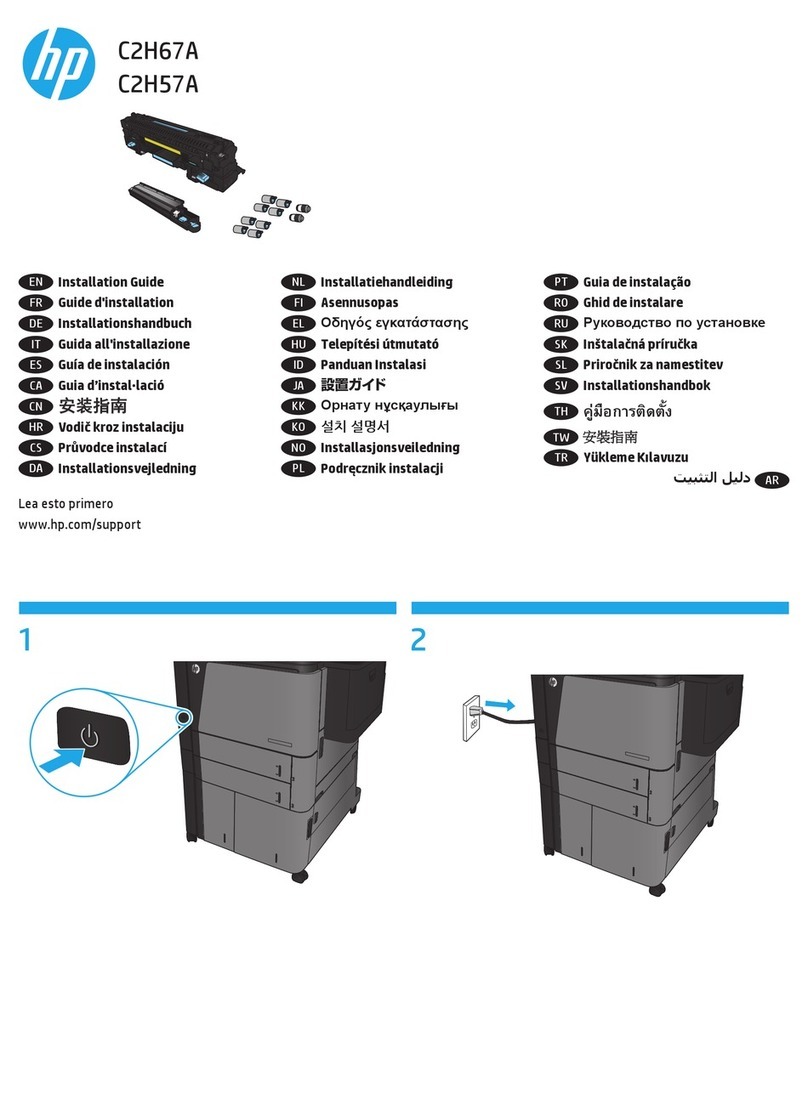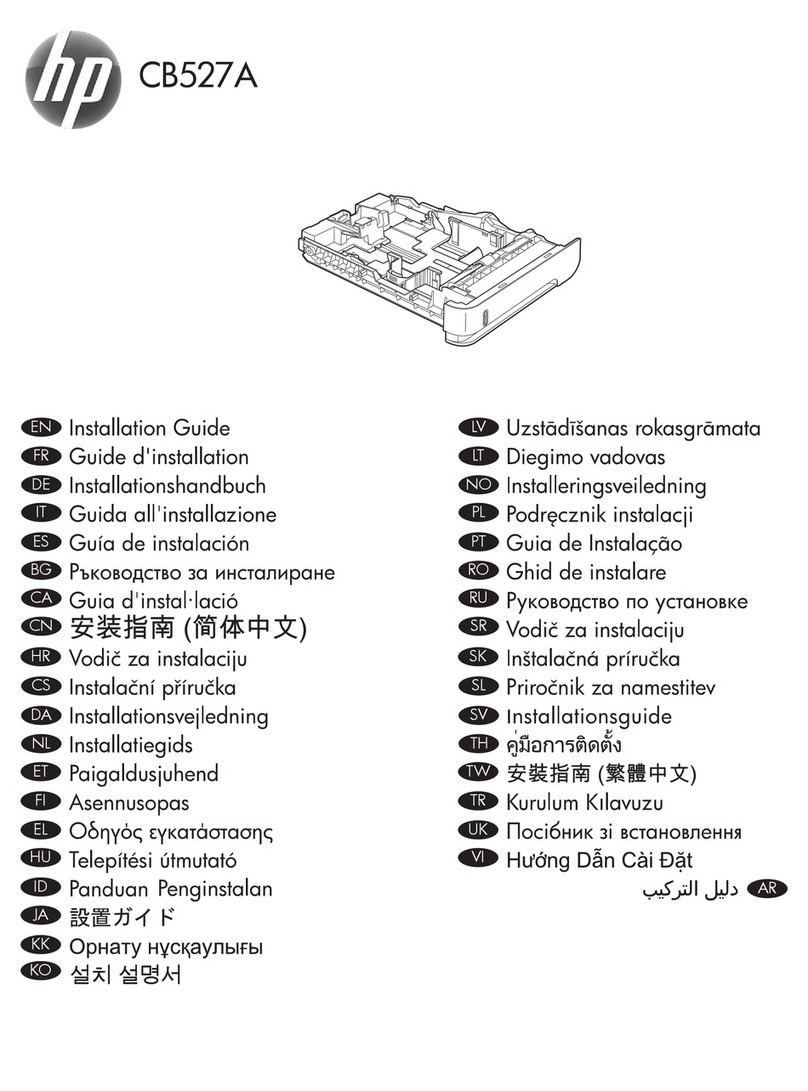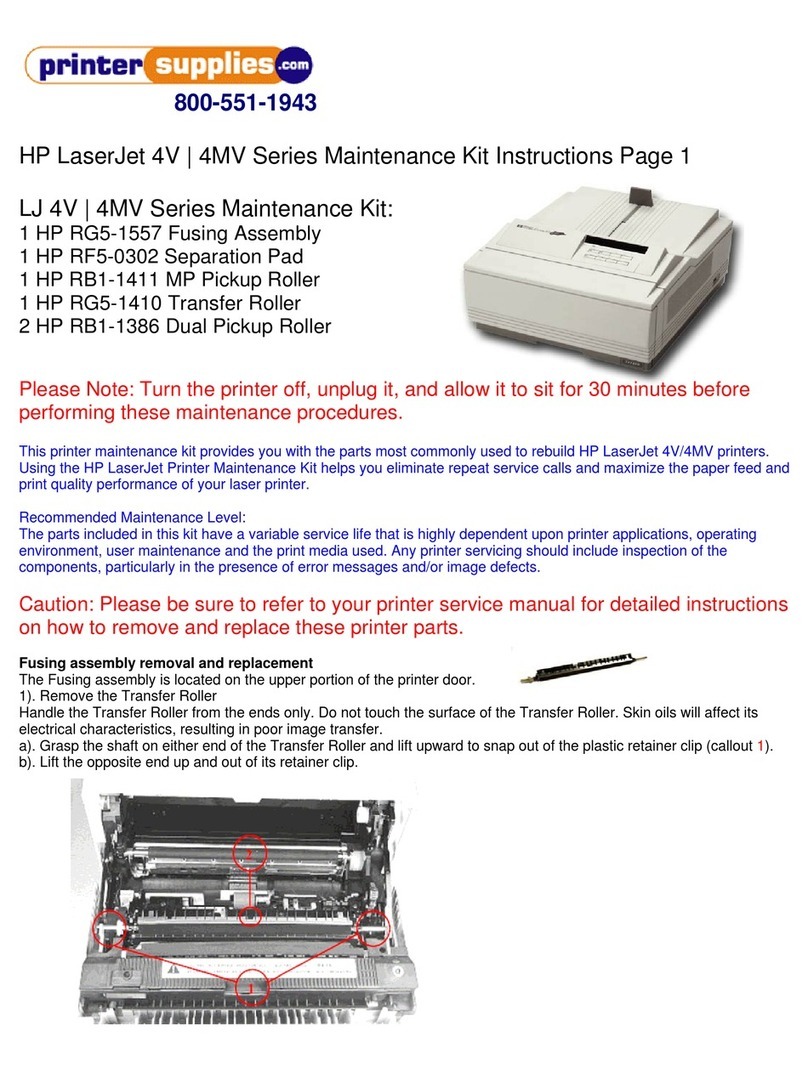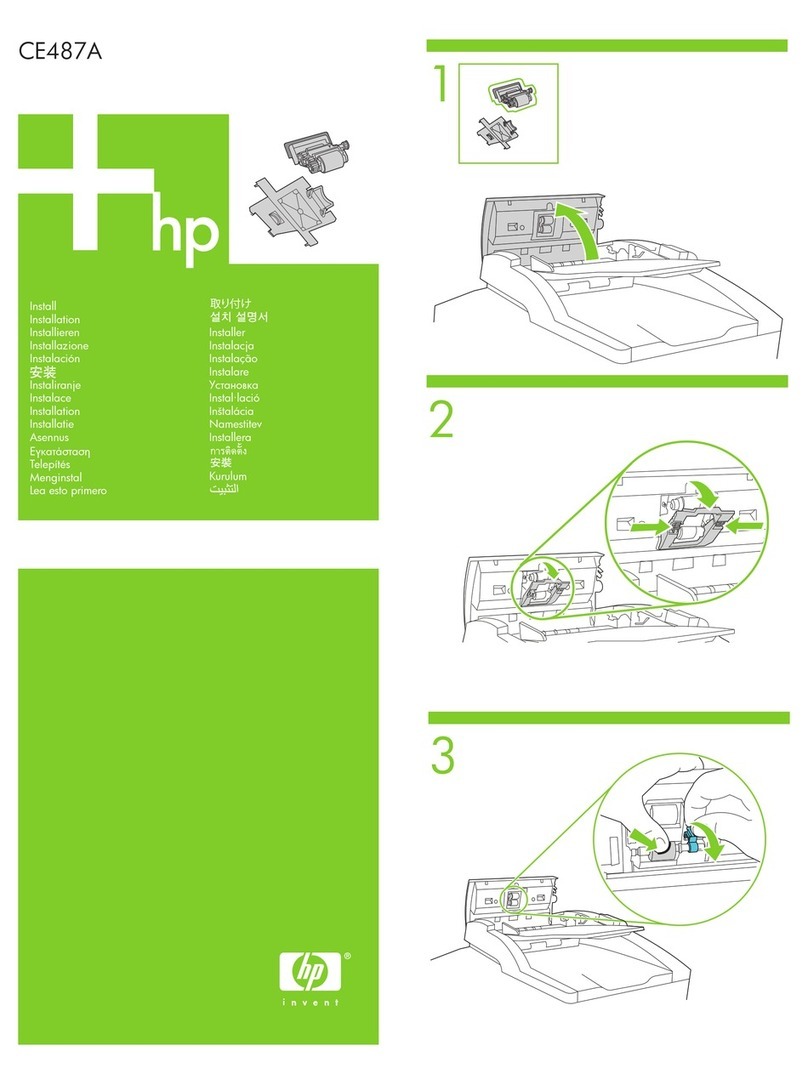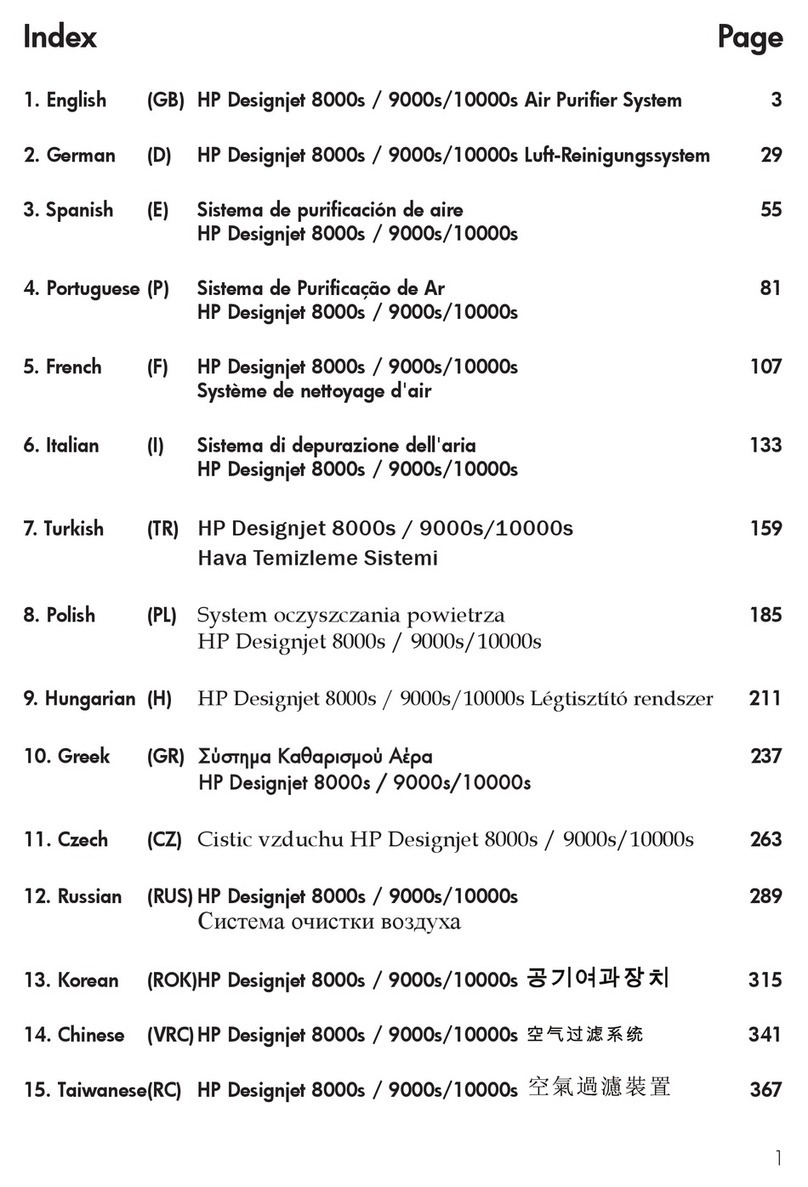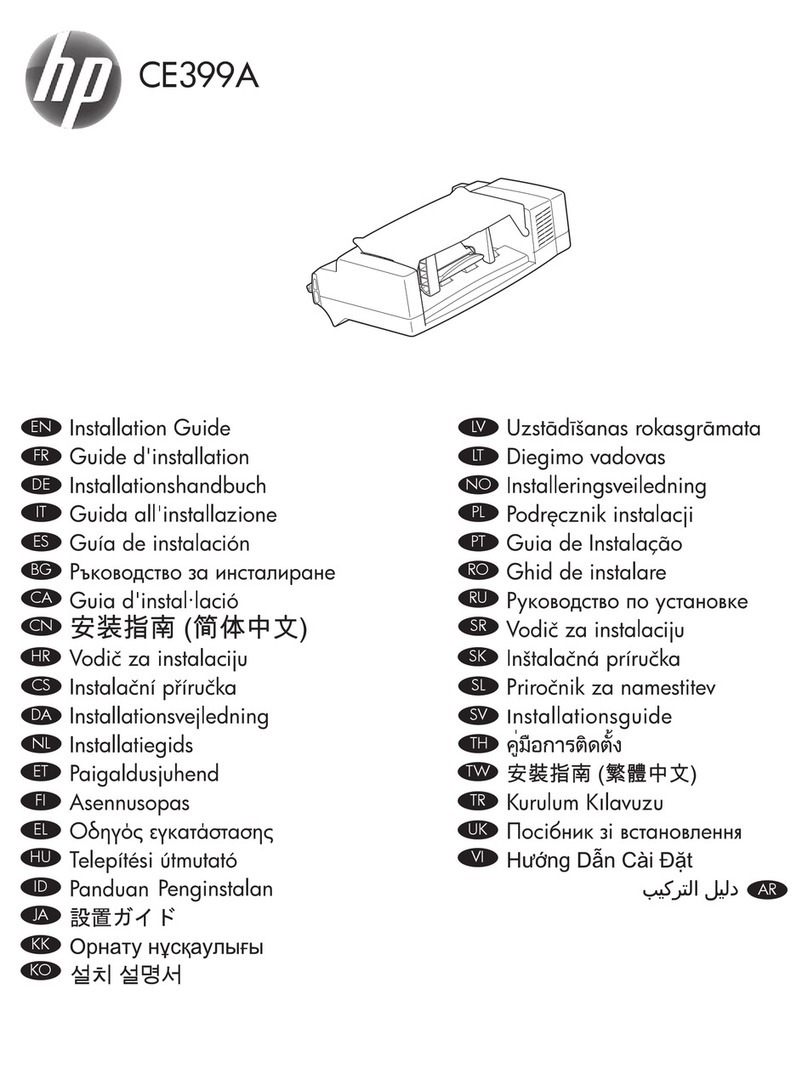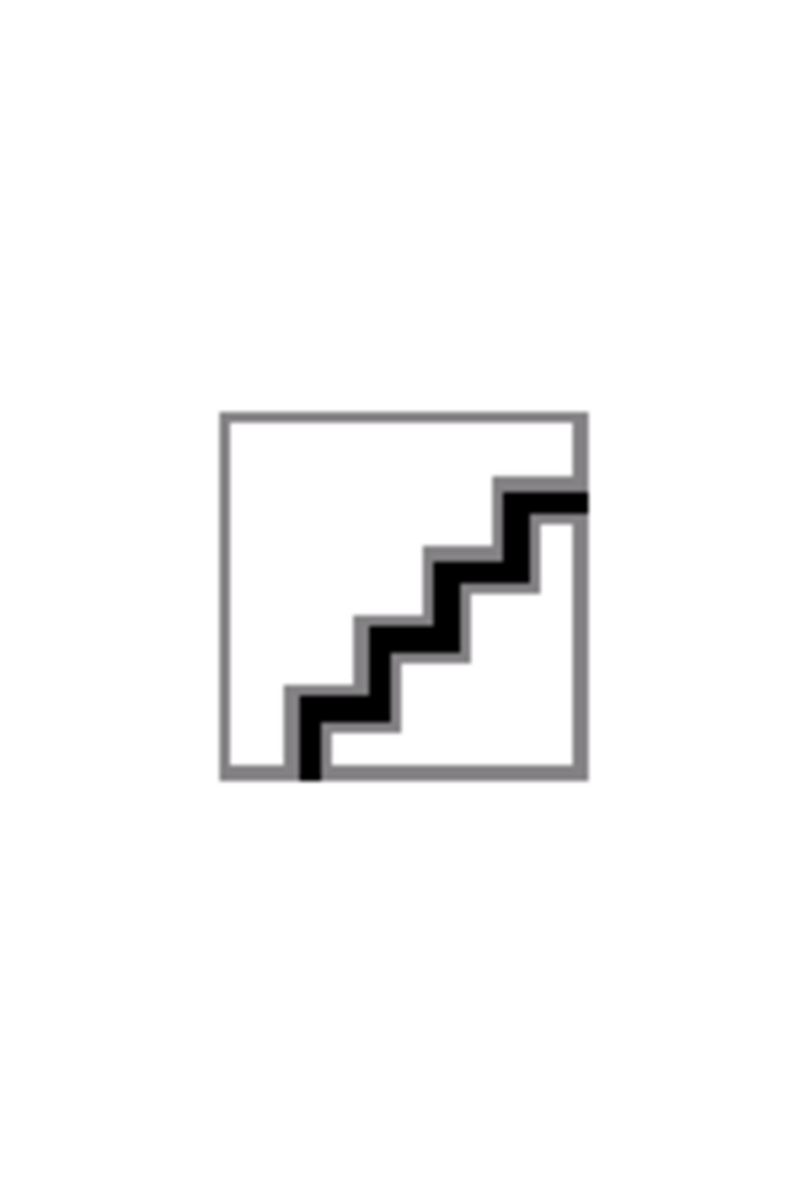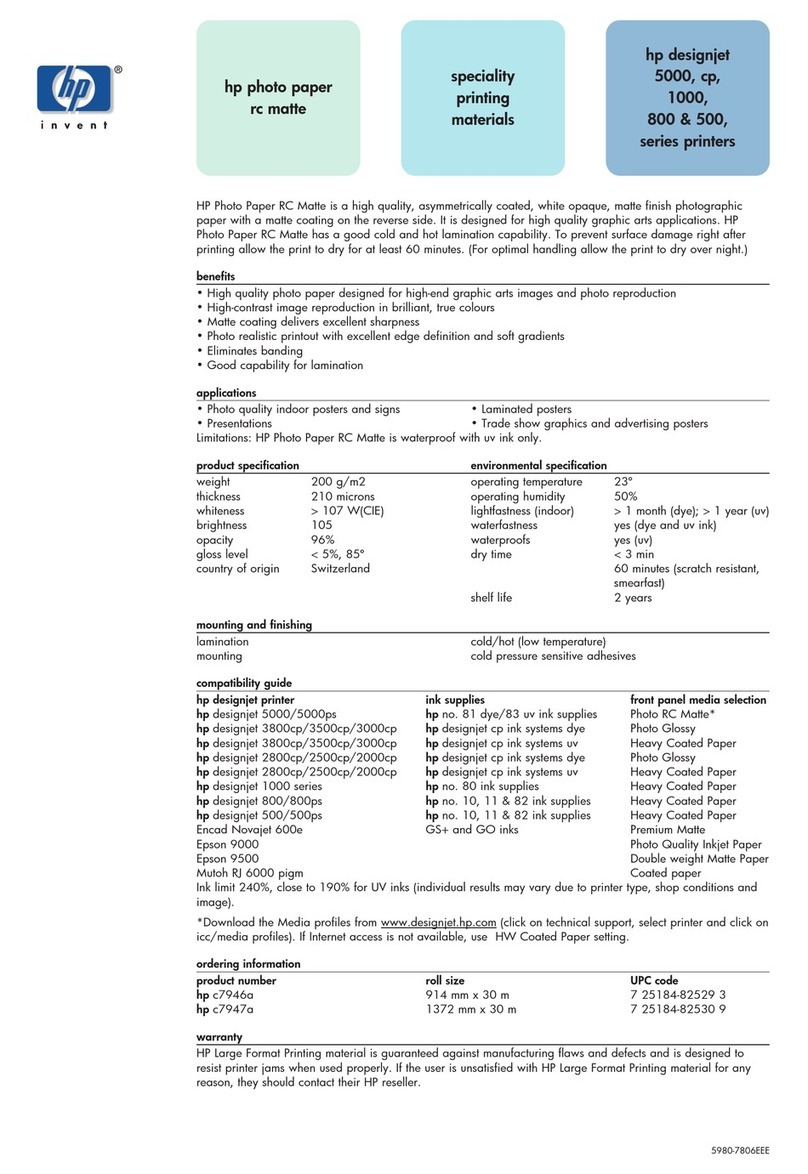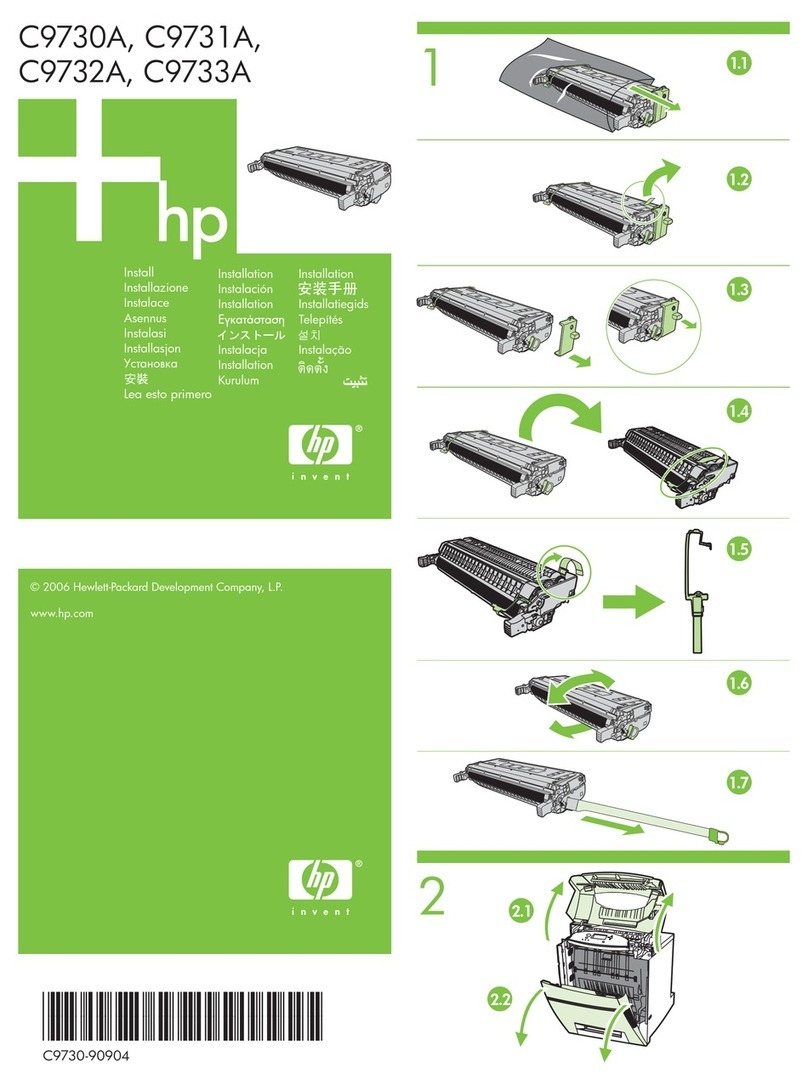Refilling Instructions
for Hewlett-Packard 51641A Tri-Color Cartridge
CONTENTS:
Cotton Wipe
Hewlett-Packard is a trademark of Hewlett-Packard Company.
©1998 Repeat-O-Type Manufacturing Corporation.
665 State Highway 23 • Wayne, NJ 07470-6892 U.S.A. • (973) 696-3330 • (800) 288-3330
Remove ink cartridge from printer and protect work surface.
Refilling your cartridge is a clean & simple job, but it is best to
cover your work area with newspaper or paper towel to protect
from accidental spills.
Repeat the fill procedure with the other two colors so that all
three ink chambers are topped off. There is no need to reseal
the fill holes. Ink will not leak from them.
Tilt the cartridge forward so that you can
insert the dispenser tip into the correct
fill hole without dripping (Illustration 2).
Insert the dispensertip into the cartridge as far
as it will go.
9.
4.
IF YOU HAVE ANY QUESTIONS OR ENCOUNTER ANY DIFFICULTY IN USING
THIS PRODUCT, PLEASE CONTACT:
Illustration 2
Your 51641A
Tri-Color Cartridge
Illustration 3
51641A Refill Instr. 12/97
Using the colored dots on the cartridge label as a guide
determine which of the 3 ink chambers is empty. Select
the corresponding ink dispenser (cyan, magenta or
yellow). Remove the scabbard from the dispenser tip.
3.
Holding the cartridge as shown in Illustration 1, use the
tip of a ball point pen, or similar object, to push the three
plugs which seal the ink fill holes into the cartridge.
2.
Bring the cartridge and dispenser back to the vertical
position. Gently squeeze the dispenser bottle while slowly
drawing the tip upward so that the ink saturates all areas
of the foam sponge inside the ink chamber (Illustration 3).
5.
Use the cotton wipe to dry any overflow from around the
fill hole.
8.
Remove the dispenser from the cartridge. Recap the
dispenser and save for future use.
7.
Stop dispensing ink as soon as ink starts to overflow from
the fill hole. Release the pressure from the bottle so that a
small amount of the excess ink is drawn back into the bottle.
6.
HEWLETT
PACKARD
hp
HP 5 1 6 4 1 A
MADE IN U.S.A.
HEWLETT
PACKARD
hp
HP 5 1 6 4 1 A
MADE IN U.S.A.
3 Refill Inks
Cyan, Magenta, Yellow
HEWLETT
PACKARD
hp
HP 5 1 6 4 1 A
MADE IN U.S.A.
MANUFACTURING CORPORATION
ESTABLISHED 1931
Affix color sequence label over original cartridge label.
1.
Illustration 1
HEWLETT
PACKARD
hp
HP 5 1 6 4 1A
MADEIN U.S.A.
Color Sequence Label
PLACE OVER
ORIGINAL LABEL
FOR CORRECT
COLOR
CODING