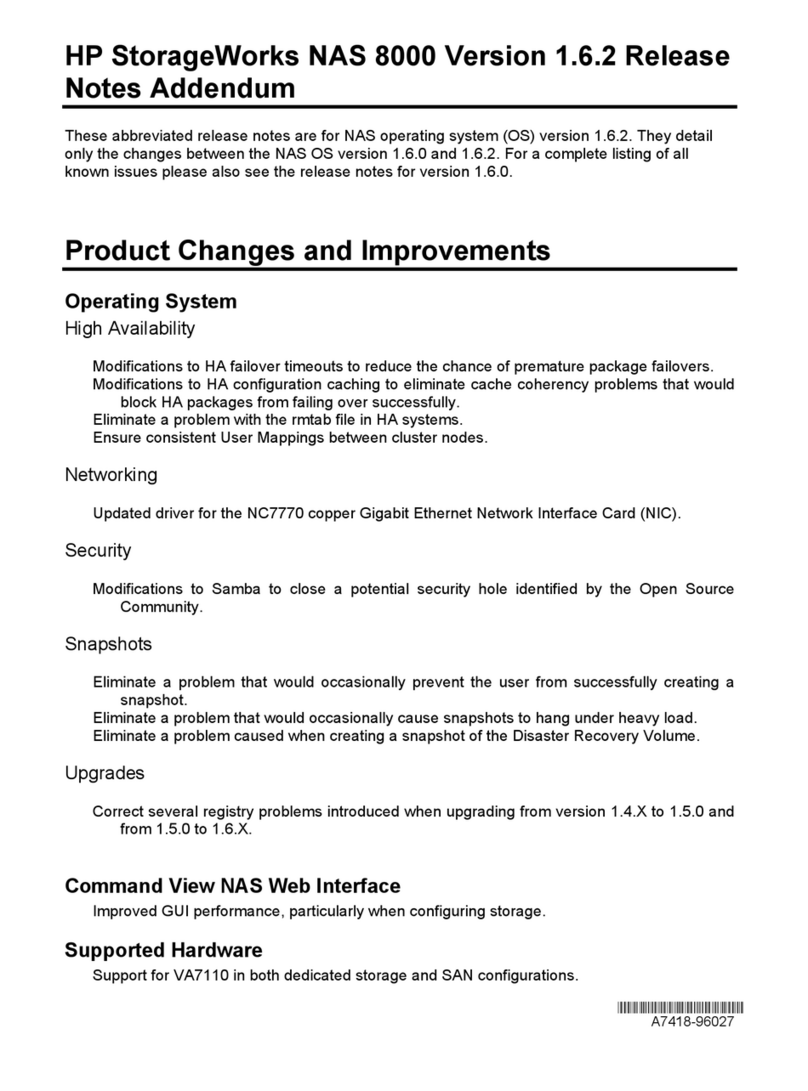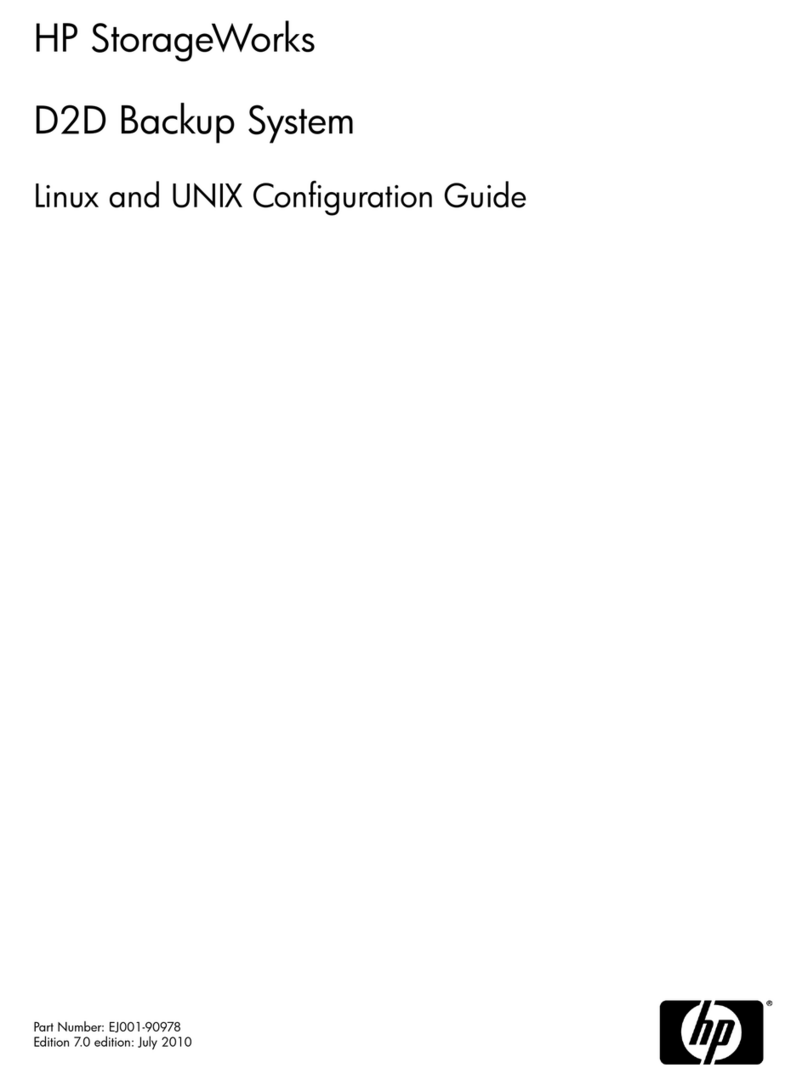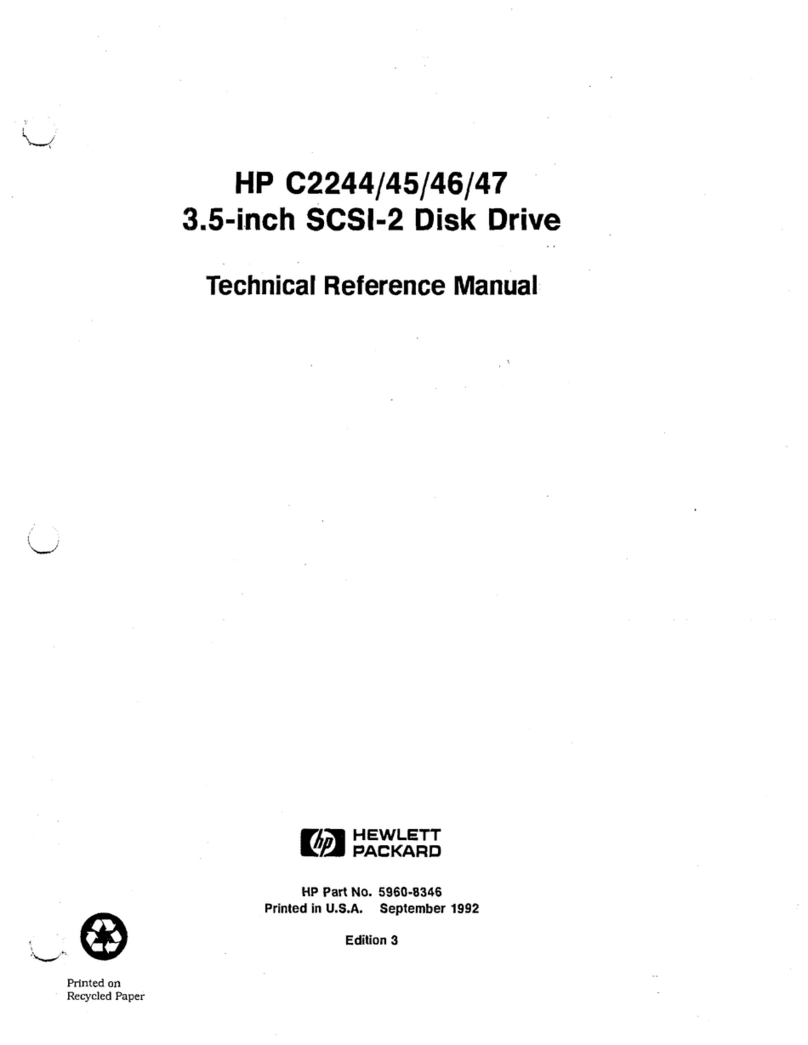HP Invent Q1575 Series Assembly instructions
Other HP Storage manuals
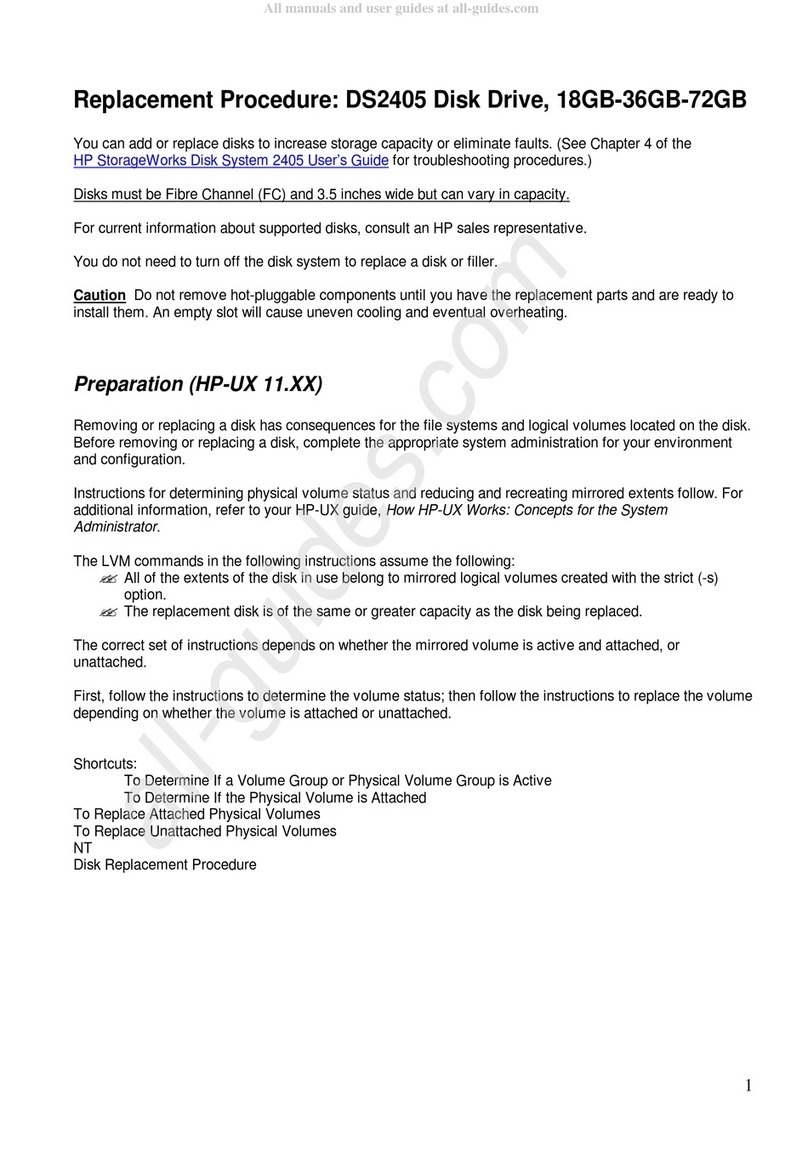
HP
HP StorageWorks Disk System 2405 Use and care manual
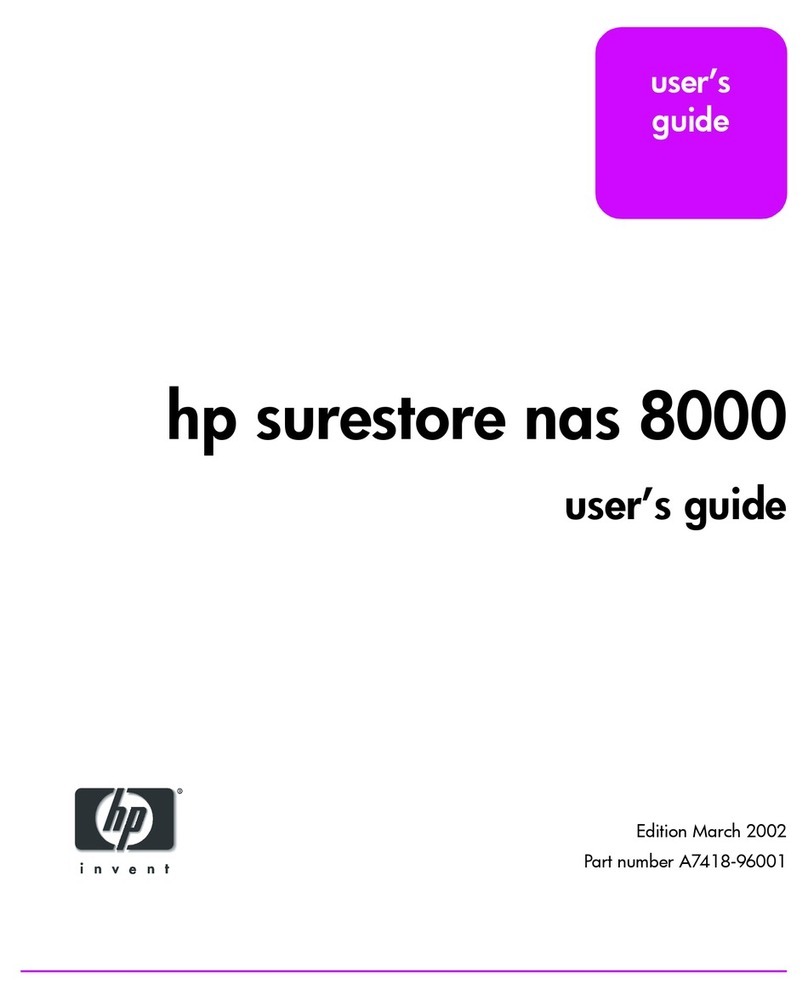
HP
HP StorageWorks 8000 - NAS User manual

HP
HP StoreVirtual 4630 Operating manual
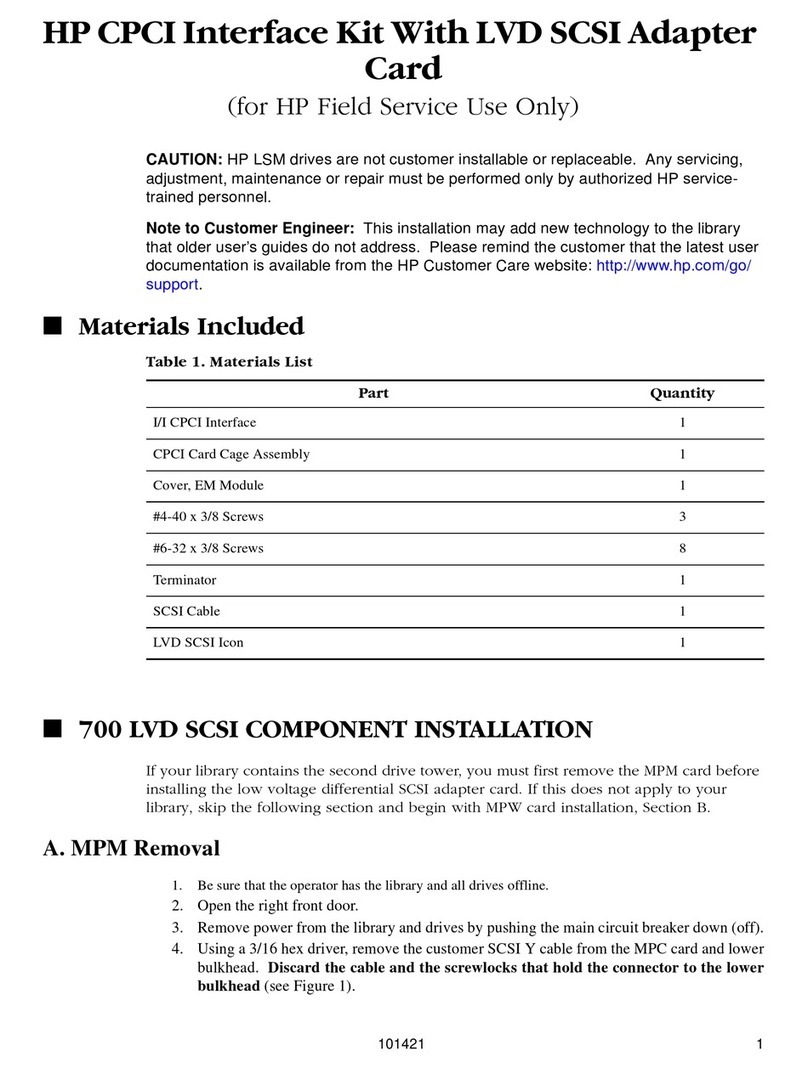
HP
HP 20/700 User manual
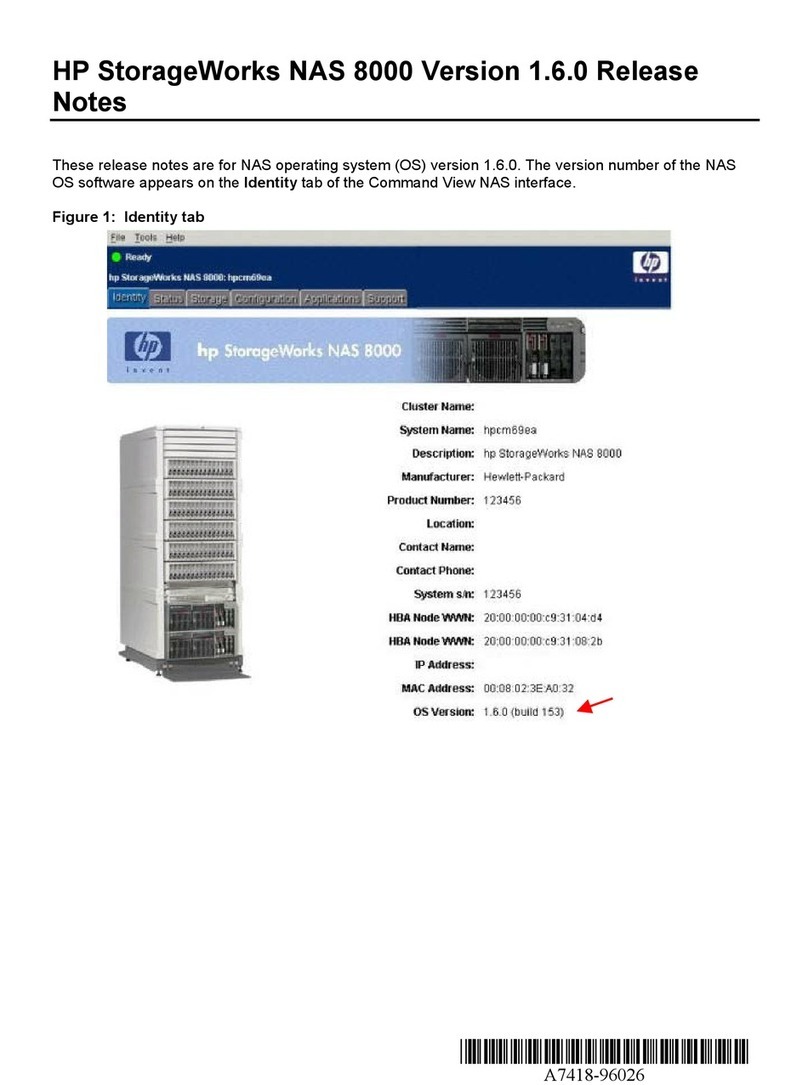
HP
HP StorageWorks 8000 - NAS Instruction Manual
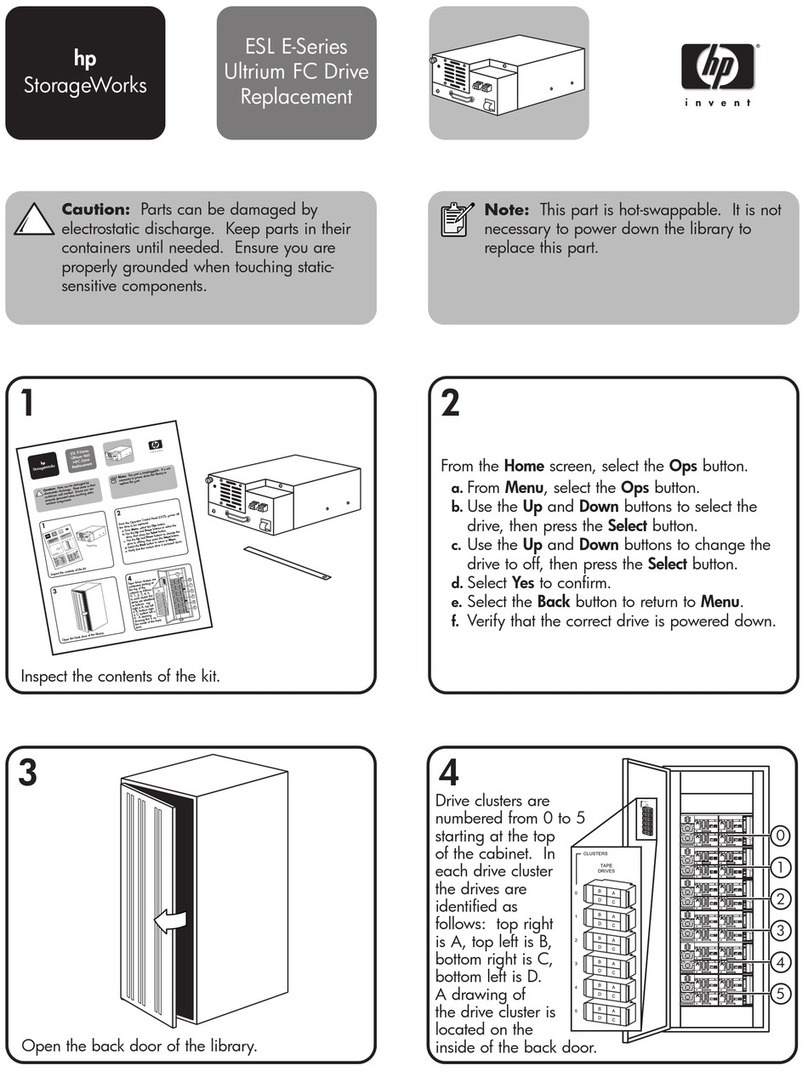
HP
HP StorageWorks ESL E Series Use and care manual
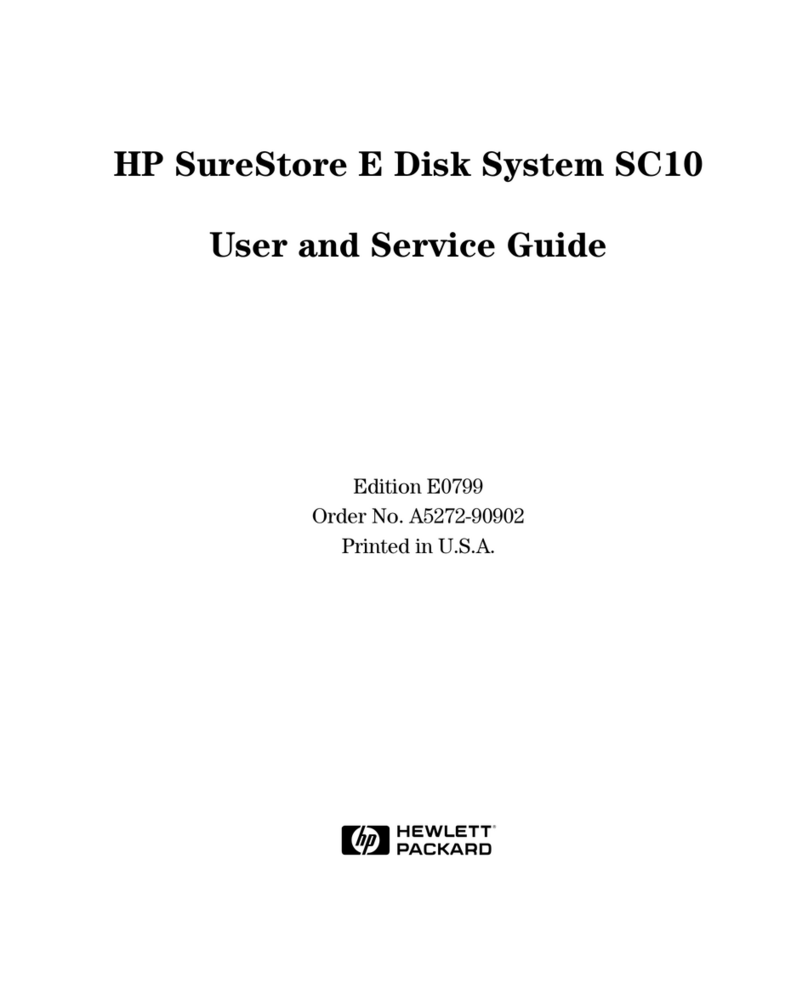
HP
HP A5272A - SureStore E Disk System SC10 Storage... User manual
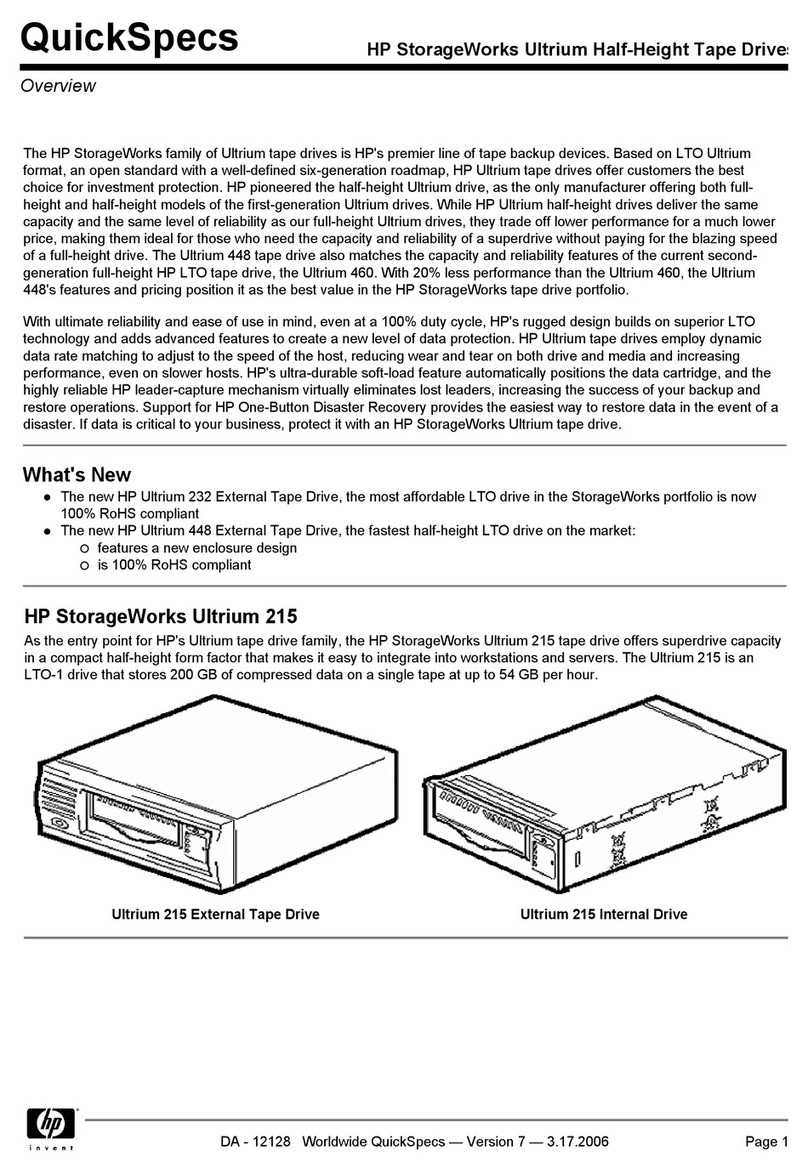
HP
HP Ultrium 215 User instructions
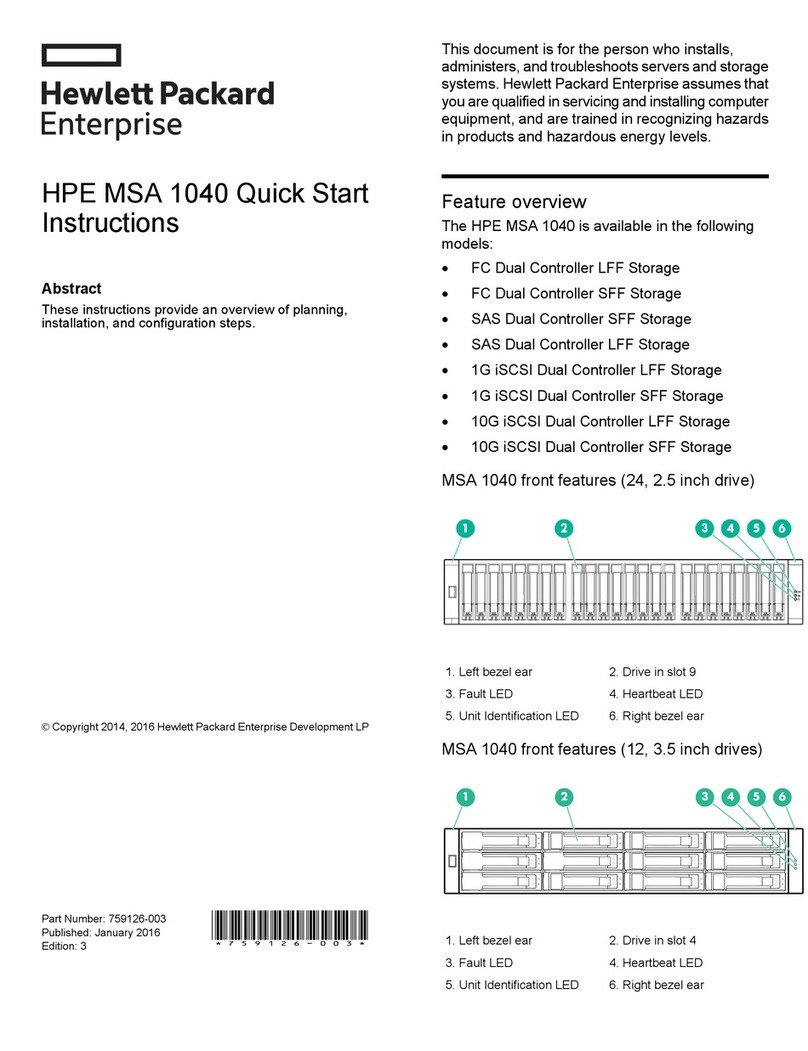
HP
HP MSA 1040 Programming manual
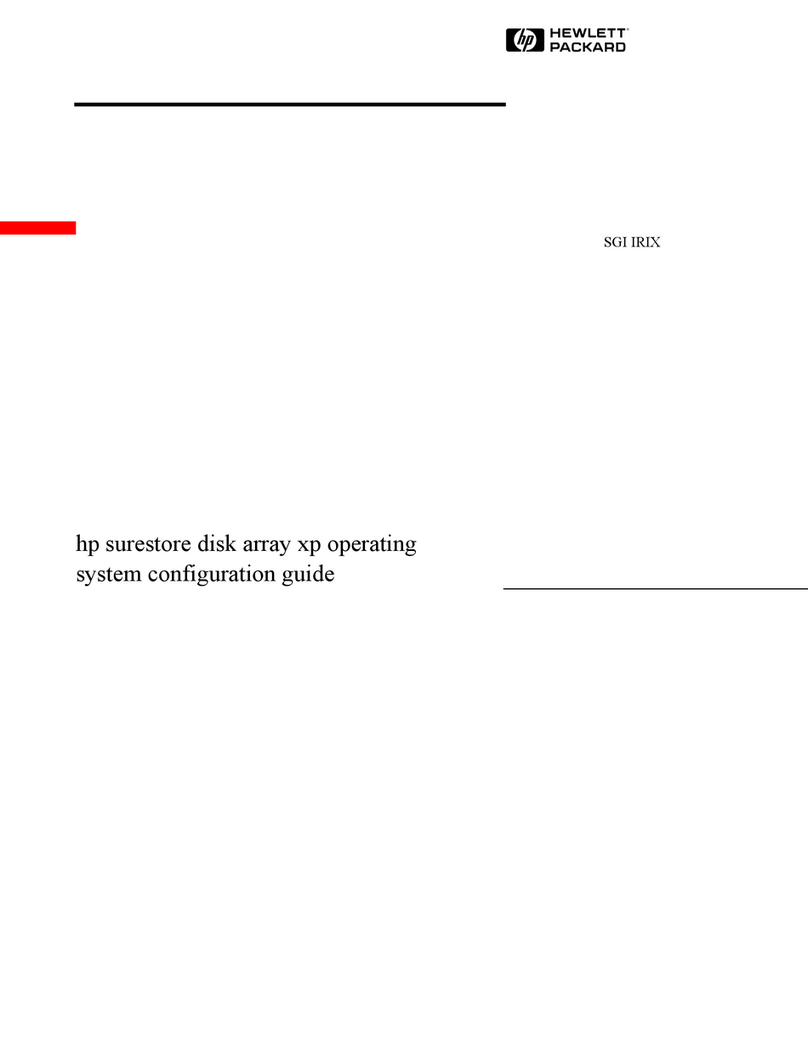
HP
HP Surestore Disk Array 12h - And FC60 User manual
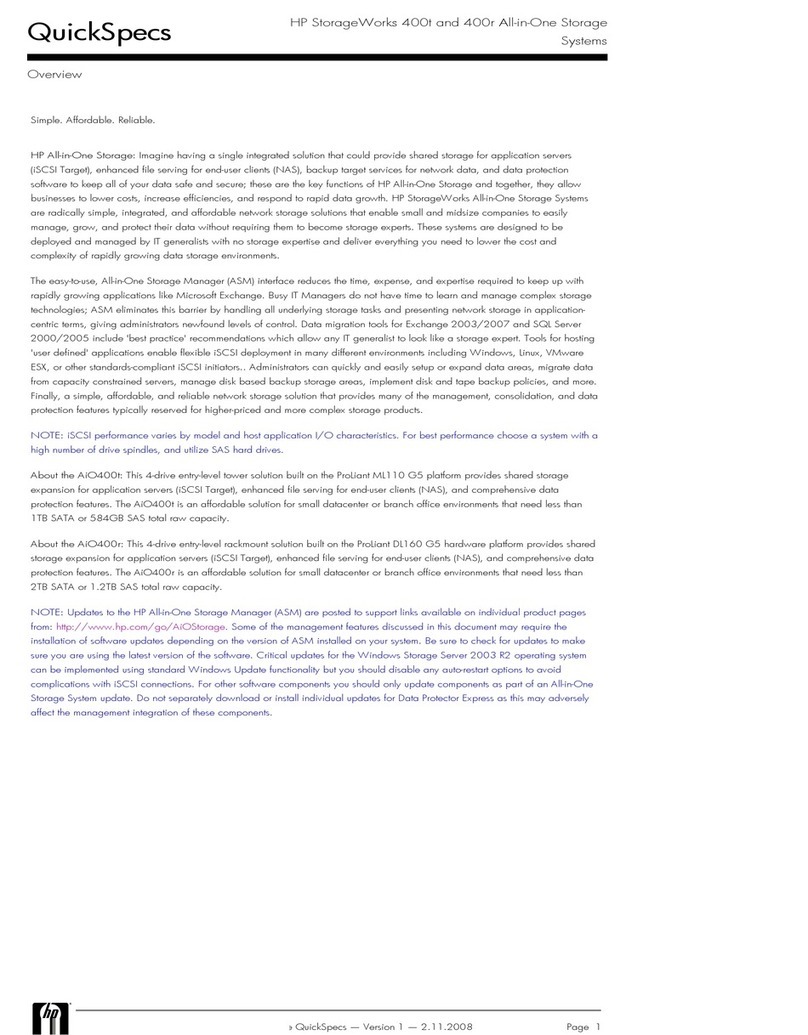
HP
HP StorageWorks 400r All-in-One User instructions

HP
HP Invent Q1573 Series Assembly instructions

HP
HP Z Turbo Drive Quad Pro User manual
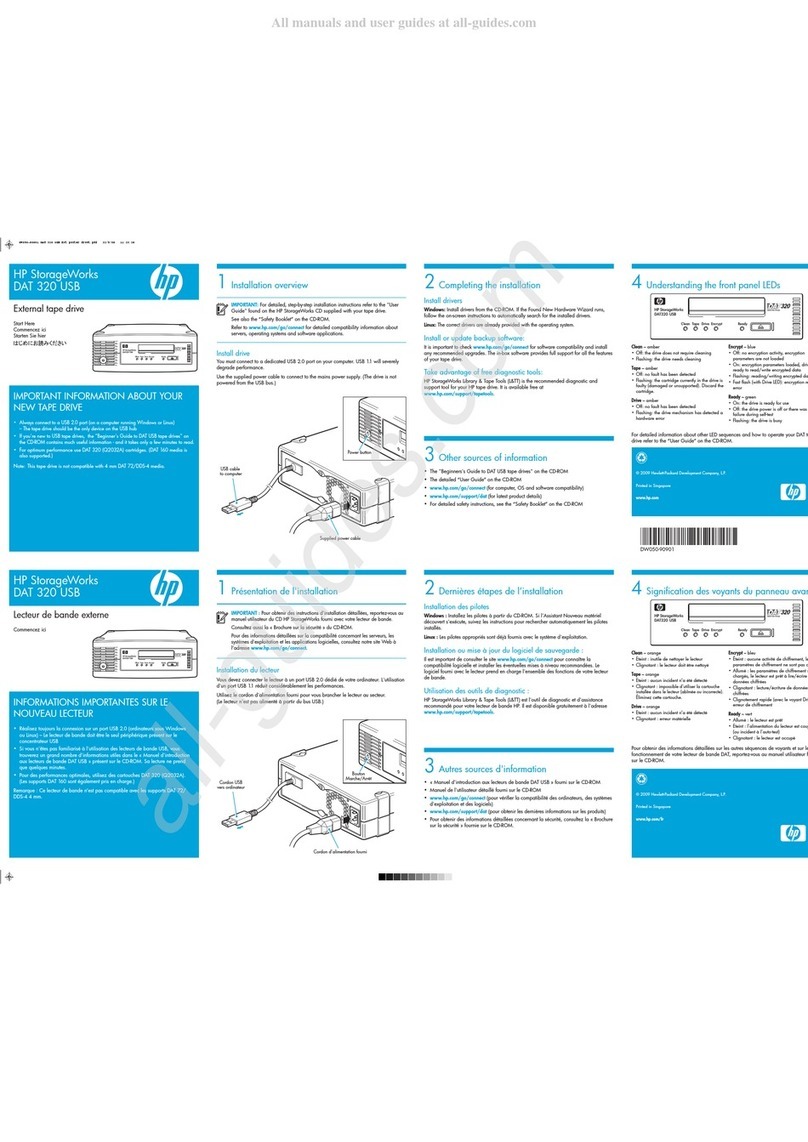
HP
HP StorageWorks DAT320 USB Instruction Manual

HP
HP Pavilion p6000 - Desktop PC Guide
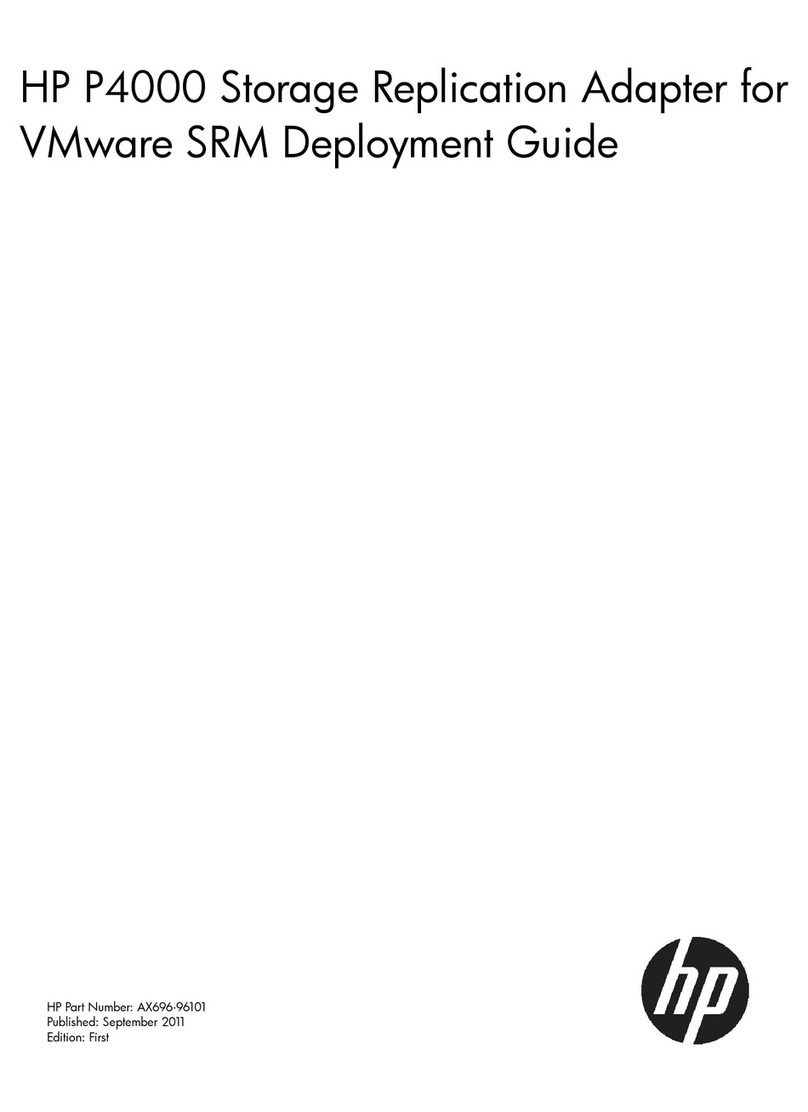
HP
HP Storevirtual 4000 Quick reference guide

HP
HP 201723-B21 - HP StorageWorks Modular SAN Array 1000 Hard... Manual
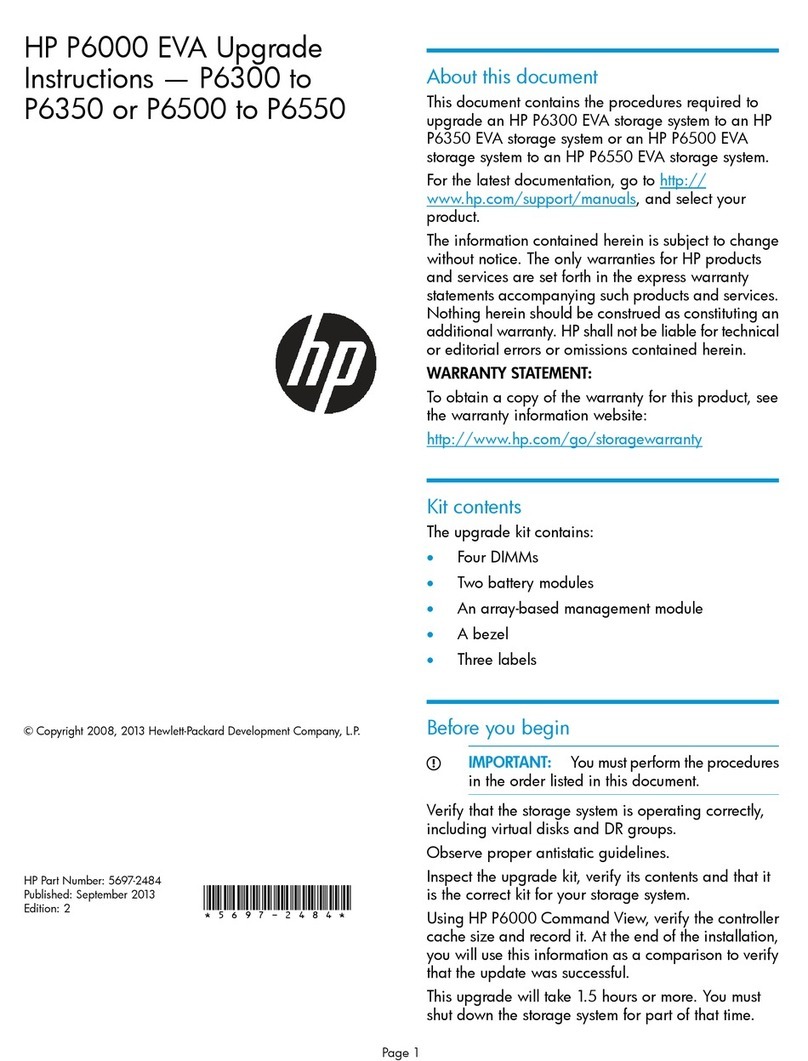
HP
HP EVA P6000 Quick start guide
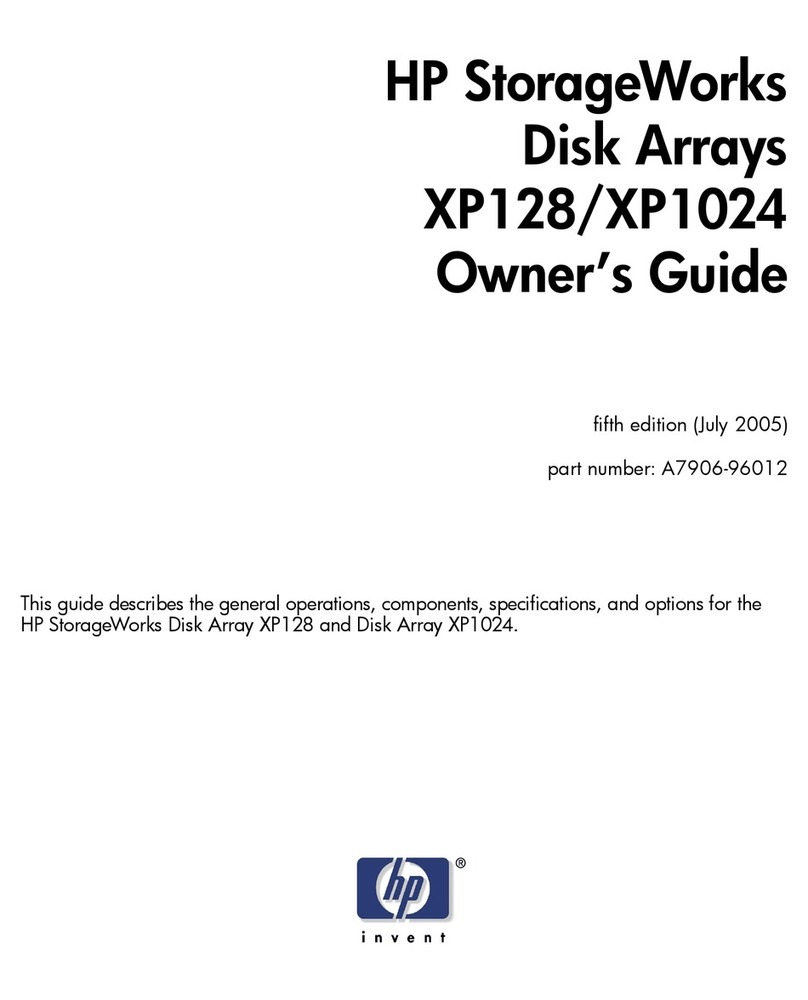
HP
HP StorageWorks XP1024 User manual
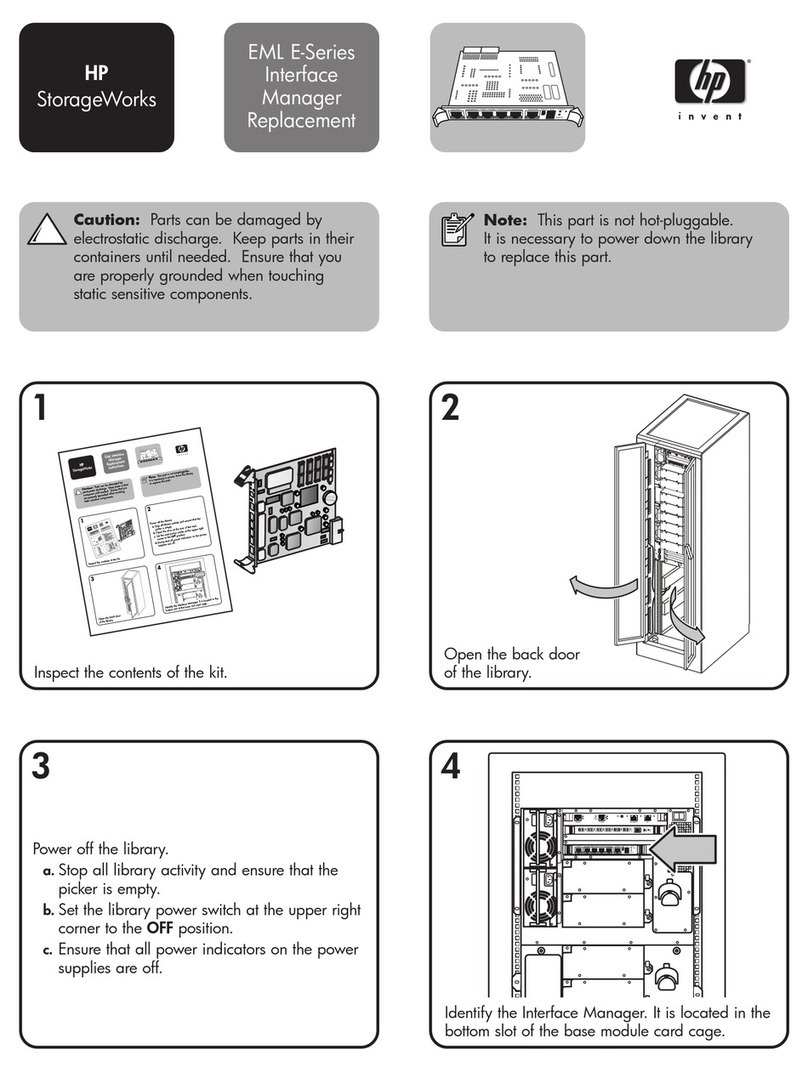
HP
HP StorageWorks EML E Series User manual
Popular Storage manuals by other brands

Panasonic
Panasonic LKM-F931-1 instruction manual

Tabernus
Tabernus Enterprise Erase E2400 user guide

Rocstor
Rocstor COMMANDER 3F series user manual

Western Digital
Western Digital Ultrastar Data60 installation guide

Dell
Dell PowerVault MD3600f Series Getting started

CFI
CFI TERA STOR SATA RAID IV user manual