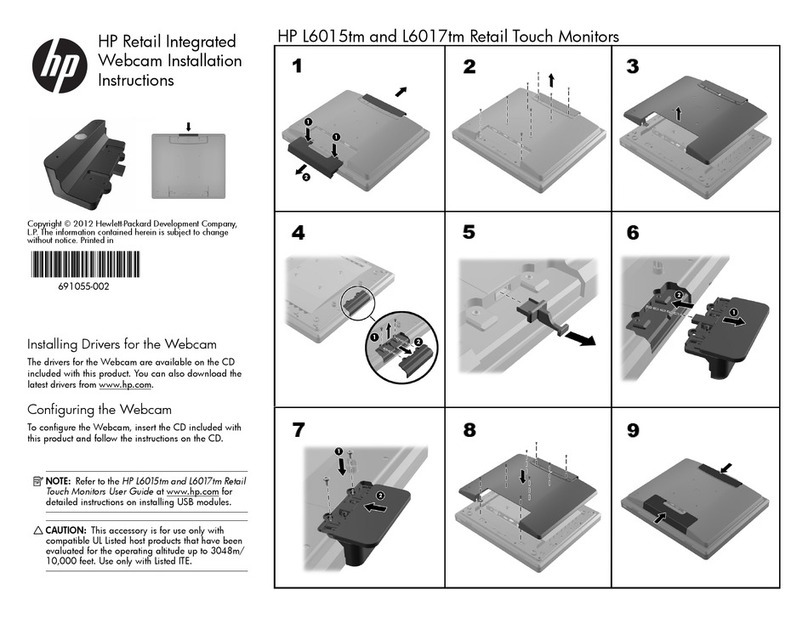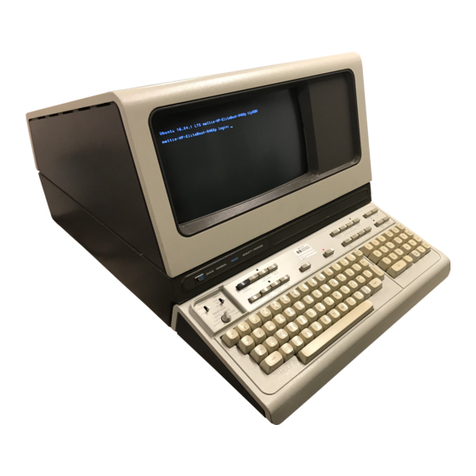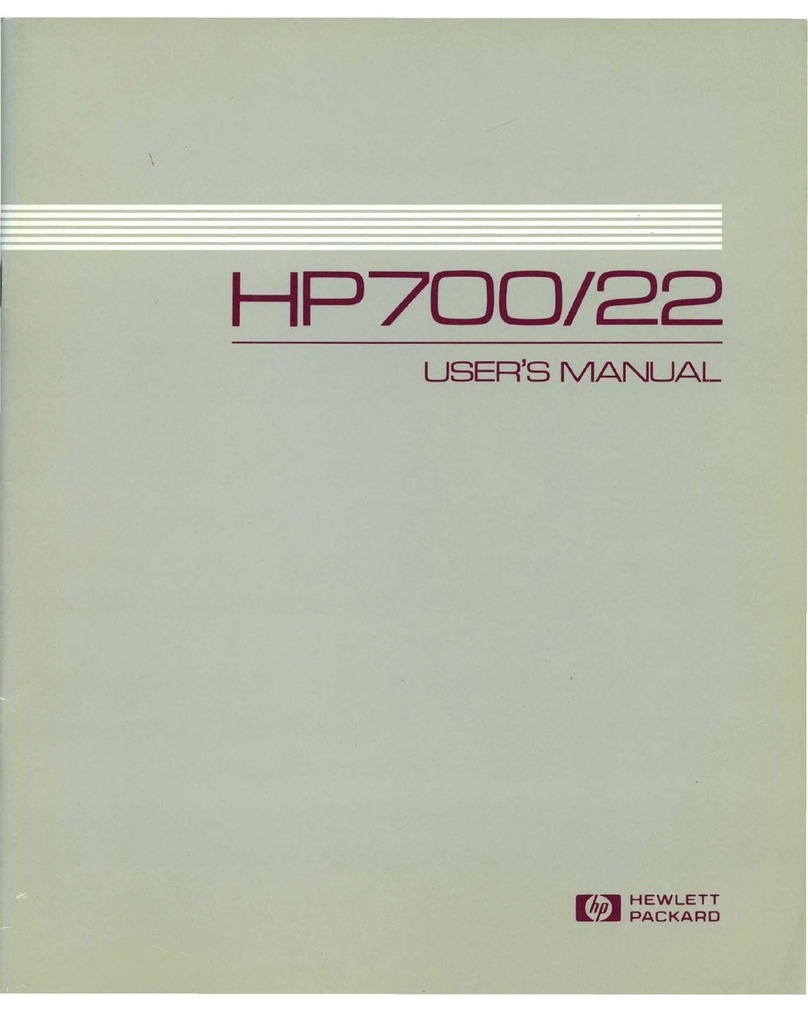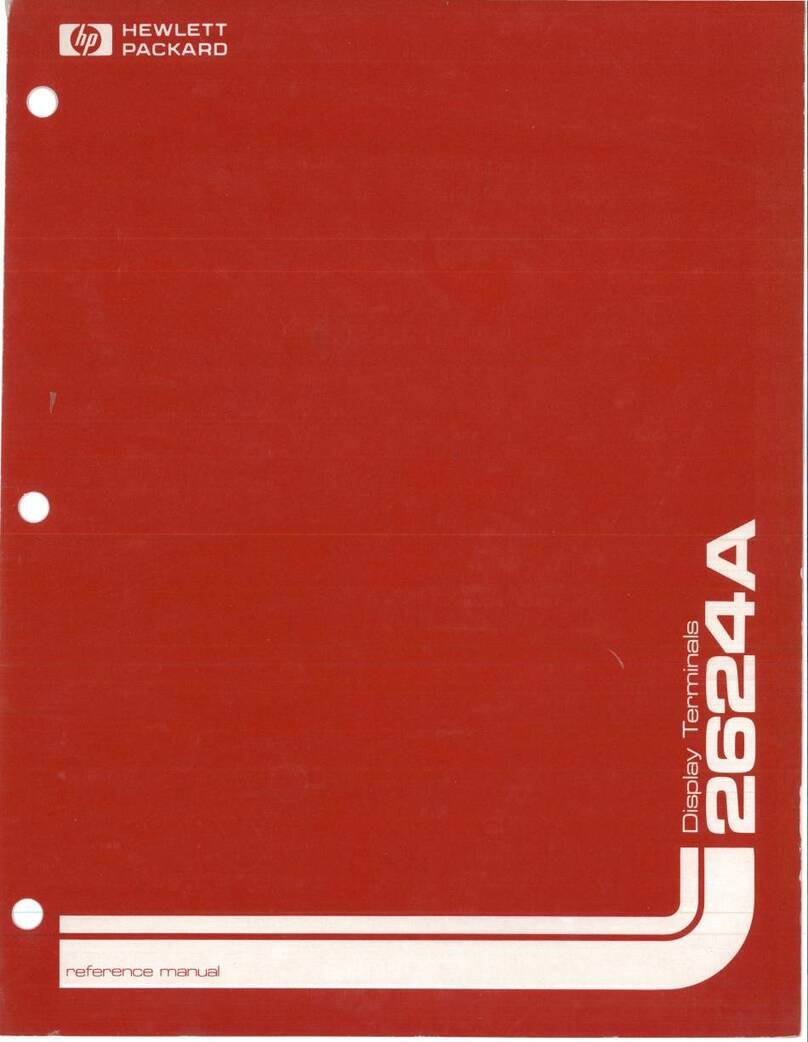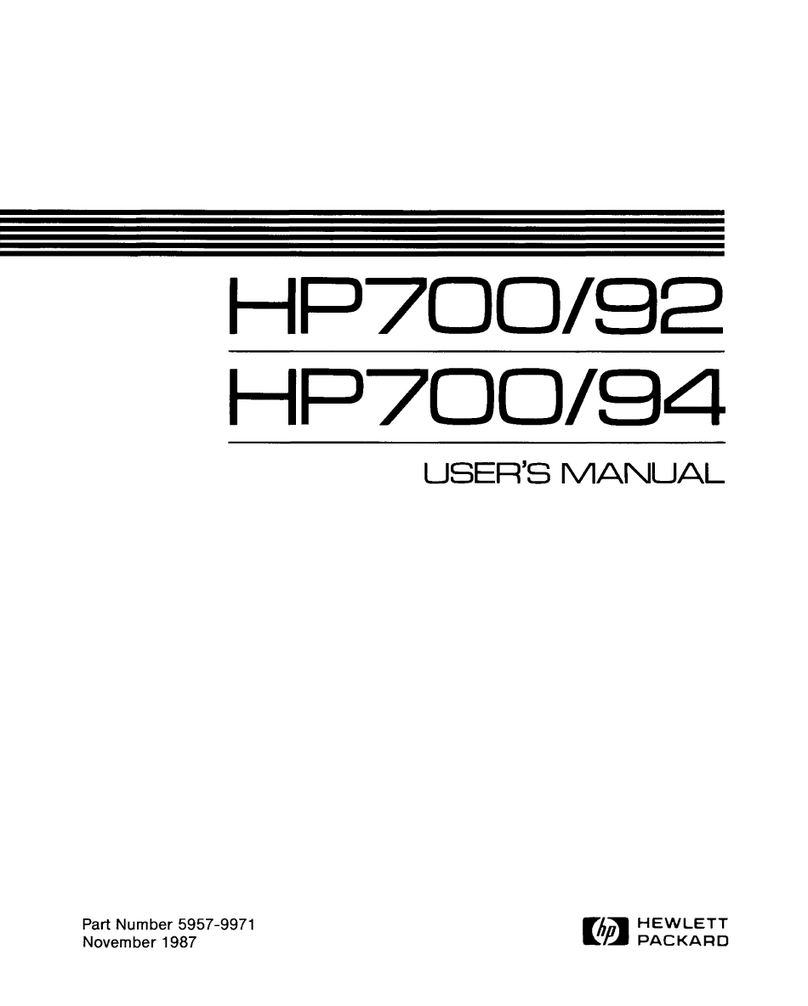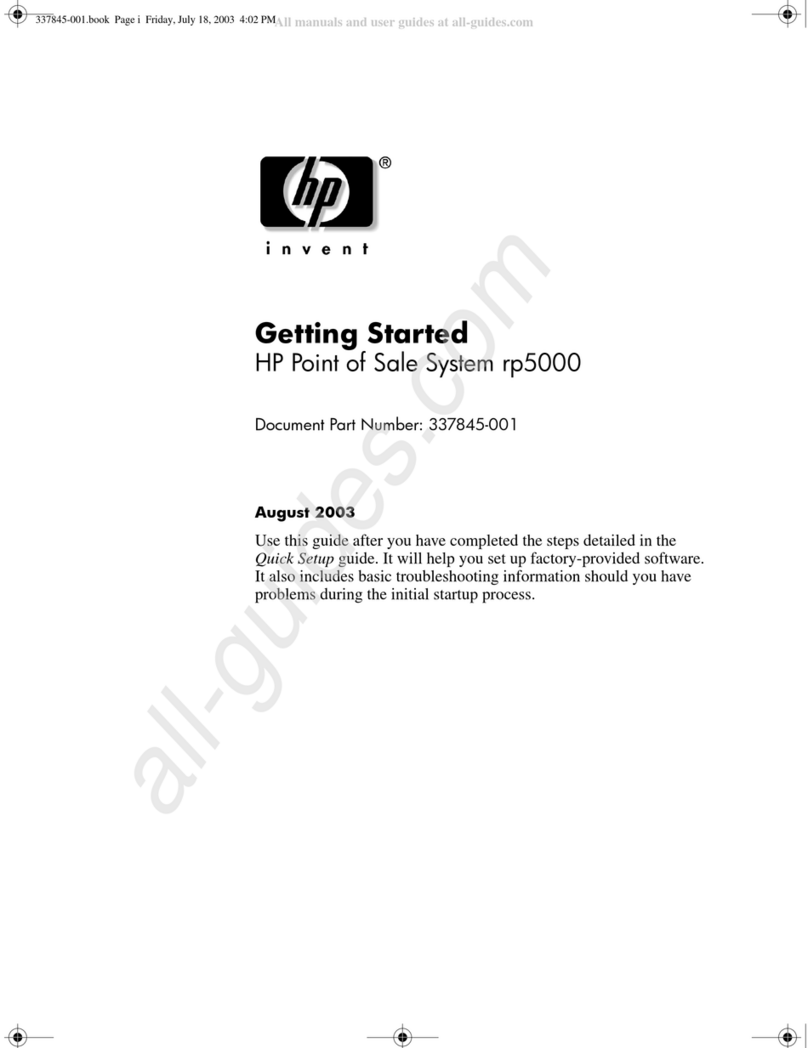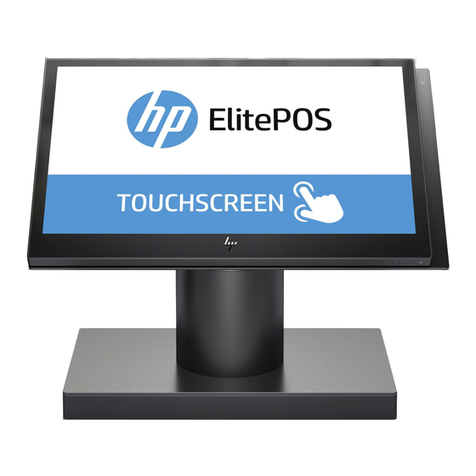592987-B21
ADVERTENCIA: Para reducir el riesgo de
descargas eléctricas o de daños del equipo:
●No desactive el enchufe de conexión
a tierra del cable de alimentación.
El enchufe de conexión a tierra es
una importante función de seguridad.
●Conecte el cable de alimentación
a una toma con conexión a tierra
a la que se pueda acceder fácilmente
en todo momento.
●Desactive la alimentación del equipo
desconectando el cable de alimentación
de la toma de corriente eléctrica.
ADVERTENCIA: Para reducir el riesgo
de daños graves, lea la Guía sobre
seguridad y ergonomía. En ella se describe
la conguración y la colocación correctas
de la workstation, así como los hábitos
de salud y de trabajo apropiados para
los usuarios, y proporciona información
de seguridad mecánica y eléctrica importante.
Esta guía se encuentra en la dirección web
www.hp.com/ergo y en la unidad de disco
duro o en el CD de documentación que se
incluye con el producto.
AVVERTENZA: per ridurre il rischio di scosse
elettriche o di danni all'apparecchiatura:
●Non disattivare la spina di messa a terra
del cavo di alimentazione, in quanto svolge
un'importante funzione di sicurezza.
●Collegare il cavo di alimentazione a una
presa provvista del terminale di messa
a terra facilmente accessibile in ogni
momento.
●Spegnere l'apparecchio scollegando il cavo
di alimentazione dalla presa elettrica.
AVVERTENZA: per ridurre il pericolo
di lesioni, leggere la Guida alla sicurezza
e al comfort, che descrive la sistemazione
ottimale delle workstation, la posizione
ele abitudini di lavoro corrette degli
operatori di computer, e contiene importanti
informazioni di sicurezza elettriche
e meccaniche. La guida è disponibile
all'indirizzo www.hp.com/ergo e sul disco
rigido oppure sul CD della documentazione
incluso con il prodotto.
WARNING: To reduce the risk of electric
shock or damage to your equipment:
●Do not disable the power cord grounding
plug. The grounding plug is an important
safety feature.
●Plug the power cord in a grounded
(earthed) outlet that is easily accessible at
all times.
●Disconnect power from the equipment by
unplugging the power cord from the electri-
cal outlet.
WARNING: To reduce the risk of serious
injury, read the Safety & Comfort Guide. It
describes proper workstation setup, posture,
and health and work habits for computer users,
and provides important electrical and mechani-
cal safety information. This guide is located
on the Web at www.hp.com/ergo and on the
hard drive or on the documentation CD that is
included with the product.
WAARSCHUWING: Houd u aan de
volgende richtlijnen om het risico van een
elektrische schok of schade aan uw apparatuur
te beperken:
●Verwijder de stekker met randaarde
niet. Deze stekker vormt een belangrijke
veiligheidsvoorziening.
●Sluit het netsnoer aan op een geaard
stopcontact dat altijd gemakkelijk
bereikbaar is.
●Koppel het apparaat los van de
stroomvoorziening door de stekker van het
netsnoer uit het stopcontact te verwijderen.
WAARSCHUWING: Lees de Handleiding
voor veiligheid en comfort voor informatie over
het beperken van het risico van ernstig letsel.
Deze handleiding bevat informatie over de
juiste plaatsing van de apparatuur, een goede
zithouding, gezondheidsaspecten en goede
gewoonten met betrekking tot het werken met
de computer, en belangrijke instructies met
betrekking tot elektrische en mechanische
veiligheid. U vindt deze handleiding op internet
op www.hp.com/ergo en op de vaste schijf of
op de documentatie-cd bij het product.
AVERTISSEMENT : Pour éviter tout risque
de décharge électrique ou d'endommagement
de l'équipement :
●Ne désactivez pas la prise de mise
à la terre du cordon d'alimentation.
La prise de mise à la terre est un dispositif
de sécurité important.
●Branchez le cordon d'alimentation sur une
prise secteur reliée à la terre facilement
accessible à tout moment.
●Déconnectez l'équipement de l'alimentation
en débranchant le cordon d'alimentation
de la prise secteur.
AVERTISSEMENT : Pour éviter tout risque
de blessure grave, lisez le manuel Sécurité
et ergonomie du poste de travail. Ce manuel
explique comment agencer correctement
un poste de travail et comment s'installer
confortablement devant un ordinateur. Il
contient également d'importantes informations
sur la sécurité électrique et mécanique.
Il est disponible sur le site Web à l'adresse
www.hp.com/ergo et sur le disque dur du
système ou sur le CD de documentation fourni
avec le produit.
VORSICHT: So verringern Sie die Gefahr
von Stromschlägen und Geräteschäden:
●Verwenden Sie ausschließlich Netzkabel mit
intaktem Erdungsleiter. Der Erdungskontakt
hat eine wichtige Sicherheitsfunktion.
●Schließen Sie das Netzkabel an eine
geerdete Netzsteckdose an, die jederzeit
leicht zugänglich ist.
●Ziehen Sie das Netzkabel aus der
Netzsteckdose, wenn Sie die Stromzufuhr
zum Gerät unterbrechen möchten.
VORSICHT: Um das Risiko schwerer
Verletzungen zu reduzieren, lesen Sie das
Handbuch für sicheres und angenehmes
Arbeiten. Darin werden die sachgerechte
Einrichtung des Arbeitsplatzes sowie die
richtige Haltung und gesundheitsbewusstes
Arbeiten für Computerbenutzer beschrieben.
Das Handbuch enthält auch wichtige
Informationen zur elektrischen und
mechanischen Sicherheit. Sie nden dieses
Handbuch im Web unter www.hp.com/ergo
und auf der Festplatte oder der im Lieferumfang
des Produkts enthaltenen Dokumentations-CD.
R6
134 mm
233 mm
Template
●
●
●
PERINGATAN: Untuk mengurangi risiko
sengatan listrik atau kerusakan peralatan:
●Jangan lepaskan konektor arde kabel
daya. Konektor arde tersebut adalah tur
keselamatan penting.
●Sambungkan kabel daya ke stopkontak
yang diarde (dibumikan) dan mudah diak-
ses setiap saat.
●Putuskan daya pada peralatan dengan me-
lepaskan kabel daya dari stopkontak listrik.
PERINGATAN: Untuk mengurangi risiko
cedera parah, baca Panduan Keselamatan &
Kenyamanan. Panduan ini menjelaskan tentang
kongurasi workstation, posisi duduk, serta
kesehatan dan kebiasaan kerja yang baik
untuk pengguna komputer serta menyediakan
informasi penting tentang keamanan listrik
dan mekanik. Panduan ini terdapat di Web
di www.hp.com/ergo dan di hard drive
atau dalam CD dokumentasi yang diberikan
bersama produk.
ADVERTENCIA: Para reducir el riesgo de una
descarga eléctrica o de daños al equipo, haga
lo siguiente:
●No deshabilite el enchufe de conexión a
tierra del cable de alimentación. El enchufe
de conexión a tierra es una medida de
seguridad muy importante.
●Enchufe el cable de alimentación en un
tomacorriente con conexión a tierra que
pueda alcanzar fácilmente en todo
momento.
●Desconecte la alimentación del equipo
desenchufando el cable de alimentación del
tomacorriente de CA.
ADVERTENCIA: Para reducir el riesgo de
lesiones serias, lea la Guía de Seguridad y
Ergonomía. Esta guía describe la conguración
apropiada de la workstation, la postura y los
hábitos laborales y de salud recomendados
para los usuarios de computadoras, así como
información importante sobre seguridad
eléctrica y mecánica. Esta guía se encuentra en
la Web en www.hp.com/ergo y en la unidad
de disco duro o en el documentation CD (CD
de documentación) que viene con el producto.
ADVERTÊNCIA: Para reduzir o risco de
choque elétrico ou danos ao seu equipamento:
●Não desative o plugue de aterramento
do cabo de alimentação. O plugue de
aterramento é um importante recurso de
segurança.
●Conecte o cabo de alimentação a uma
tomada com aterramento (aterrada) cujo
acesso seja sempre fácil.
●Desconecte o equipamento da energia,
retirando o cabo de alimentação da
tomada.
ADVERTÊNCIA: Para diminuir o risco
de danos pessoais sérios, leia o Guia de
Segurança e Conforto. Ele descreve a correta
conguração da workstation, correta postura,
saúde e hábitos de trabalho para usuários de
computadores, e fornece importantes
informações de segurança elétrica e mecânica.
Esse guia está localizado na Web em
www.hp.com/ergo e na unidade de disco
rígido ou no documentation CD (CD de
documentação) incluído com o produto.