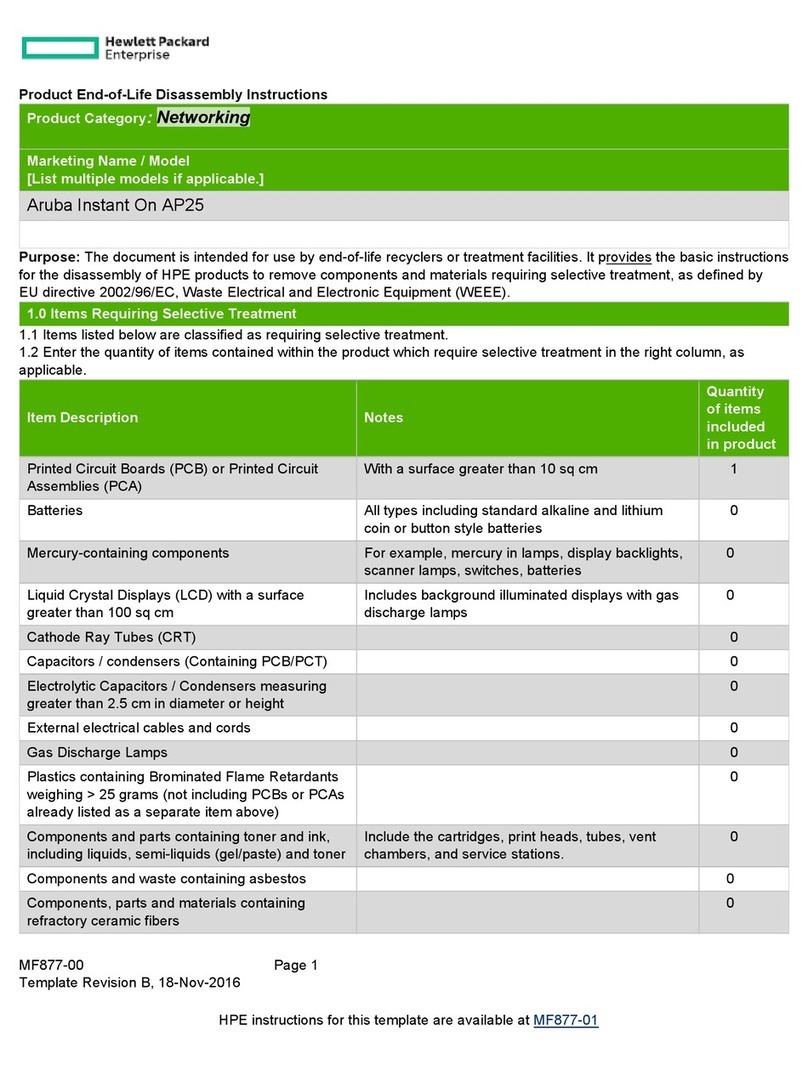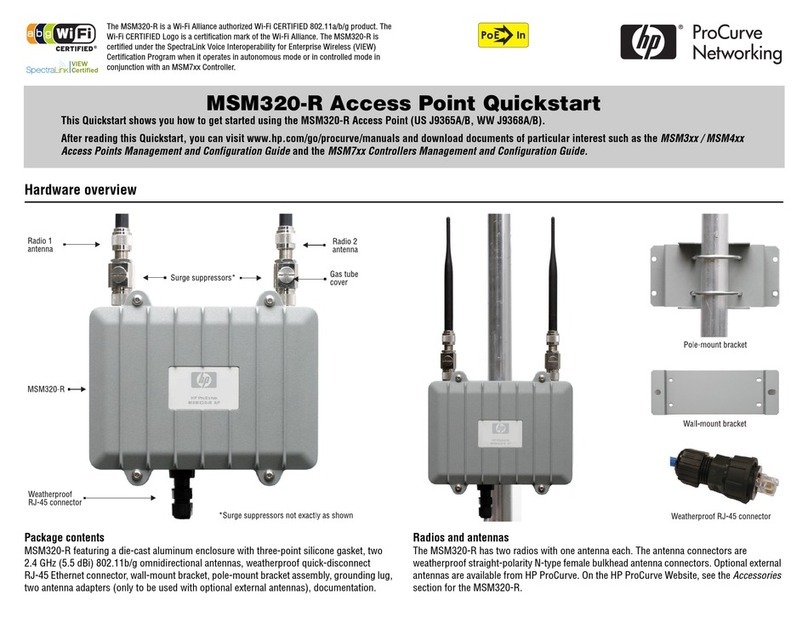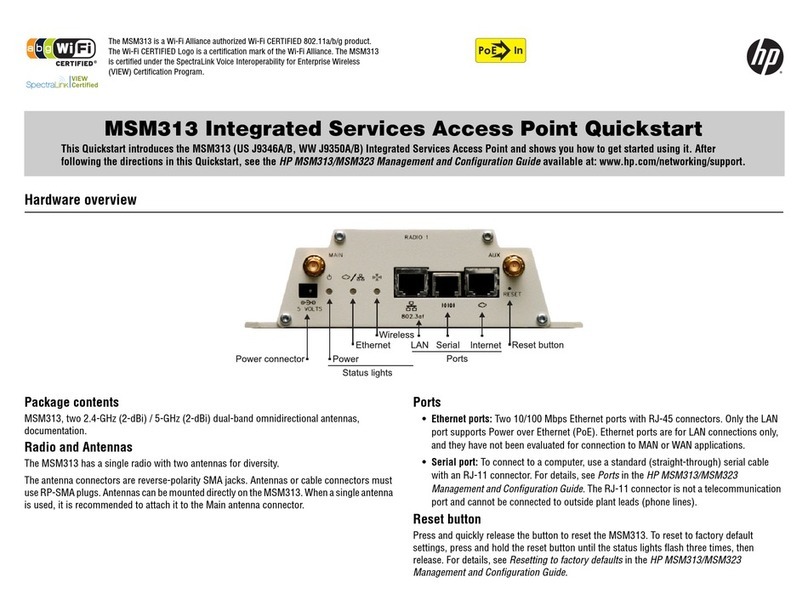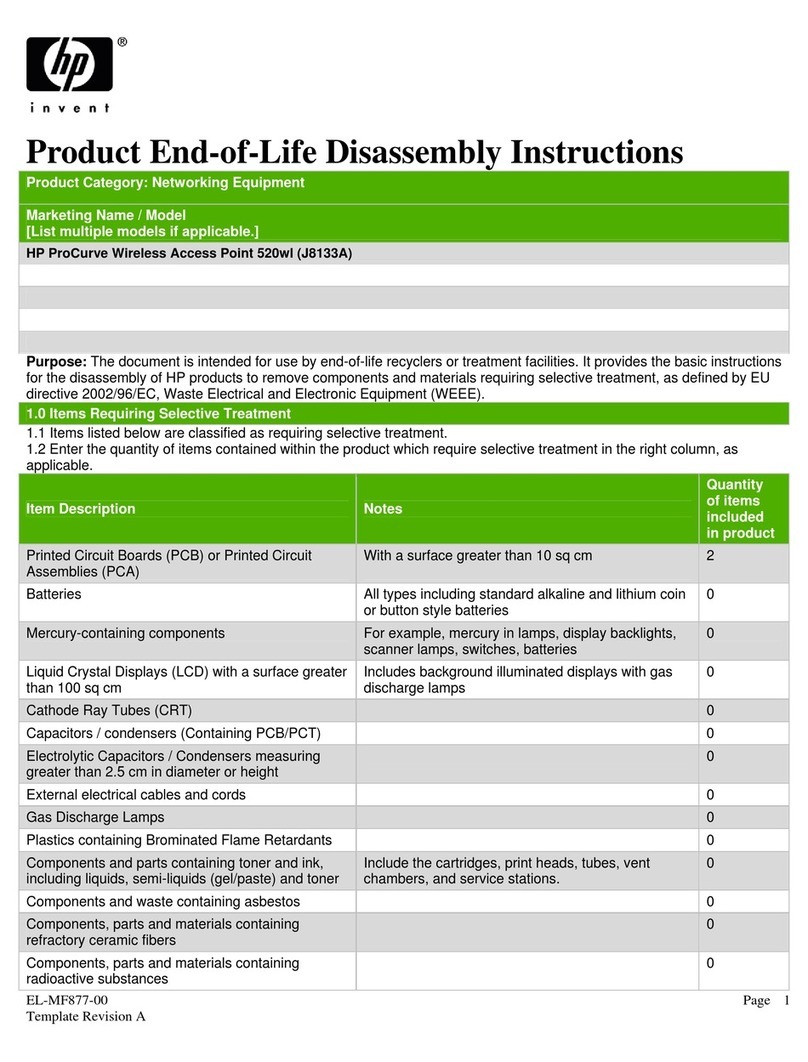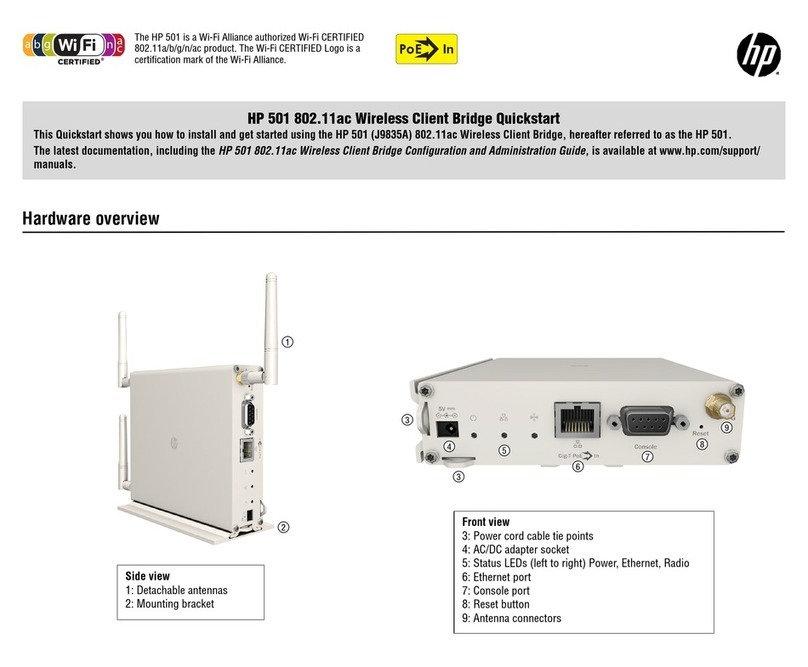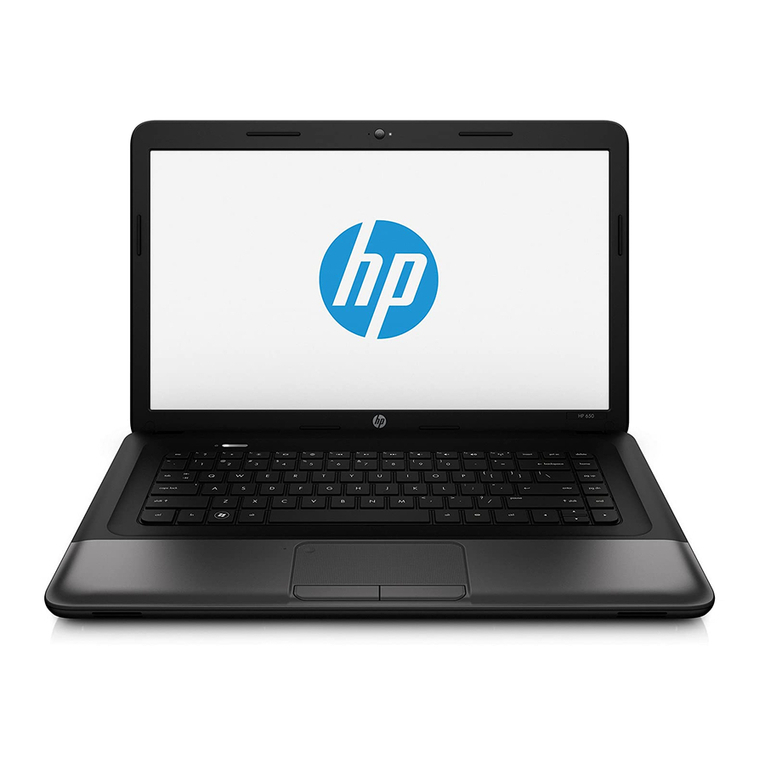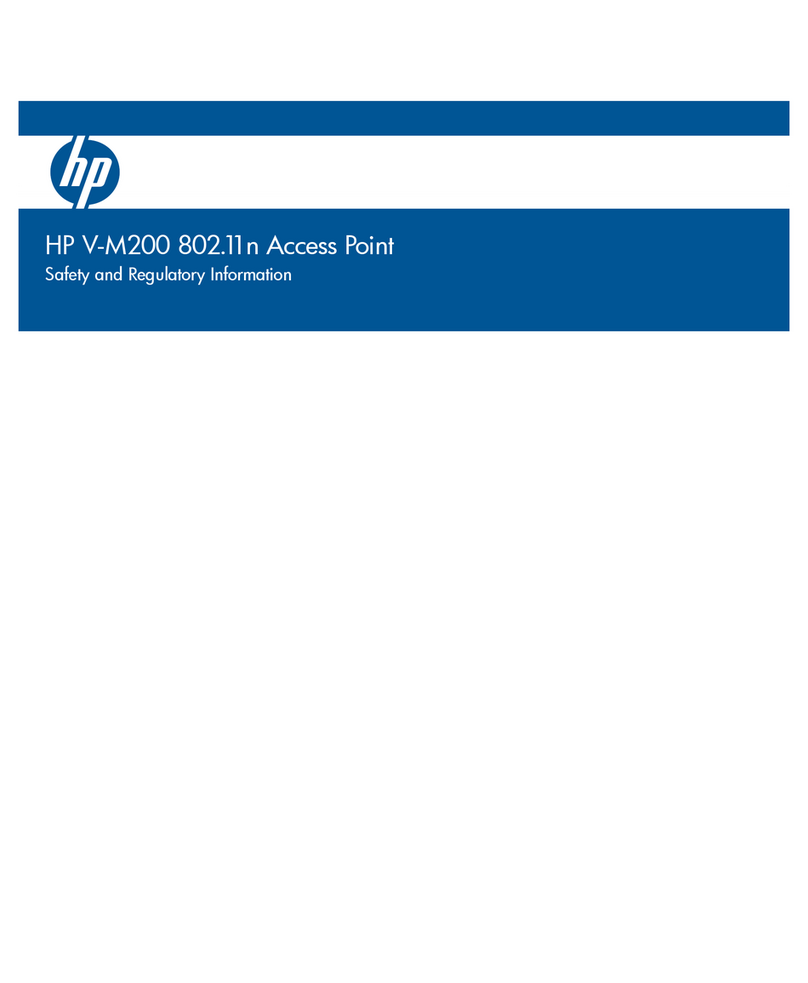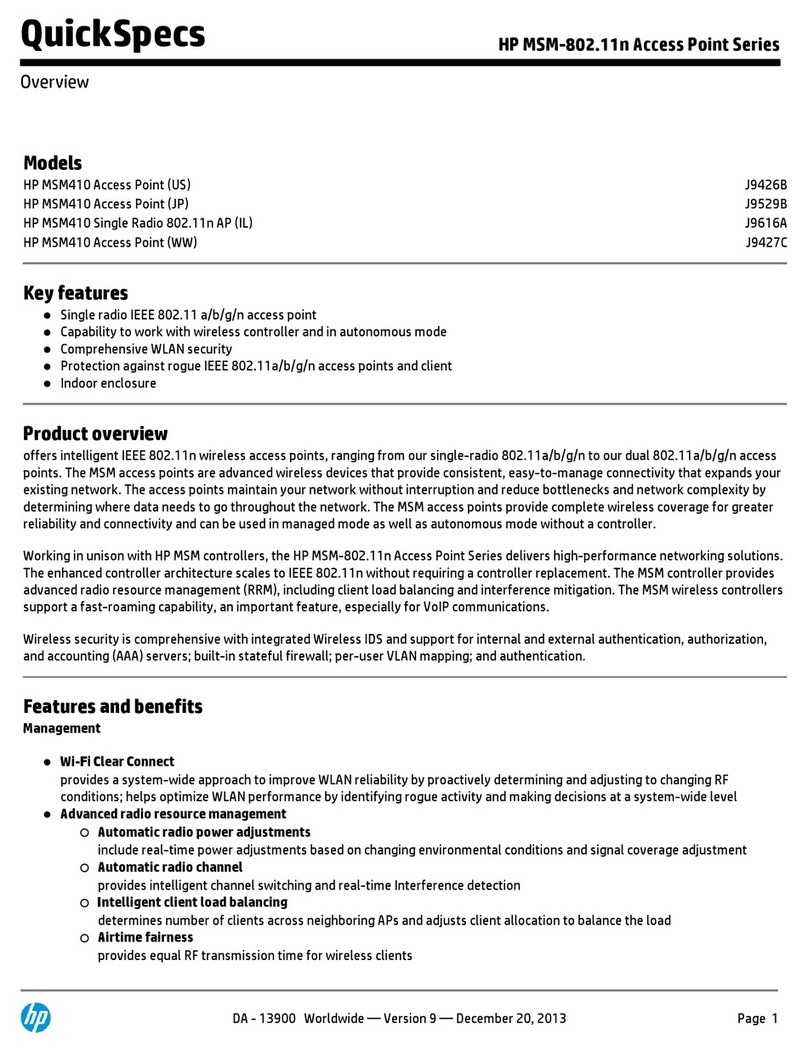4
MSM317 versus traditional access points
The MSM317 offers several features that distinguish it from a standard access point and make it the
right choice for high-density deployments. The table below provides a side-by-side comparison of the
MSM317 and the HP E-MSM310 AP.
Feature MSM317 MSM310
Connectivity Dedicated wireless connectivity per room.
Excellent choice for high-density deployments
where high-quality guest experience is
top priority.
Shared bandwidth across many users. Correct
choice for public spaces such as conference
rooms, lobbies, restaurants, and outdoor areas.
Coverage area Designed for a small space of up to
430 square feet (40 square meters).
Designed for medium to large spaces of up to
10,000 square feet (930 square meters).
Output power 802.11g–14.5 dBm (28 mW) or
802.11b–6 dBm (39 mW) maximum. Ideally
suited for high throughput with the fewest
errors and least amount of interference
between APs.
Approximately 20 dBm (100 mW). Higher
output power delivers adequate coverage to
large spaces.
Antenna Two internal omnidirectional antenna chips
with separate horizontal and
vertical polarities.
Two, 2 dBi dual-band 2.4/5 GHz
omnidirectional antennas for 360 degree
horizontal radiation pattern.
Power 802.3af PoE and 802.3at PoE+. Less
cabling, cheaper than AC power, reduced
carbon footprint, and fits into standard
electrical wall boxes.
802.3af PoE or 5 VDC from available AC power
supply. May require new wiring to add
access points.
Switching Integrated 4-port, 10/100 Ethernet switch for
delivery of voice, video, and data services.
None.