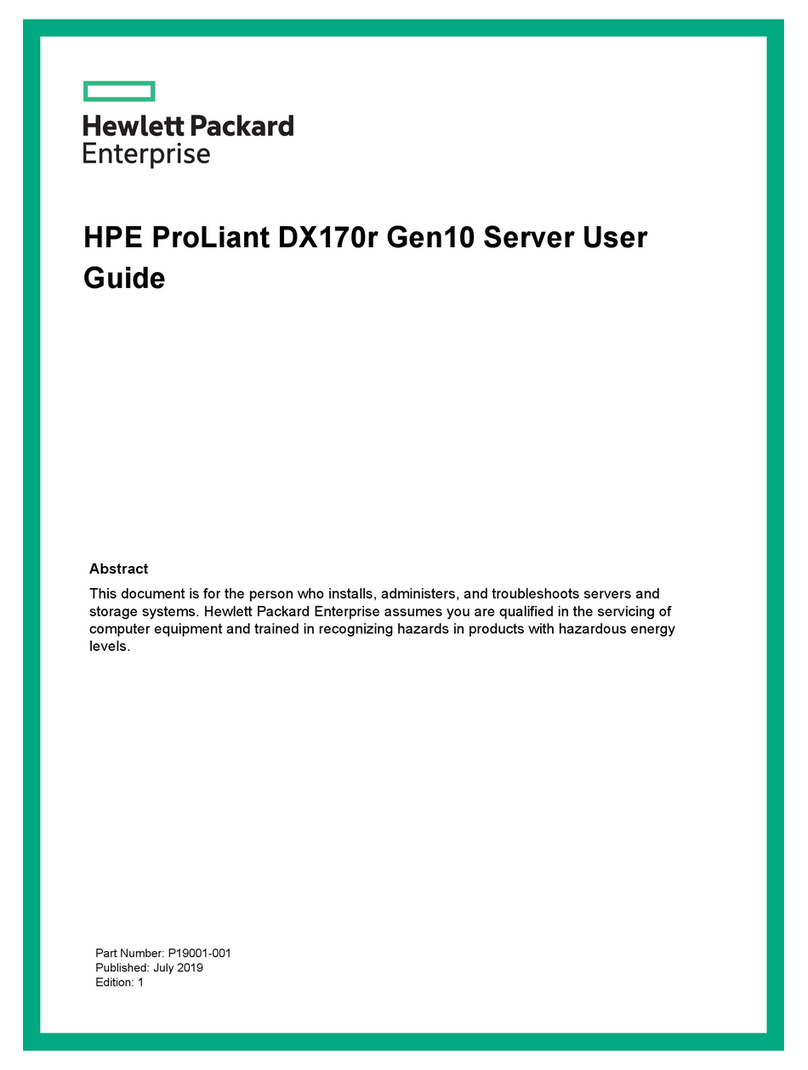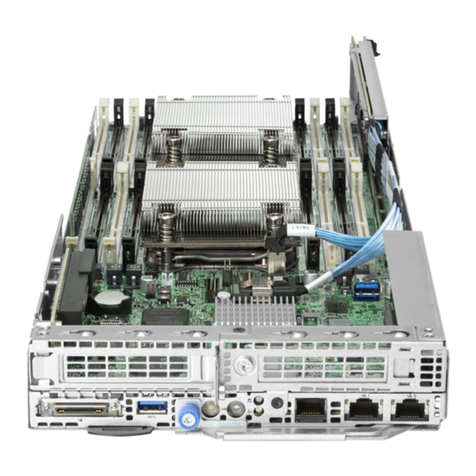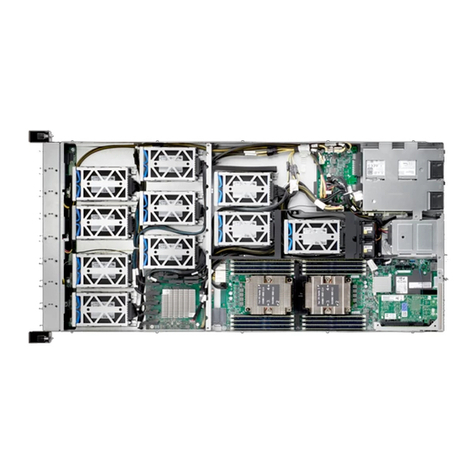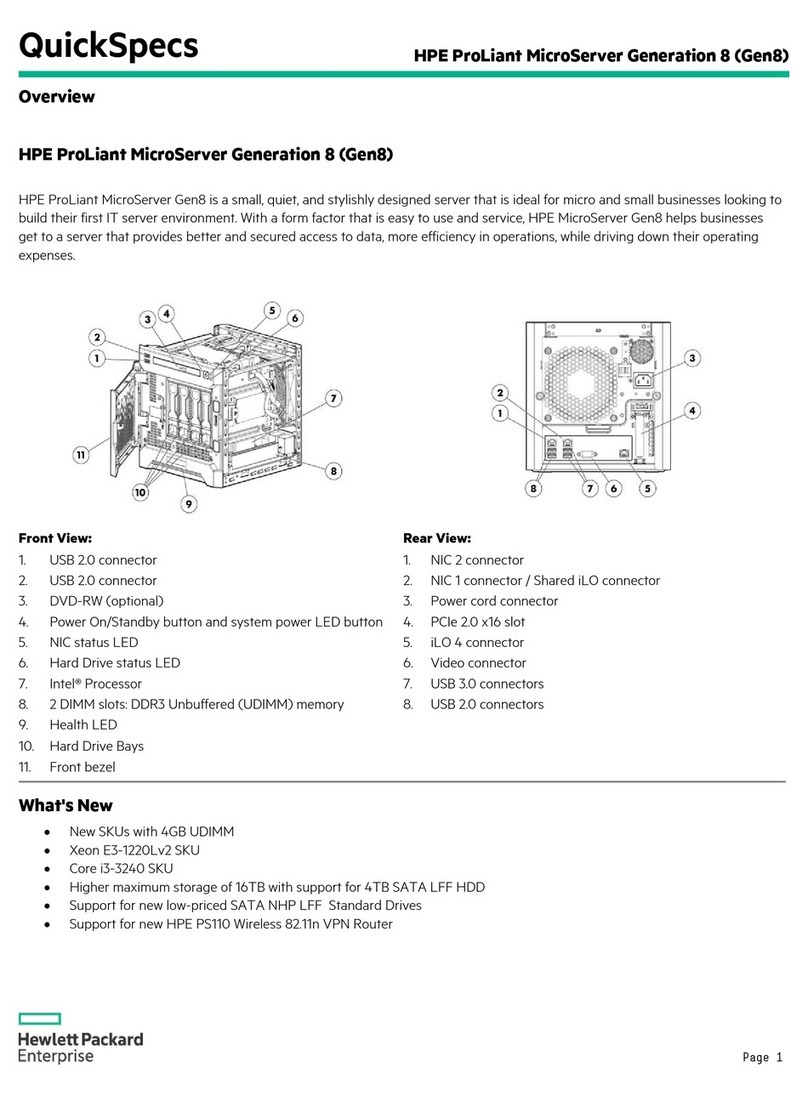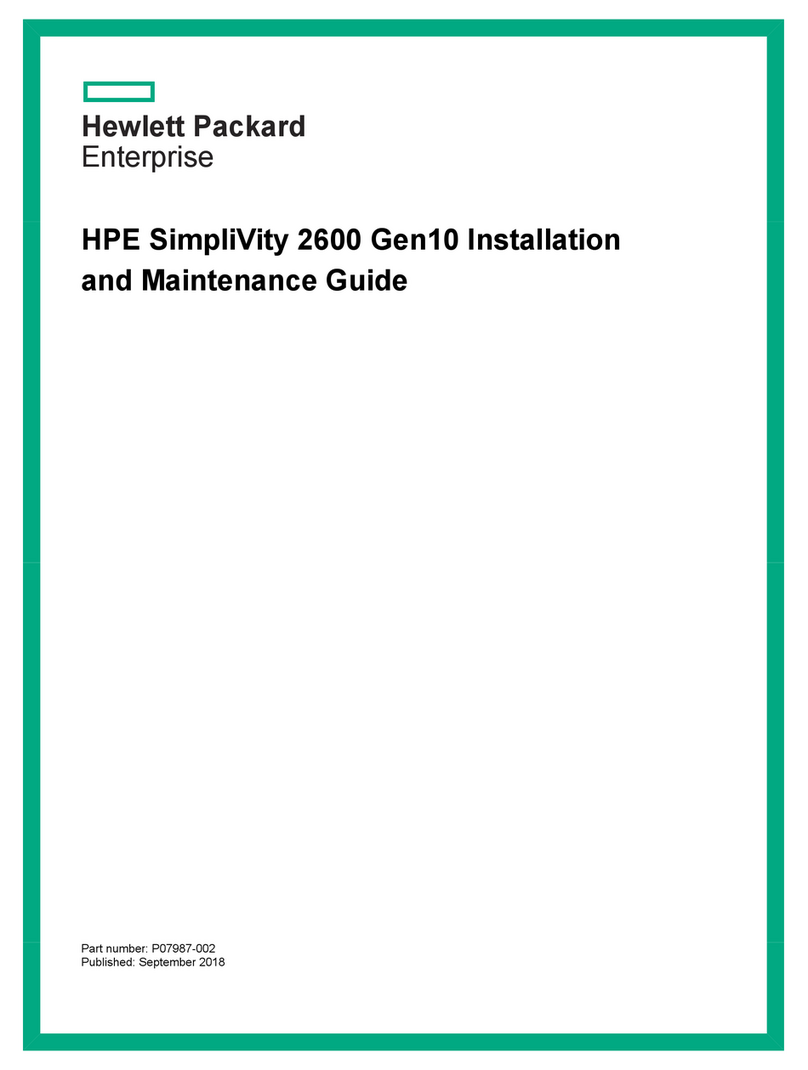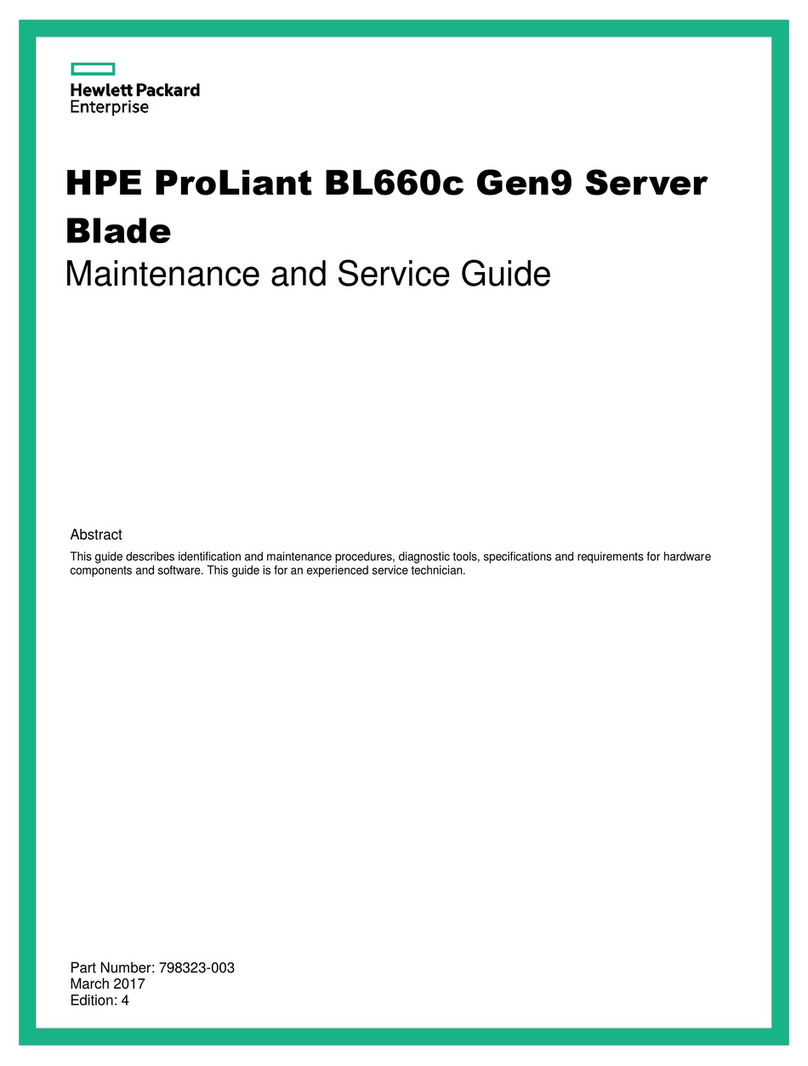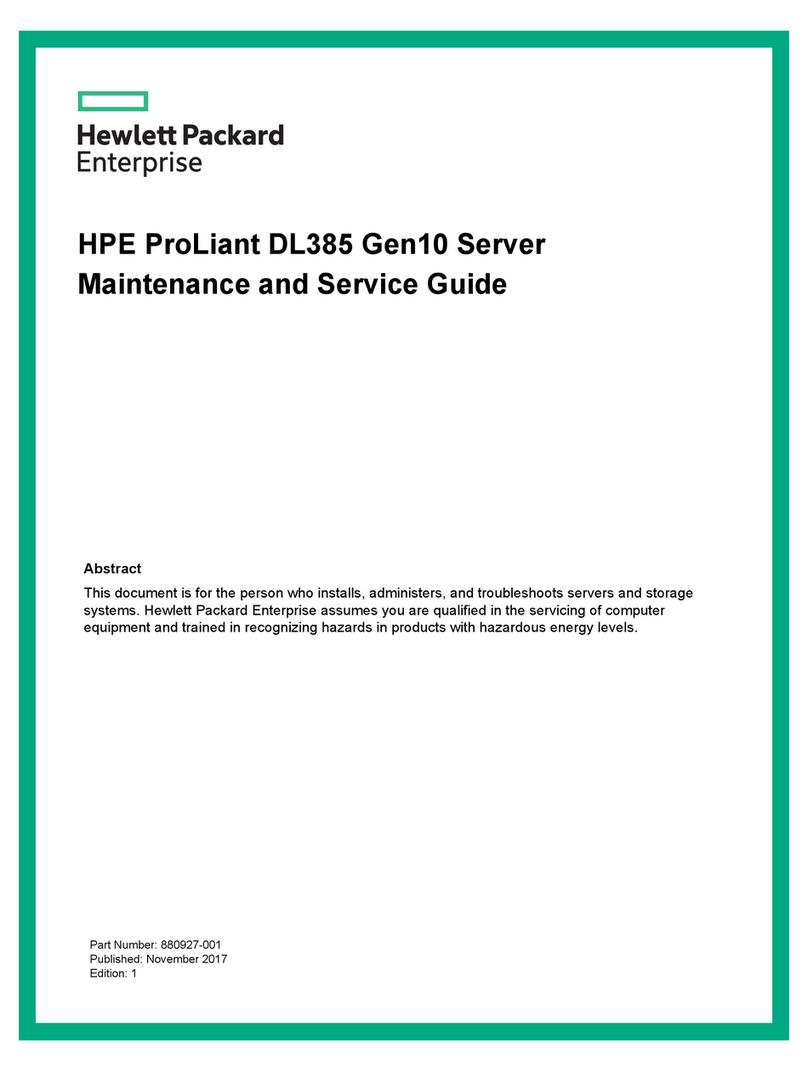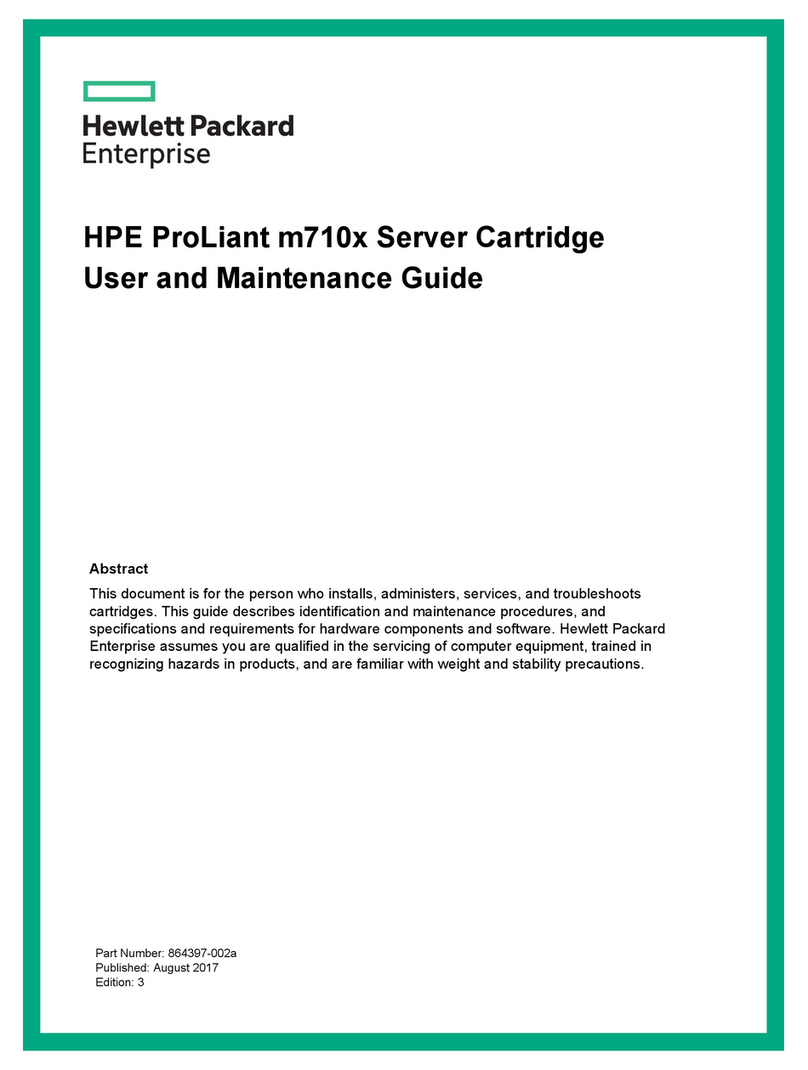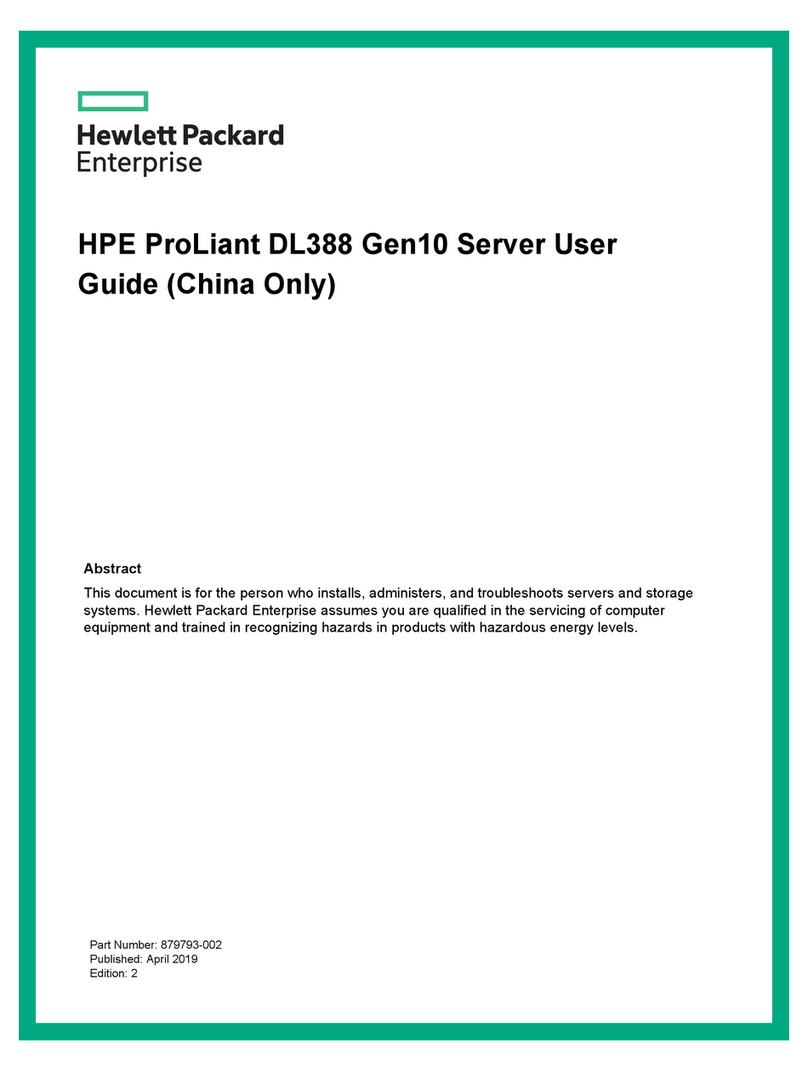Interconnect bay numbering and device mapping........................................................... 40
Connecting to the network.......................................................................................................... 42
Install the server blade................................................................................................................42
Completing the configuration...................................................................................................... 44
Hardware options installation..............................................................45
Introduction................................................................................................................................. 45
Drive bay options........................................................................................................................ 45
Installing the SAS and SATA drive options.......................................................................45
Installing the NVMe SSD options..................................................................................... 46
Installing the SFF Flash Adapter option........................................................................... 47
HPE Smart Array P204i SR Gen10 Controller option................................................................. 48
HPE Smart Storage Battery........................................................................................................ 50
Installing the HPE Smart Storage Battery........................................................................ 51
Mezzanine card option................................................................................................................53
Installing the mezzanine card option................................................................................53
FlexibleLOM option..................................................................................................................... 55
Installing the FlexibleLOM................................................................................................55
M.2 enablement option............................................................................................................... 56
Installing the M.2 riser board and M.2 interposer board...................................................57
Installing the M.2 SSDs....................................................................................................59
Memory options...........................................................................................................................60
DIMM and NVDIMM population information.....................................................................60
DIMM-processor compatibility..........................................................................................60
HPE SmartMemory speed information.............................................................................60
Installing a DIMM..............................................................................................................60
HPE 16GB NVDIMM option............................................................................................. 62
Installing the processor-heatsink assembly................................................................................ 66
HPE Trusted Platform Module 2.0 Gen10 option........................................................................68
Overview.......................................................................................................................... 68
TPM 2.0 location.............................................................................................................. 69
HPE Trusted Platform Module 2.0 Guidelines..................................................................69
Installing and enabling the HPE TPM 2.0 Gen10 Kit....................................................... 70
Cabling................................................................................................... 75
Cabling resources....................................................................................................................... 75
HPE Smart Storage Battery cabling............................................................................................75
Direct connect SATA cabling.......................................................................................................75
Using the HPE c-Class Blade SUV Cable.................................................................................. 76
Disconnecting and replacing the SUV cable...............................................................................76
Connecting locally to a server blade with video and USB devices............................................. 76
Accessing a server blade with local KVM........................................................................ 77
Accessing local media devices........................................................................................ 77
Troubleshooting.................................................................................... 79
Troubleshooting resources..........................................................................................................79
Software and configuration utilities.................................................... 80
Server mode................................................................................................................................80
Product QuickSpecs................................................................................................................... 80
Active Health System Viewer......................................................................................................80
Active Health System....................................................................................................... 81
4