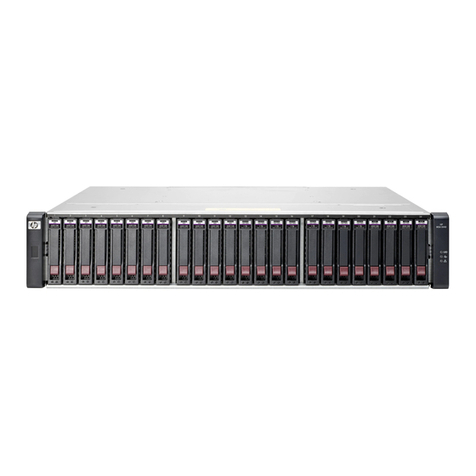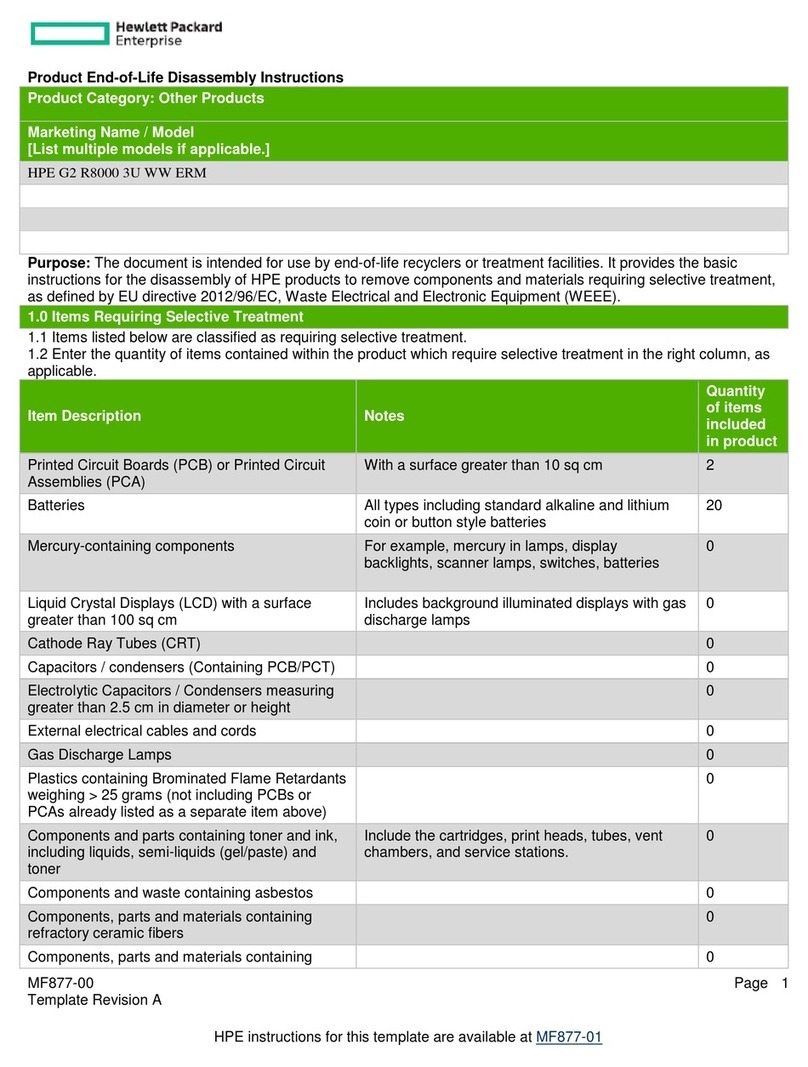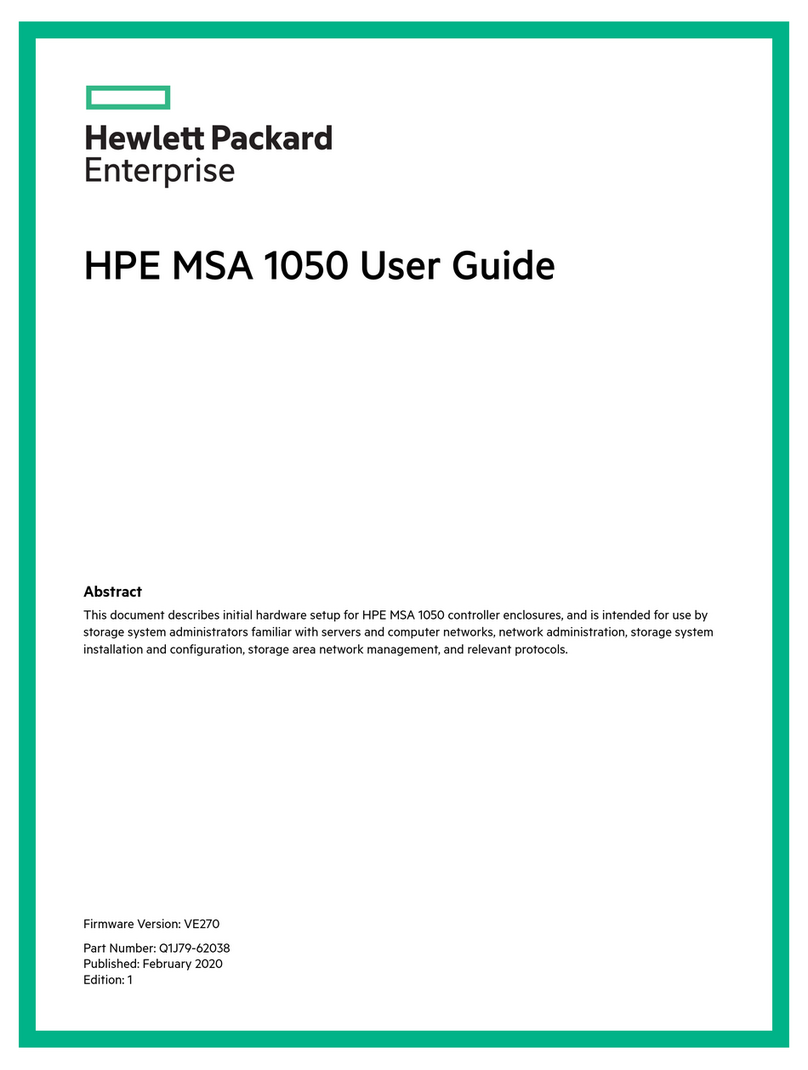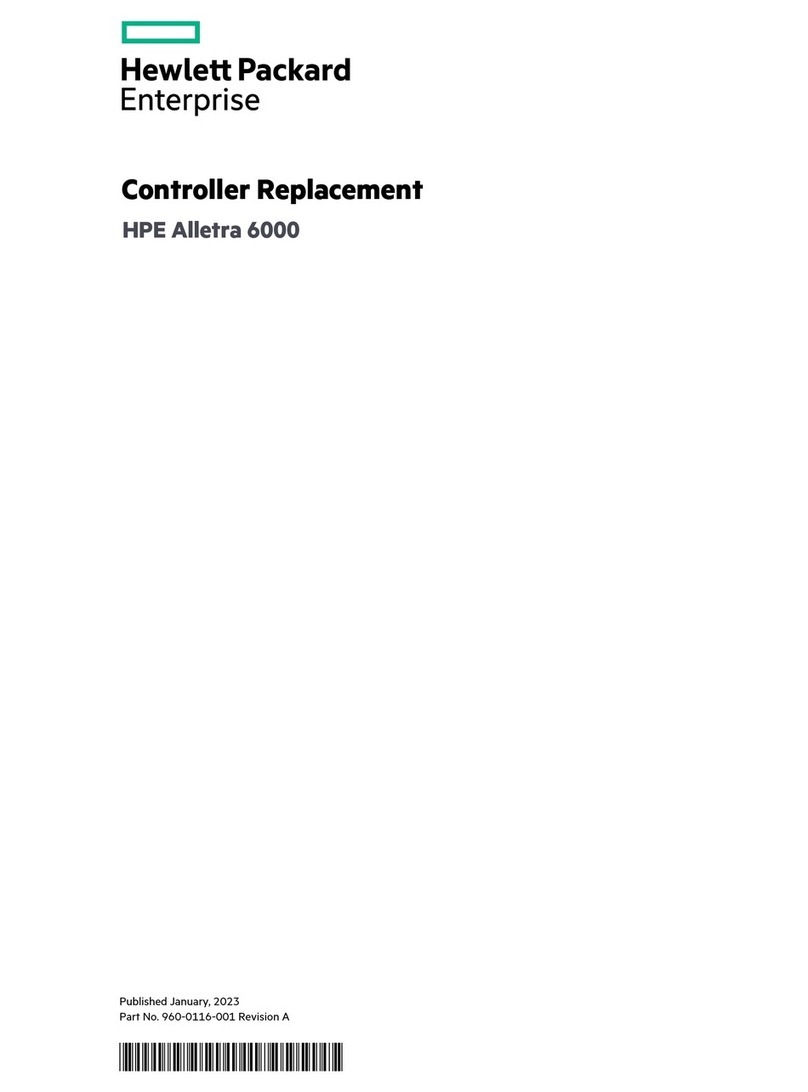Rack information.............................................................................................................. 64
Service processor information..........................................................................................64
Physical service processor information, HPE ProLiant DL120 Gen9 Server........ 64
Physical service processor information, HPE ProLiant DL360 Gen10 Server...... 65
System information front view (typical component configuration).................................... 66
Component LEDs........................................................................................................................68
Adapter LEDs...................................................................................................................68
NVMe SCM Module LEDs.....................................................................................69
Two-port 32 Gb FC HBA LEDs..............................................................................70
Two-port 10 Gb iSCSI CNA LEDs......................................................................... 71
Two-port 10 Gb Ethernet NIC adapter LEDs......................................................... 72
Four-port 16 Gb FC HBA LEDs.............................................................................73
Four-port 12 Gb SAS HBA LEDs...........................................................................74
Backup battery unit LEDs.................................................................................................75
Controller node LEDs and ports.......................................................................................76
Drive enclosure LEDs.......................................................................................................77
Drive LEDs....................................................................................................................... 78
Fan module LEDs.............................................................................................................79
Fan module LEDs, controller node enclosure....................................................... 79
Fan module LEDs, drive enclosure....................................................................... 80
I/O module LEDs..............................................................................................................80
Power supply unit LEDs................................................................................................... 82
Power supply unit LEDs, controller node enclosure..............................................82
Power supply unit LEDs, drive enclosure..............................................................83
Service processor LEDs...................................................................................................83
Physical service processor LEDs, HPE ProLiant DL120 Gen9 Server................. 83
Physical service processor LEDs, HPE ProLiant DL360 Gen10 Server............... 85
System status LEDs—controller node enclosure.............................................................87
Troubleshooting.................................................................................... 89
Alerts issued by the storage system and processed by the service processor...........................89
Browser warning when connecting to the service processor...................................................... 89
Checking the system health, HPE 3PAR Service Processor 5.x software, Service Console
interface...................................................................................................................................... 93
Failed installation of a virtual service processor with Hyper-V....................................................93
Identifying drive enclosure (cage) numbering in the software.....................................................93
HPE 3PAR StoreServ 9000 Storage Software Set up Worksheet......95
Websites................................................................................................ 97
Support and other resources...............................................................98
Accessing Hewlett Packard Enterprise Support......................................................................... 98
Accessing updates......................................................................................................................98
Customer self repair....................................................................................................................99
Remote support.......................................................................................................................... 99
Warranty information...................................................................................................................99
Regulatory information..............................................................................................................100
Documentation feedback.......................................................................................................... 100
Acronyms.............................................................................................101
5