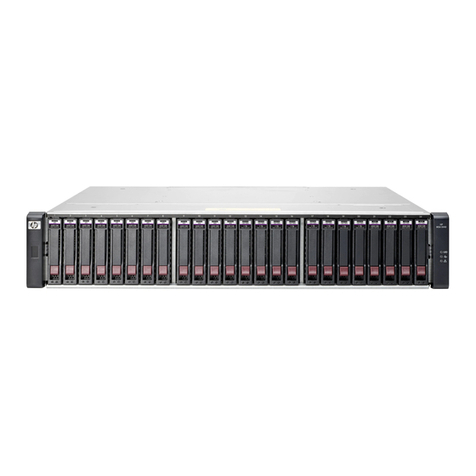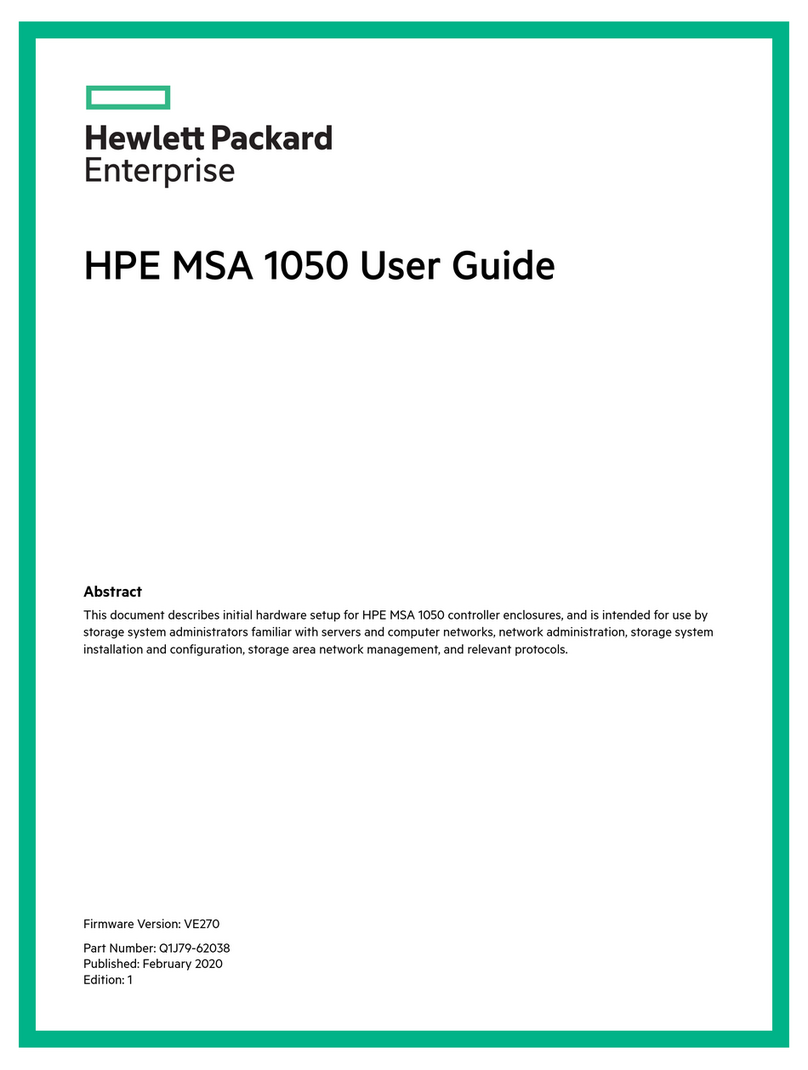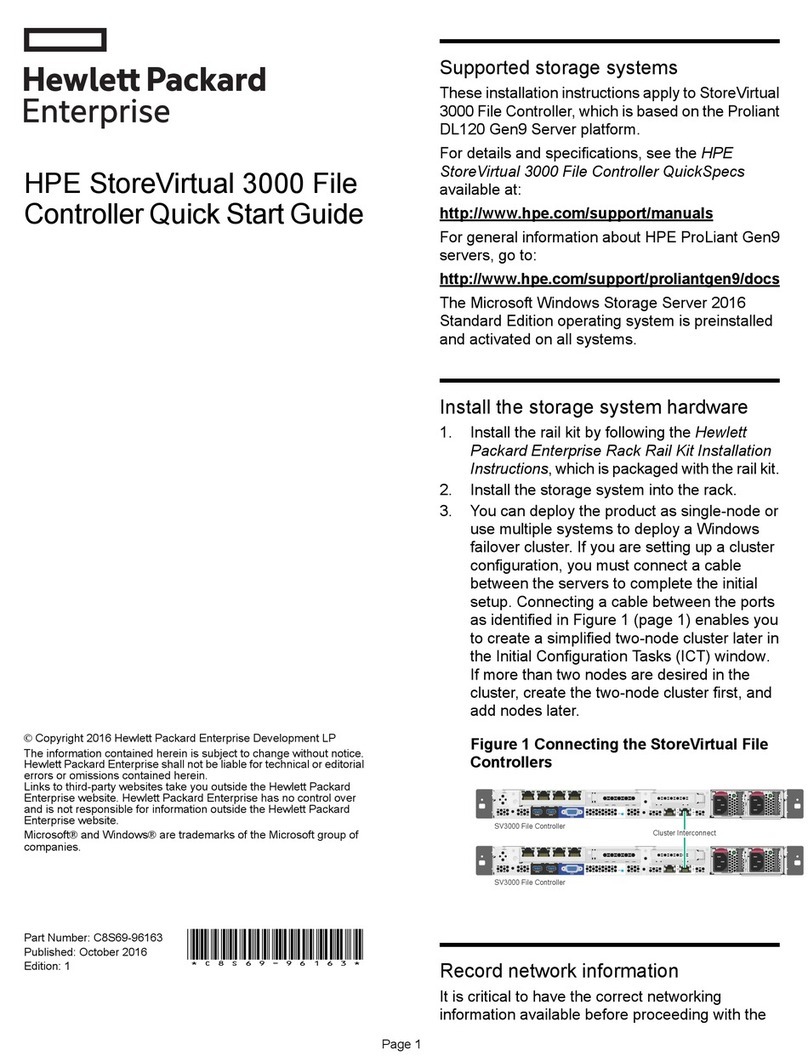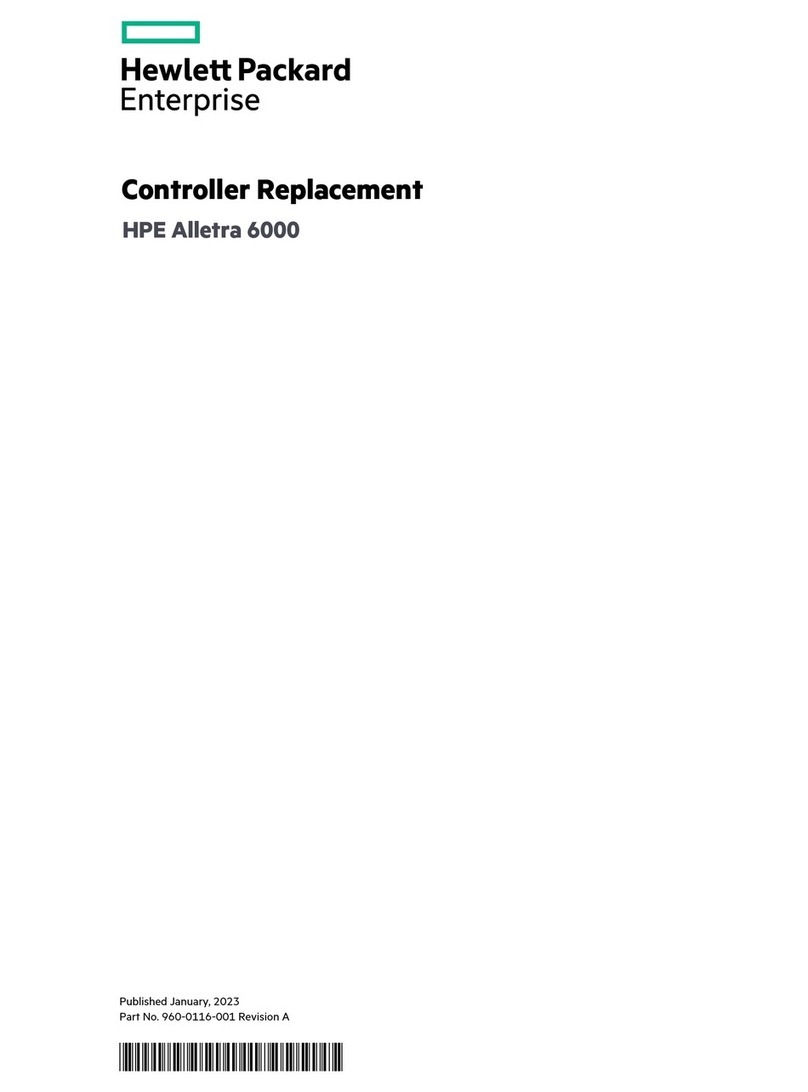Expanding storage using the Array Configuration Utility..........................................................86
Expand logical drive............................................................................................................86
Volume shadow copies.......................................................................................................................86
Shadow copy planning..................................................................................................................87
Identifying the volume..............................................................................................................87
Allocating disk space................................................................................................................88
Identifying the storage area......................................................................................................88
Determining creation frequency...............................................................................................88
Shadow copies and drive defragmentation...................................................................................89
Mounted drives..............................................................................................................................89
Managing shadow copies..............................................................................................................89
The shadow copy cache file.....................................................................................................90
Enabling and creating shadow copies......................................................................................91
Viewing a list of shadow copies................................................................................................91
Set schedules...........................................................................................................................92
Viewing shadow copy properties..............................................................................................92
Redirecting shadow copies to an alternate volume..................................................................92
Disabling shadow copies..........................................................................................................93
Managing shadow copies from the HPE StoreEasy 3000 Storage system desktop.....................93
Shadow Copies for Shared Folders..............................................................................................93
SMB shadow copies.................................................................................................................94
NFS shadow copies.................................................................................................................95
Recovery of files or folders.......................................................................................................96
Recovering a deleted file or folder...........................................................................................96
Recovering an overwritten or corrupted file.............................................................................96
Recovering a folder..................................................................................................................96
Backup and shadow copies.....................................................................................................97
Shadow Copy Transport................................................................................................................97
Folder and share management...........................................................................................................97
Folder management......................................................................................................................98
Maintaining a large namespace..................................................................................................104
Share management.....................................................................................................................104
Share considerations.............................................................................................................104
Defining Access Control Lists................................................................................................104
Integrating local file system security into Windows domain environments............................105
Comparing administrative (hidden) and standard shares......................................................105
Managing shares....................................................................................................................105
File Server Resource Manager.........................................................................................................106
Quota management.....................................................................................................................106
File screening management........................................................................................................106
Storage reports............................................................................................................................106
8 Management tools...........................................................................................107
Systems Insight Manager.................................................................................................................107
Management Agents.........................................................................................................................107
9 Cluster administration......................................................................................109
Cluster overview...............................................................................................................................109
Cluster terms and components.........................................................................................................110
Nodes..........................................................................................................................................110
Resources...................................................................................................................................110
Cluster groups.............................................................................................................................110
Virtual servers..............................................................................................................................110
Failover and failback....................................................................................................................111
Quorum disk................................................................................................................................111
Cluster concepts...............................................................................................................................111
Contents 5