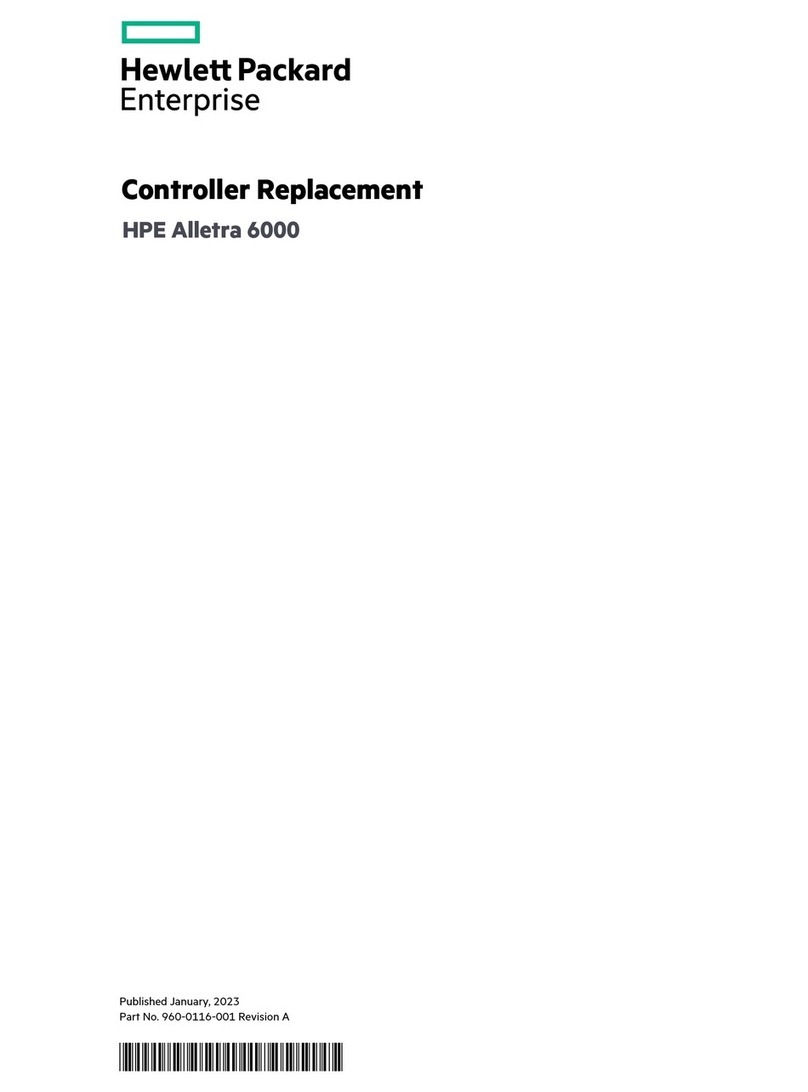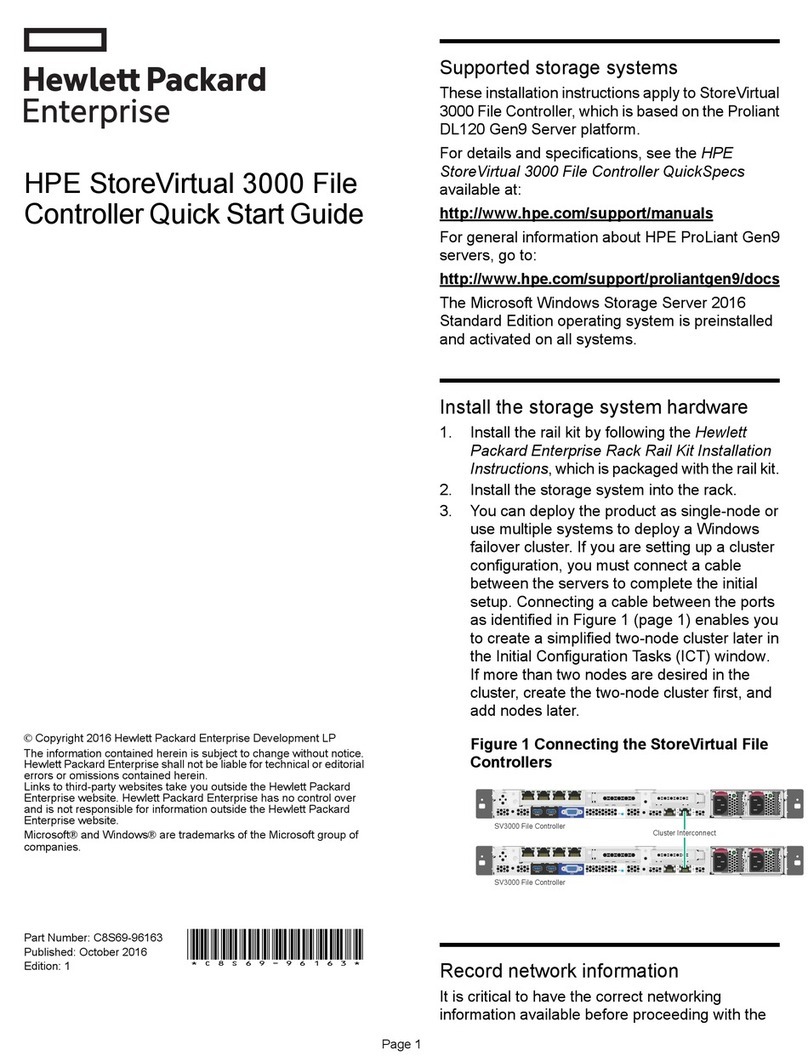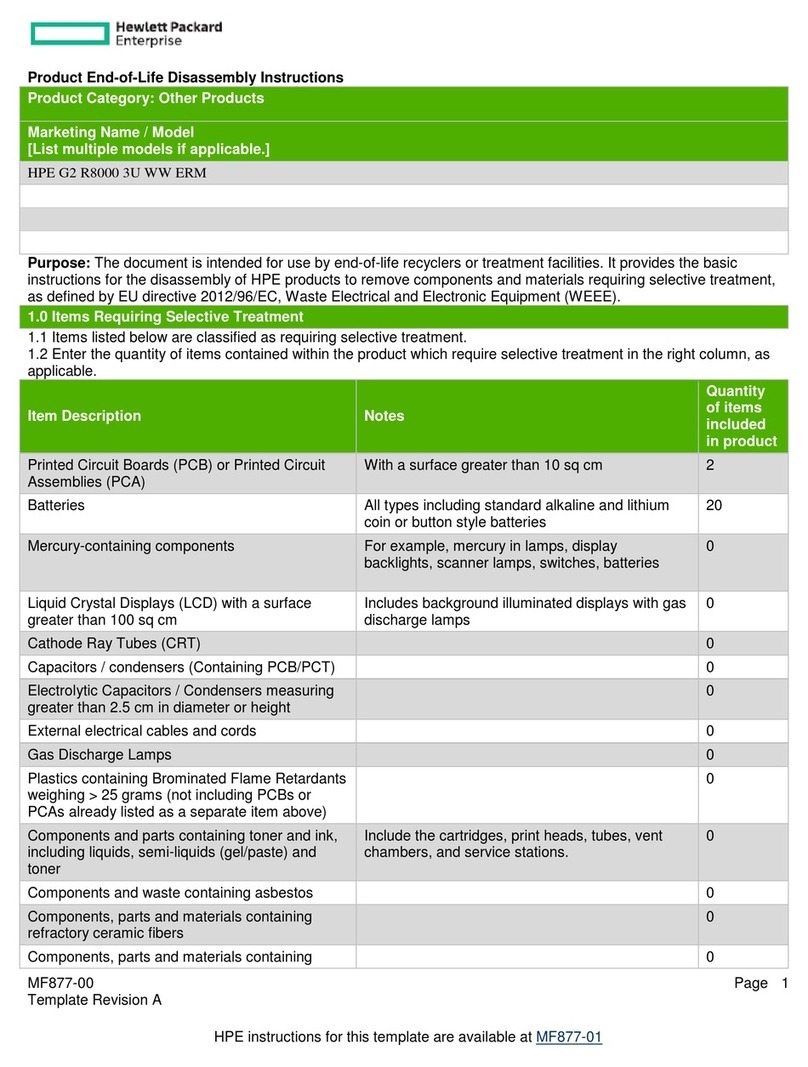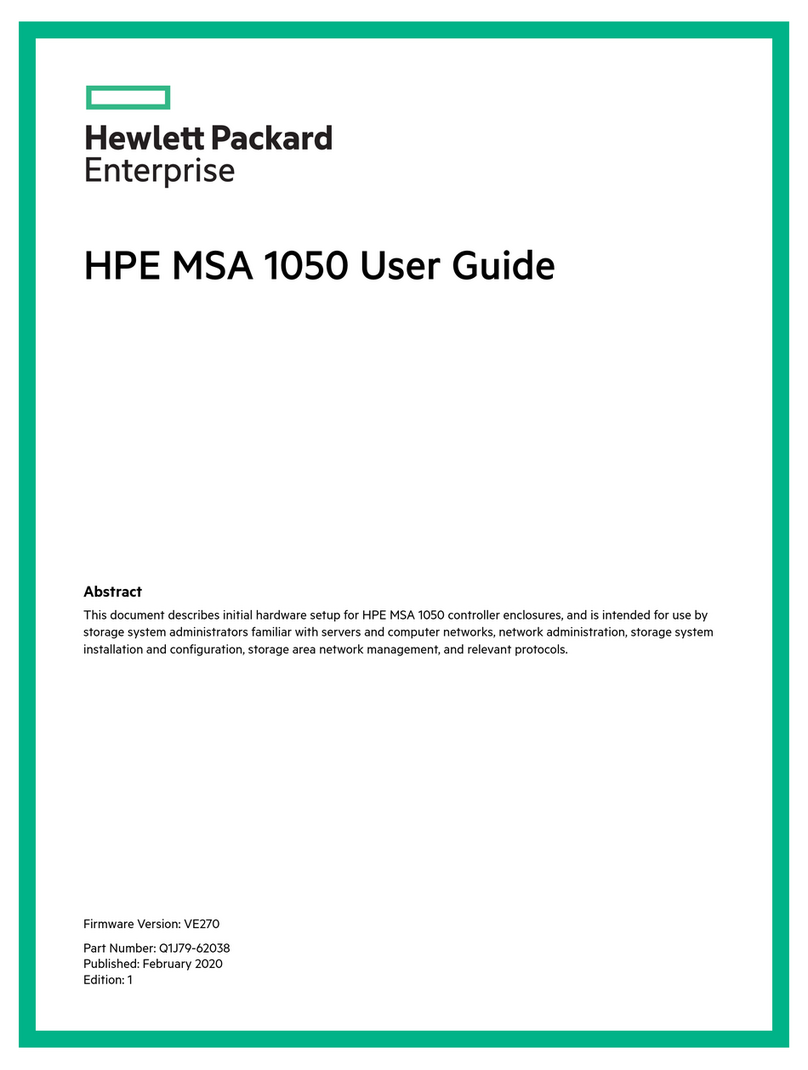Contents
1 Before you start...................................................................................................5
Which operating systems are supported?............................................................................................5
Power specifications.............................................................................................................................5
How do I connect the drive to my server?............................................................................................6
Internal drives..................................................................................................................................6
External drives.................................................................................................................................7
Rackmount drives............................................................................................................................8
LTFS and HPE StoreOpen Standalone................................................................................................8
2 Drivers and backup software...............................................................................9
Install drivers.........................................................................................................................................9
Installing on Windows......................................................................................................................9
Installing on Linux and UNIX...........................................................................................................9
Installing on IA64.............................................................................................................................9
Diagnostic, management, and support tools........................................................................................9
Upgrade backup software...................................................................................................................10
Enable encryption...............................................................................................................................10
3 Installing an internal LTO Ultrium tape drive .....................................................11
Before you start..................................................................................................................................11
Mounting requirements.......................................................................................................................12
Remove server cover..........................................................................................................................12
Attach mounting hardware - some servers.........................................................................................13
HPE ProLiant servers....................................................................................................................13
Mounting rails...........................................................................................................................13
Mounting screws......................................................................................................................14
Other servers.................................................................................................................................14
Install drive..........................................................................................................................................14
Connect SAS and power cords...........................................................................................................15
Supplied SAS cable.......................................................................................................................15
Option 1: Connect to a new HBA (all servers)...............................................................................16
Option 2: Connect cable to spare port on host SAS controller......................................................19
Option 3: Connect cable to port on host SAS controller and replace existing SAS cable.............21
Secure the drive..................................................................................................................................23
Mounting hardware used...............................................................................................................23
No mounting hardware used.........................................................................................................25
Reboot the server...............................................................................................................................25
4 Installing an external LTO Ultrium tape drive ....................................................26
Before you start..................................................................................................................................26
Connecting the tape drive to an external SAS port............................................................................26
Reboot the server ..............................................................................................................................27
5 Verifying the installation.....................................................................................28
6 Operating the tape drive....................................................................................29
About the LTO tape drive....................................................................................................................29
LTO-6 and LTO-5 Ultrium tape drives............................................................................................29
Earlier generation LTO Ultrium tape drives...................................................................................29
Loading a cartridge.............................................................................................................................30
Unloading a cartridge..........................................................................................................................30
Removing power from the drive..........................................................................................................31
7 Use the correct media.......................................................................................32
Cartridges...........................................................................................................................................32
Contents 3