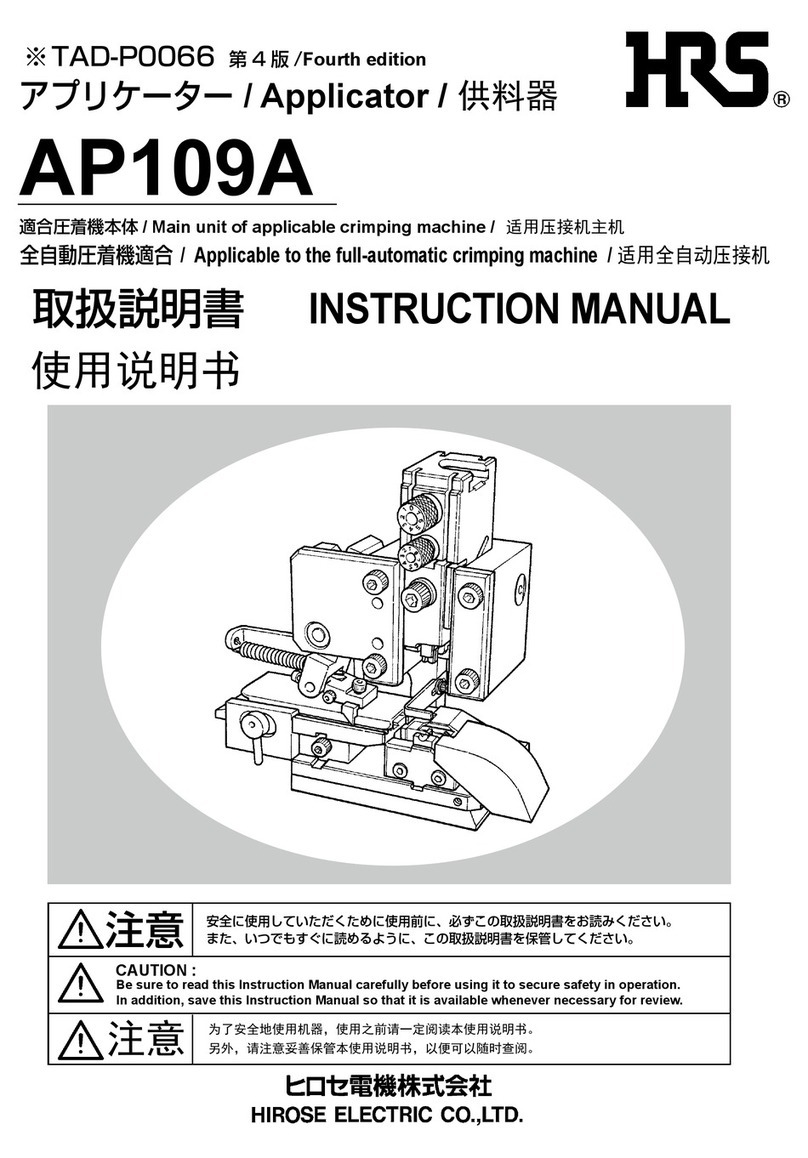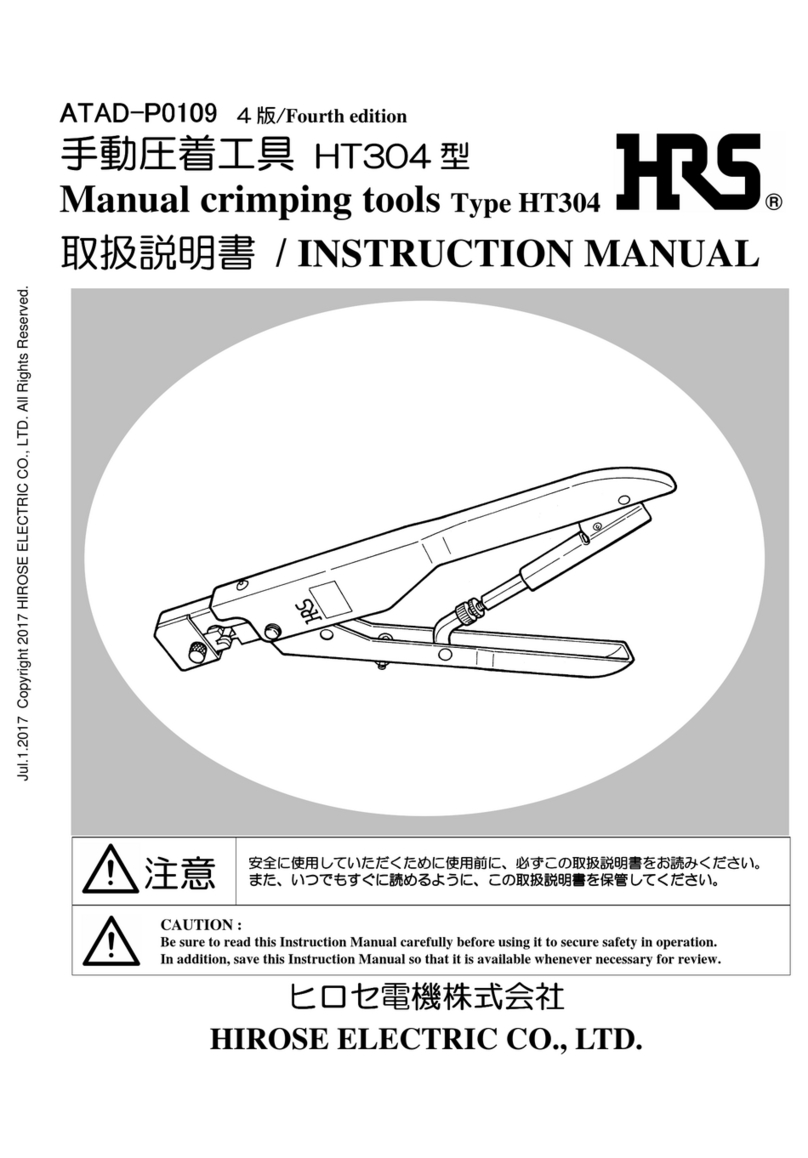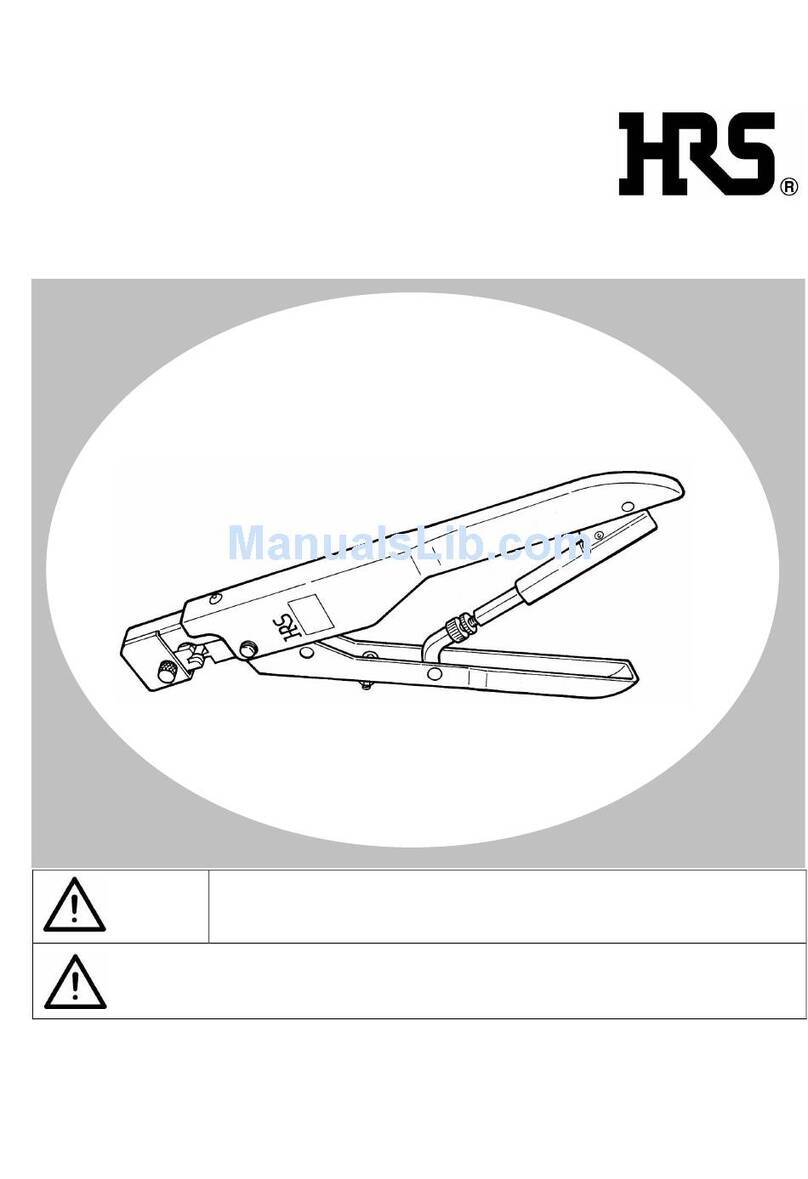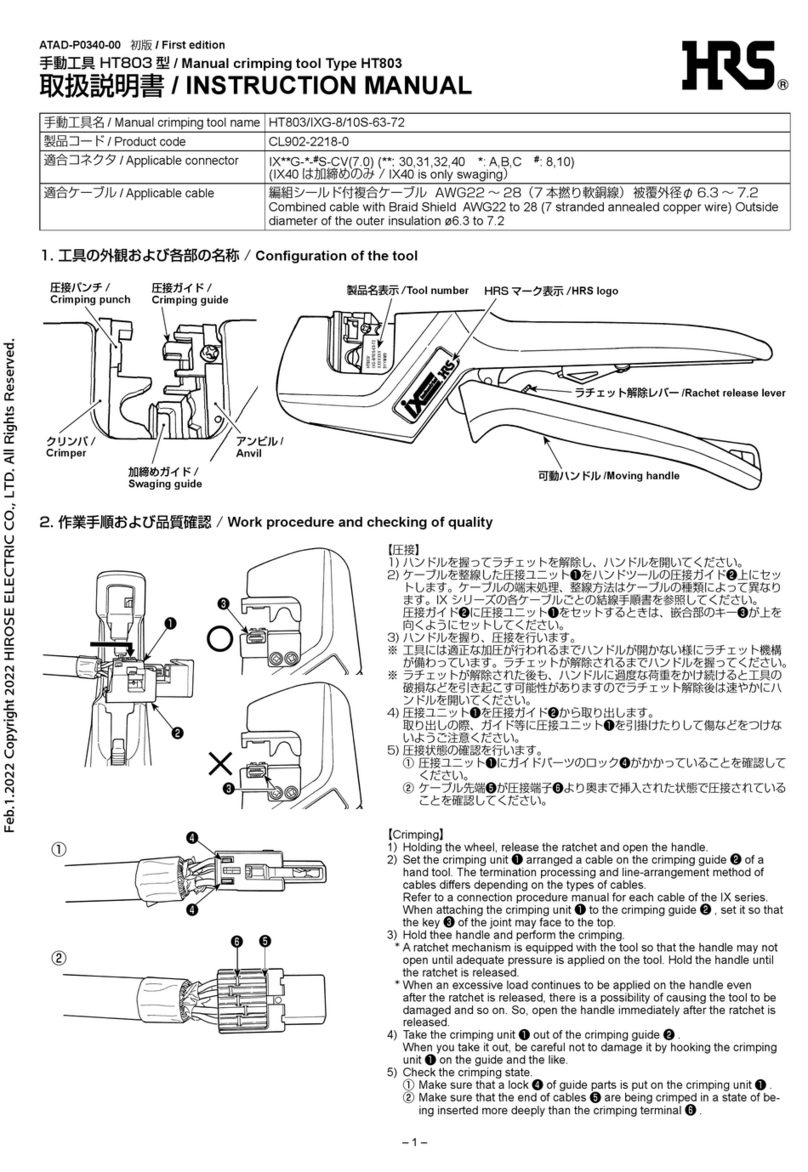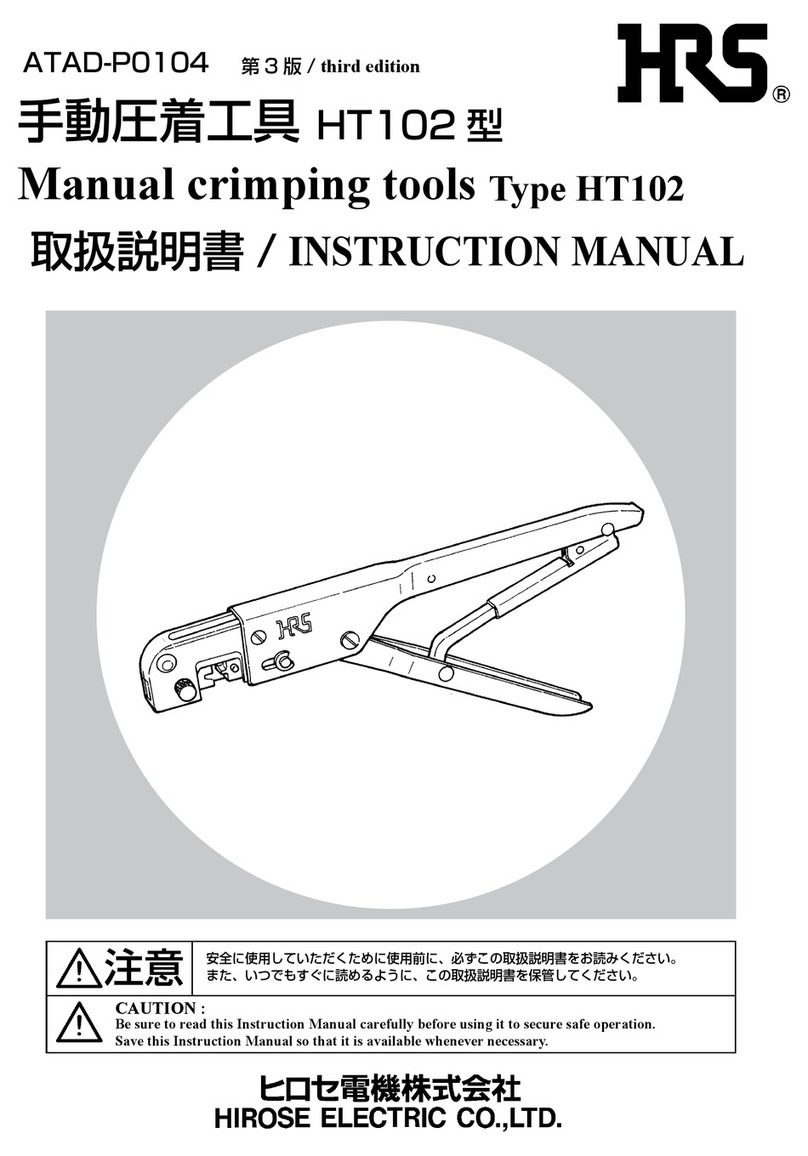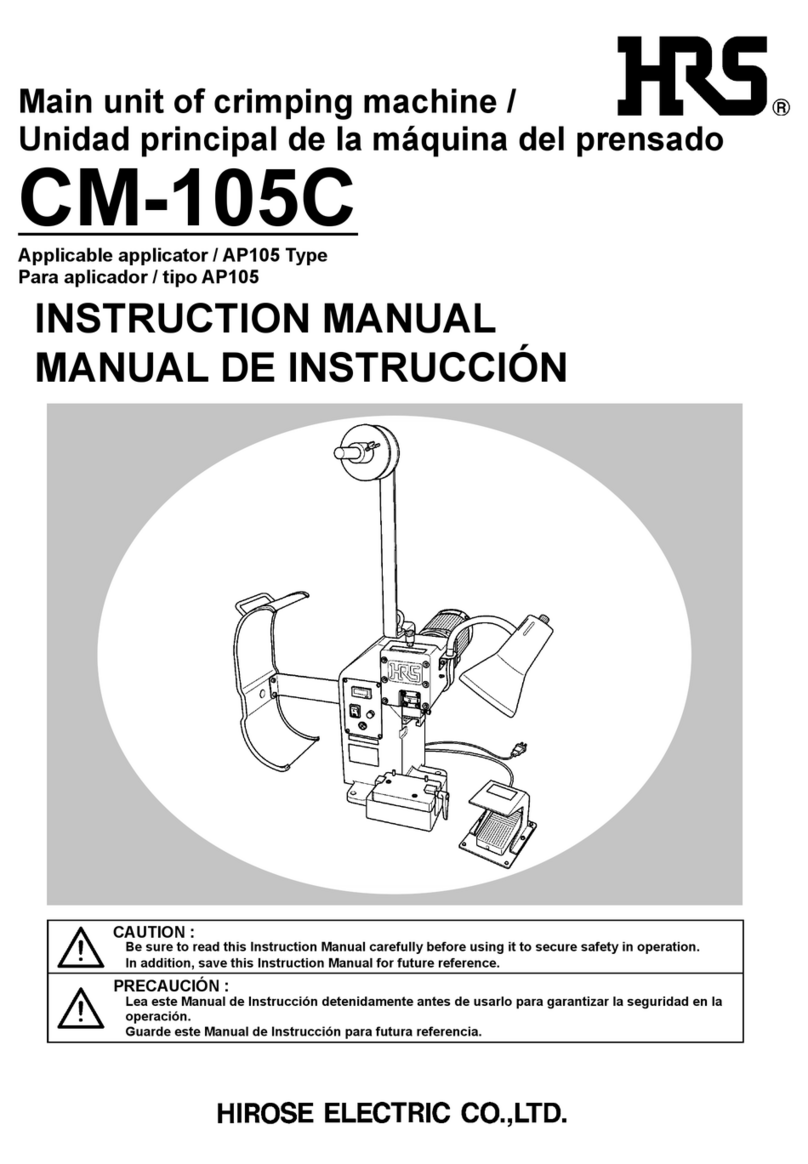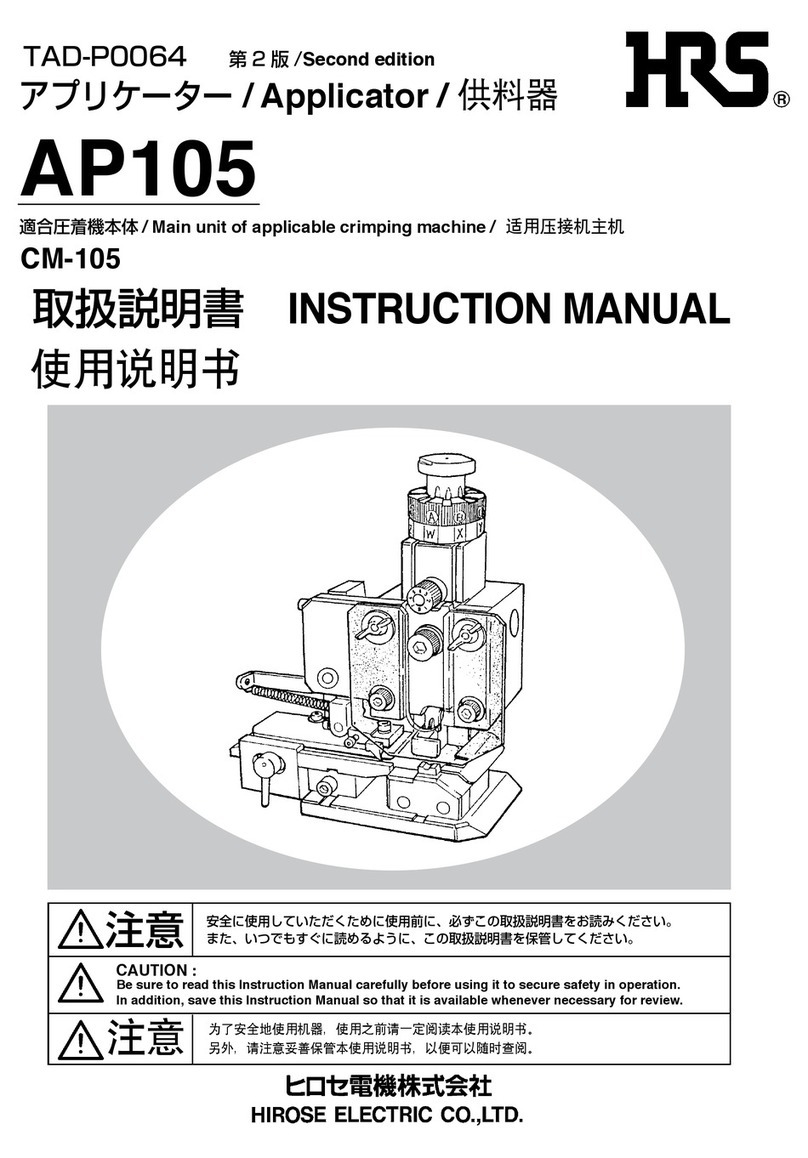– I –
For safe operation
The operators of the tool and the maintenance personnel who are in charge of maintenance and repair work are required to read
the following SAFETY INSTRUCTIONS so as to avoid injury.
Fully understand the descriptions given in this Instruction Manual and the warning labels attached on the tool, and follow the
instructions.
(I) Description of warning messages
*Determinethedegreeofimpairmentreferringtothebelow-statedclassication.
Major injury : Indicates the loss of eyesight, wounds, burns (hyperthermal and hypothermal burns), electric shocks,
fracture of a bone, poisoning, etc. requiring emergency of extended medical care.
Injury (Minor injury) : Indicates wounds, burns, electric shocks, etc. requiring medical treatment.
Damage to property : Indicates damage to the machinery and or the surrounding area.
Used in the case where it is assumed that misuse of the machine will expose the
operator to immediate danger of major injury or death.
Used in the case where it is assumed that misuse of the machine can expose the
operator to danger of major injury or death.
Used in the case where it is assumed that misuse of the machine can expose the
operator to danger of injury and can cause damage to property.
DANGER
WARNING
CAUTION
SAFETY INSTRUCTIONS
CAUTION
Basic safety instructions
1. Be sure to read this Instruction Manual and all the instructions and other marerialssupplied with the unit as accessories.
Save this Instruction Manual and make it available for review whenever necessary.
2.Topreventpossiblepersonalaccidents,performoperationsothatyourngersorthelikearenotcaughtinthehandle.
In addition, use this machine putting on a place where children's hands cannot reach.
Application and modication
1. To prevent possible personal accidents, this tool shall only be used for its originally intended purpose while following
theinstructionsspeciedinthisInstructionManual.
We assume no responsibility resulting from the use other than the application.
2.Topreventpossiblepersonalaccidents,modicationtothistoolisprohibited.
Weassumenoresponsibilyresultingfromthemodications.
Training
1. To prevent possible accidents caused by unfamiliarity with the operation of the tool, the tool shall only be allowed to
beusedbytheoperatorswhohavebeentrainedforproperoperationandprovidedwithsufcientknowledgeofsafe
operation by the employee.
When operating
1.Topreventpossiblepersonalaccidents,becarefulsothatngersorthelikearenotcaughtinthehandleorthecrimping
section when crimping with this unit.
2. To prevent possible electric shock accidents, turn off the power to the machine or unit and use this crimping machine
when replacing or installing the terminal or contact in a state that the machine or unit is wired.
Maintenance
1. To prevent possible accidents caused by unfamiliarity with the operation of the tool, repair and adjustment of the tool
shall be conducted only by maintenance personnel who have a full knowledge of the tool. Use our genuine parts when
replacing parts. We assume no responsibility for accidents caused by improper repair or adjustment or the use of non-
genuine part(s).
2. To prevent possible personal accidents, be sure to wipe off anticorrosive oil applied to the tool, or oil or water adhered
to the tool during operation before starting operation.
Jan.1.2020Copyright2020HIROSEELECTRICCO.,LTD.AllRightsReserved.