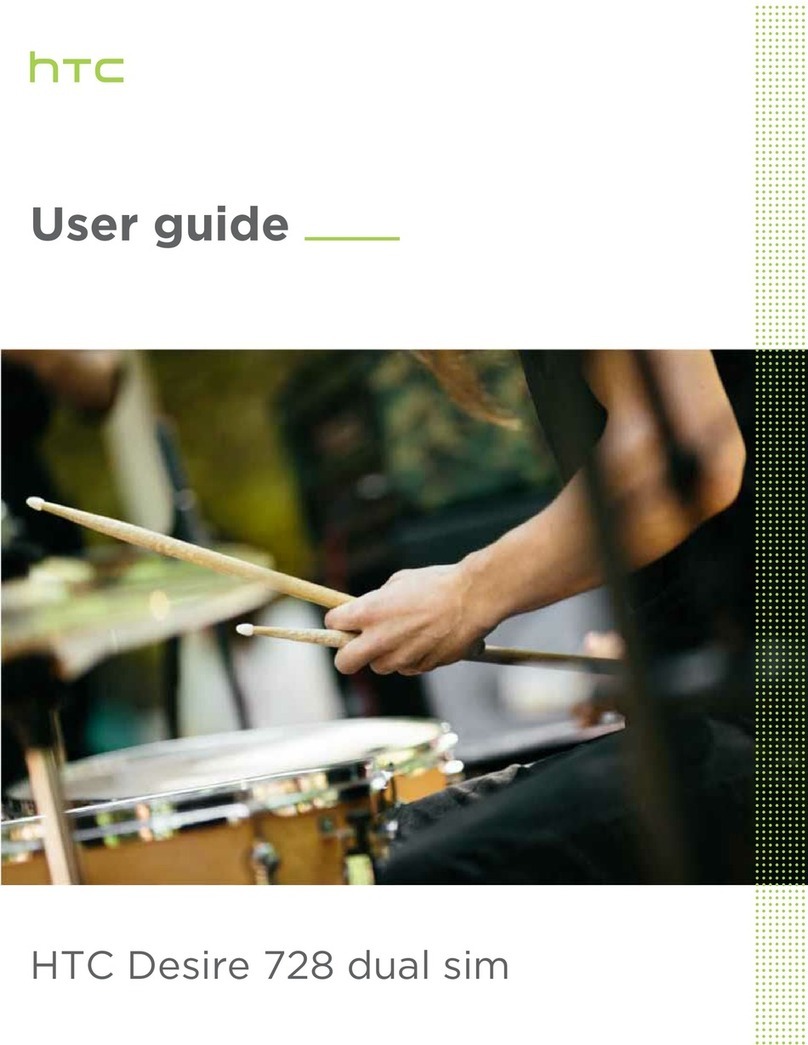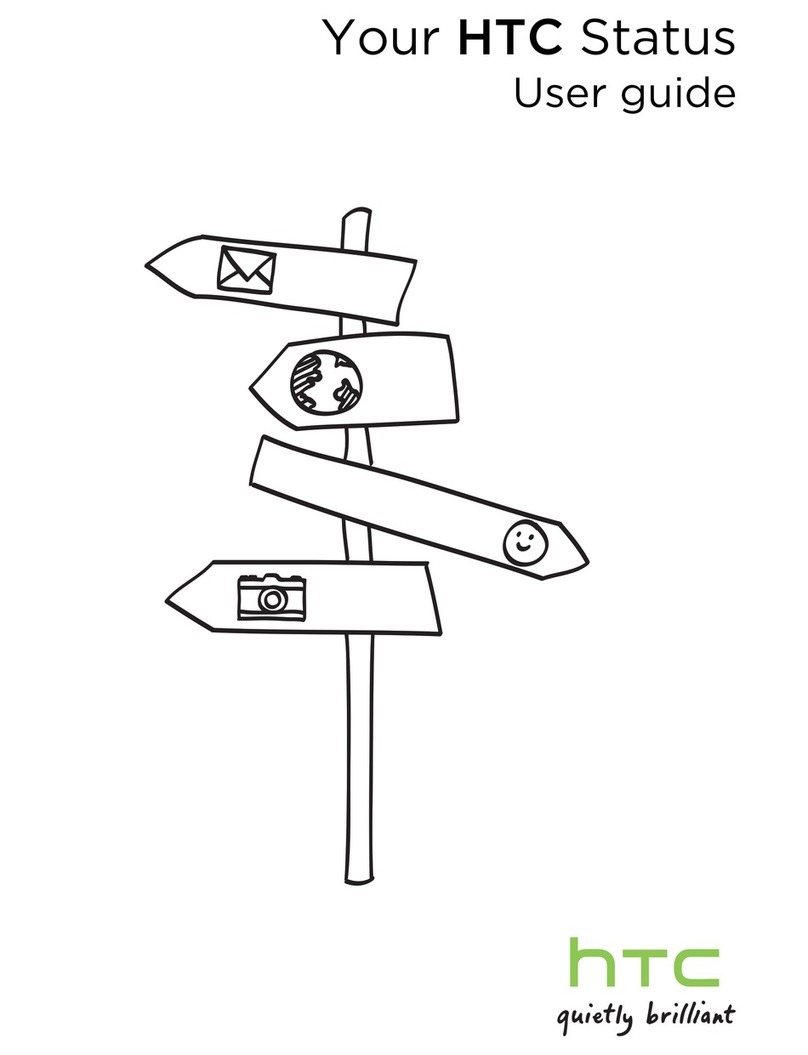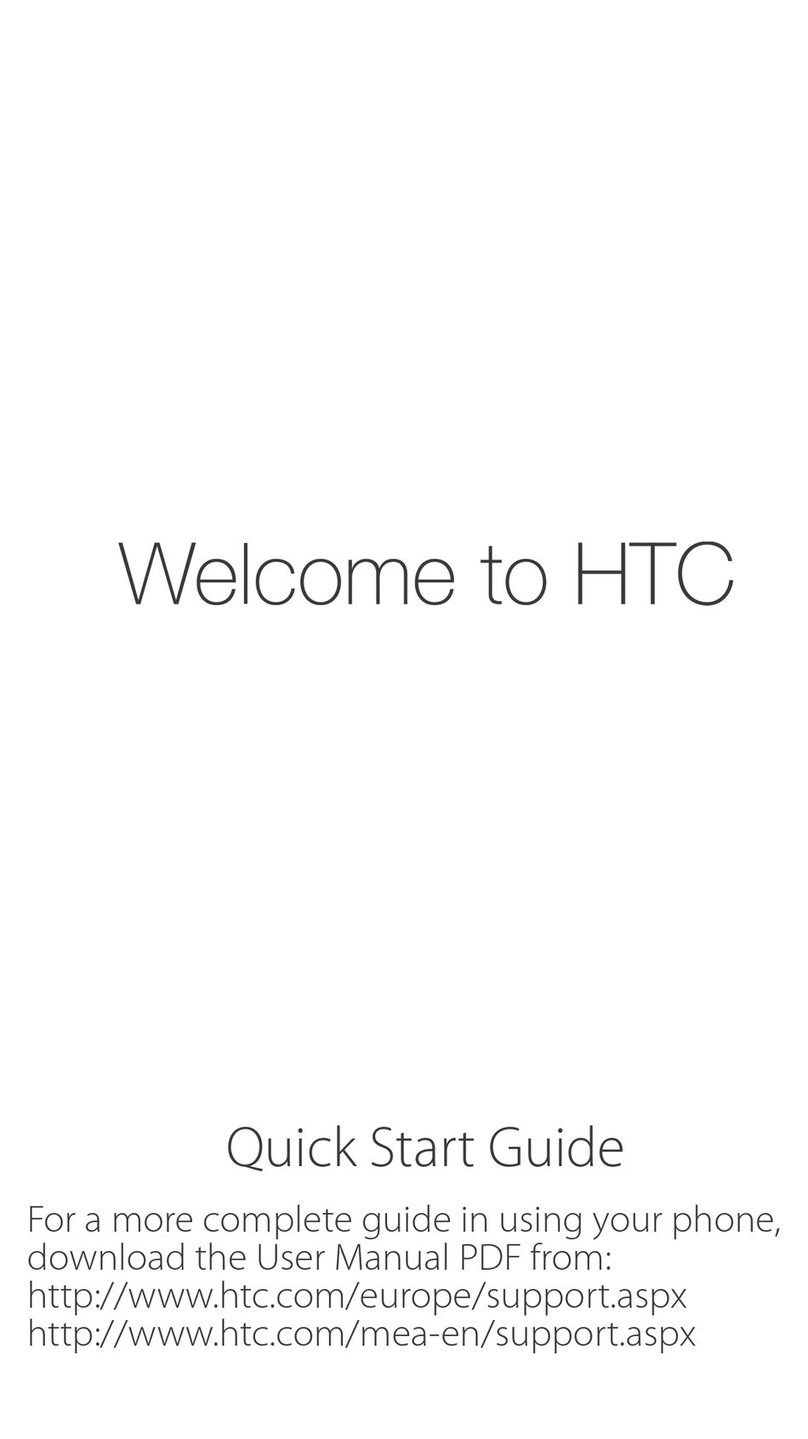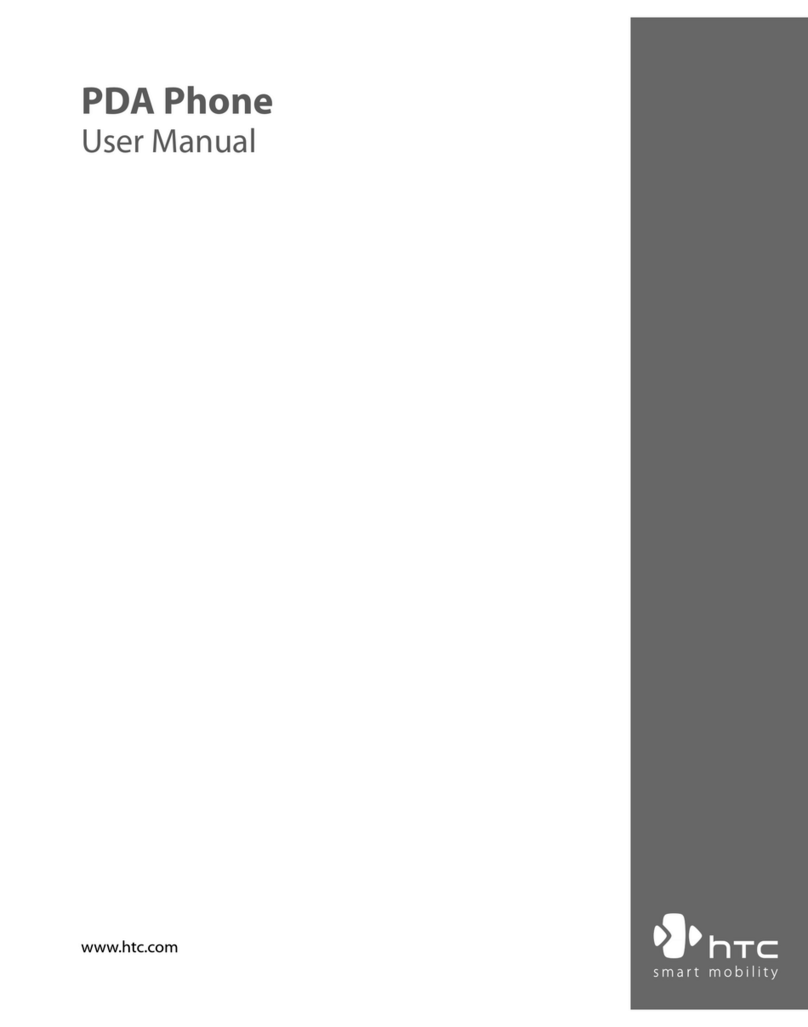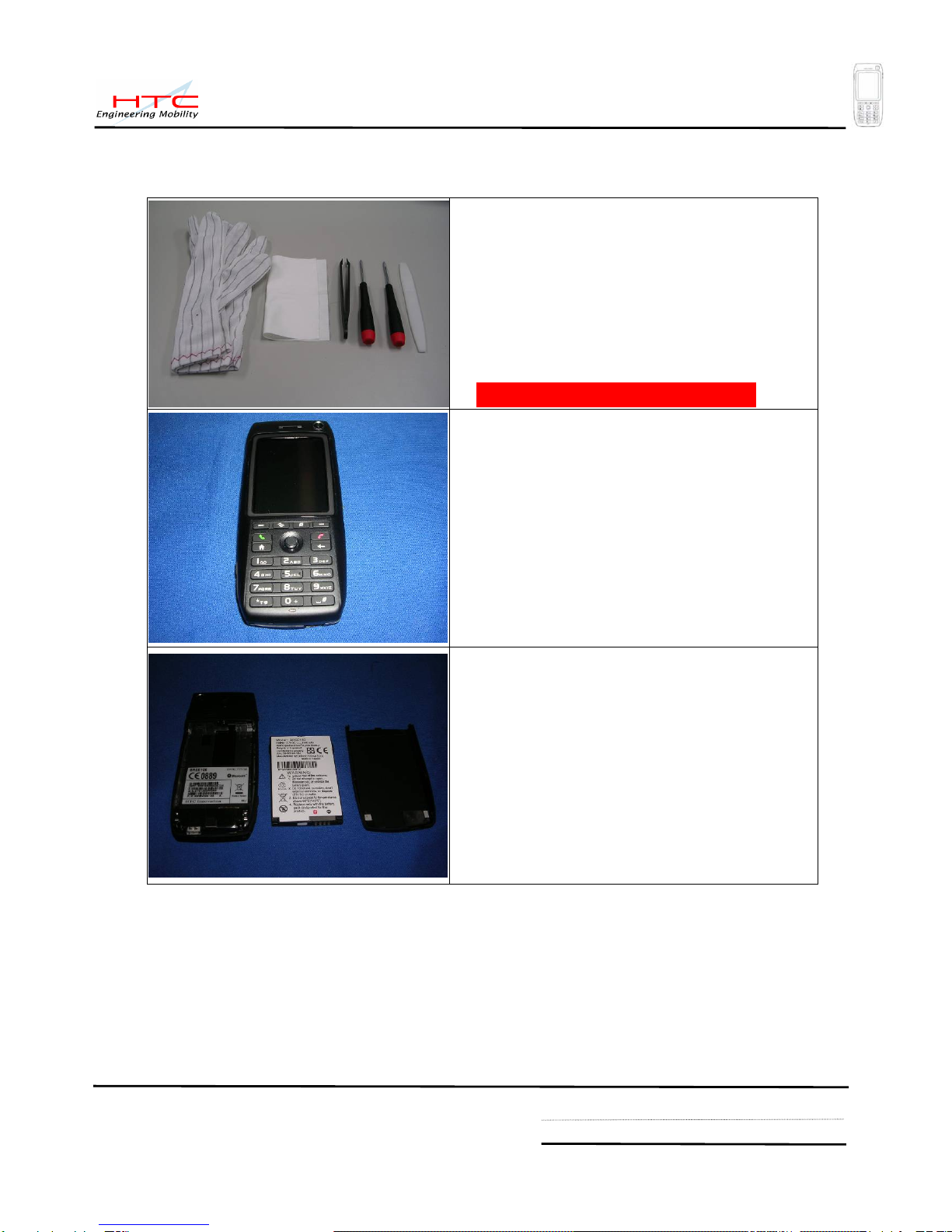HTC Breeze User manual
Other HTC Cell Phone manuals

HTC
HTC Desire 530 User manual
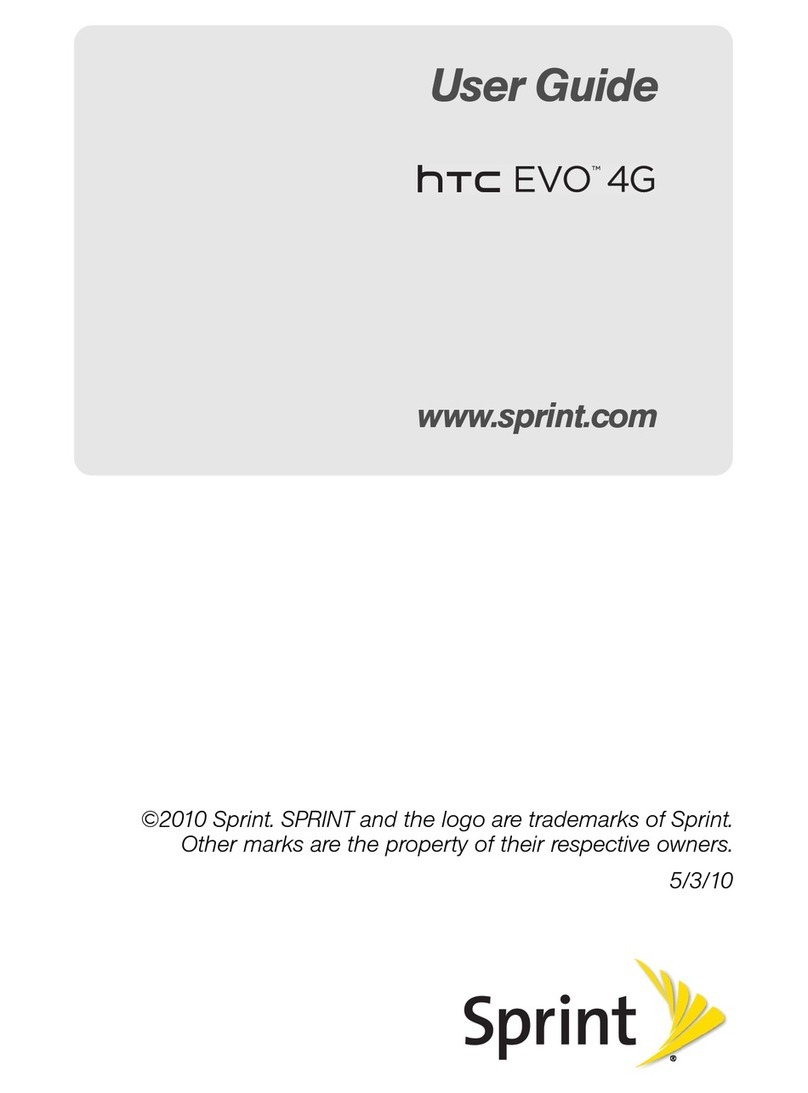
HTC
HTC EVO 4G PC36100 User manual

HTC
HTC Magic Vodafone User manual
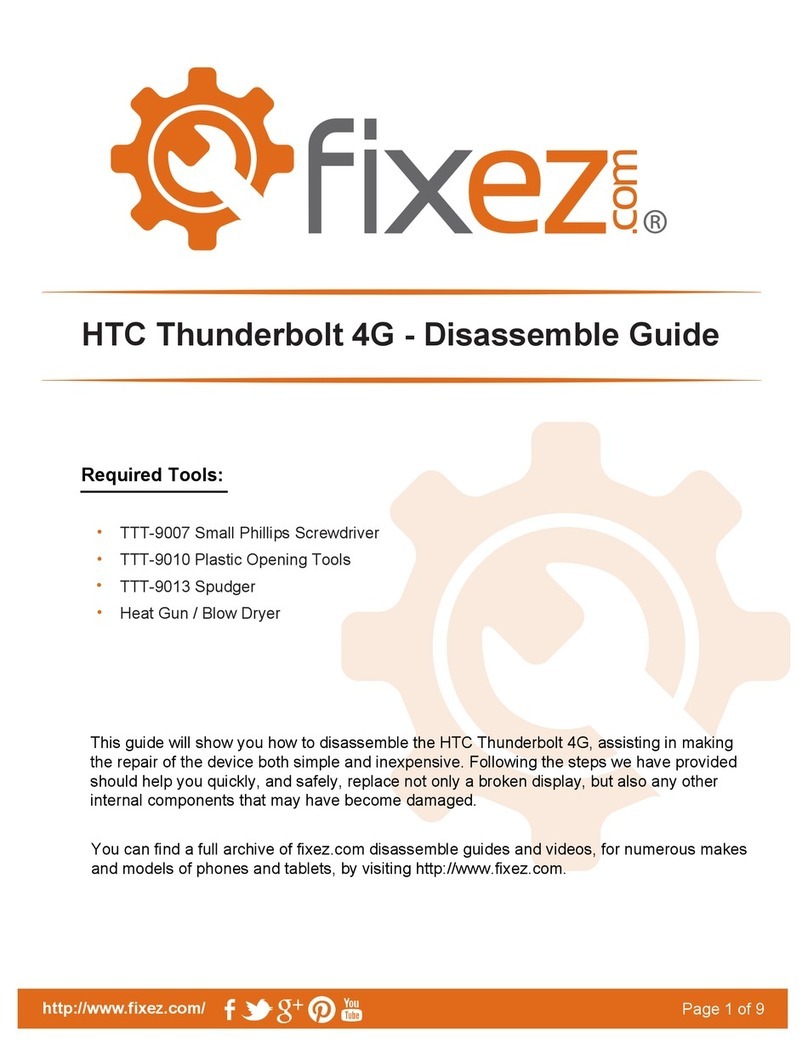
HTC
HTC Thunderbolt 4G User manual
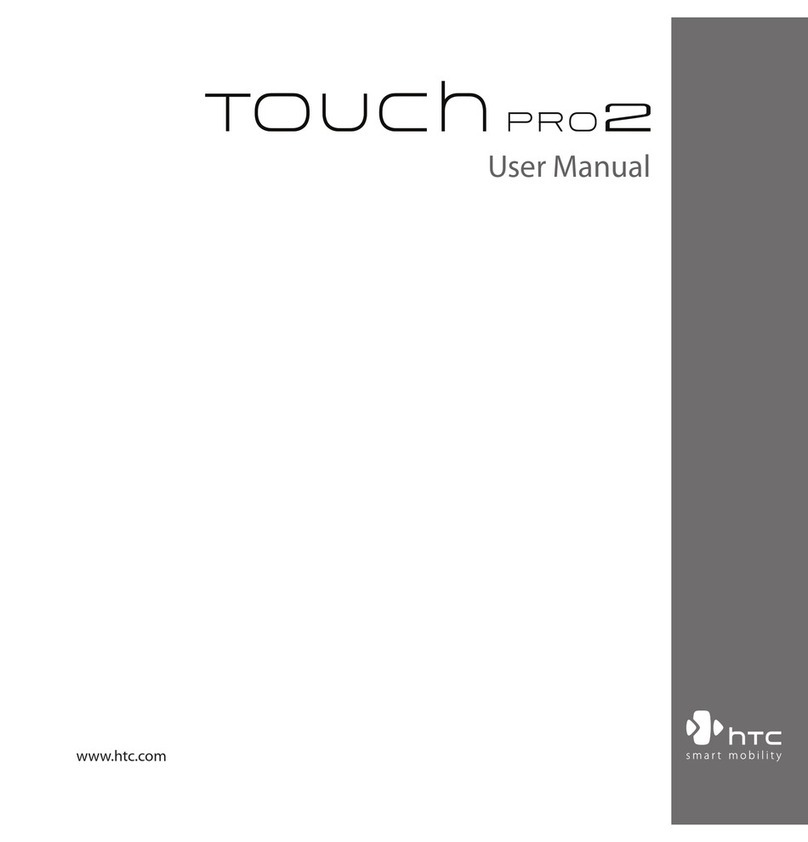
HTC
HTC TOUCH PRO 2 User manual
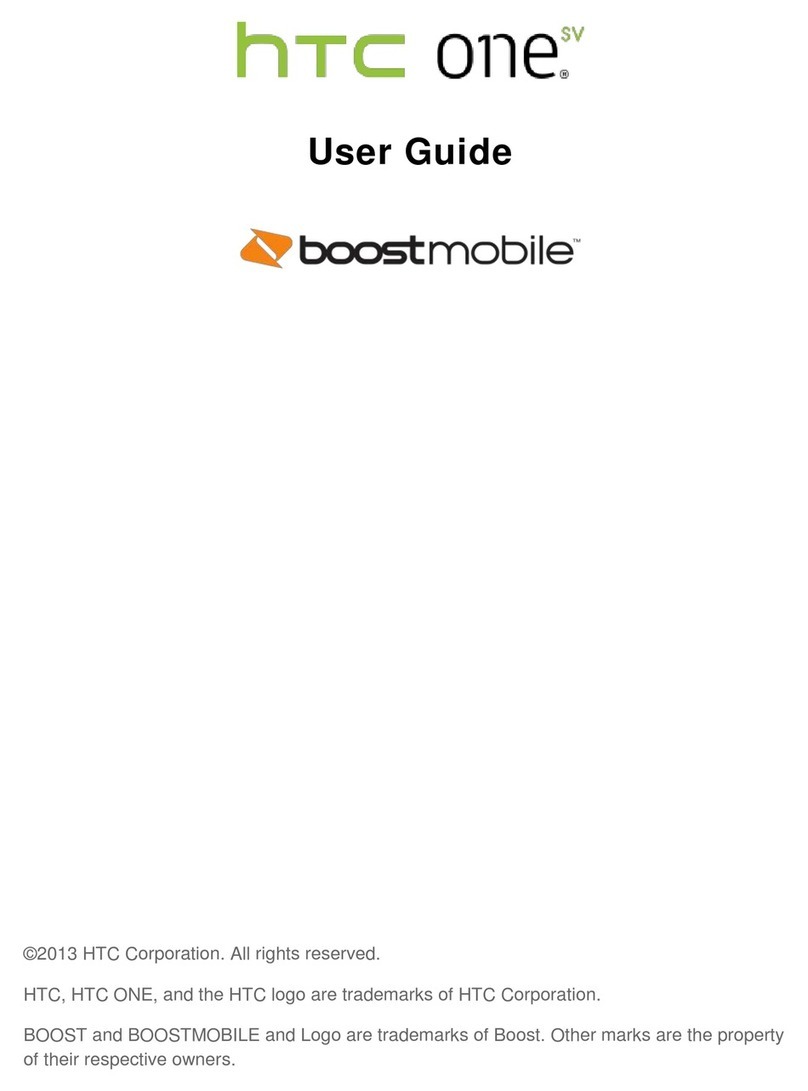
HTC
HTC HTC One User manual
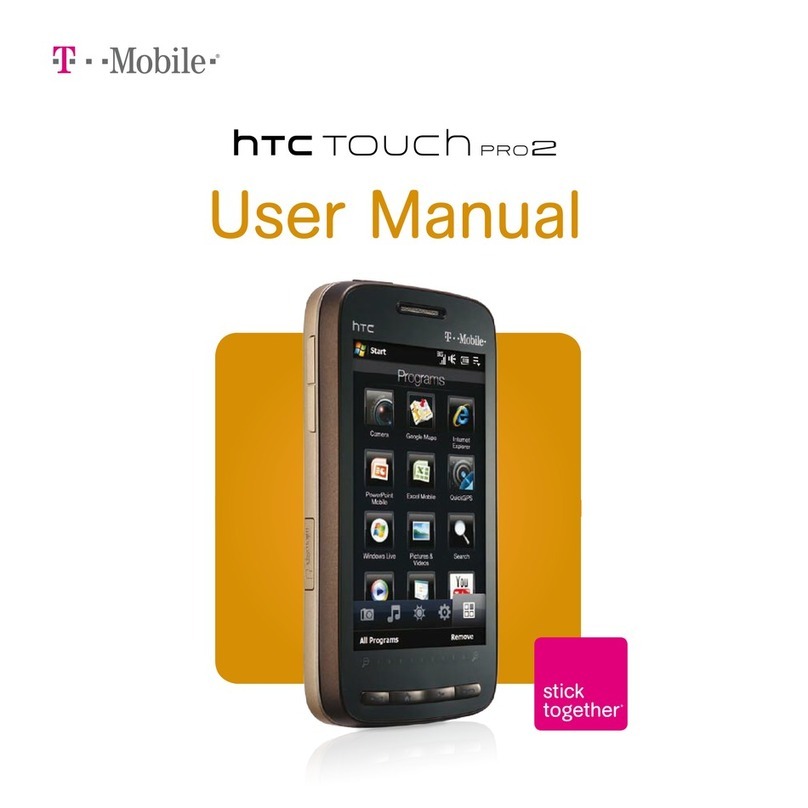
HTC
HTC TOUCH PRO 2 User manual
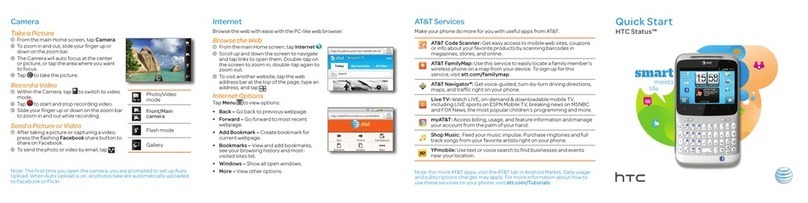
HTC
HTC HTC Status User manual

HTC
HTC Desire 816 User manual

HTC
HTC Desire 326G dual sim User manual

HTC
HTC Desire 510 Specification sheet
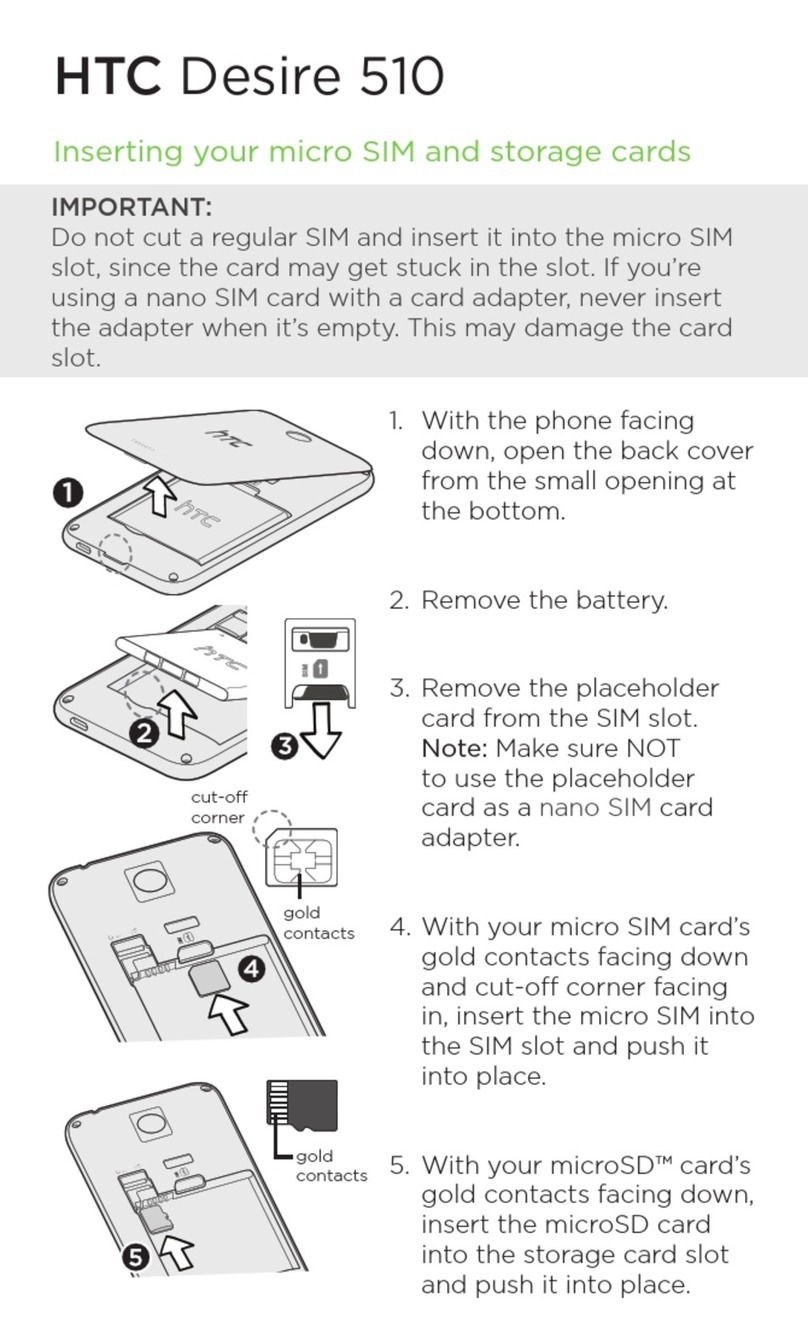
HTC
HTC Desire 510 User manual
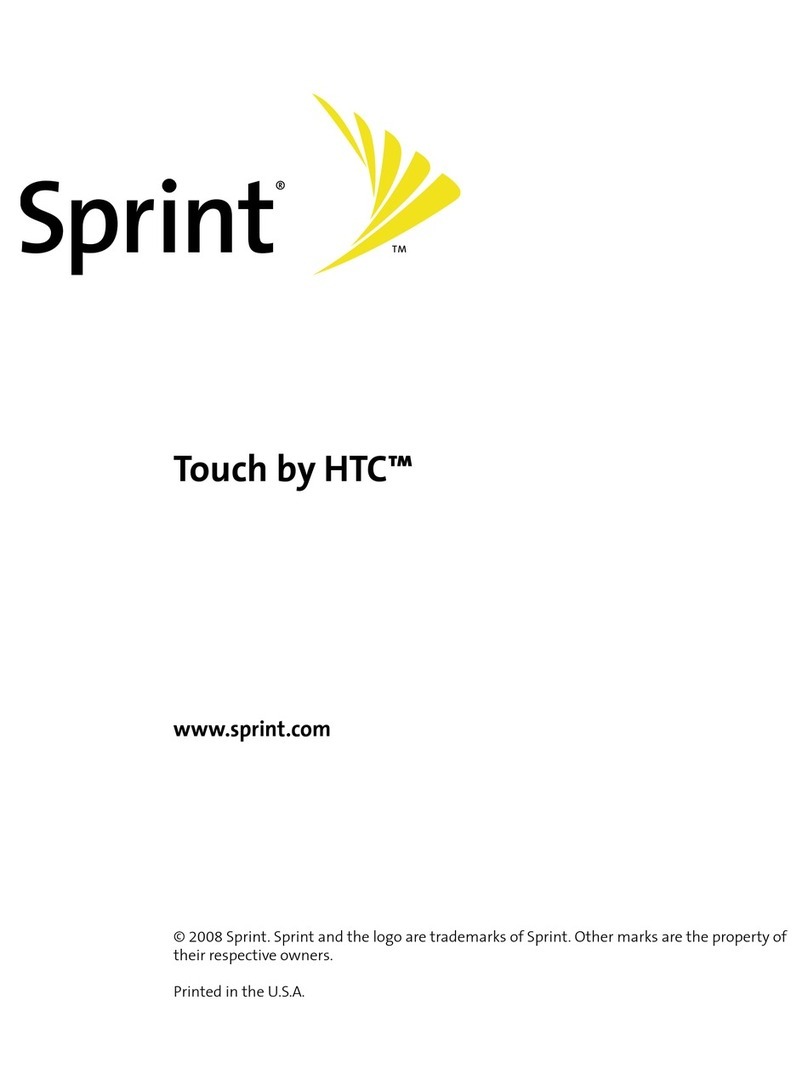
HTC
HTC Touch CDMA User manual

HTC
HTC 0P6B100 User manual

HTC
HTC Desire 510 User manual

HTC
HTC HTC One User manual
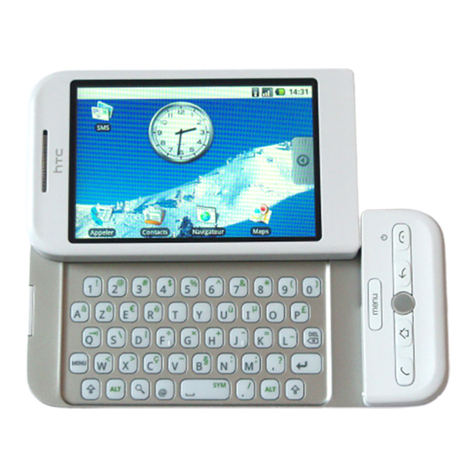
HTC
HTC DREAM DREA160 User manual
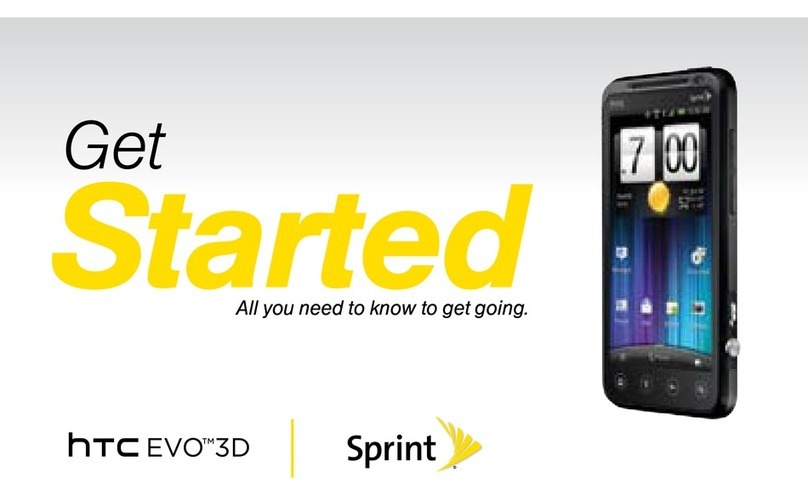
HTC
HTC HTC EVO 3D Specification sheet

HTC
HTC Desire 510 Specification sheet

HTC
HTC Imagio User manual