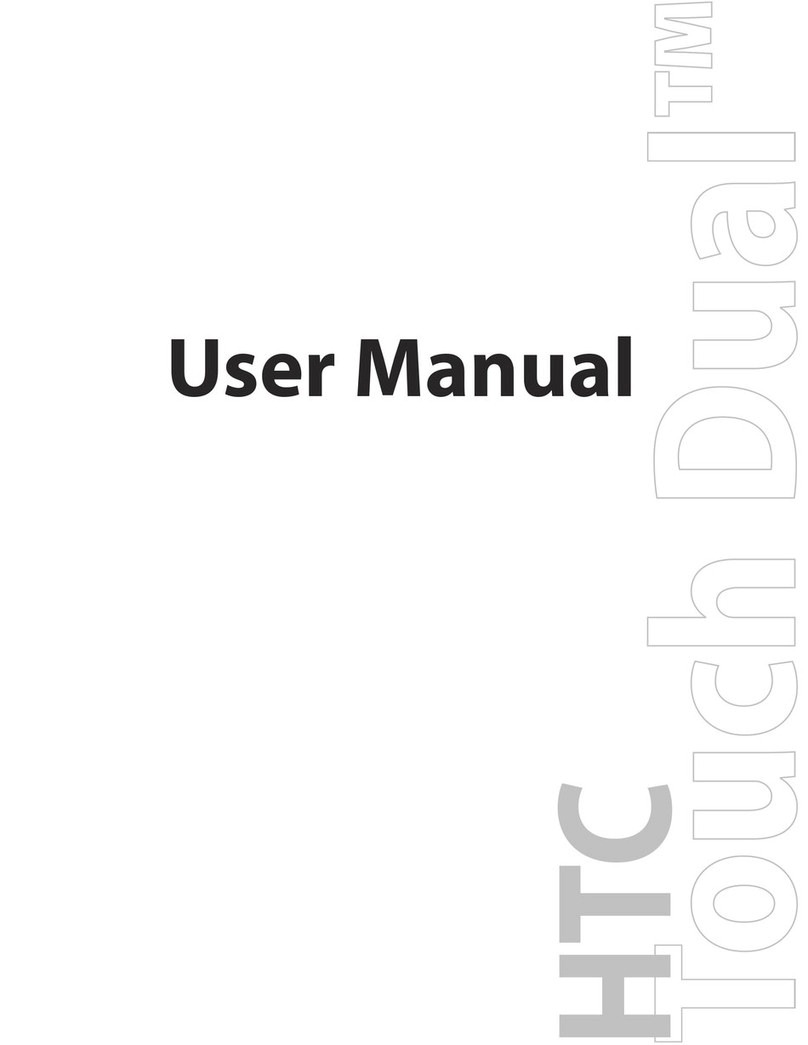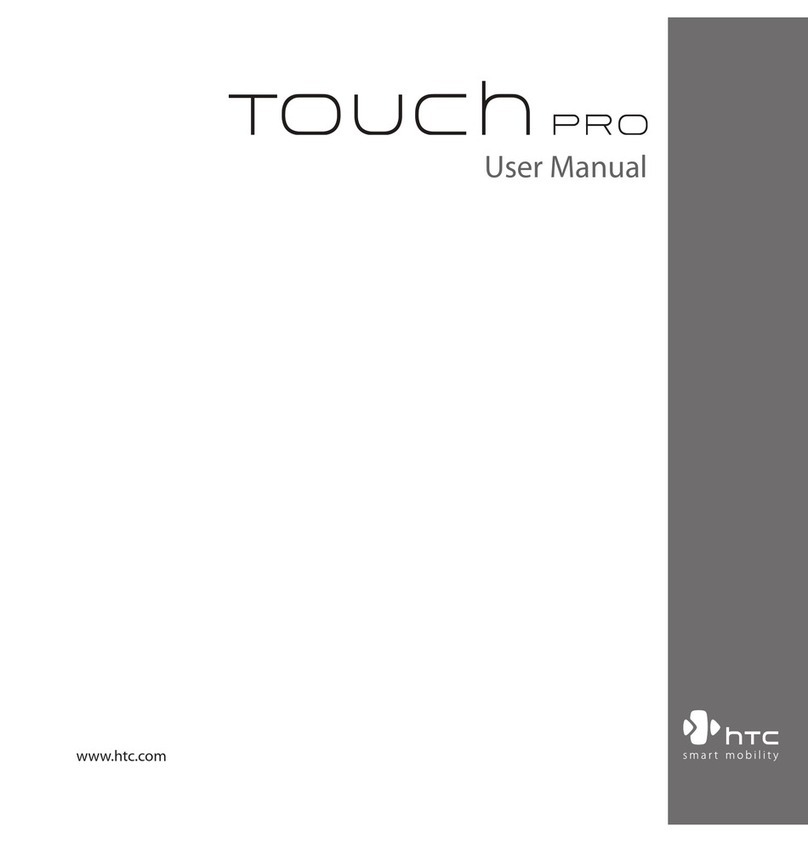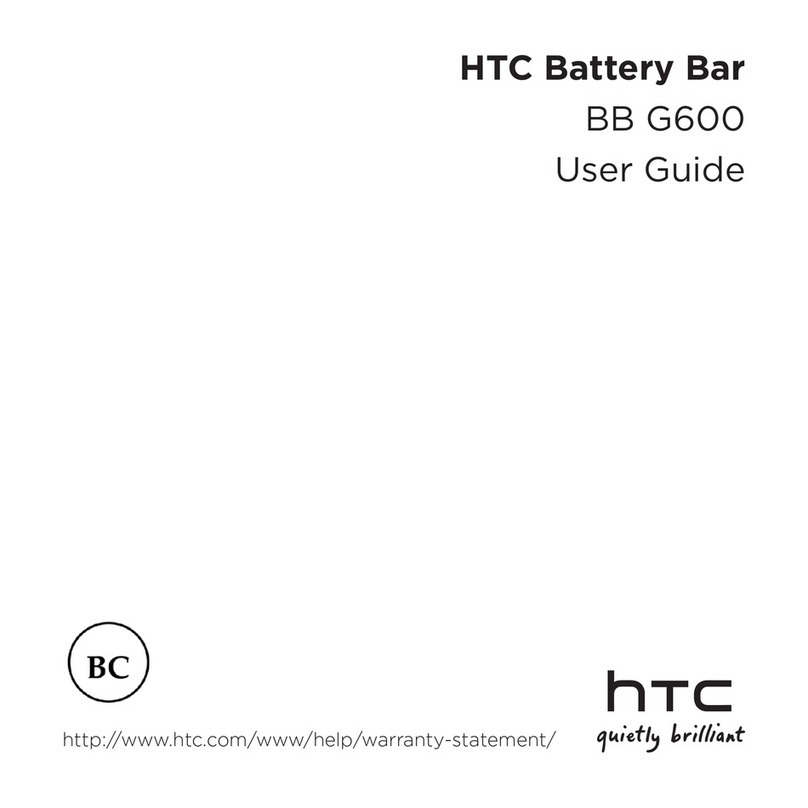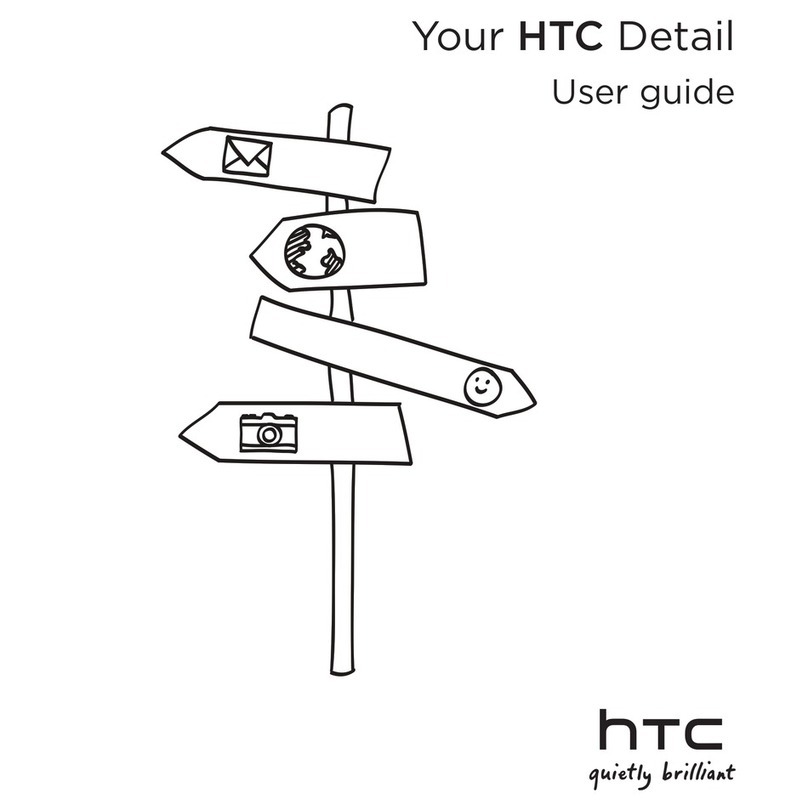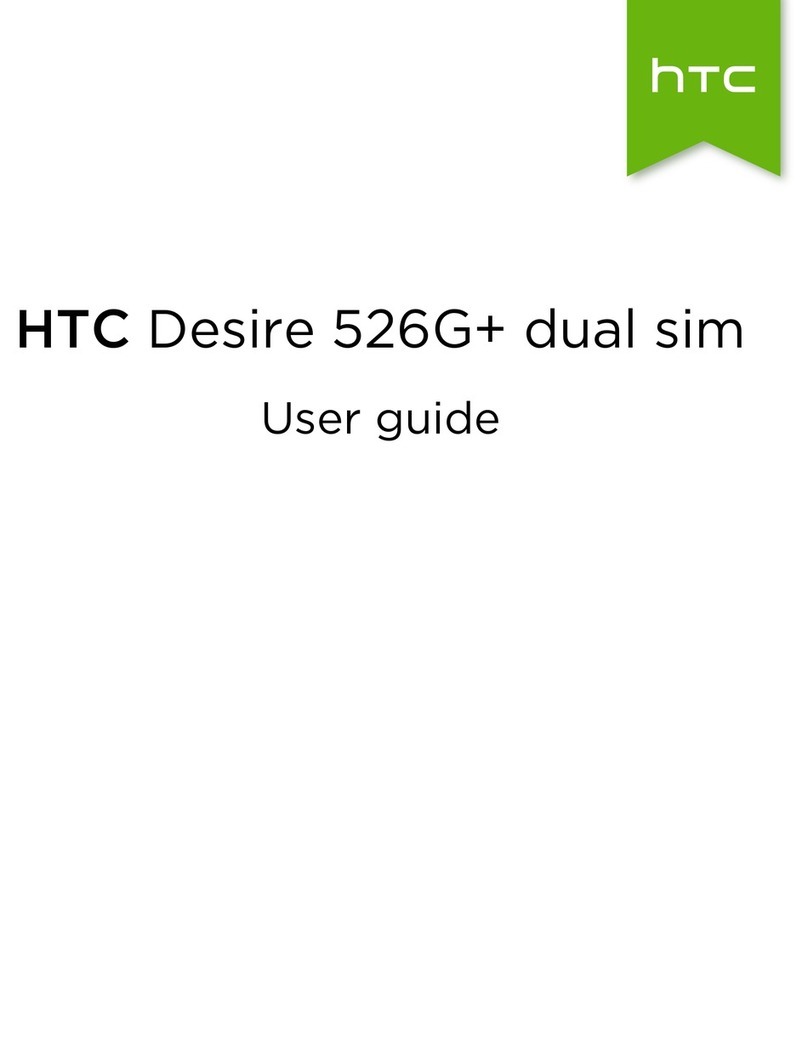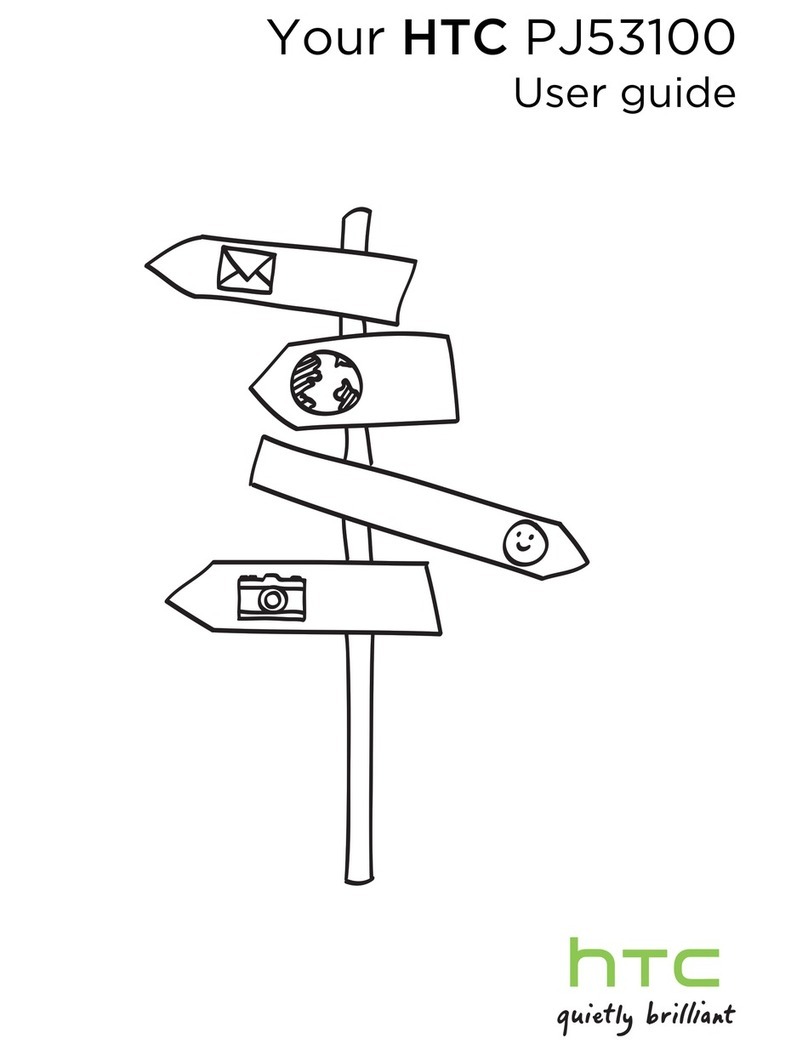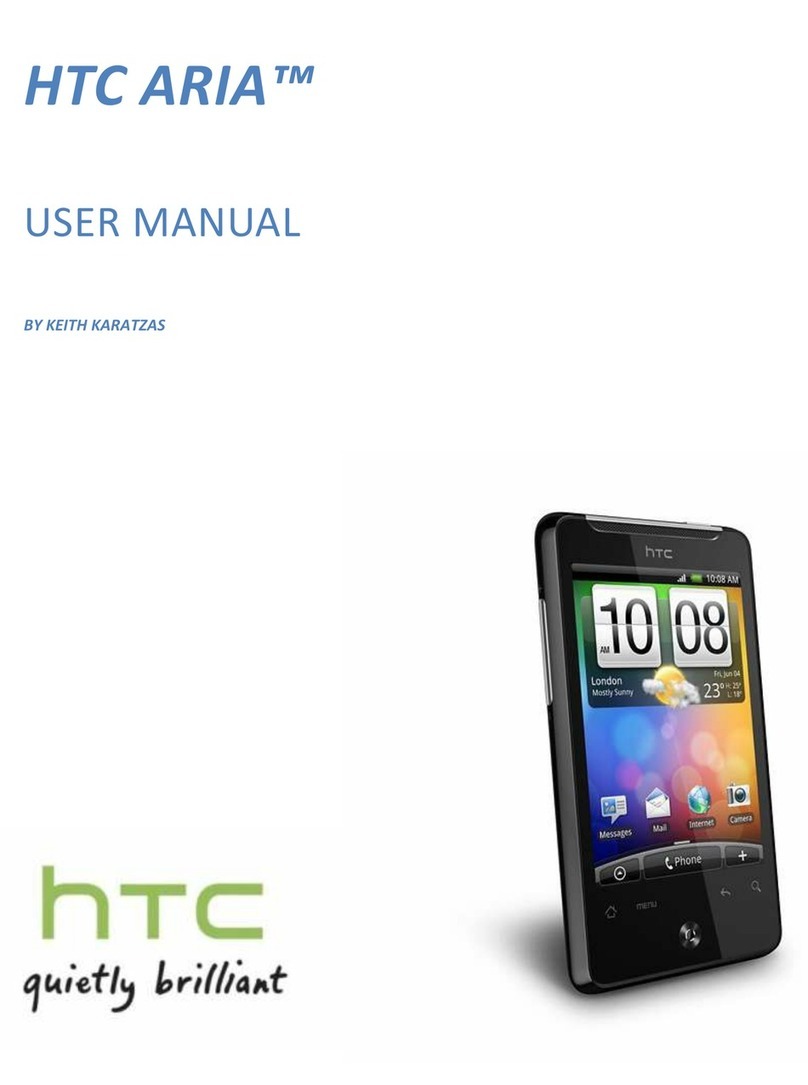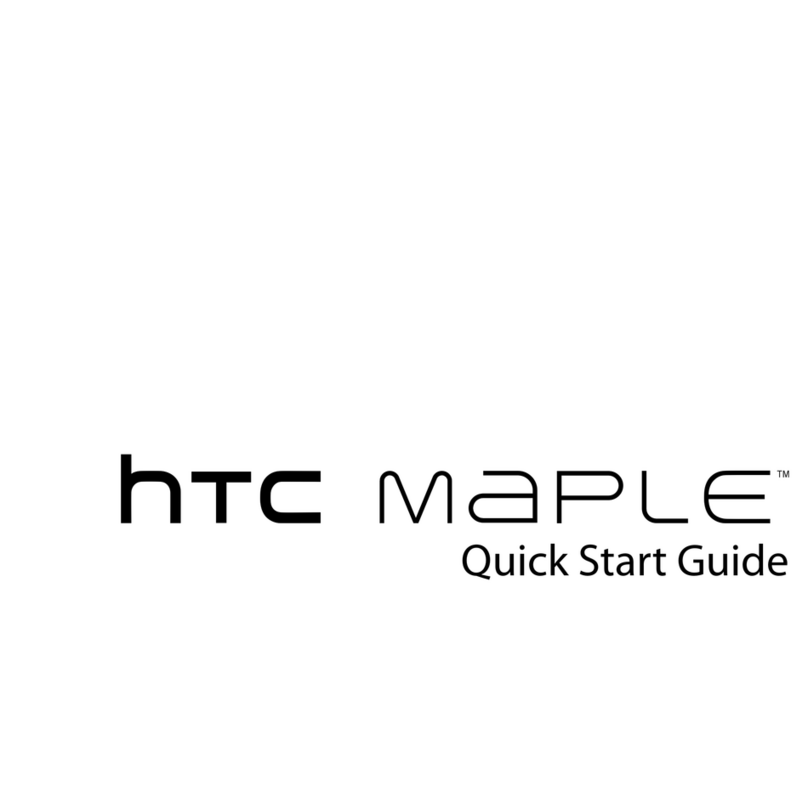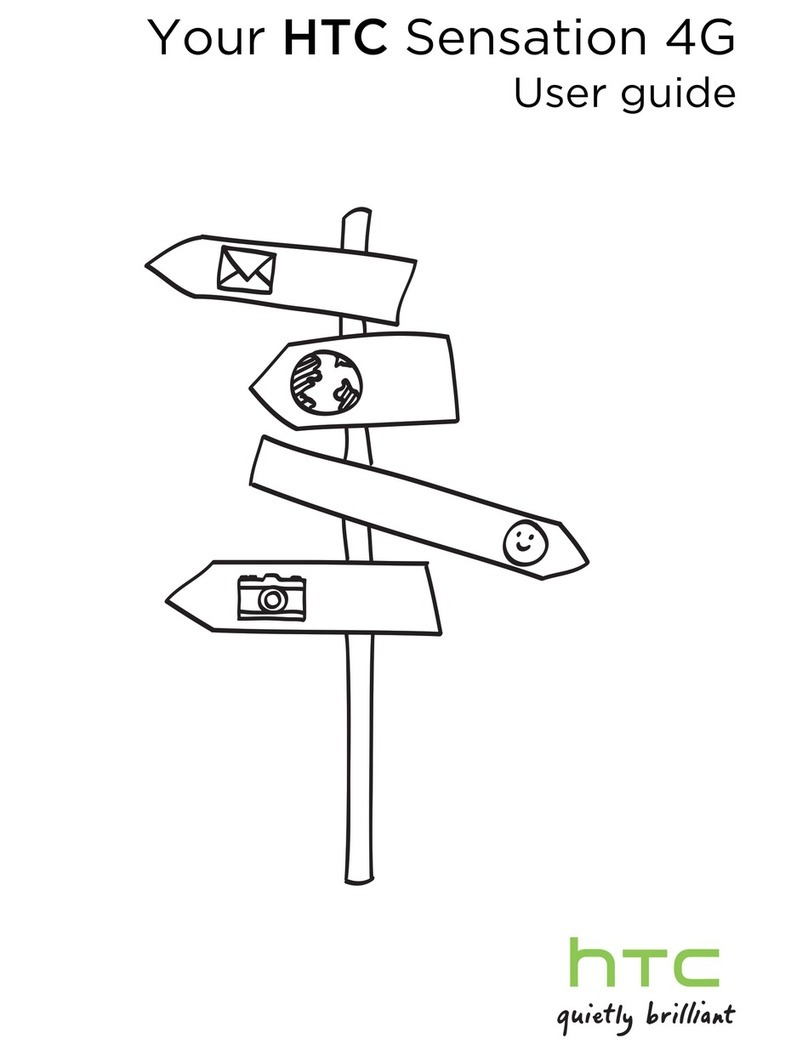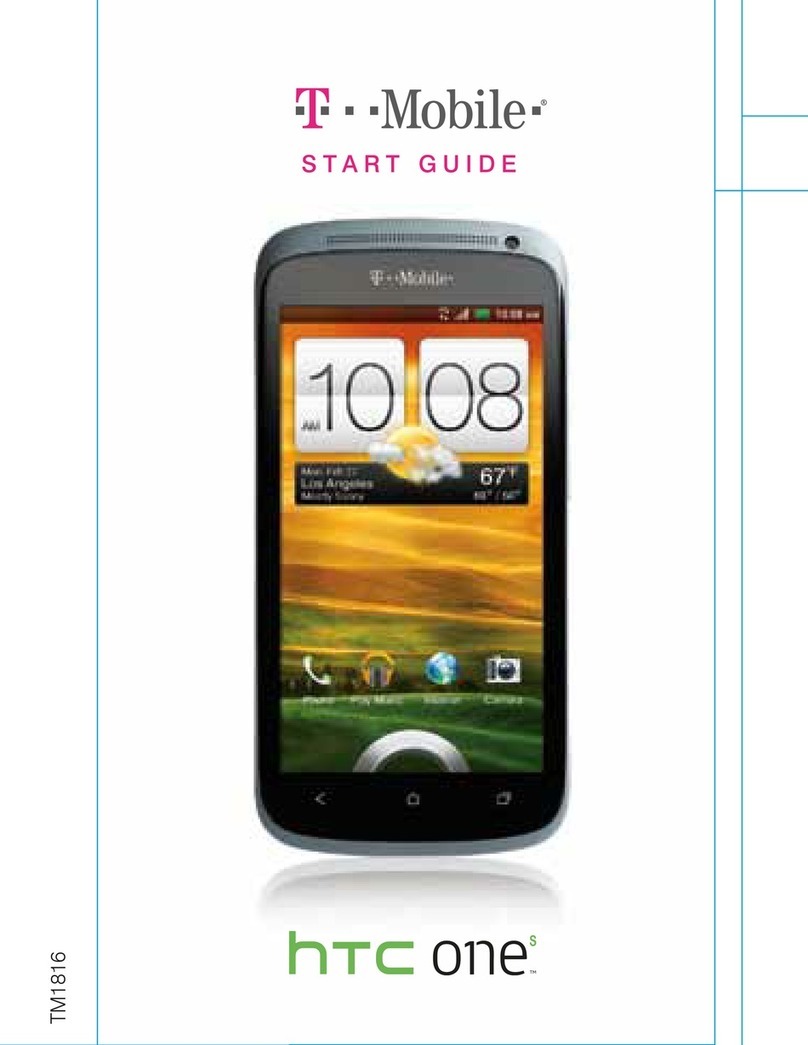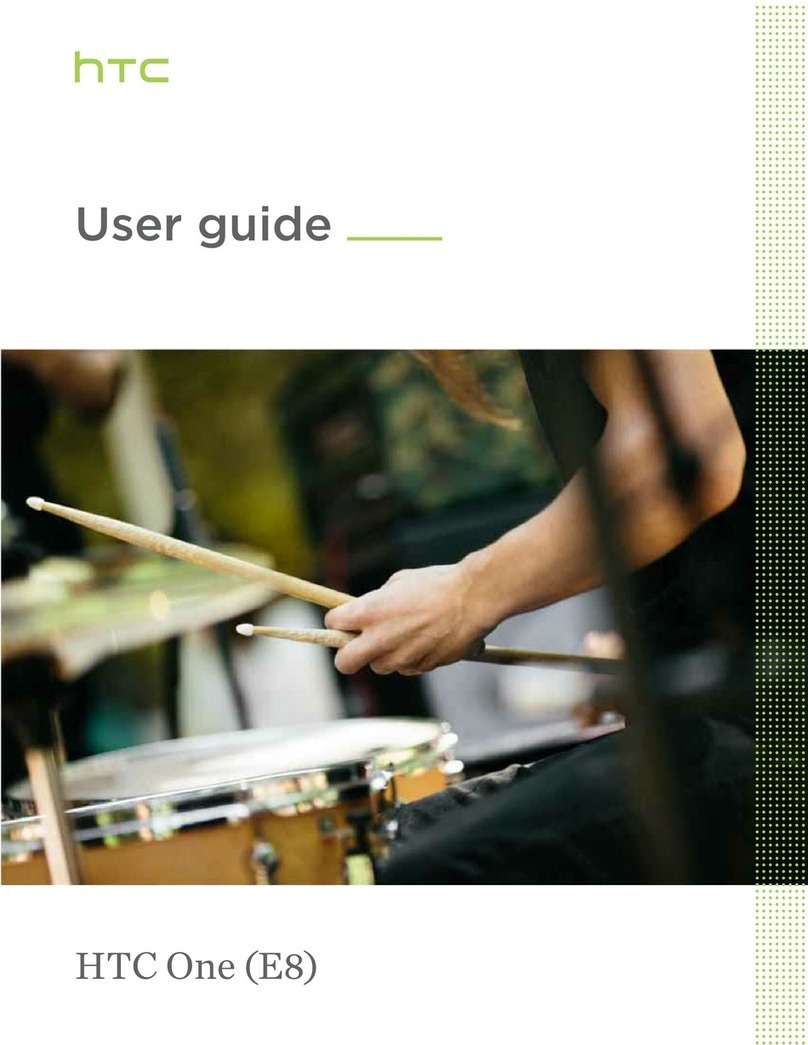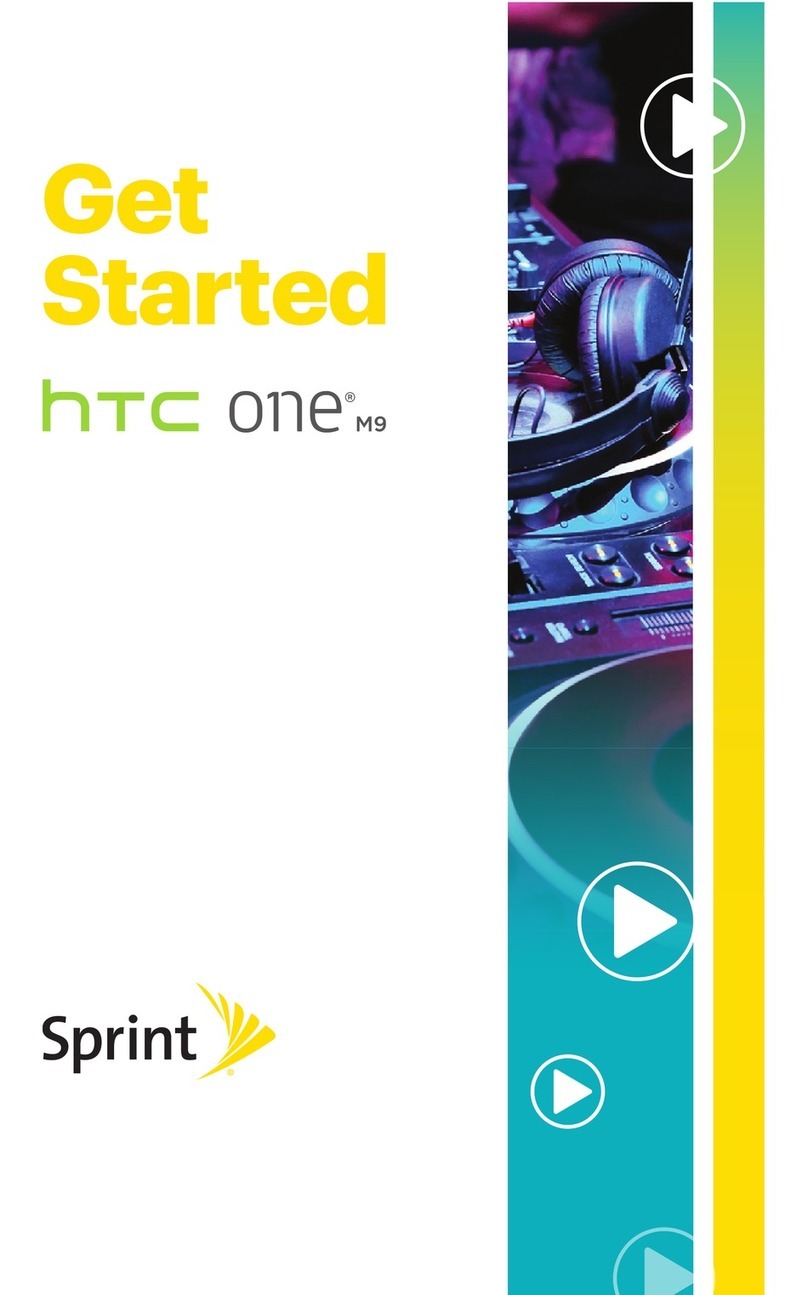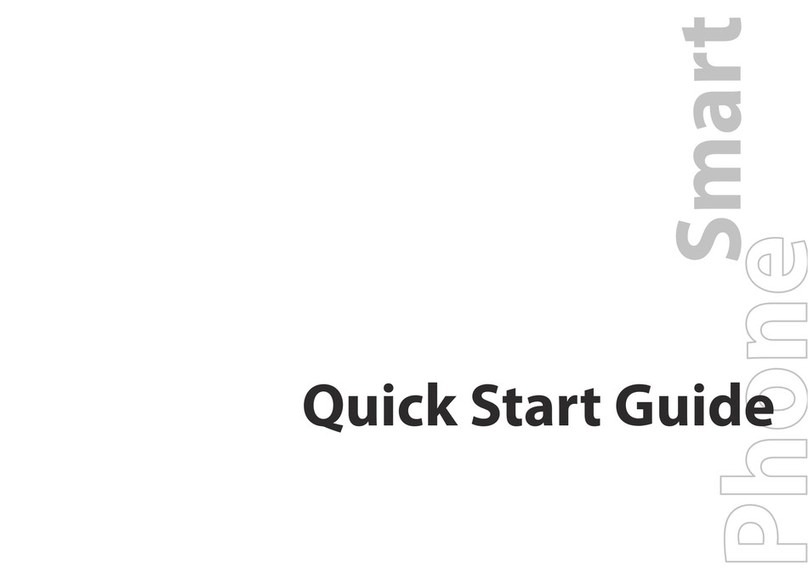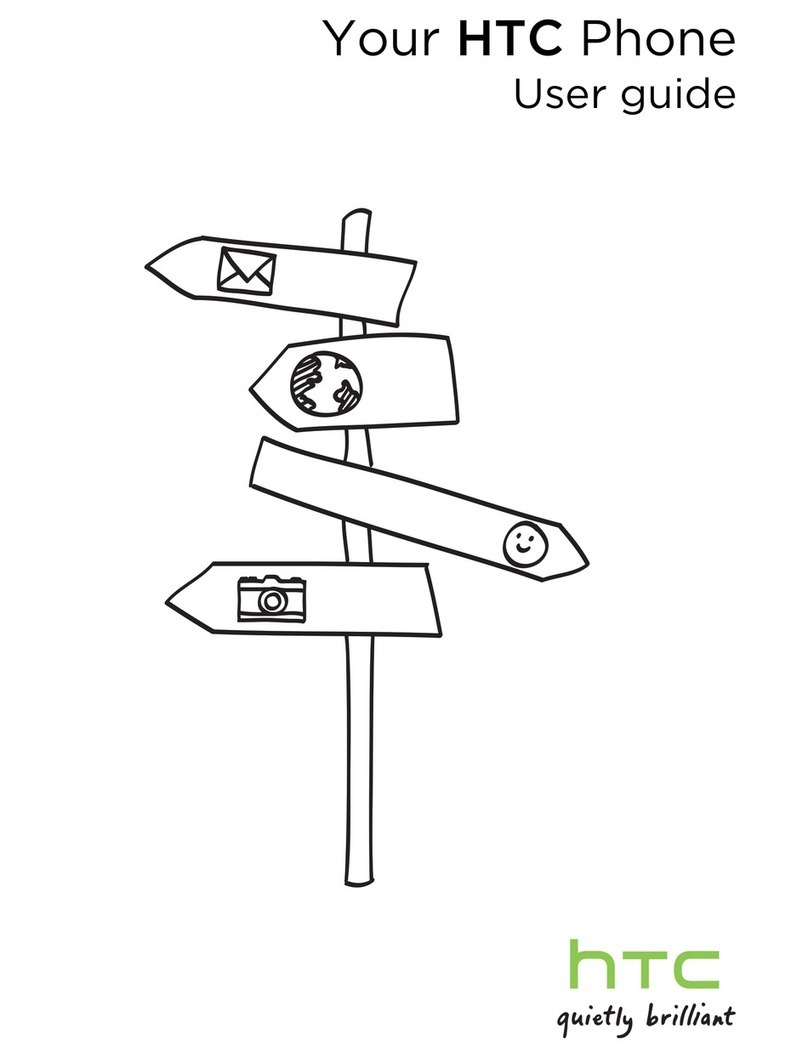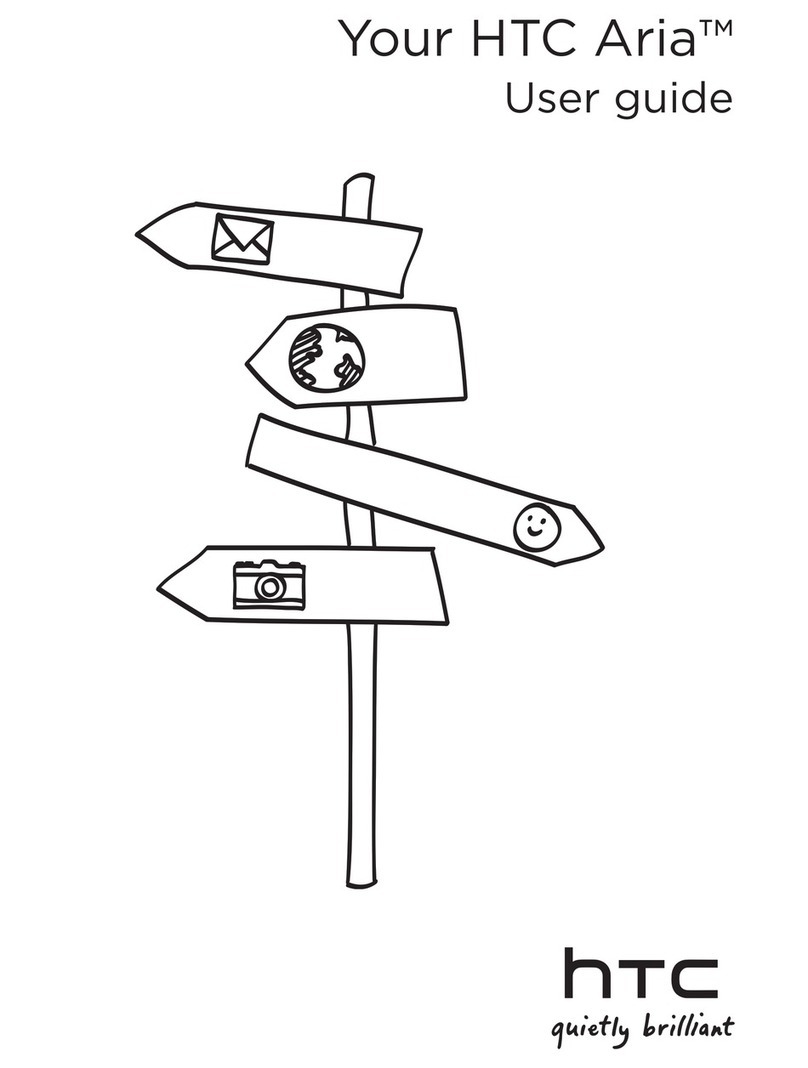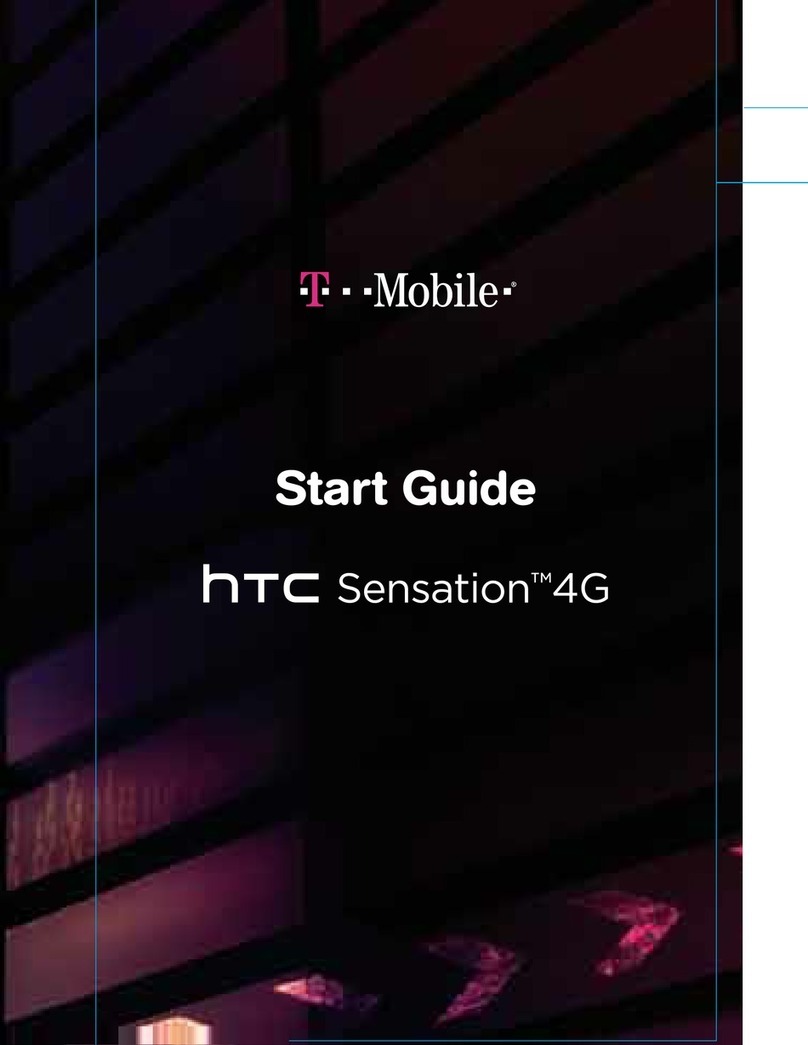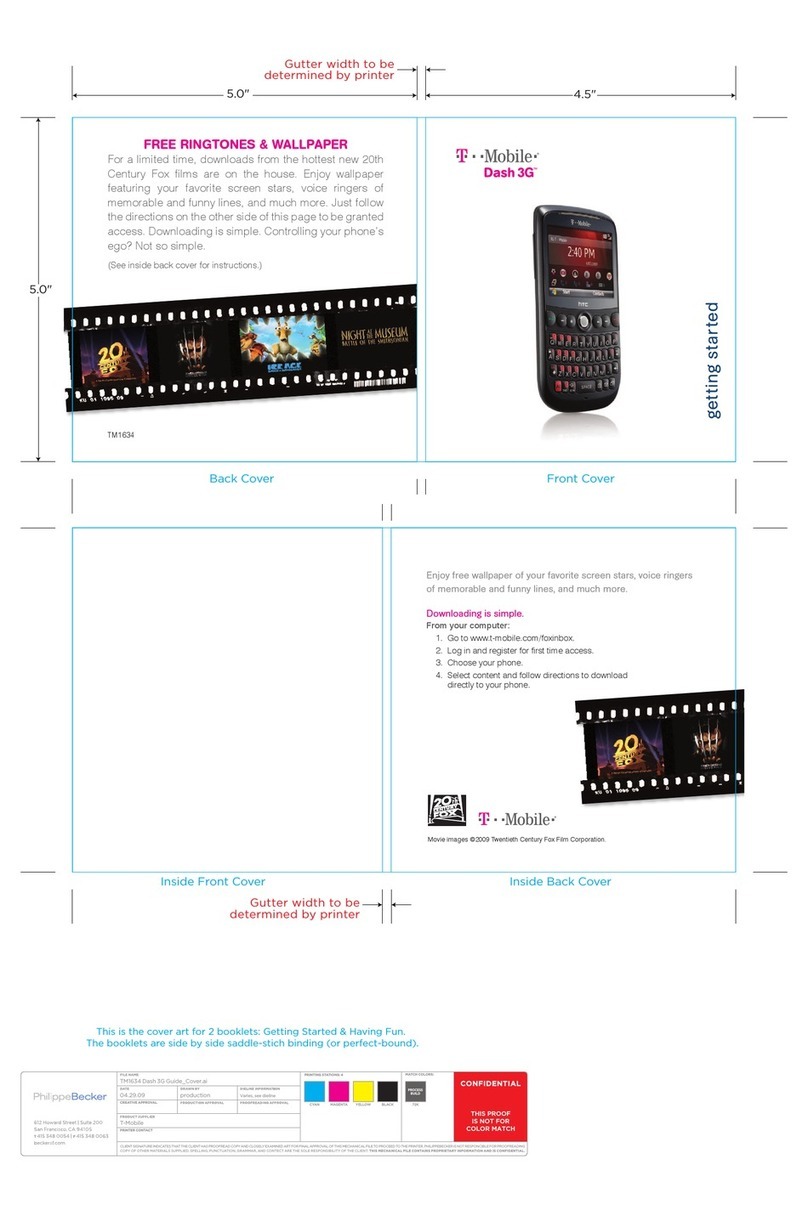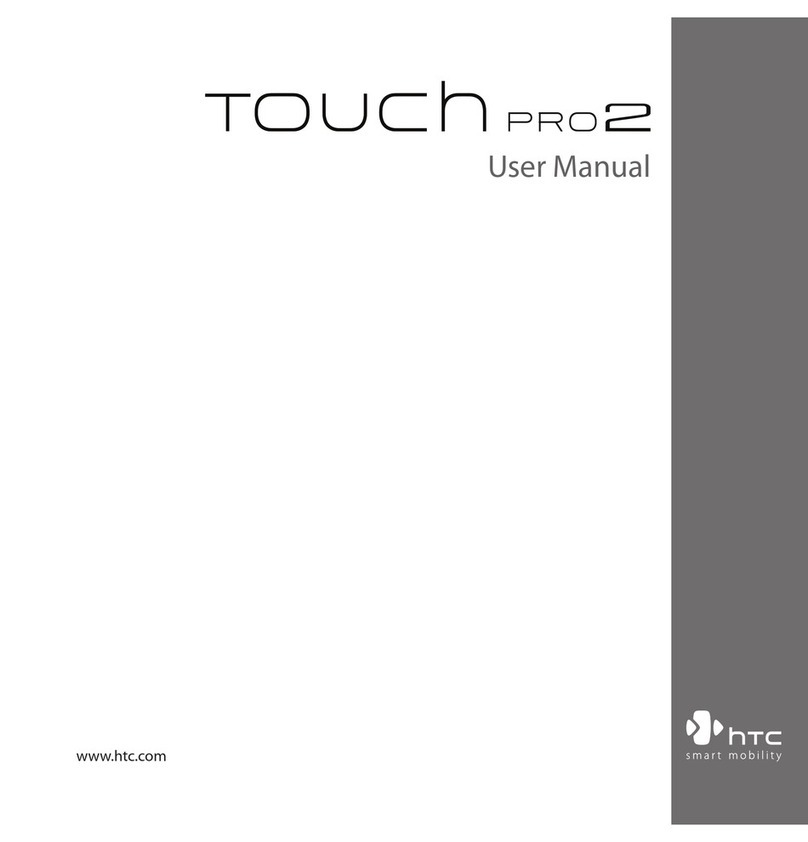Doc. Title Melbourne Service Manual Page 3 of 20
HTC CONFIDENTIAL
HTC Corporation
1. Product Overview...................................................................................................................................4
2 Labeling Plan............................................................................................................................................6
2.1 MAIN UNIT REGULATORY LABEL (ON THE INSIDE BEHIND THE BATTERY)...................................................................6
2.2 MAIN UNIT REGULATORY LABEL (ON THE TOP OF THE MAIN UNITAS ILLUSTRATED BELOW)........................................8
2.3 LDI LABEL..........................................................................................................................................................9
2.4TAMPER EVIDENT LABEL....................................................................................................................................10
3. LCM inspection criteria (for new LCM)..............................................................................................11
4. Unit Disassembly/Assembly Procedure............................................................................................13
4.1 DISASSEMBLY PROCEDURE...............................................................................................................................13
4.2 ASSEMBLY PROCEDURE ...................................................................................................................................20
5. OS re-flash Procedure.........................................................................................................................25
6. Function Test Procedure......................................................................................................................28
6.1 HOW TO GO INTO DIAGNOSTIC MODE.................................................................................................................28
6.2 LIST OF DIAGNOSTIC TEST ITEMS .......................................................................................................................28
6.3 LIST OF WIN CE TEST ITEMS.............................................................................................................................30
6.4 LEAKAGE CURRENT MEASUREMENT...................................................................................................................33
6.5 RFANTENNA MEASUREMENT SPECIFICATION......................................................................................................36
7. Generic Troubleshooting.....................................................................................................................37
8. Photo for 80H & 99H Level.................................................................................................................41
9. Board Level 2.5 Repairs Introduction................................................................................................48