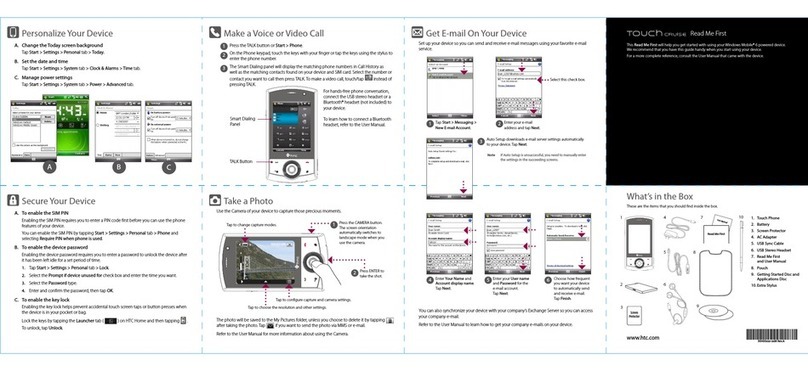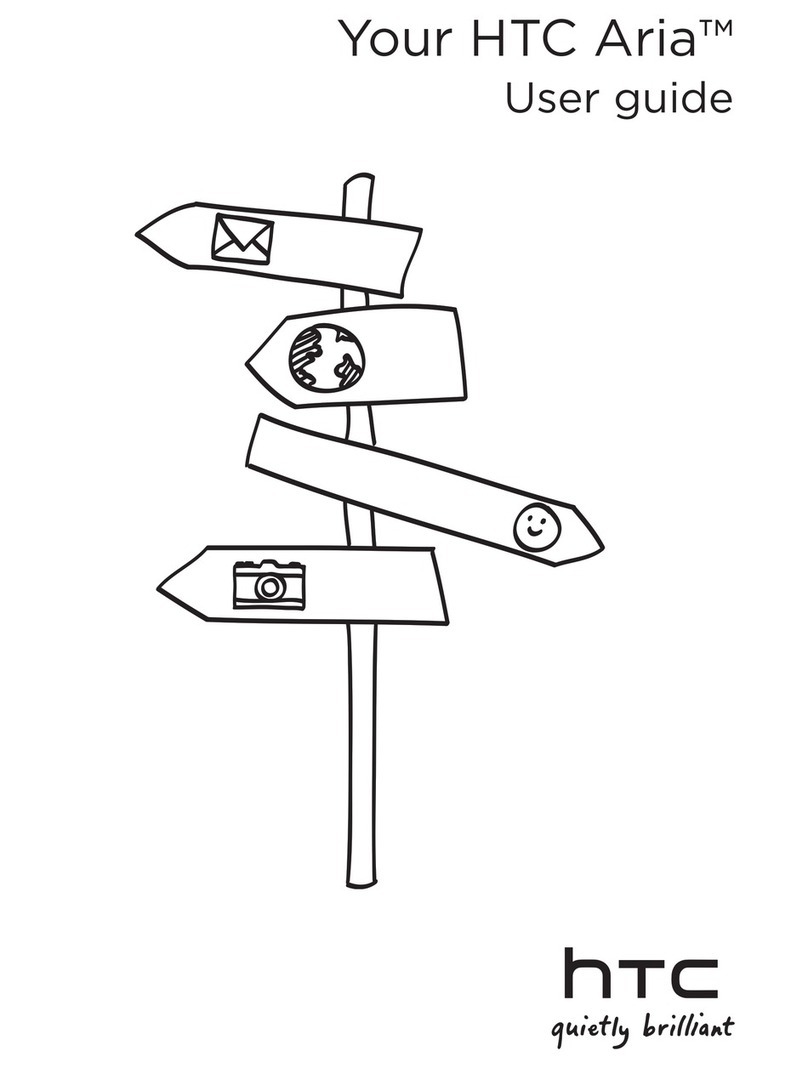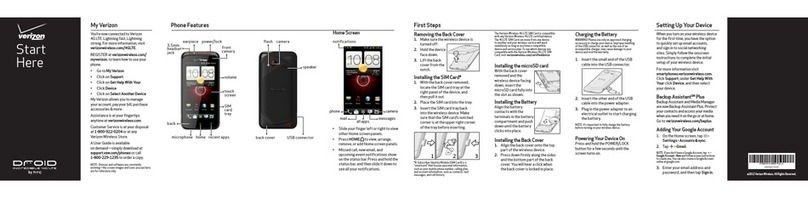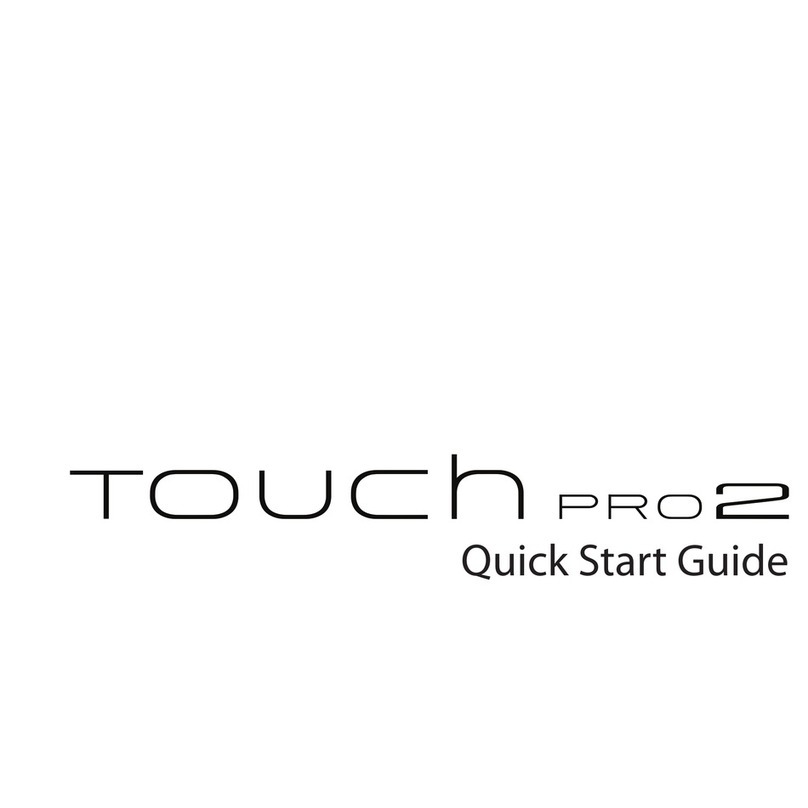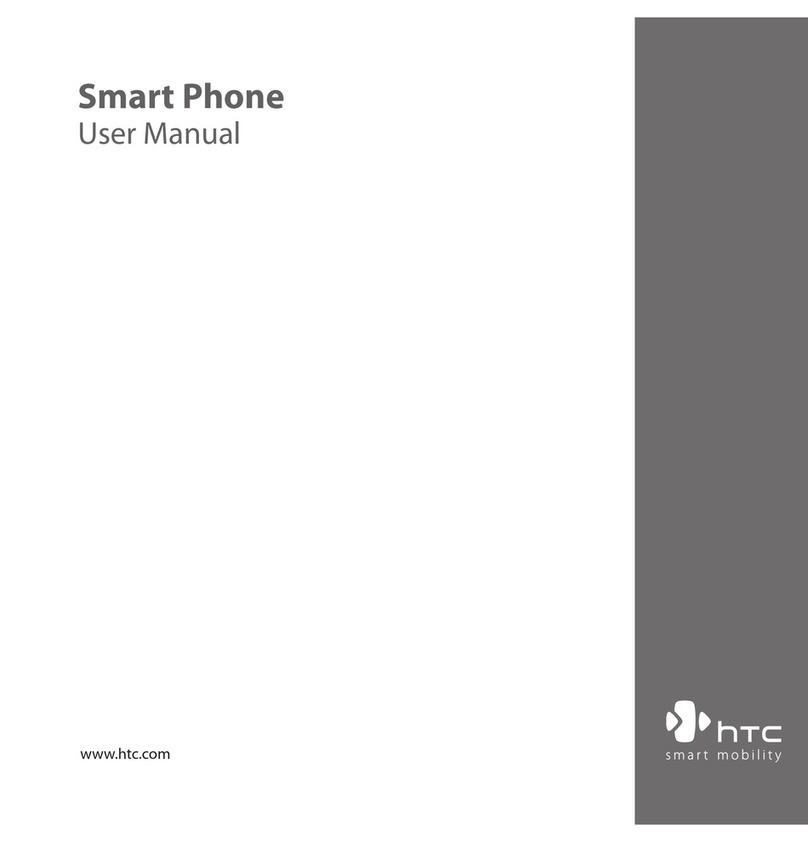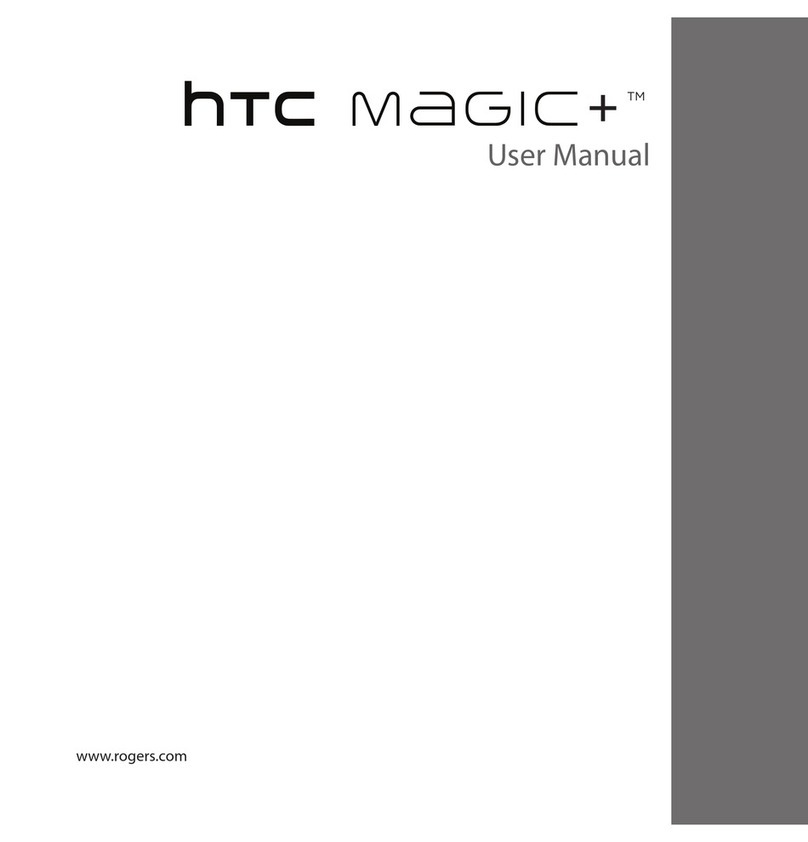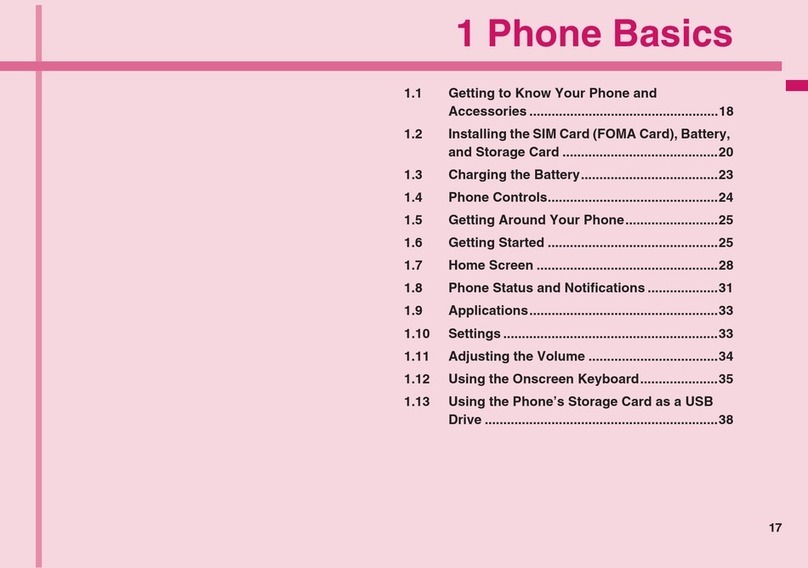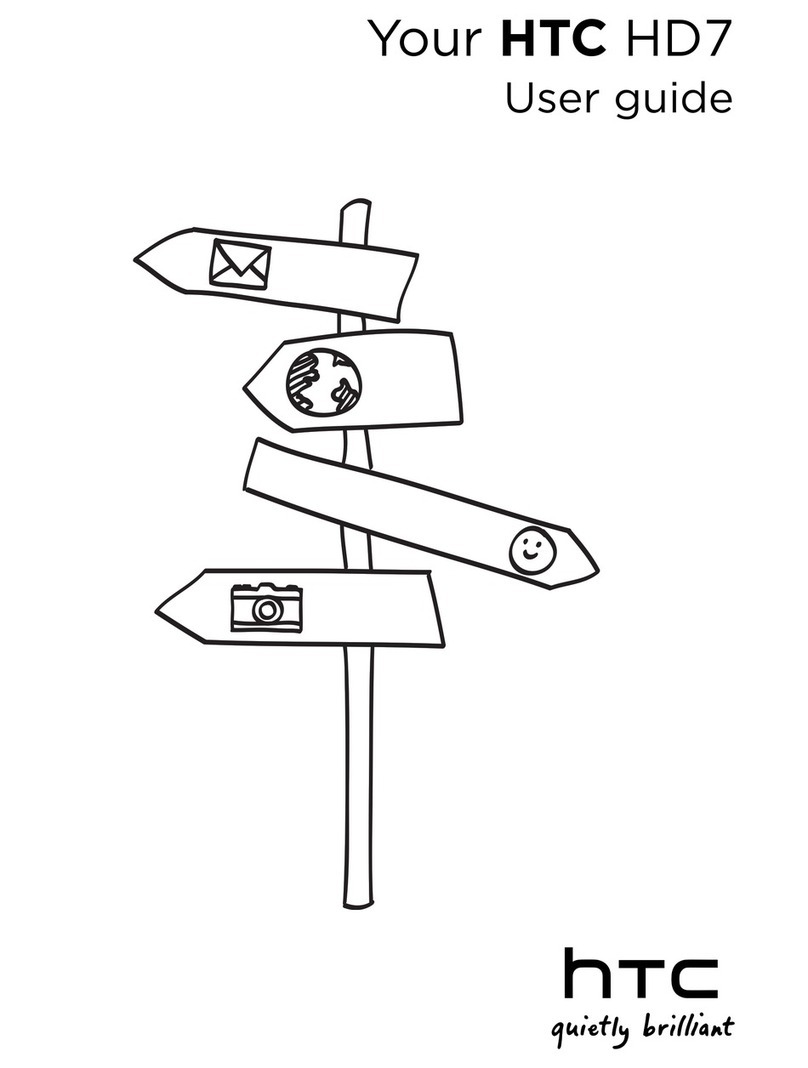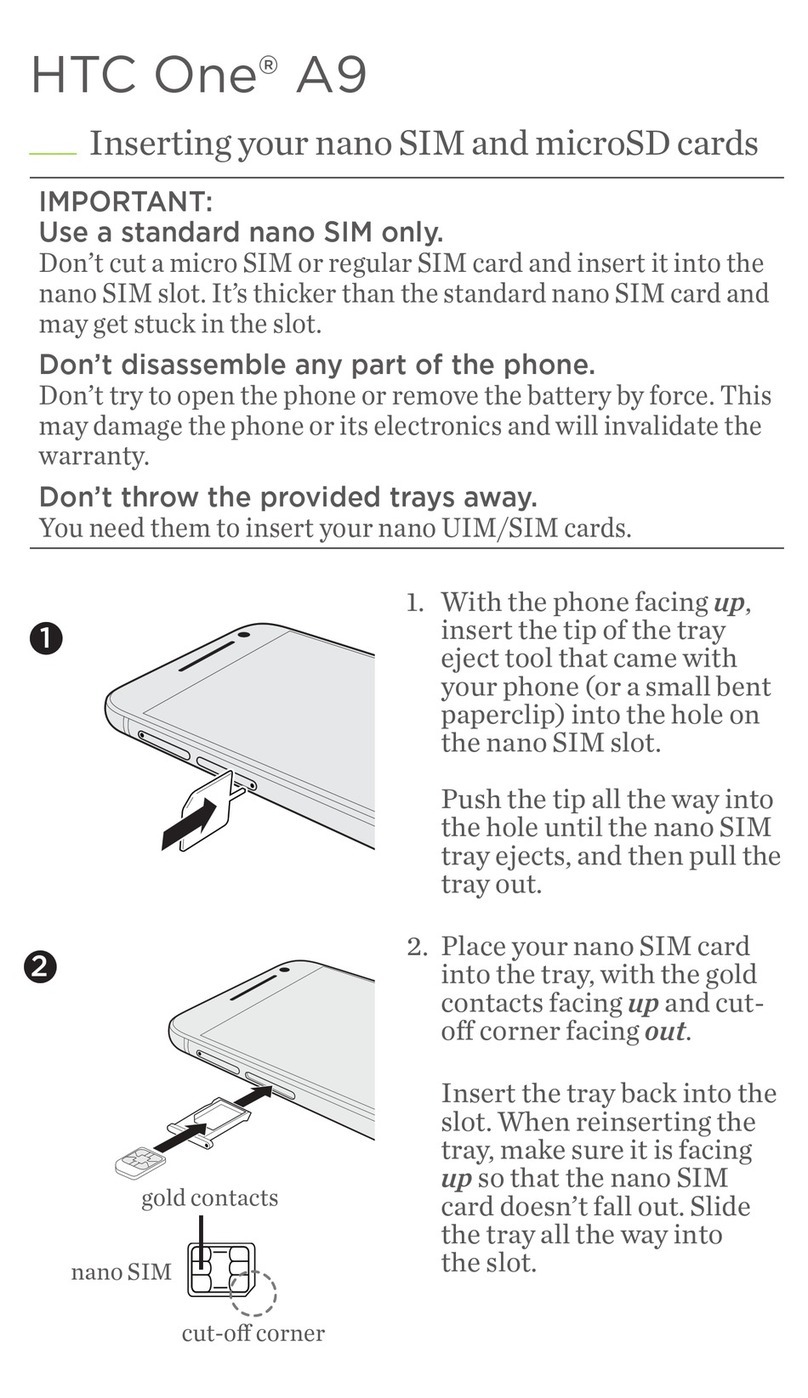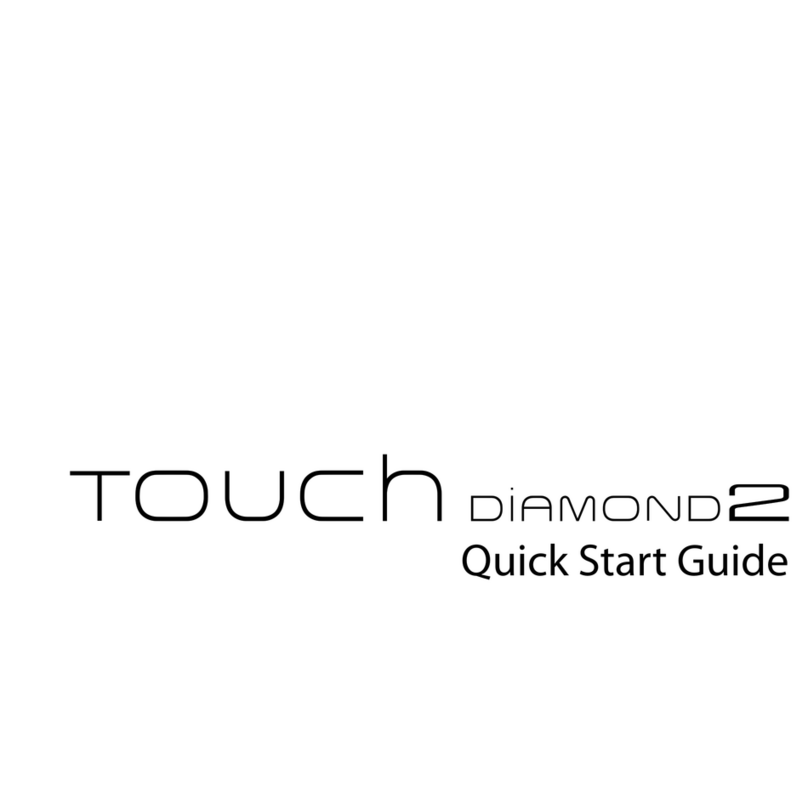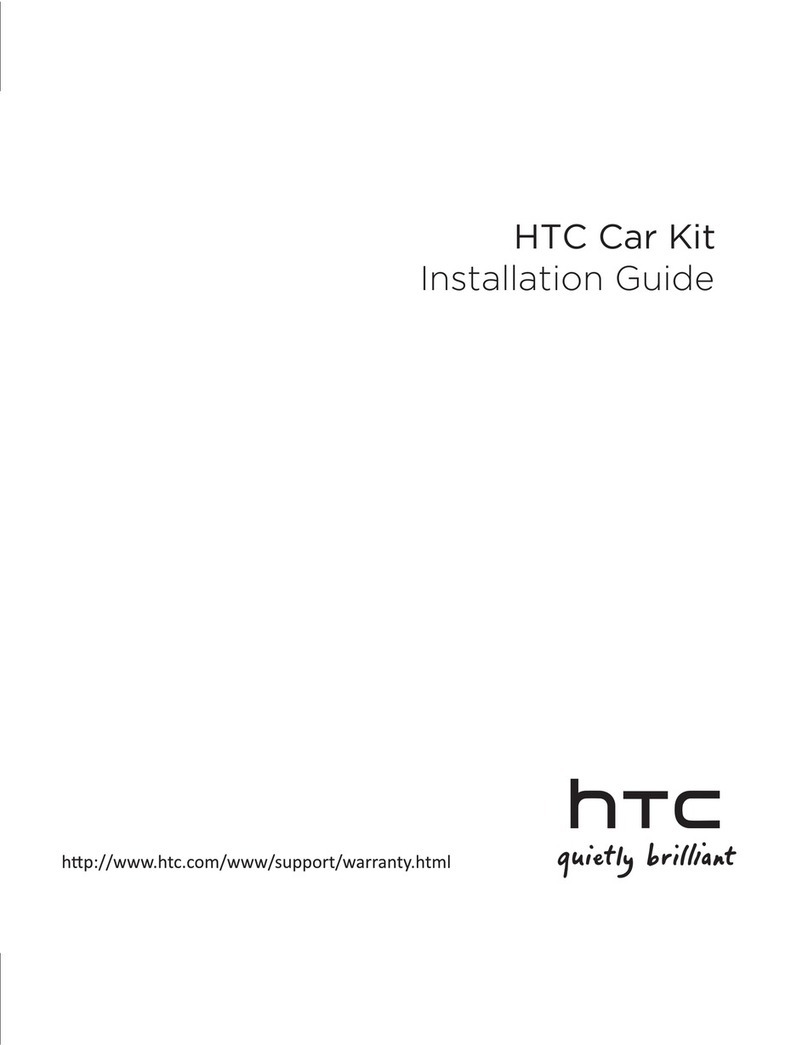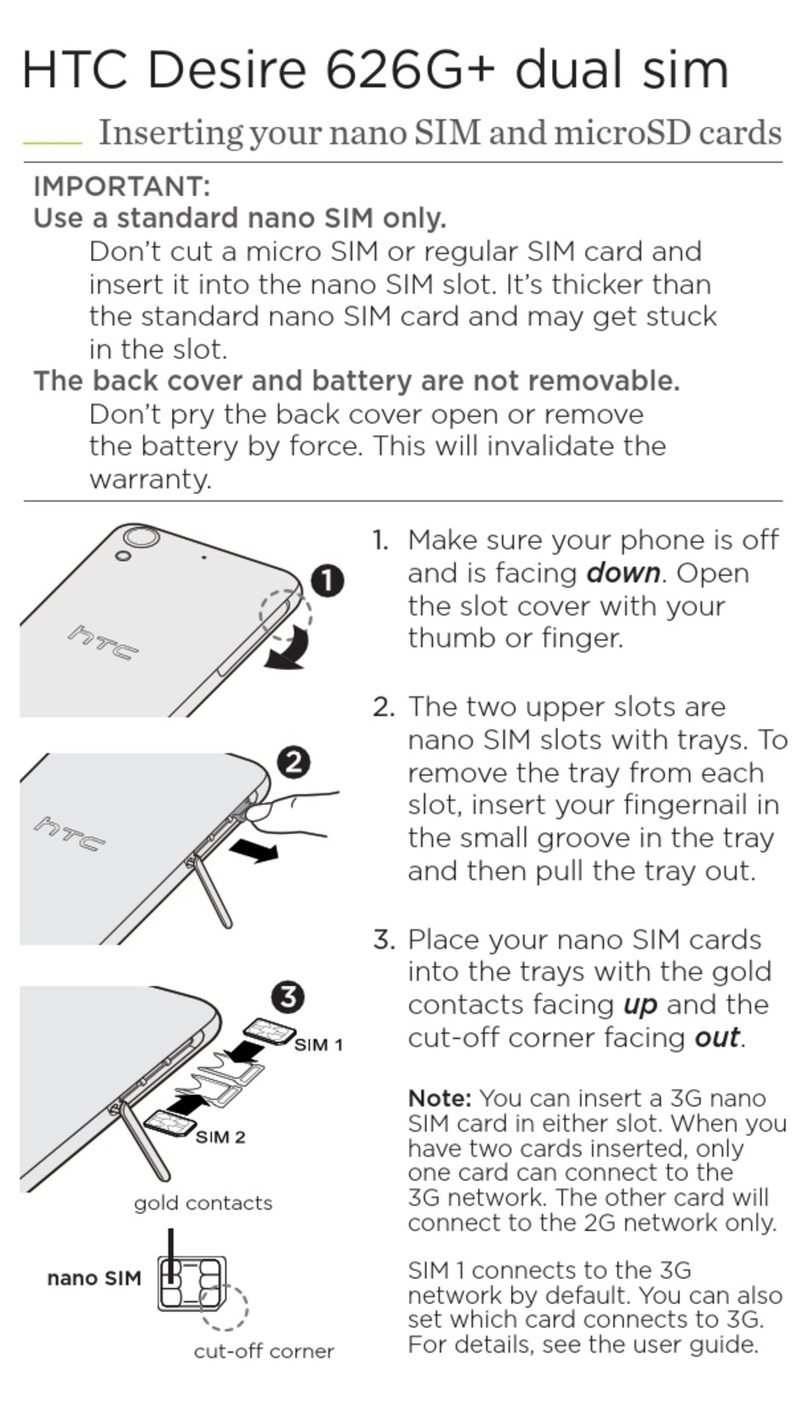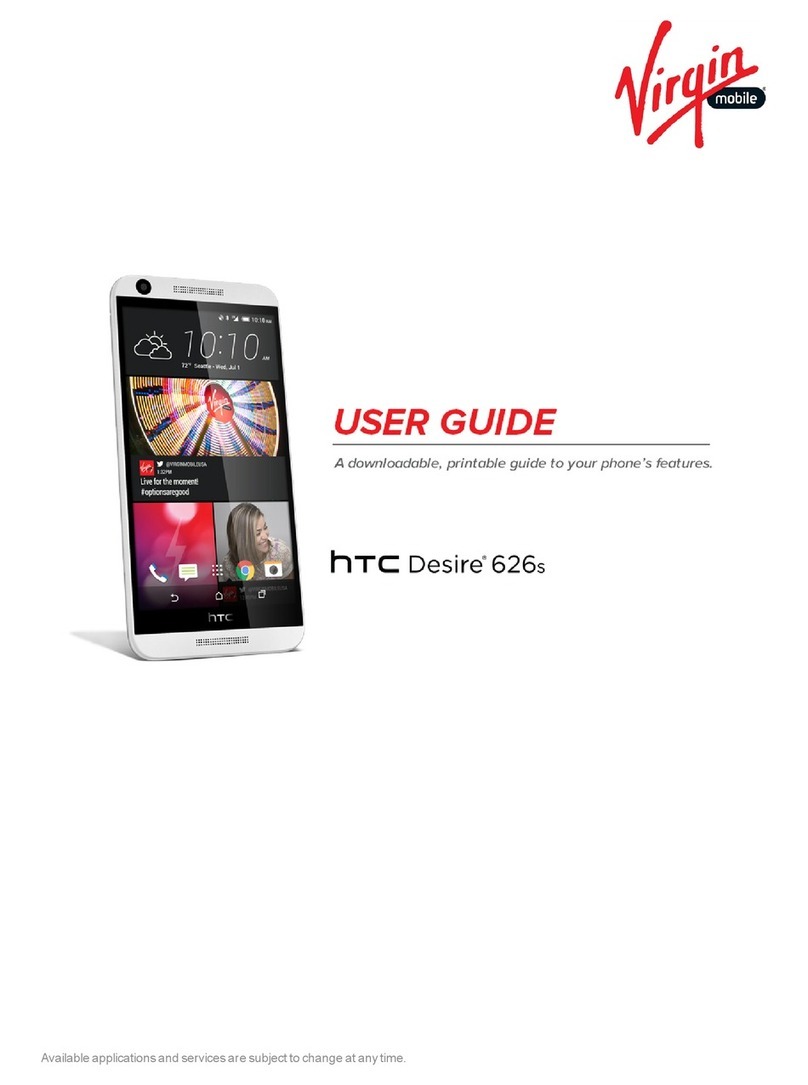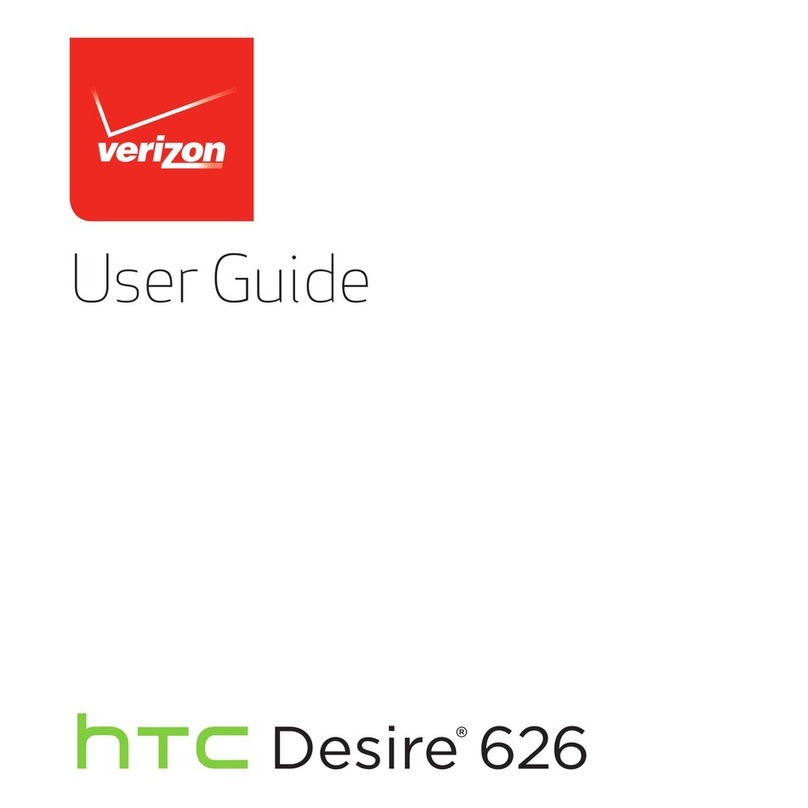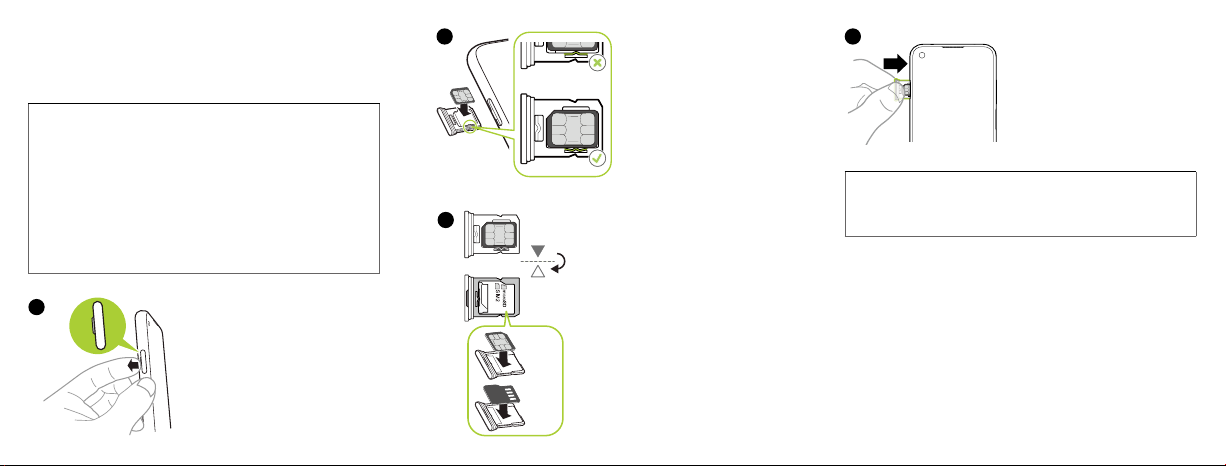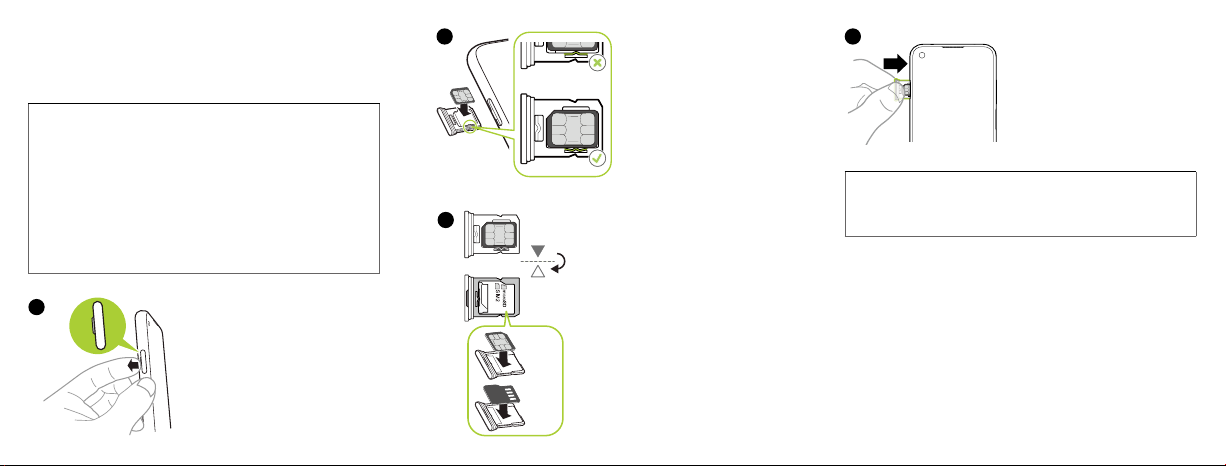
IMPORTANT:
Use a standard nano SIM only.
Don’t cut a larger SIM card to fit. It’s thicker than a standard
nano SIM card and may get stuck in the slot.
Don’t disassemble any part of the phone.
Don’t try to open the phone or remove the battery by force.
This may damage the phone or its electronics and will
invalidate the warranty.
Don’t throw the tray away.
You need it to insert your nano SIM and microSD
™
cards.
1. Pull the tray out
.
2. With the gold contacts
facing up, place your
main nano SIM card on
the top side of the tray.
Make sure to align the
cut-off corner of the
card to the notch in the
tray.
When inserting the nano
SIM card, press the card
against the tab in the
tray to fix it in place.
3. Flip the tray over to the
bottom side, and then
place either your second
nano SIM card or a
microSD card with the
gold contacts facing up.
When inserting the nano
SIM or microSD card,
press the card against
the tab in the tray to fix
it in place.
Note: Your phone supports 5G NR, 4G LTE, 3G, and 2G
cards. If you inserted two 5G NR cards, only one card can
use the 5G data connection at a time. For details, see the
user guide.
___ Restarting the phone
To restart your phone if it freezes, press and hold the
Power button for 12 seconds until the phone vibrates.
Then, release your finger.
4. With the top side of the
tray facing up, insert the
tray back into the slot.
Make sure the tray is flush
with the side of the phone.
___ Inserting nano SIM and microSD cards
HTC Desire 22 pro
1
3
SIM 1
2
SIM 1
180°
SIM 2
microSD
4