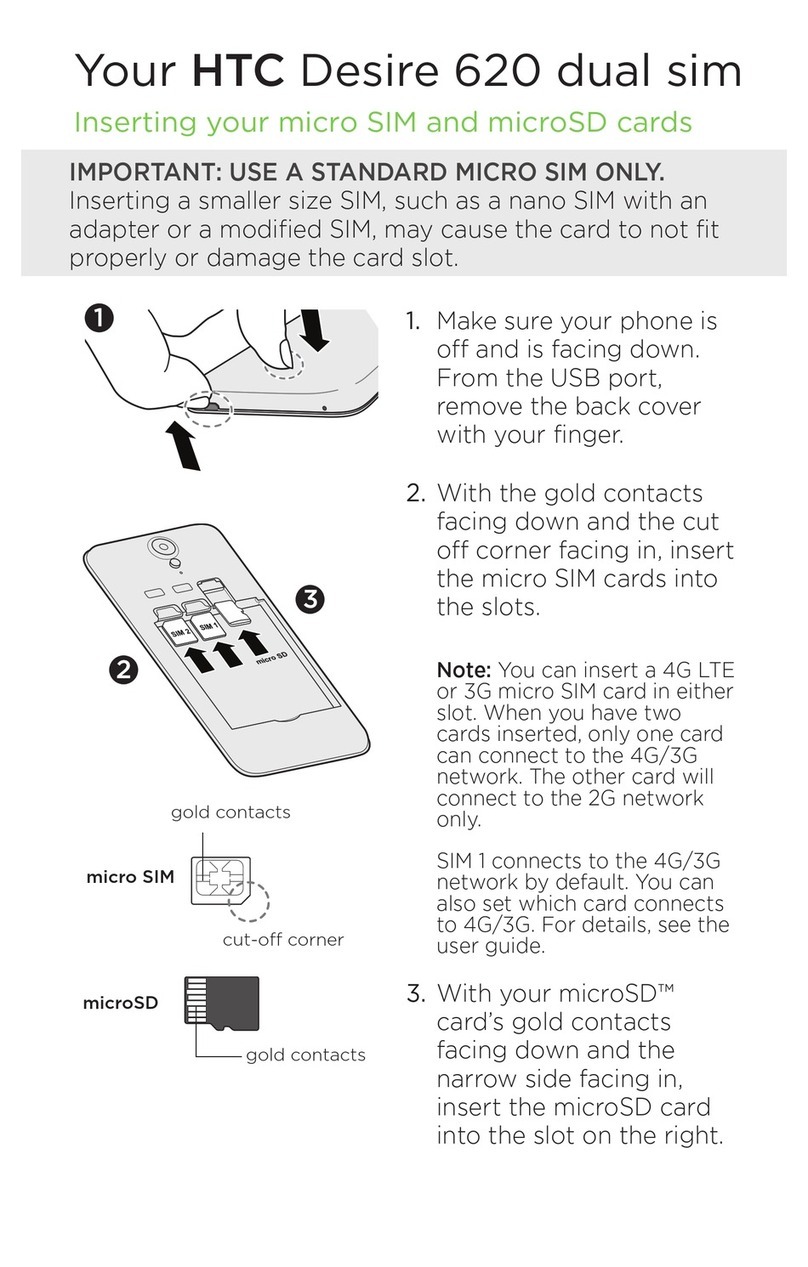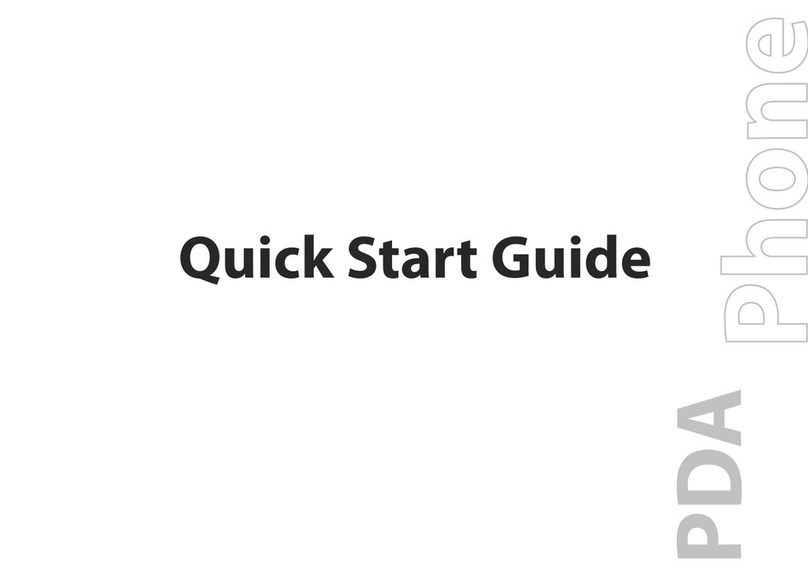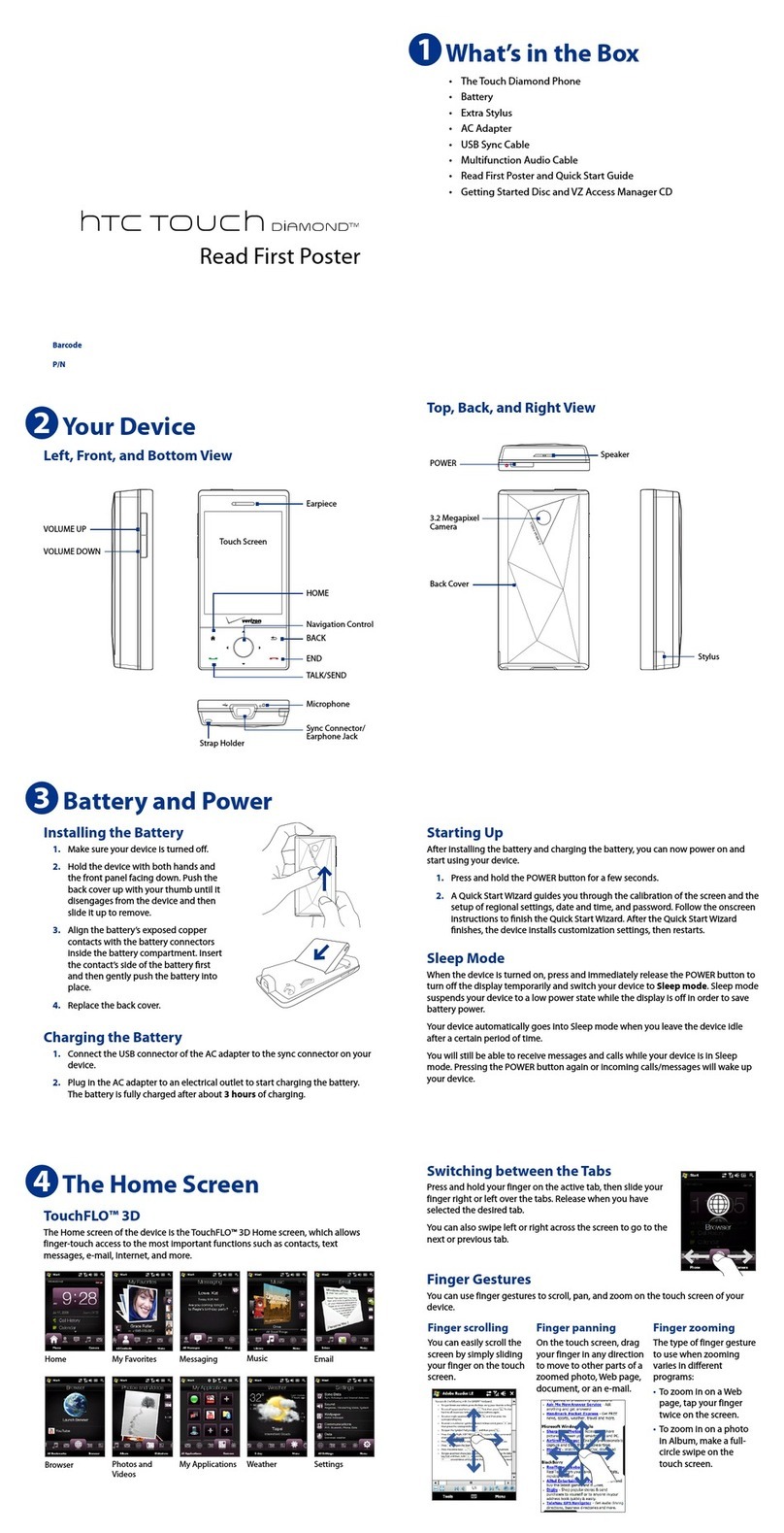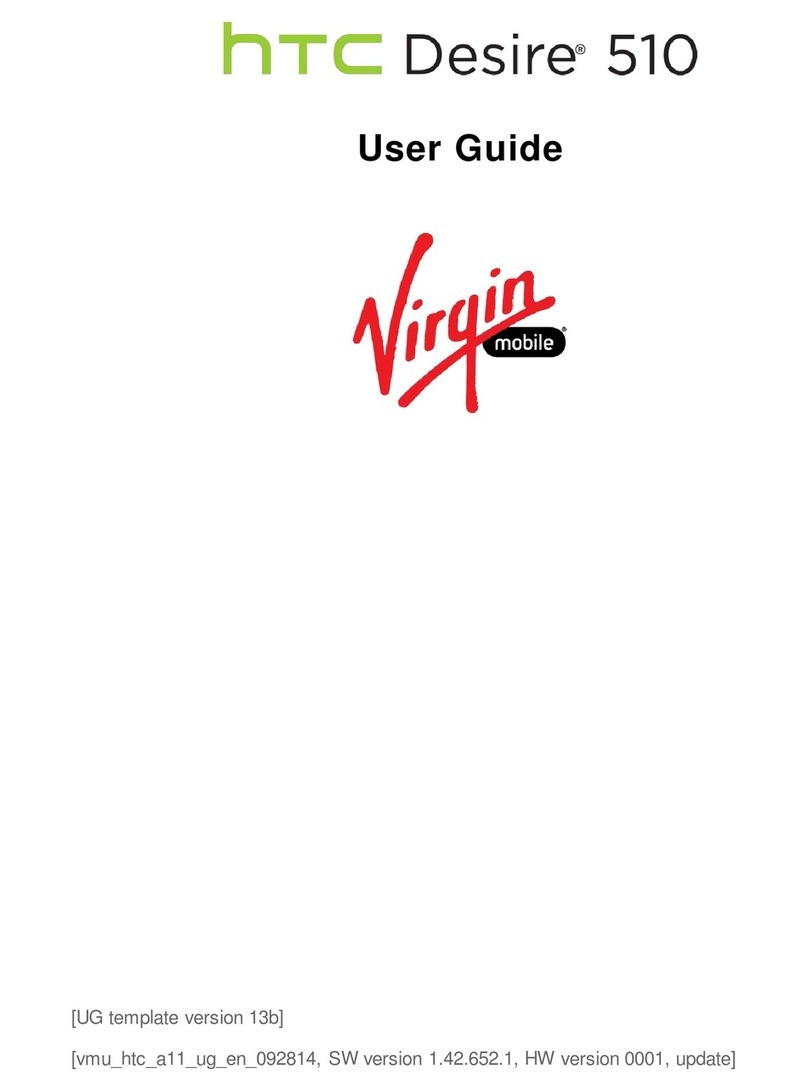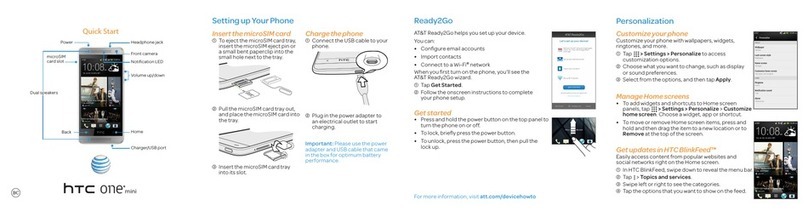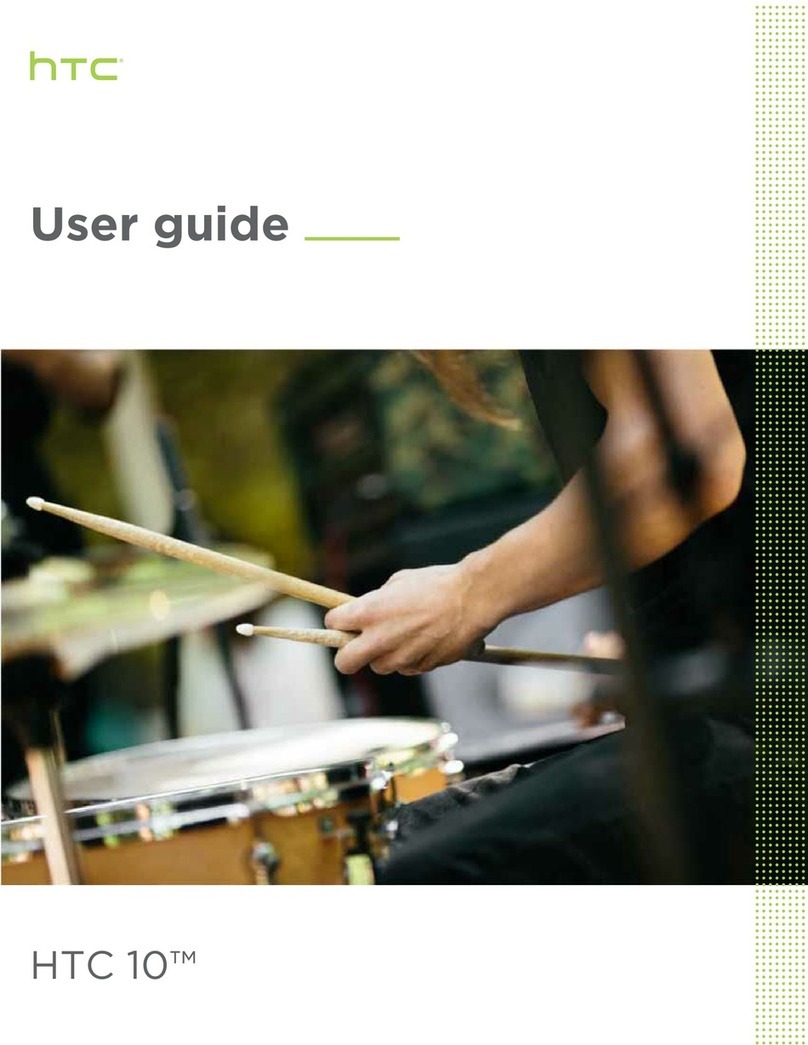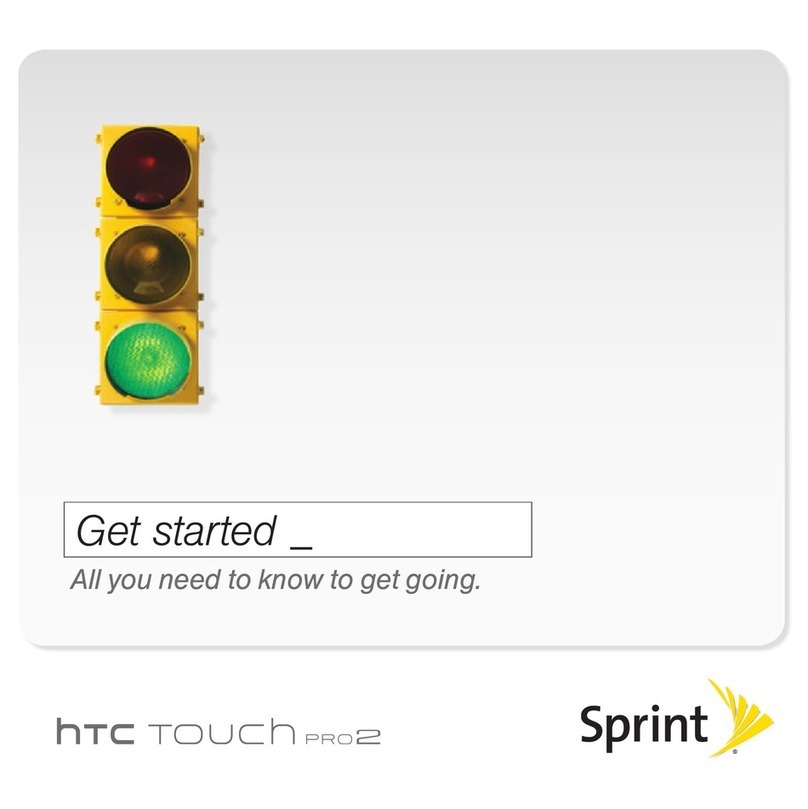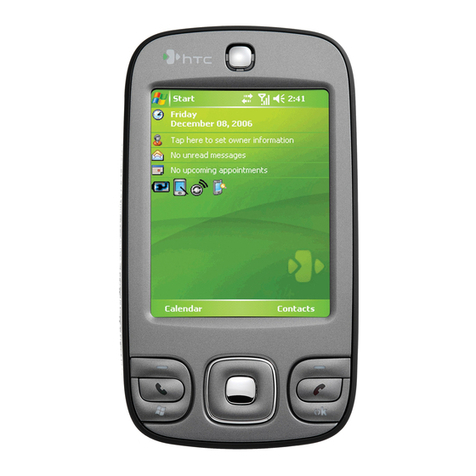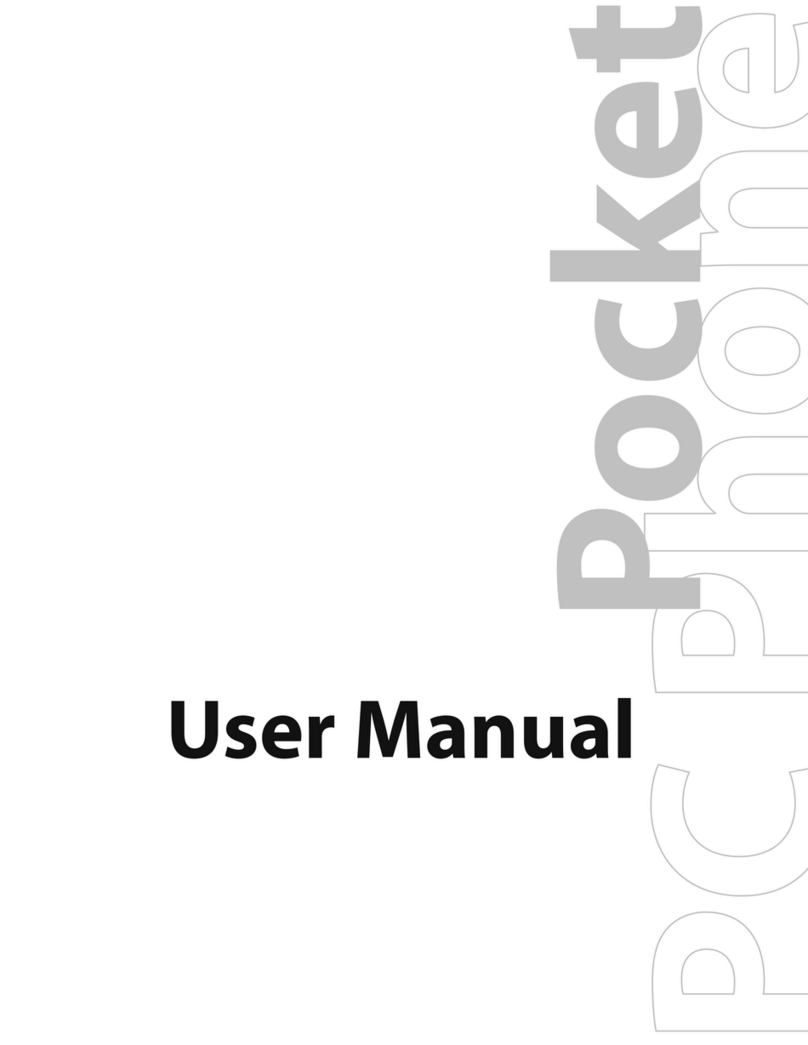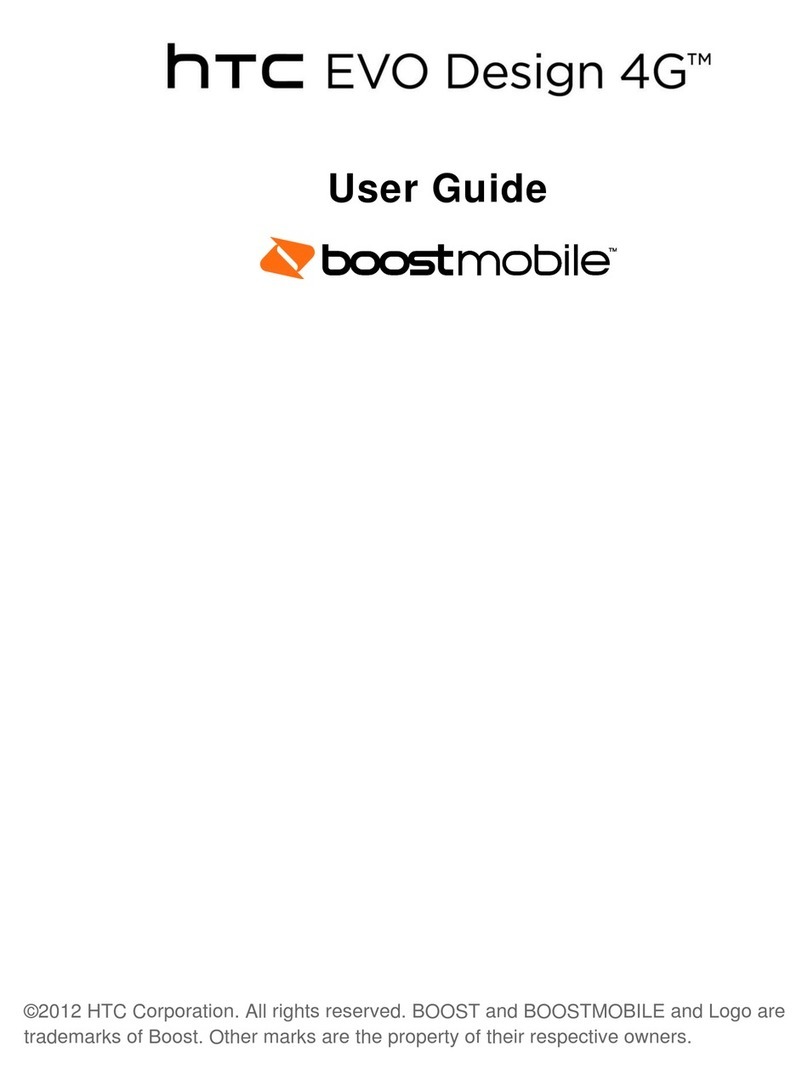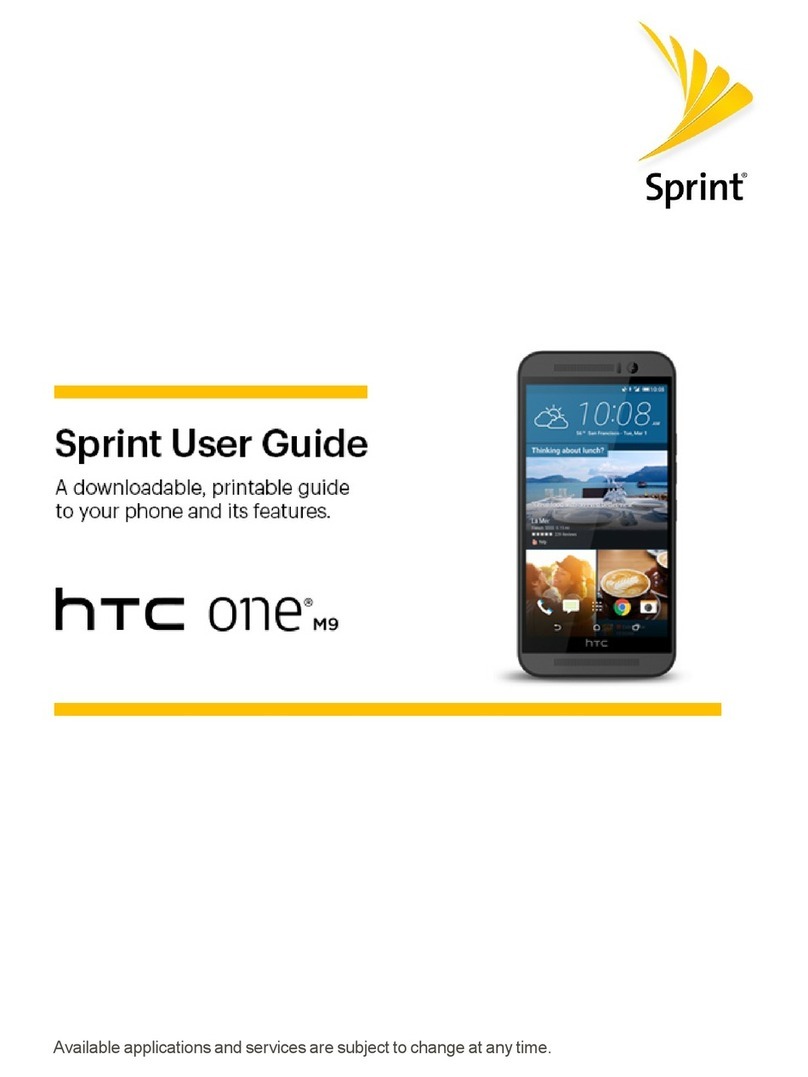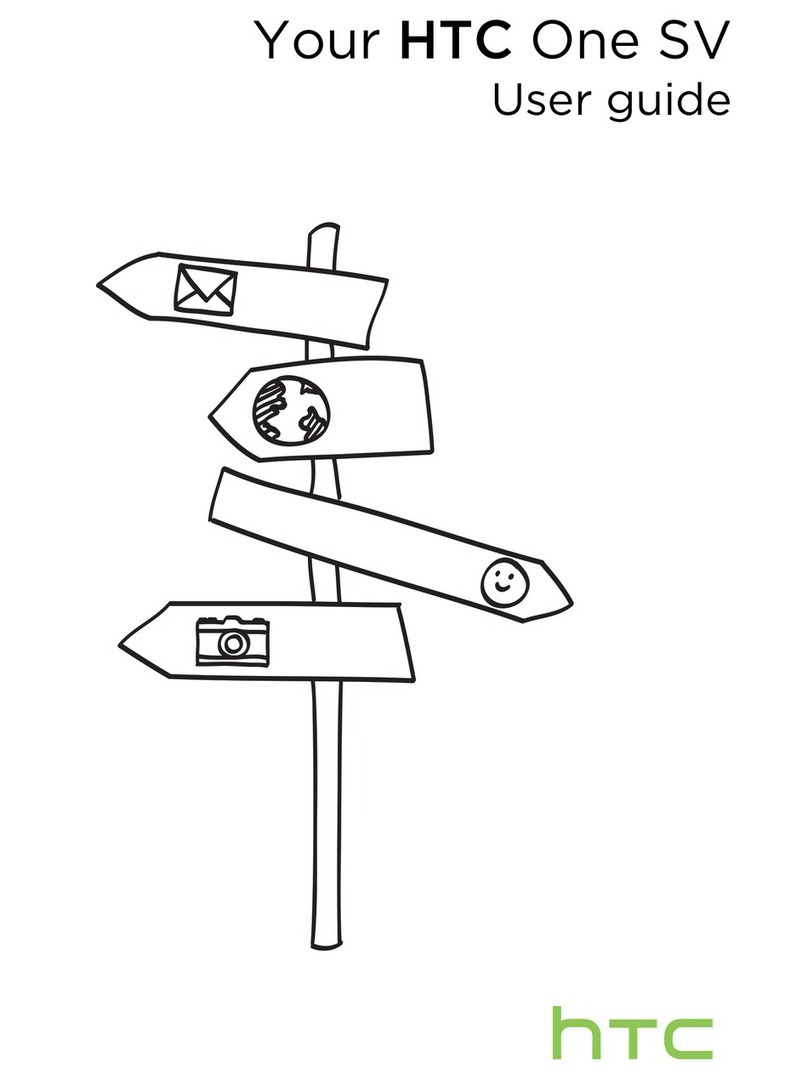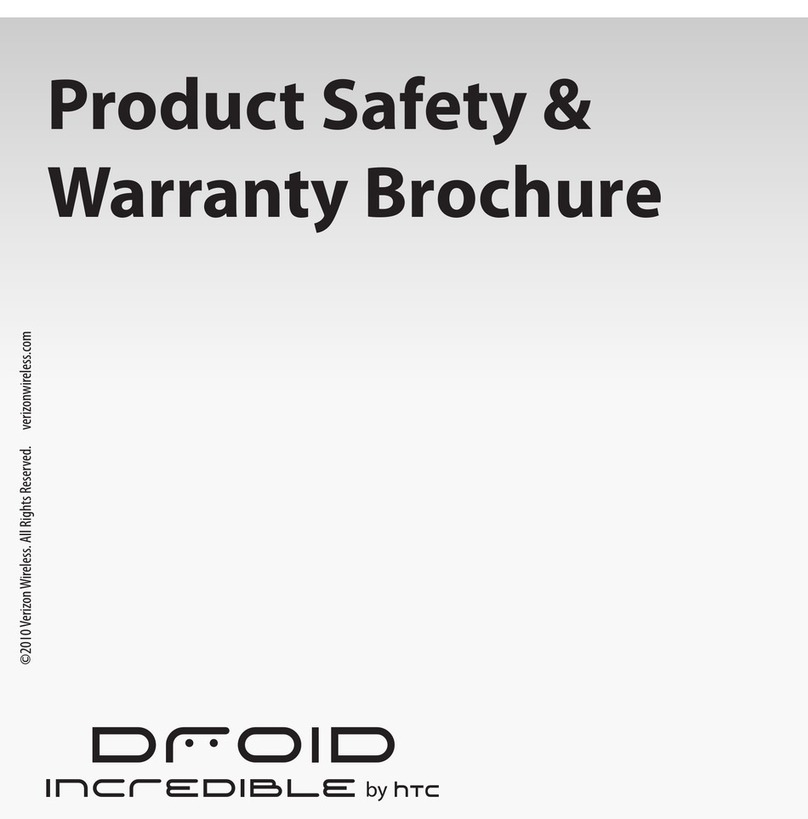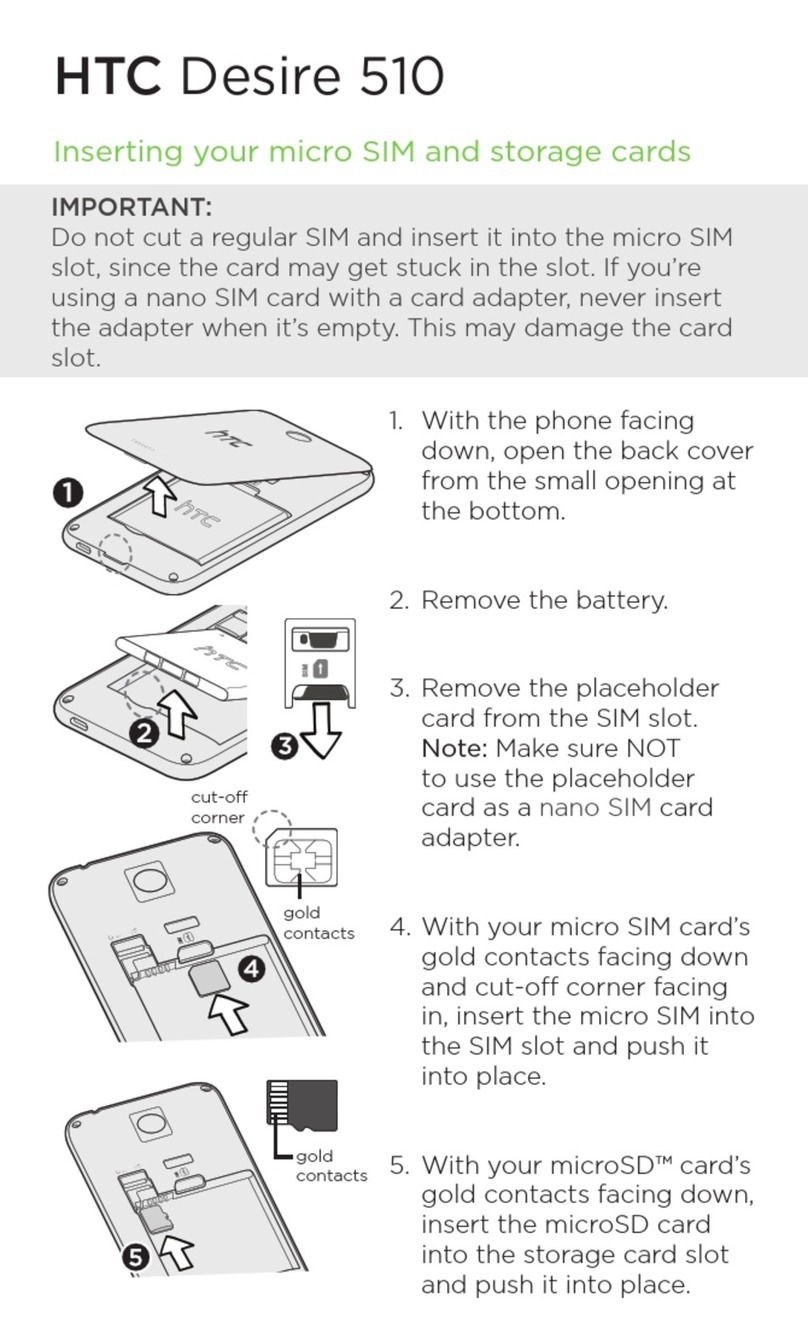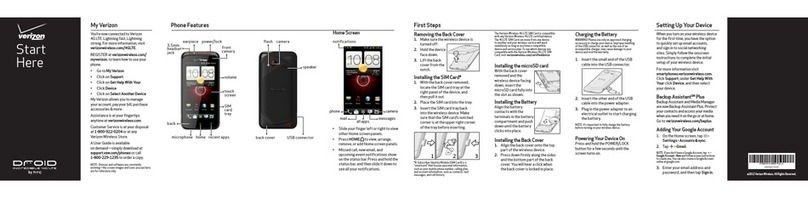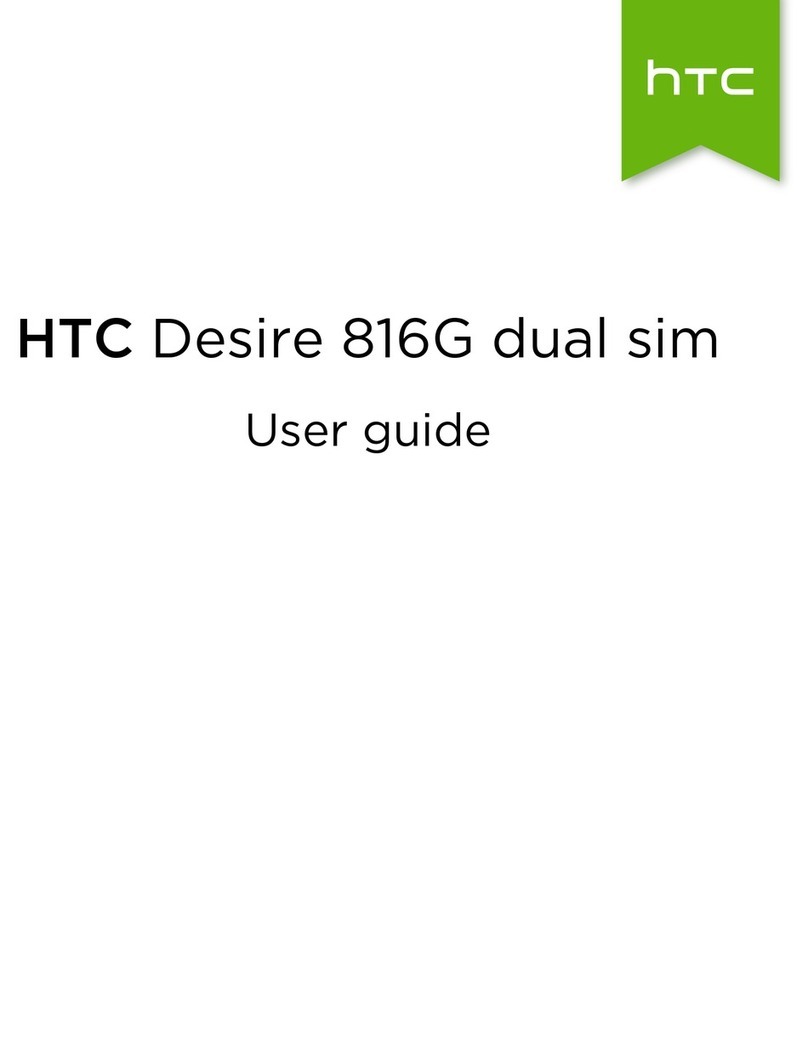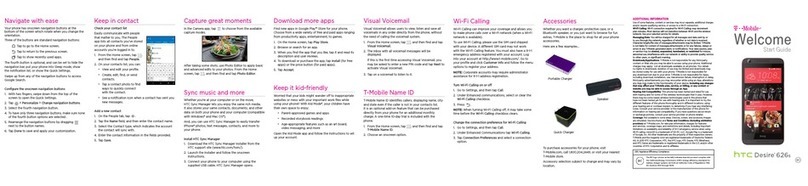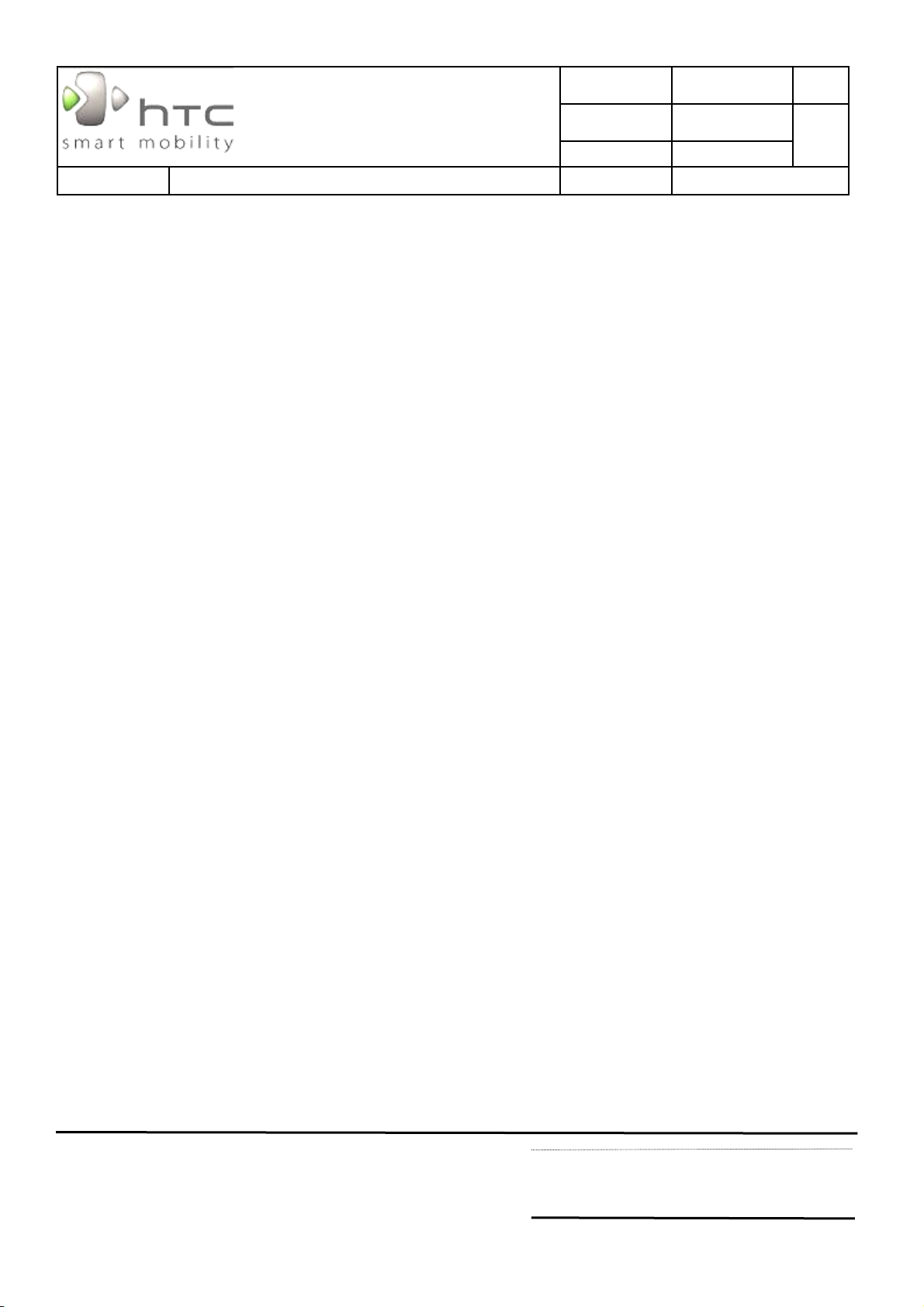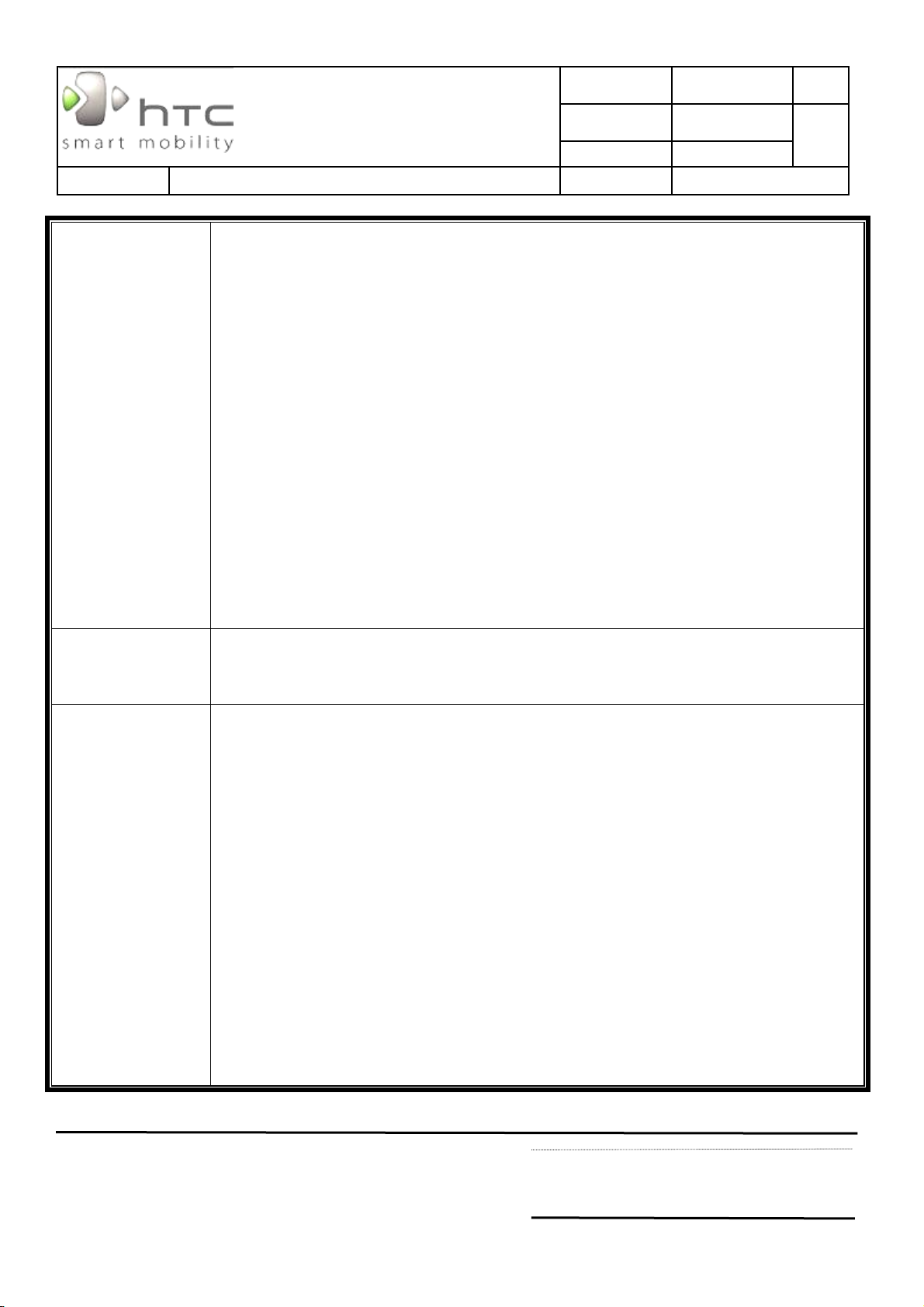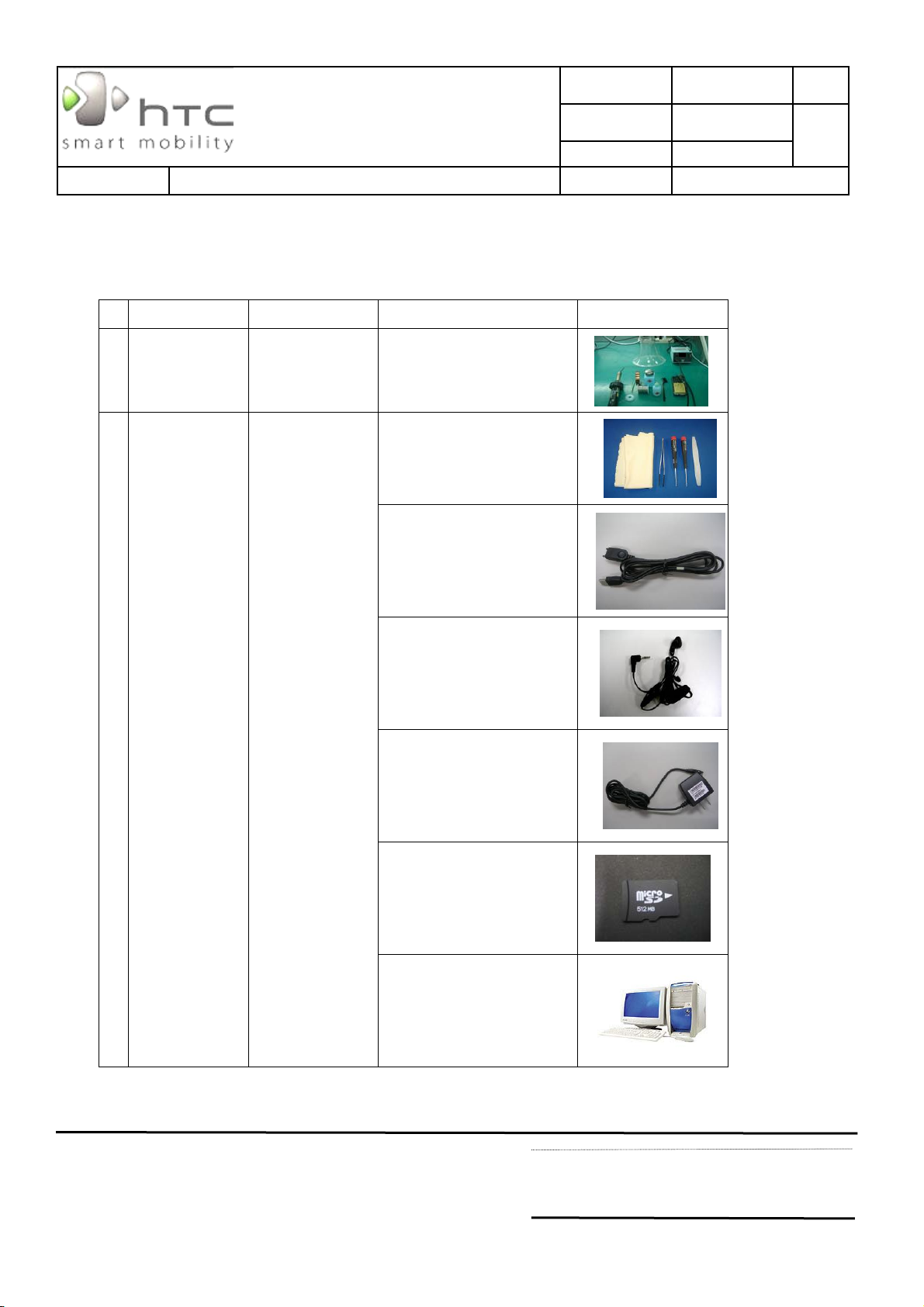Doc. No. DOC-00045404
REV.
Issued Date 2008/08/18
Revised Date 2008/08/15 A01
Doc. Title SkyWriter Service Manual Page 3 of 83
HTC confidential
© 2008 HTC CORPORATION. ALL RIGHTS RESERVED.····························································
TOTAL 83 PAGE NO. 3
宏達國際電子股份有限公司
HTC Corporation
Table of Contents
CHAPTER 1 INTRODUCTION······································································································································4
CHAPTER 2 PRODUCT SPECIFICATIONS·················································································································4
CHAPTER 3 SERVICING EQUIPMENT AND TOOLS ·································································································9
CHAPTER 4 ASSEMBLING AND DISASSEMBLING·································································································11
4.1 DEBUG FIXTURE ··············································································································11
4.2 DISASSEMBLING ··············································································································12
4.3 ASSEMBLING···················································································································22
CHAPTER 5 DIAGNOSTIC PROGRAM······················································································································35
5.1 HOW TO ENTER BOOT-LOAD MODE····················································································35
5.2 HOW TO MAKE DIAGNOSTIC CARD·····················································································37
5.3 HOW TO ENTER DIAGNOSTIC PROGRAM ············································································38
5.4 LIST OF DIAGNOSTIC TEST ITEMS·······················································································40
5.5 HOW TO PERFORM THE OS UPGRADING PROCESS VIA MICRO-SD CARD?·····························41
CHAPTER 6 DEVICE CURRENT CONSUMPTION MEASURE ················································································43
CHAPTER 7 TROUBLE SHOOTING GUIDE··············································································································46
7.1 IDENTIFY REPORTED FAILURE SYMPTOM BEFORE REPAIR·····················································46
7.2 HOW TO PERFORM WARM BOOT AND COLD BOOT······························································48
7.3 TROUBLE SHOOTING PROCESS/FAULTY TREE·····································································49
CHAPTER 8 LABELING PLAN (NOT READY)···········································································································65
8.1 AGENCY LABEL-T850UEU······························································································65
8.2 AGENCY LABEL-T850UNA ······························································································67
CHAPTER 9 LCM INSPECTION CRITERIA (FOR NEW LCM)··················································································68
CHAPTER 10 SPARE PARTS LISTAND PHOTO······································································································70
10.1 PHOTOS OF SPARE PARTS······························································································70
CHAPTER 11 BOARD LEVEL REPAIR······················································································································72
11.1 EQUIPMENT AND HAND TOOLS·························································································72
11.2 MAIN BOARD KEY COMPONENT BLOCK: ···········································································73
11.3 WLAN/ BT/GPS TROUBLE SHOOTING PROCESS······························································76
NOTIFICATION ONCE PERFORMING GOLDEN CAP REPLACEMENT ················································81
UNDERFILL RE-WORK PROCESS······························································································82