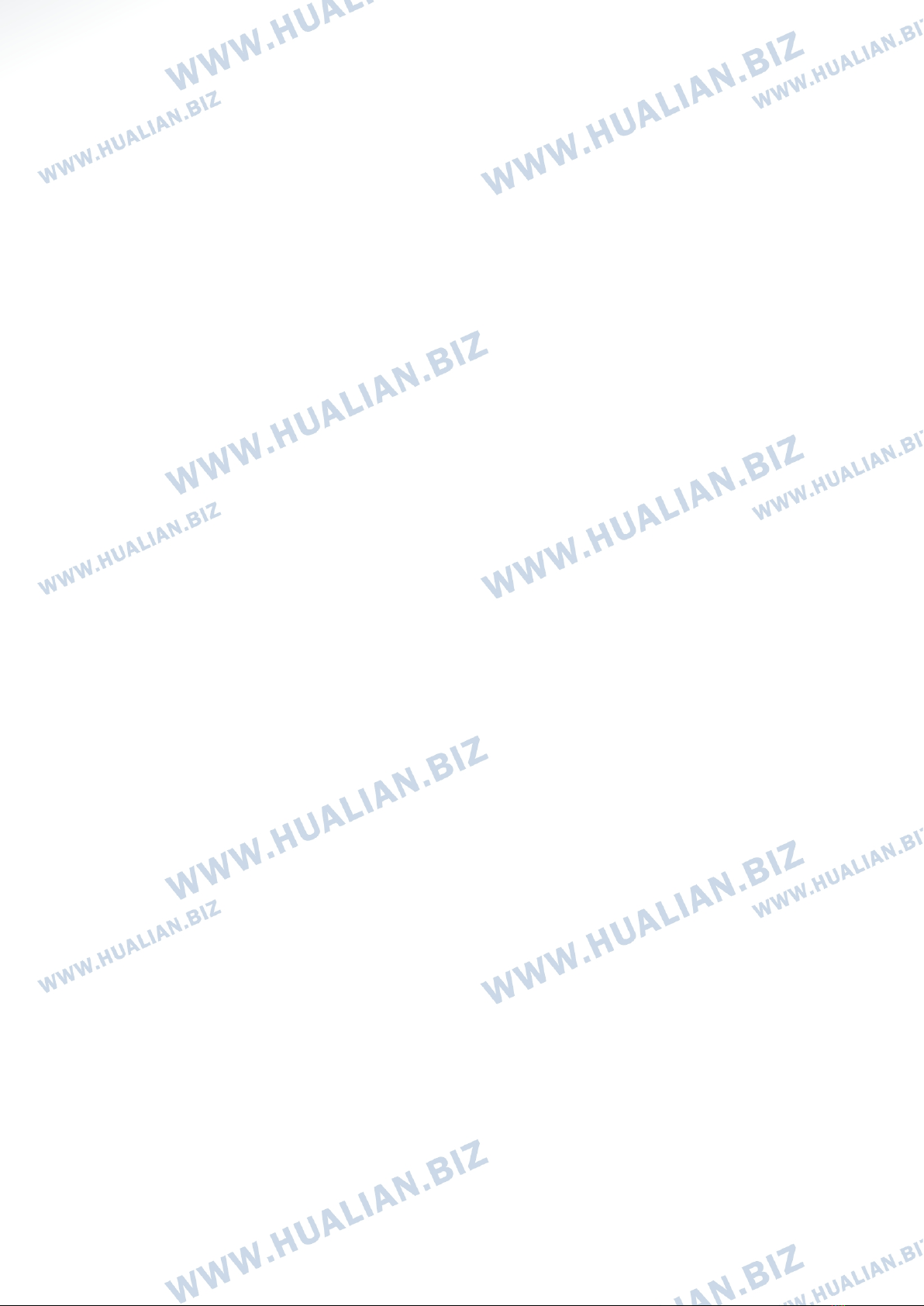Contents
Preface................................................................................................................................................ 1
1 Product Introduction ................................................................................................................... 2
1.1 Products’ application .................................................................................................................... 2
1.2 Products’ feature....................................................................................................................... 2
1.3 Operation principles ................................................................................................................. 2
1.4 Principles of products’ naming................................................................................................ 3
1.5 Parameters of products............................................................................................................ 3
1.6 Products’ external structures .................................................................................................. 4
2 Safety, Preparation and Examination ....................................................................................... 8
2.1 Preparation for use ................................................................................................................... 8
2.2 Precautions on safety ............................................................................................................... 8
2.3 Operational environment......................................................................................................... 9
3 Installation..................................................................................................................................... 9
3.1 Necessary conditions for installation ..................................................................................... 9
3.2 Installation environment.......................................................................................................... 9
3.3 Installation steps ....................................................................................................................... 9
4 Startup and Commissioning......................................................................................................13
4.1 Introduction to the controlling panel................................................................................... 13
4.2 Power on...................................................................................................................................13
4.3 Commissioning.........................................................................................................................16
5 Standard Operation & Parameter Setting.............................................................................. 24
5.1 Preparation, adjustment and inspection before operation ..............................................25
5.2 Parameter setting.................................................................................................................... 25
6 Maintenance ...............................................................................................................................26
6.1 Attention for maintenance .................................................................................................... 26
6.2 Maintenance schedule ...........................................................................................................27
7 Troubleshooting..........................................................................................................................27
7.1 Troubleshooting ......................................................................................................................27
7.2 Motor maintenance ................................................................................................................29
8 Movement and Storage............................................................................................................. 30
8.1 Equipped with carton packaging...........................................................................................30
8.2 Storage of short time.............................................................................................................. 30
8.3 Storage of long time................................................................................................................ 30
8.5 Start the machine after long-term storage.......................................................................... 30
9 Electric Schematic Diagram ...................................................................................................... 31
9.1 Electric schematic diagram .................................................................................................... 31