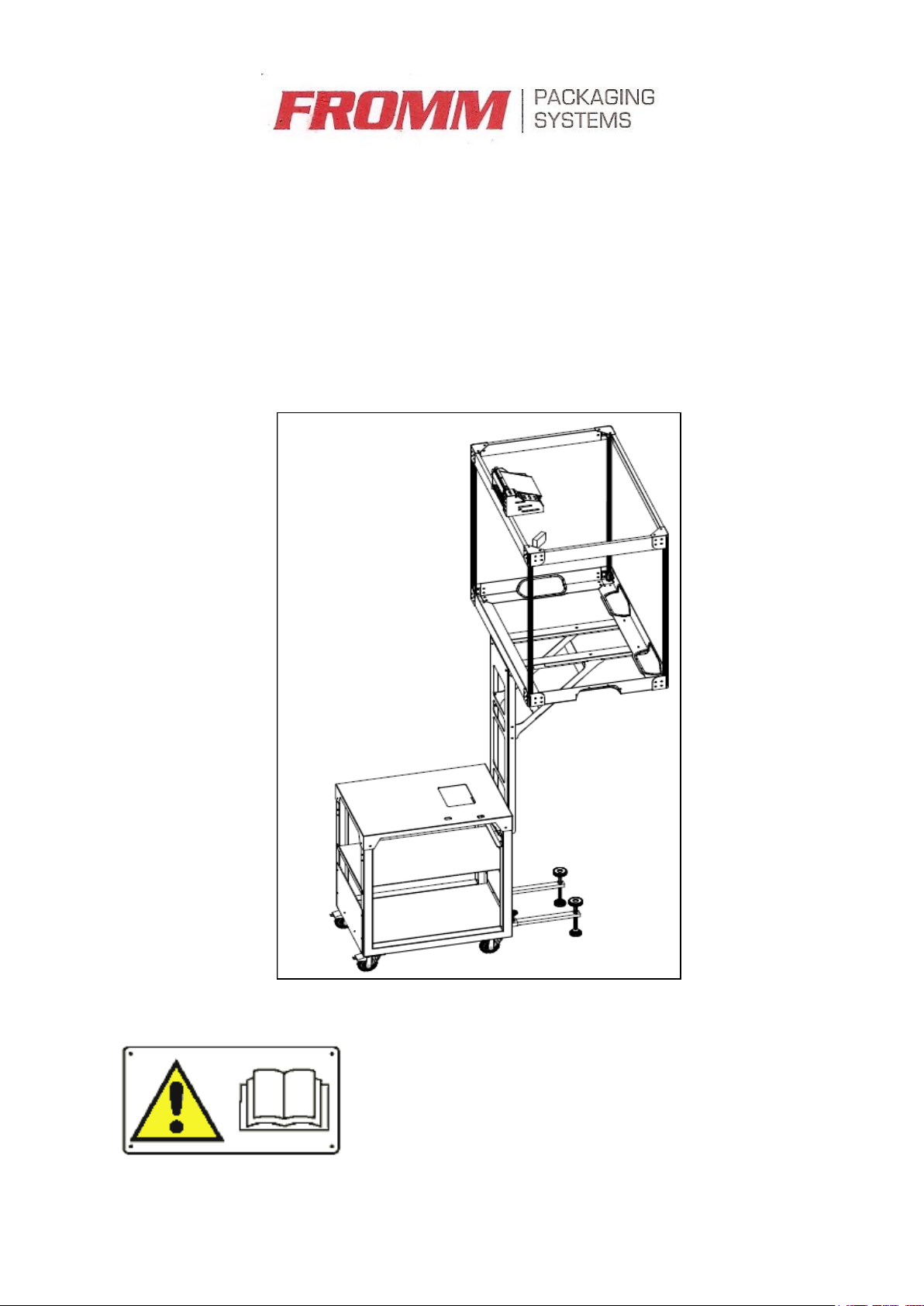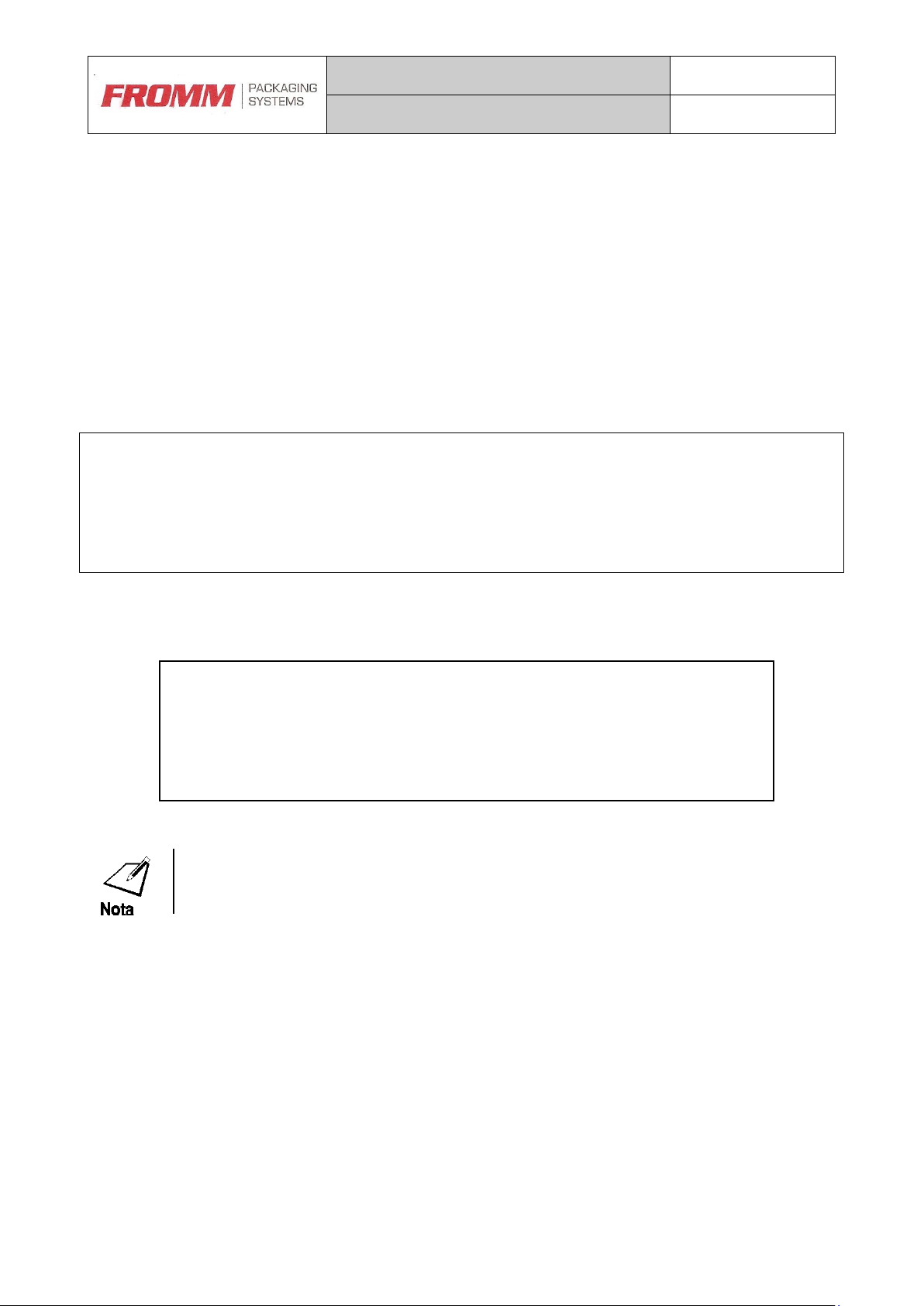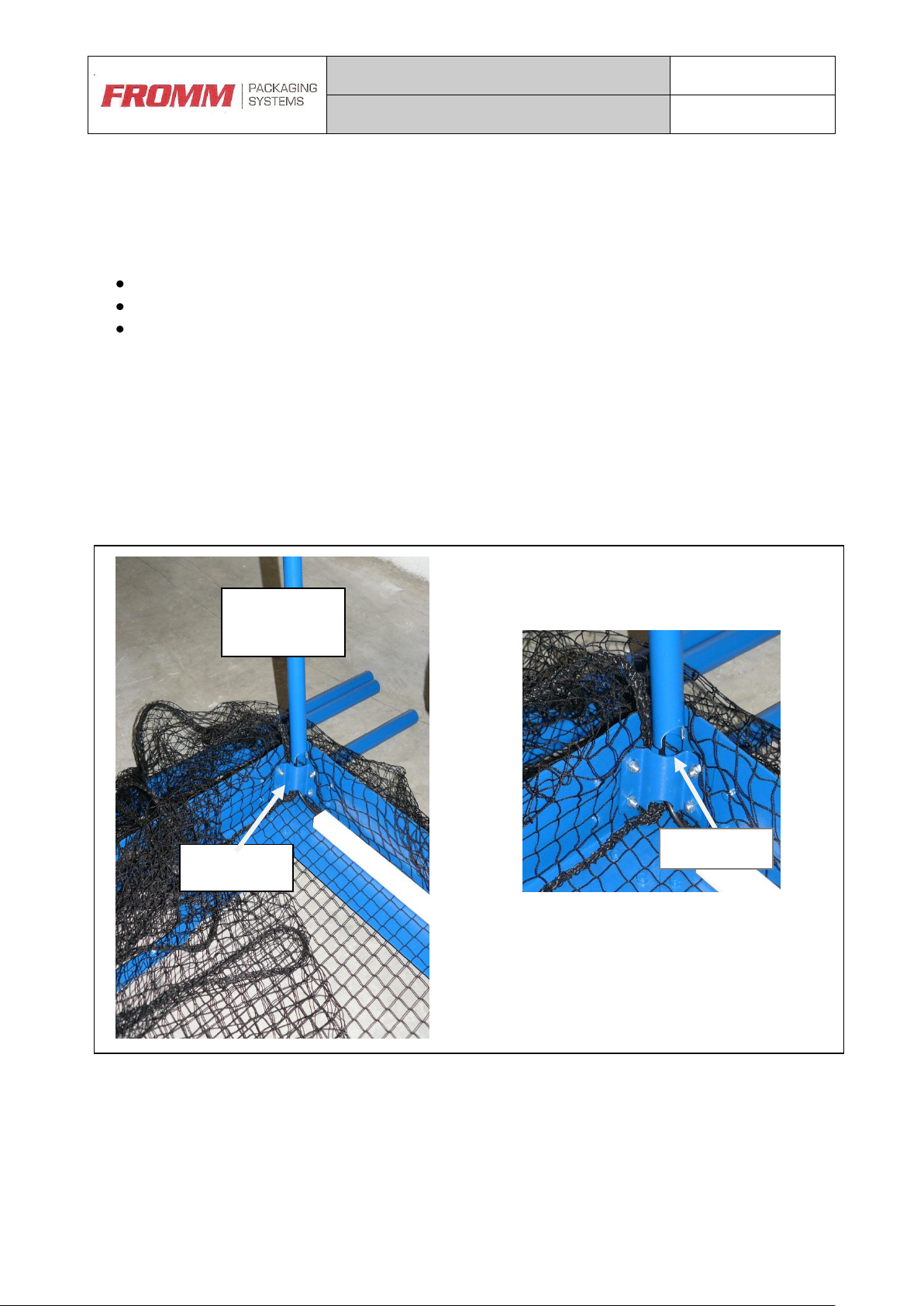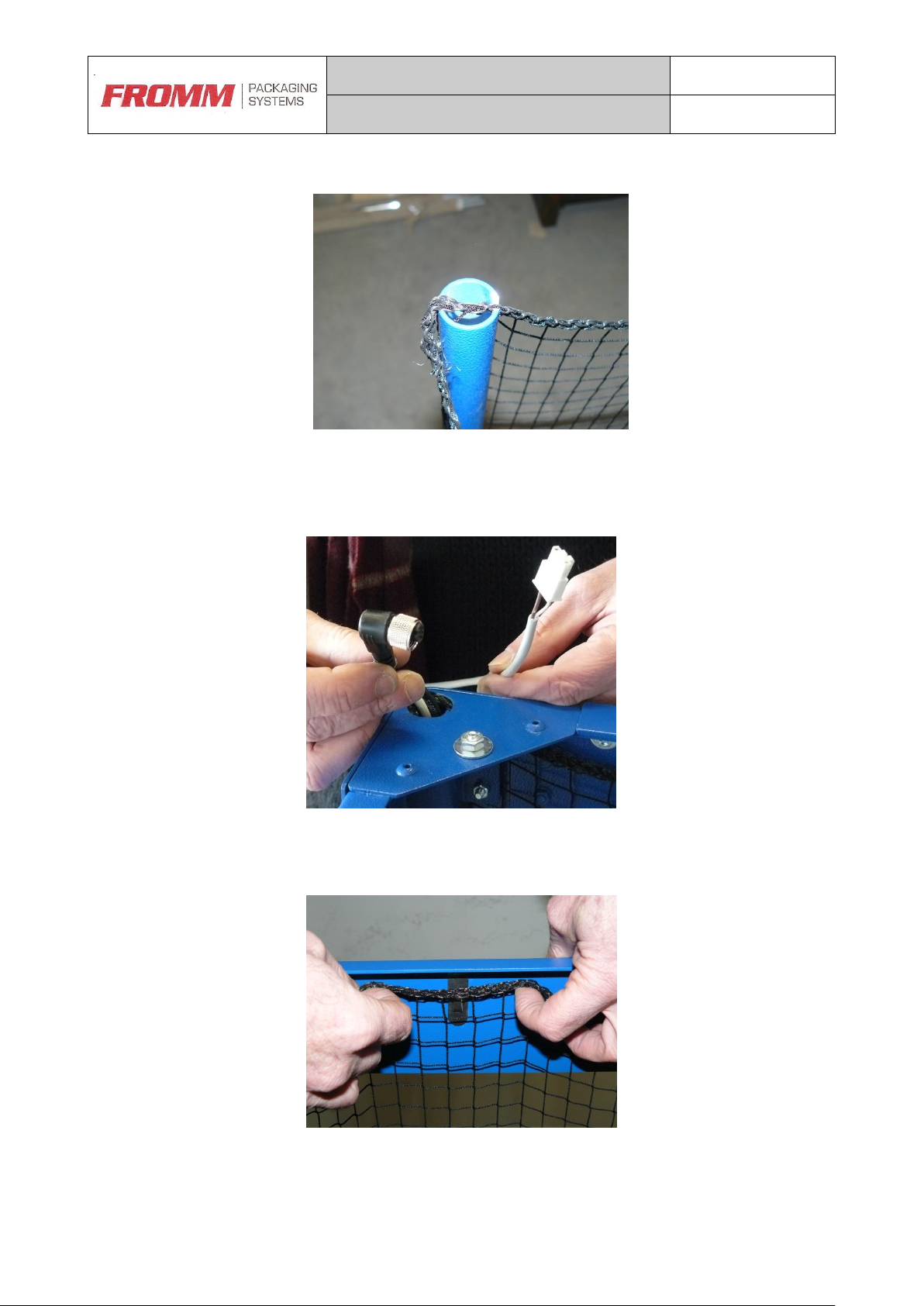Inappropriate use of the machine will immediately void all
contractually-agreed warranty rights and may constitute a potential
risk to individuals and property.
1.2 Technical assistance and machine maintenance
All technical assistance operations, preventive maintenance or breakdown
repair operations not described in this manual must be performed by
employees of the authorized Dealer or by personnel previously authorized by
this Dealer.
Failure to follow these instructions shall immediately void all
contractually-agreed warranty rights.
2INTRODUCTION
This document contains instructions on machine installation and startup.
Spare parts must be obtained directly from your authorized Dealer.
FROMM is always available to provide assistance to its Customers and
reiterates the fact that failure to follow the instructions provided in this
document will void the machine warranty.
In order to correctly use this machine, basic definitions for risk assessment and
safe design should be considered:
3GENERAL SAFETY INFORMATION
Do not attempt to assemble the machine without having
carefully read this Manual.
Users must always comply with the local health and safety
legislation that is applicable in the country in which the
machine is installed.
Failure to comply with the information provided in this
Manual will release CO.ME.SA.SRL from liability.