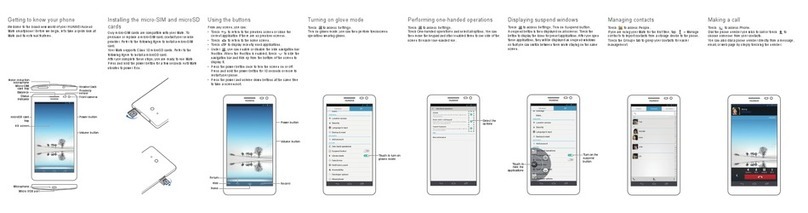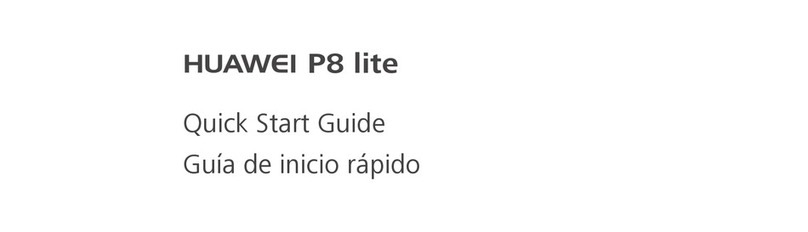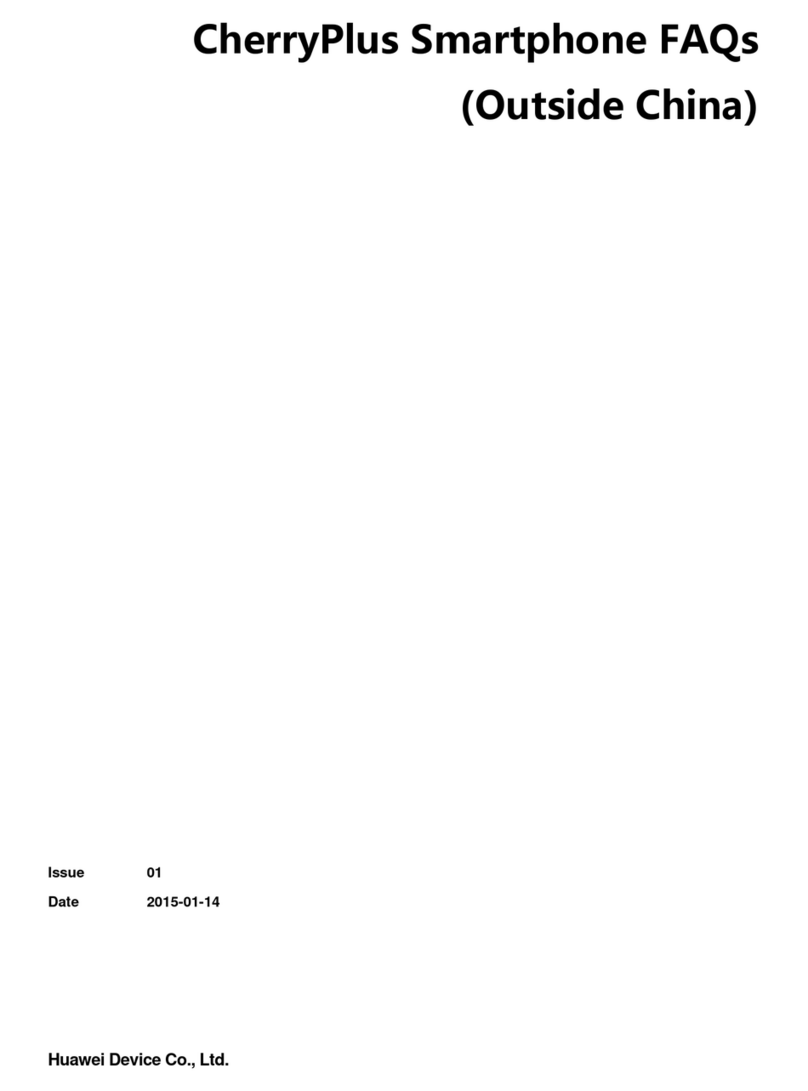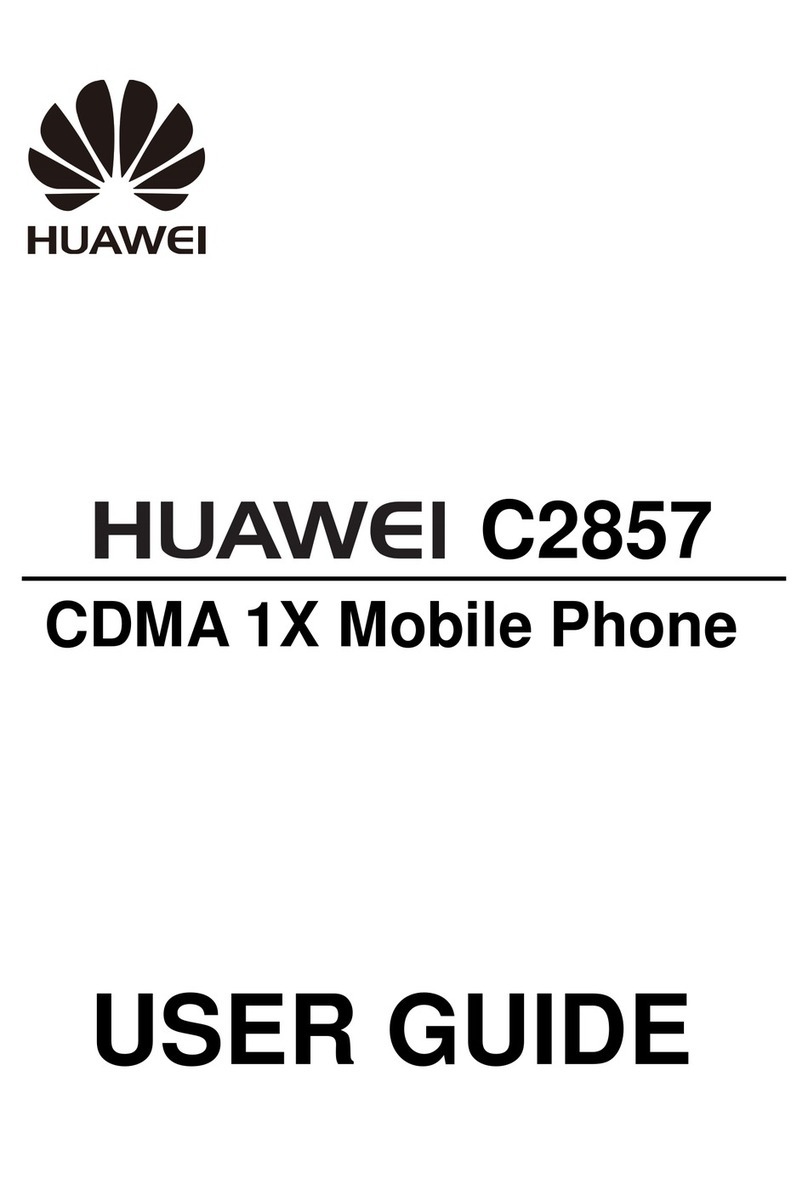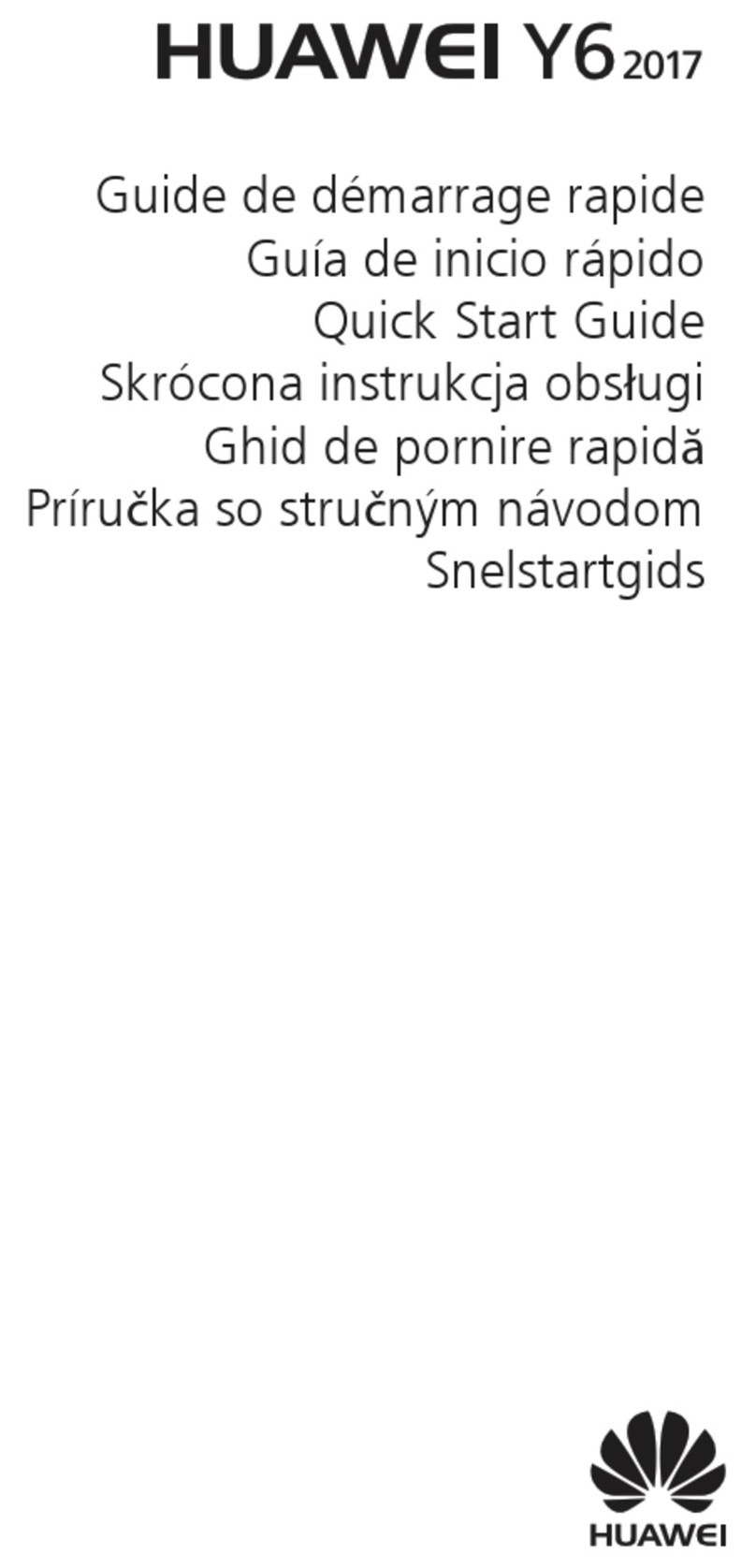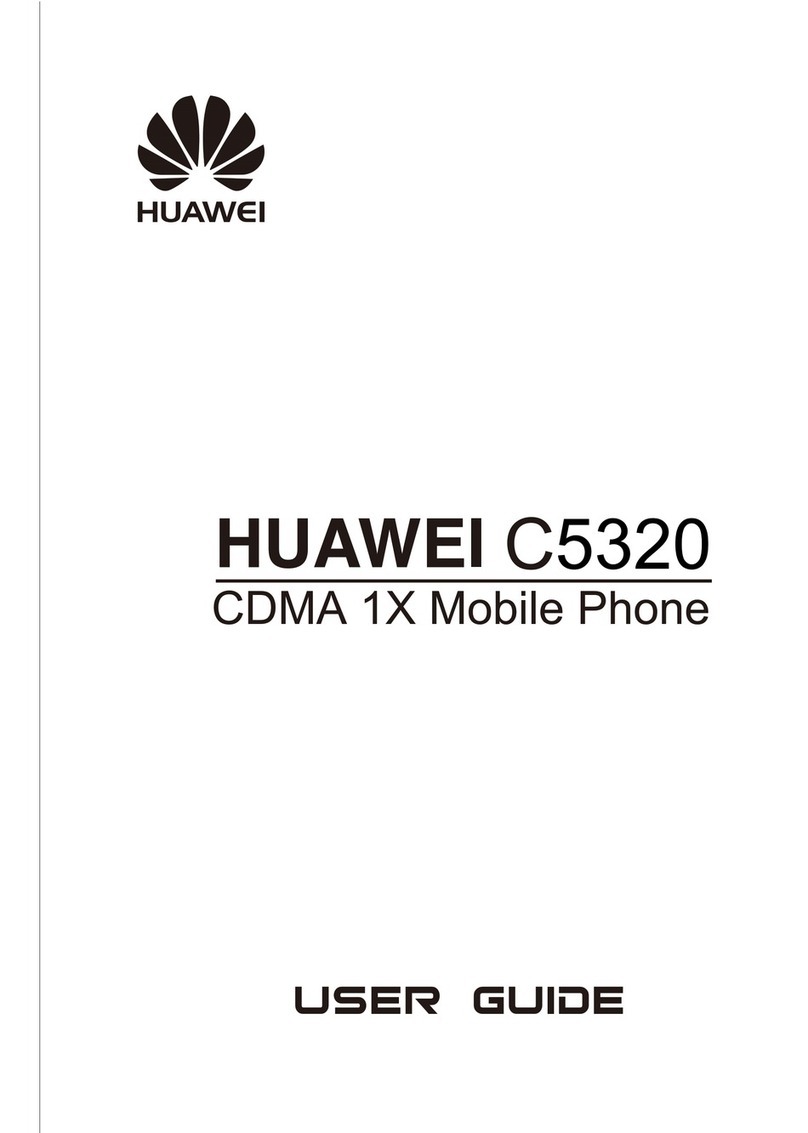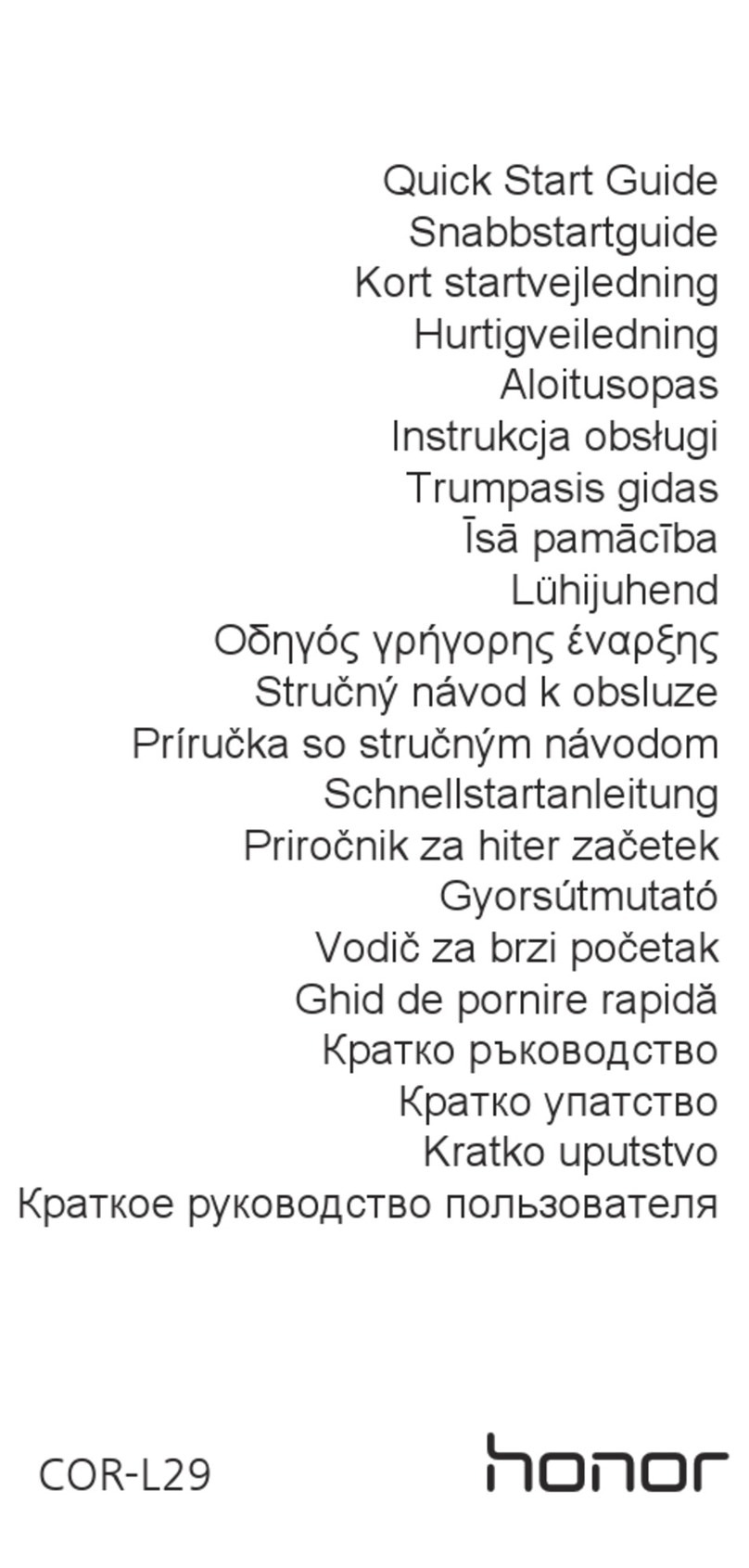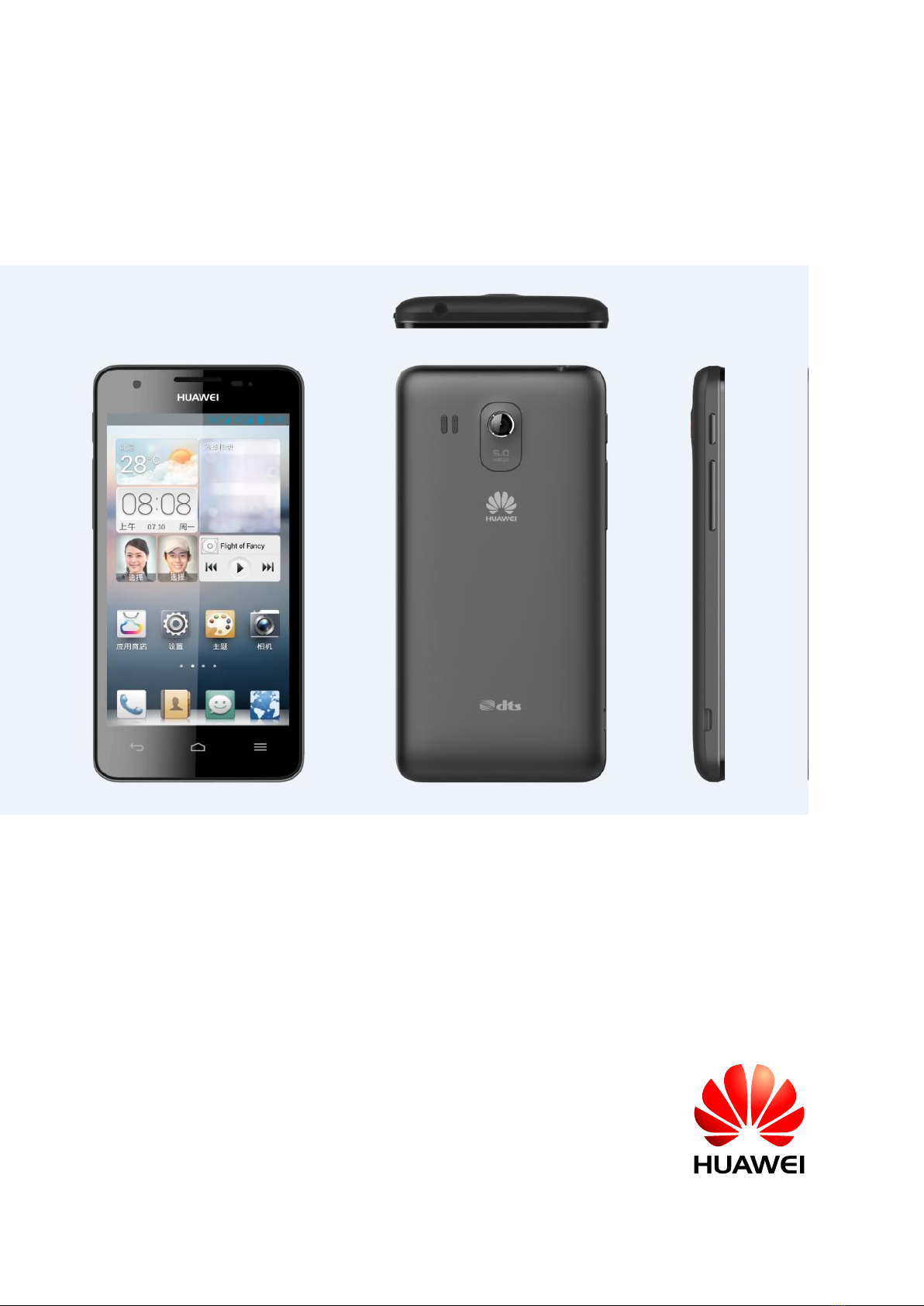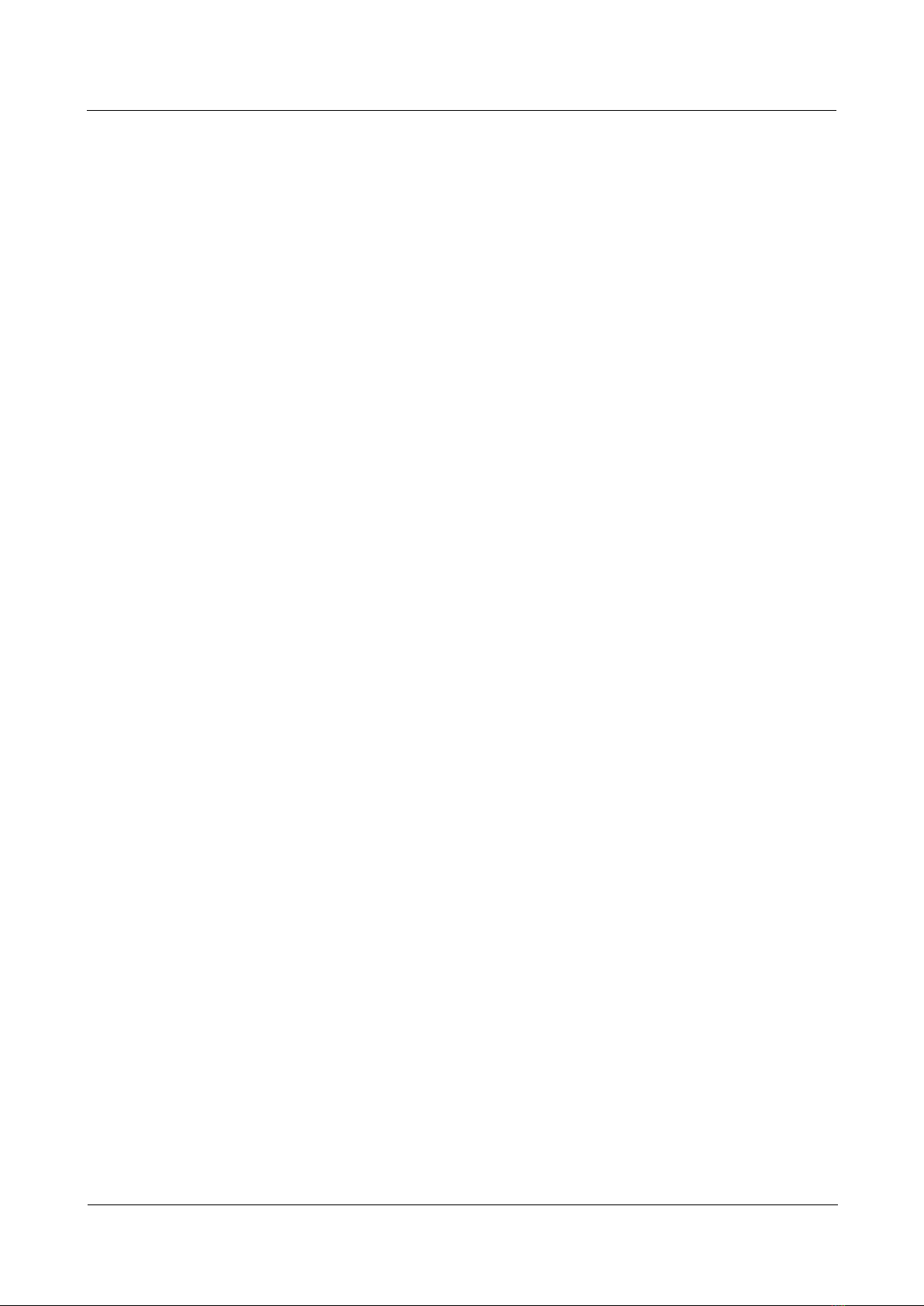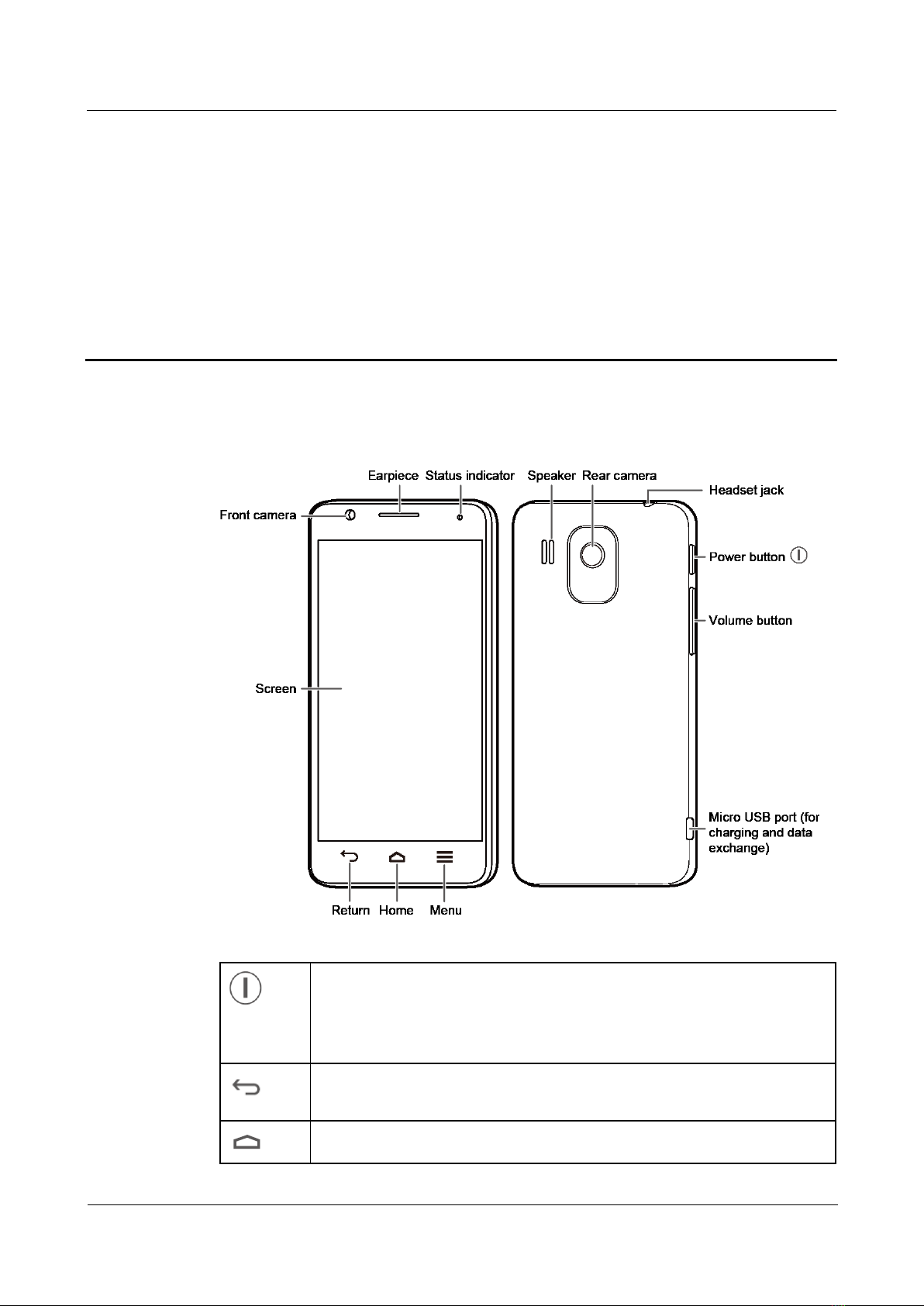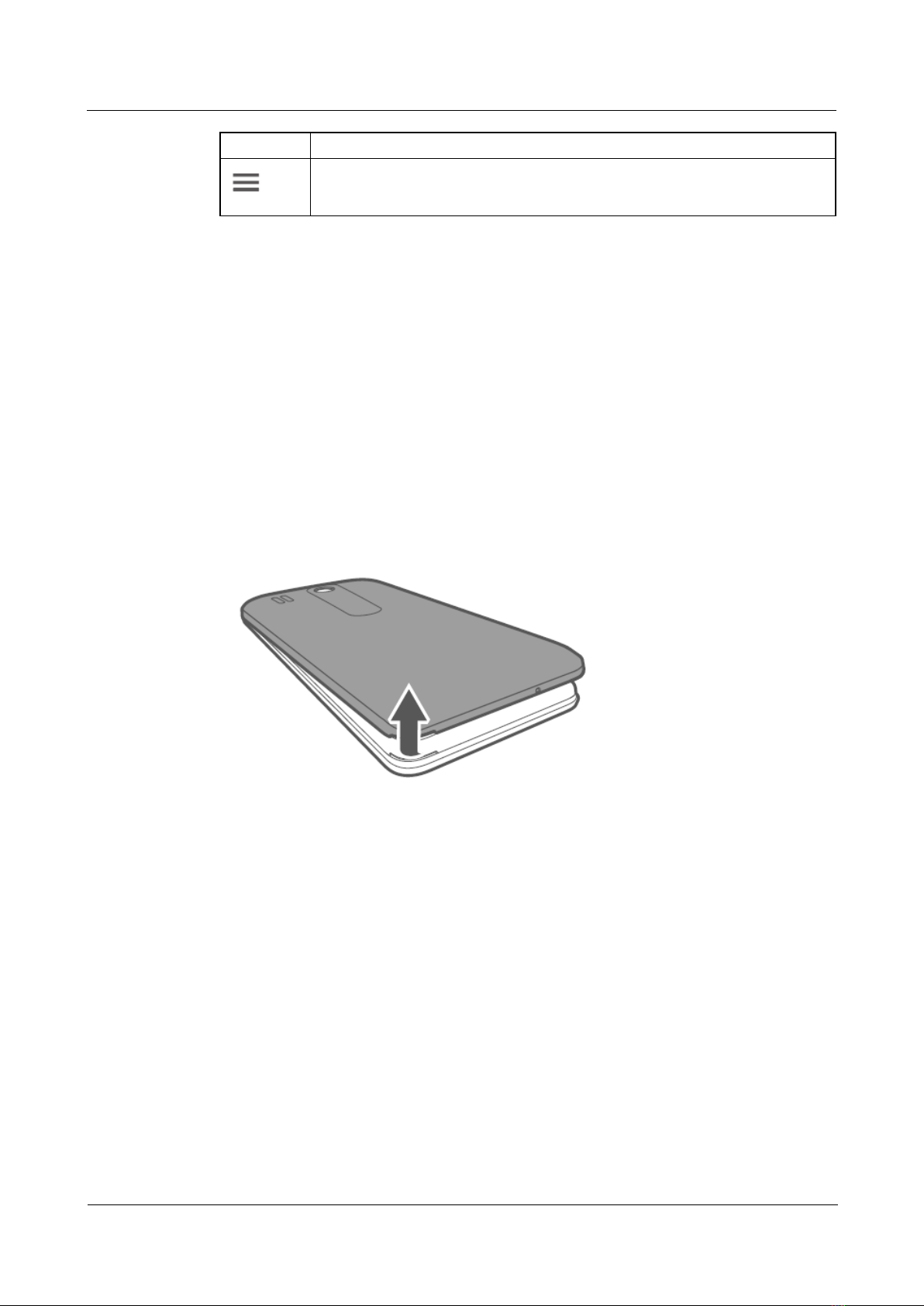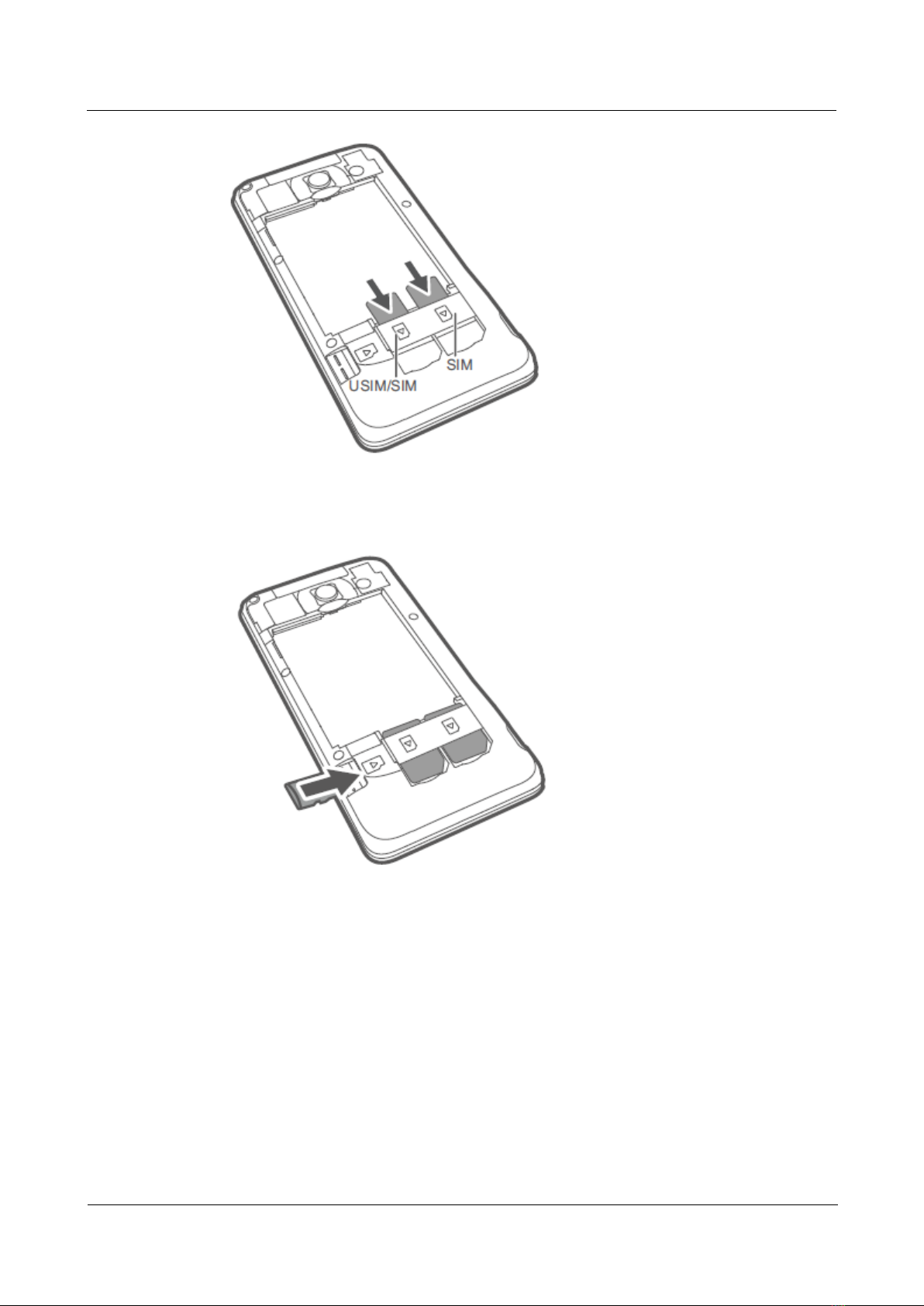HUAWEI G525-U00 Smartphone FAQs
Huawei Proprietary and Confidential
Copyright © Huawei Technologies Co., Ltd..
2.3.8 My phone's Wi-Fi connection constantly disconnects. What can I do? ...................................................................30
2.3.9 My phone is connected to both a Wi-Fi network and a 3G network. How do I know which network I am using for
data services?....................................................................................................................................................................30
2.4 How do I set a static IP address for my phone to connect to a Wi-Fi network?..........................................................30
2.5 Tone settings ...............................................................................................................................................................31
2.5.1 How do I set the ringtone and message tone? What is the difference between the notification tone and message
tone? .................................................................................................................................................................................31
2.5.2 How do I set my phone to vibrate when receiving a call or message?.....................................................................31
2.5.3 How do I set a custom audio file as the ringtone or message tone?.........................................................................32
2.6 Languages and input methods.....................................................................................................................................32
2.6.1 How do I change the system language?...................................................................................................................32
2.6.2 I installed a new text input method but cannot use it. Why?....................................................................................32
2.6.3 How do I turn on handwriting or stroke input mode? How do I set my phone not to vibrate when I'm writing text?
..........................................................................................................................................................................................32
2.7 Internet access.............................................................................................................................................................33
2.7.1 How do I clear my browser's cache and web history? .............................................................................................33
2.7.2 Does my browser support full-screen mode and bookmarks? If yes, how do I set them? .......................................34
2.7.3 Can I log in to my email account from a web page?................................................................................................34
2.7.4 Can I log in to my online banking account from my phone?...................................................................................34
2.7.5 How do I save an image from a web page? .............................................................................................................34
2.7.6 How do I set my browser's home page?...................................................................................................................34
2.7.7 How do I save a web page for offline reading? .......................................................................................................35
2.7.8 Can I use my phone to access the Internet during a call? ........................................................................................35
2.8 What network standards do my phone support? .........................................................................................................35
2.9 Screen lock .................................................................................................................................................................35
2.9.1 How do I enable a screen lock that must be unlocked using a PIN?........................................................................35
2.9.2 How do I enable a screen lock that must be unlocked using a pattern?...................................................................35
2.9.3 I forget the screen unlock pattern. What can I do?...................................................................................................35
2.9.4 How do I lock and unlock the screen?.....................................................................................................................35
2.10 How do I add or remove an alarm?...........................................................................................................................36
2.11 How do I set my phone's default storage location?...................................................................................................36
3 Applications .................................................................................................................................37
3.1 What third-party applications does my phone support?..............................................................................................37
3.2 How do I obtain third-party applications? ..................................................................................................................37
3.3 When I install a third-party application, "Install blocked" is displayed. What can I do?............................................37
3.4 How do I install, manage, and uninstall applications?................................................................................................37
3.4.1 How do I install applications?..................................................................................................................................37
3.4.2 How do I manage applications?...............................................................................................................................38
3.4.3 How do I uninstall applications?..............................................................................................................................38
3.4.4 I cannot install an application. Why? What can I do?..............................................................................................39
3.5 Third-party applications..............................................................................................................................................39
3.5.1 Common errors and possible reasons ......................................................................................................................39