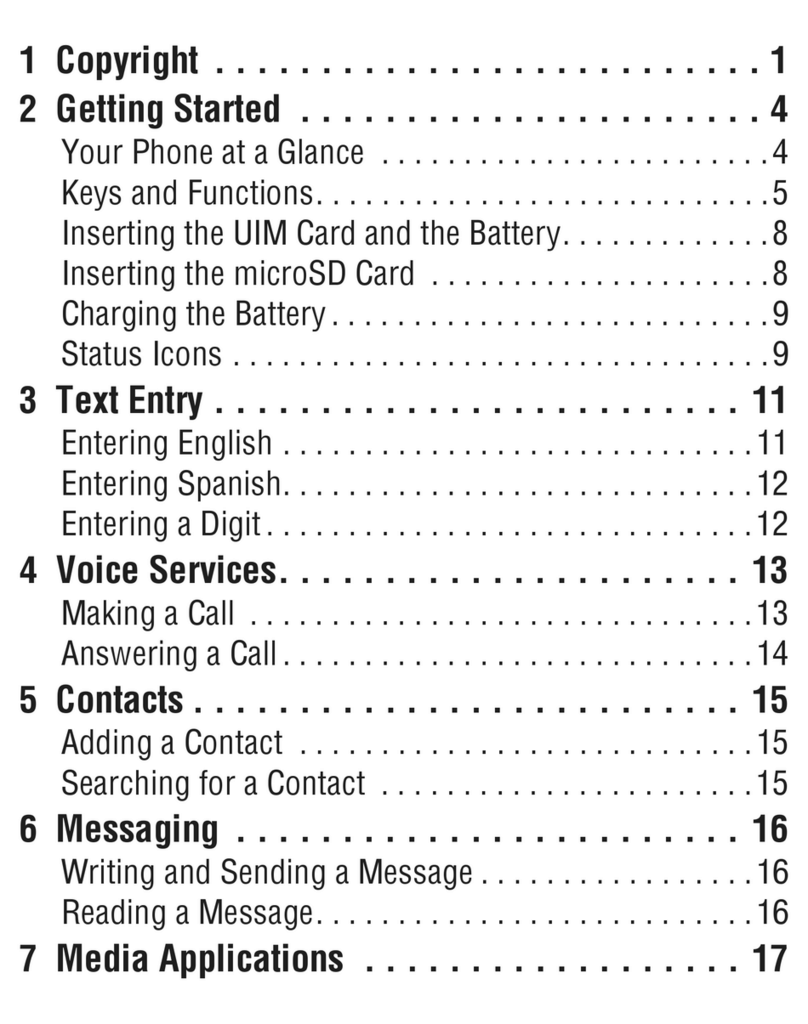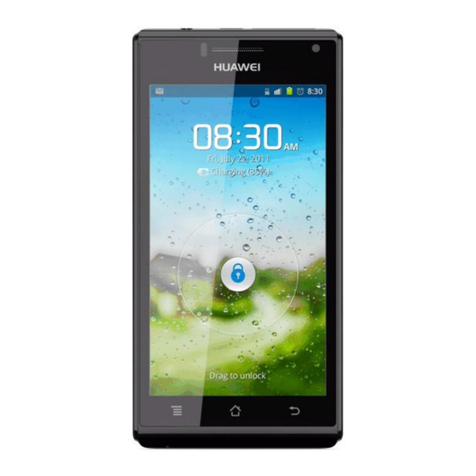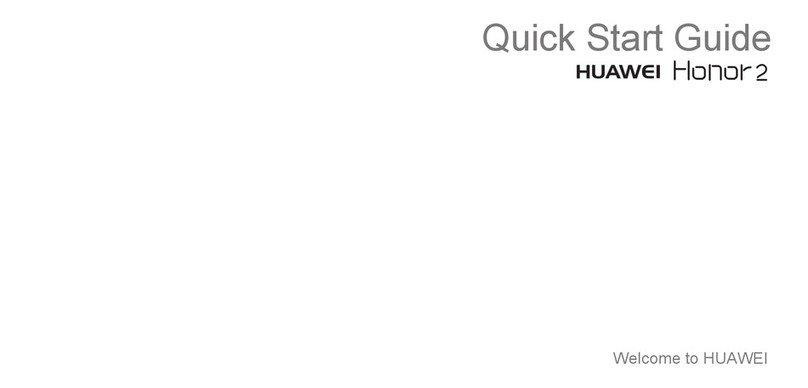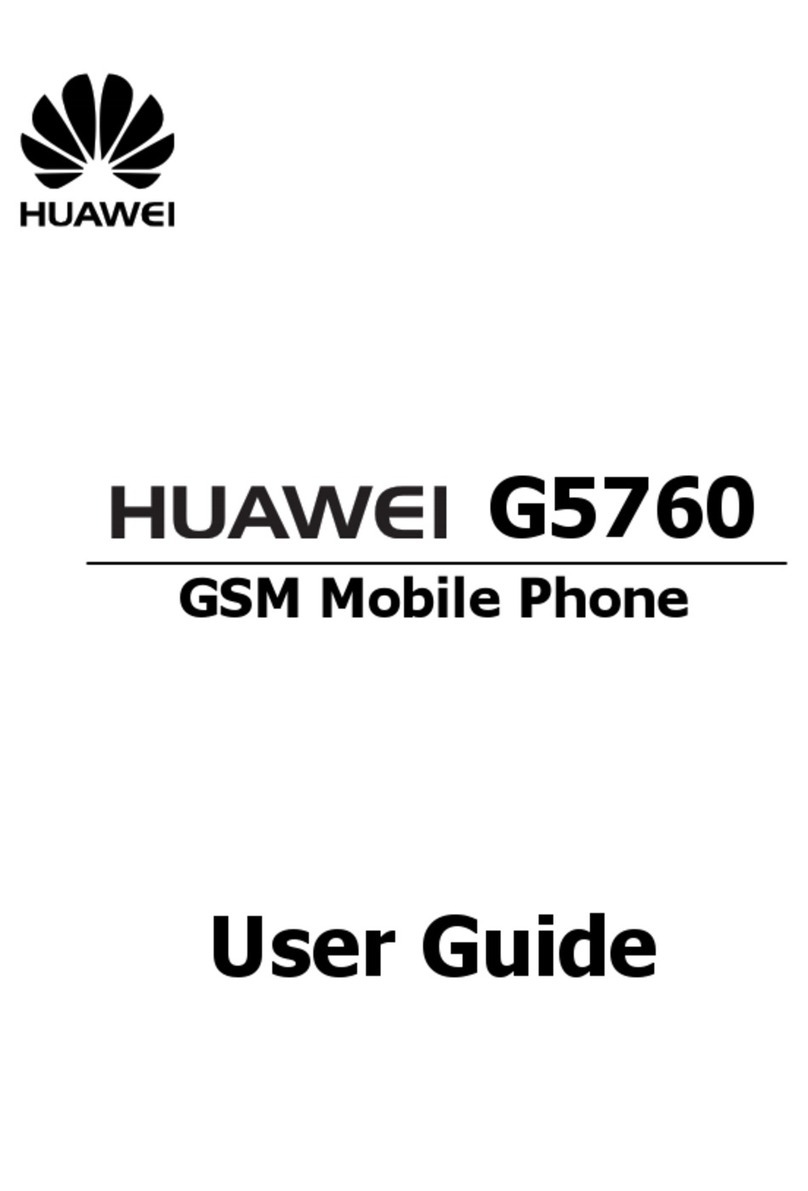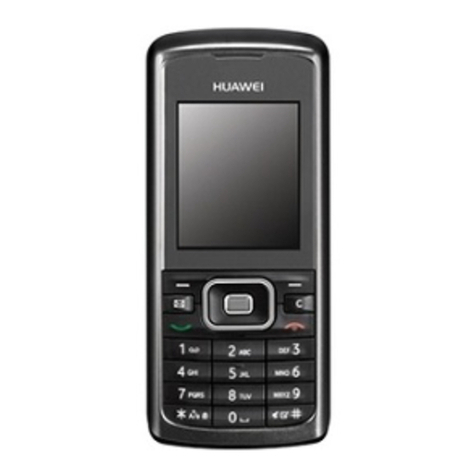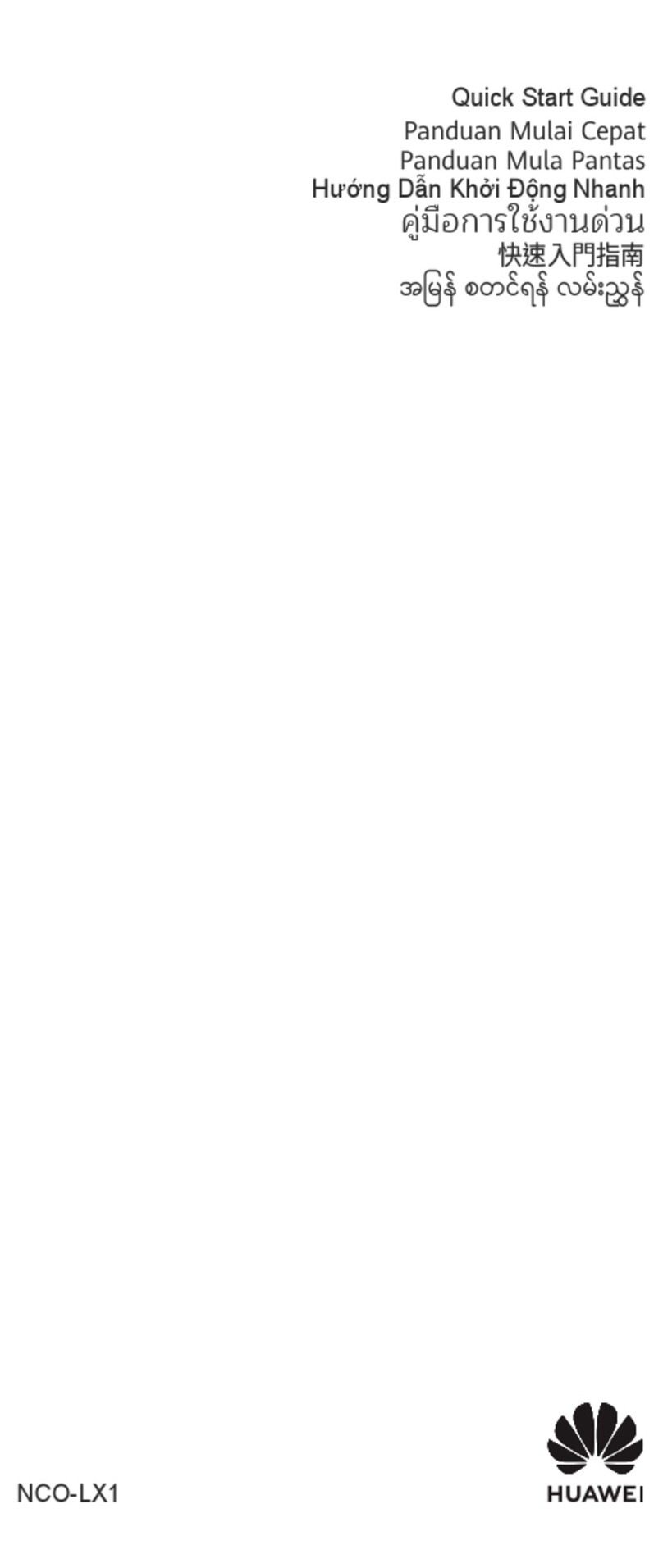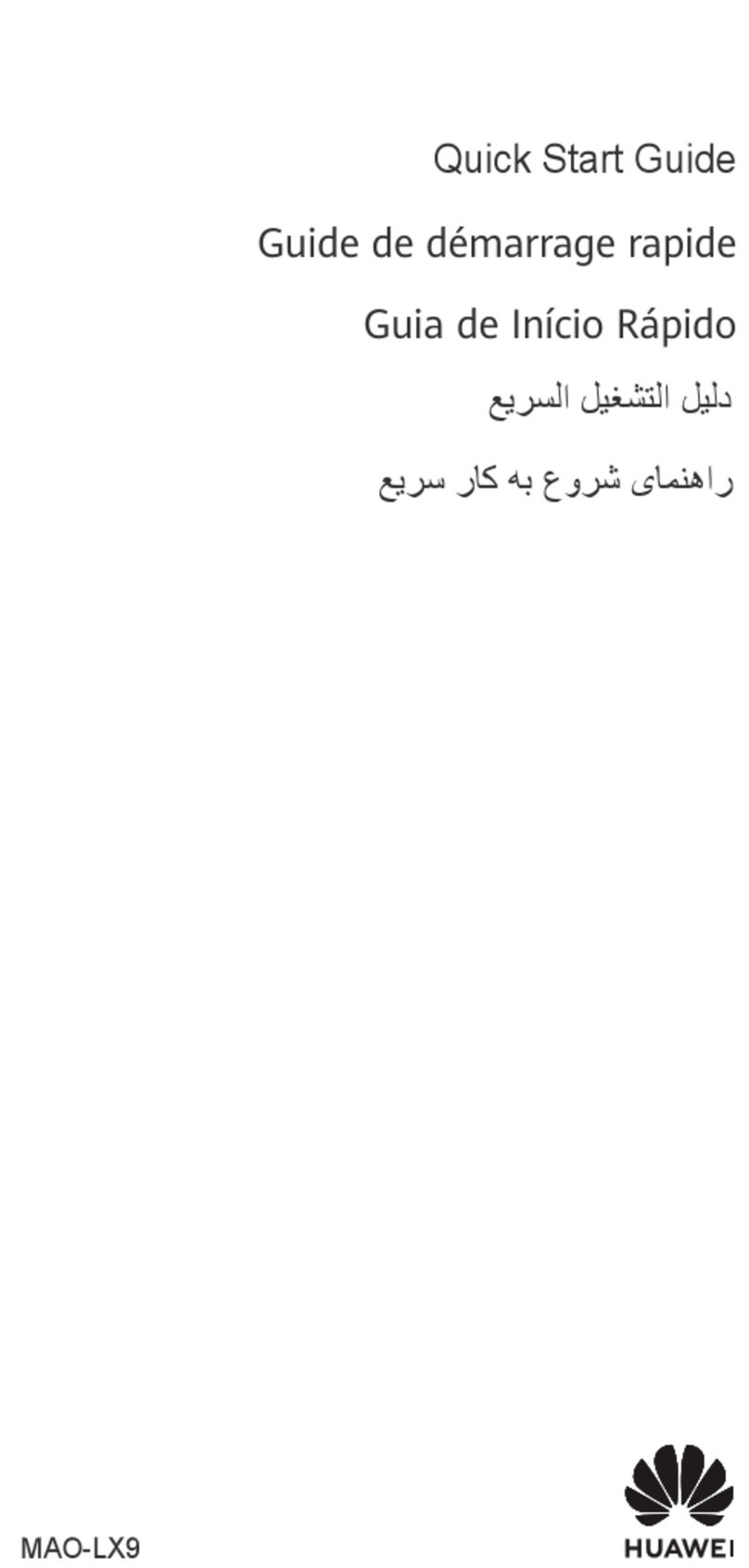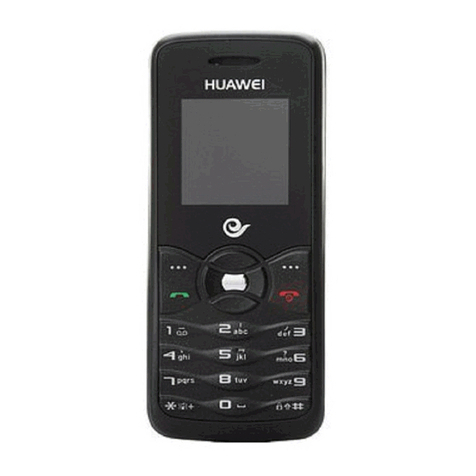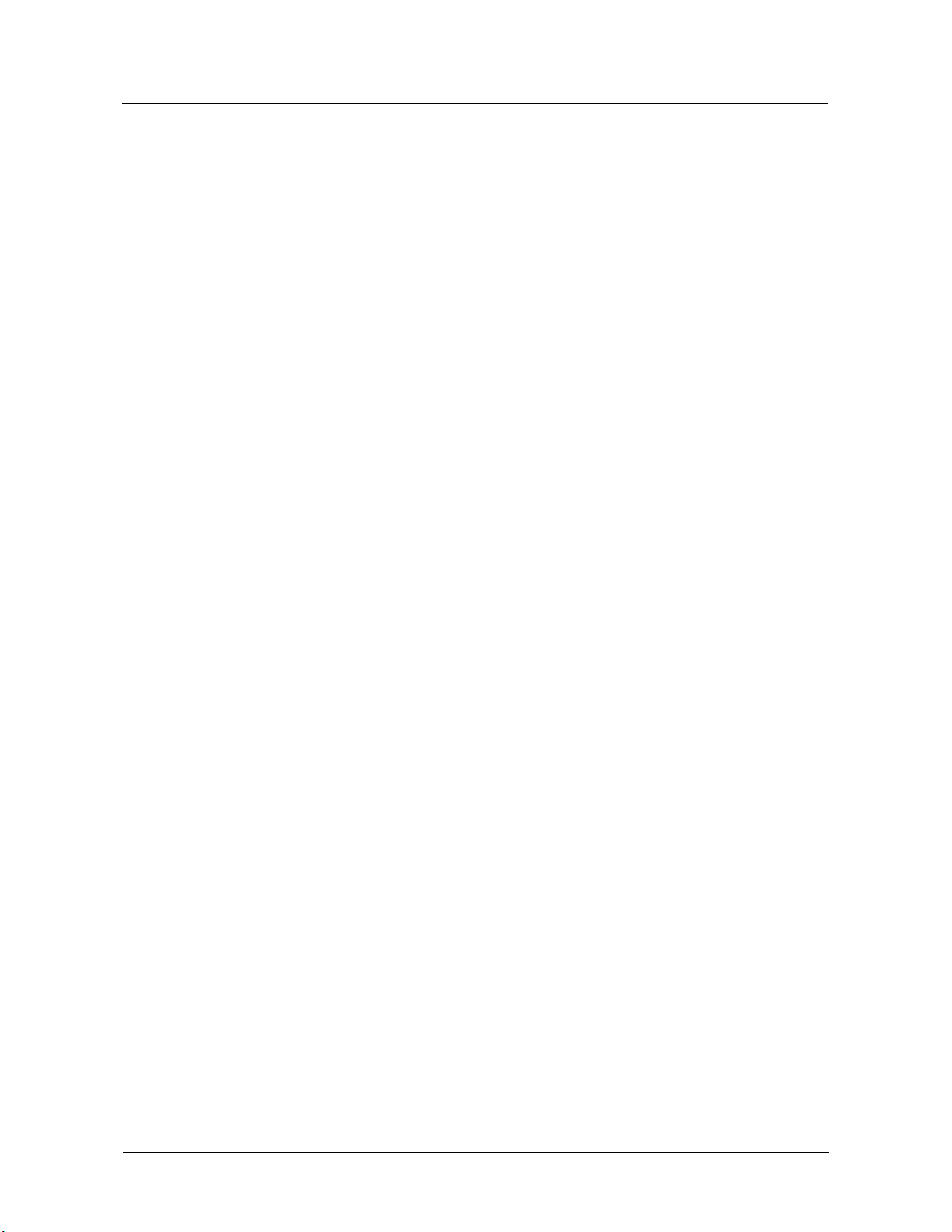CherryPlus Smartphone FAQs (Outside China) Contents
Issue 01 (2015-01-14) Huawei
Proprietary and Confidential
Copyright © Huawei Technologies Co., Ltd.
v
2.8.11 Can I use my phone to access the Internet during a call?....................................................................................... 40
2.8.12 Are there any restrictions on data services? ........................................................................................................... 40
2.8.13 How long does it take to switch between 4G, 3G, and 2G networks? ................................................................... 40
2.9 Screen lock ................................................................................................................................................................. 40
2.9.1 How do I set a screen unlock PIN?.......................................................................................................................... 40
2.9.2 How do I set the face unlock function?.................................................................................................................... 40
2.9.3 How do I set a screen unlock pattern? ..................................................................................................................... 41
2.9.4 How many times can I try the screen unlock pattern before my phone becomes permanently locked? Can I unlock
the phone by sending an email from my Gmail? .............................................................................................................. 41
2.9.5 How do I lock and unlock the screen? ..................................................................................................................... 41
2.10 Alarm ........................................................................................................................................................................ 41
2.10.1 How do I add or remove an alarm?........................................................................................................................ 41
2.10.2 Will the alarms go off when my phone is powered off? ........................................................................................ 42
2.11 Applications .............................................................................................................................................................. 42
2.11.1 What application formats does my phone support? Is JAVA supported? ............................................................... 42
2.11.2 How do I download third-party applications?........................................................................................................ 42
2.11.3 Can I change the default installation location for applications?............................................................................. 42
2.11.4 How do I install, manage, and uninstall applications? ........................................................................................... 42
2.11.5 What can I do if I can't install an application? ....................................................................................................... 42
2.11.6 What third-party applications are preinstalled on my phone? Can I uninstall system applications or applications
customized by my service provider?................................................................................................................................. 43
2.12 Third-party applications............................................................................................................................................ 43
2.12.1 Can I install third-party applications to a microSD card? If so, will running these third-party applications take up
my phone's storage?.......................................................................................................................................................... 43
2.12.2 Can I log in to my online bank account from my phone? ...................................................................................... 43
2.12.3 What can I do if some applications do not run after my phone is restarted?.......................................................... 43
2.12.4 What can I do if some applications do not run after my phone screen is locked? ................................................. 43
2.12.5 What can I do if exceptions occur when an application is running? ...................................................................... 43
2.12.6 What can I do if an application runs slowly? ......................................................................................................... 44
2.13 Backup and restoration ............................................................................................................................................. 44
2.13.1 How do I back up and restore contacts? ................................................................................................................ 44
2.13.2 Can I back up my contacts groups? ....................................................................................................................... 44
2.13.3 What data can be backed up on my phone? ........................................................................................................... 44
2.14 Phone Manager ......................................................................................................................................................... 44
2.14.1 What's Phone Manager?......................................................................................................................................... 44
2.14.2 How do I use Phone Manager? .............................................................................................................................. 44
2.14.3 Does Phone Manager support encryption? ............................................................................................................ 45
2.15 How do I configure the weather settings?................................................................................................................. 45
2.16 What are the developer options?............................................................................................................................... 45
2.17 Can I synchronize my phone's date and time with the network? .............................................................................. 46
2.18 Can I use my phone as a USB flash drive? ............................................................................................................... 46
2.19 How do I free up the internal storage space? ............................................................................................................ 46