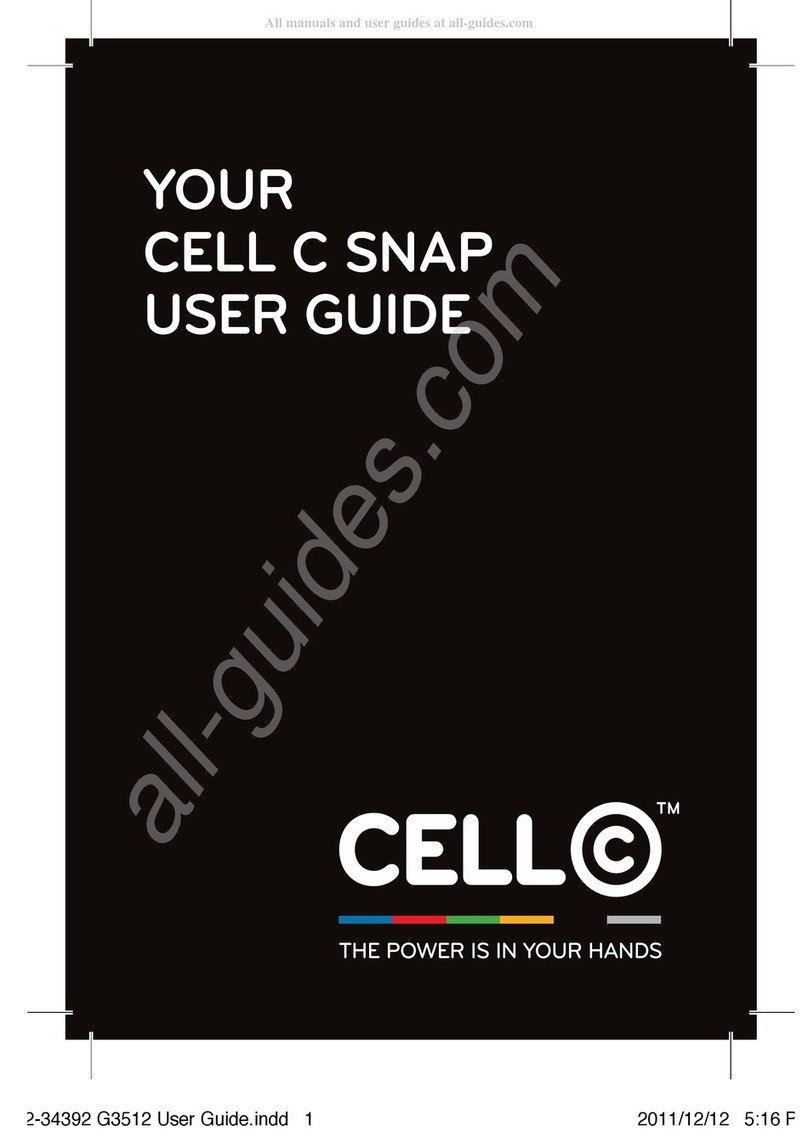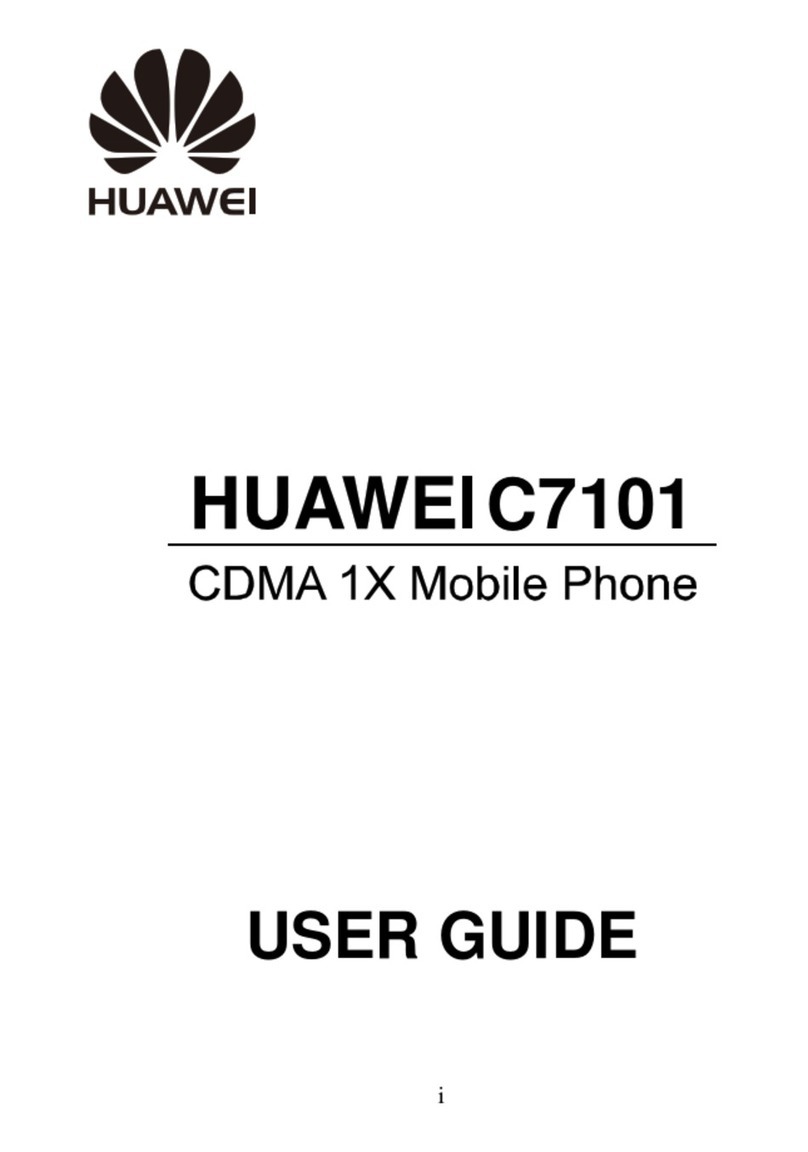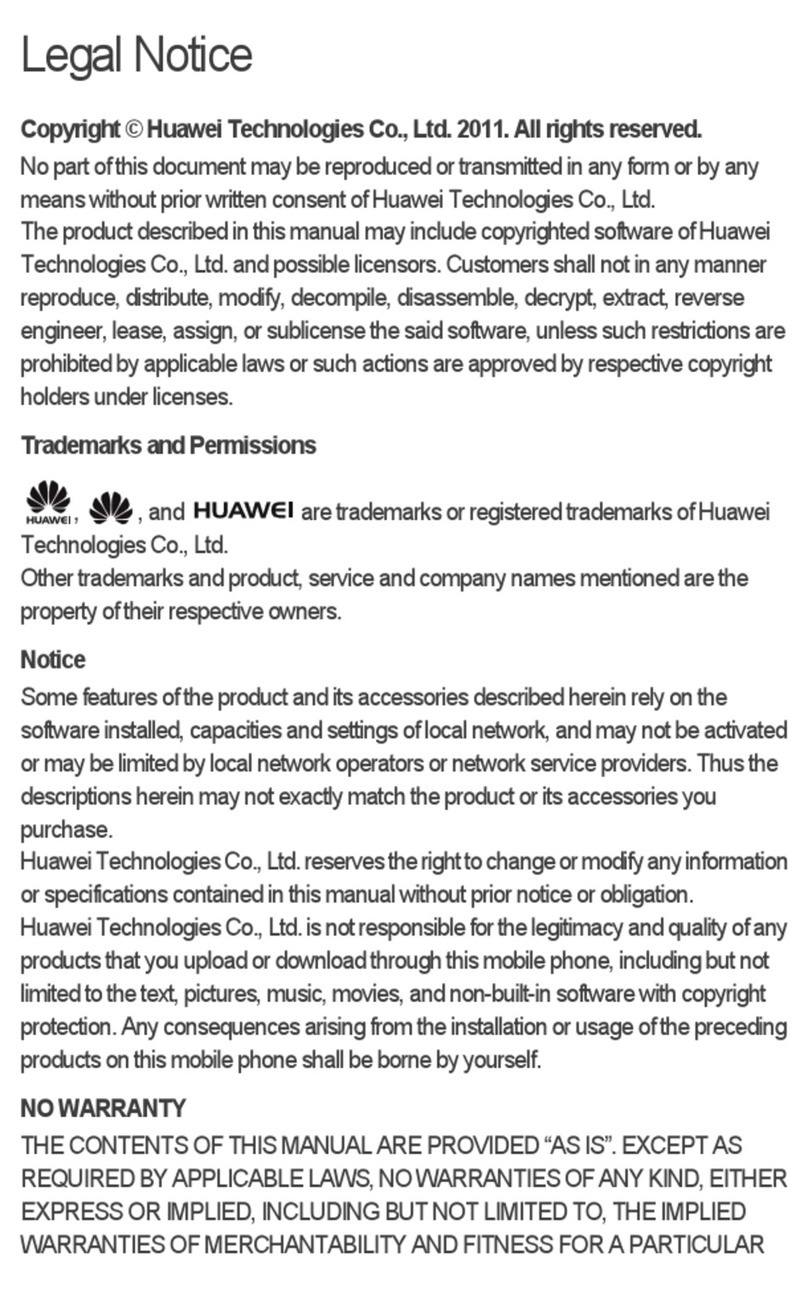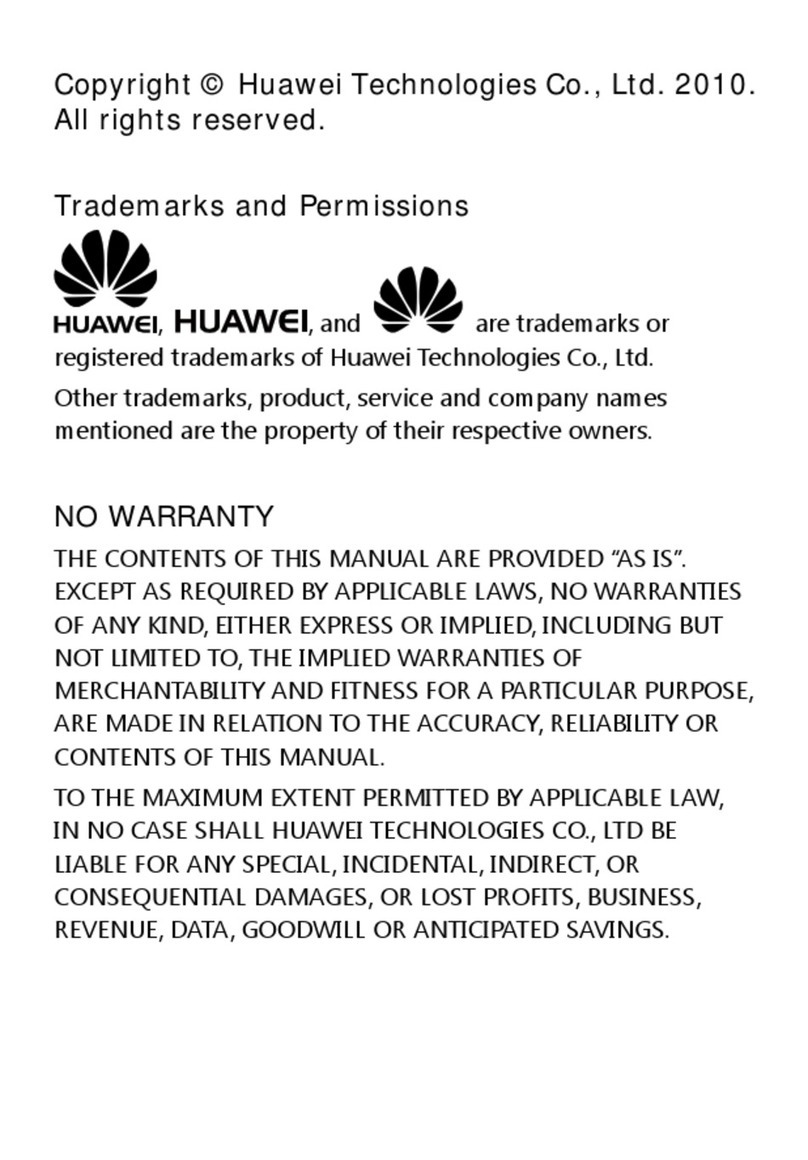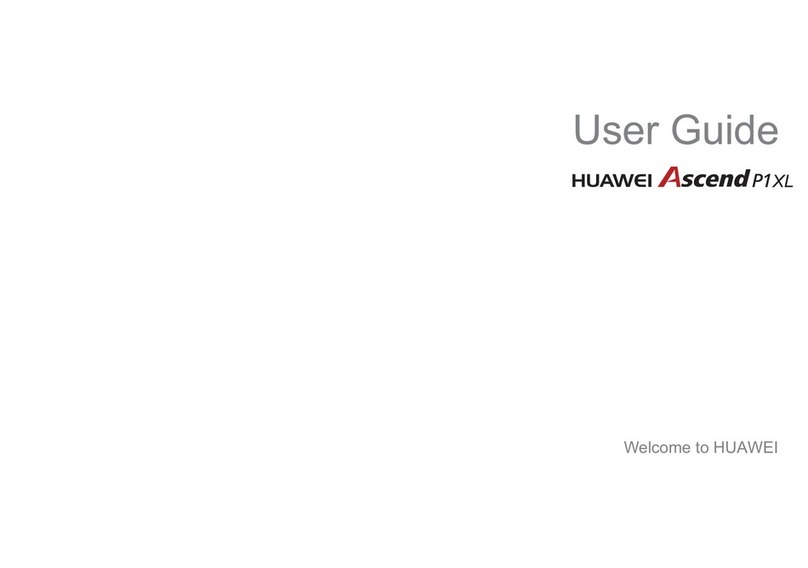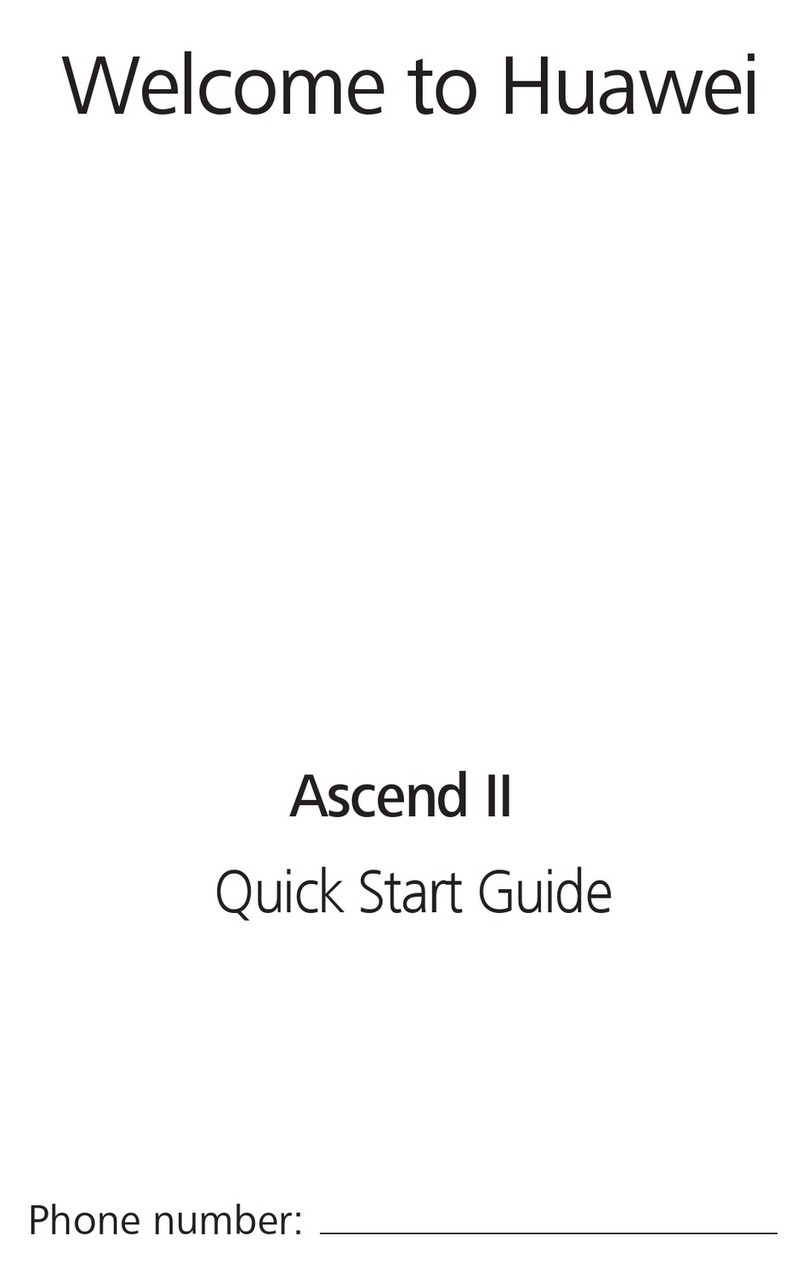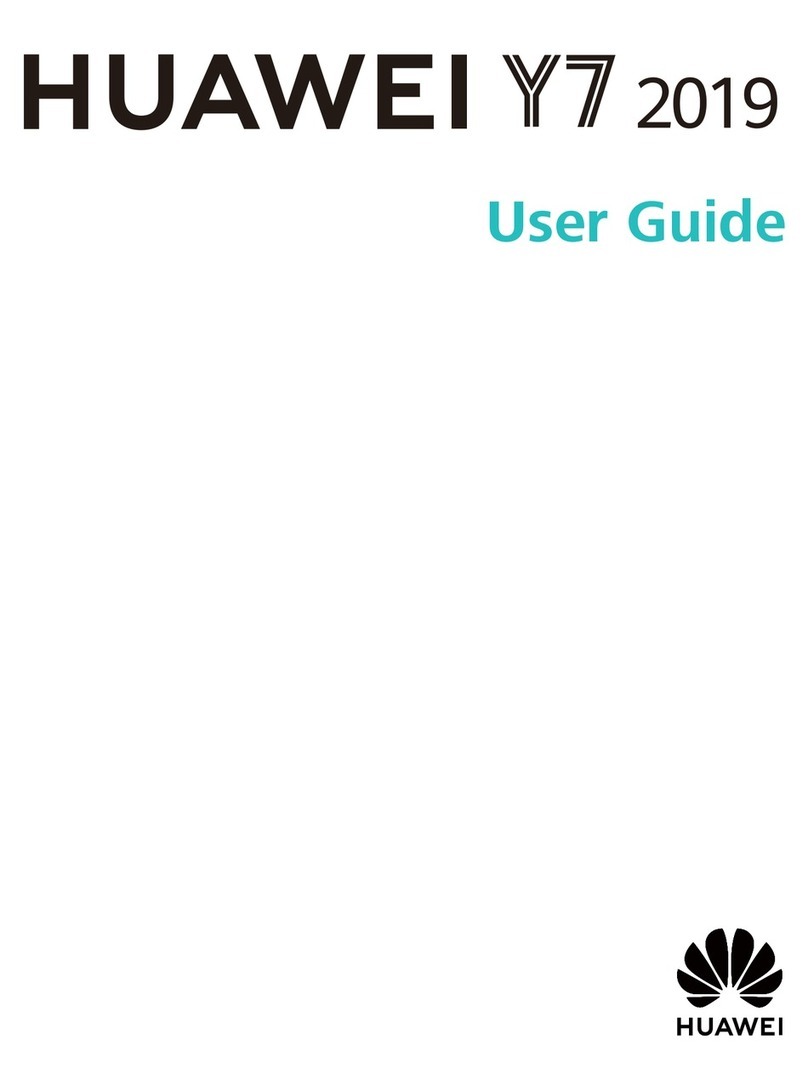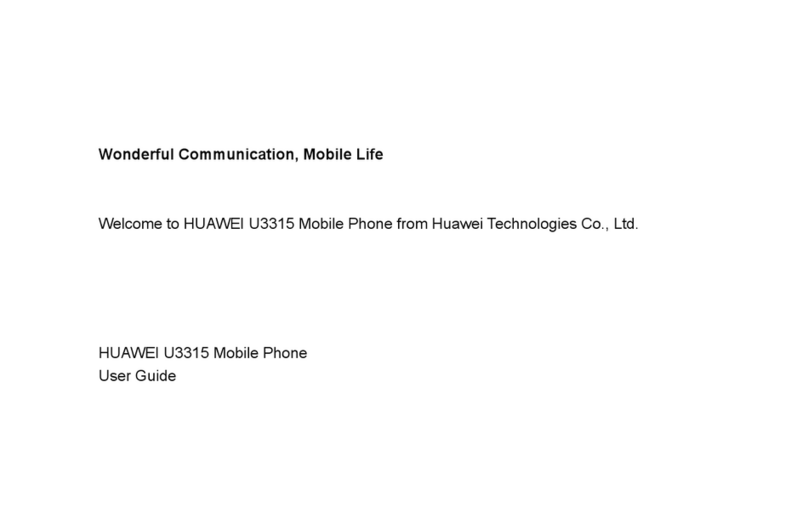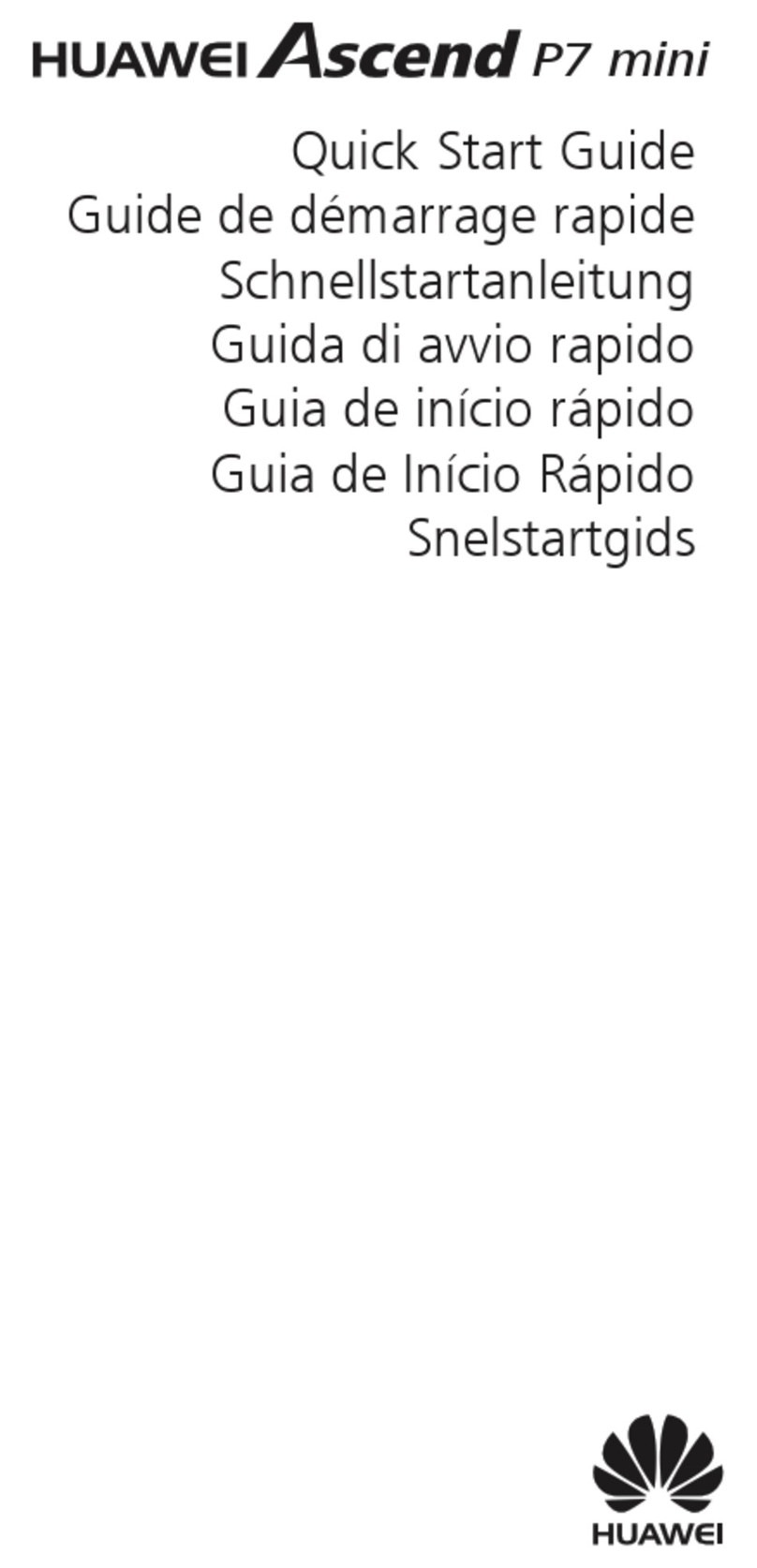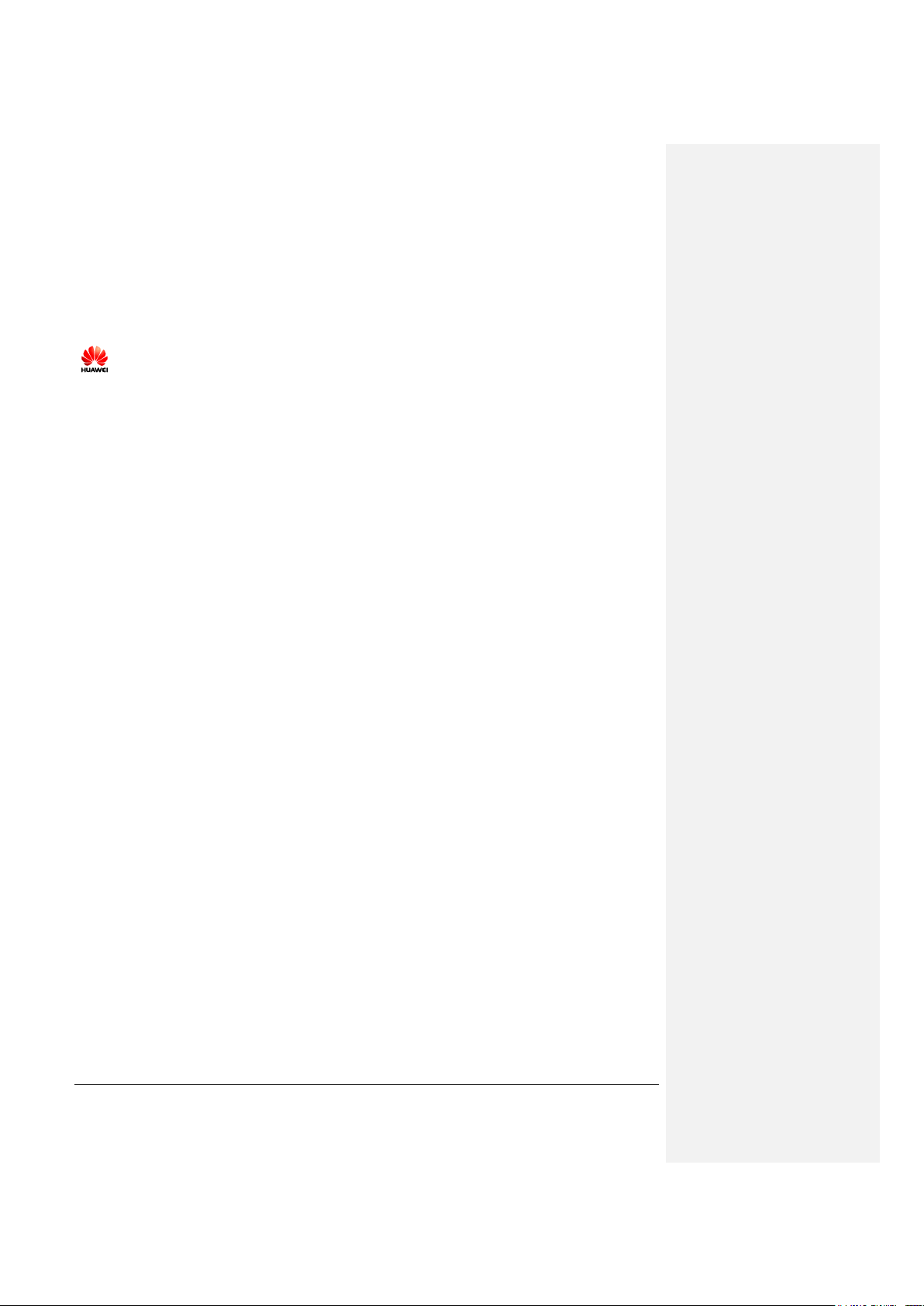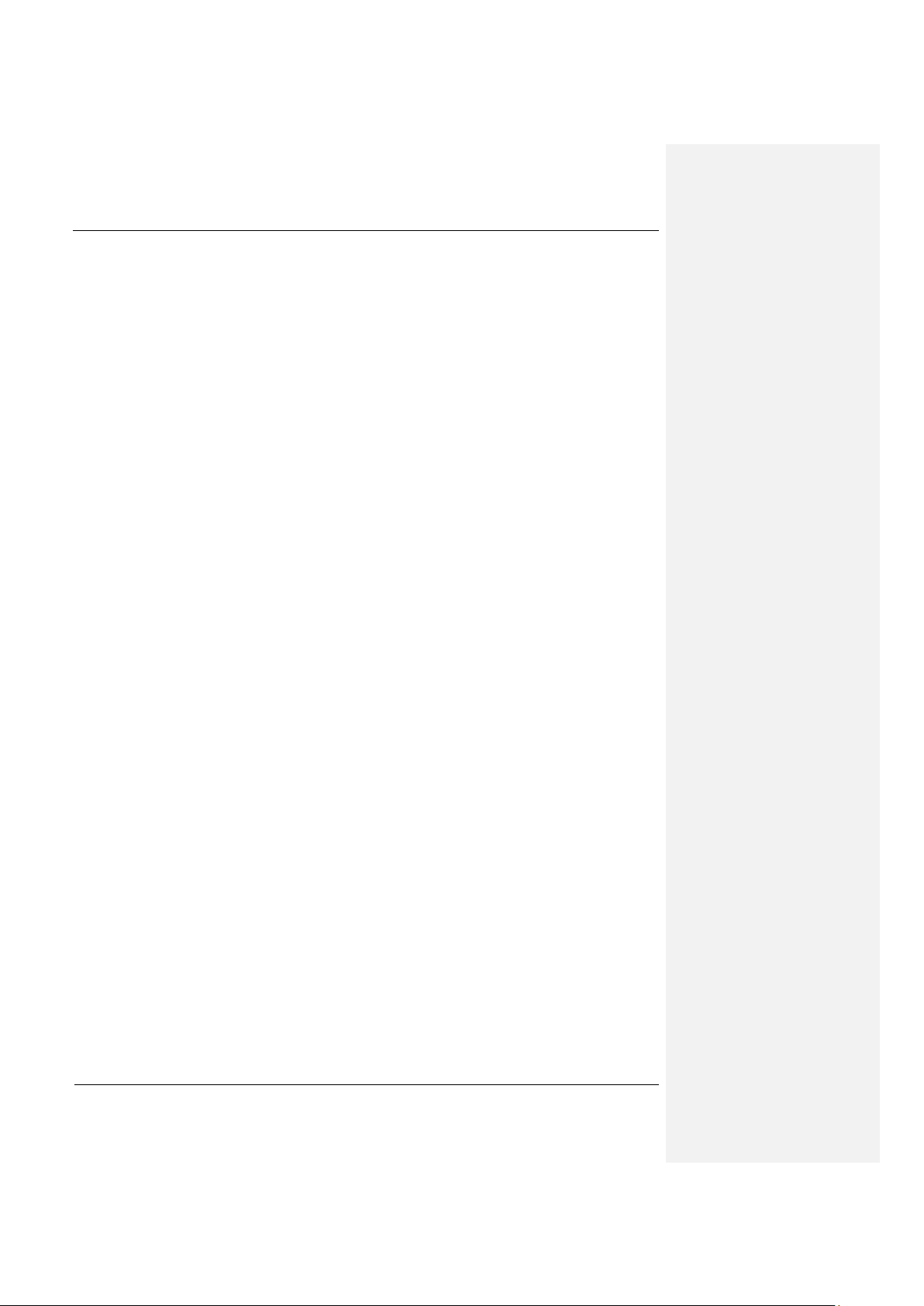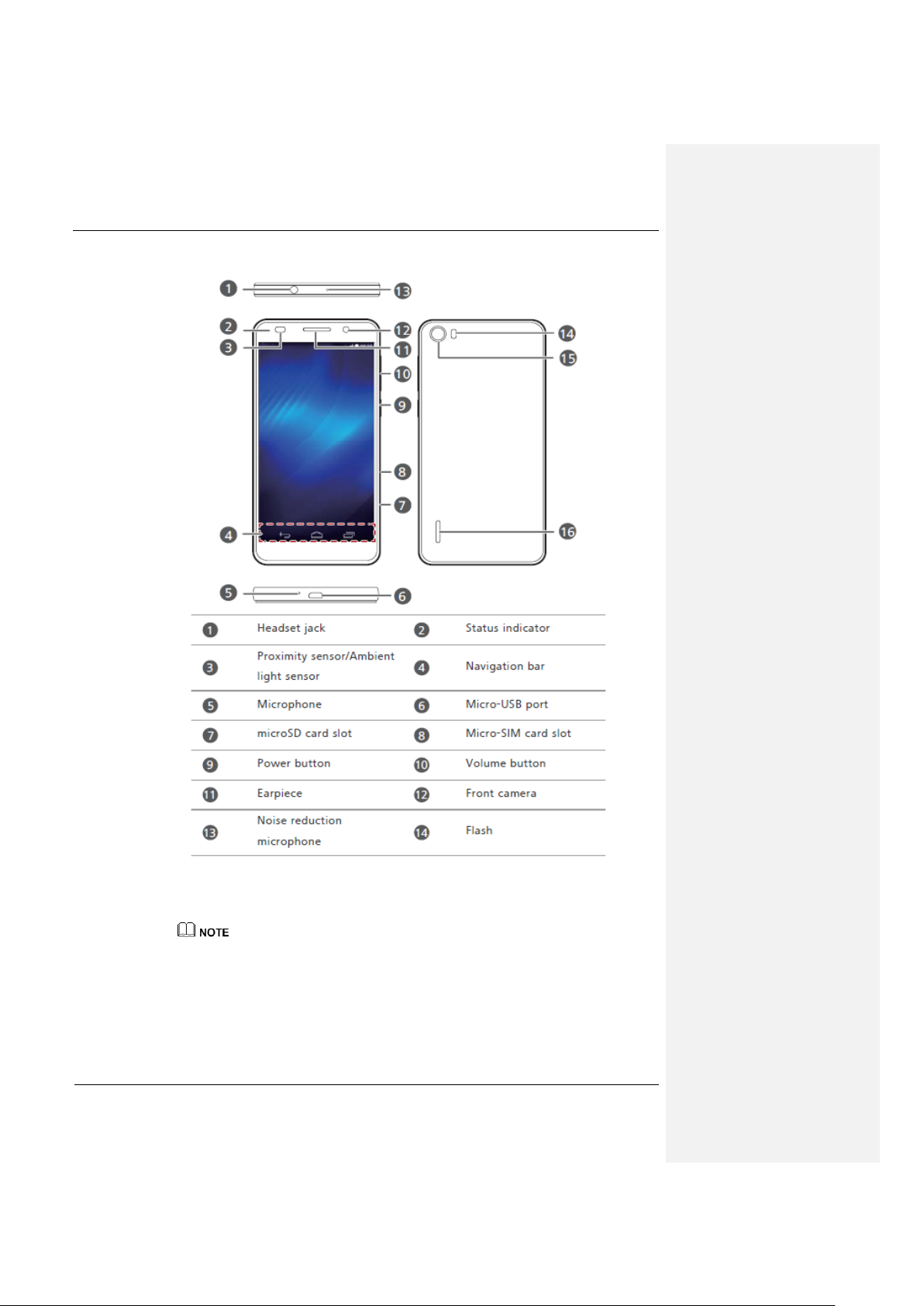1.9.2 Why can't I send or receive multimedia messages? What can I do?............................................................................25
1.9.3 Is there any restriction on the size, format, or resolution of the file to be attached to a multimedia message? ........26
1.9.4 Can I save attachments from multimedia messages? Where are the attachments saved?...........................................26
1.10 Music.................................................................................................................................................................................27
1.10.1 How are my songs sorted? ............................................................................................................................................27
1.10.2 How do I create a playlist?............................................................................................................................................27
1.10.3 What play modes does my phone support?..................................................................................................................30
1.10.4 How do I play songs in the background or exit Music?..............................................................................................30
1.11 Camera...............................................................................................................................................................................31
1.11.1 If my phone has no microSD card inserted, can I use it to take photos or record videos? .......................................31
1.11.2 Why can't I open some photos or videos?....................................................................................................................31
1.11.3 Where are my photos and videos saved?......................................................................................................................31
1.11.4 How do I edit a photo? ..................................................................................................................................................31
1.11.5 Does my phone support HD videos?............................................................................................................................32
1.11.6 How do I switch between front and rear cameras?......................................................................................................32
1.11.7 What video formats and resolutions does my phone support?....................................................................................33
1.11.8 What picture formats and resolutions does my phone support? .................................................................................33
1.12 Streaming media...............................................................................................................................................................33
1.12.1 Will my phone stop playing streaming media when a call comes in? If yes, will it resume playing when the call
ends? ..........................................................................................................................................................................................33
1.12.2 Why can't my phone cannot play some streaming media?.........................................................................................33
1.12.3 What may cause poor quality of online streaming media played on my phone? ......................................................33
1.12.4 Will playing online streaming media take up my phone's storage space? .................................................................34
1.13 Bluetooth...........................................................................................................................................................................34
1.13.1 What files can be transmitted using Bluetooth?..........................................................................................................34
1.13.2 How do I send a file using Bluetooth?.........................................................................................................................34
1.13.3 Why can't my phone be discovered by other Bluetooth devices? ..............................................................................35
1.13.4 What is the Bluetooth working range?.........................................................................................................................36
1.13.5 Why can't I pair my phone with other Bluetooth devices? .........................................................................................36
1.13.6 Can my computer use my phone's data connection through Bluetooth? Can I play games with other devices using
Bluetooth?..................................................................................................................................................................................37
1.14 GPS navigation.................................................................................................................................................................37
1.14.1 What can I do if the navigation application on my phone cannot receive signals from GPS satellites?.................37
1.15 Does my phone support FM radio? If yes, how do I save manually found channels?.................................................38
1.16 Does my phone support live wallpapers?........................................................................................................................38
1.17 Does my phone support video calls or video chats?.......................................................................................................39
1.18 How do I take a screenshot?.............................................................................................................................................39
1.19 Does my phone support flash playback? If not, can I install a third-party flash player for flash playback?..............40
1.20 Does my phone come with a headset? What line order does my phone support?........................................................40
2 Common settings.................................................................................................................... 41
2.1 Email....................................................................................................................................................................................41
2.1.1 How do I configure email settings?................................................................................................................................41