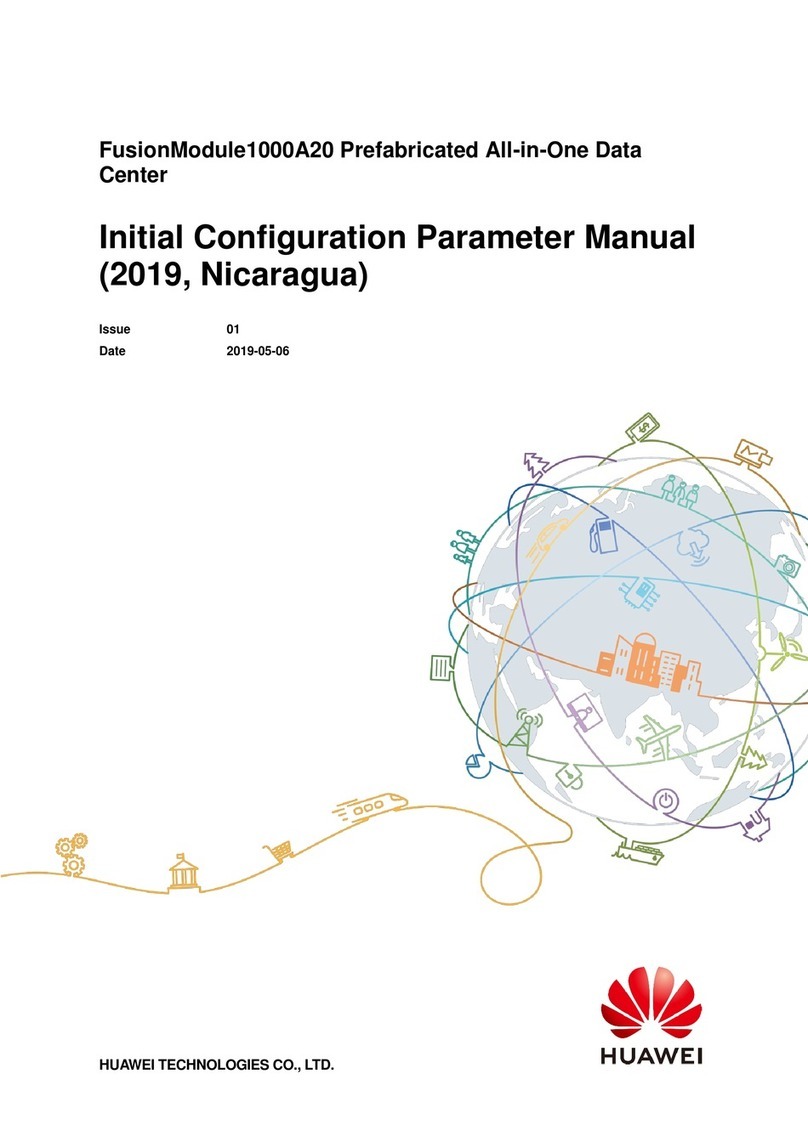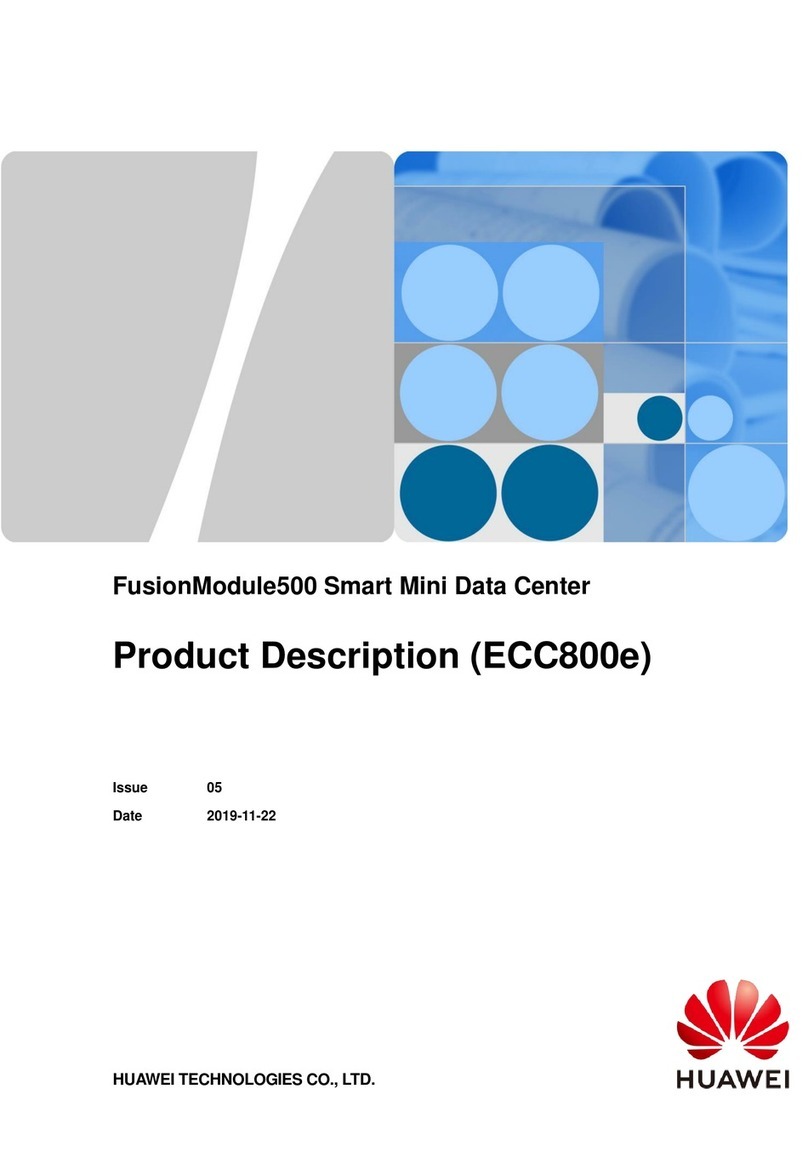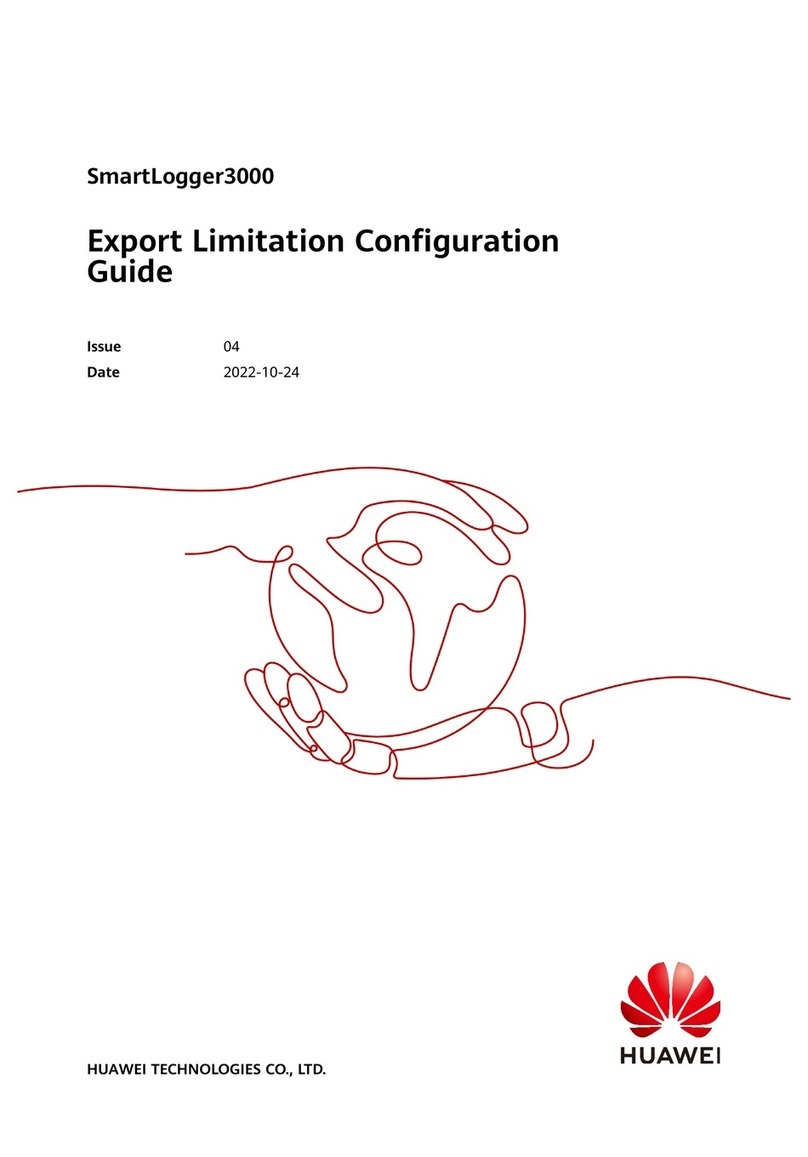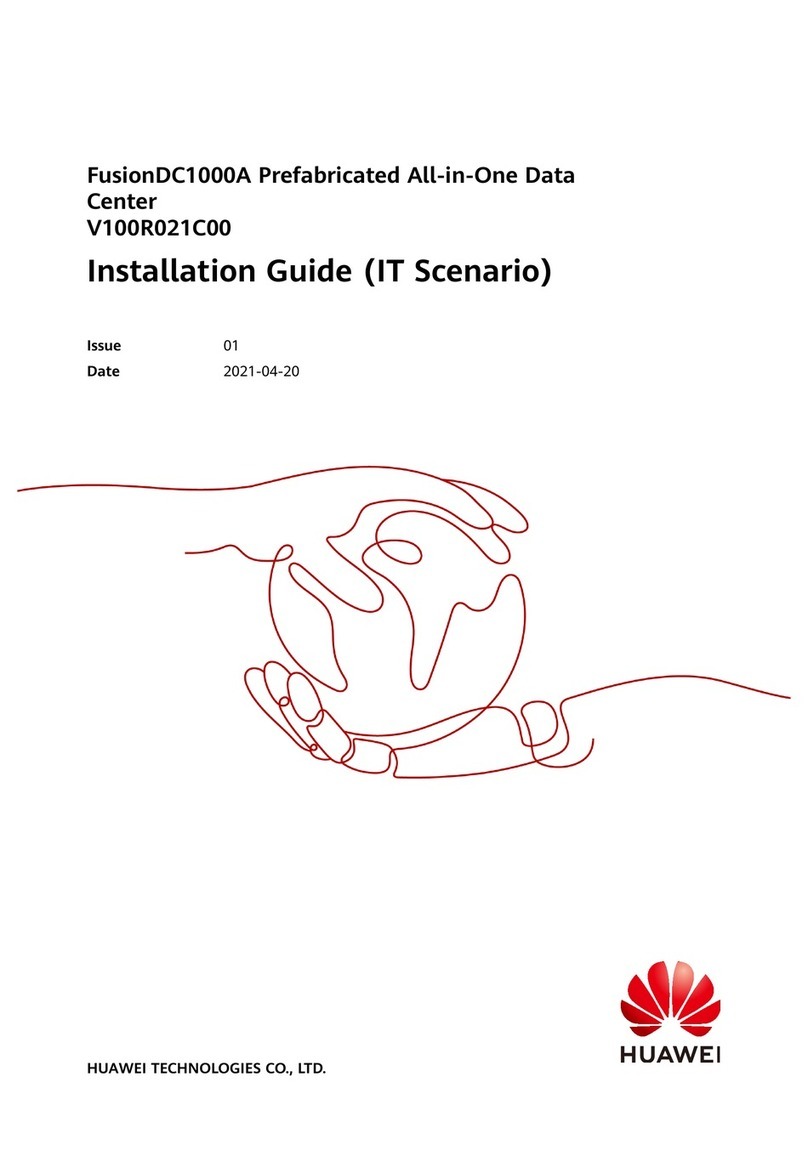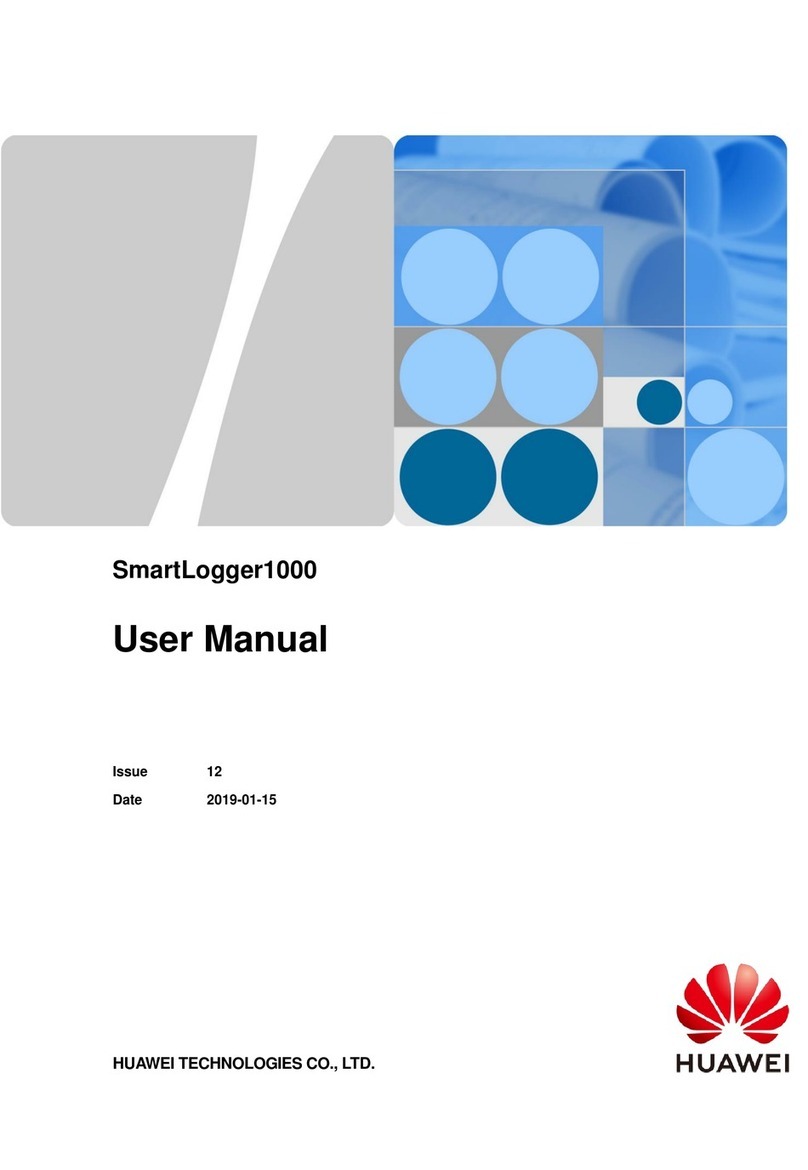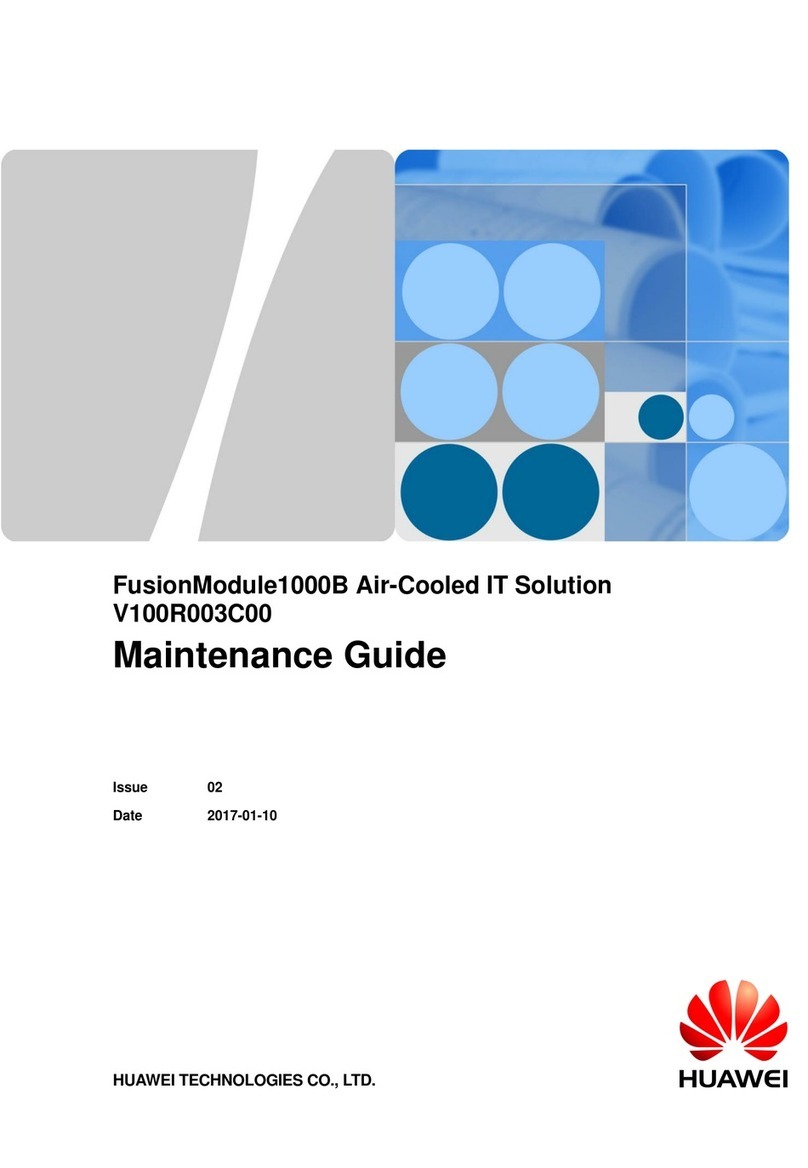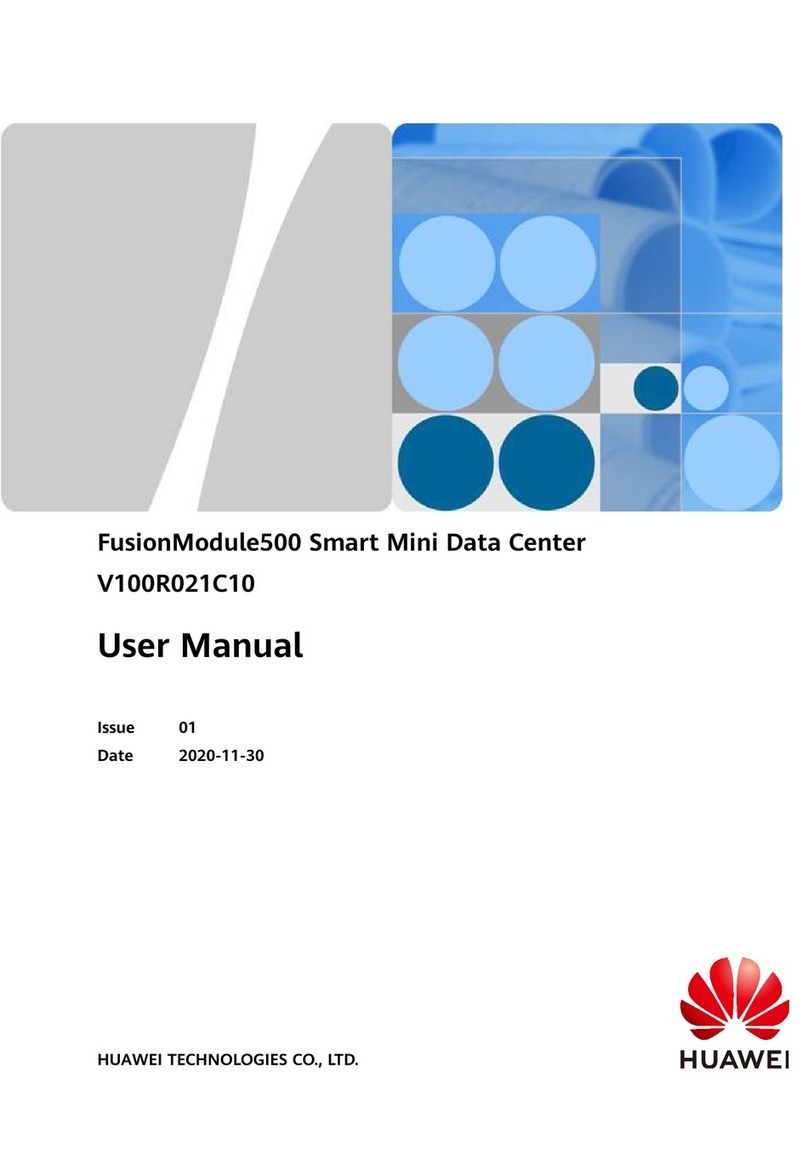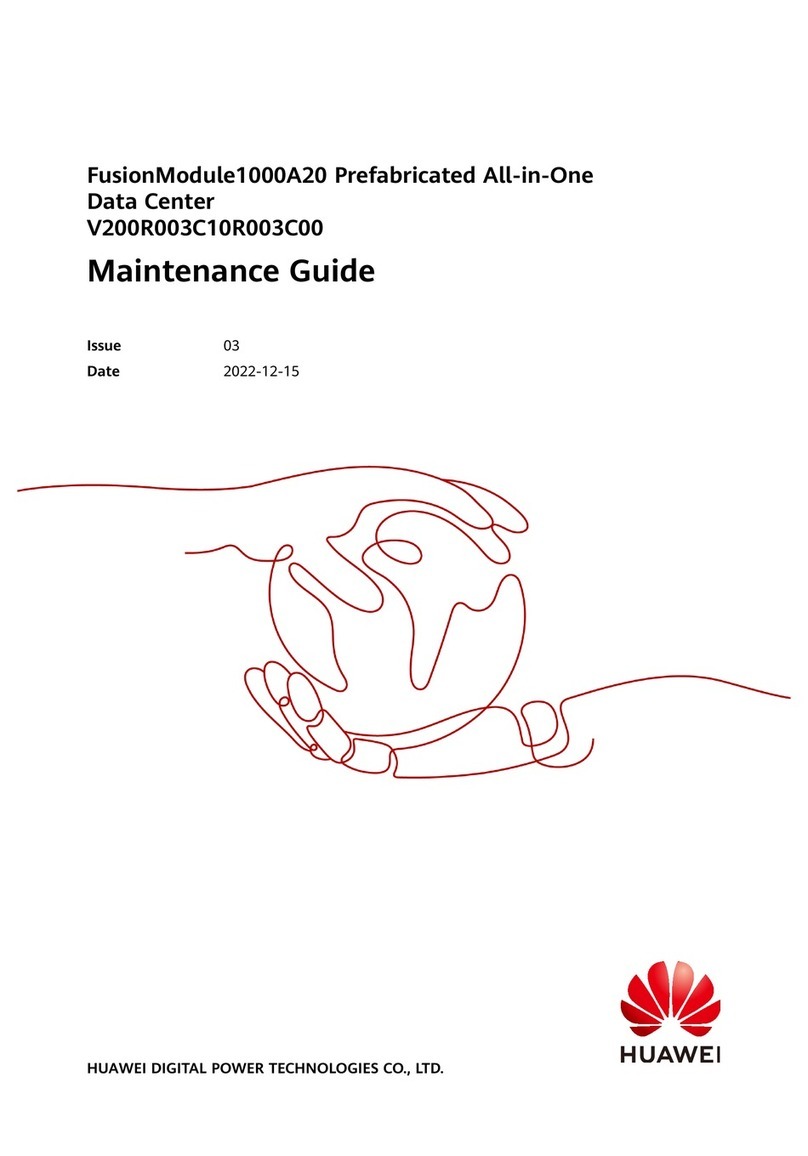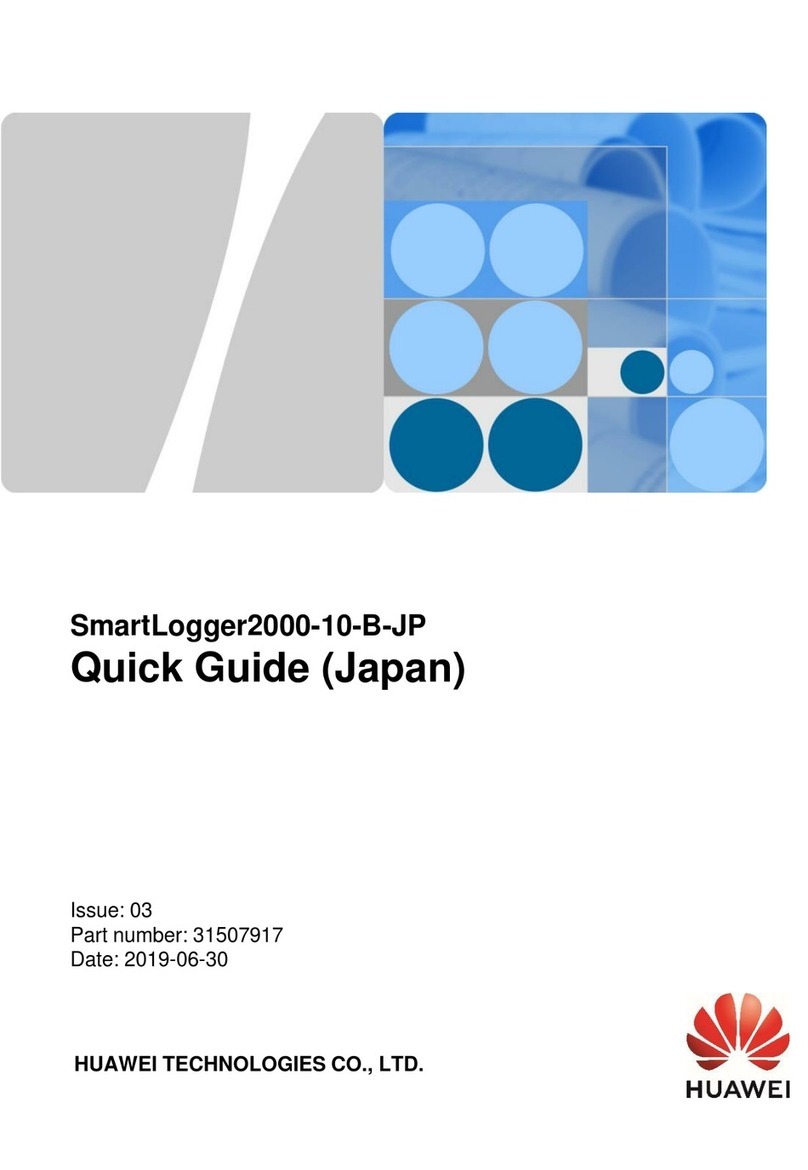5.2.2 Parts Replacement for the Integrated PDF...............................................................................................................62
5.2.3 Parts Replacement for the Integrated UPS...............................................................................................................63
5.2.4 Replacing an rPDU............................................................................................................................................................ 63
5.2.5 Replacing a Smart rPDU................................................................................................................................................. 64
5.2.6 Parts Replacement for Smart Busbars........................................................................................................................65
5.3 Parts Replacement for the Cooling System................................................................................................................. 66
5.3.1 Parts Replacement for Smart Cooling Products......................................................................................................66
5.4 Parts Replacement for the Management System......................................................................................................67
5.4.1 Parts Replacement for the ECC800-Pro..................................................................................................................... 67
5.4.1.1 Replacing an ECC800-Pro Main Control Module................................................................................................ 67
5.4.1.2 Replacing an ECC800-Pro PSU...................................................................................................................................69
5.4.1.3 Replacing ECC800-Pro Antennas.............................................................................................................................. 69
5.4.1.4 Replacing a SIM Card and Micro SD Card............................................................................................................. 70
5.4.2 Replacing the Management System........................................................................................................................... 71
5.4.2.1 Replacing an IVS1800................................................................................................................................................... 71
5.4.2.2 Replacing a Hard Disk for the IVS1800.................................................................................................................. 73
5.4.2.3 Replacing a Camera...................................................................................................................................................... 75
5.4.3 Parts Replacement for the Access System................................................................................................................ 76
5.4.3.1 Replacing an Access Actuator....................................................................................................................................76
5.4.3.2 Replacing an Access Control Device........................................................................................................................ 77
5.4.3.3 Replacing a Button........................................................................................................................................................ 78
5.4.3.4 Replacing a Sliding Door Magnetic Lock............................................................................................................... 79
5.4.3.5 Replacing a Double-Door Magnetic Lock..............................................................................................................81
5.4.3.6 Replacing a Door Status Sensor................................................................................................................................86
5.4.3.7 Replacing a Cabinet Electronic Lock........................................................................................................................87
5.4.3.8 Replacing a Cabinet Fingerprint and Card Lock..................................................................................................88
5.4.3.9 Replacing an Automatic Door Status Sensor....................................................................................................... 89
5.4.4 Replacing a Smart ETH Gateway................................................................................................................................. 90
5.4.5 Replacing the WiFi Module............................................................................................................................................ 91
5.4.6 Replacing a Multi-Functional Sensor..........................................................................................................................91
5.4.7 Replacing a Smoke Detector......................................................................................................................................... 92
5.4.8 Replacing a Cabinet Temperature Sensor................................................................................................................. 93
5.4.9 Replacing a Temperature and Humidity Sensor..................................................................................................... 94
5.4.10 Replacing an Ambient T/H Sensor (33010516)....................................................................................................97
5.4.11 Replacing a Water Sensor..........................................................................................................................................100
5.4.12 Replacing an Alarm Beacon...................................................................................................................................... 102
5.4.13 Replacing a UIM20A expansion module.............................................................................................................. 103
5.4.14 Replacing a FusionModule Actuator......................................................................................................................104
5.4.15 Replacing the Fuse for a FusionModule Actuator.............................................................................................106
5.4.16 Replacing a Skylight Magnetic Lock...................................................................................................................... 106
5.4.17 Replacing a Pad.............................................................................................................................................................107
5.4.18 Replacing the Smart Screen...................................................................................................................................... 108
FusionModule2000 Smart Modular Data Center
Maintenance Guide Contents
Issue 02 (2022-07-30) Copyright © Huawei Digital Power Technologies Co., Ltd. v