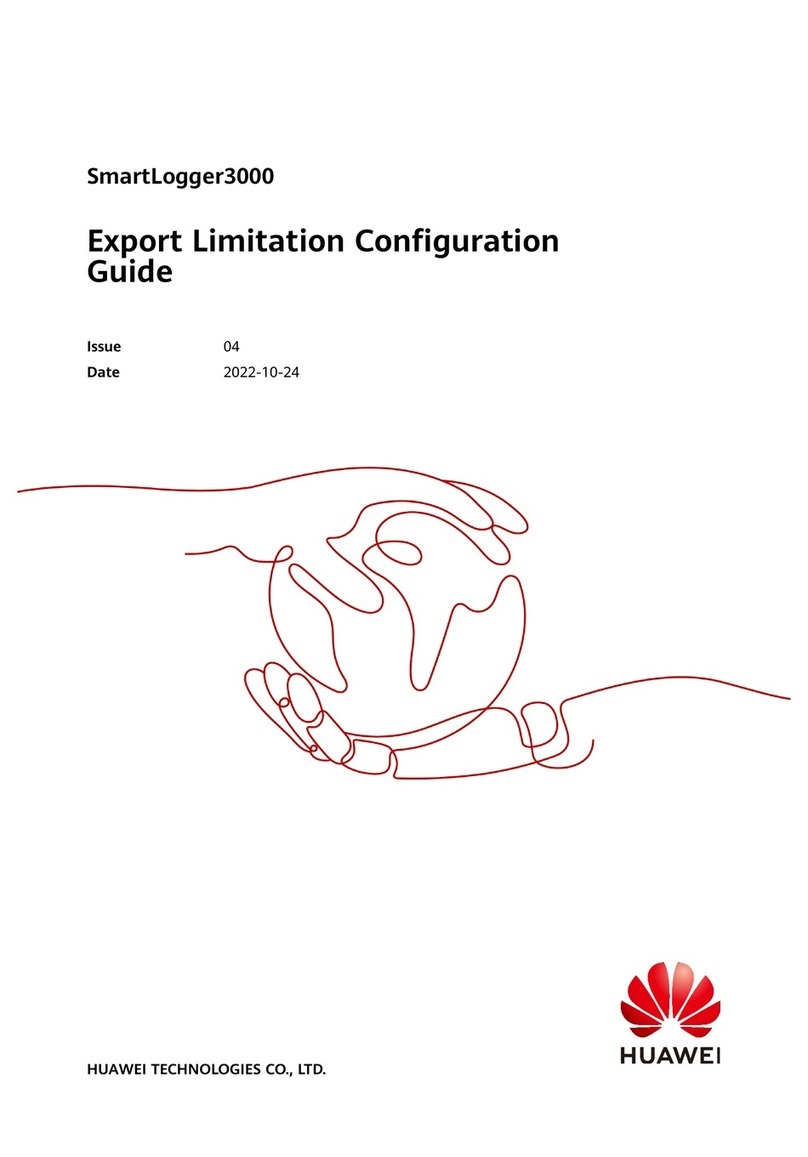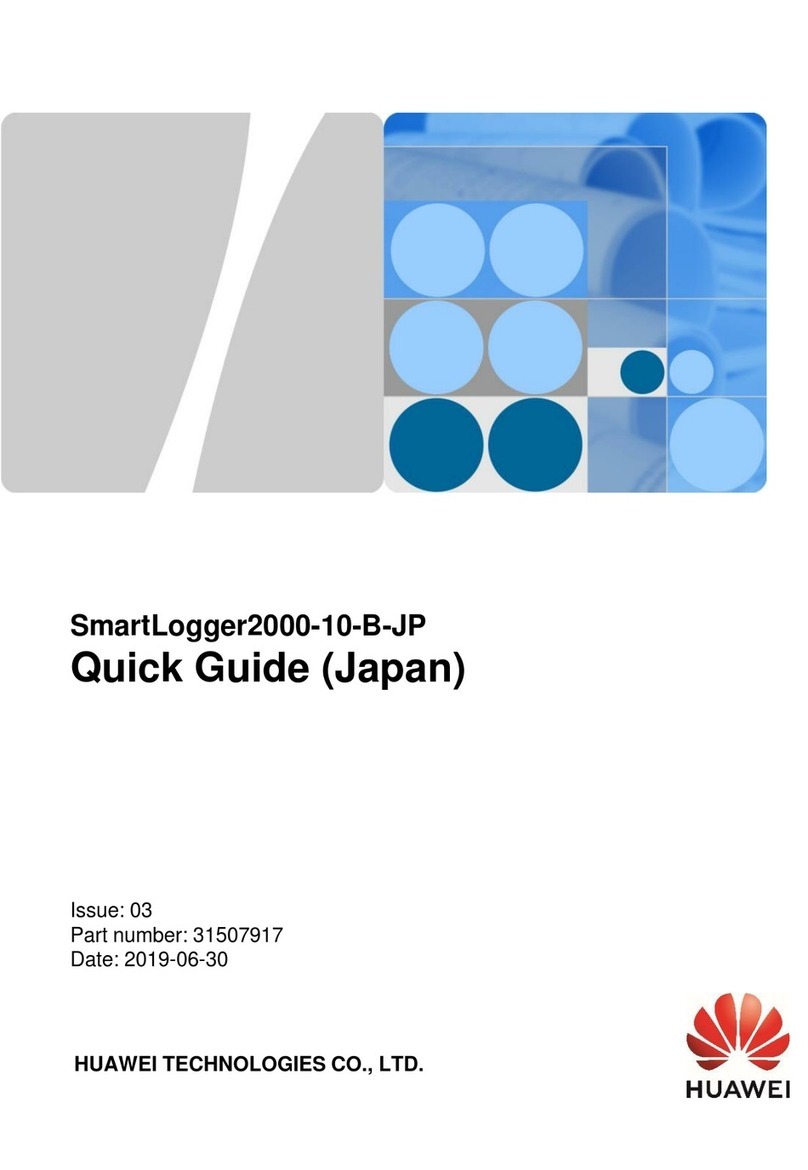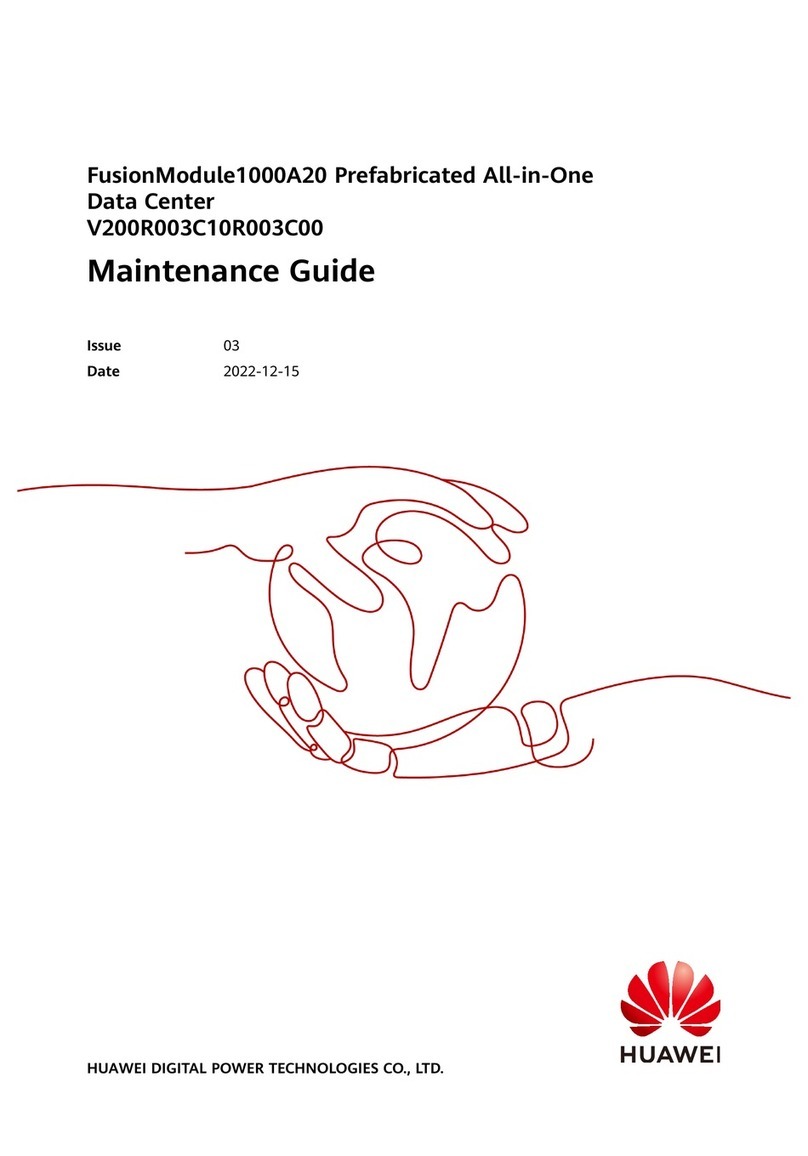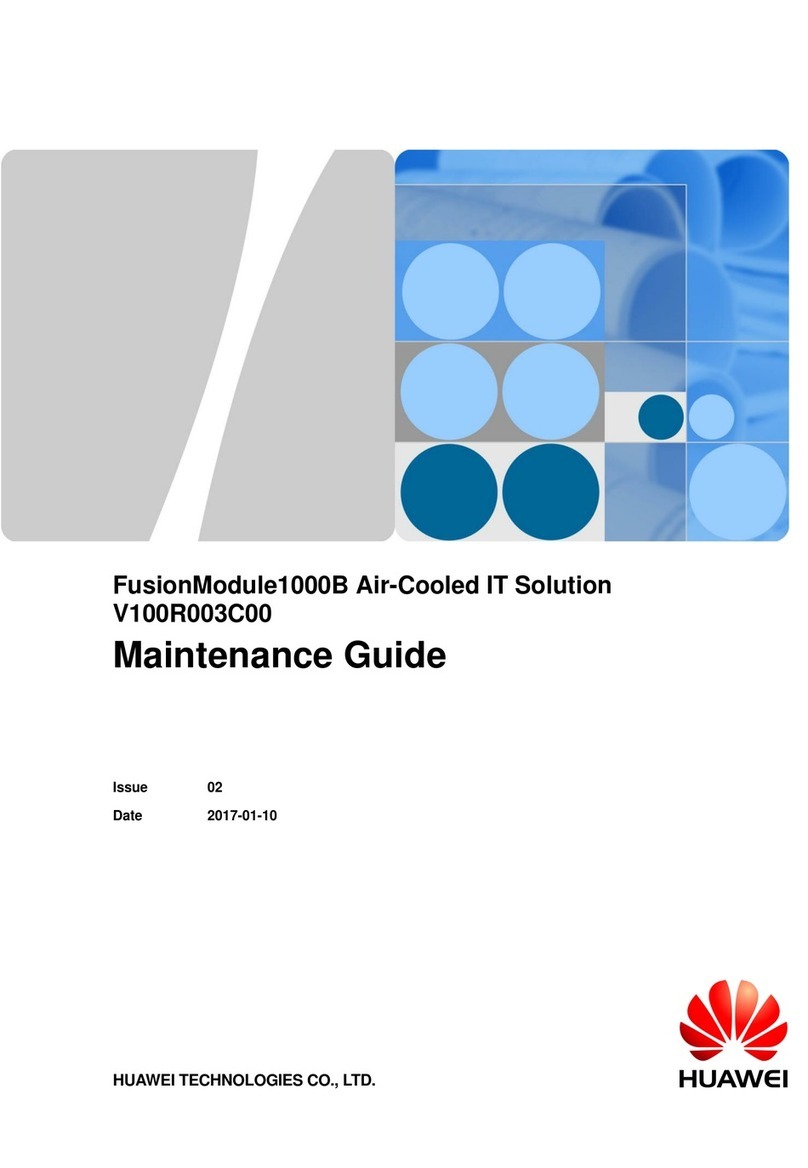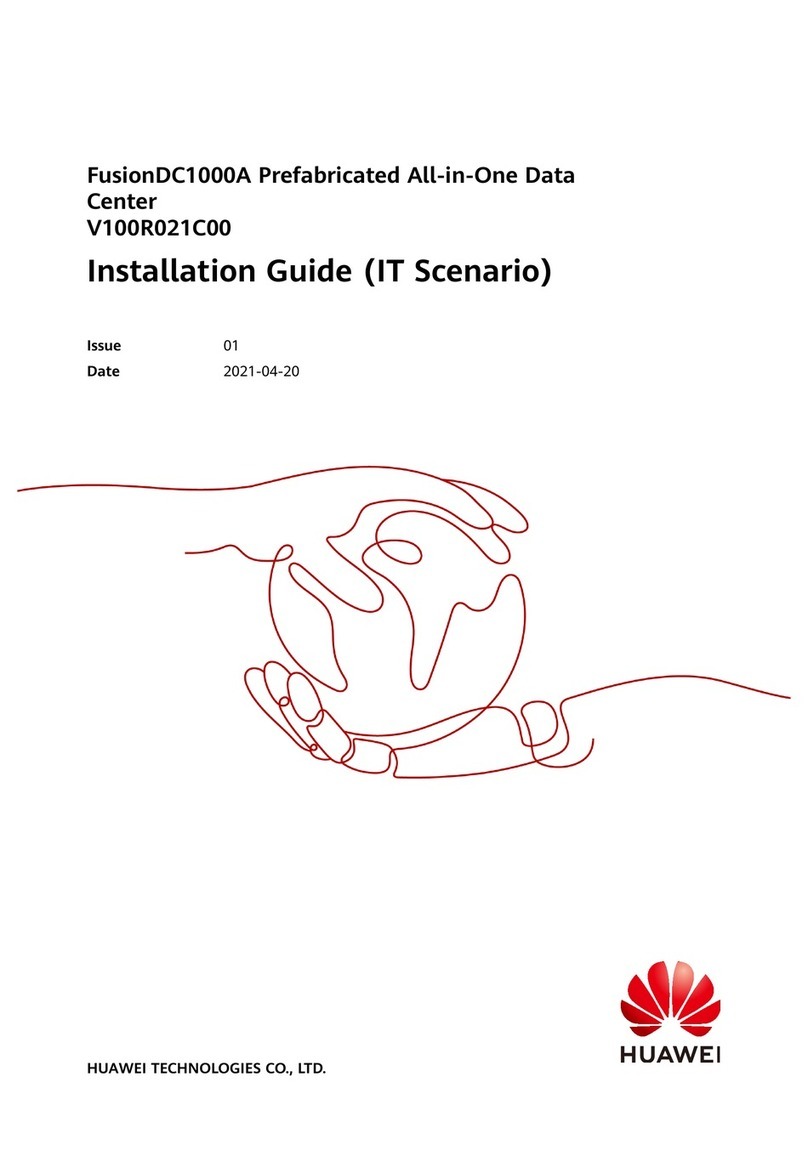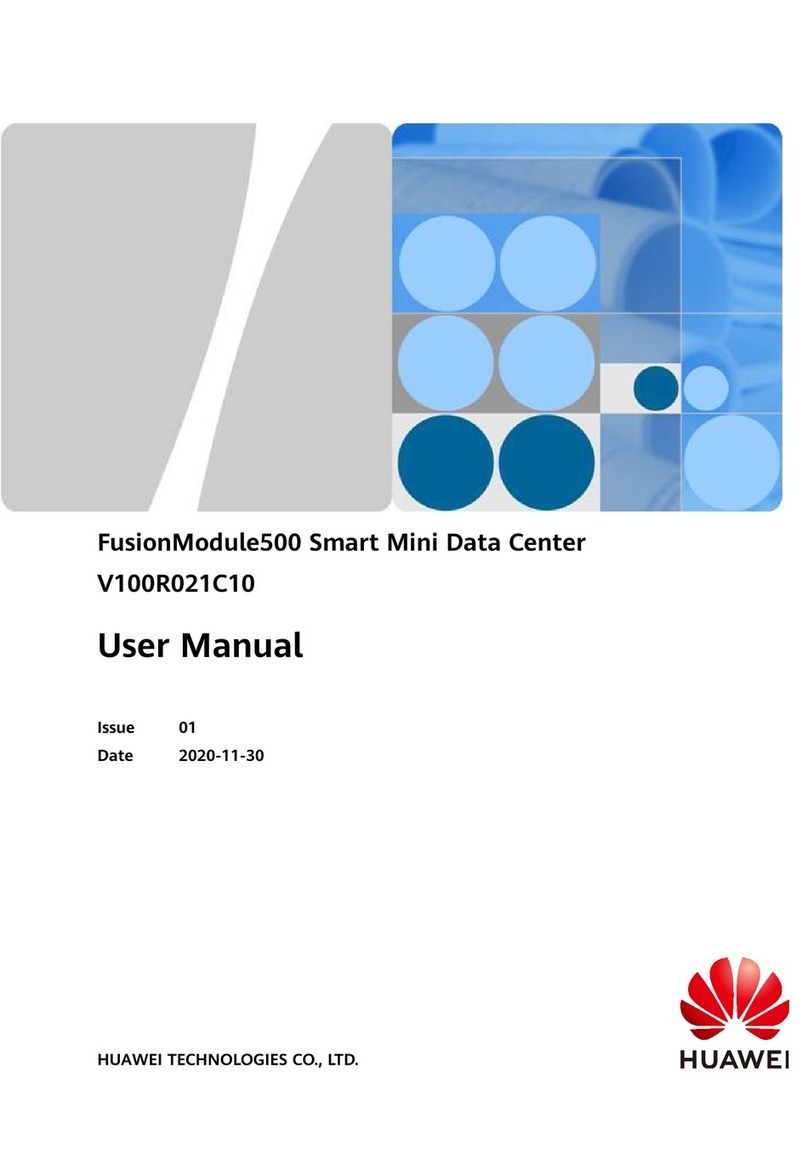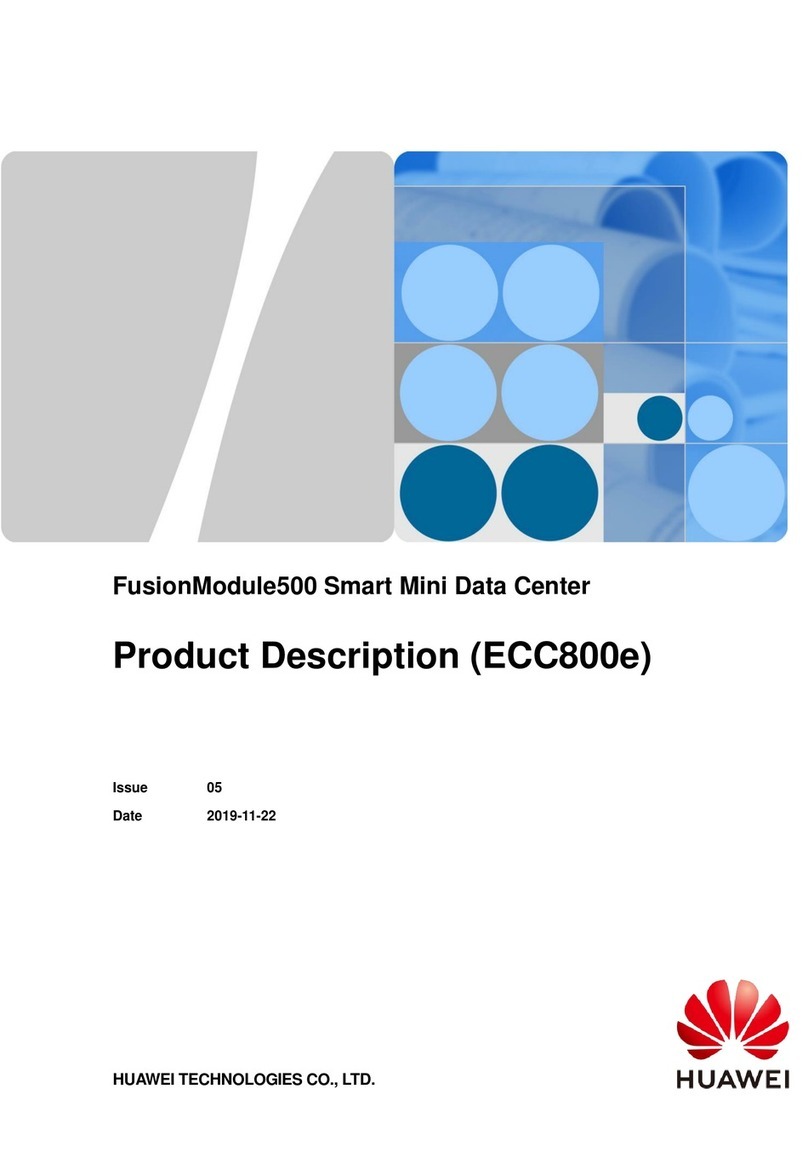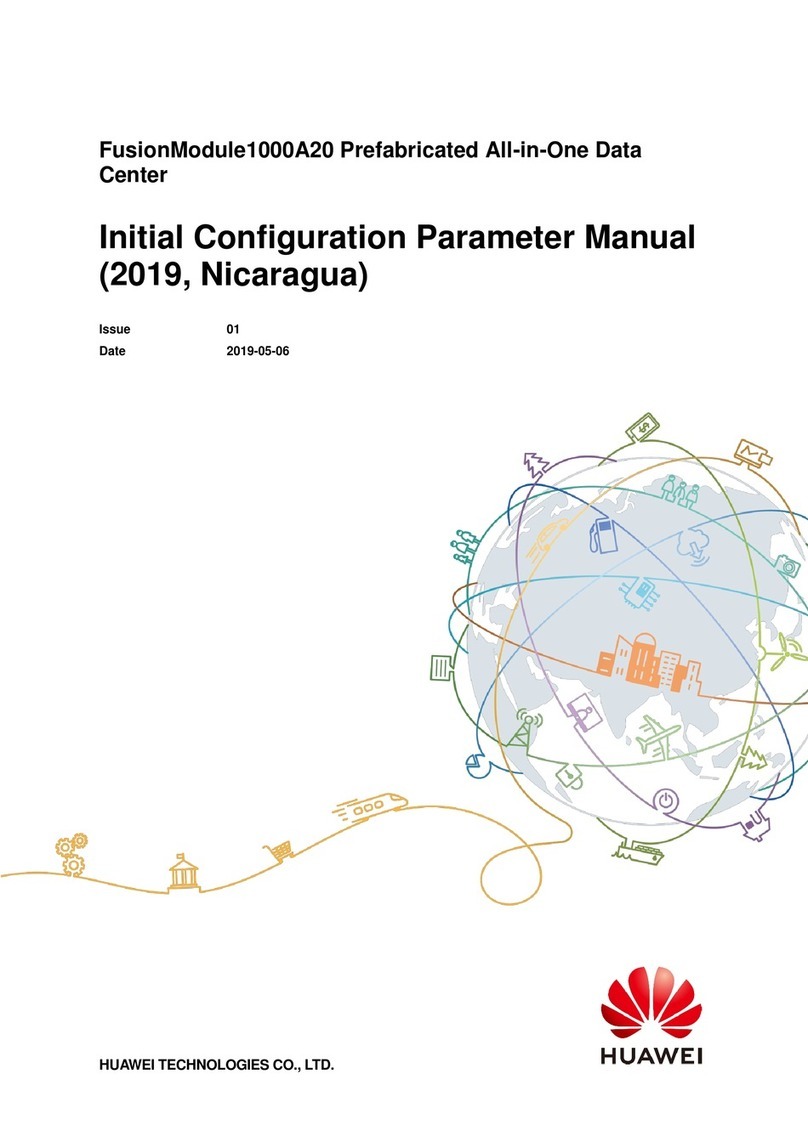SmartLogger1000
User Manual
Copyright © Huawei Technologies Co., Ltd.
6.2.31 Exporting All Files...............................................................................................................................................132
6.2.32 Importing All Files...............................................................................................................................................134
6.2.33 Offline Configuration ..........................................................................................................................................135
6.2.34 Managing Devices ...............................................................................................................................................137
6.2.35 Clearing Data.......................................................................................................................................................146
6.2.36 Resetting the System............................................................................................................................................148
6.2.37 Querying Product Information.............................................................................................................................150
7 WebUI..........................................................................................................................................151
7.1 Note ..........................................................................................................................................................................151
7.2 Preparations for Login ..............................................................................................................................................151
7.3 Logging In to the WebUI ..........................................................................................................................................155
7.4 WebUI Menu.............................................................................................................................................................156
7.5 Icon Description........................................................................................................................................................161
7.6 WebUI Layout...........................................................................................................................................................163
7.7 Overview ..................................................................................................................................................................164
7.7.1 Plant Running Information ....................................................................................................................................164
7.7.2 Active Alarm..........................................................................................................................................................164
7.7.3 Plant Yield..............................................................................................................................................................165
7.7.4 Performance Data ..................................................................................................................................................166
7.7.5 Device Running Information .................................................................................................................................166
7.8 Device Monitoring....................................................................................................................................................167
7.8.1 SmartLogger ..........................................................................................................................................................167
7.8.1.1 Querying Master SmartLogger-Related Information..........................................................................................167
7.8.1.2 Querying Slave SmartLogger-Related Information............................................................................................168
7.8.2 Inverter...................................................................................................................................................................169
7.8.2.1 Querying Related Information............................................................................................................................169
7.8.2.2 Setting Running Parameters (Advanced User) ...................................................................................................170
7.8.2.3 Setting Running Parameters (Special User)........................................................................................................180
7.8.2.4 Setting a Tracking System ..................................................................................................................................196
7.8.2.5 Setting the LVRT Characteristic Curve...............................................................................................................197
7.8.3 PLC........................................................................................................................................................................198
7.8.3.1 Querying Related Information............................................................................................................................198
7.8.3.2 Setting the STA List............................................................................................................................................199
7.8.3.3 Networking Settings ...........................................................................................................................................200
7.8.4 EMI........................................................................................................................................................................202
7.8.4.1 Querying Related Information............................................................................................................................202
7.8.4.2 Setting EMI Parameters......................................................................................................................................202
7.8.5 Power Meter...........................................................................................................................................................205
7.8.5.1 Querying Related Information............................................................................................................................205
7.8.5.2 Setting Running Parameters................................................................................................................................205
7.8.6 PID.........................................................................................................................................................................206