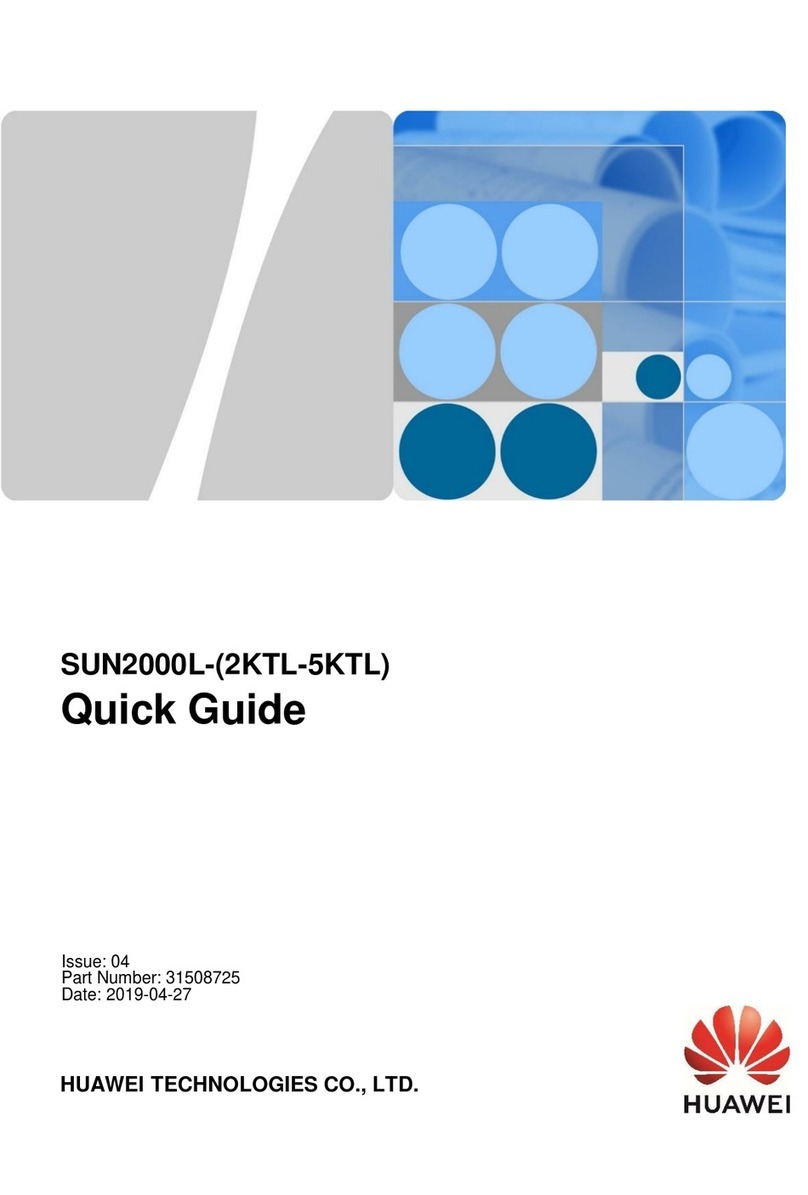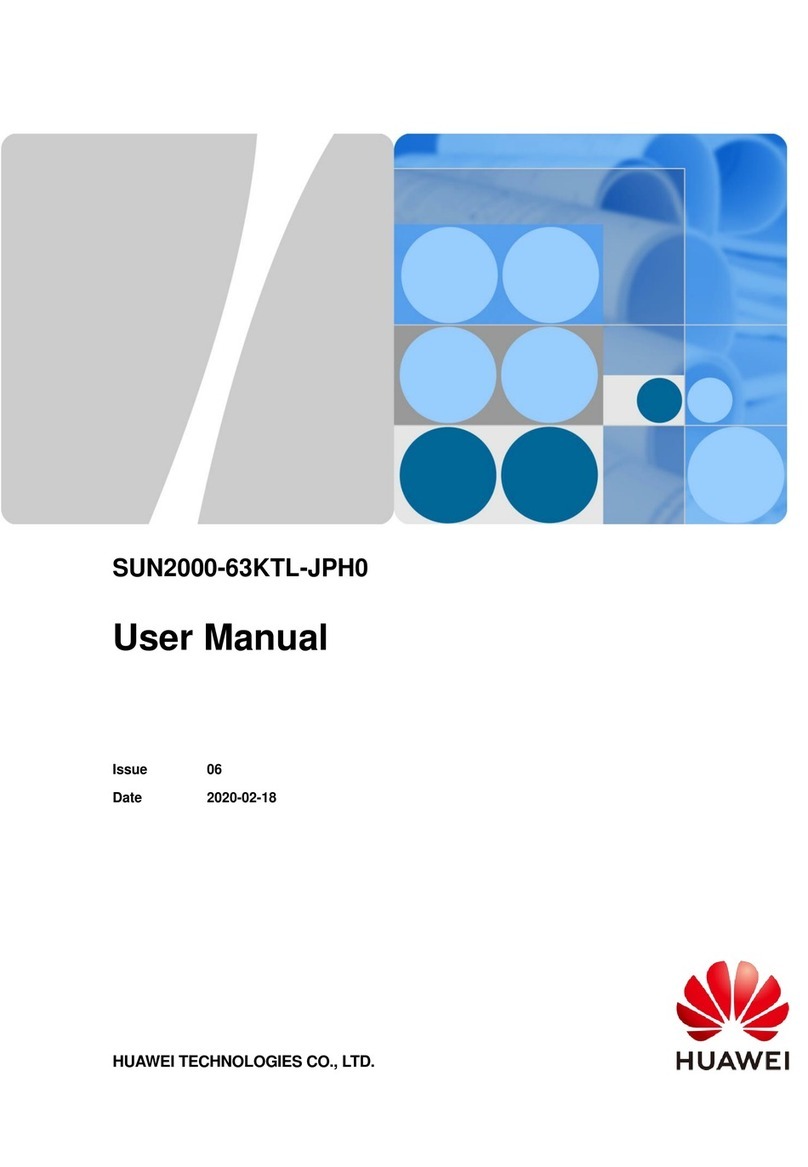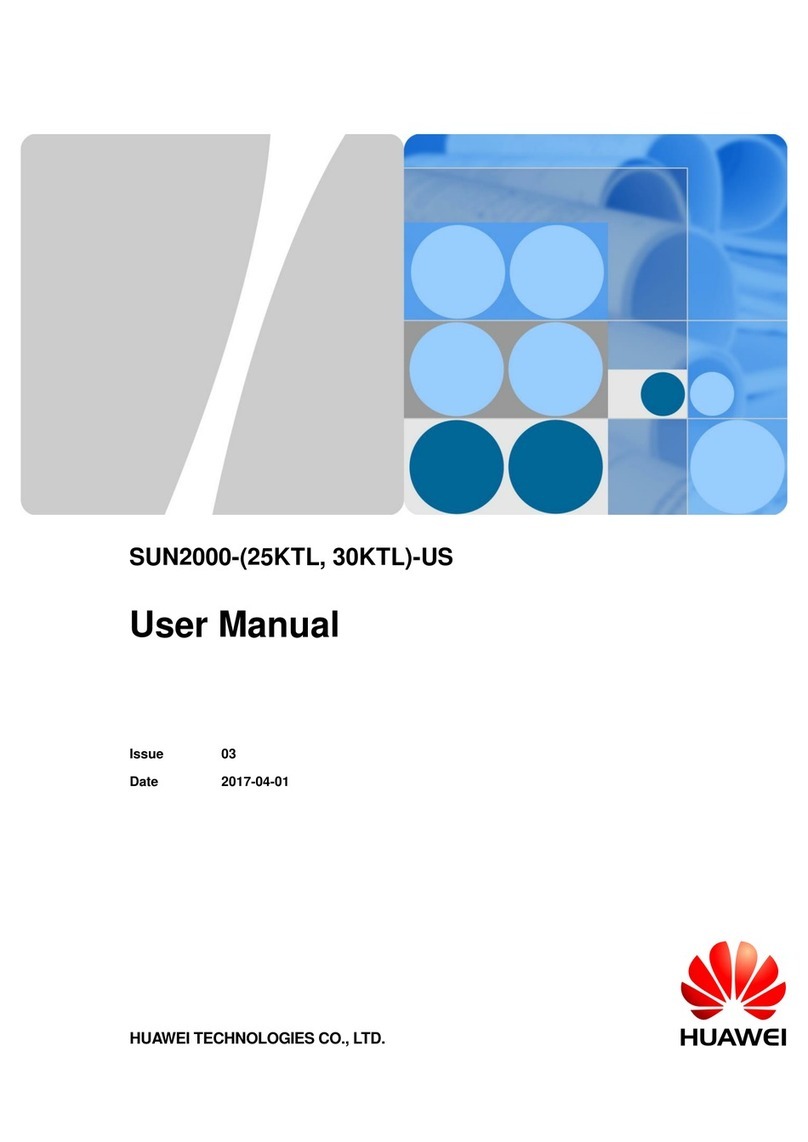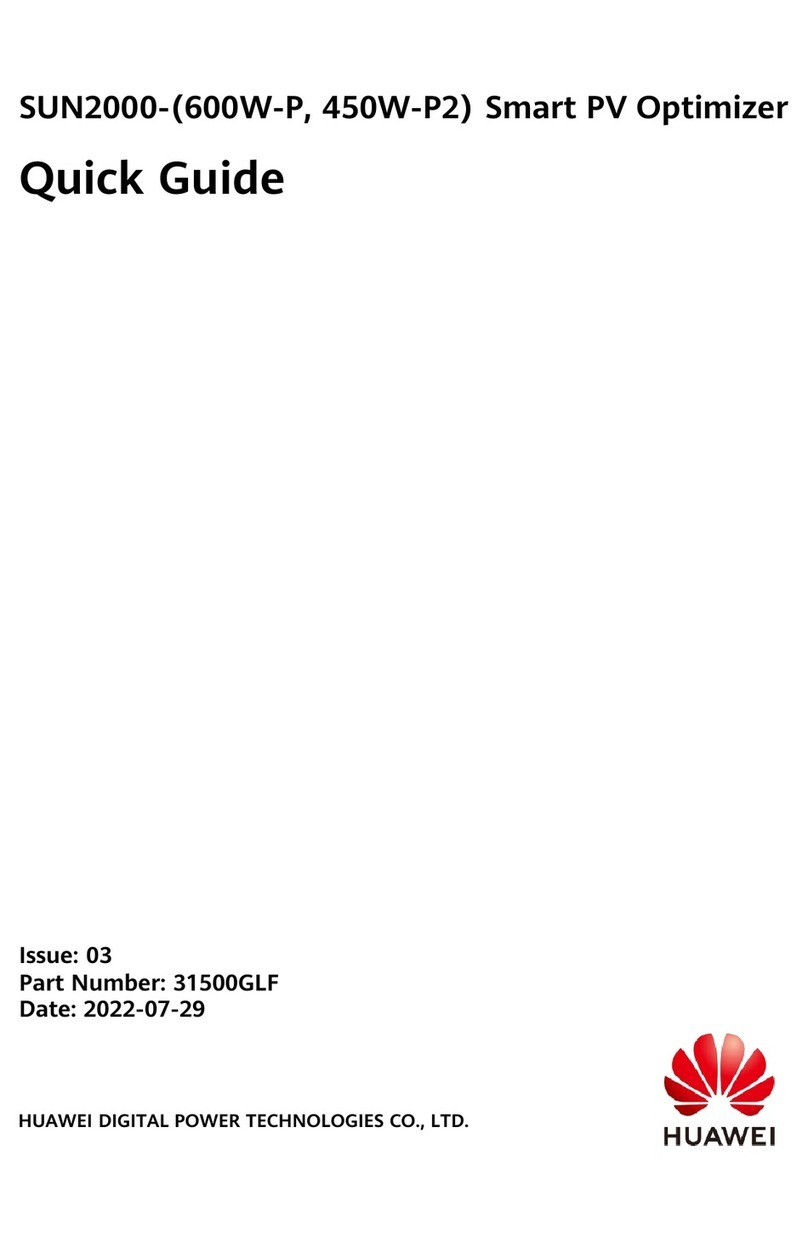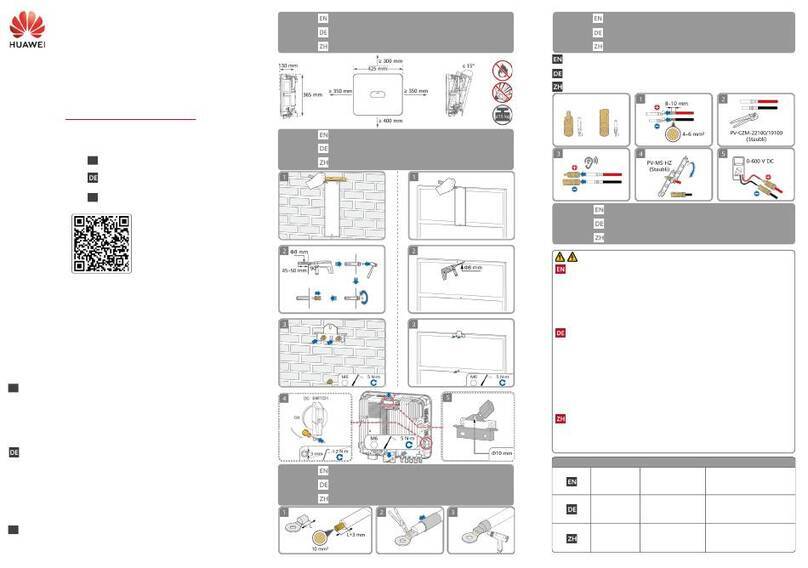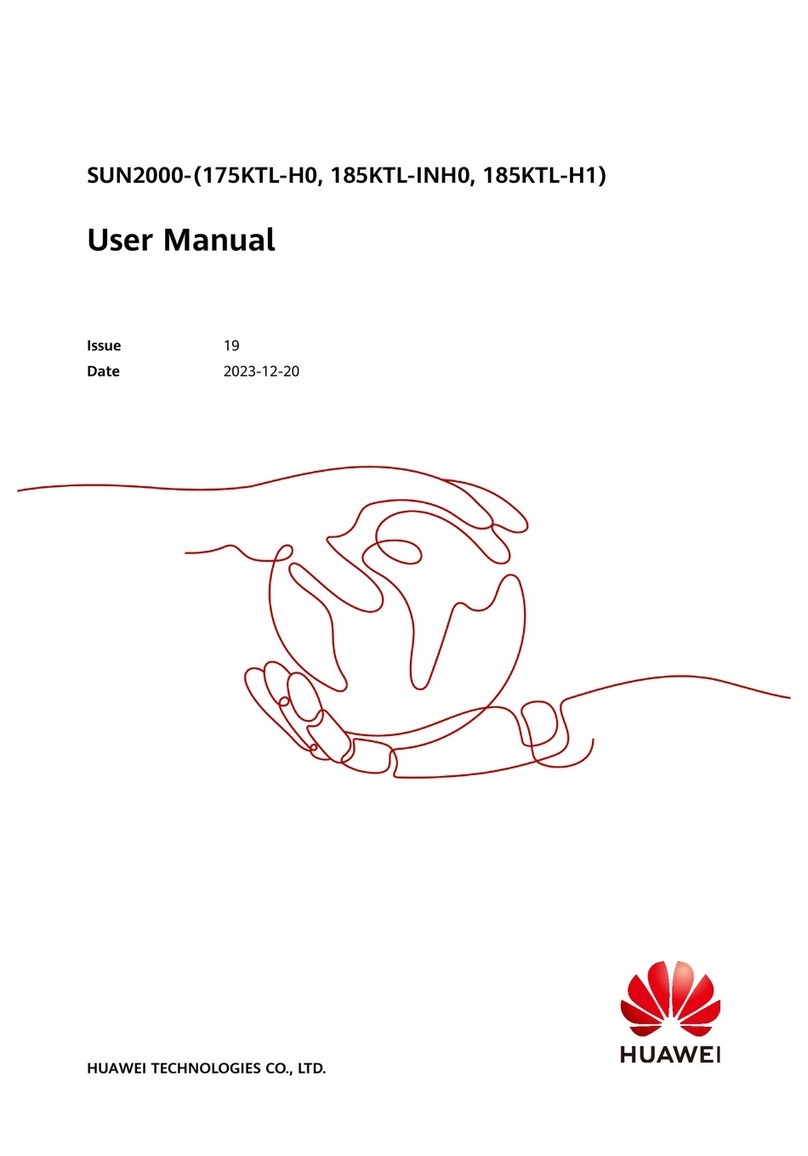3
3Installing the Optimizer Cable
1.Connect the IN+ port and IN–port on the first optimizer respectively to the positive and negative
wiring terminals in the PV module connection box.
2.Connect the OUT–port on the first optimizer to the OUT+ port on the next optimizer.
3.Connect other optimizer cables in turn by following steps 1 and 2.
4.Connect the OUT–port on the last optimizer to the PV–port on the inverter.
5.Connect the OUT+ port on the first optimizer to the PV+ port on the inverter.
1.Check that all mounting brackets are securely installed and all screws are tightened.
2.Check that all cables are reliably connected with correct polarity and no short circuit.
For details, see the description about inverter power-on.
Install optimizer cables as shown in the following figure. Failing to do so may damage the optimizer
or PV module.
If an optimizer does not connect to any other device, connect the OUT+ and OUT- ports of the
optimizer respectively to the IN+ and IN–ports to protect the terminals from water.
The optimizers in the same PV string can be installed in various orientations and tilts, and on
various types of PV modules. The following figure shows how optimizers are installed on the same
side of PV module frames.
An optimizer should be less than 0.8 meter away from the connection box, and less than 2 meters
away from the next optimizer.
An optimizer should be 1–350 meters away from the inverter.
The Photovoltaic System Grounding shall be installed per the requirements of Sections 690.41
through 690.47 of the National Electrical Code, ANSI/NFPA 70 and is the responsibility of the
installer.
The National Electrical Code, ANSI/NFPA 70 wiring mode must be used in onsite installation.
Cable terminals from different manufacturers cannot be interconnected.
Inverter
PV module connection box
4Verifying the Installation
5Powering On the System