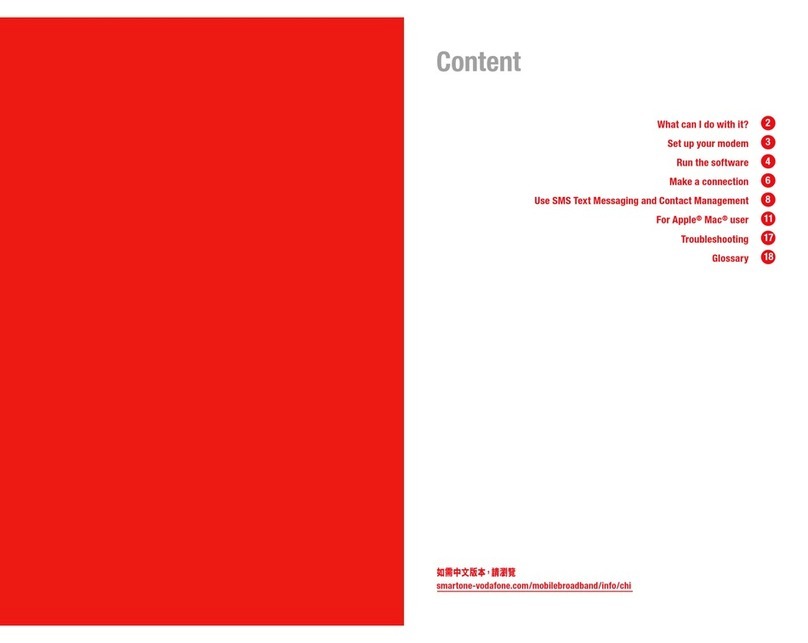Huawei Beeline E1550 User manual
Other Huawei Modem manuals
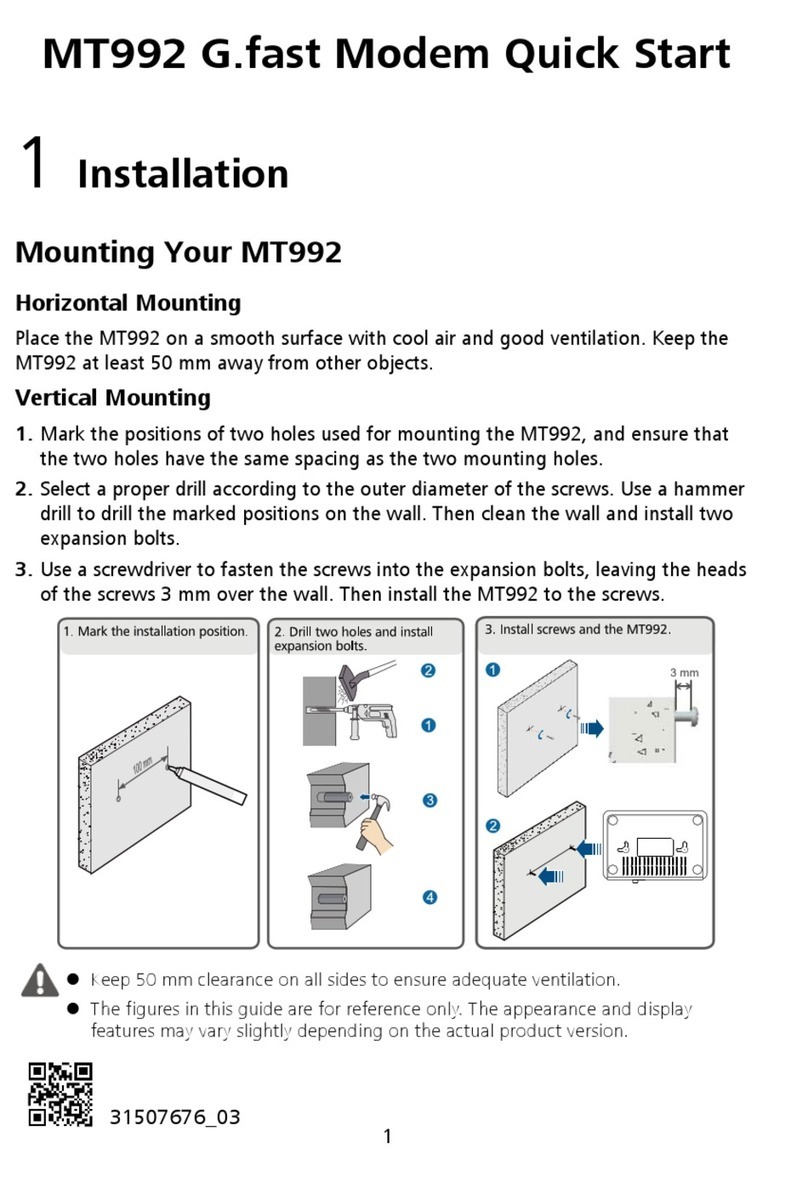
Huawei
Huawei MT992 User manual

Huawei
Huawei HiLink E3131 User manual
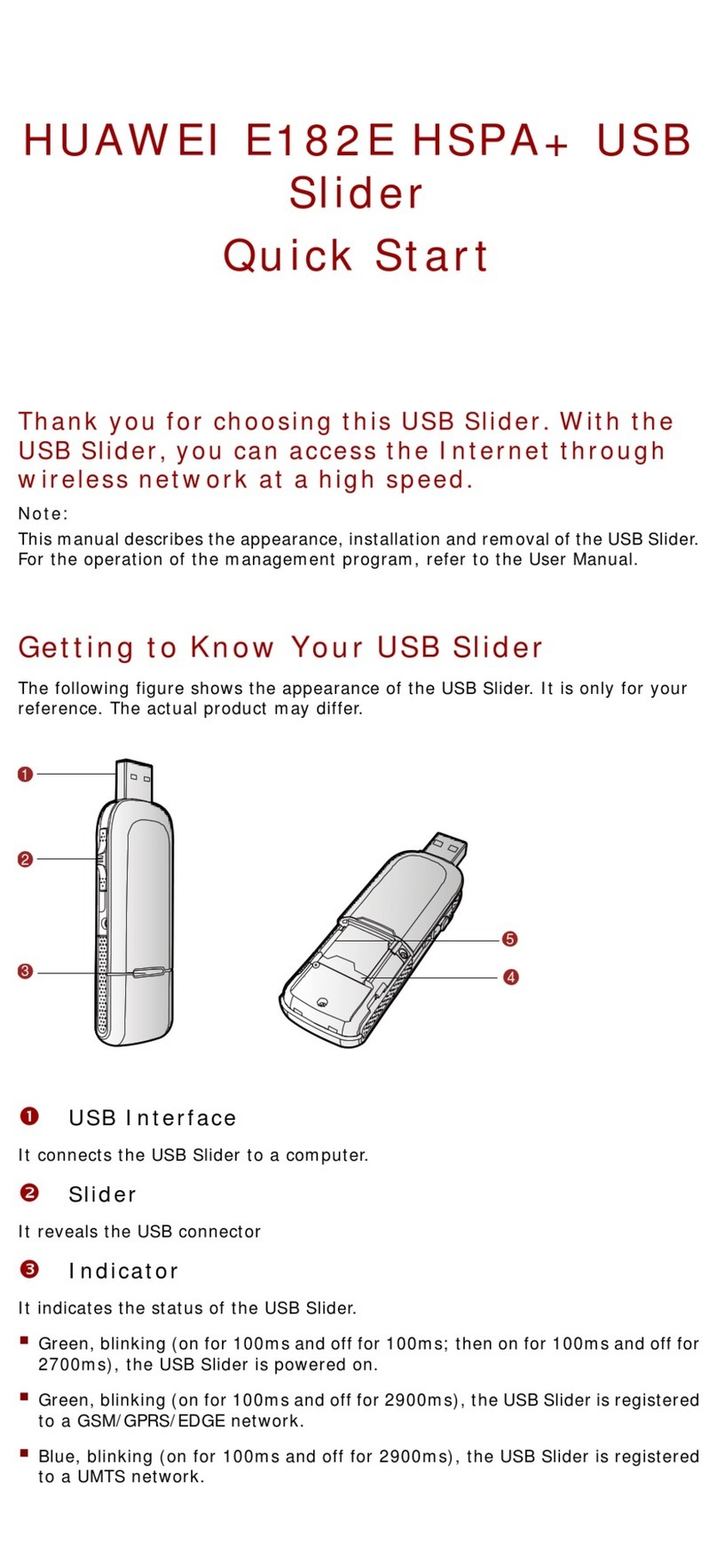
Huawei
Huawei E182E HSPA+ Troubleshooting guide

Huawei
Huawei E2010 Assembly instructions
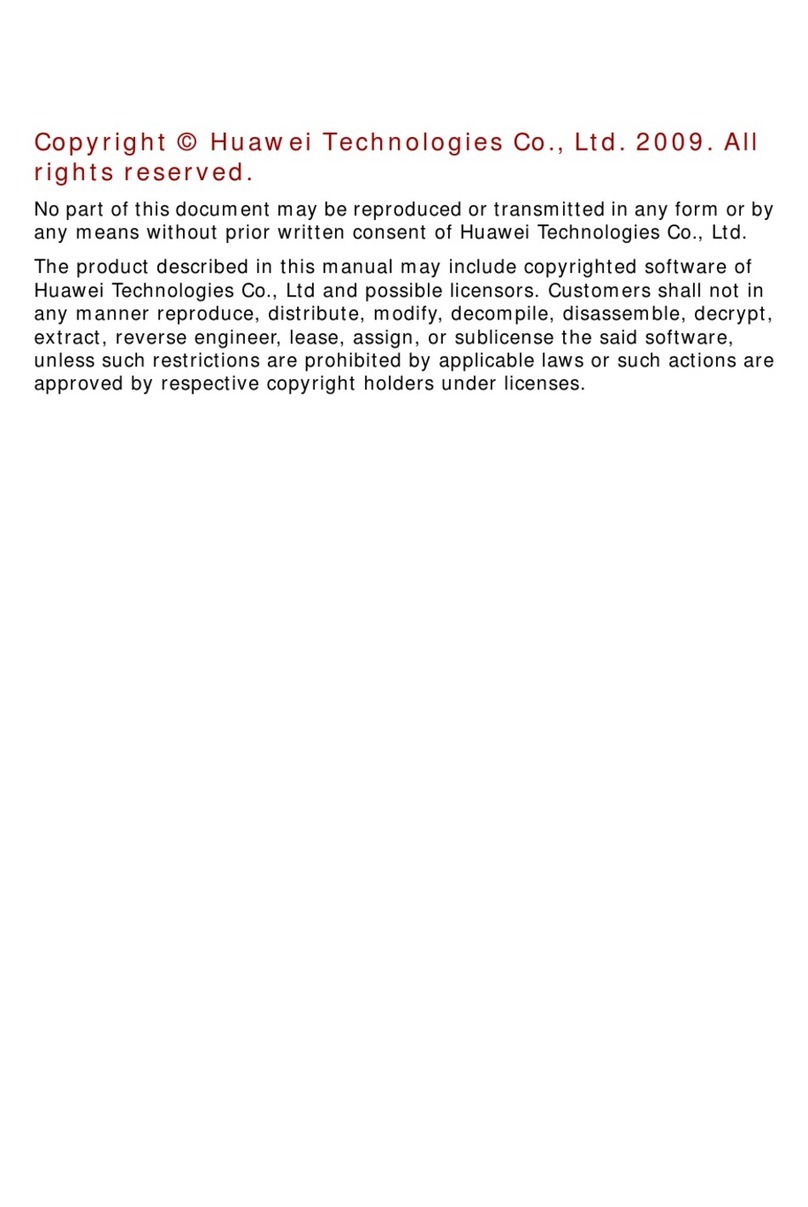
Huawei
Huawei EC1261 User manual

Huawei
Huawei Maxis E5832 User manual
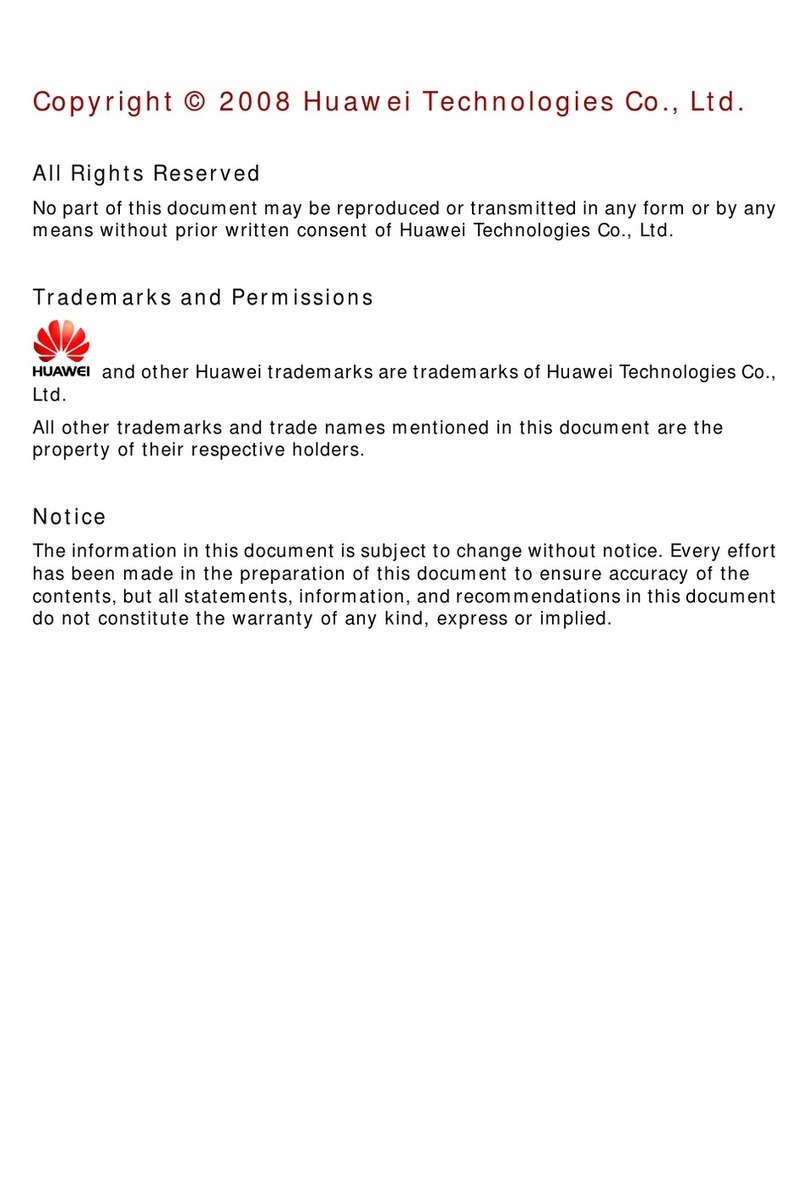
Huawei
Huawei E176 User manual
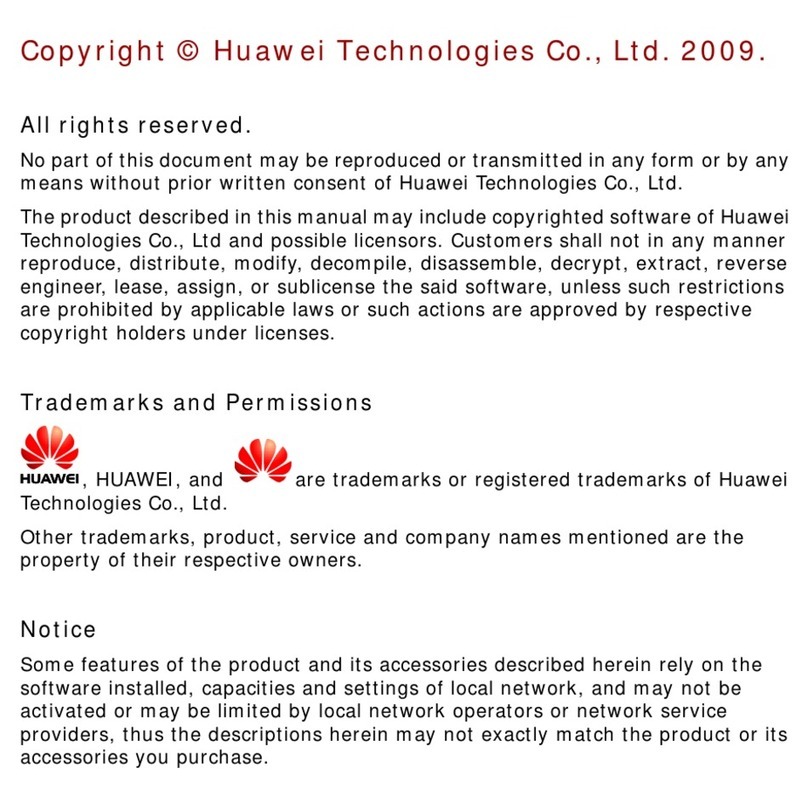
Huawei
Huawei E1612 User manual

Huawei
Huawei Beeline E1550 Instruction manual

Huawei
Huawei E220 User manual

Huawei
Huawei Vodafone USB Extreme Installation and operation manual

Huawei
Huawei HiLink E3131 User manual

Huawei
Huawei DN8245 User manual

Huawei
Huawei E5577 User manual
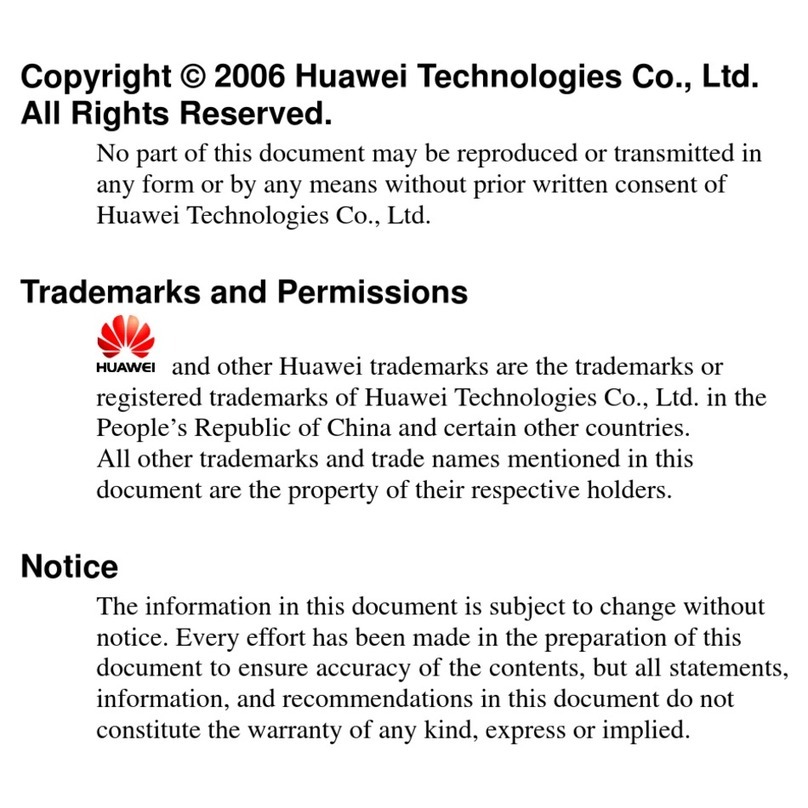
Huawei
Huawei E630 User manual

Huawei
Huawei SoftBank 005HW User manual
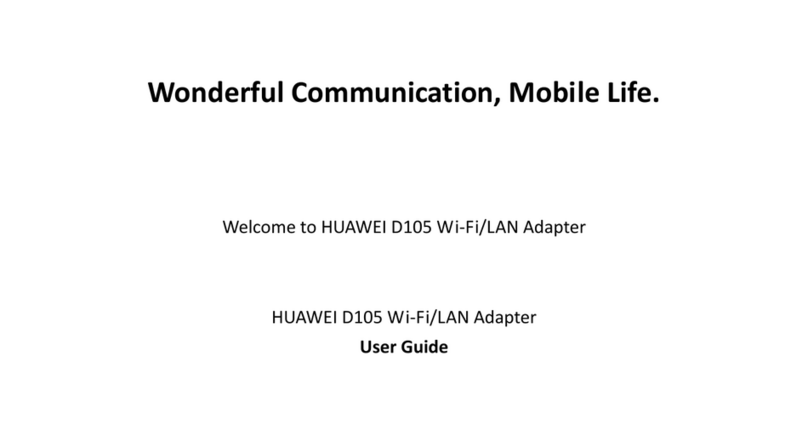
Huawei
Huawei D105 User manual

Huawei
Huawei E510 User manual
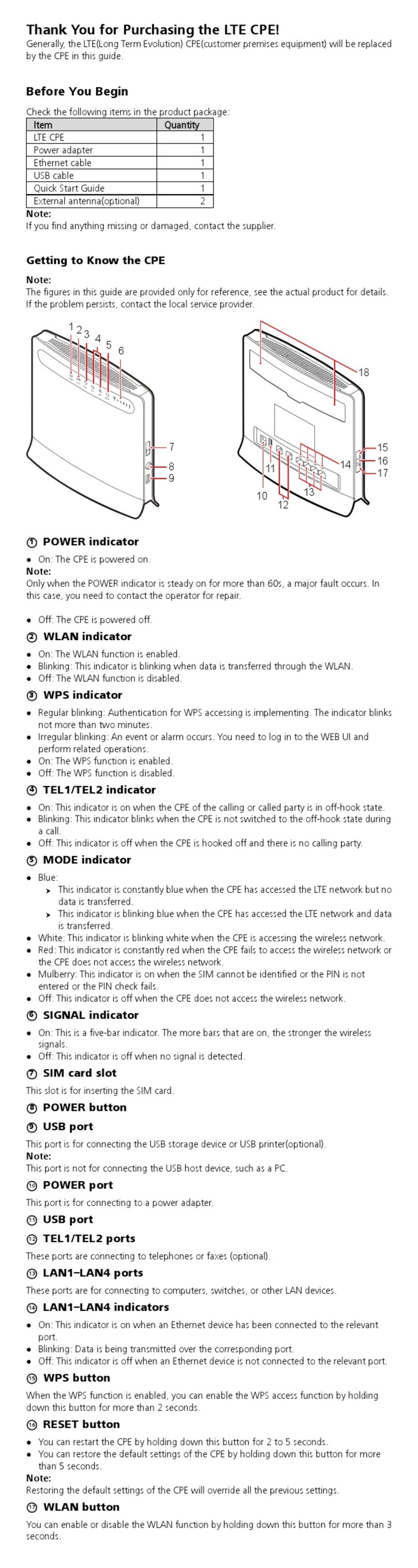
Huawei
Huawei LTE CPE User manual

Huawei
Huawei WiMAX USB Stick User manual