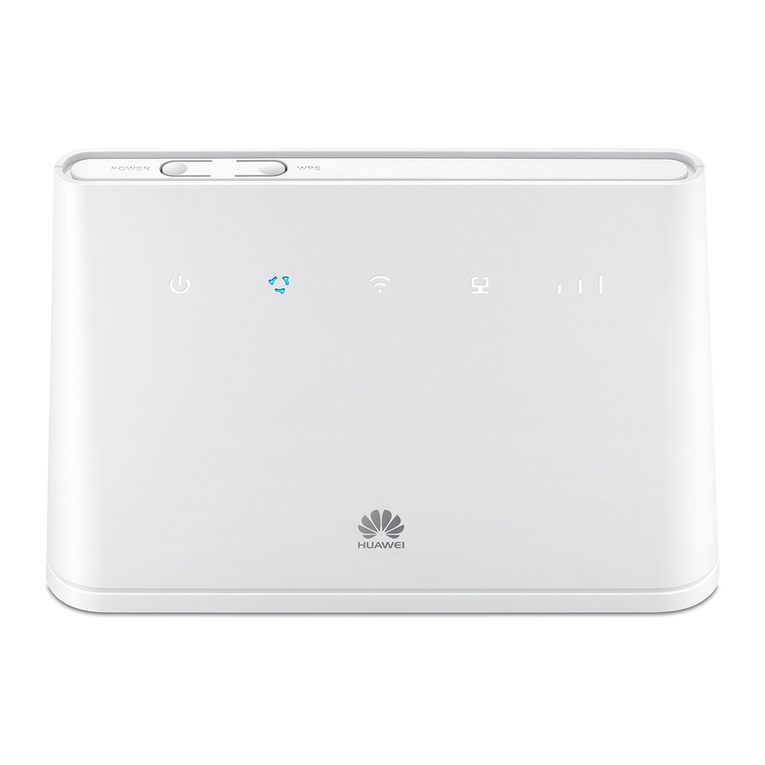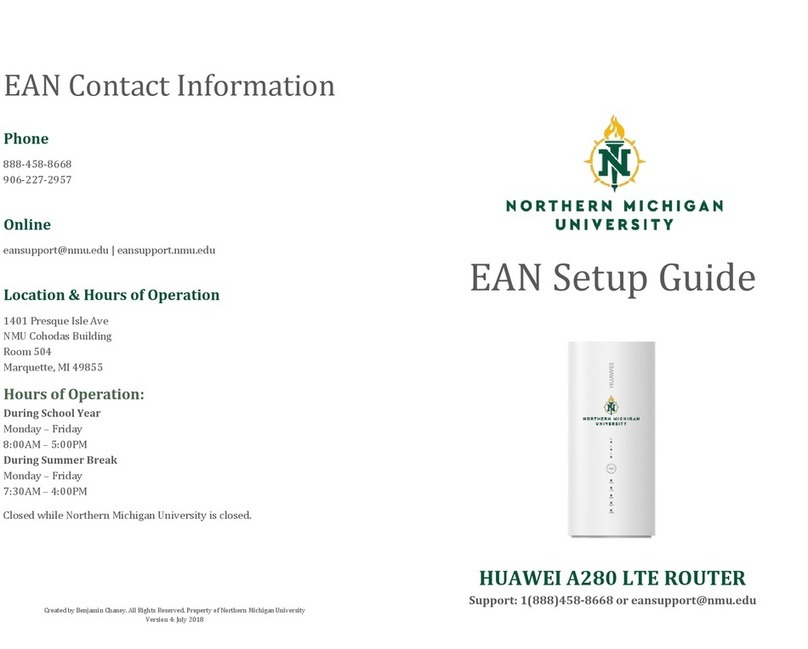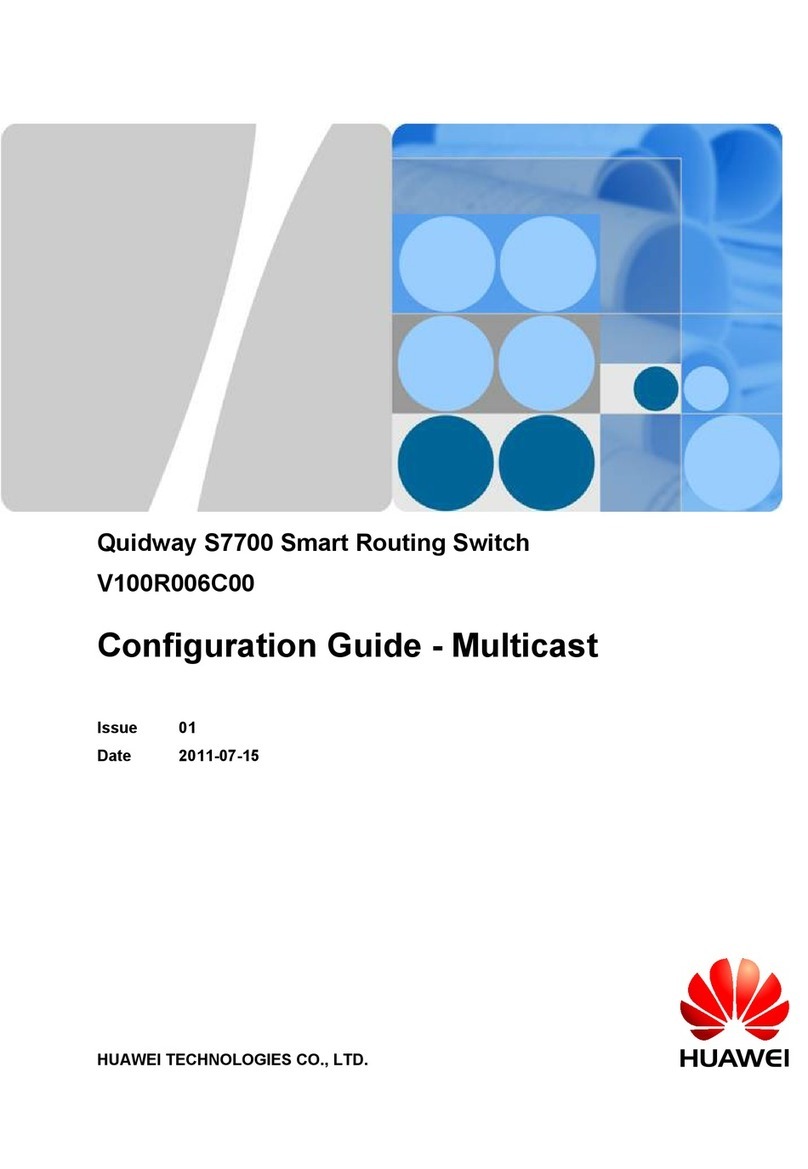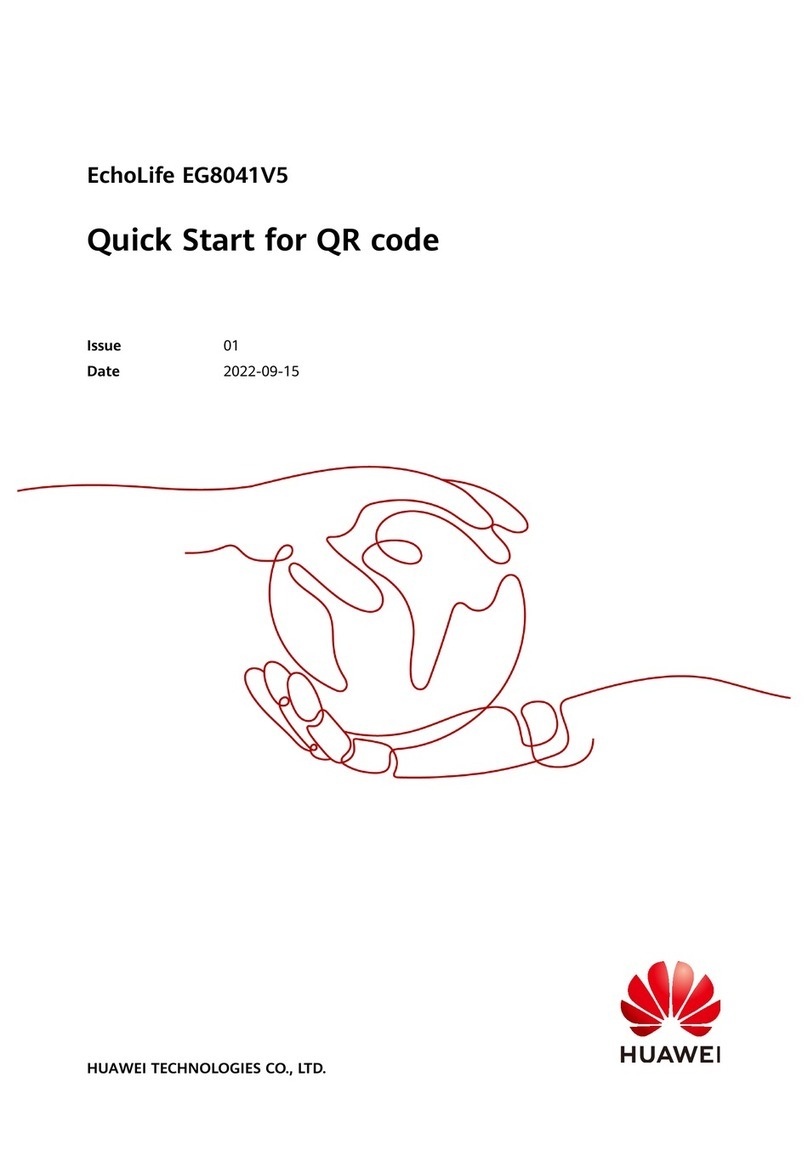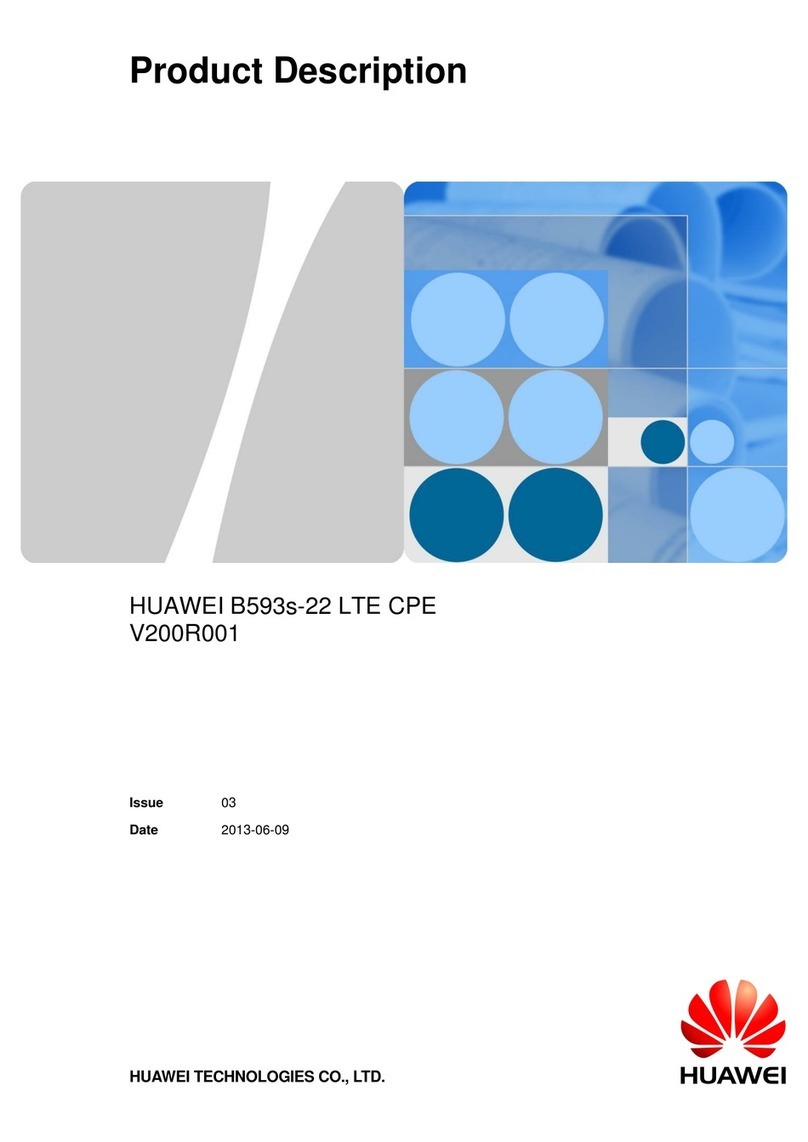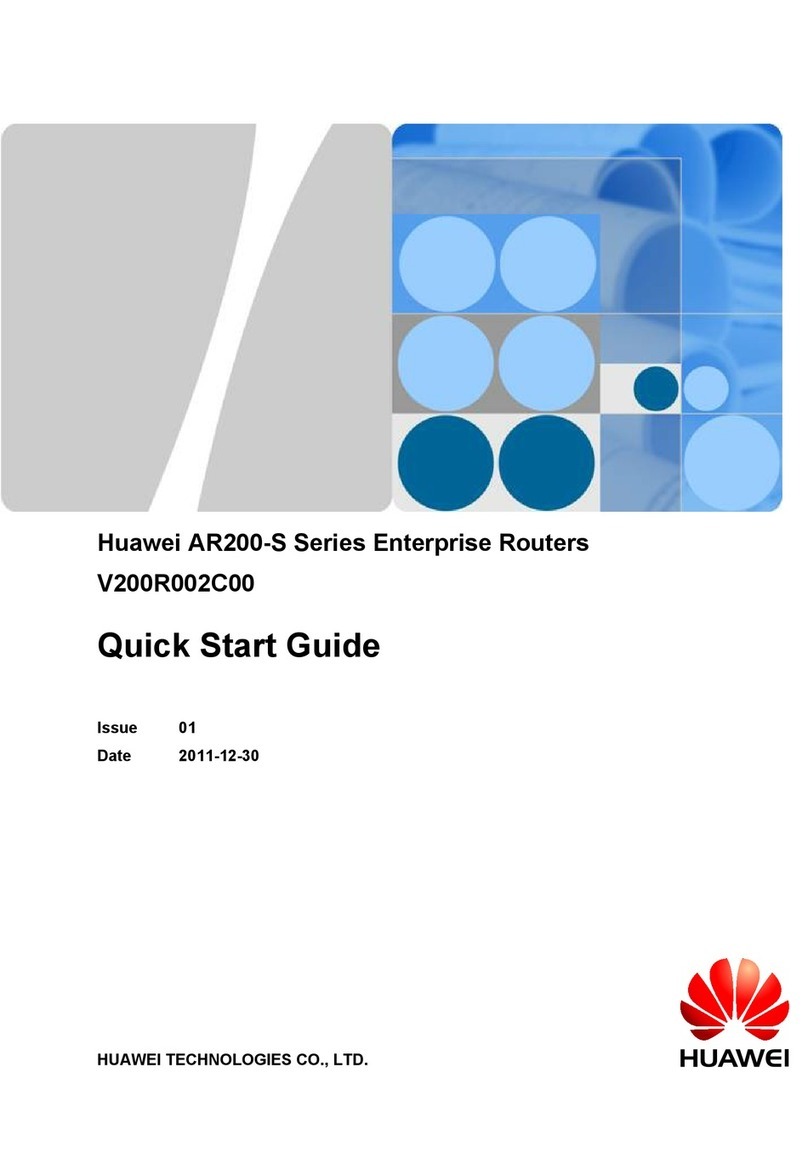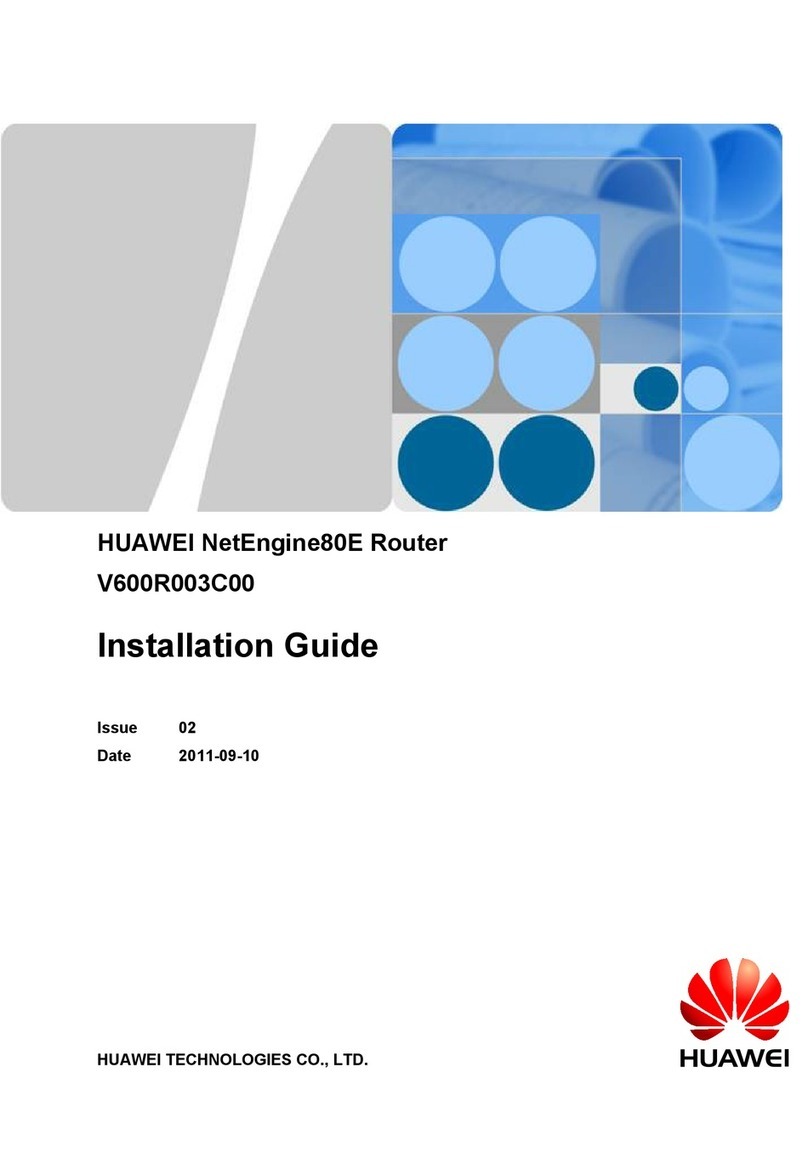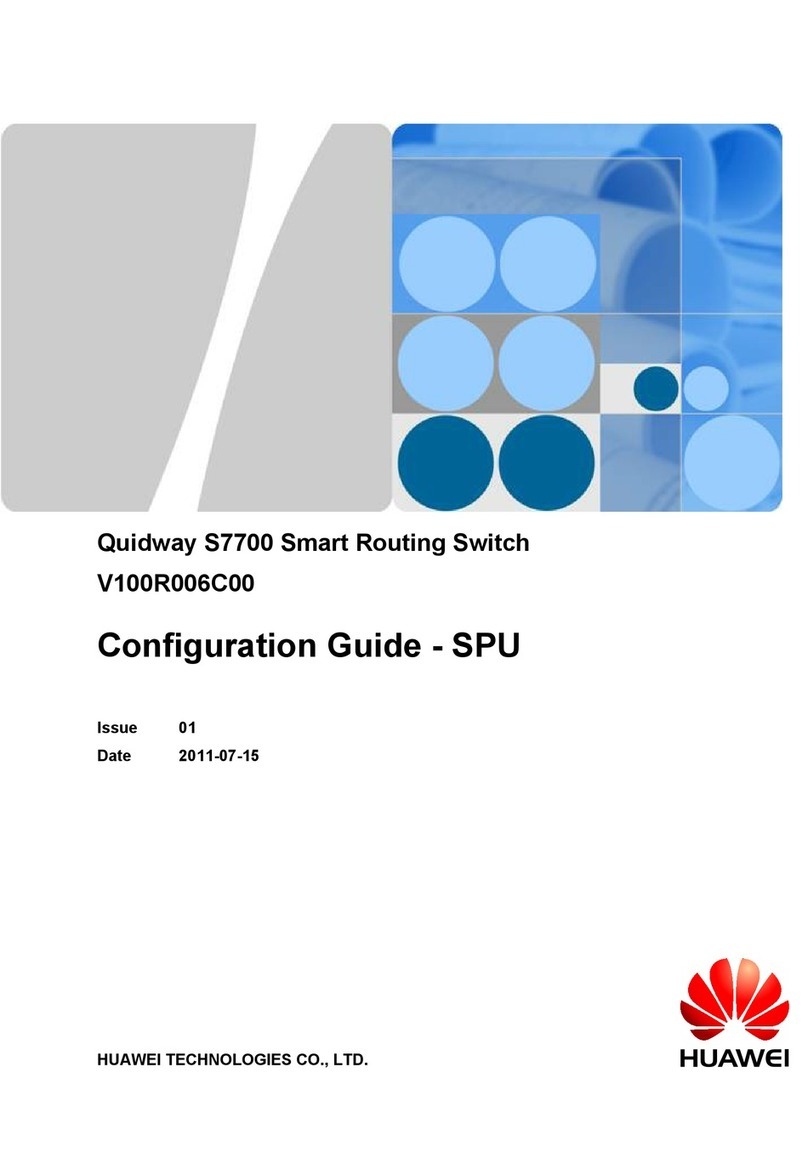6.7.3.5 (Optional) Enabling the Ping to a Virtual IP Address..........................................................................................191
6.7.3.6 Checking the Configuration..................................................................................................................................191
6.7.4 Configuring VRRP6 Association............................................................................................................................192
6.7.4.1 Configuring Association Between VRRP6 and the Interface Status to Implement an Active/Standby Switchover
..........................................................................................................................................................................................192
6.7.4.2 Checking the Configuration..................................................................................................................................193
6.8 Maintaining VRRP.....................................................................................................................................................193
6.8.1 Monitoring the VRRP Running Status....................................................................................................................193
6.8.2 Clearing VRRP Advertisement Packet Statistics....................................................................................................193
6.9 Configuration Examples.............................................................................................................................................194
6.9.1 Example for Configuring a VRRP Group in Active/Standby Mode.......................................................................194
6.9.2 Example for Configuring a VRRP Group in Multi-gateway Load Balancing Mode..............................................198
6.9.3 Example for Configuring Association Between VRRP and BFD to Implement a Rapid Active/Standby Switchover
..........................................................................................................................................................................................202
6.9.4 Example for Configuring Association Between VRRP and the Interface Status....................................................207
6.9.5 Example for Configuring Association Between VRRP and BFD to Monitor the Uplink Status............................212
6.9.6 Example for Configuring Association Between VRRP and NQA to Monitor the Uplink Status...........................218
6.9.7 Example for Configuring Association Between VRRP and Routing to Monitor the Uplink Status.......................225
6.9.8 Example for Configuring VRRP on a Dot1q Termination Sub-interface...............................................................232
6.9.9 Example for Configuring VRRP on a QinQ Termination Sub-interface................................................................239
6.9.10 Example for Configuring a VRRP6 Group in Active/Standby Mode...................................................................248
6.9.11 Example for Configuring a VRRP6 Group in Load Balancing Mode..................................................................254
6.10 Common Configuration Errors.................................................................................................................................259
6.10.1 Multiple Masters Coexist in a VRRP Group.........................................................................................................259
6.10.2 VRRP Group Status Changes Frequently..............................................................................................................260
6.11 References................................................................................................................................................................260
7 EFM Configuration................................................................................................................... 262
7.1 Introduction to EFM...................................................................................................................................................263
7.2 Principles....................................................................................................................................................................263
7.2.1 Basic Concepts........................................................................................................................................................263
7.2.2 Basic Functions........................................................................................................................................................265
7.2.3 Fault Information Advertisement Between EFM and Other Modules....................................................................269
7.3 Configuration Task Summary....................................................................................................................................271
7.4 Default Configuration.................................................................................................................................................272
7.5 Configuring EFM.......................................................................................................................................................272
7.5.1 Configuring Basic EFM Functions..........................................................................................................................272
7.5.1.1 Enabling EFM Globally........................................................................................................................................272
7.5.1.2 (Optional) Setting the EFM Working Mode on an Interface................................................................................273
7.5.1.3 (Optional) Setting EFM OAMPDU Parameters...................................................................................................274
7.5.1.4 Enabling EFM on an Interface..............................................................................................................................275
7.5.1.5 Checking the Configuration..................................................................................................................................276
7.5.2 Configuring EFM Link Monitoring.........................................................................................................................276
Huawei AR530&AR550 Series Industrial Switch Routers
Configuration Guide - Reliability Contents
Issue 01 (2014-11-30) Huawei Proprietary and Confidential
Copyright © Huawei Technologies Co., Ltd.
ix