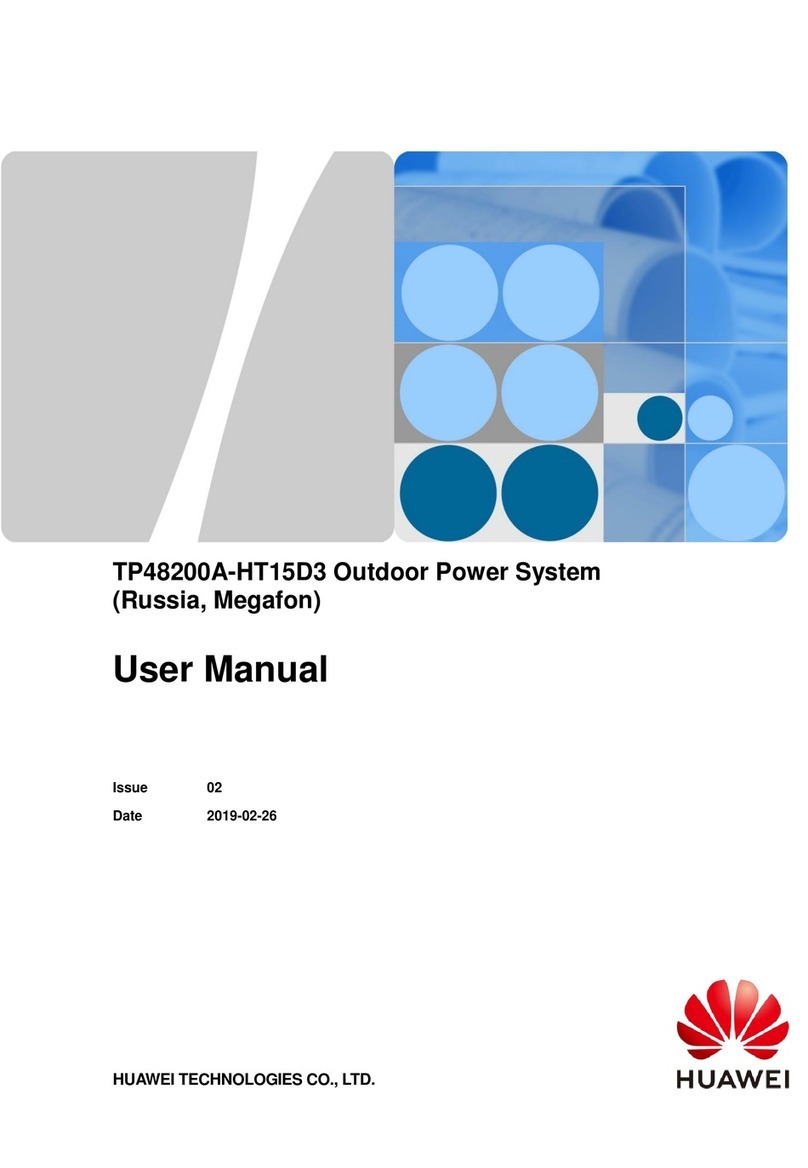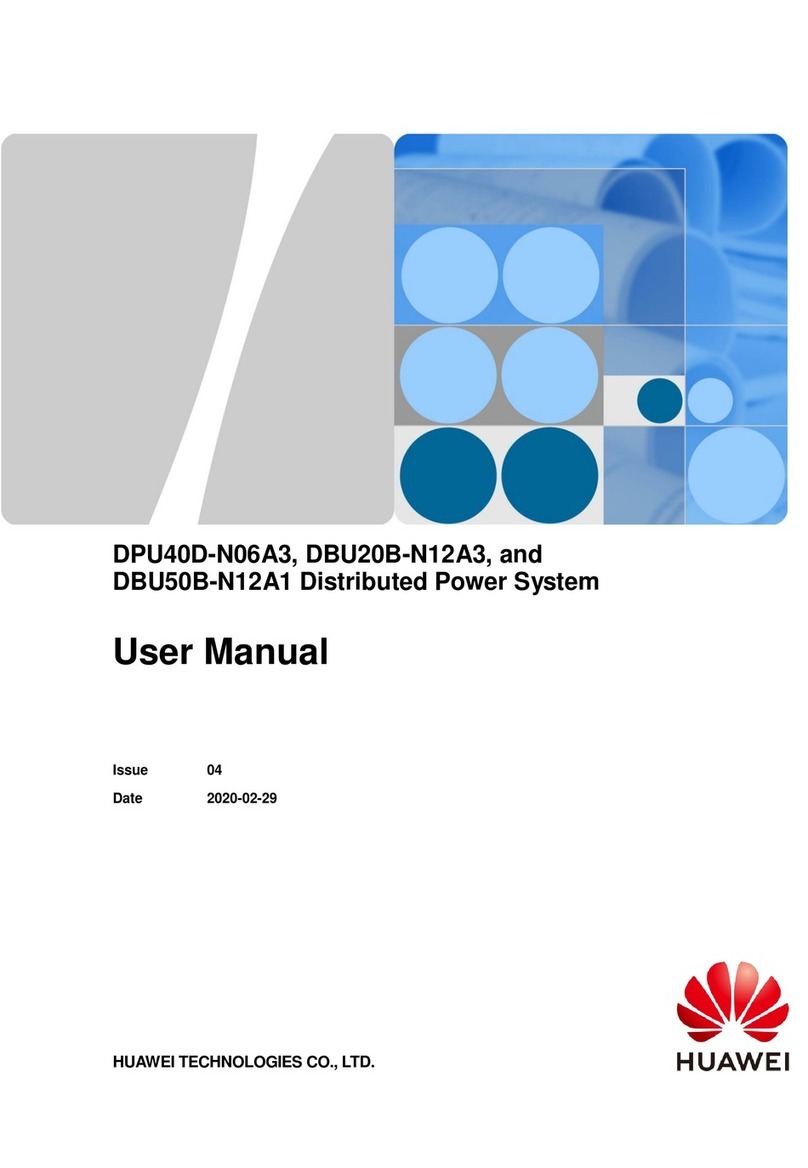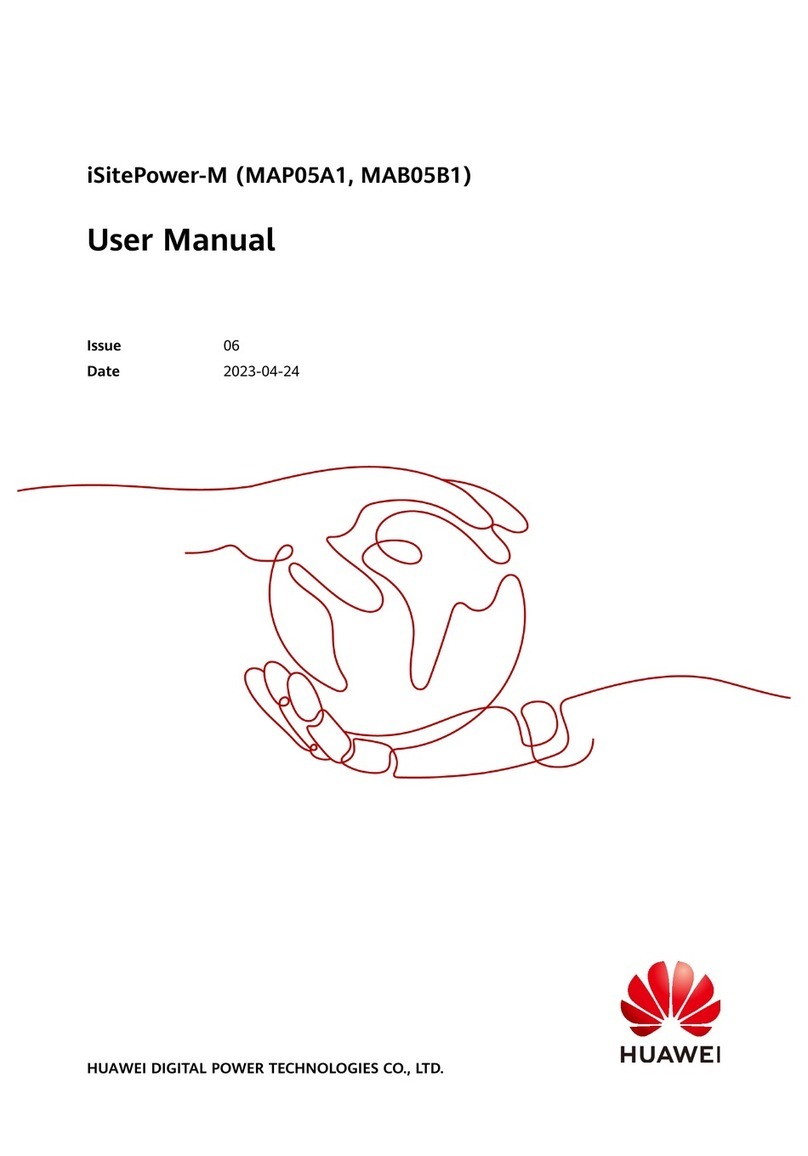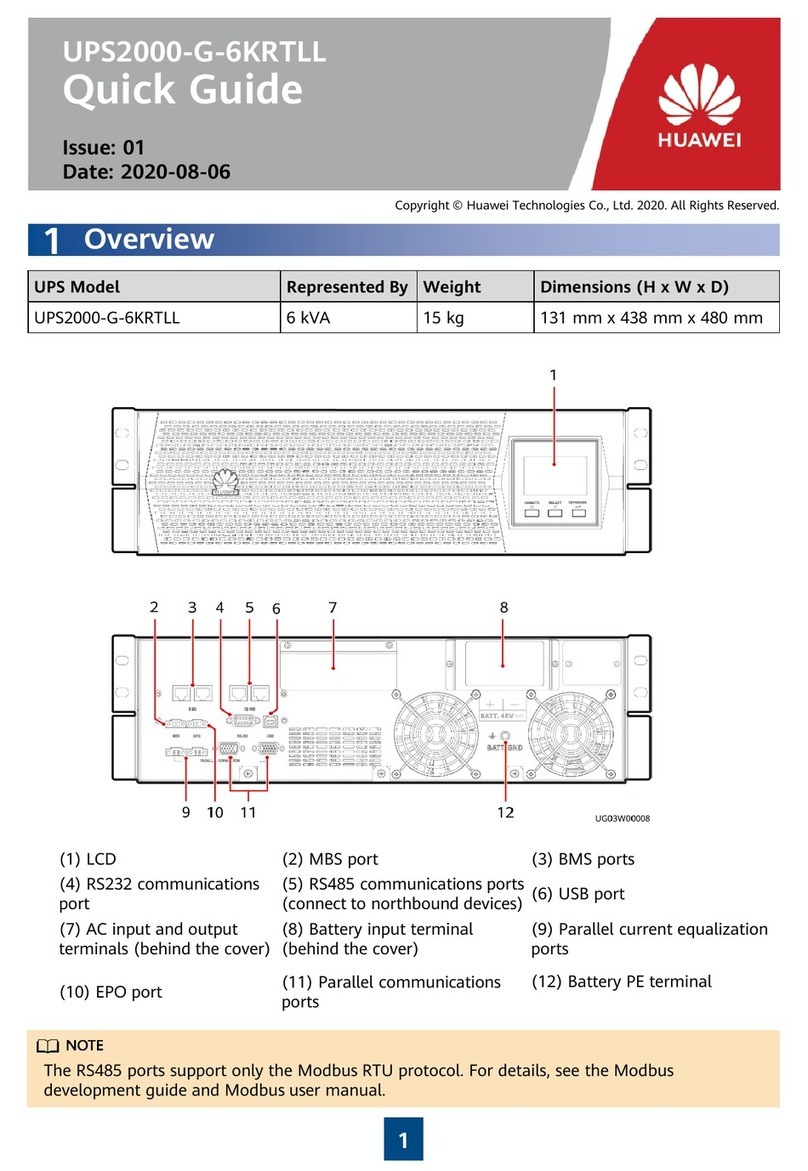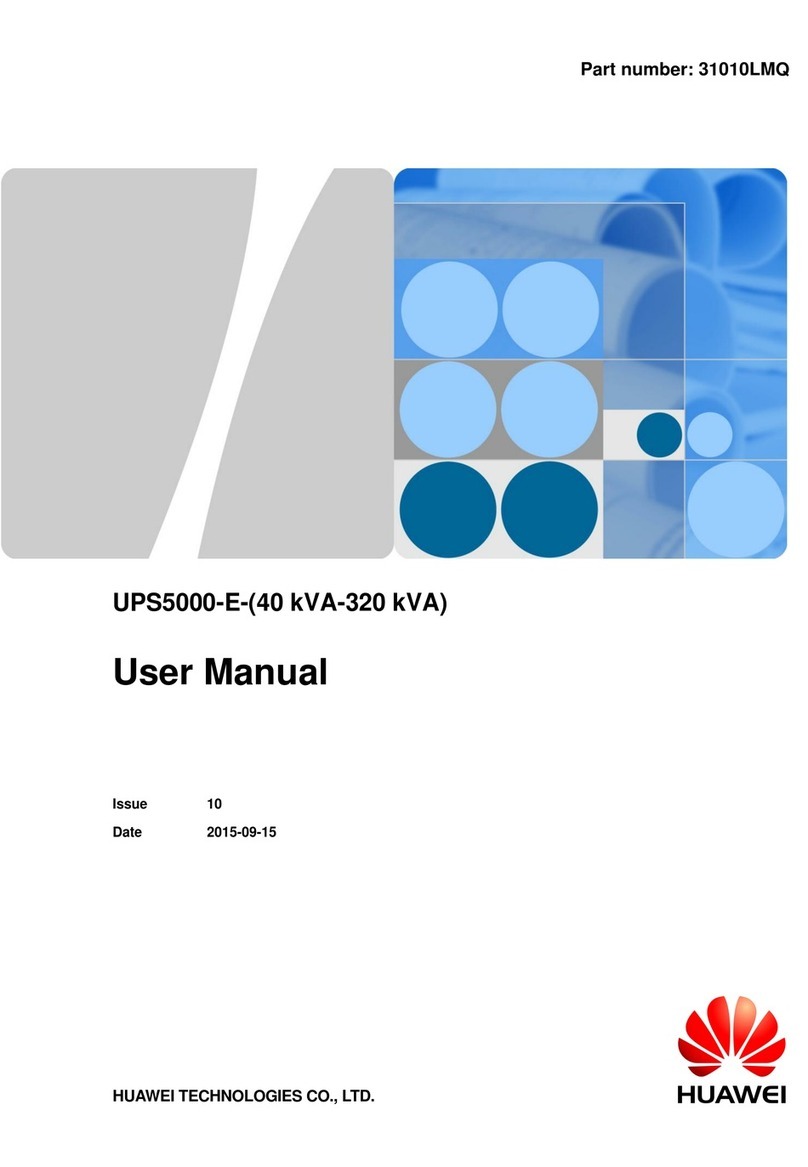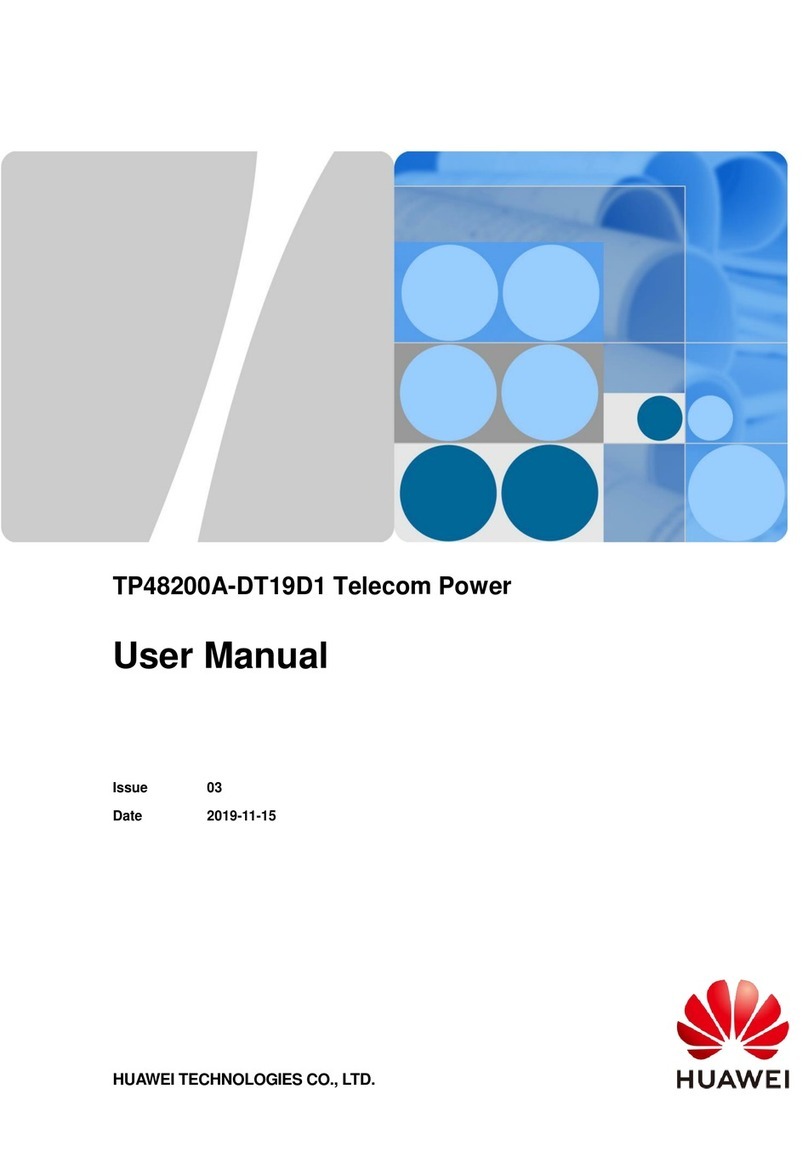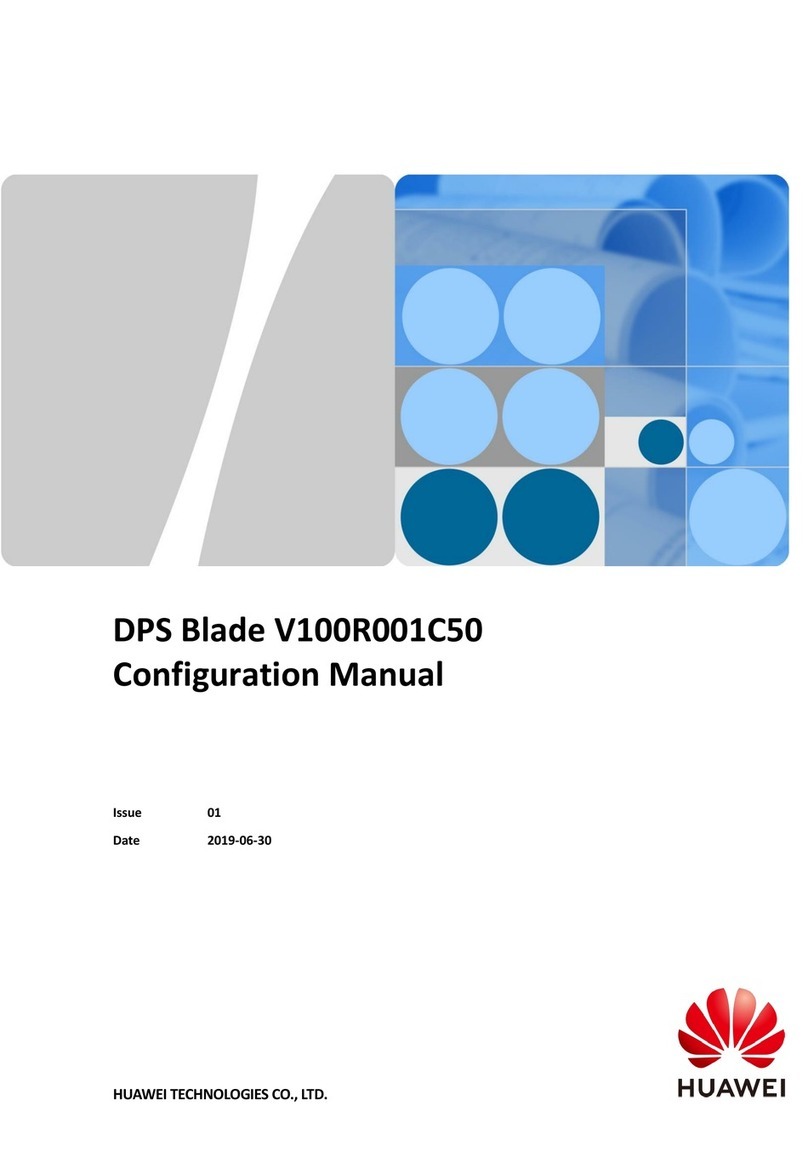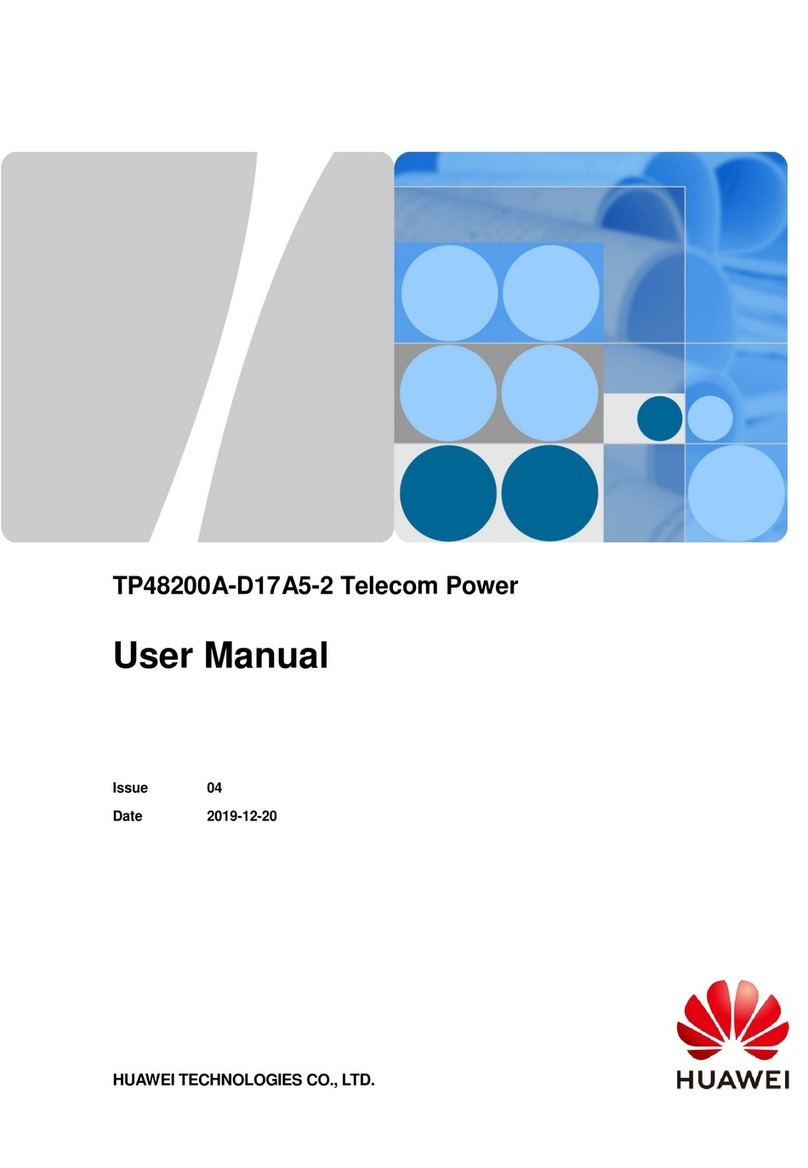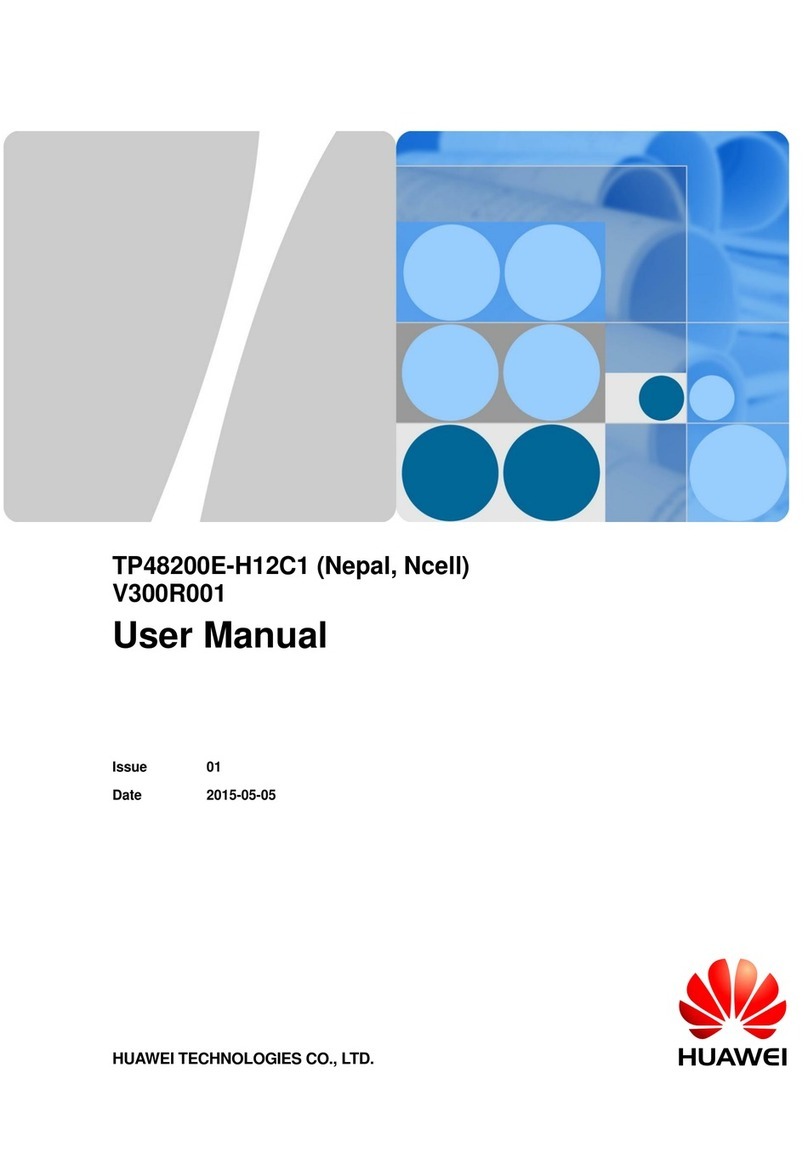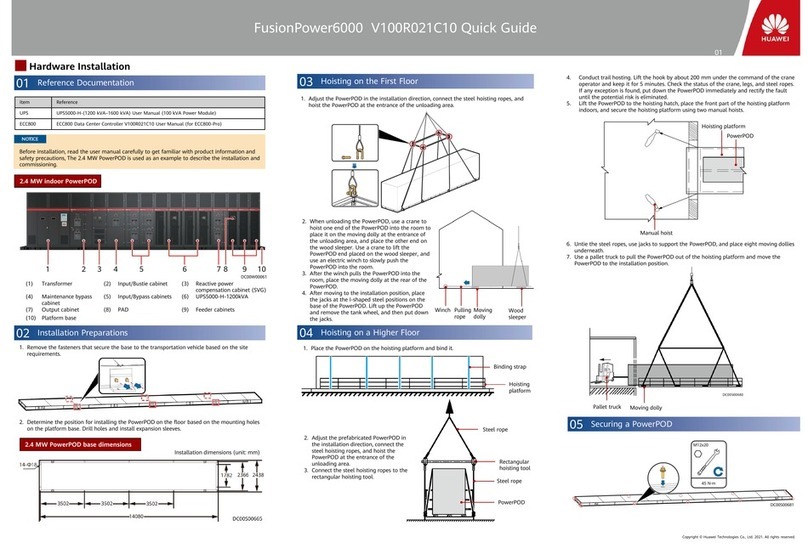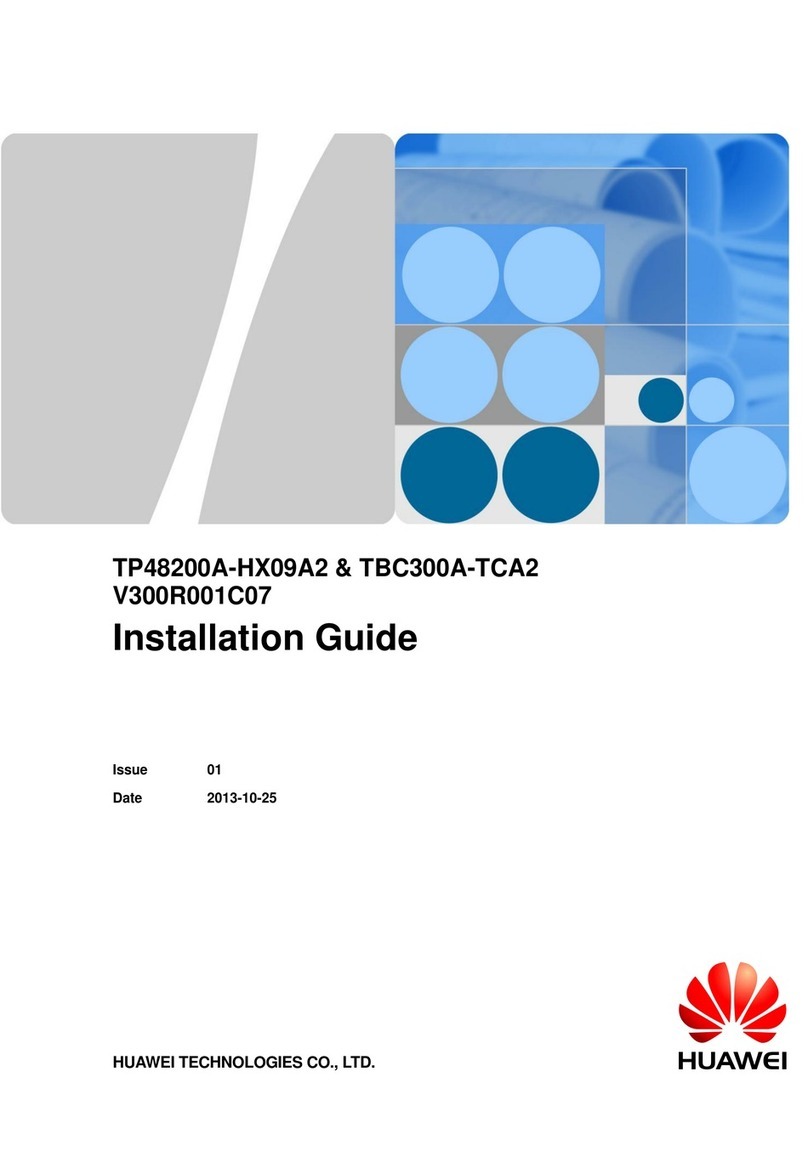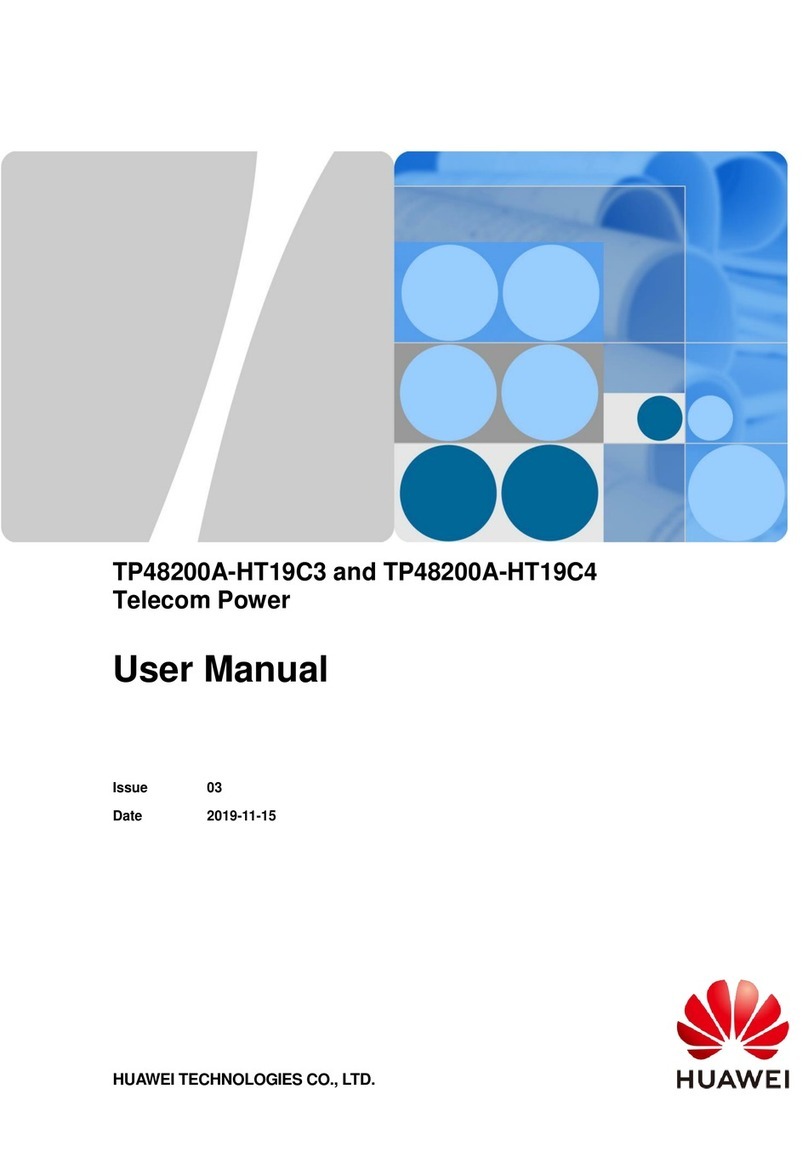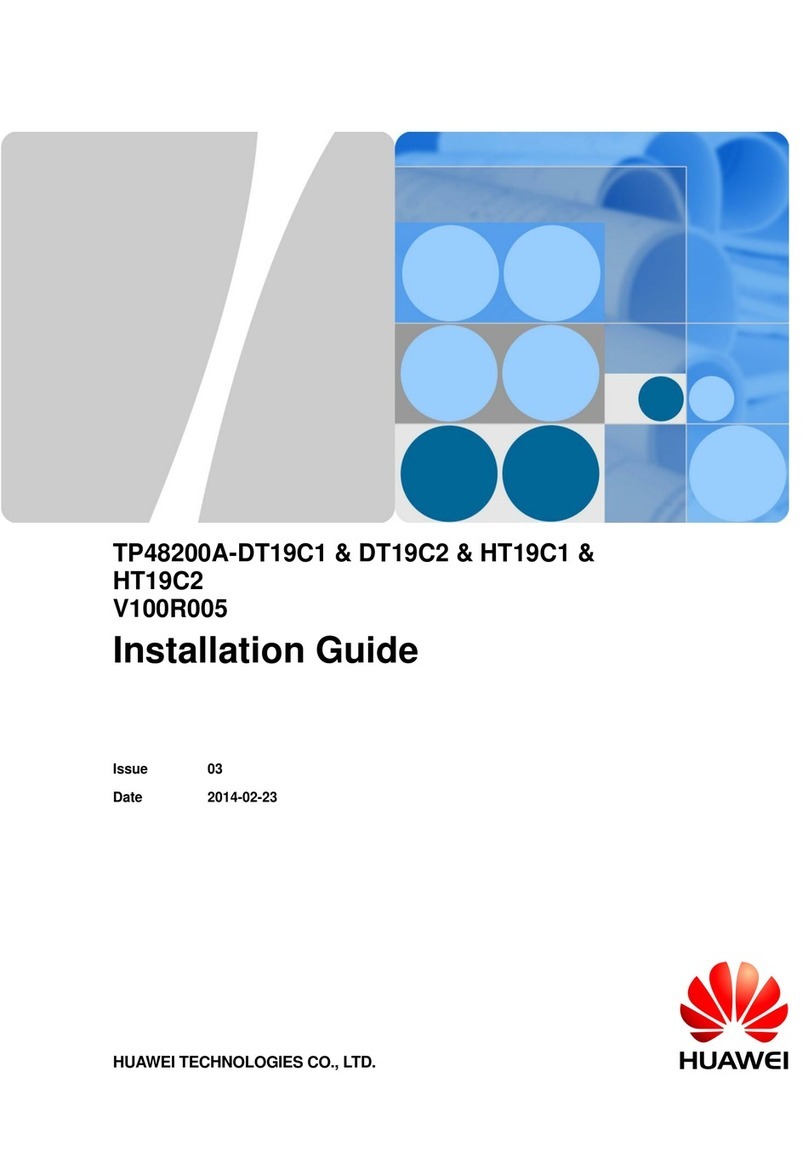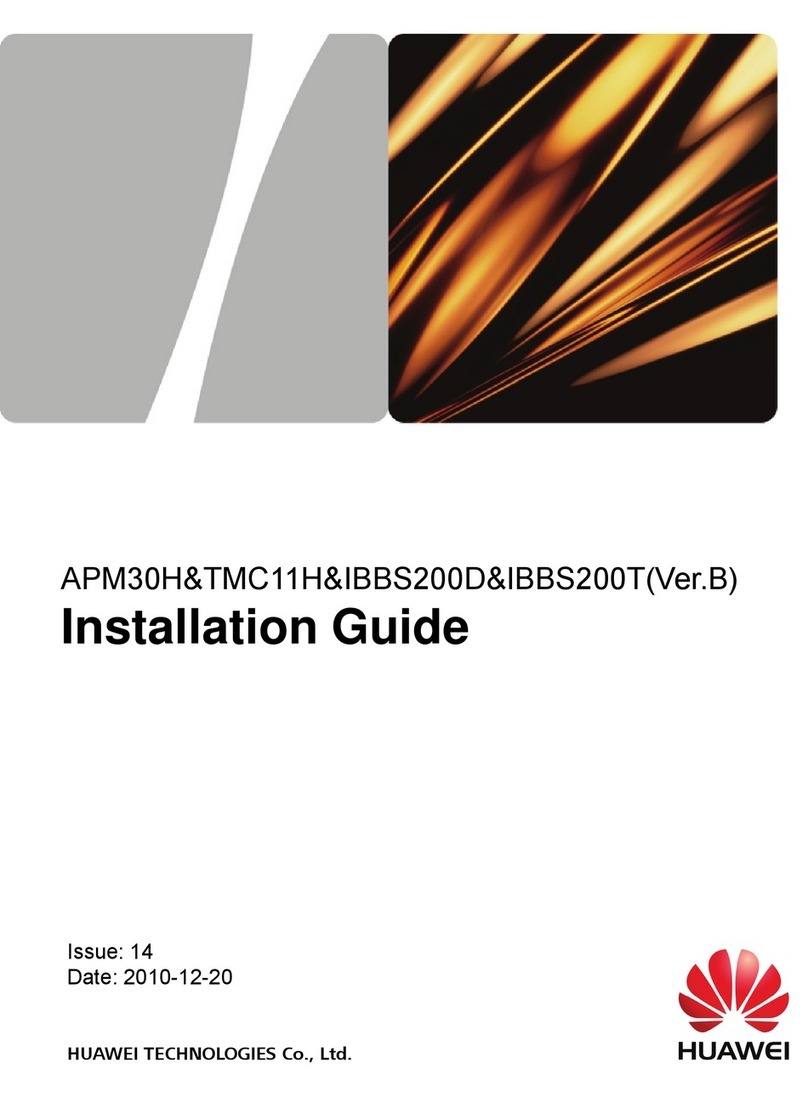5
Post-installation Check
•There is no foreign matter
(such as copper wires and
screws) on the top of the
cabinet.
•There is no foreign matter
on the copper bar terminals.
•There is no foreign matter
around circuit breaker
terminals.
•There is no foreign matter
on the bottom plate of the
cabinet.
•There is no foreign matter
on the rear module subrack.
•After the BCU is removed, set a
multimeter to the DC voltage
mode and measure the voltage
between the uncoated part of the
battery cabinet and the positive
and negative terminals of batteries
respectively. If the readings are
less than 6 V DC, the insulation is
good.
Foreign matter cleaning
inside the cabinet Insulation between battery
modules and the cabinet
Cover installation
•If the equipment will not be
powered on after installation,
take dustproof measures (for
example, use a dust cover) to
prevent dust buildup in the
equipment, which may corrode
the equipment. Remove the
dust cover only when the
equipment is ready for
operation.
•After the installation is complete,
take anti-condensation measures
and keep the air conditioner
running. Do not store the
equipment in an environment
where the temperature and
humidity are uncontrollable for a
long period of time. Otherwise, the
equipment may be damaged due
to condensation.
输出电缆绝缘阻抗良好
•The battery cabinet output
cables are intact. The insulation
resistance of the positive,
negative, and neutral output
cables to the ground and that
between the positive, negative,
and neutral output cables are
greater than 2 megohms
(using a 500 V megohm meter).
Insulation resistance of
output power cables
Do not remove the dust
cover before power-on.
Relative humidity: 5% RH
95% RH (non-condensing)
•After verifying the installation,
reinstall all the covers.
Power-On
1
3
On the SmartLi LCD, set related
parameters on the Settings
Wizards screen.
4Observe the status of indicators on the
BCU. If the green indicator on the BCU
blinks at super short intervals (on for
0.1s and then off for 0.1s) and the red
indicator is steady on, switch on the
battery circuit breaker. The battery
supply is connected.
2
Scan QR Codes for Product Documents
Start the BCU and press the POWER
ON/OFF button on the BCU of the
SmartLi for more than 2 seconds.
When the green indicator of the BCU
blinks at short intervals, release the
POWER ON/OFF button.
•The BCB off alarm (the red
indicator is steady on) is displayed
on the SmartLi LCD. No action is
required. After the battery circuit
breaker is switched on, the alarm
will be automatically cleared.
•The green indicator blinks
intermittently. After 1 minute, the
BCU starts. The green indicator
blinks at super short intervals and
the red indicator is steady on.
Obtain the startup password
through the app. For details, see
the
Data Center Facility
Deployment Guide
.
Huawei Digital Power Technologies Co., Ltd.
Huawei Digital Power Antuoshan Headquarters, Futian District, Shenzhen
518043
www.huawei.com