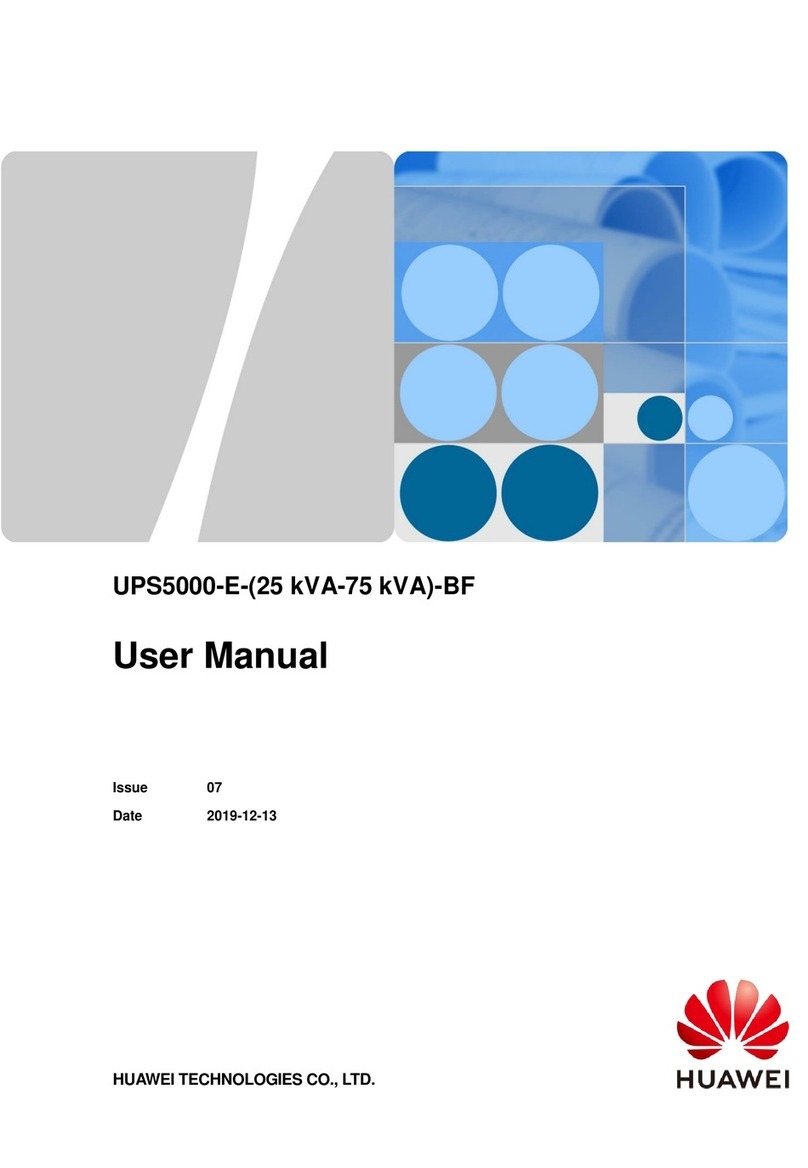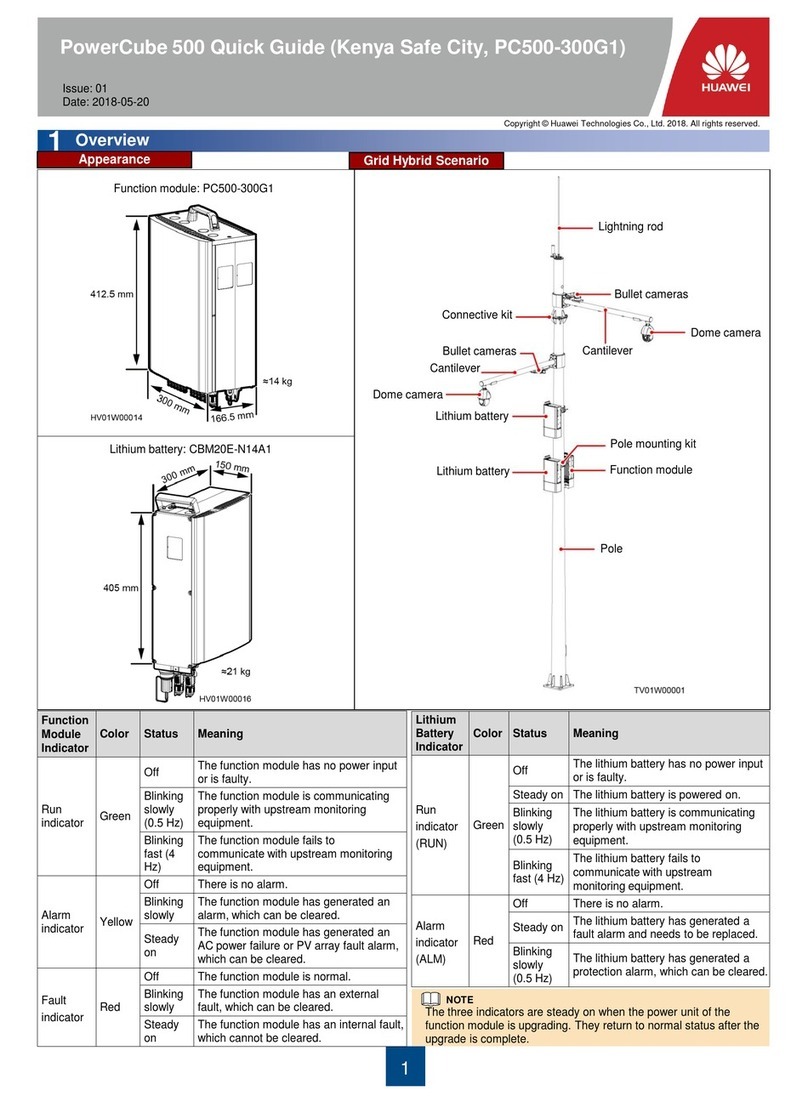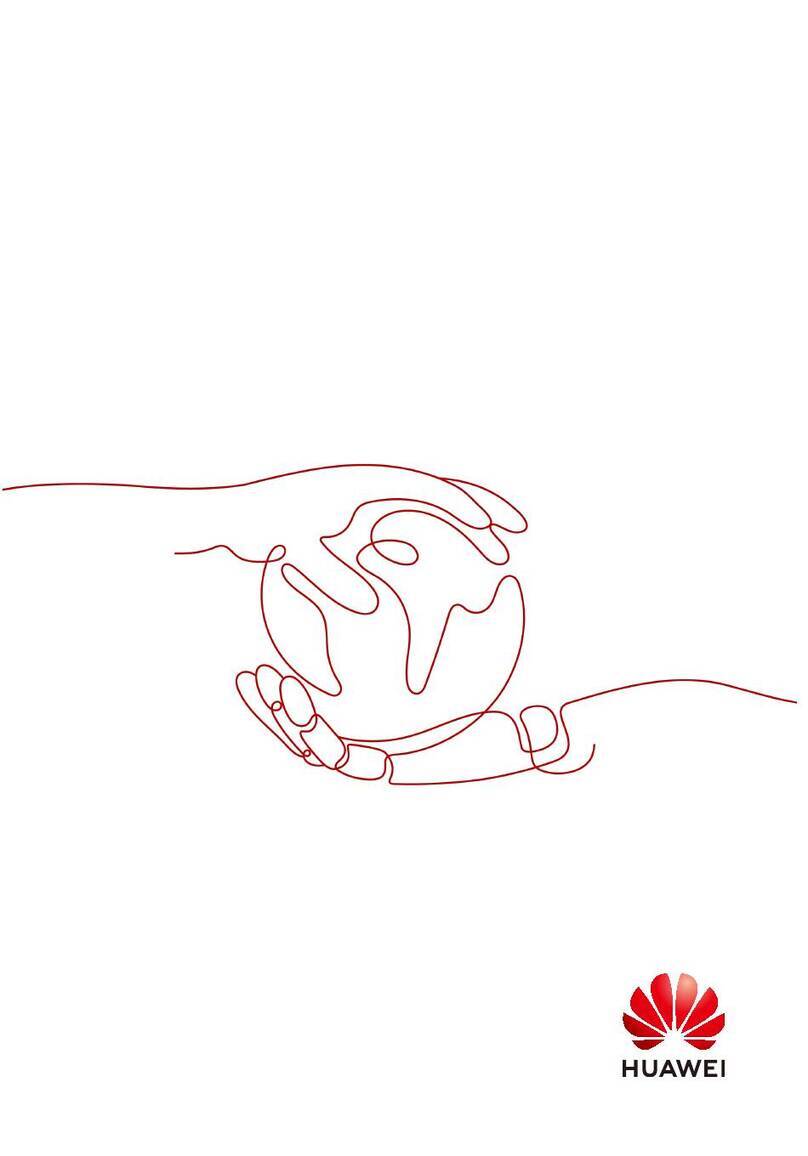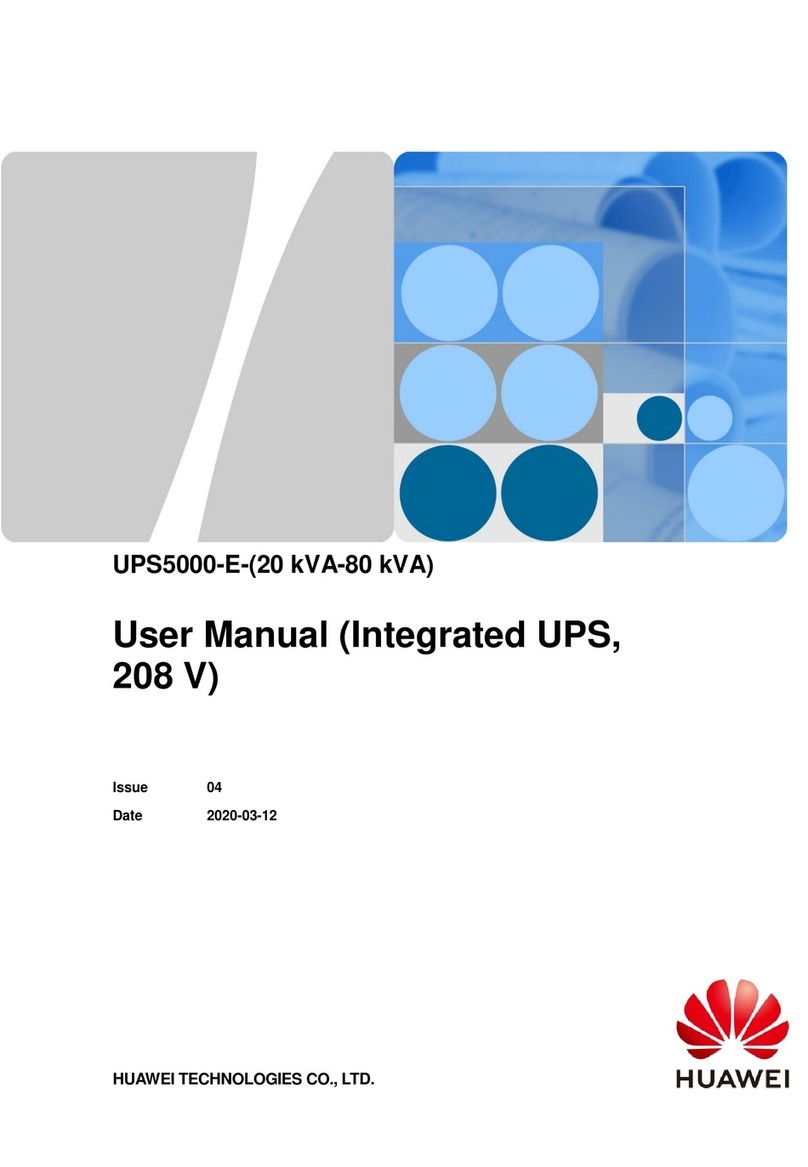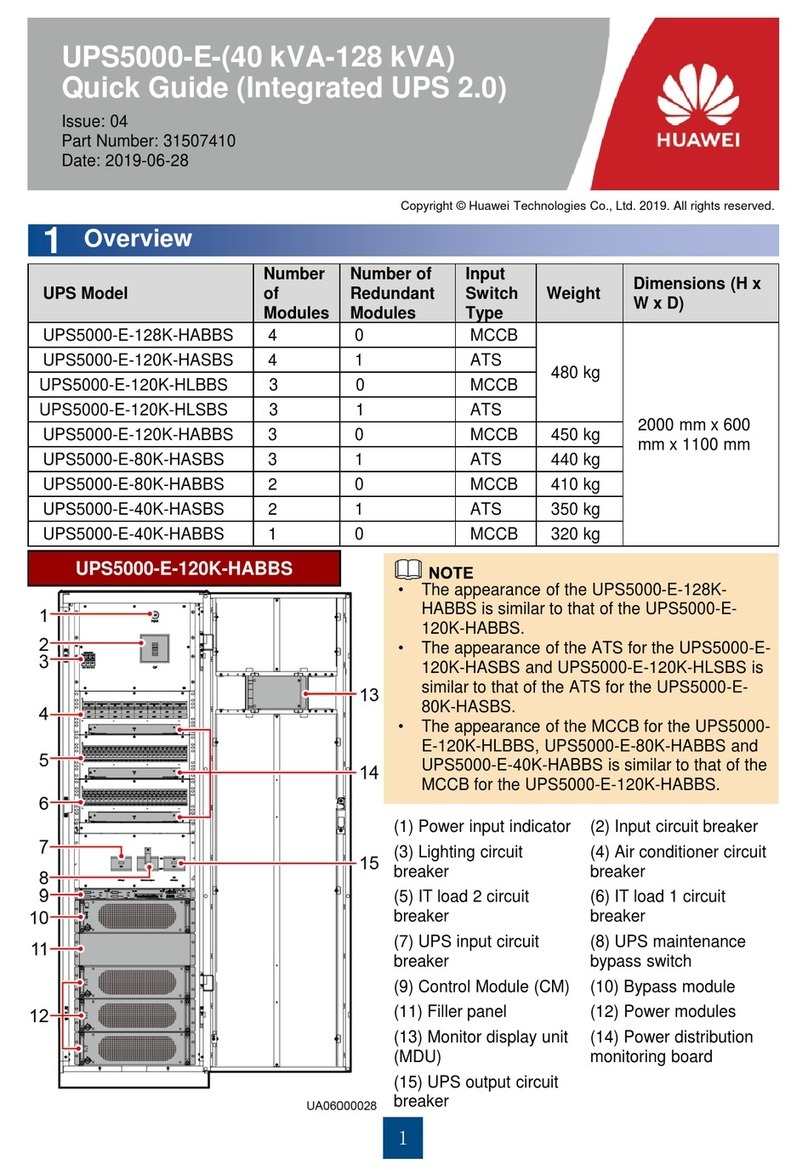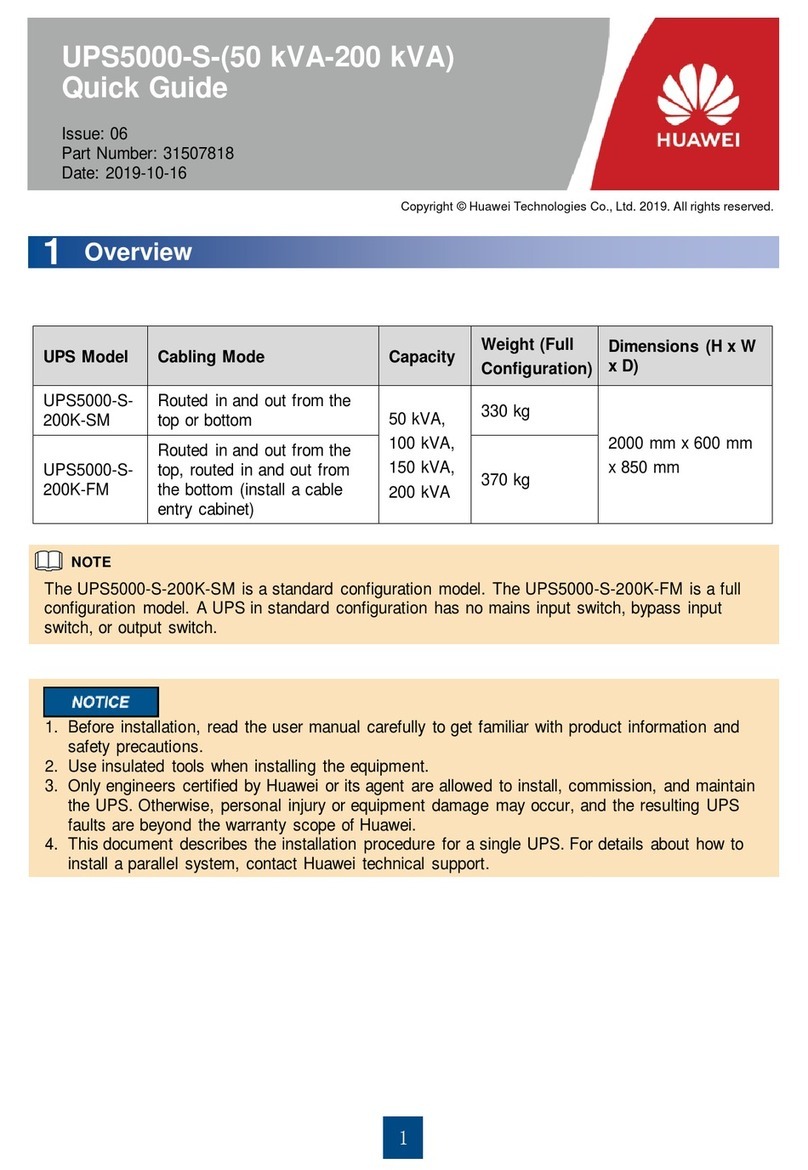UPS5000-E-(360 kVA-480 kVA)
User Manual (40 kVAPower Modules)
Copyright © Huawei Technologies Co., Ltd.
4.1.3 System Info Screen..........................................................................................................................................101
4.1.3.1 Module Data Screen......................................................................................................................................101
4.1.3.2 Runn Info Screen..........................................................................................................................................102
4.1.3.3 Alarms Screen...............................................................................................................................................107
4.1.3.4 Settings Screen .............................................................................................................................................109
4.1.3.5 Maintenance.................................................................................................................................................132
4.1.3.6 About Screen................................................................................................................................................136
4.1.4 System Status Screen.......................................................................................................................................137
4.1.5 Common Functions Screen ..............................................................................................................................137
4.2 WebUI................................................................................................................................................................138
4.2.1 Login...............................................................................................................................................................138
4.2.2 Monitoring Page..............................................................................................................................................140
4.2.2.1 Active Alarms Page.......................................................................................................................................141
4.2.2.2 Real-time Data Page .....................................................................................................................................142
4.2.2.3 Param. Settings Page.....................................................................................................................................142
4.2.2.4 Comm. Config. Page.....................................................................................................................................143
4.2.2.5 Control Page.................................................................................................................................................143
4.2.3 Query Page......................................................................................................................................................144
4.2.3.1 Historical Alarms Page..................................................................................................................................144
4.2.3.2 Logs Page.....................................................................................................................................................144
4.2.4 Config. Page....................................................................................................................................................145
4.2.5 Maint. Page.....................................................................................................................................................147
5 Operations............................................................................................................................. 150
5.1 Single UPS Operations.......................................................................................................................................150
5.1.1 Powering On and Starting the UPS...................................................................................................................150
5.1.2 Shutting Down and Powering Off the UPS.......................................................................................................161
5.1.3 Starting the UPS in Battery Mode ....................................................................................................................164
5.1.4 Transferring to Bypass Mode ...........................................................................................................................165
5.1.5 Setting ECO Mode...........................................................................................................................................166
5.1.6 Testing Batteries..............................................................................................................................................168
5.1.6.1 Forced Equalized Charging Test....................................................................................................................168
5.1.6.2 Shallow Discharge Test.................................................................................................................................168
5.1.6.3 Capacity Test ................................................................................................................................................170
5.1.6.4 Test Data Download......................................................................................................................................171
5.1.7 Transferring to Maintenance Bypass Mode.......................................................................................................172
5.1.8 Transferring from Maintenance Bypass Mode to Normal Mode ........................................................................173
5.1.9 Performing EPO..............................................................................................................................................174
5.1.10 Clearing the EPO State ..................................................................................................................................175
5.2 Setting Hibernation Mode...................................................................................................................................175
5.2.1 LCD................................................................................................................................................................176
5.2.2 WebUI.............................................................................................................................................................177