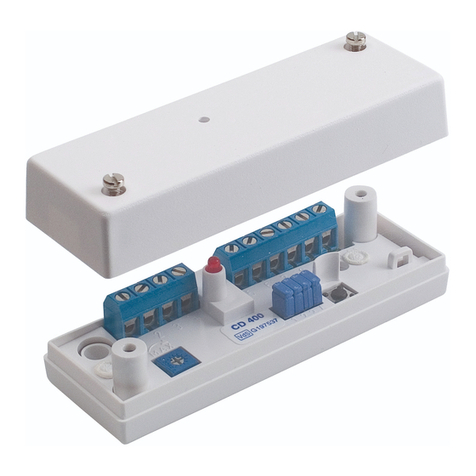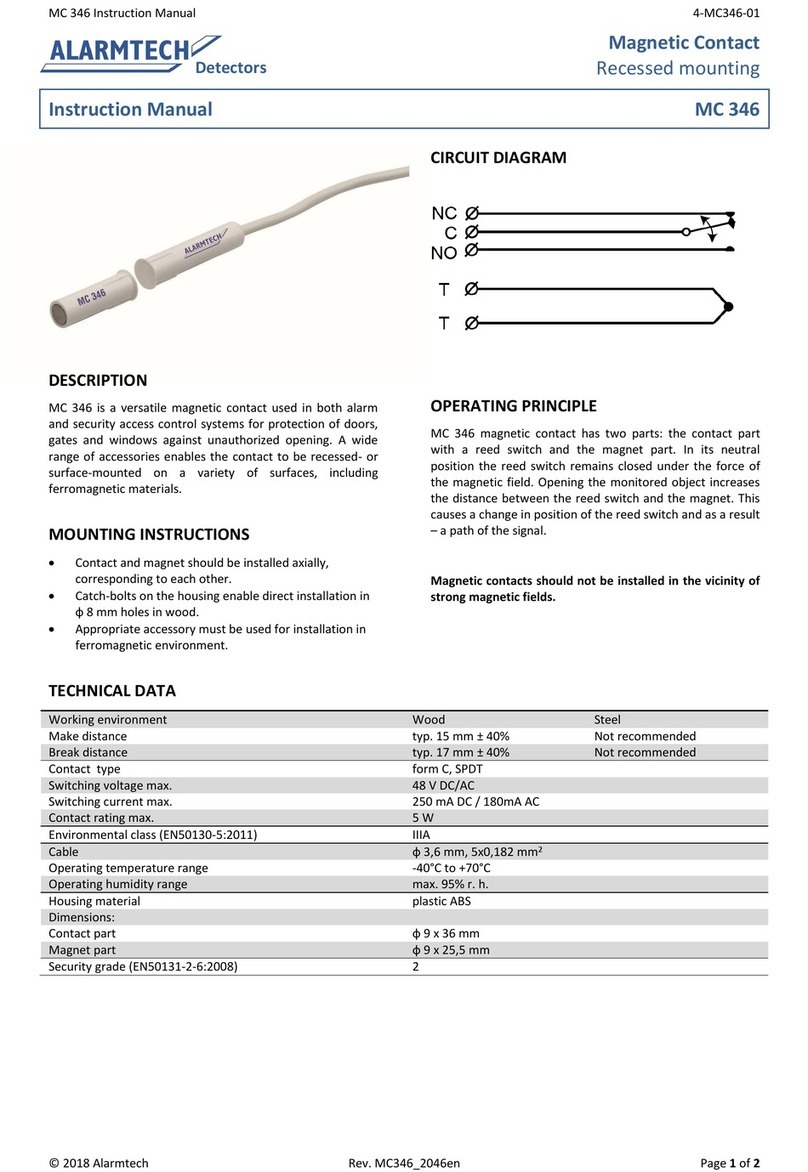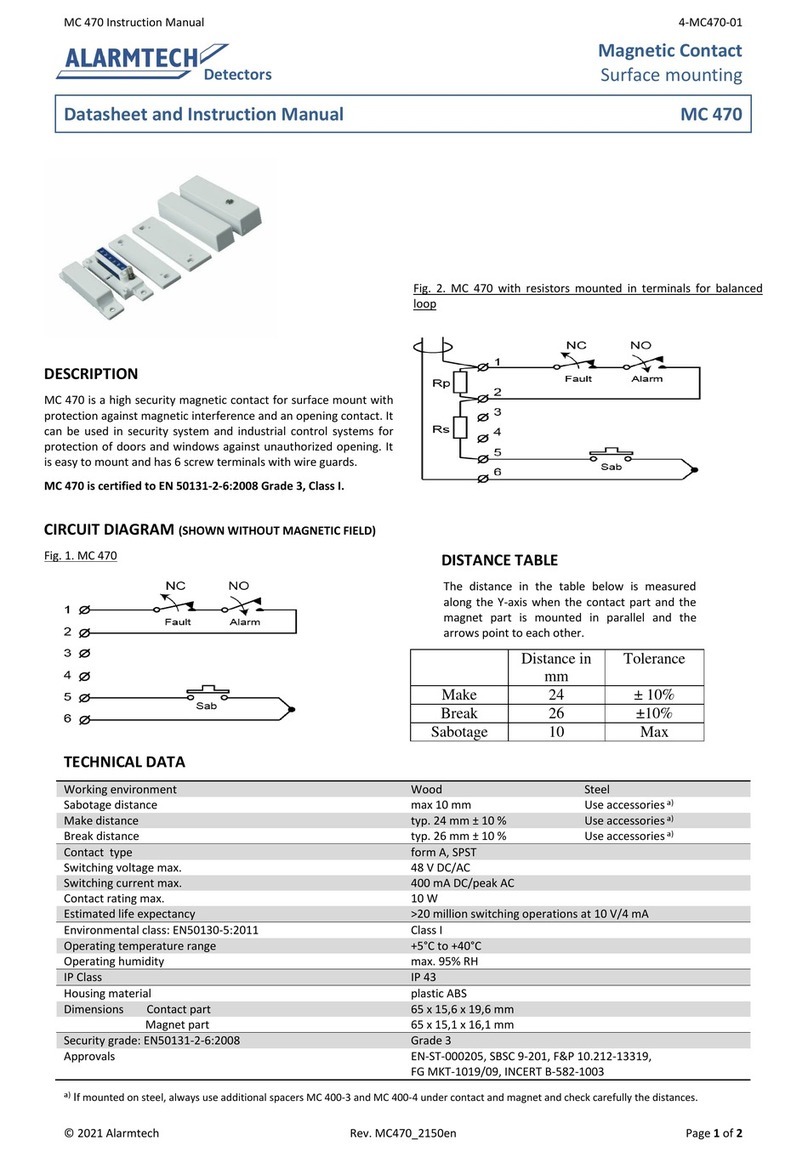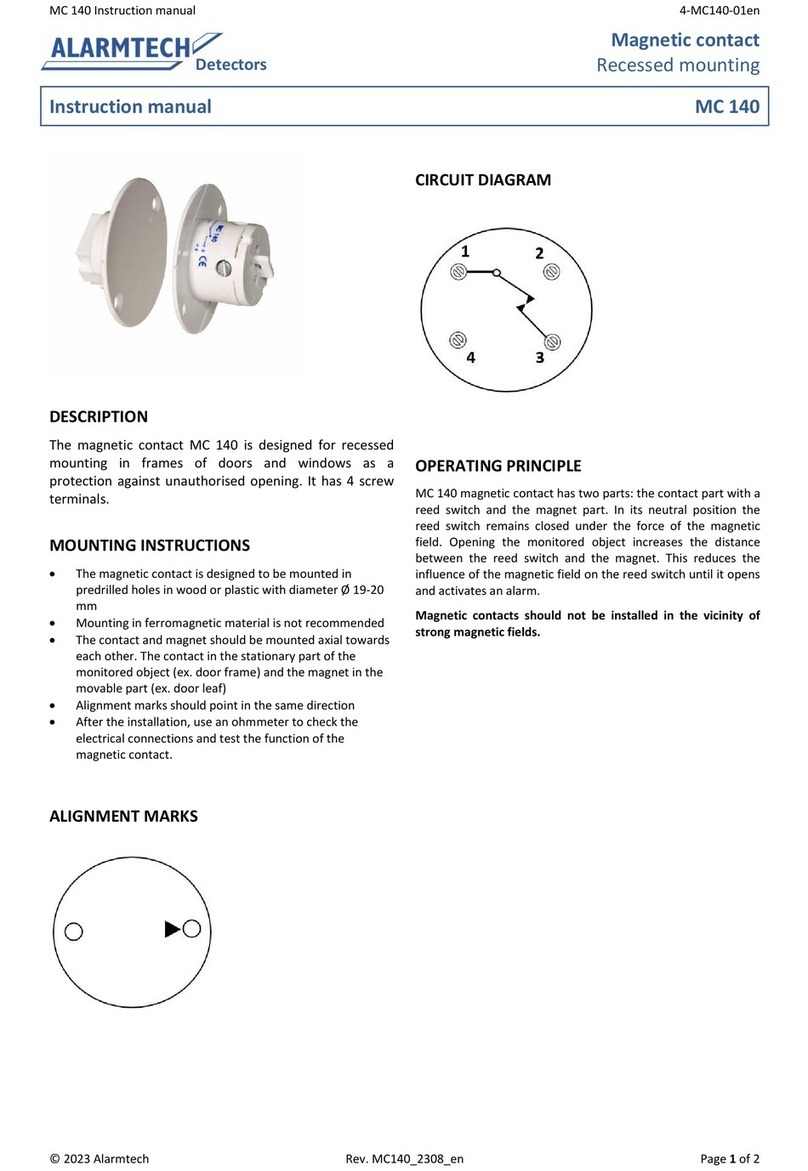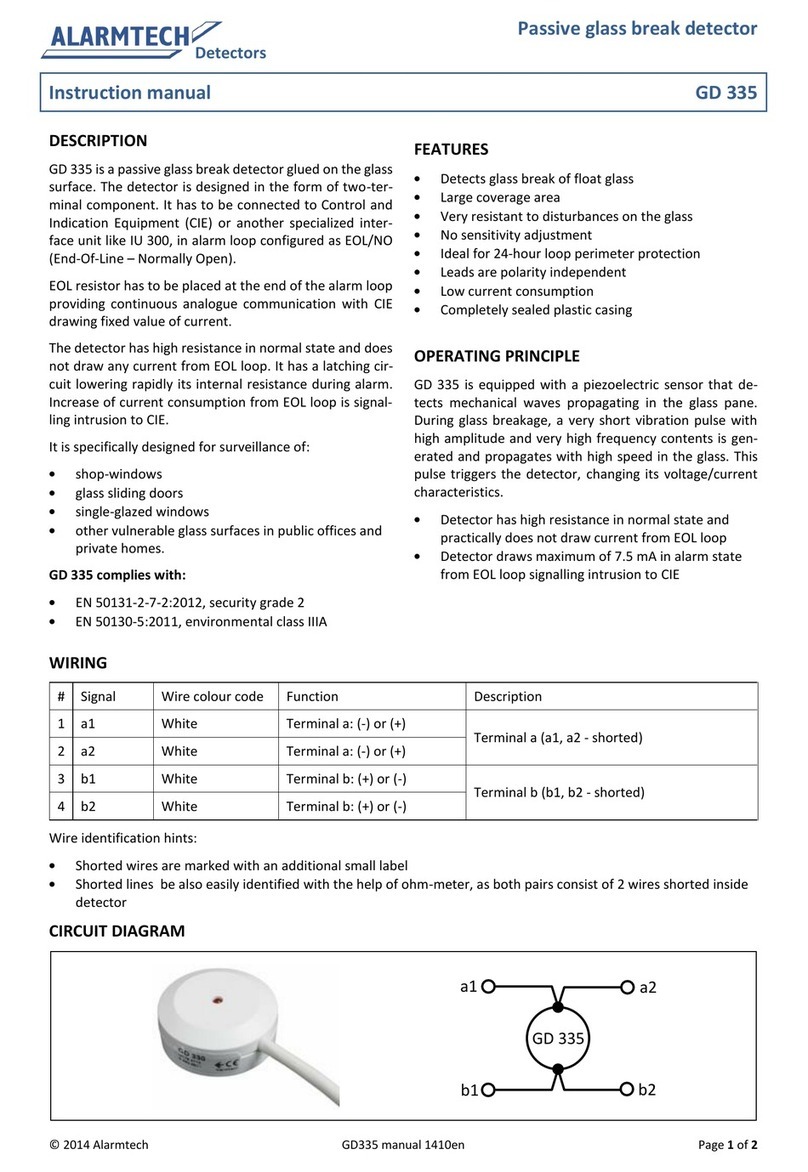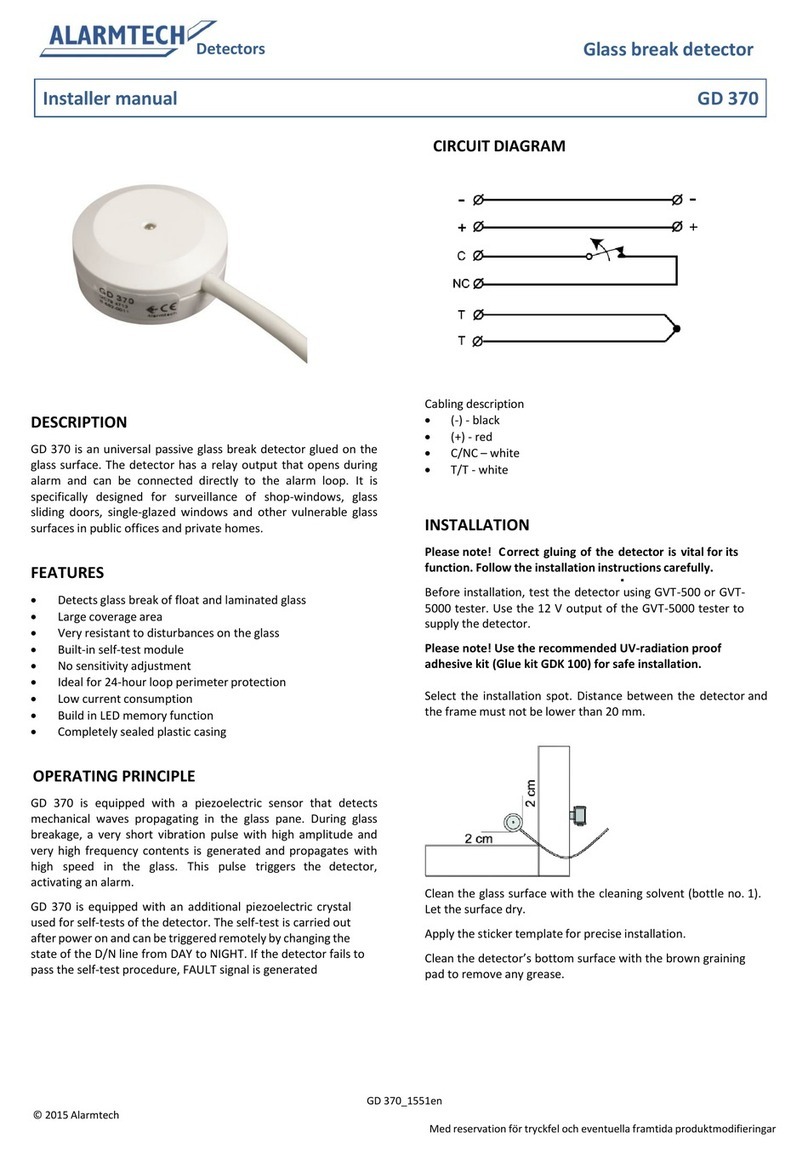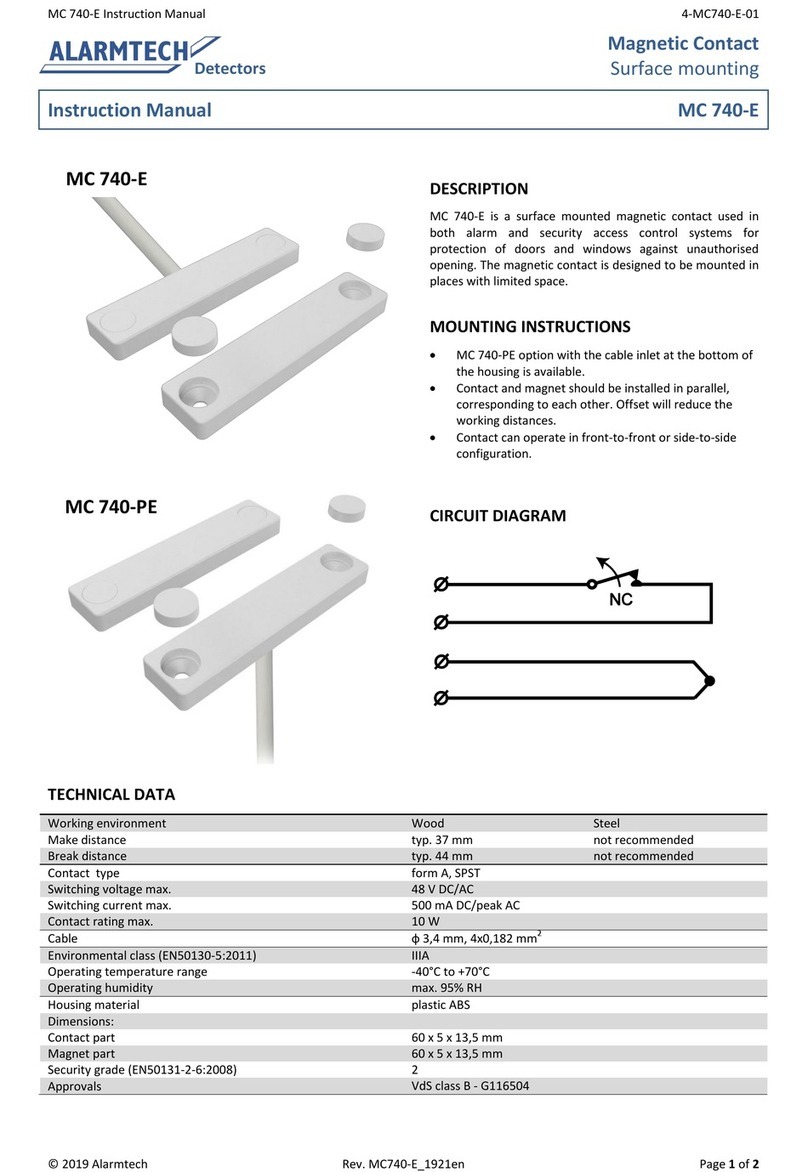MC 740-E Instruction Manual 4-MC740-E-01
© 2021 Alarmtech Rev. MC740-E_2150en Page 2of 2
OPERATING PRINCIPLE
MC 740-E magnetic contact has two parts: the contact part
with a reed switch and the magnet part. In its neutral
position the reed switch remains closed under the force of
the magnetic field. Opening the monitored object increases
the distance between the reed switch and the magnet. This
reduces the influence of the magnetic field on the reed
switch until it opens and activates an alarm.
Magnetic contacts should not be installed in the vicinity of
strong magnetic fields.
INSTALLATION
Depending on the application, contact and magnet should
be installed in either front-to-front or side-to-side
configuration. MC 740-PE option increases the number of
possible applications. Installation drawings show the correct
positioning of the contact parts. Contact and magnet should
be installed in parallel, corresponding to each other. Offset
will reduce the working distances. The contact should be
mounted on the stationary part of the monitored object (ex.
door frame) and the magnet on the movable part (ex. door
leaf).
During installation of the contact part of MC 740-PE (cable
inlet at the bottom) in window or door frame, it is advised
to leave additional cable loop for about 10cm long.
After the installation, use an ohmmeter to check the
electrical connections and test the operation of the
magnetic contact.
Warning: applying excessive force to the housing of the
contact may damage the glass body of the reed switches
inside.
Warning: installation in ferromagnetic environment is not
recommended.
INSTALLATION DRAWINGS
Correct positioning of side cable inlets ensure the maximum
working distances.
MC 740-E in front-to-front configuration
MC 740-E in side-to-side configuration
MC 740-PE in front-to-front configuration
MC 740-PE in side-to-side configuration
RESISTORS (OPTIONAL)
MC 740-E (MC 740-PE) is available in two additional options
with resistors of the chosen value: MC 740-E-R
(MC 740-PE-R) with one resistor parallel to the alarm switch
and MC 740-E-2R (MC 740-PE-2R) with two resistors in 2 EOL
configuration (see schematics below).
MC 740-E-R (MC 740-PE-R):
MC 740-E-2R (MC 740-PE-2R):