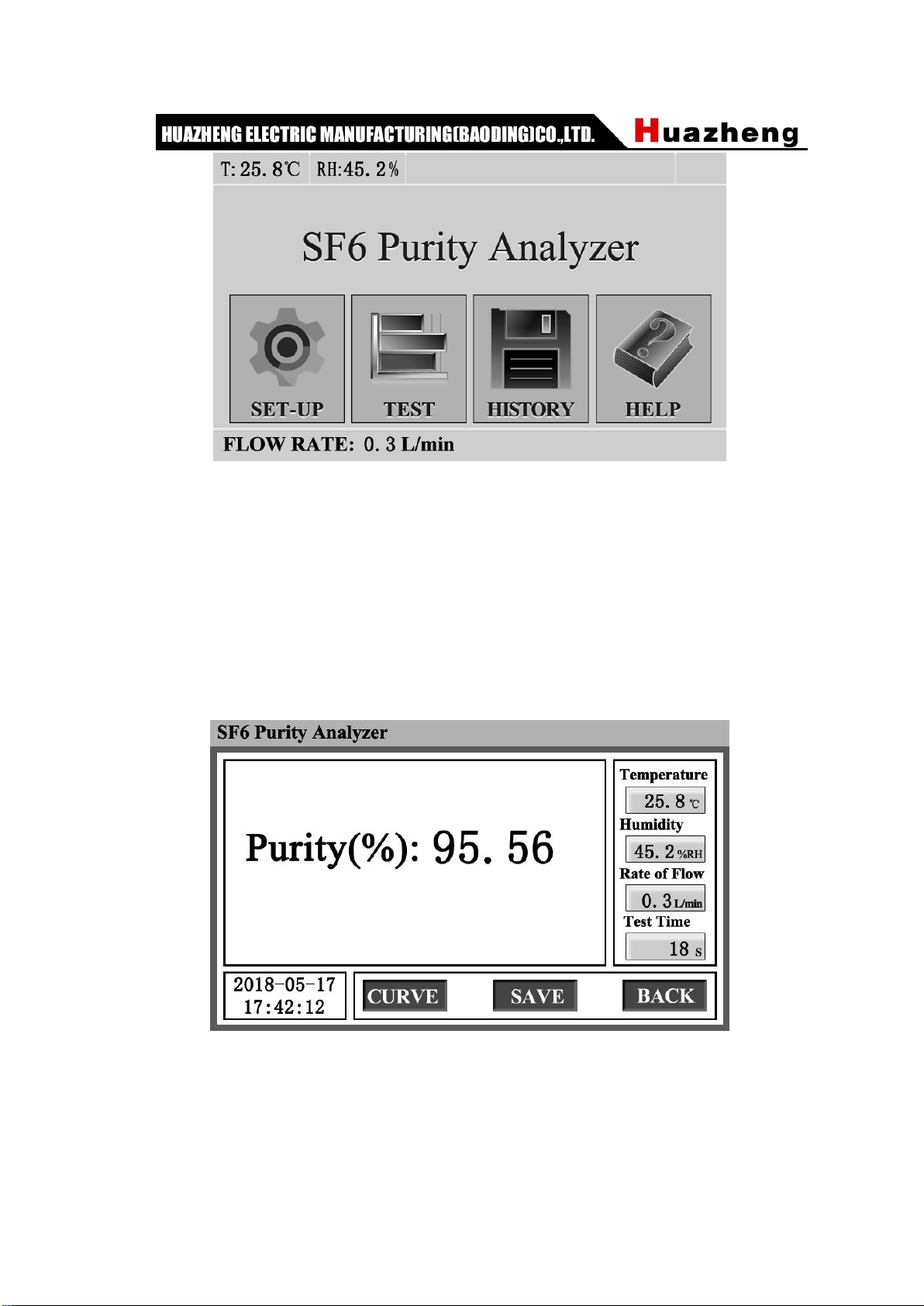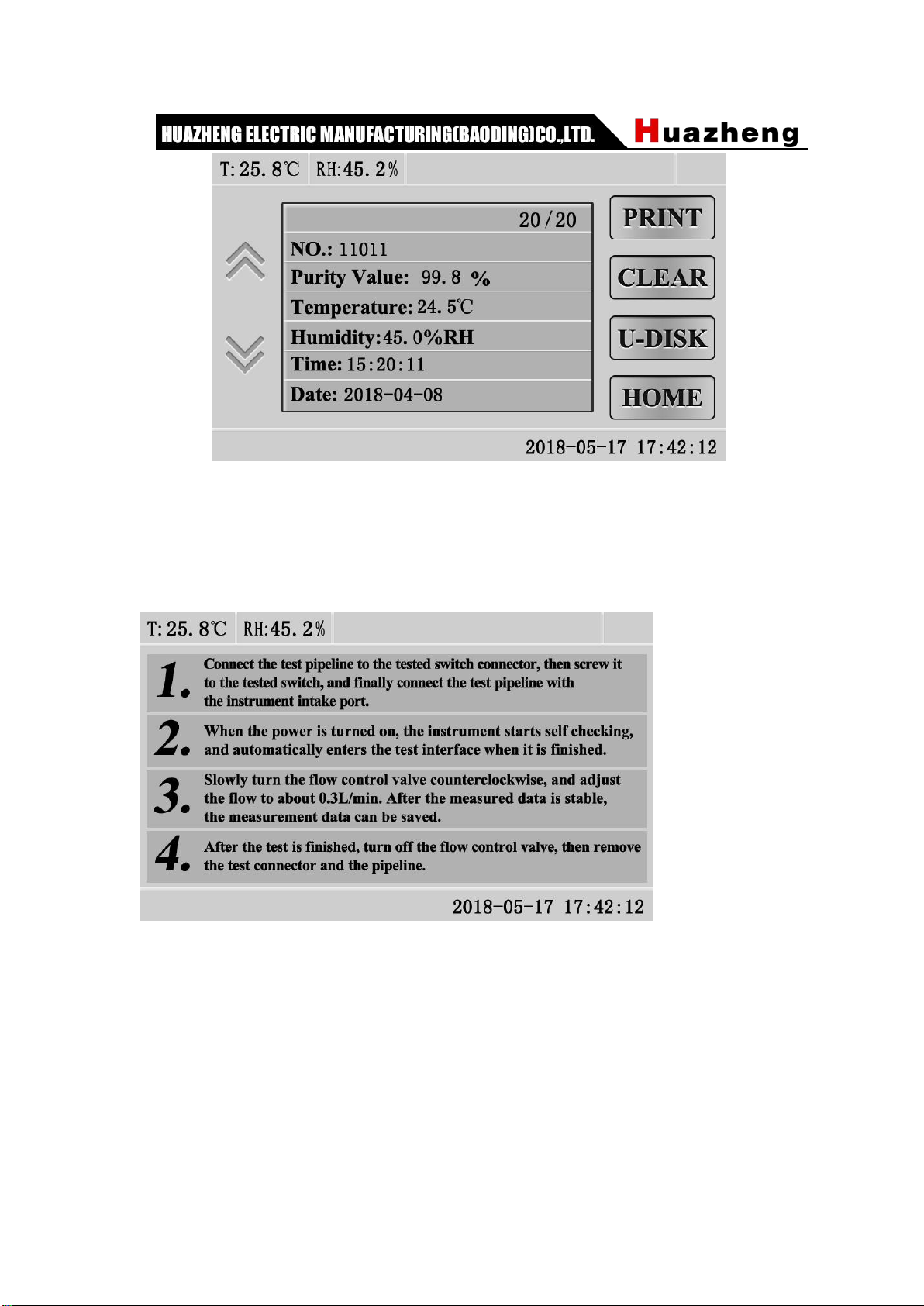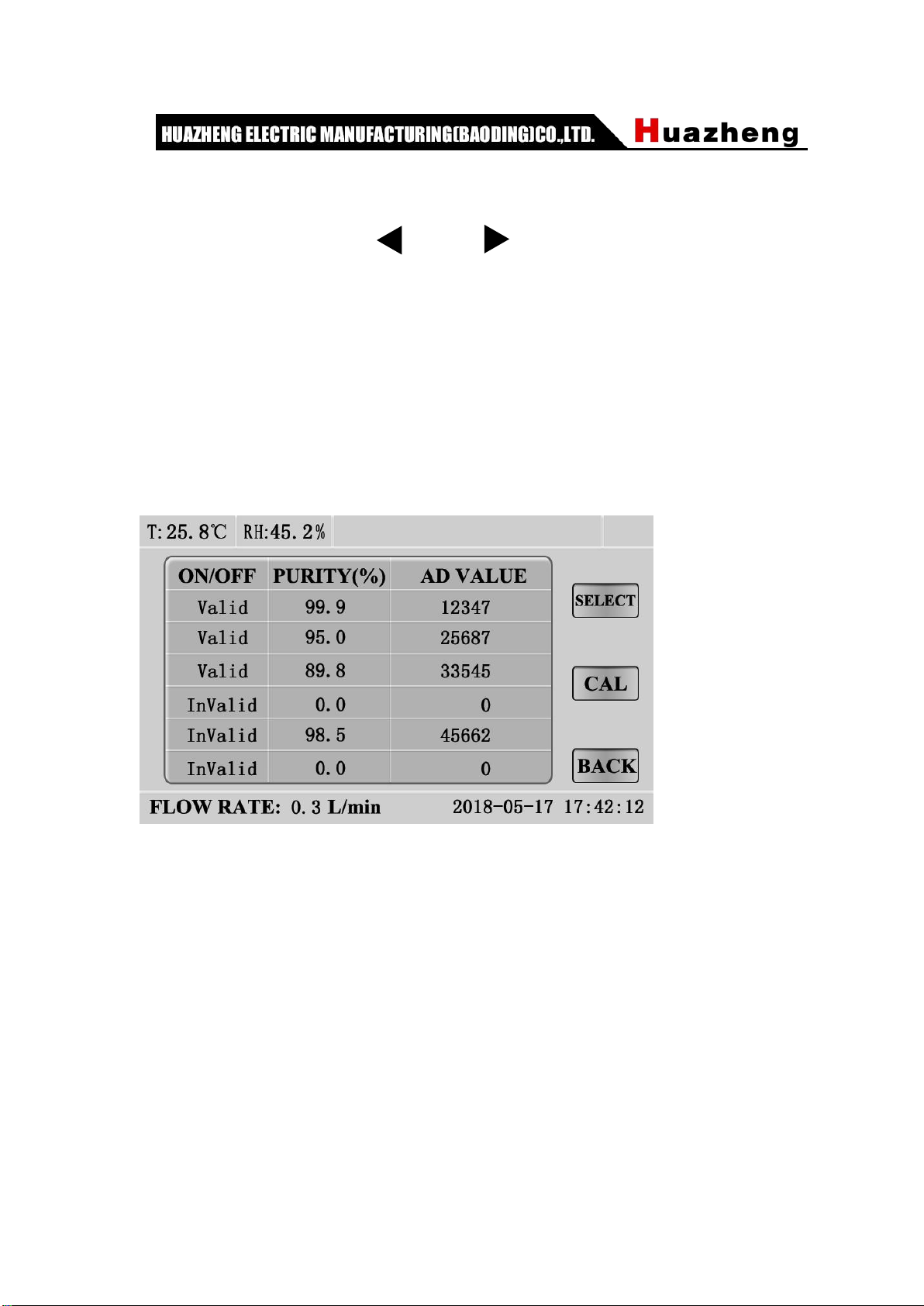I.Overview
HZ1 43 4 SF6 gas pu ri ty analyzer is the late st inte lligent me asur in g
in st rument dev eloped by our company. Th is pr oduct adopts the co lo r
hi gh li ght LCD touch screen as th e man-machine inte rface, the full Chinese
in terf ac e is convenient for op er atio n, and all kin ds of dat a ar e displayed in
real time. Th e full to uch screen with hig h pr ec is io n and fas t response is
us ed as man-m ac hi ne input, and a varie ty of fun ct io ns can be sw itched
freely. Buil t in hi gh -capacity rec ha rgeable lithi um ba tt ery pack provides
ul tra long standby time. Th e standard USB int erfa ce is co nfigured, and th e
hi st orical data can be exported to the USB fla sh disk through the interface.
The instrume nt adopts the mos t advanc ed mi cr o ther mal con du ctivity
sen so r with te mp eratur e compensation to pr ovide us ers wi th a simple
on -site de tection method of SF 6 pur ity. It is mainly used to measure the
pu rity (perc entage con tent ) of SF6 ga s in bottled SF6 gas, SF6 switch and
ot her equip ment . It can also be us ed in appli cati on s with several
ba ckgrou nd gases (special requir ements ar e req ui red) .
II.Technical Features And Paeameters
1. Technical features
Por table des ign, lighte r instrum en t, easy to carry an d us e.
Lo ng life mic ro thermal con du ctivity senso r with temperature
com pe nsat ion is adopt ed .
Imported electronic mass fl ow se nsor is installed inside, and th e flo w
test is ac curate .
It ad op ts larg e capacity de sign and can stor e up to 100 groups of tes t
da ta.
The 5- in ch color to uc h screen di rectly displays dat a, wh ic h is in tu itive
an d eas y to use.
Real time curve tracking, th e cha ng e trend of purity percenta ge is clea r
an d int ui tive.