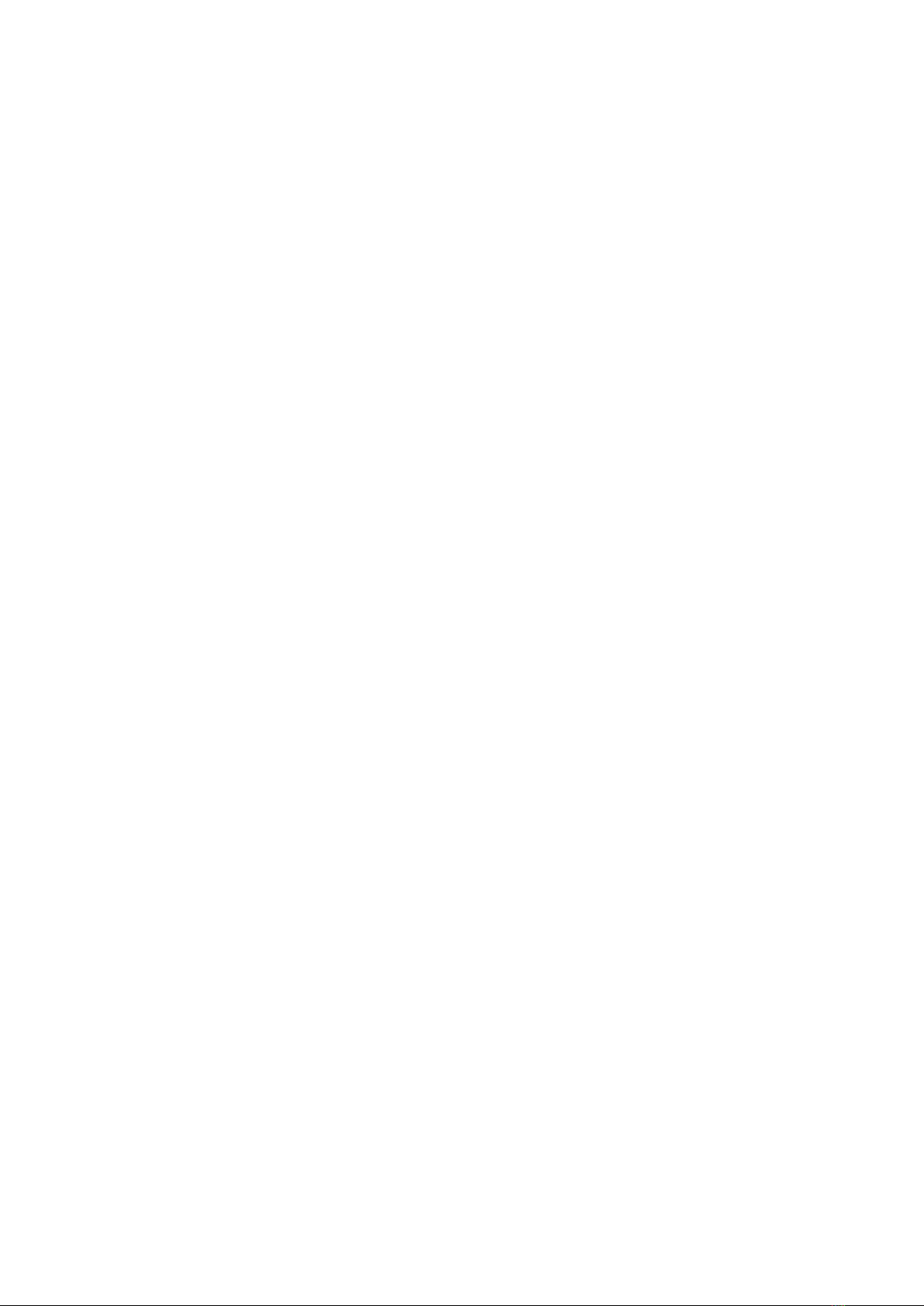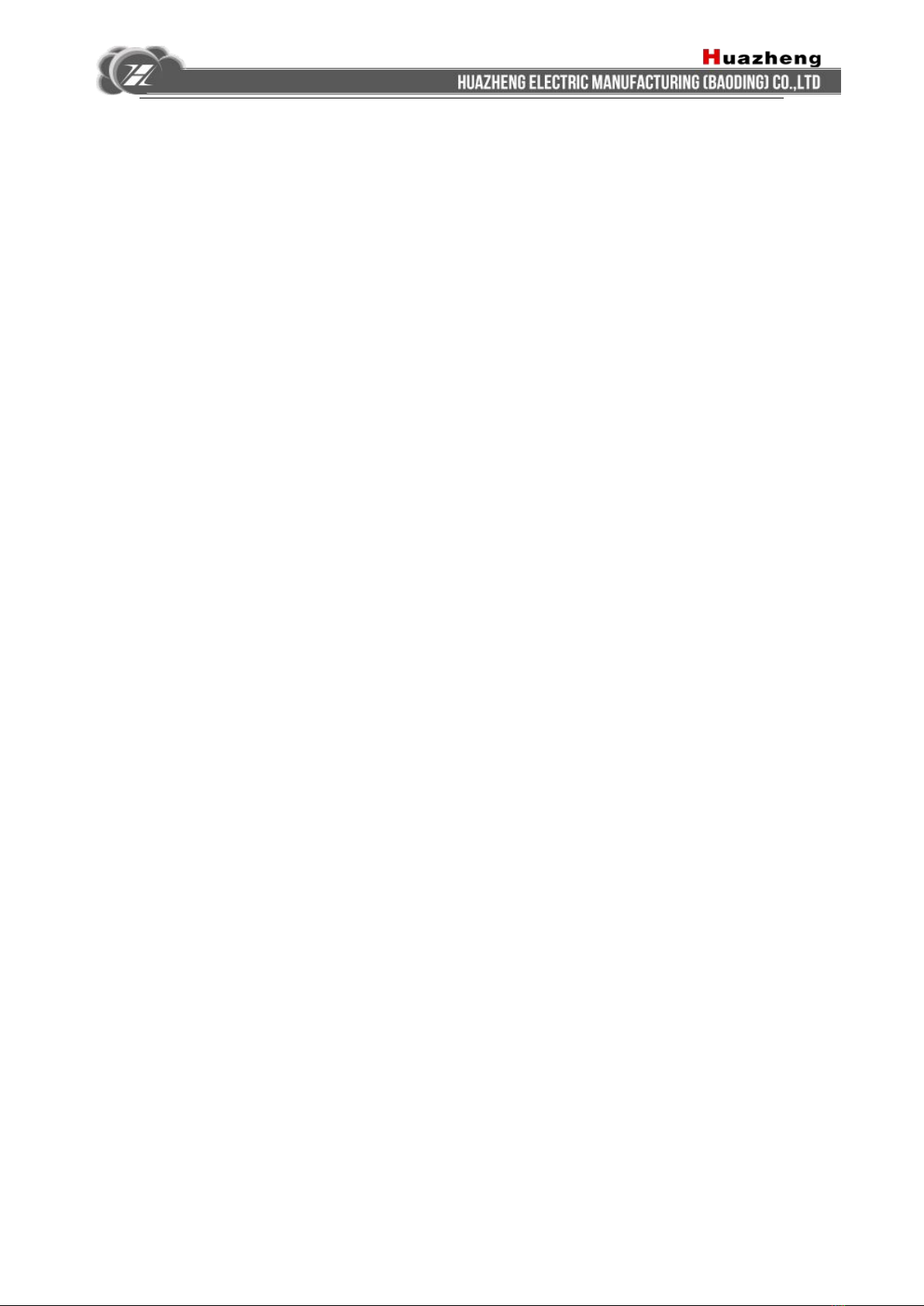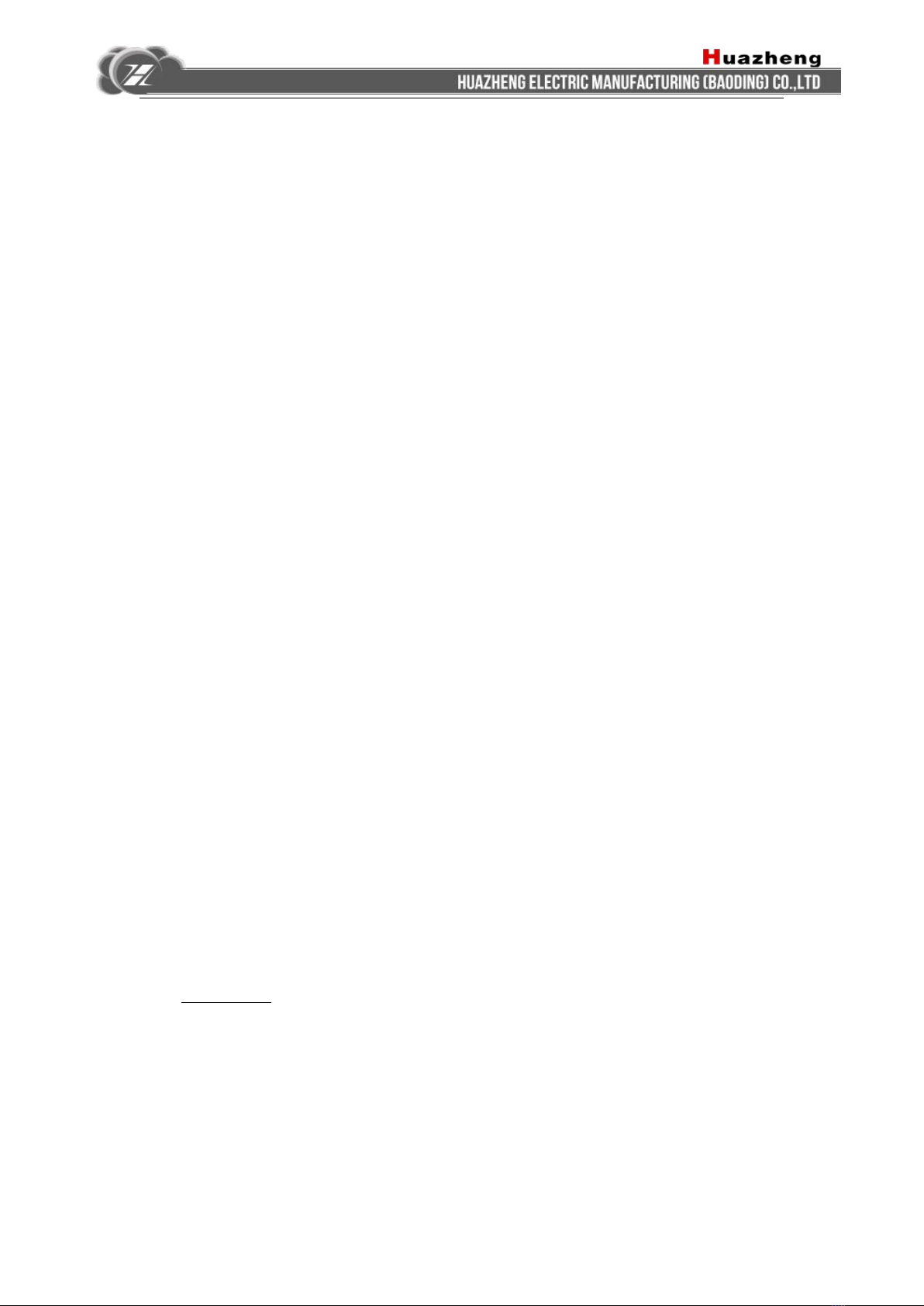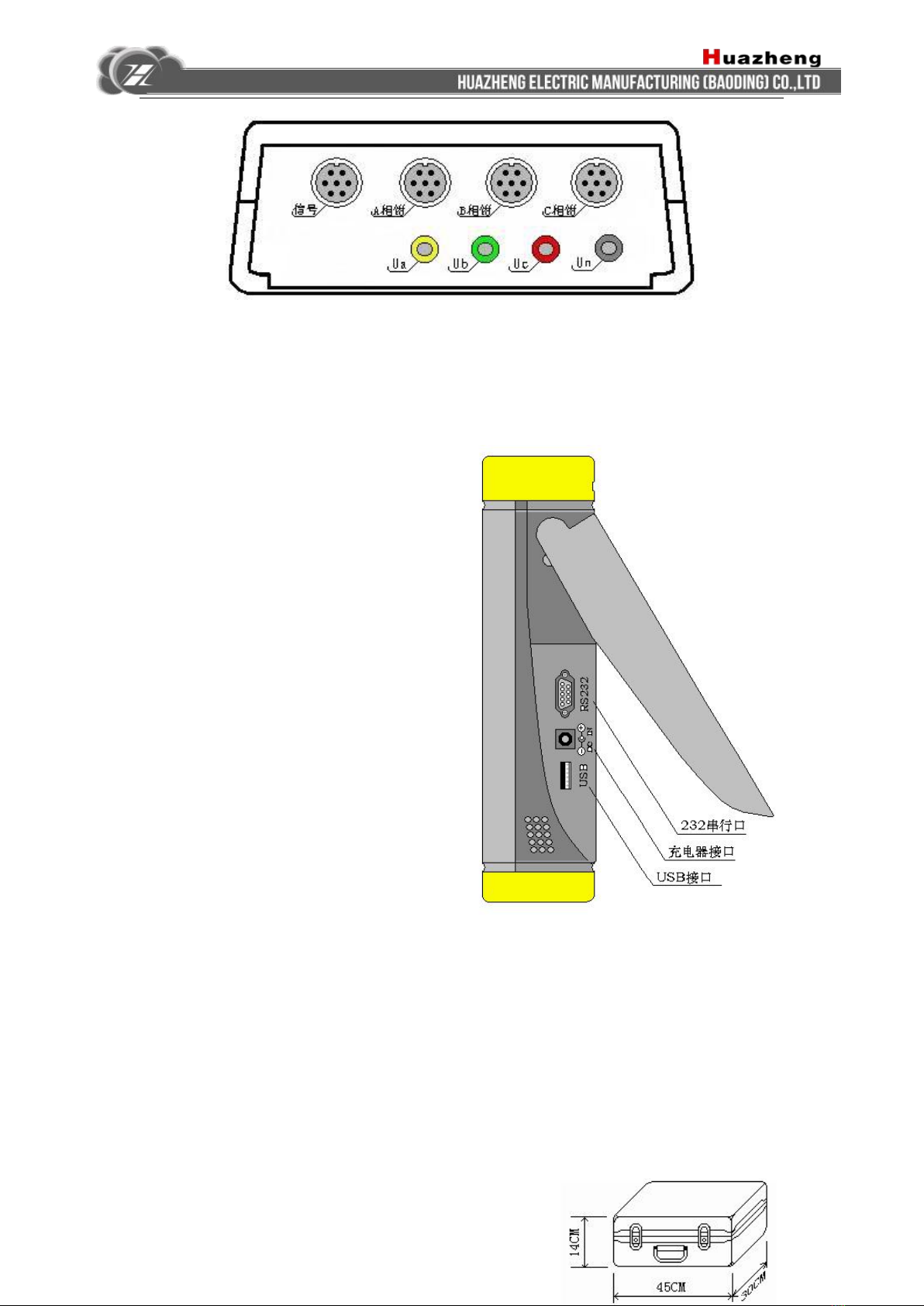Preface
Power quality refers to the quality of the AC power supply via the utility grid to the user,
which normally means the good or bad situation of the electric energy in transmission line. Power
quality problems are mainly caused by the load side of the terminal. For example, impact reactive
load will lead to serious fluctuates to power network voltage, and decrease the quality of power
supply.
With the development of power electronics technology, on one hand, it brought positive side
to the modern industrial energy efficiency and energy conversion. On the other hand, while the
power electronic devices are widely used in all walks of life, it also has brought new and more
serious damage to the power quality, and has become the main source of harmonic in grid.
The increasing use of rectifiers, frequency control devices, electric arc furnaces, electric
railway and a variety of power electronic devices in each distribution system, impact the
electricity network or called power pollution. It causes voltage instability, over-voltage, generates
harmonics and so on. Harmonic makes efficiency of electricity production, transmission and
utilization reduce, so that the electrical equipment will be overheat, vibration and making noise,
and insulation aging, shortened life expectancy, and even failure or burned. Harmonics can also
cause localized power system an occurrence or series resonant parallel resonance, so that the
harmonic content is amplified, resulting in capacitors and other equipment destroyed.
Electrical properties of non-linear, impact resistance and unbalanced of these kind of load,
causes serious pollution to the quality of power supply. Thus, eliminating the higher harmonic
problem in supply and distribution system has a very positive meaning in improving the power
quality issues and ensuring power system security, stability and economic operation.
On the other hand, electrical equipments in modern industrial, commercial and residential
users are more sensitive to power quality, and have a higher requirement of quality of power
supply. Currently, harmonics, electromagnetic interference, power factor reduction have been tied
to the three hazard of the power system.