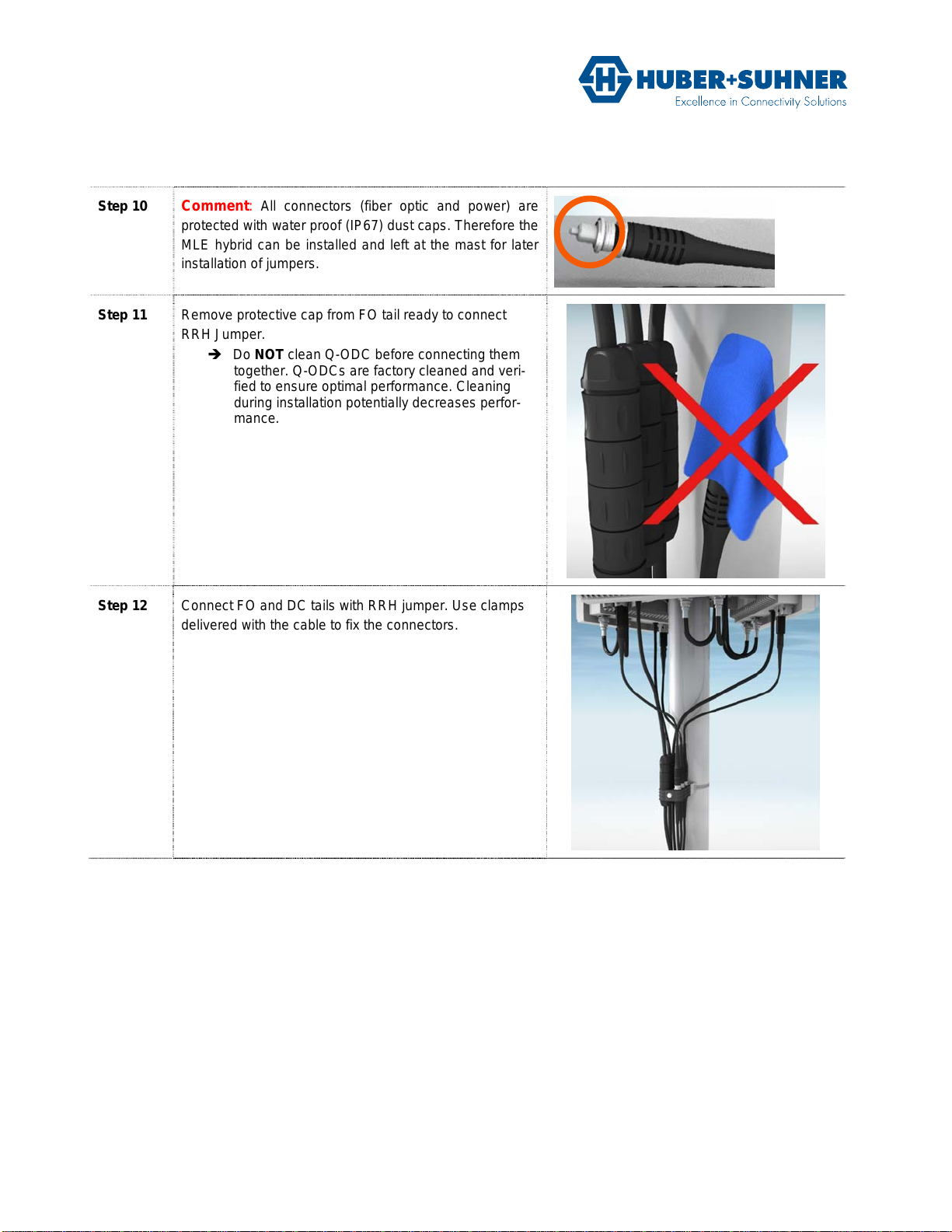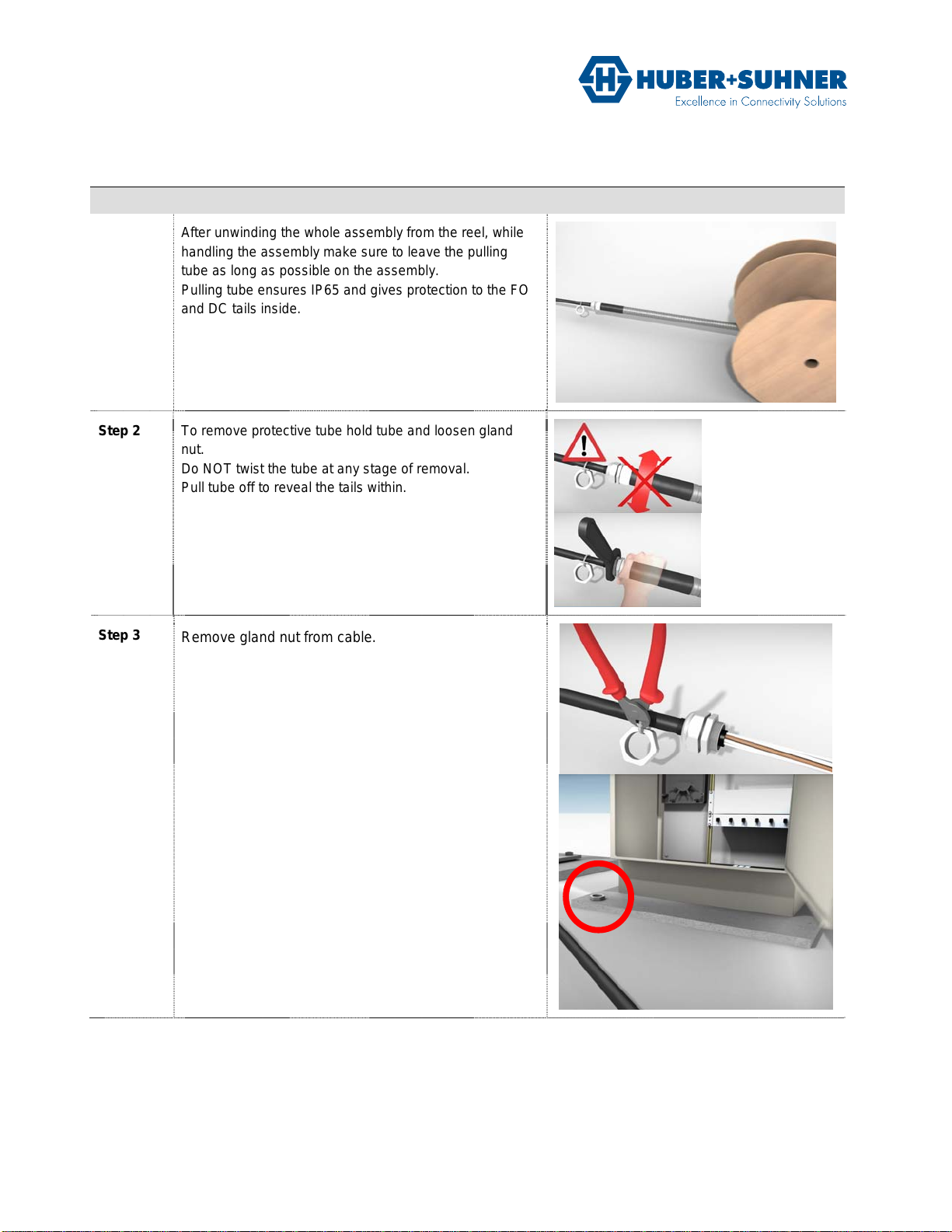HUBER+SUHNER MASTERLINE Extreme Hybrid User manual
Other HUBER+SUHNER Cables And Connectors manuals

HUBER+SUHNER
HUBER+SUHNER C Series User manual

HUBER+SUHNER
HUBER+SUHNER SMA Series User manual
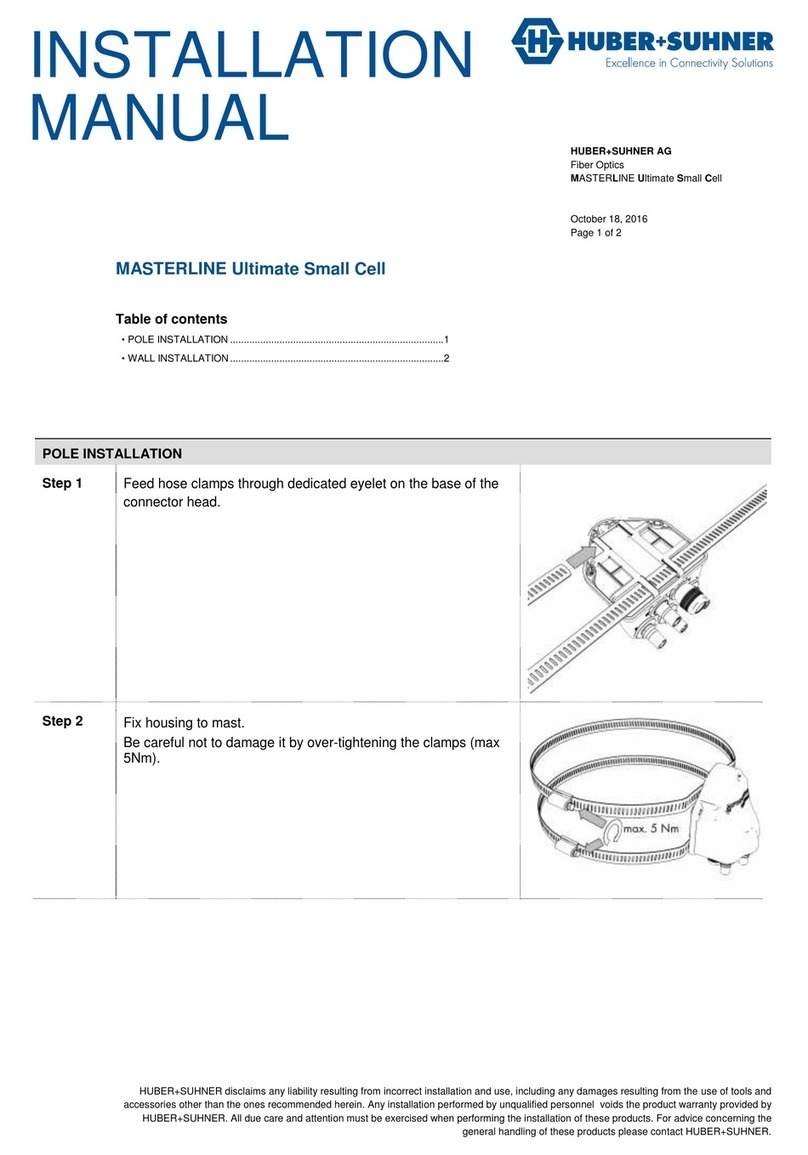
HUBER+SUHNER
HUBER+SUHNER MASTERLINE Ultimate Small Cell User manual
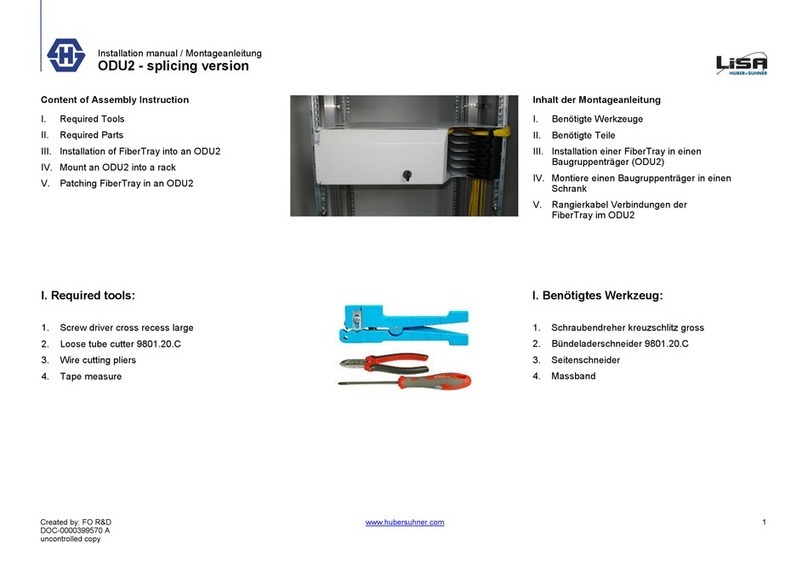
HUBER+SUHNER
HUBER+SUHNER LISA ODU2 User manual
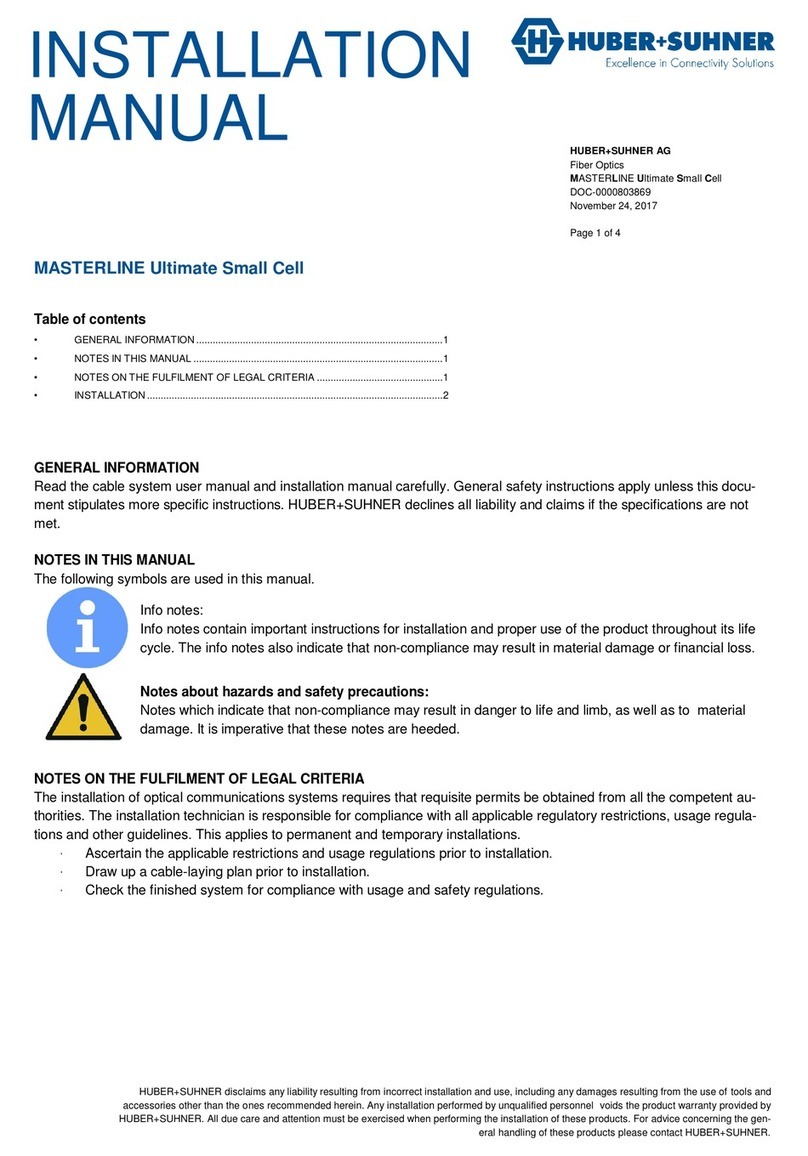
HUBER+SUHNER
HUBER+SUHNER MASTERLINE Ultimate Small Cell User manual
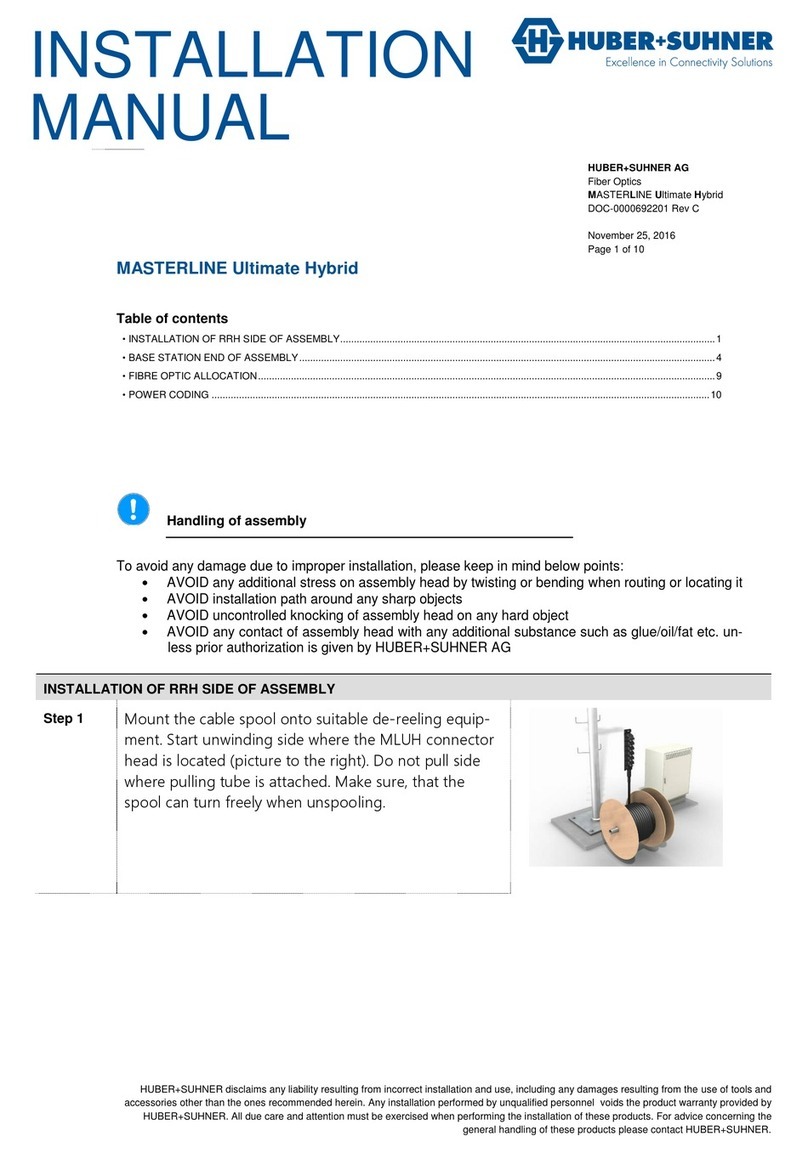
HUBER+SUHNER
HUBER+SUHNER MASTERLINE Ultimate Hybrid User manual
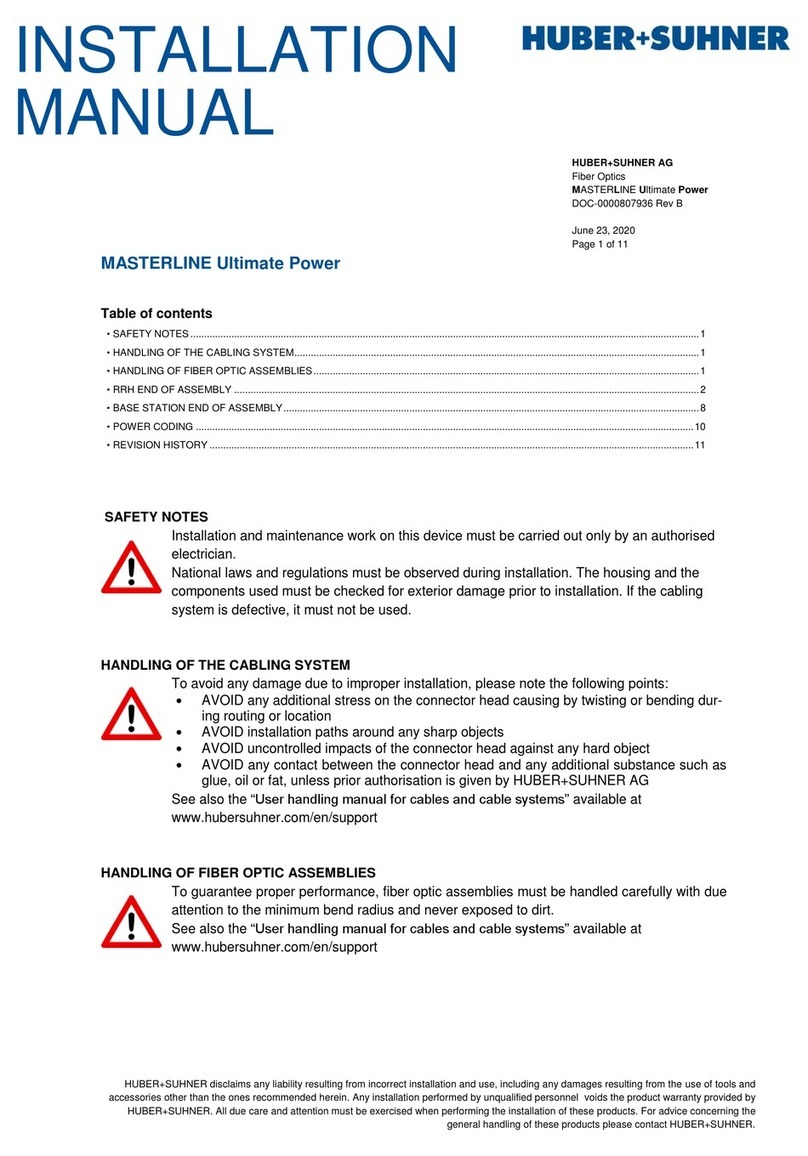
HUBER+SUHNER
HUBER+SUHNER MASTERLINE Ultimate User manual

HUBER+SUHNER
HUBER+SUHNER QUICK-FIT 23 010 372 User manual
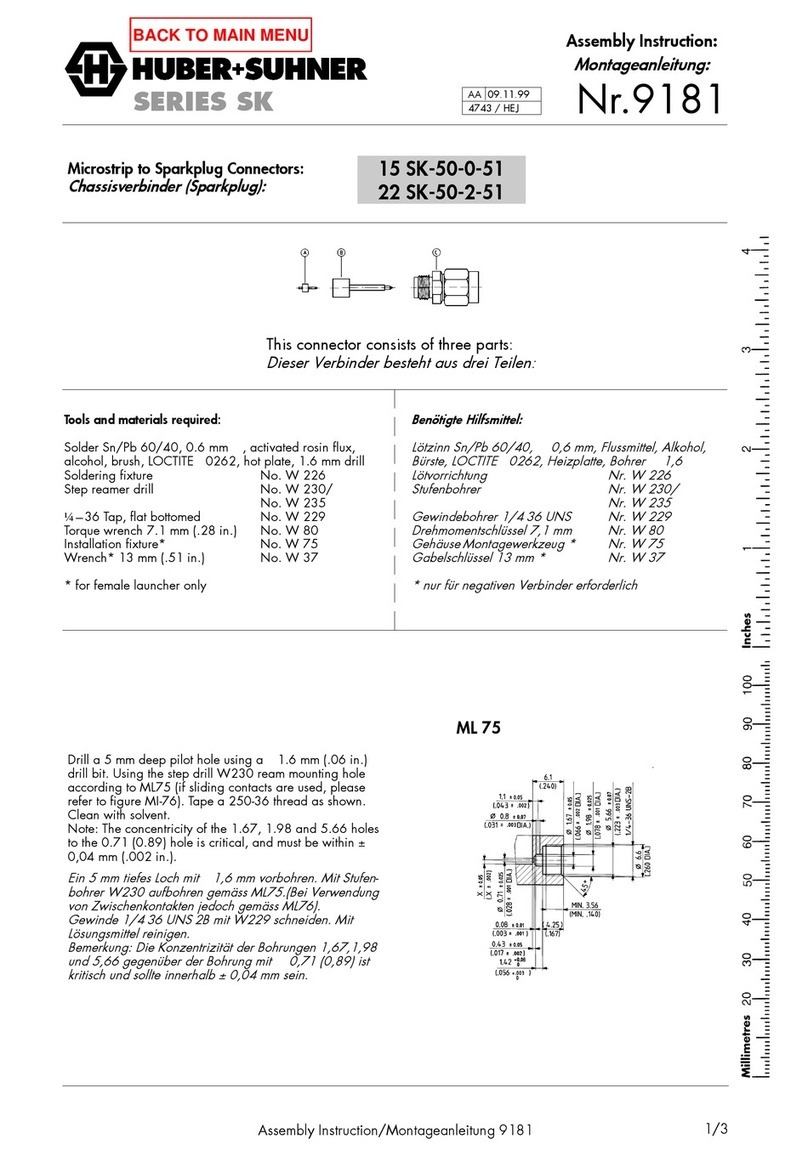
HUBER+SUHNER
HUBER+SUHNER SK Series User manual
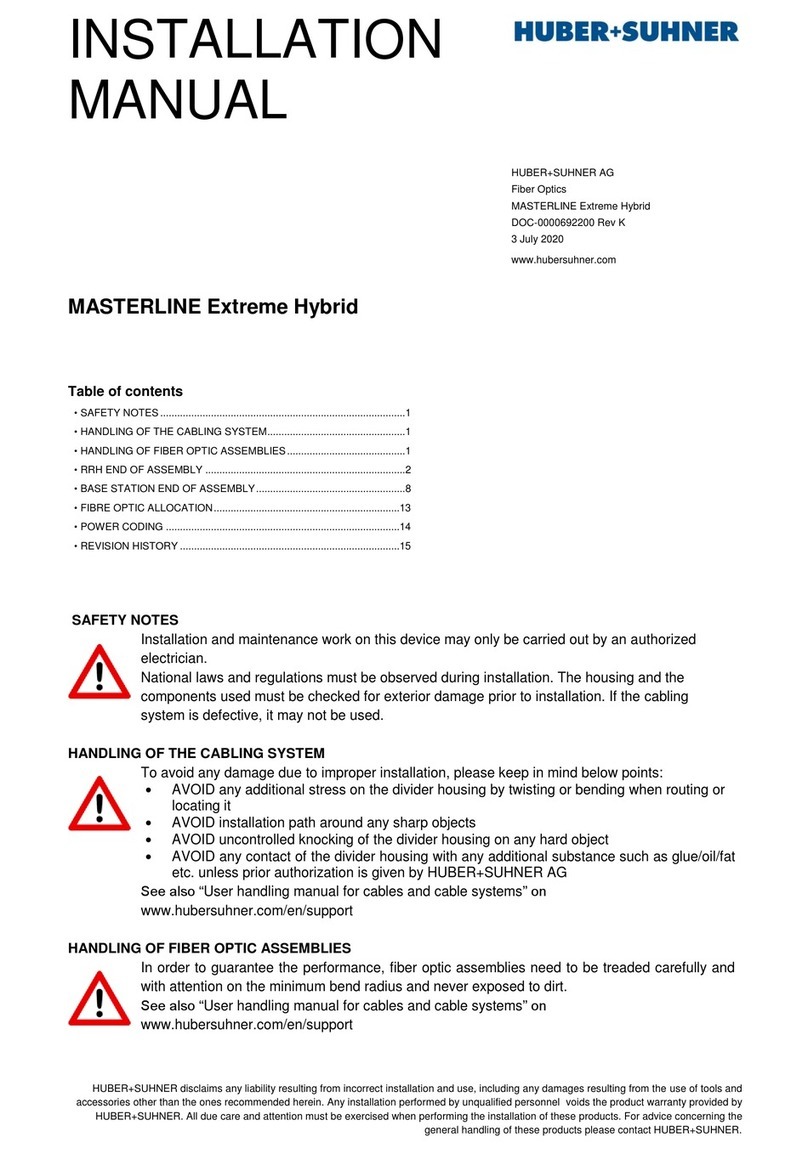
HUBER+SUHNER
HUBER+SUHNER MASTERLINE Extreme Hybrid User manual

HUBER+SUHNER
HUBER+SUHNER 716 Series User manual

HUBER+SUHNER
HUBER+SUHNER IANOS User manual
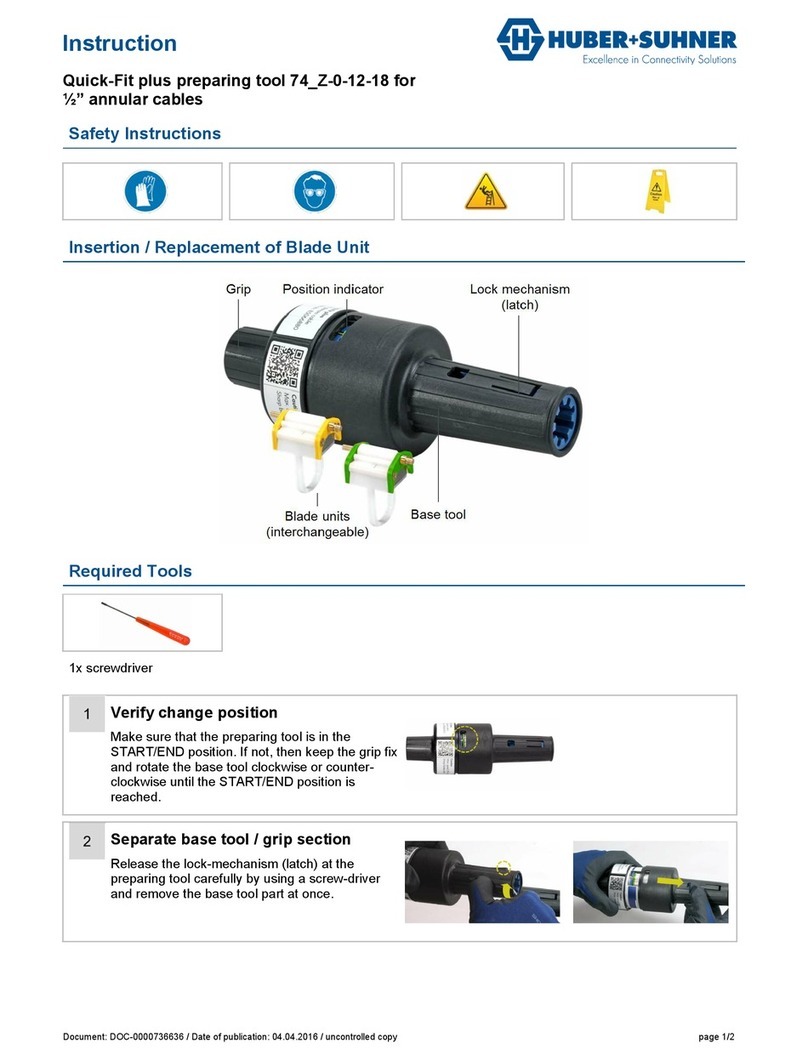
HUBER+SUHNER
HUBER+SUHNER 74 Z-0-12-18 User manual
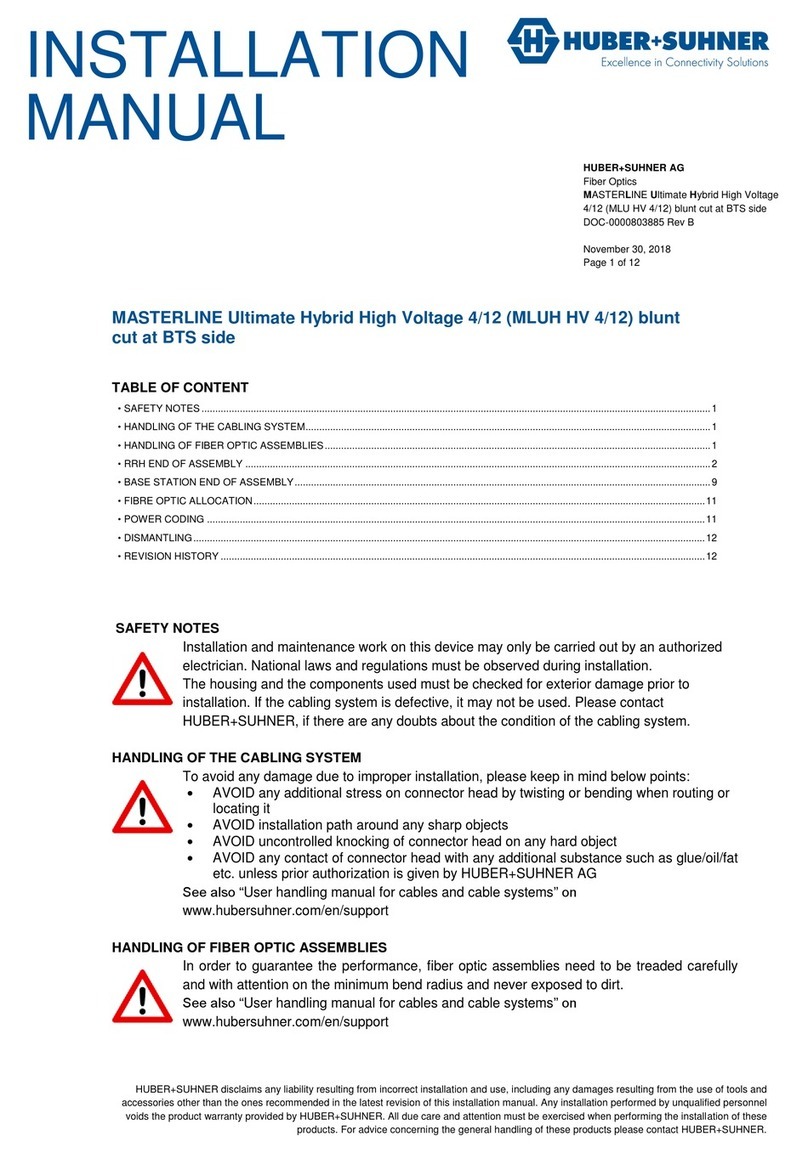
HUBER+SUHNER
HUBER+SUHNER MASTERLINE Ultimate Hybrid High Voltage 4/12 User manual

HUBER+SUHNER
HUBER+SUHNER MASTERLINE Ultimate User manual
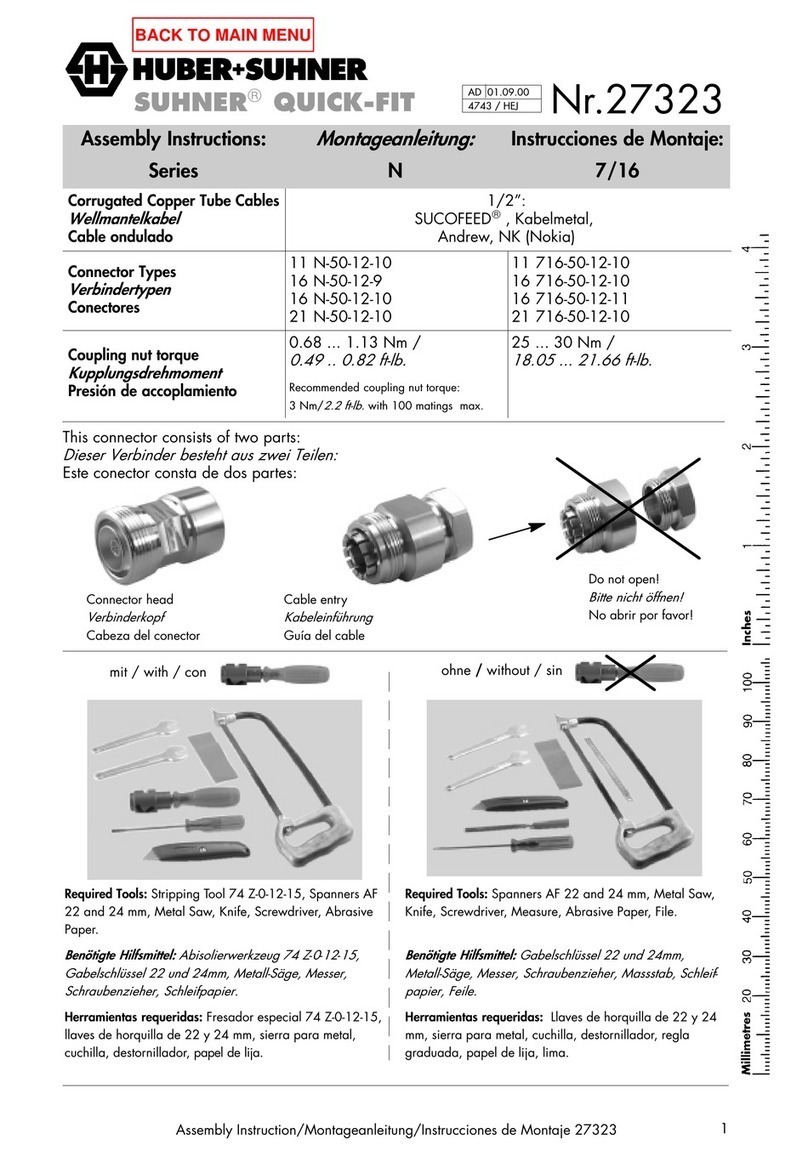
HUBER+SUHNER
HUBER+SUHNER 11 N-50-12-10 User manual

HUBER+SUHNER
HUBER+SUHNER QUICK-FIT 27345 User manual