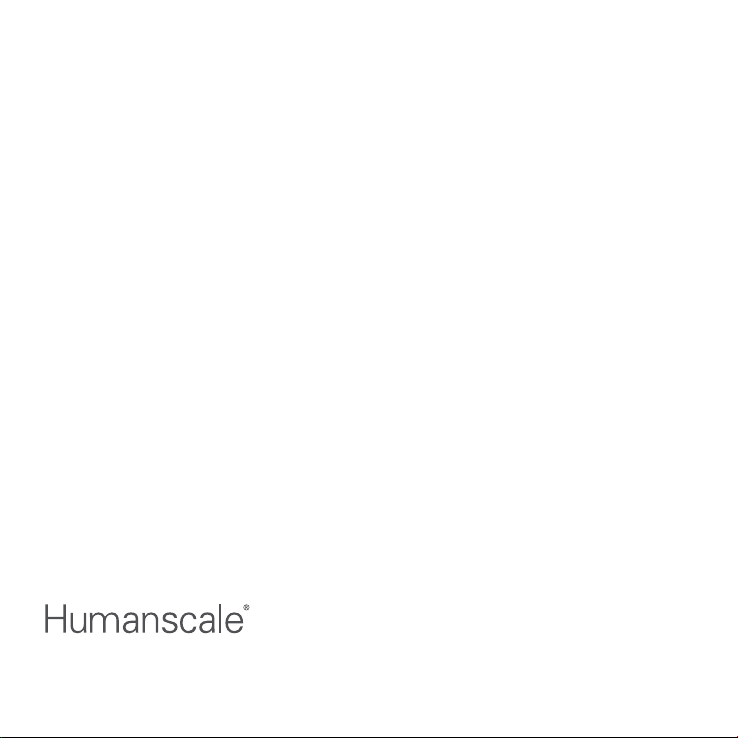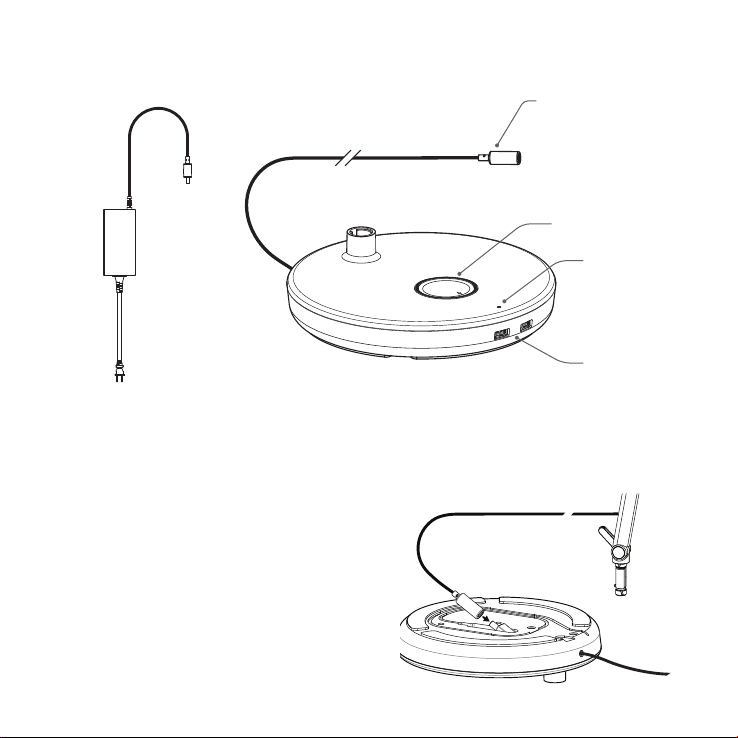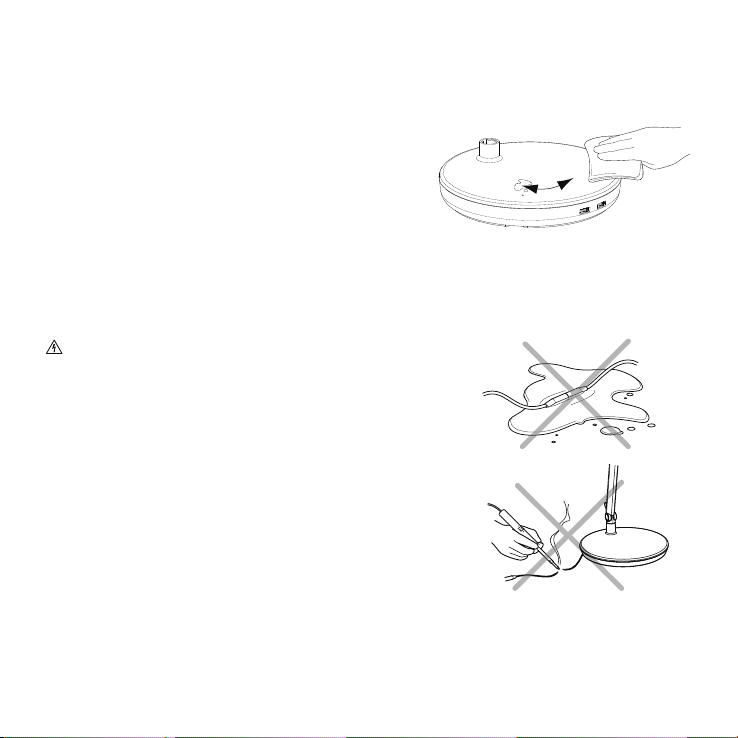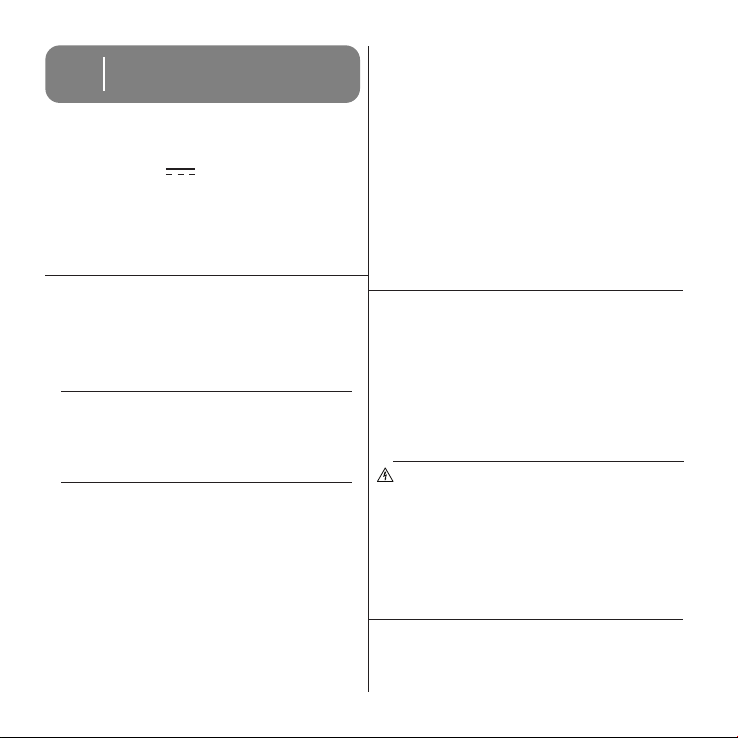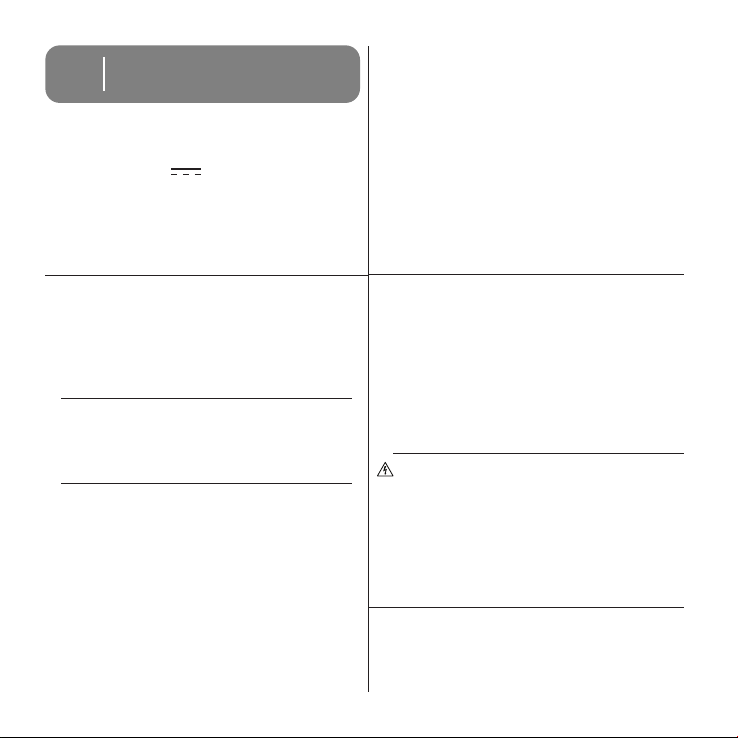10
DE Installationsanleitung auf
Deutsch
Siehe Seite5 (1.)
Siehe Seite4
Drahtloses Laden
Wenn Fremdobjekte auf dem Ladefeld platziert
werden, leuchtet die LED-Anzeige ROT.
Wenn ein auadbares Gerät auf dem Ladefeld
platziert wird, leuchtet die weiße LED während
des Ladevorgangs und erlischt*, wenn das Gerät
vollständig geladen ist. Wenn das auadbare
Gerät entfernt wird, erlischt die LED.
*Je nach Einstellungen Ihres Mobiltelefon-
Herstellers trifft dies möglicherweise nicht zu.
Vor dem Reinigen von der Stromquelle abstecken.
Mit einem feuchten, weichen Tuch abwischen.
Vermeiden Sie Reinigungs- und Scheuermittel auf
Ammoniakbasis.
Sicherheits- und Pegehinweise
Zubehörteile
Siehe Seite3 (2.)
Siehe Seite3 (3.)
Siehe Seite2 (1.)
Siehe Seite2 (1.)
Installationsanleitung
(1.) AC-Adapter
(2.) EINGANGSLEISTUNG: 24V 1,5A
(3.) Drahtloses Ladefeld
(4.) LED-Anzeige
(5.) USB 5V/1,0A pro Anschluss
(6.) Drahtlose Ladestation
Schließen Sie das Stromkabel der Nova-
Leuchte an die Ausgangsbuchse unter der
Ladestation an.
Verlegen Sie das Stromkabel der Nova-
Leuchte zur Rückseite der Ladestation.
Stecken Sie die Leuchte in die Ladestation.
Schließen Sie den AC-Adapter an das
Stromkabel der Ladestation an.
1
2
3
Siehe Seite5 (2.)
Setzen Sie das Stromkabel weder hohen
Temperaturen noch Flüssigkeiten aus.
Das externe Kabel dieser Leuchte kann nicht
ersetzt werden; wenn es beschädigt ist, muss die
Leuchte entsorgt werden.