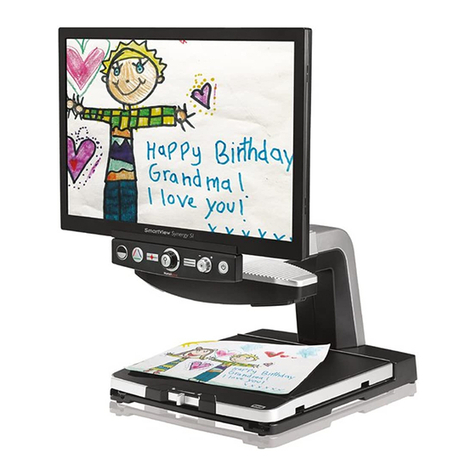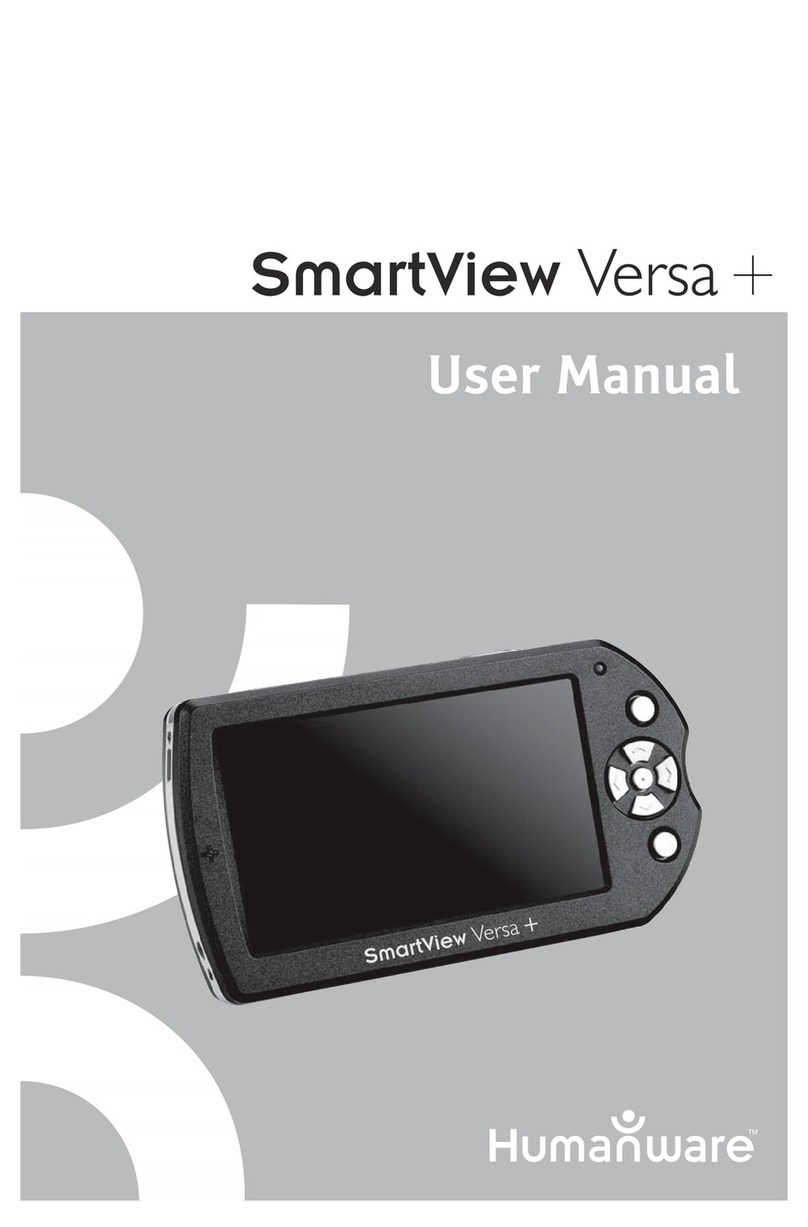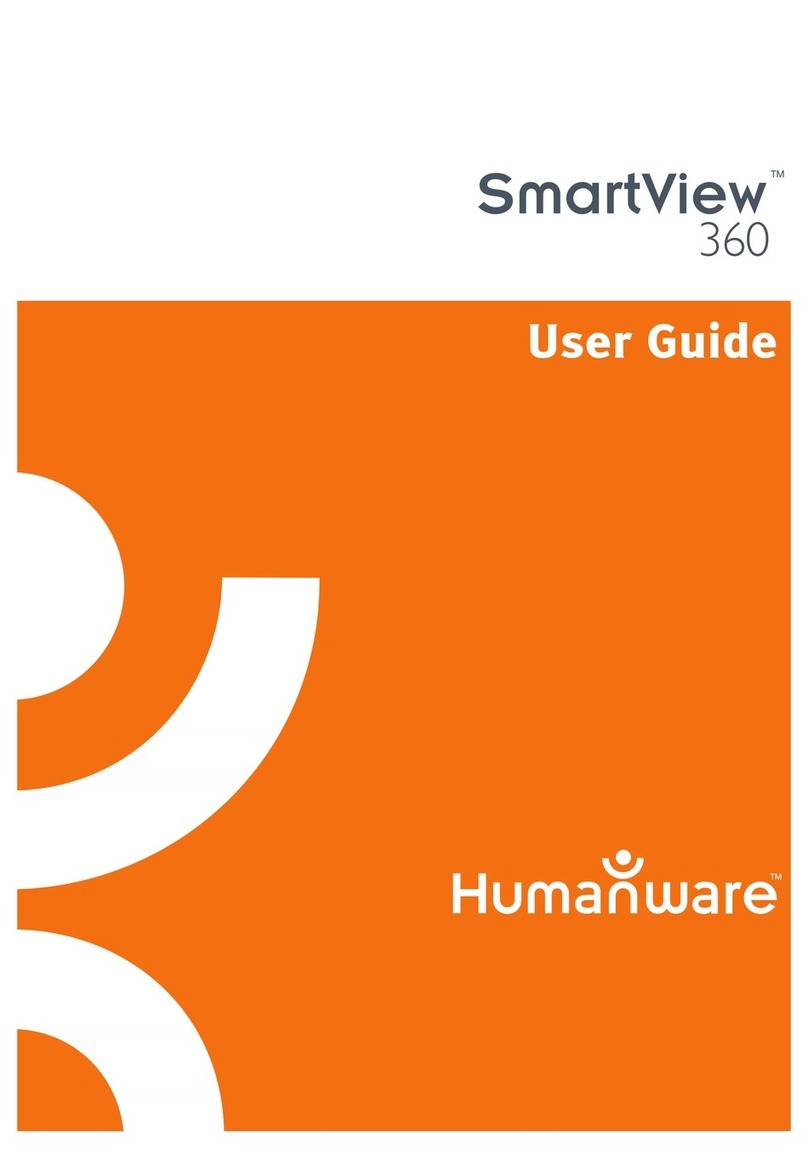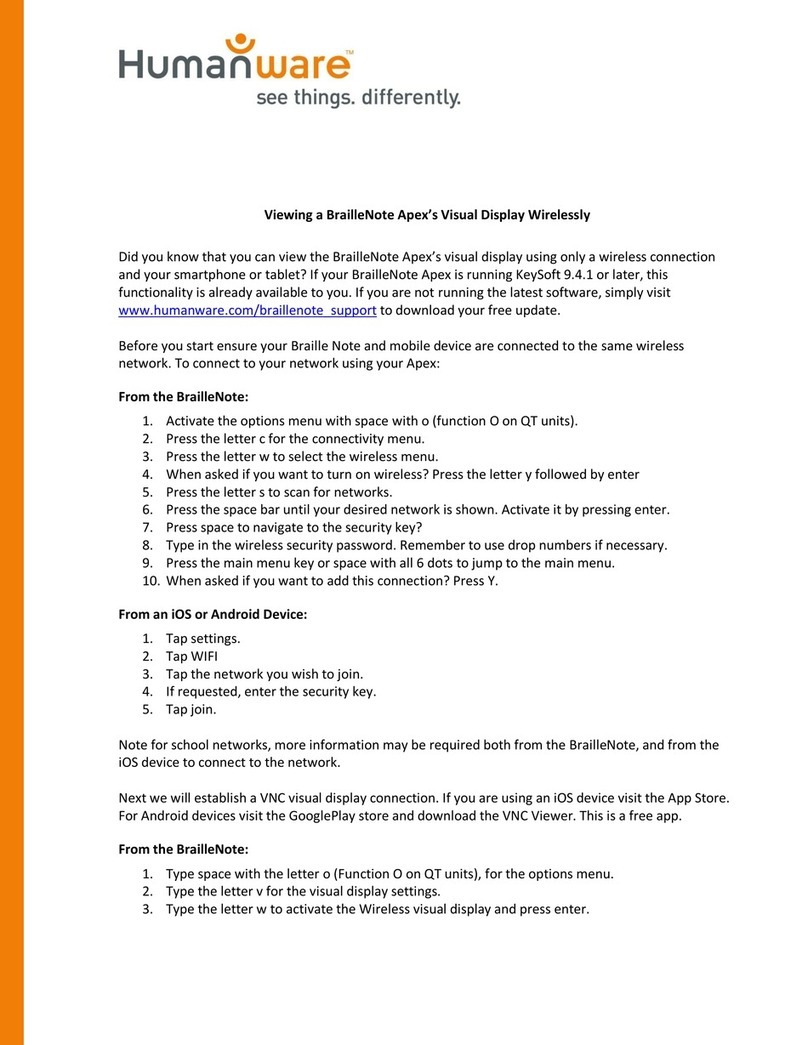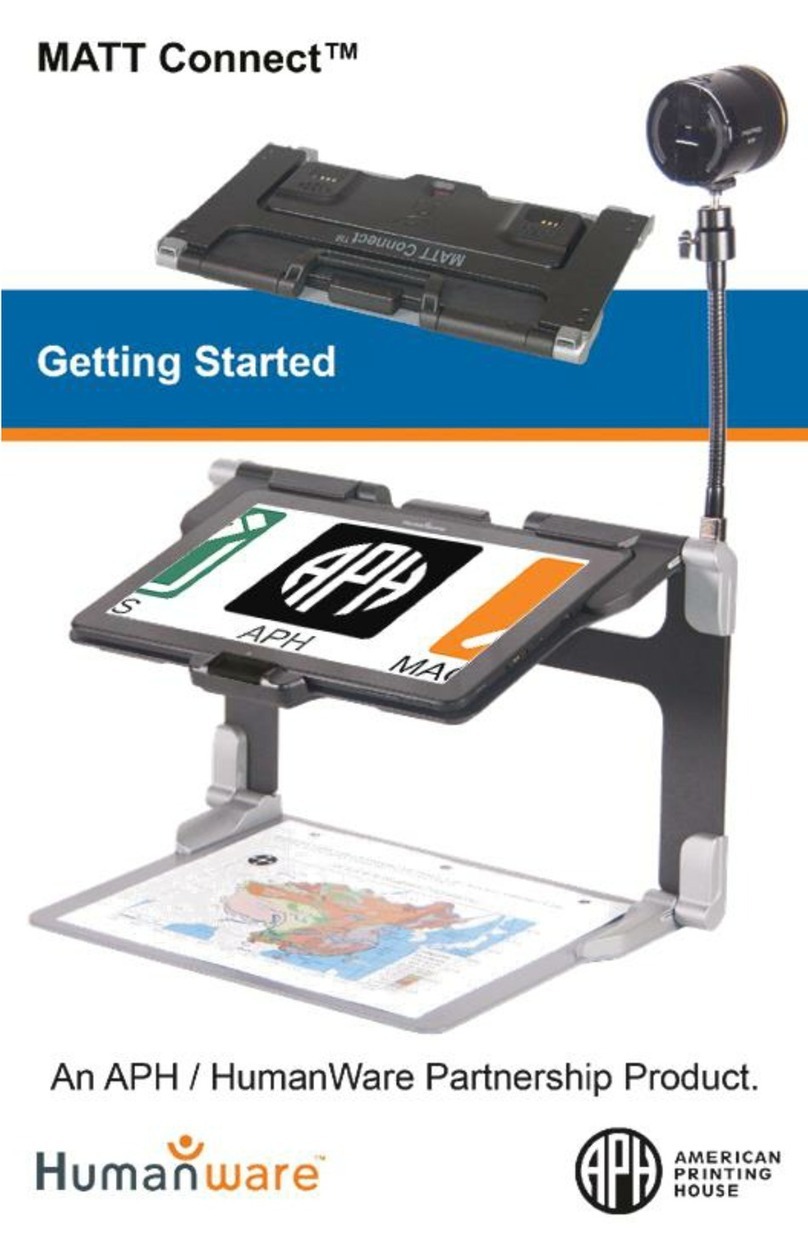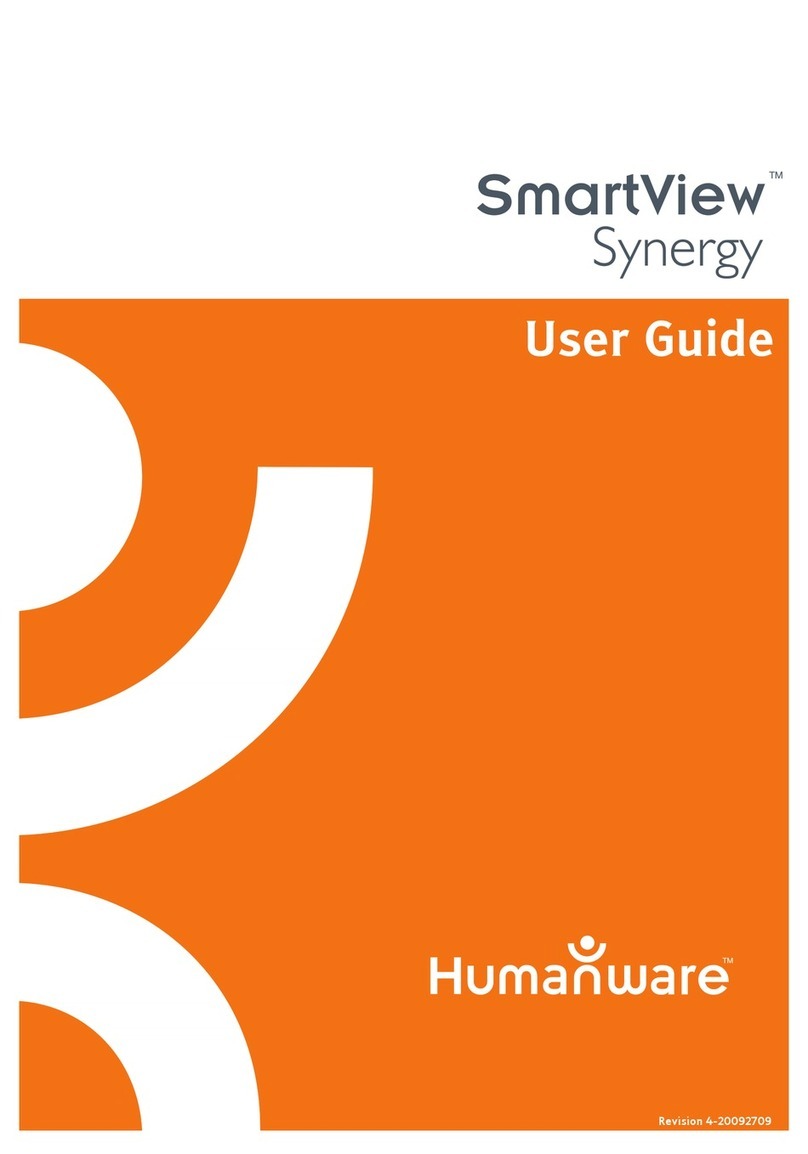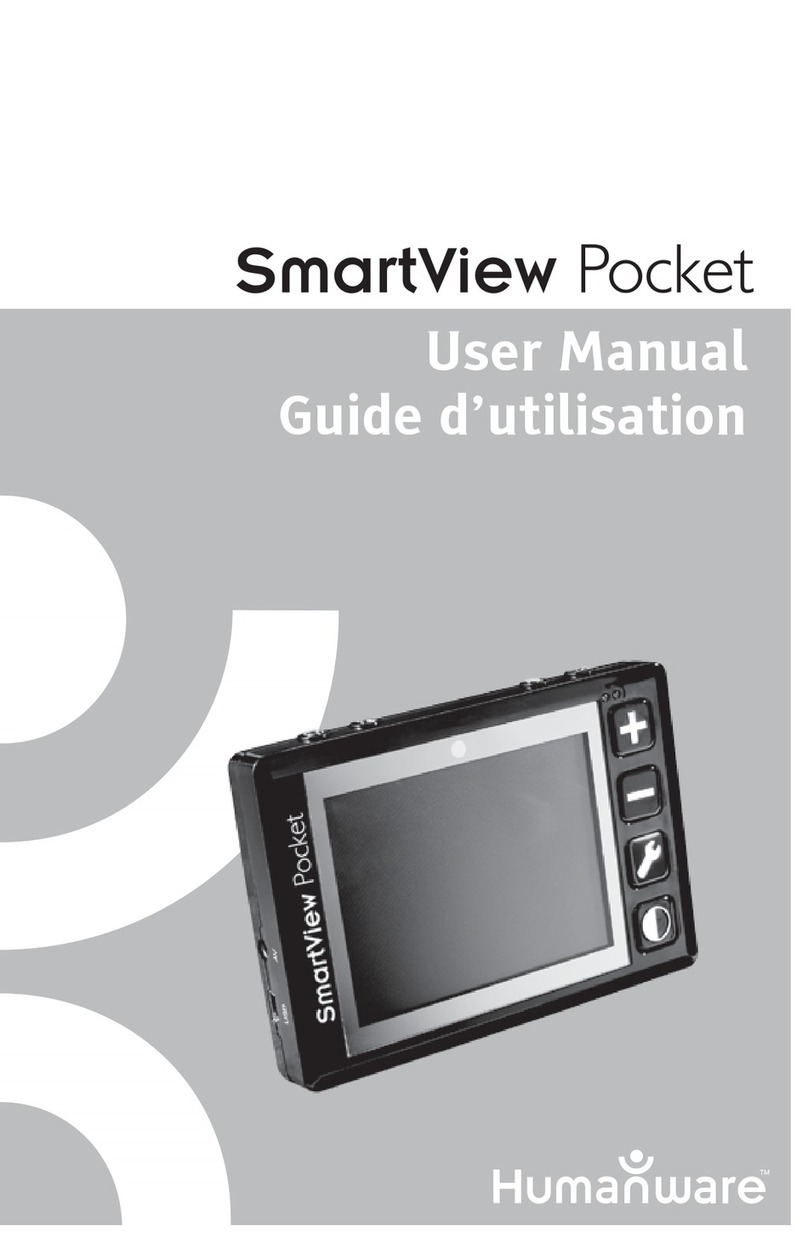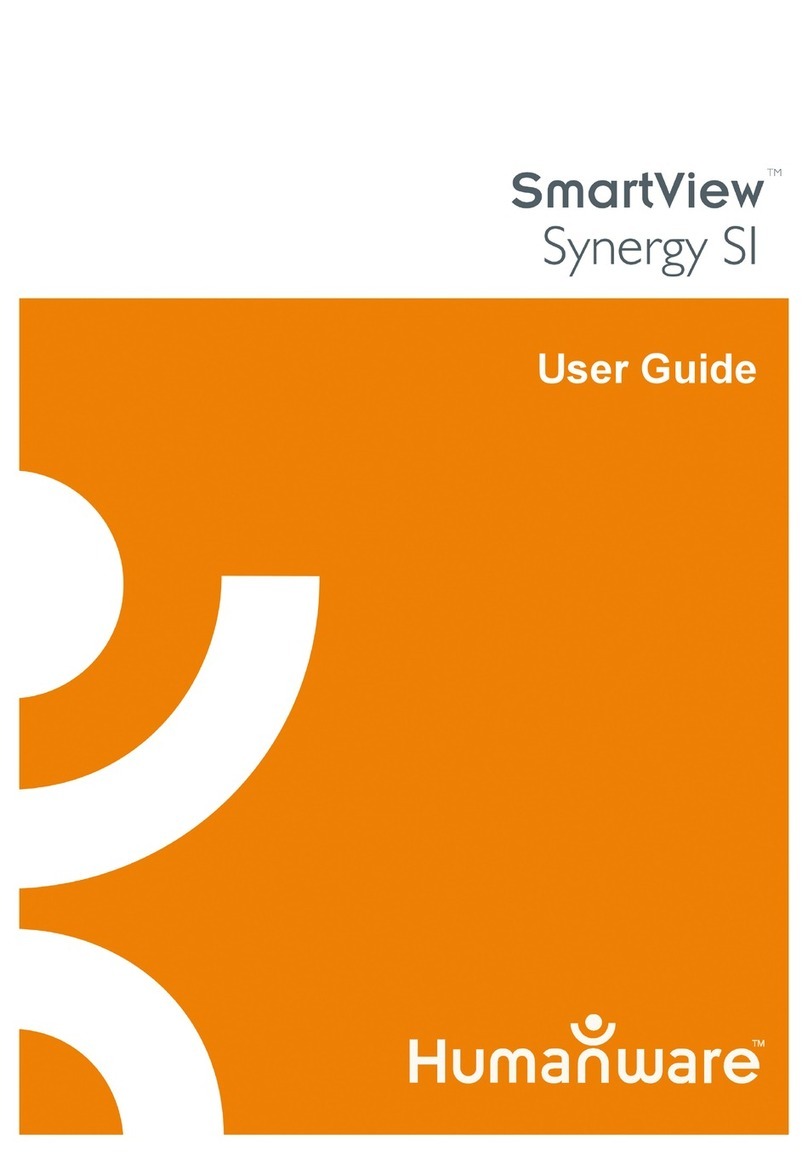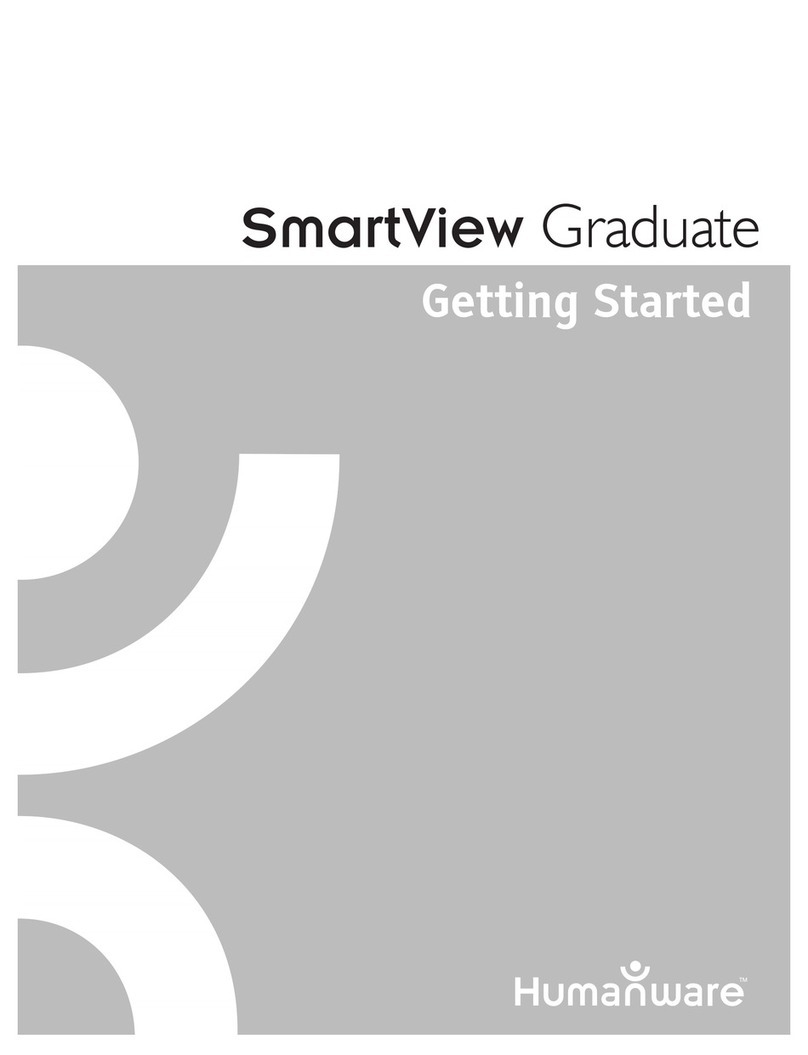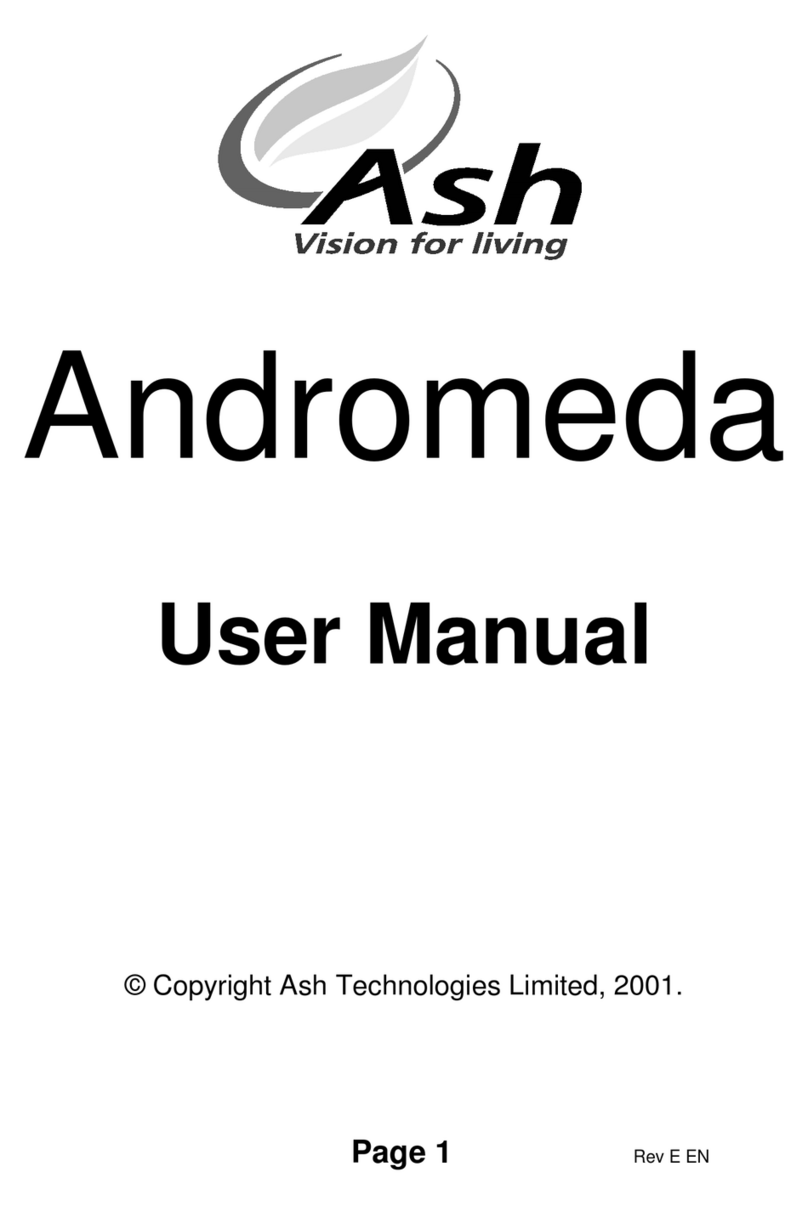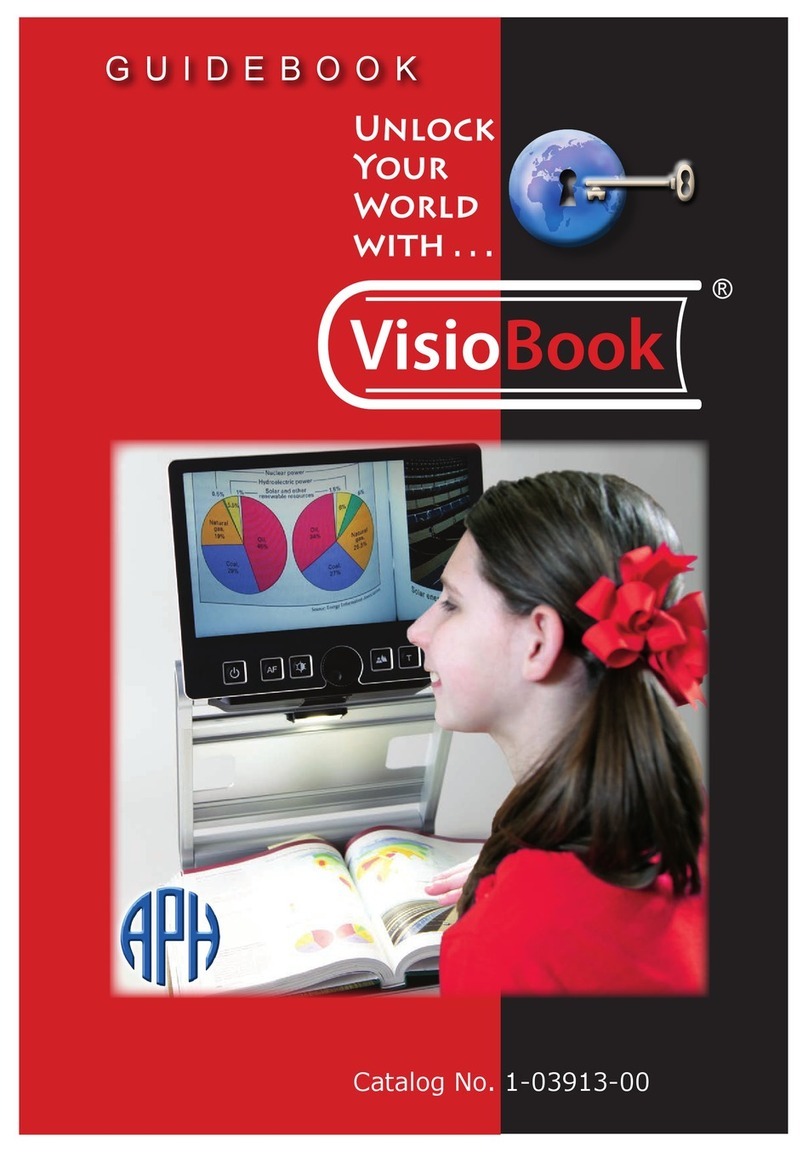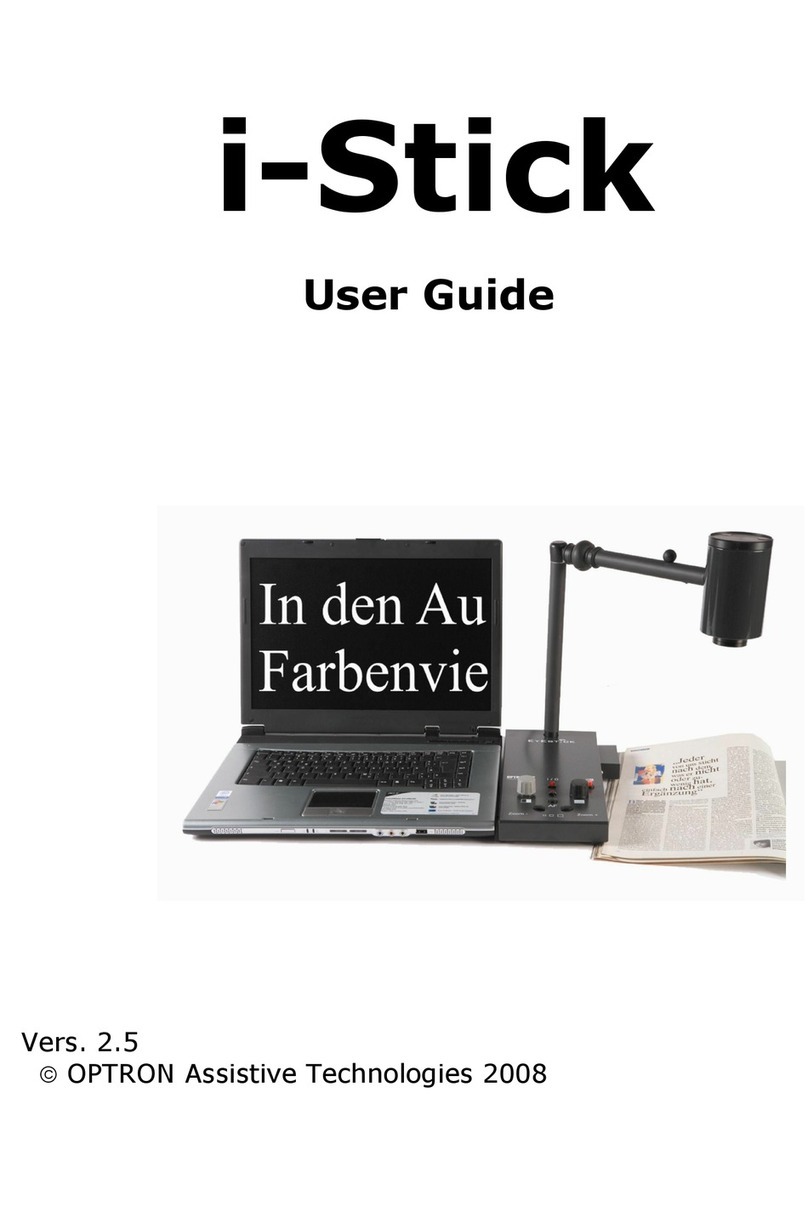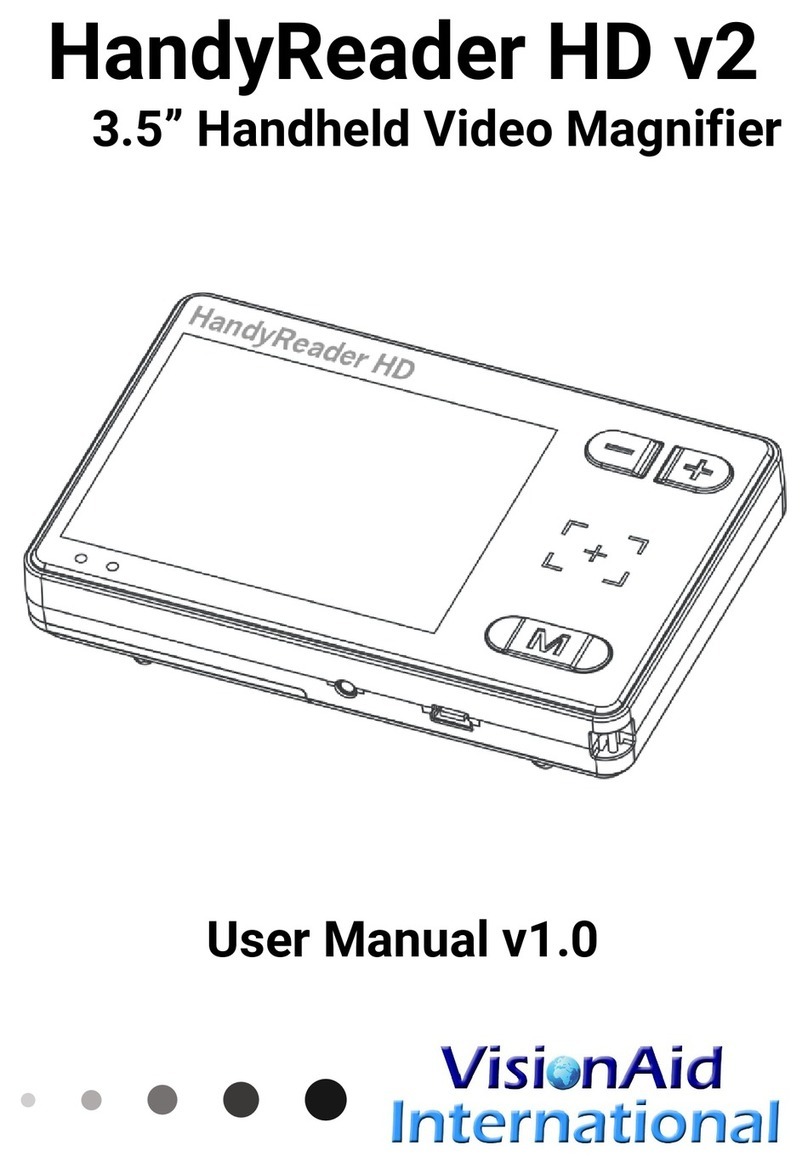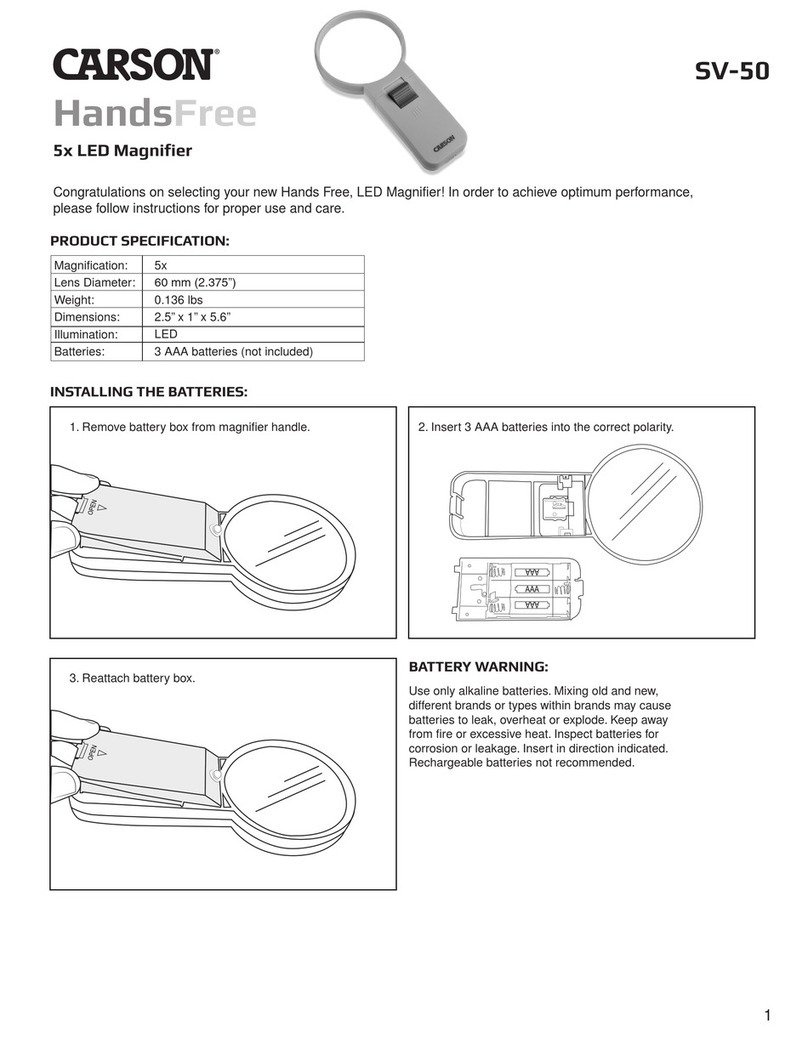Page 2
TABLE OF CONTENTS
Chapter 1 – Overview.......................................................................... 3
Introduction.......................................................................................... 3
Box Contents....................................................................................... 4
Physical Description............................................................................ 5
Getting Started .................................................................................... 7
Chapter 2 – Using Your System........................................................ 10
Powering On...................................................................................... 10
Powering Off...................................................................................... 10
Magnifier Mode.................................................................................. 11
Zooming In and Out........................................................................... 11
Horizontal panning of a live image (folding stand only)..................... 12
Switching Cameras ........................................................................... 13
Changing Contrast ............................................................................ 13
Turning lights On and Off .................................................................. 14
Lines and blinds ................................................................................ 14
Autofocus .......................................................................................... 15
Freezing an Image ............................................................................ 16
Navigating a Frozen Image ............................................................... 16
Gallery Mode ..................................................................................... 16
Accessing the Gallery........................................................................ 17
Deleting Images from Gallery............................................................ 17
Using an External Screen.................................................................. 18
Chapter 3 – Exporting Images to A Computer .................................. 18
Chapter 4 – Menu.............................................................................. 18
Accessing the Menu and Changing Settings .................................... 18
Chapter 5 – Updating the System ..................................................... 22
Chapter 6 – Recharging the System ................................................. 23
Chapter 7 – Troubleshooting............................................................. 24
Appendix A – Safety and Maintenance ............................................. 27
Appendix B – Specs.......................................................................... 29
Appendix C – FCC Info ..................................................................... 30
Appendix D – Warranty ..................................................................... 30