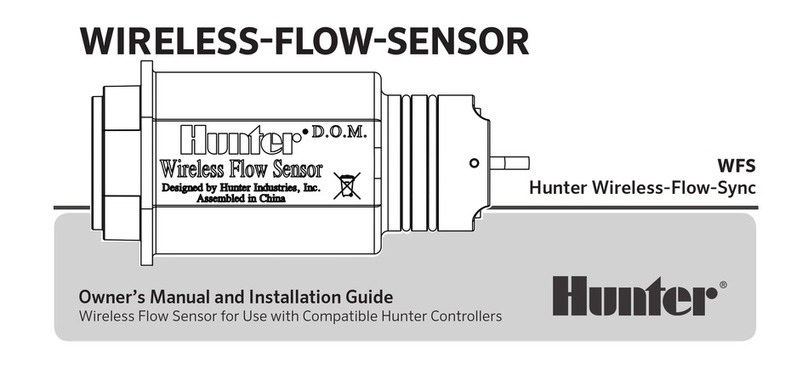Rain-Clik™ Rain Sensors
Installation Instructions
Hunter Industries Incorporated • The Irrigation Innovators
© 2005 Hunter Industries Incorporated
U.S.A.: 1940 Diamond Street • San Marcos, California 92078 • TEL: (1) 760-744-5240 • FAX: (1) 760-744-7461 www.HunterIndustries.com P/N 700881 LIT-358 5/05
conditions. Adjusting the vent cap will
not have an effect on the dryout time of
the single disc. For heavier rain showers
in excess of ¹⁄₈", the disc stack under
the vent cap will hold the system off for
an appropriate amount of time. The disc
stack dryout time is what the vent cap
adjustment controls.
BYPASSING THE SENSOR
The Hunter ICC, Pro-C, and SRC
controllers are equipped with a built-in
bypass that allows you to override an
active sensor. For controllers not equipped
with this feature, should you desire to
bypass the operation of the Rain-Clik for
any reason (i.e., turn on your system even though the Rain-Clik has shut “off”
due to rainfall), there is a simple way to do this–add our Bypass Switch Box.
This mounts on or next to the controller, and by simply moving the switch, the
Rain-Clik is bypassed.
Note: Using the “manual” switch on non-Hunter controllers typically will not
bypass the sensor.
MAINTENANCE
There is no required maintenance for the unit. The Rain-Clik does not have to
be removed or covered for “winterizing” purposes.
Troubleshooting
Follow these simple checks first before assuming the unit is bad and replacing it.
System will not come on at all:
A. First, check to see that the Rain-Clik discs are dry and the switch “clicks” on
and off freely by pressing the top of the spindle.
B. Next, look for breaks in the wire leading to the Rain-Clik and check all
wire junctions.
C. Verify temperature is above 37° F (for Rain/Freeze-Clik model).
System will not shut off even after heavy rainfall:
A. Check wiring for correctness (see “Operation Check to Verify Correct
Wiring”).
B. Is the rainfall actually hitting the Rain-Clik? Check for obstructions to rainfall
such as overhangs, trees or walls.
Manufactured under U.S. Patent Pending
All Rain-ClikTM models are listed by Underwriters Laboratories, Inc. (UL). Samples of these devices have
been evaluated by UL and meet the applicable UL standards for safety.
Twist together these two
wires along with one wire
from the Rain-Clik, and
secure with a wire nut. Attach
the other wire of the Rain-
Clik to the “common” terminal
on the controller. Note: The
pump circuit output must be
24 Volts in this situation. Do
not proceed if 110V.
Operation Check to Verify
Correct Wiring
Turn on one zone of the
irrigation system that is visible
while you are in reach of the
Rain-Clik. Manually depress the
spindle at the top of the Rain-
Clik until you hear the switch
“click” off. The sprinkler zone
should stop instantaneously.
If it does not, check wiring for
correctness. It is not necessary
to “wet” test the Rain-Clik,
although it will test the operation
fine, if desired. (See Figure 5)
ADJUSTMENTS
AND OPERATION
The Rain-Clik can keep the
irrigation system from starting
or continuing after rainfall.
The time that it takes the
Rain-Clik to reset for normal
sprinkler operation after the
rain has stopped is determined
by weather conditions (wind,
sunlight, humidity, etc.). These
conditions will determine how
fast the hygroscopic discs
dry out, and since the turf is
also experiencing the same
conditions, their respective
drying rates will roughly parallel
each other. So when the turf
needs more water, the Rain-Clik
is already reset to allow the
sprinkler system to go at the
next scheduled cycle.
There is an adjustment
capability on the Rain-Clik that
will slow down the reset rate. By
closing the “vent” (see Figure
6) to completely or partially
cover the ventilation slots, the
hygroscopic discs will dry out
more slowly. This adjustment
can compensate for an “overly
sunny” installation location,
or peculiar soil conditions.
Experience will best determine
the ideal vent setting.
The Rain-Clik utilizes a single
disc technology to turn off your
sprinkler system within the
first five minutes of the rain
falling. For light showers and
amounts of rain less than ¹⁄₈",
the single disc will shut off the
system for 30 minutes to 4
hours, depending on weather
Figure 4
Normally-
Open Relay
1 2 3 4
Controller
C
Solenoid
Valves
Common
Wire to All
Valves
Rain-ClikTM
Pump
or MV
Line-In
Line-Out (to Pump)
Rain-ClikTM Hunter ICC/Pro-C/EC
SEN
SEN
C
TEST
P MV
Figure 2
1 2 3 4
Rain-ClikTM Controller
C
Figure 3
Solenoid
Valves
Common Wire to
All Valves
Figure 5
Manually depress the spindle at
the top of the Rain-ClikTM