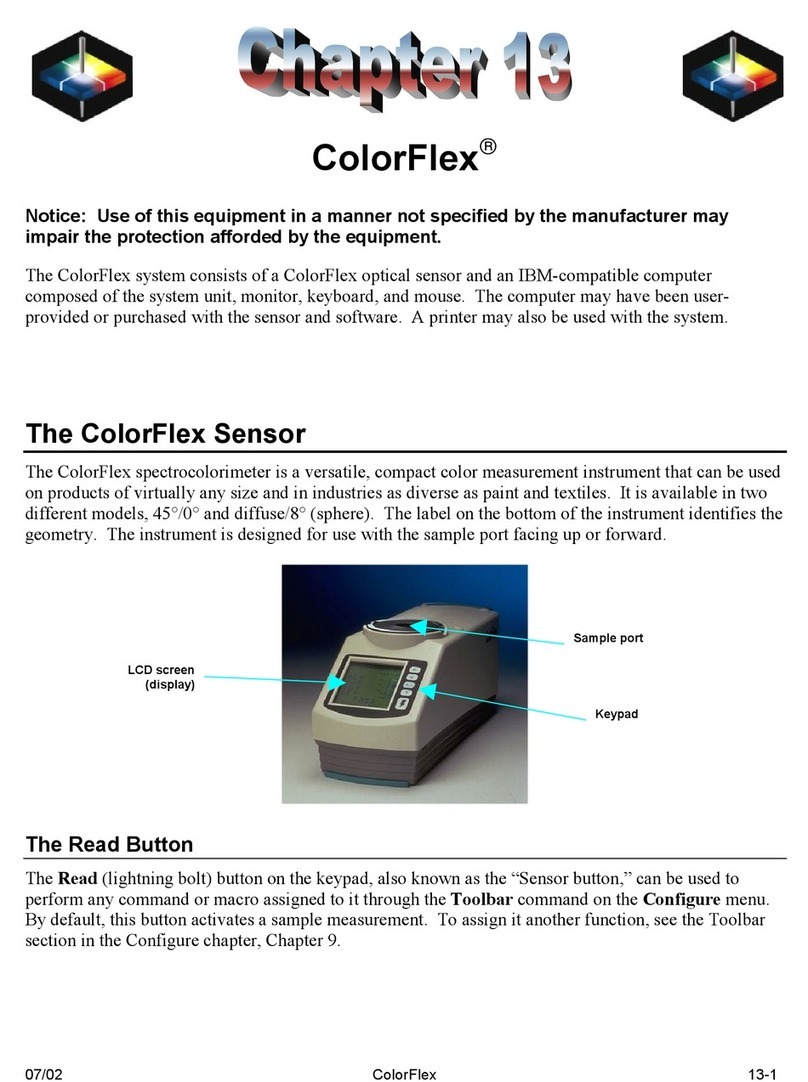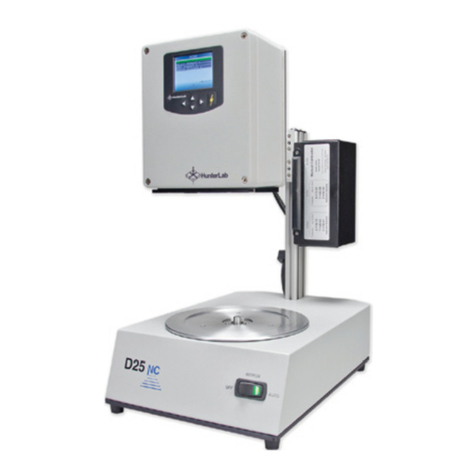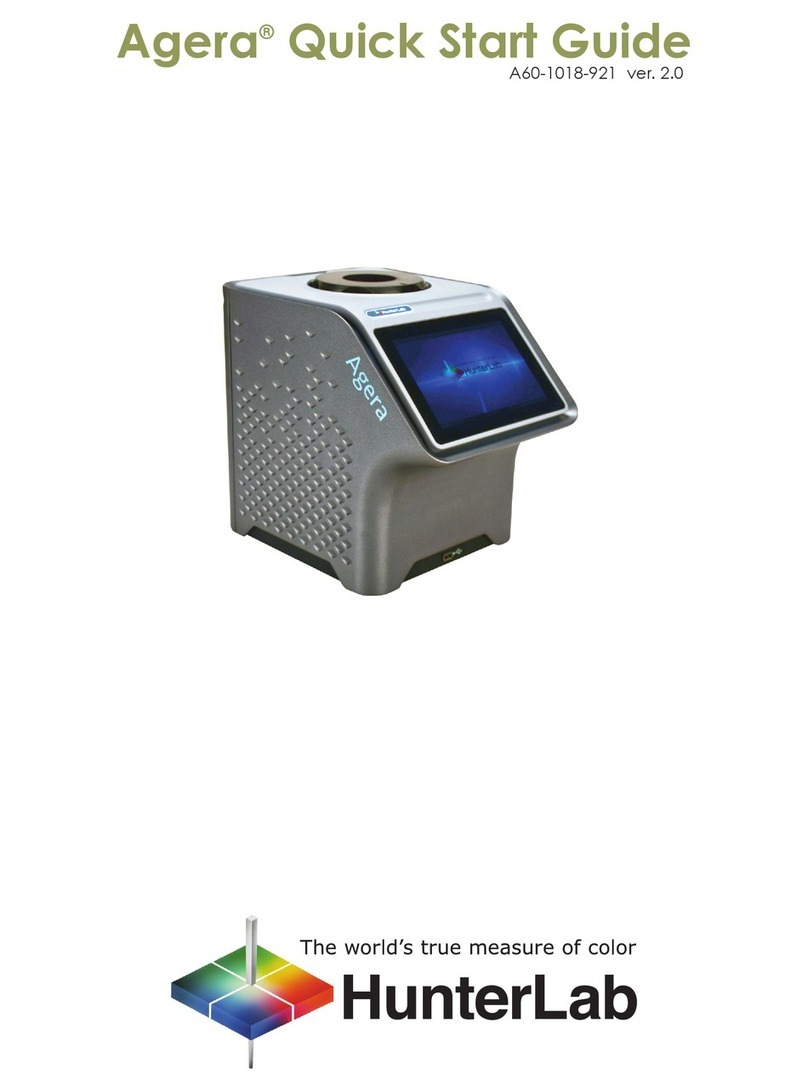User’s Manual for Agera and EasyMatch Essentials v 1.0
5
Option A: Connect to a network hub using an Ethernet .....................................................................67
Optional B: Connect to a hotspot through the WiFi connection.........................................................69
Auto-Exporting Data via Direct Connection between Agera and a Computer .......................................71
Connect Agera to Computer:...............................................................................................................71
Open Command Prompt in the PC ......................................................................................................72
Configure the Agera.............................................................................................................................72
Configure the Computer......................................................................................................................73
Send Data from the Agera: ..................................................................................................................74
Tips & Tricks: Recover Unsaved Measurement Data..............................................................................74
SPECIFICATIONS ......................................................................................75
Operating Conditions..............................................................................................................................75
Physical Characteristics...........................................................................................................................75
Conditions of Illumination and Viewing..................................................................................................75
Instrument Performance.........................................................................................................................76
Measurement..........................................................................................................................................76
Regulatory Notice ...................................................................................................................................77
FEATURES, ACCESSORIES & MAINTENANCE ......................................................79
Agera Maintenance & Safety ..................................................................................................................79
Options and Sample Devices...................................................................................................................79
Easy Match Quality Control Software (EZMQC-OPT............................................................................79
Disk Assembly (02-4522-00) ................................................................................................................80
Ring and Disk Set (02-4579-00)............................................................................................................80
Sample Cup Opaque Cover (04-4000-00)............................................................................................80
Ring Only (04-4230-00)........................................................................................................................81
Glass Sample Cup (04-7209-00)...........................................................................................................81
Sample Cup Set (Agera-SC-Assy)..........................................................................................................81
Skein/Swatch Holder (02-7396-00)......................................................................................................81
Foot switch Assembly (D02-1010-327)................................................................................................82
Sample Clamp (D02-1018-462)............................................................................................................82
Gloss Check Tile (D02-1018-997).........................................................................................................82
INSTRUMENT REPLACEMENT, REPAIR, PROBLEMS, AND QUESTIONS................83
Warranty .................................................................................................................................................83
Shipping Claims .......................................................................................................................................83