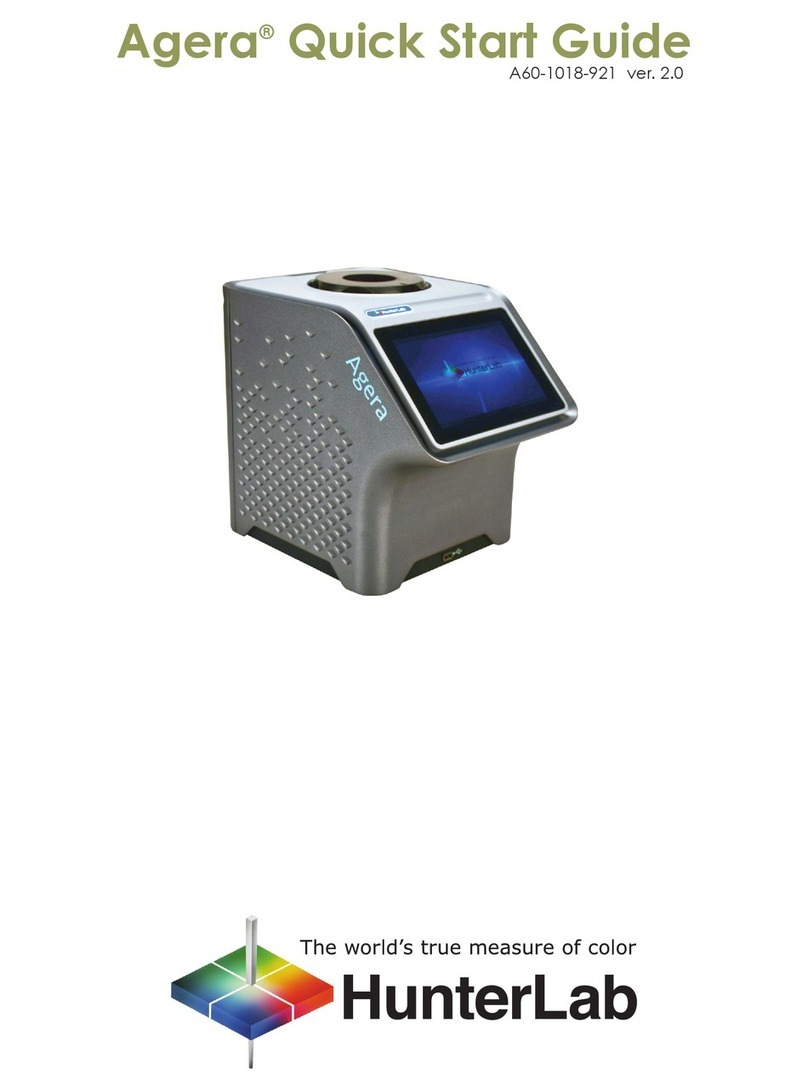HunterLab MiniScan EZ User manual
Other HunterLab Measuring Instrument manuals

HunterLab
HunterLab UltraScan PRO Owner's manual
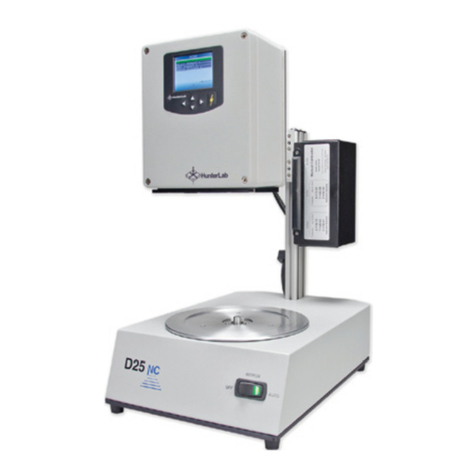
HunterLab
HunterLab D25 NC Manual

HunterLab
HunterLab ColorFlex EZ User manual

HunterLab
HunterLab LabScan XE Owner's manual

HunterLab
HunterLab ColorFlex EZ Tomato User manual

HunterLab
HunterLab Vista Owner's manual

HunterLab
HunterLab ColorFlex EZ Citrus User manual

HunterLab
HunterLab Vista Owner's manual

HunterLab
HunterLab ColorFlex EZ Citrus User manual

HunterLab
HunterLab UltraScan VIS Owner's manual

HunterLab
HunterLab Vista User manual

HunterLab
HunterLab Vista User manual

HunterLab
HunterLab Agera EasyMatch QC Owner's manual

HunterLab
HunterLab SpectraTrend HT User manual

HunterLab
HunterLab EasyMatch User manual
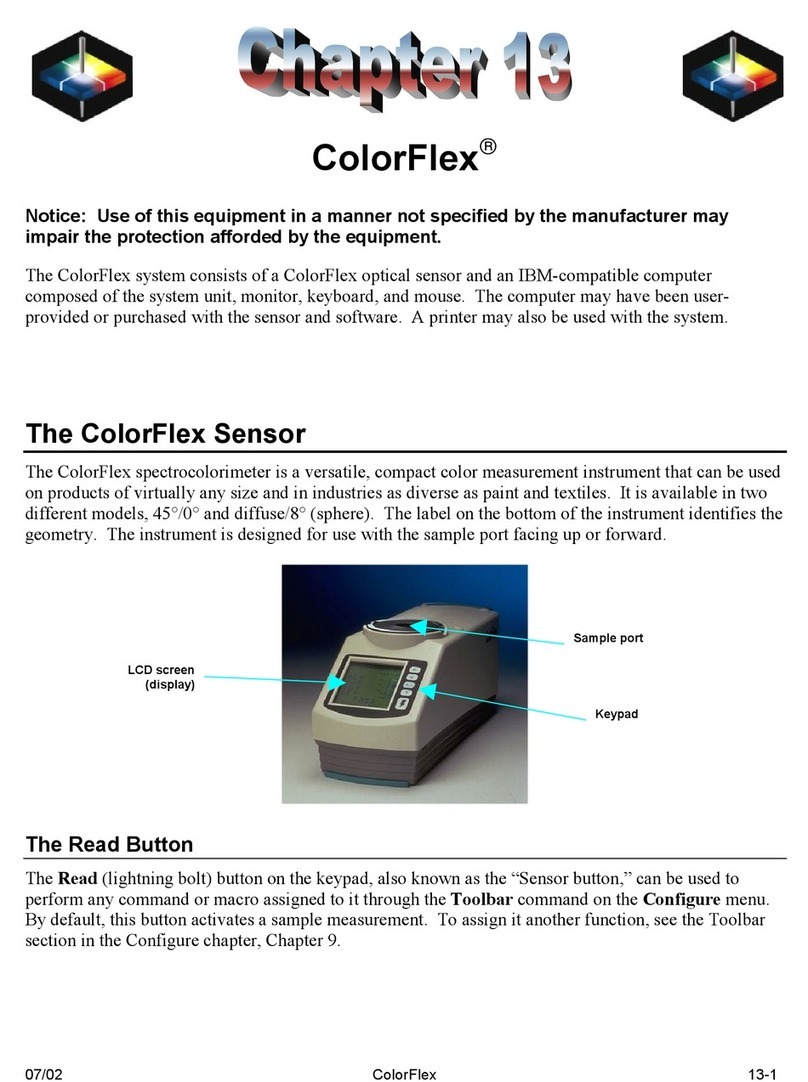
HunterLab
HunterLab ColorFlex 13-1 User manual

HunterLab
HunterLab ColorFlex EZ Owner's manual

HunterLab
HunterLab Agera User manual

HunterLab
HunterLab UltraScan VIS Owner's manual

HunterLab
HunterLab ColorFlex EZ Tomato User manual