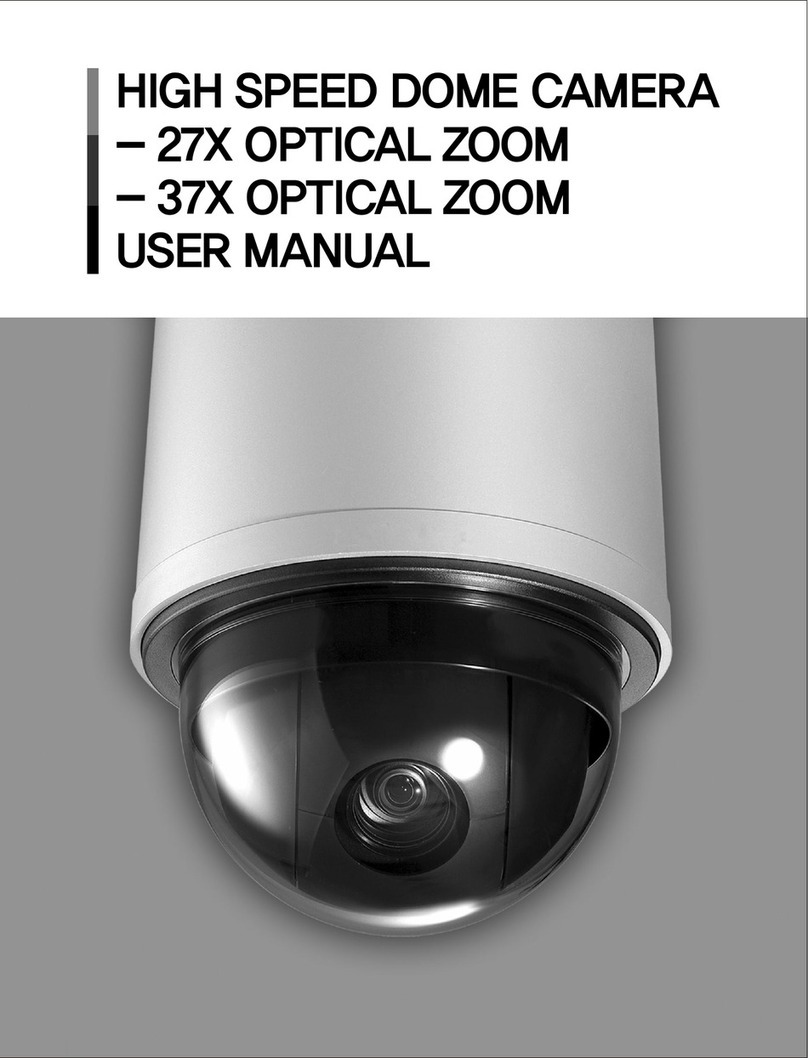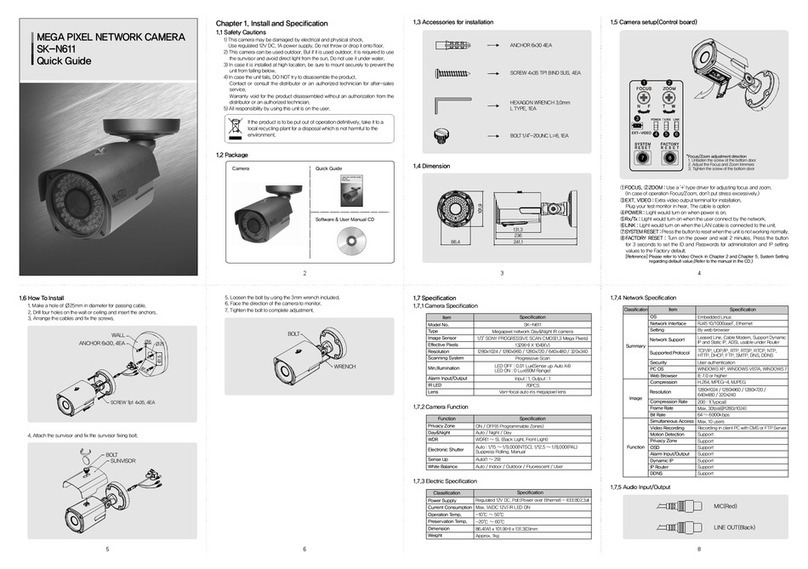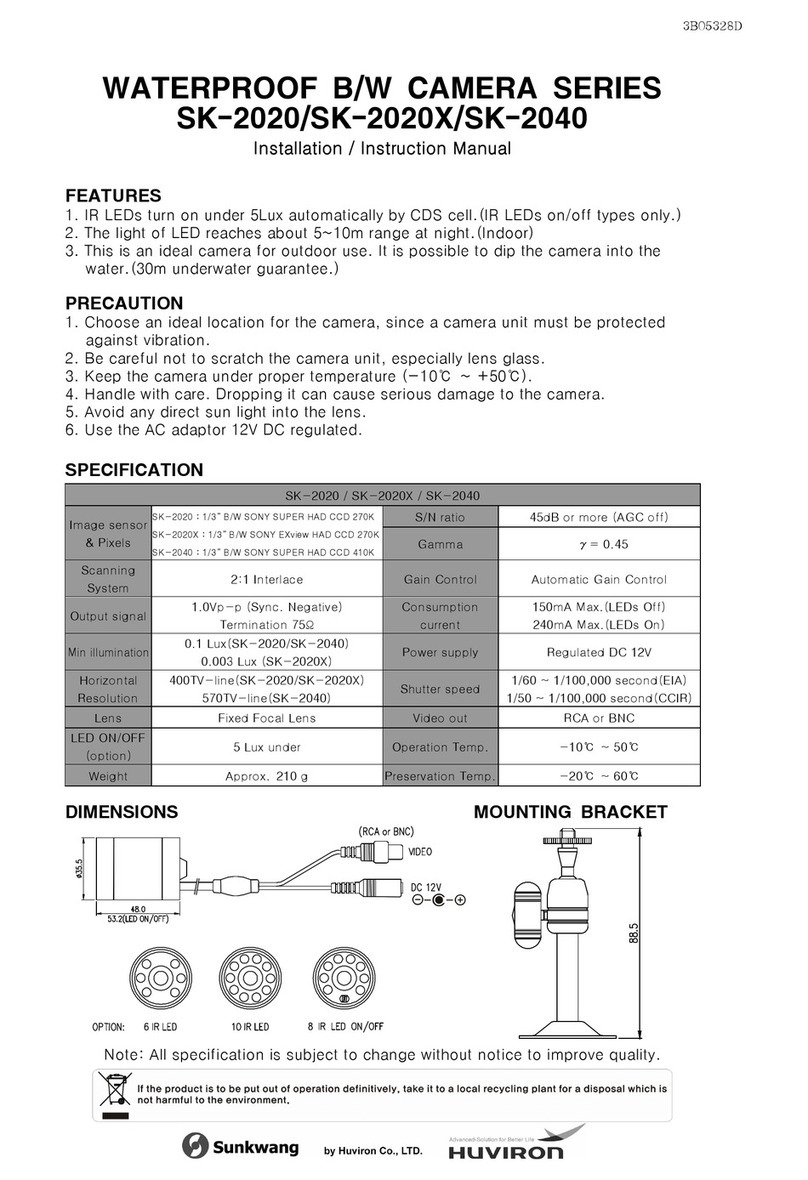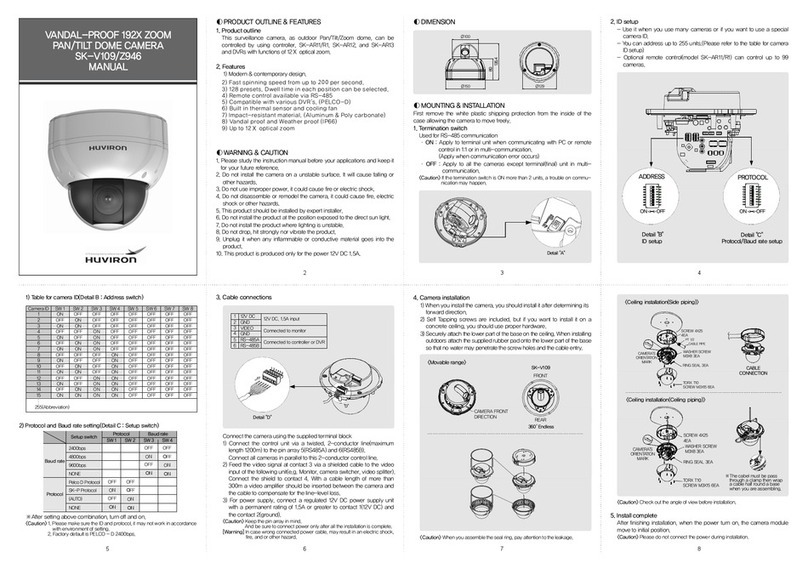2. OSD menu structure
1. How to use the jog lever
※All specification is subject to change without notice to improve the quality. 3B26298A
◐ FUNCTION SETTING
①SET : Used to access the menu and confirm selection.
②UP, ③DOWN : Used to move the cursor to up or down.
④ LEFT, ⑤RIGHT : Used to move the cursor to left or right and
change the value.
⑥EXT-VIDEO : Extra video output terminal for installation.
Plug your test monitor in hear. The cable is option.
Function
setting menu Sub menu Summary
1.
EXPOSURE
BRIGH-
TNESS Adjust brightness level 0(dark) ~ 20(bright)
MODE Select AE MODE
SHUTTER Can be set in AUTO or MANUAL
AGC Select Auto Gain Control
Sens - up Select maximum DSS(Digital Slow Shutter)
OFF, x2~X8
2.
WHITE BAL.
AWB Select WHITE BALANCE mode
▷AUTO Automatically adjusts color according to the
lighting
▷AUTO ext Faster extension version of Auto
▷MANUAL Adjust the white balance manually
3.
BACK
LIGHT
BACKLIGHT Select Backlight compenstaion mode
WDR Adjust WDR level - Low / Middle / High
HLC Select High Light Compensation.
BLC
▷AREA Control BLC area according to light condition.
▷POS-H Adjust the window H- Axis position
▷POS-V Adjust the window V- Axis position
▷SIZ-H Adjust the window H- Axis size
▷SIZ-V Adjust the window V- Axis size
Function
setting menu Sub menu Summary
4.
DAY&
NIGHT
DAY&-
NIGHT Select Day&Night mode
AUTO_CDS
Automatic switching between day operation
(colormode) and night operation (black and
white mode)
▷IR-LED LED On/Off Control
▷ANTI-
SAT
Compensate when IR hunting happens.
When you use this function.
▷AGC
THRS
Day&Night change level. Higher level make
the night mode changed in lower illumination.
▷AGC
MARGIN Day to night and night to day switch margin
▷DELAY 2 ~ 60 second
5.
IMAGE
DNR Select Digital Noise Reduction
SHARP-
NESS Adjust sharpness level
COLOR
GAIN Adjust Color gain value 0~20 Steps.
GAMMA Selecte gamma mode. 0.45~0.65
D-WDR Select Digital WDR(Wide Dynamic Range)
DEFOG Carry out defog function
SHADING Select Lens shading compensation. (OFF /
ON)
5.
IMAGE MIRROR
H-Flip : Flip the picture horizontally on the
screen
V-Flip: Flip the picture vertically on the
screen
Rotate : Flip the picture horizontally
& vertically on the screen
6.
SPECIAL
TITLE Camera title edit and display on / off select
PRIVACY Hide an area you want to hide on the
screen
MOTION When there is movement of the subject on
the screen,there will be motion detection
D-ZOOM Select digital zoom magnification. Max 8x
LANGUAGE Select Language
7.
SYSTEM
IMAGE
RANGE Select pedestal level scale
HD Format Select HD output format. 720p
FRAME
RATE
Select HD output frame rate.
720p 60, 50fps
CVBS Select CVBS output mode. NTSC or PAL
Function
setting menu Sub menu Summary
RESET EXIT
All the settings will be restored to the factory
default
EXIT Escape the menu
6
1
2
4
3
5